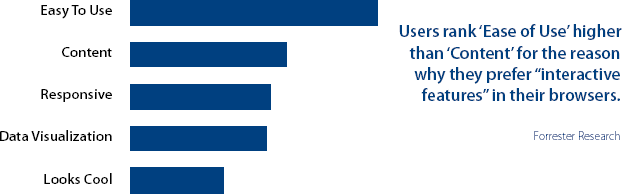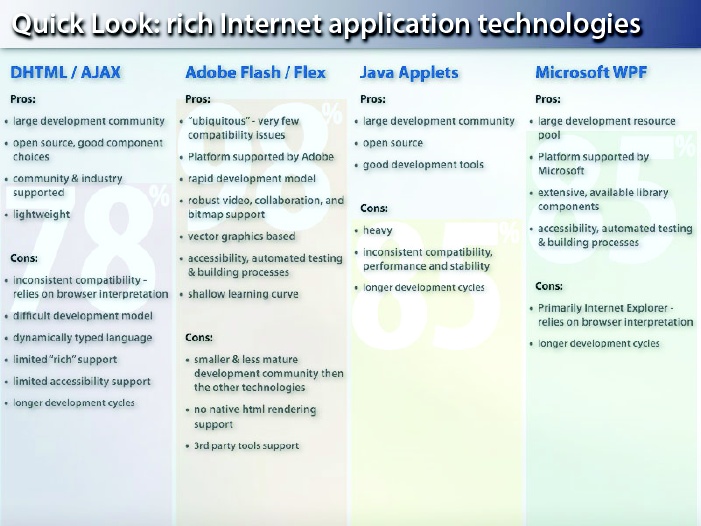According to Forrester Research, 70 to 80 percent of all IT projects fail. That may seem like an unrealistically large percentage, but consider this: the majority of these projects fail not because of technical issues, but due to a lack of user acceptance. Most projects are launched into production, but nobody uses them. (Insert your favorite “tree in the forest” analogy here.)
If most applications are never used, then what are the key elements of the ones that are? Figure 1 lists the top five elements of interactive web applications ranked by users in importance. Flex offers a compelling framework to build applications that deliver all five elements.
Figure 1 illustrates an important point: people want easy interfaces more than anything else in an application, including content. Conversely, the number one reason people abandon applications is because they’re not easy to use, regardless of how cool and responsive the interface is or how much of the desired content is available. The key to a successful application is making it easy to use and learn.
Figure 1. A Forrester Report states that users rank Ease of Use higher than Content as the reason they prefer interactive features in their browsers
It’s widely admitted that many existing web applications built with HTML, Javascript, and CSS are not easy to use. Although this is partially due to poor design, it’s also due to the inherent limitations of the underlying technologies. HTML applications usually use a page-based model, designed to present content that’s linked to other pages, along with HTML forms and some limited Javascript added in to provide a measure of interactivity. This is great for presenting content and collecting some information, but it’s not good for building highly interactive applications. Full page refreshes with every interaction confuses people and causes them to lose focus.
Newer Web 2.0 applications such as Google Mail and Calendar try to solve this problem by using Javascript techniques (such as Ajax) to keep folks on a single page with more predictable desktop application-like responses. This has helped make web applications easier to use. However, there are inherent limitations in the ad-hoc techniques used to create these types of applications that make them formidable for the average developer. It’s taken a Google to produce a truly usable and scalable Ajax application.
Flex’s best asset is that it “bakes-in” interactivity and usability. It includes a very well-architected visual component library, designed by Adobe’s Experience Design team. Flex controls are visually consistent and easily skinnable. They use familiar user interface metaphors, are accessibility compliant, and well-documented. Developers can use them to create web applications to provide the ease of use that people crave. Furthermore, you can design the application to keep people focused on tasks and comfortable with the interface by using pleasant animations, sound effects, and predictable controls.
As popular internet portals like YouTube and Google illustrate, if an application has good content and is designed well in other areas, then people will spend a lot of time there. Content-rich sites are also increasingly turning to Flash media players to deliver content because of the reputation Flash has for delivering high-quality, multimedia experiences. These applications are raising people’s expectations for multimedia content and Flex is designed to help developers deliver such content.
Flex makes it easier for developers to add the Flash media player as a control in their applications. In recent years, the Flash player has been integrated as a standard part of every web browser and other devices, from the mobile phone to the Xbox. The longevity and wide distribution of Flash player ensures that application content is experienced immediately by Flex application users.
The speed at which an application loads and its responsiveness are often the keys to a good user experience. Because Flex applications are designed as full-featured clients, they’re more responsive than traditional web applications; they don’t always have to hit the server for every interaction. Also, while Flash applications often have a reputation for making people wait for them to download to the browser, Flex applications (which are built on the Flash 9 player) are much faster. The Flash 9 player is 100-fold faster than its predecessor. In addition, Memory Management, a Just In Time Compiler, Shared Libraries, and automated Garbage Collection are all added features that help ensure a quick-downloading, well-performing application.
Besides multimedia content, popular applications on the Web help people visualize plain old data aggregated from one or more sources. Flex is designed to easily deliver such applications. Flex comes with a set of charting controls to build all types of popular line, bar, bubble, and pie charts. Flex also easily integrates with the backend servers from which these charts are produced. Finally, Flex has the full power of Flash animation, which makes is possible to create any type of data visualization that a developer or client can imagine. One example is using a ski mountain as a visual metaphor for ski weather data instead of a boring line chart.
Flex comes with the same CSS power that traditional web applications have and much more. You can skin virtually any design into the application, using a variety of techniques. With the power of sound and motion effects, applications look cool. While this is on the bottom of the list of what people want, it’s important for folks who want stylish and elegant applications.
Because of its flexibility and power, Flex can’t hold your hand throughout the process. Just as with any powerful development platform, you can design and build a very bad application. Ultimately, you know the users of your application better than anyone else. No matter what platform you choose, you’ll need to balance functionality with complexity, usability, and business goals.
Most certainly, some of the pros and cons listed in Figure 2 are subjective and are based on “all things being equal.” A strong Java developer can develop a Java application faster than an average Flex developer. Your user base may be Windows XP and Vista only, so XAML may be more compatible. Nonetheless, this chart helps to show that Flex offers a number of advantages. We’ll examine Flex’s capabilities in more depth later. First, let’s look at Flex’s background.