Chapter 8
E-mail, Forums, Blogs, and Websites
In This Chapter
![]() Enhancing your e-mail newsletter
Enhancing your e-mail newsletter
![]() Managing your online community
Managing your online community
![]() Forming groups in social networks
Forming groups in social networks
![]() Engaging on your blog or website
Engaging on your blog or website
In some cases, you can be more effective by replacing some of your traditional online marketing tools with social networks. In other cases, you can serve your customers and prospects more effectively by sticking with the traditional or combining traditional with newer tools.
This chapter covers several traditional forms of online communications and marketing: e-mail newsletters, online groups, websites, and blogs. We detail how to incorporate these tools with social media features so you can make them a part of your social media engagement tool kit.
We also cover how to integrate traditional tools into your social networks wherever possible. We don’t want you to ignore what still works for you or what serves a very specific purpose because we know not everything needs straight social media alone.
Creating Social-Powered E-mail Newsletters
Gone are the days of plain vanilla text e-mails — or plain vanilla text anything online. Multimedia and social media features abound and can add oomph and interactivity to any message you send and share. Depending on your budget and your needs, you can choose from an array of e-mail marketing tools that can help you publish e-mail messaging to your subscribers.
At a minimum, professional e-mail marketing tools track e-mail opens and clicks. More and more, they also provide ways to entice your readers and social media followers to interact with you and share your e-mails with their connections on social networks. Though you can easily become enamored of social networks, none of them can provide the direct-push messaging that e-mail still provides.
Choosing an e-mail marketing tool
E-mail marketing is no longer about broadcasting. E-mail marketing services offer a wide and growing array of features to garner your business. You have choices — sometimes too many choices.
Deciding which features you need
Although social media engagement features aren’t the only criteria for choosing your e-mail marketing tool, using a solution that’s social media–ready makes it easier for you to merge your e-mail activities with your more conversational social ones. Here are some basic features to look for:
![]() Social distribution: You need tools that let you easily share links to your e-mails to your social networks. The distribution tools should be built in with an option to announce each newsletter as it goes out or to easily post a link to your social networks.
Social distribution: You need tools that let you easily share links to your e-mails to your social networks. The distribution tools should be built in with an option to announce each newsletter as it goes out or to easily post a link to your social networks.
![]() Social sharing: You should have one-click simplicity so your e-mail subscribers can seamlessly share your e-mail content onto their social networks.
Social sharing: You should have one-click simplicity so your e-mail subscribers can seamlessly share your e-mail content onto their social networks.
![]() Social network integration: You need to be able to embed subscription forms for your e-mail newsletter into your Facebook Fan Page as an app. If the marketing tool you’re looking at doesn’t have this option, make sure the other features it offers are important enough to your business to have to deal with a work-around.
Social network integration: You need to be able to embed subscription forms for your e-mail newsletter into your Facebook Fan Page as an app. If the marketing tool you’re looking at doesn’t have this option, make sure the other features it offers are important enough to your business to have to deal with a work-around.
Evaluating candidates
Table 8-1 breaks down the social media features of some of the most popular e-mail marketing tools.

E-mail marketing services are adding increasingly more social media features to remain competitive. Facebook integration, for example, is offered by both Constant Contact (http://constantcontact.com) and MailChimp (http://mailchimp.com), shown in Figure 8-1.

Figure 8-1: Aliza integrates her MailChimp e-mail subscription form into her Facebook Fan Page.
Other e-mail marketing solutions include Campaigner (http://campaigner.com), Campaign Monitor (http://campaignmonitor.com), Contactology (http://contactology.com), VerticalResponse (http://verticalresponse.com), and Infusionsoft (http://infusionsoft.com).
Putting out the word
Let people in your social networks know about your e-mail newsletter in several ways, including these:
![]() Provide social content. Use excerpts from your newsletters such as tips or facts that provide valuable content that your following will appreciate and pass along. Include a link to your e-mail newsletter subscription form to draw a clear line between the content and your e-mails. Example: “You can add an e-mail subscription form to your Facebook Fan Page using MailChimp’s app.” Include link here.
Provide social content. Use excerpts from your newsletters such as tips or facts that provide valuable content that your following will appreciate and pass along. Include a link to your e-mail newsletter subscription form to draw a clear line between the content and your e-mails. Example: “You can add an e-mail subscription form to your Facebook Fan Page using MailChimp’s app.” Include link here.
![]() Post conversation starters. Reference your e-mail in a post but don’t make it your main point. For example, you can say “Mobile apps are becoming increasingly popular as I mention in my upcoming weekly e-newsletter. What are your favorite apps?” Include a link to your e-mail subscription page.
Post conversation starters. Reference your e-mail in a post but don’t make it your main point. For example, you can say “Mobile apps are becoming increasingly popular as I mention in my upcoming weekly e-newsletter. What are your favorite apps?” Include a link to your e-mail subscription page.
![]() Publish promotional messages. Craft messages that clearly and succinctly promote your e-mail newsletter. Your followers won’t mind promotional messages in your streams as long as the messages are clear and don’t dominate the conversation. You can couple it with a conversation starter (see the preceding item). Example: “In my last e-mail newsletter, I talked about how to get more followers. How do you do this?”
Publish promotional messages. Craft messages that clearly and succinctly promote your e-mail newsletter. Your followers won’t mind promotional messages in your streams as long as the messages are clear and don’t dominate the conversation. You can couple it with a conversation starter (see the preceding item). Example: “In my last e-mail newsletter, I talked about how to get more followers. How do you do this?”
![]() Offer calls to action. Sweeten the pot with a call to action that includes an offer. Example: “Subscribe to my e-mail newsletter this month and get my free handbook on QR code marketing.” Include link here.
Offer calls to action. Sweeten the pot with a call to action that includes an offer. Example: “Subscribe to my e-mail newsletter this month and get my free handbook on QR code marketing.” Include link here.
![]() Encourage sharing. A simple message at the top or bottom of an e-mail that states “Feel free to pass this e-mail along” can be effective, but your message has to be worth sharing.
Encourage sharing. A simple message at the top or bottom of an e-mail that states “Feel free to pass this e-mail along” can be effective, but your message has to be worth sharing.
As you engage with others through social media, your immediate goals will change and adapt based on what is happening or being talked about at any given time. Your underlying goals should remain constant. So, although you may want more subscriptions to your e-mail newsletter in the future, you always want strong connections to continue the conversations with and better serve your customers and prospects.
Prompting subscribers to become fans
If people are subscribed to your e-mails but not following you in social networks, you want to drive them to connect with you in a social setting as well. Getting more of your friends, fans, and followers to subscribe to your e-mails requires a bit of finesse, however. In this new age of quick, fast, and easy, as well as information overload and overwhelm, convincing someone that she needs one more e-mail in her inbox can be a hard sell. The following sections present a few techniques that can help.
Increase your visibility
Chances are you’re only sending out your e-mails on a weekly, bi-weekly, or monthly basis, so there are many days between messages when you aren’t in touch with your customers and prospects. To get more of your subscribers to follow you in social networks where you can connect with them daily or almost daily, make it easy for them to do so from your e-mails. Simply Stacie provides blogging tips in her e-mail, as shown in Figure 8-2, and provides ways for subscribers to connect with her on a variety of social networks.

Figure 8-2: Facebook, Google+, Instagram, Pinterest, Stumble-Upon, and Twitter icons in an e-mail newsletter.
Increase your reach
Make it worth someone’s while to be a subscriber as well as a fan or follower so you have multiple opportunities to reach him. You also need to give him a good reason to connect with you in other places such as
![]() Valuable content published more frequently
Valuable content published more frequently
![]() Special offers reserved for Facebook fans or Twitter followers, for example
Special offers reserved for Facebook fans or Twitter followers, for example
![]() A relevant community to participate in
A relevant community to participate in
Offer extra value
Everyone is motivated to connect with brands for different reasons. Providing additional value through social media and talking about it in your e-mails gives your subscribers incentive to connect with you more frequently in social networks.
Position your e-mails as a way to get exclusive content that your followers can’t get anywhere else. Just as you provide special offers exclusively for your social networks, assign some specifically for your e-mail subscribers. One way to make your e-mails more enticing is to provide your e-mail subscribers with first notifications of offers and events such as early-bird specials or first sneak peeks of new products.
Find out what subscribers want
Survey your subscribers to find out more about them, their interests, and what they expect from you and your e-mails. Check the last column in Table 8-1 to see which e-mail marketing services offer survey tools.
Driving more than clicks
You want to increase your clicks within your e-mail to drive actions, and there are many tips and tricks for getting more clicks. The e-mail marketing tool you use should provide reporting and analysis of how people are interacting with your e-mails.
You can increase clicks from your newsletter using some of the following techniques:
![]() Position of links: Links get more clicks when you place them toward the top and toward the bottom, but not at the bottom. Figure 8-3 shows the MailChimp click map displaying statistics for each link in an e-mail.
Position of links: Links get more clicks when you place them toward the top and toward the bottom, but not at the bottom. Figure 8-3 shows the MailChimp click map displaying statistics for each link in an e-mail.
![]() Repetition of links: Important calls to action bear repeating toward the top and bottom of your e-mail.
Repetition of links: Important calls to action bear repeating toward the top and bottom of your e-mail.
![]() Visual links: Changing the font color or size or adding a clickable graphic can attract the eye and encourage a click.
Visual links: Changing the font color or size or adding a clickable graphic can attract the eye and encourage a click.
![]() Contextual links: Adding links within useful information could invite a click.
Contextual links: Adding links within useful information could invite a click.
![]() Conversational links: Although some people may argue with the use of the words Click Here to prompt someone to click a link, sometimes stating the obvious works.
Conversational links: Although some people may argue with the use of the words Click Here to prompt someone to click a link, sometimes stating the obvious works.
![]() Social sharing links: Include easy ways to share your e-mail to social networks. (Refer to the icons shown in Figure 8-2.)
Social sharing links: Include easy ways to share your e-mail to social networks. (Refer to the icons shown in Figure 8-2.)

Figure 8-3: An example of click analysis within an e-mail.
People click links or share content when they feel the content is valuable. Valuable content is in the eye of the beholder. What’s important to you may not be to someone else. Getting to know your audience can get you closer to providing the type of content they want.
Participating in Online Communities
Social networks seem to be the dominant destinations for most people who are looking to connect and communicate with others, including brands, online. Believe it or not, engagement still takes place in online communities hosted on a variety of platforms besides social networks.
Entering the conversations in these communities is a form of online outreach and can be effective when done appropriately. Over time, however, these more closed or contained communities are more challenging to infiltrate, particularly with a commercial message. Forming your own online communities gives you the ability to interact freely.
Forming and growing an online community
Online communities are made up of people brought together by common interests. People participating in them express their opinions, interact with one another, and expect you to be present to respond to them as well. Communities tend to run through several common stages as they form and grow, as we discuss in this section.
Formation: First impressions
You’ve built an online presence in a social network, you’ve populated it with quality content, and you have an ongoing plan for publishing more content. You’ve invited people to your network, and you’re trying to gain traction by eliciting responses from followers. At the moment, however, the numbers are small. Don’t panic: This situation is normal.
Infancy: Just watching
Your following is growing very slowly. People are only lurking, not contributing. Your analytics reports may show that people are consuming the content you’re publishing, but nobody is responding. (Crickets.) Don’t worry: Silence at this stage is common. Often, no one wants to be the first person to comment. Seeding a few comments can break the ice.
Courtship: First interactions
You’ve seeded a few comments and likes (don’t overdo it), and you’ve received a few from community members. Recognize them. Thank them. Acknowledge their efforts. People like to be noticed. Pay attention to what catches their attention and what gets them to respond. Do more of it.
Participation: Superficial interactions
Clicking the Like or Favorite button or the thumbs-up icon or the heart is easy. You’re thrilled that people in your community are doing it, but keep in mind that it’s a fleeting action. Sure, the numbers look good when you advance from single digits to Like tallies in the double, triple, and quadruple digits, but at this stage these fast actions probably aren’t translating into tangible results. Look for ways to push engagement further.
Engagement: Deeper interactions
Hurray — you’ve received your first tangible and meaningful action! Someone has subscribed to your e-newsletter, responded to your question in detail, requested more information, provided his mailing address, or bought something. Whatever you’ve determined are positive and measurable results, you’re getting them now. People have moved beyond the easy click to meatier interactions and transactions.
Evangelism: Organic ambassadors
Your community is growing, and your community members are actively helping you spread the word. They’re sharing with their own networks the content that you’re putting out there. They’re consuming your content and then choosing to help you spread it. They’re inviting their friends to join your network, to pay attention to you, to like your page or follow you or connect with you. Congratulations! You’re in the zone of social media engagement.
Identifying the people you want to reach
As with all marketing, targeting your online marketing is essential. To avoid a scattershot approach to online outreach that inevitably yields few results and is difficult to track, follow these strategies:
![]() Know your market. Identify whom you’re trying to reach, including demographics and psychographics so you have a profile of the ideal prospect and customer.
Know your market. Identify whom you’re trying to reach, including demographics and psychographics so you have a profile of the ideal prospect and customer.
![]() Find your audience. Learn what your targets do online, including the social networks they use. Also find out on what other sites and in what other forums they spend their time.
Find your audience. Learn what your targets do online, including the social networks they use. Also find out on what other sites and in what other forums they spend their time.
![]() Target your audience. Craft messaging particular to your target or segments of your audience and reach out to them where they gather.
Target your audience. Craft messaging particular to your target or segments of your audience and reach out to them where they gather.
With a clear picture of the people you’re trying to reach, you can engage with them beyond social networks. Although it may seem counterintuitive to talk about traditional online forums and social media engagement, engagement online doesn’t stop everywhere else on the web because social networks are on the scene. Sometimes you have to dig a little deeper and be a little more creative to find your target audience and engage them.
You can browse group listings on web-based group-hosting sites based on category, or search each of these sites for specific topics and keywords to find related groups and conversations.
Crafting appropriate messages
To anyone familiar with communicating on social networks, web-based forums and groups may seem quaint and simplistic. For those who continue to use them, they are rich, vibrant, engaging, and valuable online communities. Reaching out to people, your audience specifically, where they are most comfortable consuming information and connecting is smart marketing.
Many of the web-based forums and groups lack all the bells and whistles of social networks. They also tend to feel a lot more cohesive and contained than faster-moving messaging streams that often don’t emphasize threaded messaging.
In crafting your messages, consider the following:
![]() Your business goals: These are the tangible and measurable results you hope to gain from engaging online.
Your business goals: These are the tangible and measurable results you hope to gain from engaging online.
![]() Your target audience: This means your target market consisting of prospects and customers.
Your target audience: This means your target market consisting of prospects and customers.
![]() Actions you want others to take: Messaging can be combined with calls to action and embedded tools, or links to tools, that facilitate those actions.
Actions you want others to take: Messaging can be combined with calls to action and embedded tools, or links to tools, that facilitate those actions.
![]() The forum you’re using: No amount of internal planning can compensate for the different technical tools and dynamics inherent to each web-based forum or social network.
The forum you’re using: No amount of internal planning can compensate for the different technical tools and dynamics inherent to each web-based forum or social network.
Knowing the way people communicate on each network helps guide your messaging. The messages you compose for social networks vary from network to network. Some of the aspects of your messaging that may need to change include
• Content: The words and tone of the message for both your audience and the tool you’re using
• Length: The number of words or characters dictated by the forum
• Frequency: How often you post or repeat messages based on the rhythm of how people tend to communicate within any given forum
• Presentation: How you’re able to present your message, including text-only, using links and, where possible, embedding images and multimedia
We detail in Chapter 5 how to develop a messaging map that guides the content you craft and post to Facebook, Twitter, and other social networks. Even without the social media tools, a messaging map can help you craft more targeted and appropriate messages.
Entering conversations effectively
Whether you’re engaging with people within more contained web-based forums and groups or through their messaging streams on social networks, knowing how to properly step into a conversation without offending anyone is a skill.
Jumping into someone else’s conversation can be akin to interrupting. In the online world, it can also come off as creepy and invasive. Other than a few variables among forums, you can enter conversations that are already taking place online in better ways. Take these steps to avoid common mistakes:
1. Search for keywords to find relevant conversations.
You can find conversations either by using the search tools provided by some of the web-based forums or through a Google search that can pull up conversations in public groups. If you’re an accountant, you could search for taxes, tax time, and small business tax to find appropriate threads.
2. Listen to what’s being said.
When you find questions and comments around the topics you’ve pinpointed, read the threaded messages related to those topics. Gauge the sentiment. If people are ranting, you’re better off looking for a less volatile dialog. If people are asking questions, this could be your in.
3. Consider how you can contribute.
Answering questions is a tried-and-true way to insert yourself into someone else’s conversation in a meaningful and valuable way. If you have concrete and useful information to share that can help others, look for the places you can share your knowledge.
4. Post an appropriate message.
“Appropriate” is in the eye of the beholder, but if you’ve done your homework and take steps to make sure your message is on-topic, useful, and courteous, chances are you can engage with others in a web-based forum without a negative incident.
After you post a message with the intention of entering an existing conversation, be attentive to any reactions or responses. Despite your careful consideration and good intentions, your message may fall on deaf ears or ruffle some feathers. Be prepared to apologize if someone takes offense or to bow out politely if your message is not welcome.
Forming Your Own Groups and Forums
We’ll be the first to tell you that maintaining an online community for your business is hard work and very time-consuming. Cultivating online communities across your various social channels can be a full-time job, a real challenge for any business owner.
We’d be remiss if we didn’t at least acknowledge that you can use online groups and forums separate from social networks to form and nurture an online community for your business. Keep in mind that the main difference between an online community on a site that lets you host groups versus groups within a social network is the technical features they provide.
Social networks can provide group features with more interconnected ways to reach larger pools of people — friends of friends and other users of their network — while custom groups tend to exist more as islands with limited reach to a bigger user-base. If you’re looking for big growth, go the social network route. If you’re looking for smaller and more contained, custom groups could fit the bill.
Evaluating the benefits of a custom group
Setting up your own custom group is a big undertaking, as is any kind of online community building. Having your own community can happen organically on your blog or in your social networks, although it more often requires a lot of time and attention on your part to stimulate the conversations to the point of growing into a cohesive community.
Having your own custom group online creates a more defined space where you can engage with others. The way you engage in groups online is in a much more direct way than engaging with others through social networks where the majority of people are passive followers who may or may not engage with you.
A custom group can benefit your company in many ways including
![]() Reaching a more captive audience for ongoing conversations
Reaching a more captive audience for ongoing conversations
![]() Getting greater visibility for your posts
Getting greater visibility for your posts
![]() Engaging in more in-depth dialog with others
Engaging in more in-depth dialog with others
![]() Strengthening relationships with your customers and prospects
Strengthening relationships with your customers and prospects
![]() Being able to manage who is part of your online community
Being able to manage who is part of your online community
![]() Having a greater ability to guide and moderate conversations
Having a greater ability to guide and moderate conversations
![]() Delivering unique content to segmented groups
Delivering unique content to segmented groups
Choosing a group management tool
The tools you might use to build an online community outside of a social network usually lack the interconnected features that provide exposure to your brand and help speed up growth of your following. For example, there are no “retweets” or “shares” within most of these web-based forums to a much wider audience.
Some of the sites that host groups and provide tools to manage your groups include
![]() Yahoo! Groups (
Yahoo! Groups (http://groups.yahoo.com)
![]() Google Groups (
Google Groups (http://groups.google.com)
![]() GroupSpaces (
GroupSpaces (http://groupspaces.com)
![]() Ning (
Ning (http://ning.com)
![]() BigTent (
BigTent (http://bigtent.com)
![]() Meetup (
Meetup (http://meetup.com)
Both Yahoo! Groups and Google Groups are offshoots of old-style e-mail lists and still provide an e-mail component as well as archived threaded messaging boards on the web. GroupSpaces is one of the services specifically developed for building groups online, and Ning offers even more bells and whistles, giving you features that let you create your own custom social network. Both BigTent and Meetup offer online forums for offline groups and organizations.
Although most web-based forum and group-hosting services operate separately from social networks, Table 8-2 breaks down which of the popular forums and groups provide social media integration as well as which are free versus fee-based.
Table 8-2 Forum and Group-Hosting Services
|
Service |
Cost |
Social Integration |
|
E-mail lists with web forums |
|
|
|
Yahoo! Groups |
Free |
Users can sign in with Facebook or Google but no other integration |
|
Google Groups |
Free |
Google +1 button |
|
Web forums |
|
|
|
GroupSpaces |
6 pricing plans from $14.99 to $99 per month |
Log in with Facebook, import your Facebook Timeline, sync group events with Facebook, Facebook Like button, and Like Box |
|
Ning |
Starts at $24.95 per month |
Extensive social network integrations |
|
Online/offline hybrids |
|
|
|
BigTent |
Free (fees for support) |
Facebook login |
|
Meetup |
$19 per month, discounts for three and six month plans |
Facebook and Twitter share buttons, more extensive Facebook and Twitter integration |
Building groups in social networks
Going old-school with your online community building tools can be beneficial to reach very specific audiences. If you want to cast a much wider net, you need platforms that offer more ways to reach more people. This is where social networks come in.
To get the cohesive and more intimate feeling of a group combined with social networking features, consider a few platform options. Facebook Groups and LinkedIn Groups are two top social networks that specifically have group-building options. Twitter doesn’t have a group feature. Technically, Google+ has Circles that group together individuals and messages but do not provide a fully-defined “place” to congregate. Pinterest offers group boards and secret boards (see Chapter 11), but these aren’t fully fleshed out community-building platforms. We discuss all these services in more detail in Chapters 9 through 13.
Enhancing Blogs and Websites for Engagement
When you think social media engagement, your static website probably isn’t the first thing that comes to mind. Of course, there’s always your blog. You might think the comments feature on your existing blog offers the possibility of engagement, especially if you get comments and then reply to those comments.
You may even start to recognize people who leave comments on your blog posts because they keep coming back. Some conversations may take place in the comment sections of your blog, giving you the feeling that you’re building an online community. With all the options for connecting with others, your blog’s standard comments section is no longer enough to truly engage with your audience.
Facilitating sharing with social network widgets
Bridge the gap between your existing website or blog with your social networks using widgets. Widgets typically sit on your sidebar showcasing content from another location: Twitter, video from another site, even the weather.
Widgets are lines of code such as JavaScript that can be added to the HTML code of your website or blog to pull content in from other sites. When the content on those other sites is updated, the widget dynamically updates with that same content on your site.
For better social media integration, you can embed widgets in two main ways on your website or blog:
![]() Add social sharing features so your site visitors can easily share your content to their social networks.
Add social sharing features so your site visitors can easily share your content to their social networks.
![]() Pull in social network content onto your website or blog.
Pull in social network content onto your website or blog.
Each major social network provides free widgets for your site or blog, some of which can be easily customized in terms of size, shape, color, and features. Table 8-3 lists common social media widgets offered by the top social networks for sharing and pulling in dynamic content.
Table 8-3 Common Social Network Widgets
|
Social Network |
Widgets for Sharing |
Widgets for Content |
|
|
Like button |
Like Box with or without fan photos and update streams |
|
|
Tweet button |
Twitter badge with number of tweets and Follow button options |
|
|
Share on LinkedIn, Follow company, Recommend |
Member profile, Company profile, Job listing |
|
|
Pin It button |
Pinterest feed |
|
Google+ |
+1 button, Add to Circles |
profile badge, page badge |
Expanding commenting with apps
You can add new life to your website or blog by adding social-powered tools so your sites and social channels are more interconnected. Social commenting tools such as Facebook's Comments Box and third-party software add-ons such as Disqus (www.disqus.com) and Livefyre (www.livefyre.com) let people log in to your website to comment using their social media accounts or identities. Each social plugin offers some similar functionality, including integrating your website or blog comments with your social network conversations.
Facebook’s Comments Box can sync comments to your Facebook Fan Page and can spread the conversations to your site visitors’ Facebook friends. When commenting on your site, your visitors can opt to post their comments to their Facebook Timelines. Comments show Facebook users the most relevant comments from their friends, friends of friends, and most active discussions.
You can add Disqus to your WordPress, Blogger, and Tumblr blogs or one built on Drupal to increase engagement. The Disqus add-on works with HTML5 and also using a JavaScript plugin. Using Disqus, you can add real-time conversations to your site or blog instead of only the asynchronous messaging of standard comments. When a Disqus user is logged in, she can see when other Disqus users are also on your website and even watch in real-time as others are typing comments. Disqus also has ratings and sharing features; moderation tools and analytics; and Disqus Discovery so Disqus users can discover your content when they’re visiting other sites and blogs.
Livefyre also provides a social comments feature for your blog or website. Like Disqus, it provides live, real-time commenting and an administrative tool to moderate comments and control spam. Livefyre users can have profiles so you can get to know your site visitors and community members. They can tag their friends in comments to bring more people to the conversation. Livefyre’s SocialSync works similarly to Facebook’s Comments Box to tie together conversations happening on your site with related conversations happening on other sites.
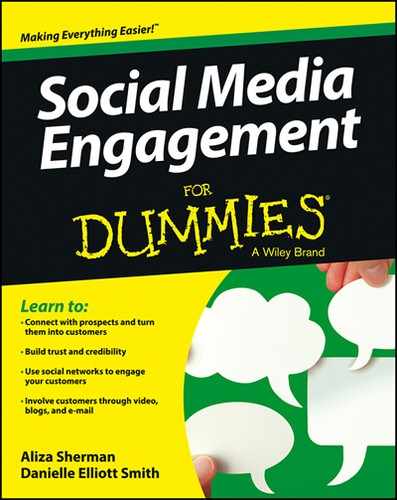
 Some tools support additional features such as Flickr integration (Emma) and Pinterest integration (Mad Mimi). Look for the e-mail marketing tool that gives you the features that best suit your business needs.
Some tools support additional features such as Flickr integration (Emma) and Pinterest integration (Mad Mimi). Look for the e-mail marketing tool that gives you the features that best suit your business needs. Some of the larger and more robust e-mail marketing systems, such as Infusionsoft, do not have a Facebook app, so you're forced to use a third-party iFrame app-generator to host the form code. Try Woobox (
Some of the larger and more robust e-mail marketing systems, such as Infusionsoft, do not have a Facebook app, so you're forced to use a third-party iFrame app-generator to host the form code. Try Woobox ( E-mail marketing and social media marketing should be complementary, not competitive. Don’t stop sending out a regular e-mail simply because you now communicate in social networks. Each communications and marketing tool has its strengths and weaknesses so using both well gives you a stronger set of tools.
E-mail marketing and social media marketing should be complementary, not competitive. Don’t stop sending out a regular e-mail simply because you now communicate in social networks. Each communications and marketing tool has its strengths and weaknesses so using both well gives you a stronger set of tools. If you provide too much content or too many links in an e-mail, recipients won’t know where to click and might miss the links leading to the actions most important to you. Use links sparingly and repeat some of the most important ones so you get the results you want.
If you provide too much content or too many links in an e-mail, recipients won’t know where to click and might miss the links leading to the actions most important to you. Use links sparingly and repeat some of the most important ones so you get the results you want.