Chapter 12
Uncovering the Hidden Job Market with Twitter
In This Chapter
![]() Demystifying Twitter for the job seeker
Demystifying Twitter for the job seeker
![]() Setting up a polished Twitter profile
Setting up a polished Twitter profile
![]() Using Twitter to grow your professional network
Using Twitter to grow your professional network
![]() Taking advantage of tools that make Twitter even more fun
Taking advantage of tools that make Twitter even more fun
What started as a joke among college dropouts at a failing startup has turned into one of the most influential technologies in the social media revolution. Twitter offers a forum for short messaging (all messages are 140 characters or fewer) among any of its members, from CEOs to mailroom clerks. This hierarchical flattening and instant communication make Twitter the most useful — albeit the most misunderstood — tool for a job seeker.
In this chapter, I demystify Twitter for you and explain why adding it to your job search doubles your effectiveness as a networker. I also cover important etiquette topics so you can rest easy knowing you look good to everyone in the Twitterverse. Finally, I introduce you to some nifty tools you can use to speed up and organize what may become an overload of both information and opportunities.
Tweeting Your Way to the 21st Century
If you’re not familiar with it, Twitter can seem intimidating (thanks to all the shorthand people use) or even unnecessarily time consuming (who needs to read dozens of status updates, anyway?). But these perceptions couldn’t be farther from the truth.
Twitter is actually pretty easy to follow after you know some of the basic terminology, and taking advantage of Twitter doesn't have to be time consuming. Read on for a quick tutorial on Twitter vocabulary, common-sense responses to common Twitter-phobic objections, and a bit of insight into what makes Twitter stand out from the other major social media sites out there. (To find out about the latest updates to Twitter, visit http://careerenlightenment.com/category/twitter-job-search.)
Learning to speak Twitter
![]() Tweet: A tweet is a short (140 characters or fewer) message sent to your Twitter network from any device, phone, or computer.
Tweet: A tweet is a short (140 characters or fewer) message sent to your Twitter network from any device, phone, or computer.
![]() Tweep: A tweep is a single Twitter user.
Tweep: A tweep is a single Twitter user.
![]() Tweeple: Multiple Twitter users are called tweeple.
Tweeple: Multiple Twitter users are called tweeple.
![]() Twetiquette: Twitter etiquette; in other words, twetiquette is how to behave on Twitter.
Twetiquette: Twitter etiquette; in other words, twetiquette is how to behave on Twitter.
![]() Follow: A follow is a connection to another user so as to get their tweets.
Follow: A follow is a connection to another user so as to get their tweets.
![]() Friend: A friend is someone you follow on Twitter.
Friend: A friend is someone you follow on Twitter.
![]() Follower: A follower is someone who follows you on Twitter.
Follower: A follower is someone who follows you on Twitter.
![]() Retweet (RT): To retweet is to send someone else’s tweet to your own network, thus promoting that person on your network. A retweet is the biggest compliment you can pay another tweep and the highest compliment you can receive.
Retweet (RT): To retweet is to send someone else’s tweet to your own network, thus promoting that person on your network. A retweet is the biggest compliment you can pay another tweep and the highest compliment you can receive.
![]() Timeline or Twitterstream: This is the real-time display of tweets from other people in your Twitter network. As you follow more people, your timeline moves faster and faster. When you post a tweet, it appears on your followers’ timelines. In essence, the timeline is the focal point of Twitter’s information flow.
Timeline or Twitterstream: This is the real-time display of tweets from other people in your Twitter network. As you follow more people, your timeline moves faster and faster. When you post a tweet, it appears on your followers’ timelines. In essence, the timeline is the focal point of Twitter’s information flow.
![]() Lists: Lists are groups of Twitter users (or tweeps) in your network. Classifying users in your network into lists allows you to see updates from specific individuals faster. Some groups are public; others are private. Getting featured on someone’s list is a good way of getting promoted, because that person’s followers may look at that person’s lists to find other interesting people (including you, if you’re lucky).
Lists: Lists are groups of Twitter users (or tweeps) in your network. Classifying users in your network into lists allows you to see updates from specific individuals faster. Some groups are public; others are private. Getting featured on someone’s list is a good way of getting promoted, because that person’s followers may look at that person’s lists to find other interesting people (including you, if you’re lucky).
![]() Direct message (DM): A DM is a private tweet to just one other person. To receive a DM, you must be a follower of the sender. Some people receive DMs directly to their phone via text messages.
Direct message (DM): A DM is a private tweet to just one other person. To receive a DM, you must be a follower of the sender. Some people receive DMs directly to their phone via text messages.
![]() @Reply: An @reply is a public tweet wherein you mention someone specifically, thus bringing your tweet to a priority list on that person’s timeline. You can use an @reply to alert someone to a tweet or carry on a public discussion. For example, “Thanks for writing the best book ever. @joshuawaldman. You’re also the most handsome For Dummies author.”
@Reply: An @reply is a public tweet wherein you mention someone specifically, thus bringing your tweet to a priority list on that person’s timeline. You can use an @reply to alert someone to a tweet or carry on a public discussion. For example, “Thanks for writing the best book ever. @joshuawaldman. You’re also the most handsome For Dummies author.”
![]() hashtag (#): A hashtag is a subject (or thread) indicator you can include in a tweet for clarity or to string multiple tweets together into a single subject. For example, using #jobs indicates that your tweet is about jobs; #pdx #jobs indicates that the tweet is about jobs in Portland. A hashtag can also tie a group of people together around a similar real-time experience. For example, if you attend a seminar, chances are that seminar has a hashtag. You can immediately see tweets coming from other attendees as they experience the same event as you.
hashtag (#): A hashtag is a subject (or thread) indicator you can include in a tweet for clarity or to string multiple tweets together into a single subject. For example, using #jobs indicates that your tweet is about jobs; #pdx #jobs indicates that the tweet is about jobs in Portland. A hashtag can also tie a group of people together around a similar real-time experience. For example, if you attend a seminar, chances are that seminar has a hashtag. You can immediately see tweets coming from other attendees as they experience the same event as you.
![]() Short URLs or shortened links: Because the amount of space in a tweet is so limited, using URL shortening services allows you to shorten links to include in a tweet. For example, if you want to send a link about a New York Times article and still have some space in your tweet for a comment, you can shorten the link from
Short URLs or shortened links: Because the amount of space in a tweet is so limited, using URL shortening services allows you to shorten links to include in a tweet. For example, if you want to send a link about a New York Times article and still have some space in your tweet for a comment, you can shorten the link from www.nytimes.com/GreatArticleAboutTwitter (40 characters) to http://nyti.ms/16XOskb (22 characters) by entering the long link into the Shorten box on https://bitly.com.
Tweeting for the rest of us
After years of training job seekers and career coaches on social media, I’ve heard just about every single misgiving about starting to use Twitter. Most excuses for not using it come from being misinformed, so many people miss out on one of the most powerful job-seeking tools ever invented. So before you write off Twitter, look at this section to see whether your reason holds any weight. There really is no reason not to use Twitter, so think about giving it a try before you write it off. Here are the most common objections to using Twitter and why those objections don’t really stand up:
![]() I don’t like texting on my cellphone. Although Twitter did evolve from a phone texting service, nowadays most people use a computer to interact with Twitter. Dozens of user interfaces and tools are available to make your experience even easier and more organized, whether you use a PC, Mac, or tablet.
I don’t like texting on my cellphone. Although Twitter did evolve from a phone texting service, nowadays most people use a computer to interact with Twitter. Dozens of user interfaces and tools are available to make your experience even easier and more organized, whether you use a PC, Mac, or tablet.
![]() Twitter is a complete waste of productive time. So was the Internet before it matured, but those who used it right found a great deal of value in it. Real-time technologies are in a very early stage of development, and Twitter is still evolving. And just like the Internet, whether the time you spend tweeting is useful or wasteful depends on how you use it. Believe it or not, you can use Twitter efficiently (not to mention effectively — hello, ranking on Google’s first page!). I show you how in the later section “Tweeting in ten minutes a day.”
Twitter is a complete waste of productive time. So was the Internet before it matured, but those who used it right found a great deal of value in it. Real-time technologies are in a very early stage of development, and Twitter is still evolving. And just like the Internet, whether the time you spend tweeting is useful or wasteful depends on how you use it. Believe it or not, you can use Twitter efficiently (not to mention effectively — hello, ranking on Google’s first page!). I show you how in the later section “Tweeting in ten minutes a day.”
![]() You can’t communicate deep meaning if you’re limited to 140 characters. If this were true, you’d have to say goodbye to every haiku poem ever written. Twitter’s length limit forces people (tweeple) to communicate in a very concise and efficient way. A system of abbreviations has been developed, and the process of boiling down your point can also help you clarify your thoughts.
You can’t communicate deep meaning if you’re limited to 140 characters. If this were true, you’d have to say goodbye to every haiku poem ever written. Twitter’s length limit forces people (tweeple) to communicate in a very concise and efficient way. A system of abbreviations has been developed, and the process of boiling down your point can also help you clarify your thoughts.
![]() I don’t care what other people had for breakfast. True, at one point, Twitter was mainly a network for personal updates, but that’s not the case anymore. The world’s top recruiters are posting jobs, CEOs of top companies are interacting with customers, and news is breaking in real-time all on Twitter.
I don’t care what other people had for breakfast. True, at one point, Twitter was mainly a network for personal updates, but that’s not the case anymore. The world’s top recruiters are posting jobs, CEOs of top companies are interacting with customers, and news is breaking in real-time all on Twitter.
Seeing what separates Twitter from other social networks
If you’re already on LinkedIn and Facebook, have multiple online résumés, and own your own domain name, you may wonder why on earth you should bother with another social network. I’m not saying that you have to use Twitter, but most people really enjoy using it after they get started. However, you can judge for yourself. Here are some of the key differences between Twitter and some other social networks:
![]() Twitter is an open network. Facebook and LinkedIn impose a mandatory mutual relationship. If you receive an invitation to join someone’s network, you can either ignore the request, which severs the connection, or accept the invitation, which allows you to access each other’s networks and updates. However, when people follow you on Twitter, you don’t have to follow them back. They can see your posts, but you don’t have to see theirs. This openness allows you to follow tweets from anyone, even very famous people, even if they don’t know you or want to follow you back.
Twitter is an open network. Facebook and LinkedIn impose a mandatory mutual relationship. If you receive an invitation to join someone’s network, you can either ignore the request, which severs the connection, or accept the invitation, which allows you to access each other’s networks and updates. However, when people follow you on Twitter, you don’t have to follow them back. They can see your posts, but you don’t have to see theirs. This openness allows you to follow tweets from anyone, even very famous people, even if they don’t know you or want to follow you back.
![]() You can have conversations with anyone. On Facebook and LinkedIn, only people who are directly connected to you can see your real-time updates. Likewise, if you want to follow the updates of a potential hiring manager, you have to get her permission first. With Twitter, you can see anyone’s updates, and through @reply you can even begin a conversation with anyone, whether you’re connected or not.
You can have conversations with anyone. On Facebook and LinkedIn, only people who are directly connected to you can see your real-time updates. Likewise, if you want to follow the updates of a potential hiring manager, you have to get her permission first. With Twitter, you can see anyone’s updates, and through @reply you can even begin a conversation with anyone, whether you’re connected or not.
![]() Get instant access to the collective consciousness. By posting a tweet to your network, you can get instant feedback, ideas, and help. And when your tweet is retweeted, your name, brand, and message are exposed to even more people, who can then start building relationships with you.
Get instant access to the collective consciousness. By posting a tweet to your network, you can get instant feedback, ideas, and help. And when your tweet is retweeted, your name, brand, and message are exposed to even more people, who can then start building relationships with you.
![]() Twitter is like an empty canvas. Because Twitter’s use isn’t clearly defined, people use the site for all sorts of reasons. Some people need more structure; others enjoy having full control. You can make your Twitter experience exactly what you want it to be. If you use Twitter to build your brand and expand your professional network, that’s exactly what it will do for you.
Twitter is like an empty canvas. Because Twitter’s use isn’t clearly defined, people use the site for all sorts of reasons. Some people need more structure; others enjoy having full control. You can make your Twitter experience exactly what you want it to be. If you use Twitter to build your brand and expand your professional network, that’s exactly what it will do for you.
Discovering How Twitter Can Help You Find a Job
When Twitter first became popular, the instructions for posting a tweet were simply to answer the question, “What are you doing?” Some people took this question literally, leading to such gems as “I’m taking a shower” or “I’m having coffee with breakfast.” Fortunately, Twitter has since evolved from a site for simple personal status updates into a place where people promote ideas, develop relationships, and break news as it happens. This instant communication online is called the real-time web, and this concept is changing public relations and marketing on a global scale.
Through my blog, I receive stories every month from people finding jobs through relationships they formed on Twitter. For example, one person in Australia moved to Melbourne from Brisbane and, through a Twitter connection, walked right into a job interview and on to her next job.
The following sections fill you in on why recruiters and hiring managers are turning to Twitter to announce jobs, as well as the ways Twitter can be beneficial for you as a network-focused job seeker.
Revealing how recruiters use Twitter
Hiring agents, internal HR staffers, headhunters, large human-resources firms, and private recruiting professionals use Twitter to actively fill open positions. Why? Because posting job openings on Twitter is not only free but also effective as a way to advertise positions to a smaller pool of engaged professionals.
I’m confident that at least one major recruiter in your city is posting jobs daily to a Twitter feed (I show you how to find such recruiters in the later section “Uncovering your city’s underground Twitter job board”). These recruiters hope to collect qualified résumés without having to spend $600 to post the opening on a major job board. Remember, recruiters get paid a fee if their candidate is chosen by the hiring company.
When a recruiter posts a job, he usually uses a hashtag to indicate that the tweet is about a job posting, for example, #job, #career, or #hiring, followed by a short description and a link to the position’s online page. The link typically takes you to the job posting on the recruiter’s website, where you can apply directly.
Companies and recruiters don’t typically use Twitter to fill jobs beyond simply announcing openings; however, I’ve heard of some creative companies asking candidates to apply for a job using Twitter directly. Applying for a job in just 140 characters is a lot harder than you think!
Tweeting as a job seeker
As a job seeker, you can use Twitter to find work in essentially two ways. First, Twitter allows you to create instant relationships within target organizations. Second, you can monitor job opportunities posted on your Twitter timeline like a real-time job board.
![]() The relationship engine: When you use Twitter to create, build, or strengthen relationships, you combine brand awareness and sales. Through your daily interactions, you raise awareness about who you are and the value you bring to the table. When you target specific people to engage with and try to bring those conversations to e-mail or phone, you use sales skills to sell your abilities to an organization.
The relationship engine: When you use Twitter to create, build, or strengthen relationships, you combine brand awareness and sales. Through your daily interactions, you raise awareness about who you are and the value you bring to the table. When you target specific people to engage with and try to bring those conversations to e-mail or phone, you use sales skills to sell your abilities to an organization.
![]() The real-time job board: Every day, thousands of jobs are posted on Twitter, often long before they wind up on more traditional job boards. With the proper setup (which I explain in the next section), your Twitter account delivers job opportunities to you as they become available.
The real-time job board: Every day, thousands of jobs are posted on Twitter, often long before they wind up on more traditional job boards. With the proper setup (which I explain in the next section), your Twitter account delivers job opportunities to you as they become available.
Setting up Your Twitter Profile for Job Searching
After you decide to give Twitter a try for your job search, the easiest part is setting up your profile (unlike LinkedIn, where the hardest part is setting up the profile, but I help you figure all that out in Chapter 9).
When you create a profile on Twitter, you first focus on picking a username and writing your bio — a brief self-description that appears on your Twitter home page. Then you can customize your profile further by selecting a background, adjusting your settings, and so on. Because you’re creating this account for job-searching purposes rather than just for fun, I encourage you to make your personal brand a part of your Twitter account. I explain how in the next sections.
Choosing your name and username
Your name appears only in your Twitter profile, but your username (what you go by on Twitter; also called a handle) is attached to every tweet. Your username is also the domain name for your profile, as you can see in Figure 12-1.

Figure 12-1: Your Twitter username appears in the domain name of your profile.
If your name is long, consider abbreviating it, or use a keyword or description of your profession in a short and memorable way. Here are some examples of different name/@[username] combinations:
![]() Twit Johnson (@TwitJohnson): Your full name for both your name and username. This is the combination I use.
Twit Johnson (@TwitJohnson): Your full name for both your name and username. This is the combination I use.
![]() Twit Johnson (@TwitJPMP): Your full name and then your abbreviated name plus a professional keyword. (PMP is a highly coveted project management certification.)
Twit Johnson (@TwitJPMP): Your full name and then your abbreviated name plus a professional keyword. (PMP is a highly coveted project management certification.)
![]() Twit Johnson (@SanFranPMP): Your full name and an abbreviated, differentiating professional keyword.
Twit Johnson (@SanFranPMP): Your full name and an abbreviated, differentiating professional keyword.
![]() San Francisco Project Manager (@TwitJohnson): A differentiating professional keyword or phrase and then your full name.
San Francisco Project Manager (@TwitJohnson): A differentiating professional keyword or phrase and then your full name.
To set your name and username for the first time, simply head to www.twitter.com, click on the Sign Up button on the right-hand side of the screen, and fill in the required fields. If you already have a Twitter account and want to change your username, head to the top-right portion of the page, click on your current username, and then click on Settings. From there, you can make any desired adjustments to your username.
Writing your 160-character bio
Google uses your bio to index your Twitter account, so those 160 characters may be the first splash of information someone gets about you. For that reason, I recommend thinking of your Twitter bio as a sales pitch. People decide whether or not to follow you based on what they read in your bio. And because Twitter users are bombarded with thousands of followers and tweets every time they log in, your bio needs to grab their attention, make them curious, and cut through all the clutter.
Future focused finance executive. I know the weather & wear a rain jacket for changes in economic climate. Looking to fly a company above the storm clouds. (155 characters)
IT Project Director specializing in web-based reporting. If it ain’t broke, I’ll make it even better. I want your systems working elegantly. (140 characters)
Recent grad not looking forward to moving back in with parents. Love communications and creative problem solving. Amateur film critic with published reviews. (157 characters)
Social media job-search coach. I once traveled the world with nothing more than LinkedIn & a bottle of gin. Let’s trick the economy and get you hired. (150 characters)
Tweaking other Twitter settings
Spending a little time within the Settings panel is worthwhile when you’re using Twitter to help you with your job search. Head over to the triangle drop-down menu next to your username on the top-right corner of the page and click on Settings.
Personalizing your profile background
You can personalize the look of your Twitter account by uploading background images and collages. You want the colors, images, and words you use to be professional and consistent with your personal brand. (I cover personal branding in Chapter 4.)
Making your Twitter profile background consistent with your personal brand probably requires you to create a custom background instead of selecting one of Twitter’s built-in backgrounds. To do this, go to the Settings page by clicking on the drop-down menu shown next to the gear icon. Next, choose the Design tab and then click on Change Background Image at the bottom of the page. There, you can upload an image file (smaller than 800 megabytes).
If you're savvy with any image-production or graphic-design software and want to build a custom background, check out these Twitter background guidelines: http://bit.ly/twitter-background-tips.
![]() Free Twitter Designer:
Free Twitter Designer: www.freetwitterdesigner.com
![]() Themeleon:
Themeleon: www.colourlovers.com/themeleon/twitter
![]() Tweety Got Back:
Tweety Got Back: www.tweetygotback.com
![]() TwitBacks:
TwitBacks: www.twitbacks.com
Writing a Twitter header
Whereas the background of your profile spans the entire page, your header displays just behind your profile picture in a small rectangle (see Figure 12-2). If you don't upload a header, yours will simply appear black. Because your picture appears right in the middle of the header, some headers interact with the picture in creative ways. For example, you might put a mustache in the header right around where your face would show up. I've seen people use sharks to look like they are just about to get eaten. The best headers complement the picture in color and perspective. Check out this video and gallery to see some great examples: http://mashable.com/2012/09/18/twitter-header-video/.

Figure 12-2: Your header can interact with your profile picture.
To help get you started with some headers, here’s a list of websites where you can download your first header:
Choosing a link
You can share one clickable link in your Twitter profile for people to click on if they want to find out more about you. Choose your LinkedIn profile, another online résumé (like an InnovateCV, which I cover in Chapter 11), or your own website or blog. Make sure this link takes people to a location that has more information about your job qualifications.
Preventing Twitter from becoming annoying
If you’re not careful with your settings, Twitter can easily overrun your life. To keep Twitter under control, I suggest you make the following minor tweaks to your Account and Notifications settings in the Settings page:
![]() Don’t let others find you from your e-mail address.
Don’t let others find you from your e-mail address.
![]() Don’t get e-mailed for every little Twitter activity. The only e-mail I want to get is a weekly digest of tweets and stories.
Don’t get e-mailed for every little Twitter activity. The only e-mail I want to get is a weekly digest of tweets and stories.
![]() Don’t protect your tweets; doing so defeats the whole point of networking and building relationships.
Don’t protect your tweets; doing so defeats the whole point of networking and building relationships.
![]() Don’t tell Twitter to e-mail you if you get a new follower — unless of course you want to receive tons of pestering e-mails per day.
Don’t tell Twitter to e-mail you if you get a new follower — unless of course you want to receive tons of pestering e-mails per day.
![]() Don’t use TrueTwit verification. This service requires new followers to verify their humanity and adds one more barrier between you and someone else. Most people never bother to verify.
Don’t use TrueTwit verification. This service requires new followers to verify their humanity and adds one more barrier between you and someone else. Most people never bother to verify.
![]() Don’t tell Twitter to e-mail you if you receive a direct message, because DMs can be spammy.
Don’t tell Twitter to e-mail you if you receive a direct message, because DMs can be spammy.
Knowing What (And What Not) to Share
Google displays your last two tweets in search results for your name, and people often read these tweets before deciding to follow you. So what you do and don’t tweet about (and how frequently you tweet) is extremely important. The sections that follow clue you in to what’s worth tweeting and what’s not.
Deciding what to tweet
Typically, the hardest step in getting started with Twitter is figuring out what on earth to say. When I train job seekers on Twitter during workshops, they frequently tell me that their biggest fear is not knowing where all that content is going to come from. Don’t worry. If you can carry on a conversation, you can tweet. Here are some ways to find content easily:
![]() Follow industry blogs: Compile a list of industry-relevant blogs to read weekly. Most blogs have a Tweet This feature that allows you to share the article directly via your Twitter account. Find industry blogs by checking out
Follow industry blogs: Compile a list of industry-relevant blogs to read weekly. Most blogs have a Tweet This feature that allows you to share the article directly via your Twitter account. Find industry blogs by checking out www.alltop.com or www.technorati.com.
If you can’t find enough industry-specific blogs in Alltop or Technorati, try entering this search string into Google:
“blogs + [industry name]”
![]() Monitor news sites: One of Twitter’s greatest strengths is how fast it can spread news. Participate in spreading breaking news by monitoring news sites. When you tweet about an article, add a quick opinion to the message, like “Great article” or “I wonder why this is.”
Monitor news sites: One of Twitter’s greatest strengths is how fast it can spread news. Participate in spreading breaking news by monitoring news sites. When you tweet about an article, add a quick opinion to the message, like “Great article” or “I wonder why this is.”
![]() Retweet good posts: When you retweet what your fellow tweeps have to say, you pay them the highest compliment. So find a few companies you want to follow and spend a few days reading their tweets. Then help them spread their message by retweeting them.
Retweet good posts: When you retweet what your fellow tweeps have to say, you pay them the highest compliment. So find a few companies you want to follow and spend a few days reading their tweets. Then help them spread their message by retweeting them.
Posting links to articles and retweeting are great ways to get started, but you’ll want to get more personal after a while. After all, one of the main points of tweeting is to give employers a chance to get to know you better. The following list gives you an idea of the kinds of personal details and experiences that may be worth sharing:
![]() A quote: Quotes are some of the most treasured tweets out there. Start collecting short quips to share on Twitter. If you hear a great one-liner in a movie or read something profound in a book, tweet it. Make sure you use the hashtag #quote to let your followers know you’re being pithy.
A quote: Quotes are some of the most treasured tweets out there. Start collecting short quips to share on Twitter. If you hear a great one-liner in a movie or read something profound in a book, tweet it. Make sure you use the hashtag #quote to let your followers know you’re being pithy.
![]() A question: After you have more followers, consider asking them questions. When Twitter was valued at $38 billion, I asked my followers why they thought that was, and I got back a slew of funny and interesting speculations. Questioning your network is a great way to build relationships.
A question: After you have more followers, consider asking them questions. When Twitter was valued at $38 billion, I asked my followers why they thought that was, and I got back a slew of funny and interesting speculations. Questioning your network is a great way to build relationships.
![]() Something special you do: If you do something special or unusual, share it. I’ve shared accomplishments at the gym, classes I’ve enjoyed, and even noteworthy restaurants I’ve eaten at. Ask yourself, “Does sharing this allow someone else a chance to feel closer to me?”
Something special you do: If you do something special or unusual, share it. I’ve shared accomplishments at the gym, classes I’ve enjoyed, and even noteworthy restaurants I’ve eaten at. Ask yourself, “Does sharing this allow someone else a chance to feel closer to me?”
![]() Something you see: If you see a killer sunset, snap a photo and share it with your followers. They may appreciate it, too. Use apps like Pheed or Instagram on your phone to do this easily.
Something you see: If you see a killer sunset, snap a photo and share it with your followers. They may appreciate it, too. Use apps like Pheed or Instagram on your phone to do this easily.
![]() An insight: If you have an opinion, a pet peeve, or a flash of insight about a topic, why not let your followers know? Initiate conversations around industry-relevant topics that you feel you can contribute to in an intelligent way. Or perhaps just wax philosophical.
An insight: If you have an opinion, a pet peeve, or a flash of insight about a topic, why not let your followers know? Initiate conversations around industry-relevant topics that you feel you can contribute to in an intelligent way. Or perhaps just wax philosophical.
![]() A recommendation: Did you meet someone remarkable who helped you? Share your experience on Twitter and help promote your benefactor. Did you hire a résumé writer who rocked? Maybe you went to a networking group that was particularly worthwhile. All these topics make great recommendations to your network.
A recommendation: Did you meet someone remarkable who helped you? Share your experience on Twitter and help promote your benefactor. Did you hire a résumé writer who rocked? Maybe you went to a networking group that was particularly worthwhile. All these topics make great recommendations to your network.
![]() A direct communication: If you find someone you want to talk to, why not start a conversation? Use @[username] in your tweet to alert the other person. As long as your post doesn’t look like spam, chances are you’ll get a reply.
A direct communication: If you find someone you want to talk to, why not start a conversation? Use @[username] in your tweet to alert the other person. As long as your post doesn’t look like spam, chances are you’ll get a reply.
![]() An interruption: Go to
An interruption: Go to https://twitter.com/i/discover to find a discussion that's happening right now and interrupt it. Butt in. Give your two cents' worth. Every Thursday, human-resource professionals have a Twitter chat. They use a special hashtag and welcome input from anyone listening in. Find a hashtag discussion about your industry to join. Read this article for a list of 50 of the hottest job seeker hashtags: http://careerenlightenment.com/50-hottest-twitter-hashtags-for-job-seekers.
Discerning what not to tweet
Everything you tweet becomes public domain. Potentially thousands of people may read your tweets, and not all those people are kind, supportive social media enthusiasts like me. Having some street smarts goes a long way.
![]() Your birth date
Your birth date
![]() Your phone number
Your phone number
![]() Your address
Your address
![]() Your mother’s maiden name
Your mother’s maiden name
![]() Details about your children
Details about your children
![]() When you’re going on vacation or leaving your home
When you’re going on vacation or leaving your home
![]() Potentially damaging images or information about yourself
Potentially damaging images or information about yourself
![]() Retweets and shared links: Rely on what others have to say 50 percent of the time. Any more than this, and people will think you have nothing original to say!
Retweets and shared links: Rely on what others have to say 50 percent of the time. Any more than this, and people will think you have nothing original to say!
![]() Industry/job-search topics: Use your tweets to build your personal brand 40 percent of the time.
Industry/job-search topics: Use your tweets to build your personal brand 40 percent of the time.
![]() Personal topics: Answer the questions “Who are you?” and “What motivates you?” 10 percent of the time.
Personal topics: Answer the questions “Who are you?” and “What motivates you?” 10 percent of the time.
![]() Direct requests for job-search help or for a connection at a target company: Don’t ask questions of this nature more than once a week. You don’t want to appear desperate. You can ask for help, but don’t be that guy who shows up at a networking event expecting everyone to listen to him as he tries to sell his latest and greatest invention. Pay it forward and build some trust first.
Direct requests for job-search help or for a connection at a target company: Don’t ask questions of this nature more than once a week. You don’t want to appear desperate. You can ask for help, but don’t be that guy who shows up at a networking event expecting everyone to listen to him as he tries to sell his latest and greatest invention. Pay it forward and build some trust first.
Growing Your Followers and Friends
Ideally, you want as many people to follow you as you personally follow. This balance is called the friends/followers (or FF) ratio. The catch to achieving a 100 percent FF ratio is that the tweeple you follow don’t necessarily follow you back. Prospective followers look at your most recent tweets, how long you’ve been on Twitter, and whether your profile seems legit. Likewise, you’re not obligated to follow others just because they follow you. Be on the lookout for the telltale signs of a spammer and stay away! The following sections help you figure out who to follow on Twitter and who to avoid (like those annoying spammers).
Finding people to follow
The best way to grow your Twitter network is to find other people with the same interests as you. After you post your Twitter profile, your bio, an image, and at least ten tweets, follow these steps weekly to grow your list:
![]() Use Twitter’s Find People features. On your Twitter home page, click on the #Discover link on top, and then choose the Who to Follow link to see who Twitter suggests you follow, browse by topics, and import your Gmail and LinkedIn contacts (see Figure 12-3). When you start off, invite people who know you. They’re more likely to follow you back. And the more people you have following you, the more likely new people are to think you’re legit.
Use Twitter’s Find People features. On your Twitter home page, click on the #Discover link on top, and then choose the Who to Follow link to see who Twitter suggests you follow, browse by topics, and import your Gmail and LinkedIn contacts (see Figure 12-3). When you start off, invite people who know you. They’re more likely to follow you back. And the more people you have following you, the more likely new people are to think you’re legit.

Figure 12-3: Twitter’s Who to Follow page.
![]() Follow the Twitter accounts of the companies or organizations you want to work for. Watch their timelines for a week or so, paying attention to their topics, and then begin to participate in the conversation. Retweet a post. Send them an @reply with a question or reaction. After a while, the person (or people) managing the company’s Twitter account will get to know you. After you establish this social credibility, you can ask for direct contacts to hiring managers within the company or note that you’ve just applied for a job there and are looking for the right person to follow up with.
Follow the Twitter accounts of the companies or organizations you want to work for. Watch their timelines for a week or so, paying attention to their topics, and then begin to participate in the conversation. Retweet a post. Send them an @reply with a question or reaction. After a while, the person (or people) managing the company’s Twitter account will get to know you. After you establish this social credibility, you can ask for direct contacts to hiring managers within the company or note that you’ve just applied for a job there and are looking for the right person to follow up with.
![]() Use Twitter's real-time search features to find conversations as they're happening. Head on over to
Use Twitter's real-time search features to find conversations as they're happening. Head on over to http://search.twitter.com or www.twubs.com or use the search bar at the top of every Twitter page and type in a keyword related to your industry or field. The results reveal anyone who's tweeting that keyword in real time. You can check people's profiles before following or just join in the conversation (retweet or @reply back, keeping any hashtags that others use).
![]() Look up interesting bios with Twitter directories. Another way to find new people to follow is by looking at their 160-character bios. Either type in a keyword relevant to your job search or simply browse topics in the following directories:
Look up interesting bios with Twitter directories. Another way to find new people to follow is by looking at their 160-character bios. Either type in a keyword relevant to your job search or simply browse topics in the following directories:
![]() Scan lists from your favorite tweeps. Review the profiles of your favorite (or just the most influential) people in your network; in particular, look at any lists they’ve put together. (I clue you in to what makes lists helpful in the earlier section “Learning to speak Twitter.”) Adding those people to your network is a wise move. See Figure 12-4 for an example of what lists look like in Twitter.
Scan lists from your favorite tweeps. Review the profiles of your favorite (or just the most influential) people in your network; in particular, look at any lists they’ve put together. (I clue you in to what makes lists helpful in the earlier section “Learning to speak Twitter.”) Adding those people to your network is a wise move. See Figure 12-4 for an example of what lists look like in Twitter.

Figure 12-4: Looking at a person’s lists in Twitter.
Knowing who to follow back and who to block
If someone follows you, you’re not obligated to reciprocate. Indeed, every day more and more spammers and schemers are on Twitter. Some people @reply your username just to make sure your read their spam message or click their spam link. Others contact you directly with links you shouldn’t click unless you want to welcome a hijacker into your Twitter account.
![]() The person has a new Twitter account. Anyone with an account younger than 30 days is suspect.
The person has a new Twitter account. Anyone with an account younger than 30 days is suspect.
![]() The account doesn’t have an actual picture or uses a photo of some hot babe’s picture. Anyone who doesn’t have a picture is suspect, and if she’s too cute to be real, you’re probably right!
The account doesn’t have an actual picture or uses a photo of some hot babe’s picture. Anyone who doesn’t have a picture is suspect, and if she’s too cute to be real, you’re probably right!
![]() The tweep follows way more people than are following back. Other people aren’t following them back, meanwhile, they’re on a tirade of following other people, which is fishy behavior.
The tweep follows way more people than are following back. Other people aren’t following them back, meanwhile, they’re on a tirade of following other people, which is fishy behavior.
![]() More than 90 percent of the tweets are links. These people are not good conversation partners.
More than 90 percent of the tweets are links. These people are not good conversation partners.
![]() The account doesn’t use @replies. Obviously, they aren’t interested in interacting, just broadcasting.
The account doesn’t use @replies. Obviously, they aren’t interested in interacting, just broadcasting.
![]() The same tweet is repeated over and over again. Actually, this repetition is in violation of Twitter’s user policy.
The same tweet is repeated over and over again. Actually, this repetition is in violation of Twitter’s user policy.
![]() The tweep has tweeted only five times in the last 30 days. This person clearly isn’t contributing to the collective conversation and probably has an automated tool that has followed you based on a keyword you’ve used. Lame!
The tweep has tweeted only five times in the last 30 days. This person clearly isn’t contributing to the collective conversation and probably has an automated tool that has followed you based on a keyword you’ve used. Lame!
Seeking a Job, Tweeple-Style
Finding and following your target companies on Twitter can be a fun way of driving your job search. However, companies you may never have heard of are posting jobs and recruiting on Twitter as well. Setting up a listening station, a list of current tweets based on keywords you can view, helps you monitor and track all the important job-seeking activities going on around you. The following sections show you how.
Uncovering your city’s underground Twitter job board
Every major metropolitan city has a human-resource industry wherein recruiters build a list of possible candidates to place into possible jobs. More and more, these recruiters are turning to Twitter to post jobs and recruit talent. Follow these steps to find your local recruiters so you can monitor real-time job postings:
1. Go to any Twitter user directory and type the following into the search box: “recruiter, [your city]” or “executive search, [your city].”
I prefer http://www.followerwonk.com.
2. Follow the firms who are active on Twitter.
Check their past few tweets to see whether or not they post regularly.
3. Add your finds to a Recruiters list so you can follow their posts easily.
I explain how to create a list in the later section “Optimizing your experience with lists.”
Many cities have people who are so passionate about Twitter’s job-networking ability that they maintain a Twitter account that aggregates job postings in your area. These Twitter accounts can be great resources for uncovering the hidden job market. To find them, follow these steps:
1. Visit your preferred Twitter user directory and type “[your city] jobs” into the search box.
2. Find the Twitter accounts that are streams of job listings.
Often, these streams are broken down by industry, such as healthcare jobs or internships.
3. Follow these streams and add them to a list called Local Jobs.
I explain how to add lists in the later section “Optimizing your experience with lists.”
The final way to uncover the hidden job market on Twitter is to perform persistent searches for words and hashtags that contain the words jobs, careers, and so forth. As jobs are posted in your area, you’ll be able to see them and apply for them in real-time. Just follow these steps:
1. Create a new column for searching a keyword in your Twitter-management software.
HootSuite and TweetDeck are two common types of Twitter-management software. See the later section “Surveying Twitter-management tools” for more info on these programs.
2. Type in a job-related hashtag, such as #jobs, #careers, or #employment.
For a long list of job related hashtags, visit http://careerenlightenment.com/50-hottest-twitter-hashtags-for-job-seekers.
3. Further refine your search by using variations of your location.
For instance, Portland, Oregon — my city of residence — is often abbreviated PDX, so I have one search column labeled PDX #jobs and another labeled Portland #jobs in order to capture every possible way someone may post an opening.
Exploring other Twitter job-seeking tools
TweetMyJobs (www.tweetmyjobs.com) is a great career-management company with plenty of traction in the U.S. employment marketplace. With more than 1 million job postings every month — including jobs from companies such as Starbucks, Kmart, and Comcast — TweetMyJobs leads the way in tweetifying the job market. The site has been reviewed in the Wall Street Journal, on CNN, and in BusinessWeek. I consider this tool to be the highest-leverage, Twitter job-searching platform available. Even if you don't plan to be very active on Twitter, taking a look at TweetMyJobs to stay up-to-date is certainly worthwhile.
As a job seeker, you need to engage in three primary activities on TweetMyJobs:
![]() Subscribe to a job channel. A job channel is simply a Twitter feed that’s specific to your location and industry (see Figure 12-5). Job channels save you from having to review irrelevant tweets for jobs you don’t care about in other locations. For example, you may subscribe to Boston Sales Jobs or Portland Writing Jobs.
Subscribe to a job channel. A job channel is simply a Twitter feed that’s specific to your location and industry (see Figure 12-5). Job channels save you from having to review irrelevant tweets for jobs you don’t care about in other locations. For example, you may subscribe to Boston Sales Jobs or Portland Writing Jobs.
To subscribe to a channel, go to www.tweetmyjobs.com, create an account or log in, and then hover your mouse cursor over the Jobseeker Tools menu at the top of the page and choose JobChannels. Then you can sort by location, industry, or both (see Figure 12-5). When you find a channel you like, follow it the same way you'd follow any other Twitter user.
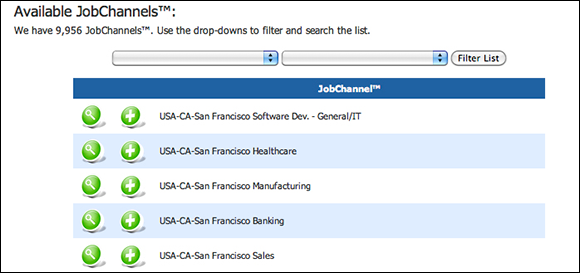
Figure 12-5: Sample Job-Channels on TweetMy-Jobs.
![]() Upload your résumé and then tweet a link to download your résumé to TweetMyJobs’s exclusive @TweetAResume account. @TweetAResume has more than 10,000 followers who are instantly alerted every time a new résumé is posted, which translates into terrific exposure for you!
Upload your résumé and then tweet a link to download your résumé to TweetMyJobs’s exclusive @TweetAResume account. @TweetAResume has more than 10,000 followers who are instantly alerted every time a new résumé is posted, which translates into terrific exposure for you!
To get started, simply fill out your profile in TweetMyJobs (you can access your profile from the home page or the Jobseeker Tools menu). Then click on the Tweet My Resume button at the top of your profile page. Doing so sends a link to your public-facing profile to thousands of followers.
![]() Create a social profile. Companies that post jobs through TweetMyJobs can view social profiles, so creating your own profile is like getting added to a company’s database of viable candidates. To fill out your profile, just click on Tweet My Jobs at the top of any page. Then simply fill out the form and click on Save.
Create a social profile. Companies that post jobs through TweetMyJobs can view social profiles, so creating your own profile is like getting added to a company’s database of viable candidates. To fill out your profile, just click on Tweet My Jobs at the top of any page. Then simply fill out the form and click on Save.
Time-Saving Secrets for Using Twitter Efficiently
Twitter’s interface can be somewhat confusing. Seeing whether your name has been mentioned, setting up persistent searches, and organizing all the stuff going on are hard tasks to accomplish with Twitter’s minimalist design. Some of the advanced functions you need to use Twitter effectively can only be found in third-party apps. I encourage you to use Twitter in your job search (and in your career), but be careful to limit your time. The next sections help you figure out how to do just that.
Surveying Twitter-management tools
The two Twitter management tools I recommend are HootSuite (www.hootsuite.com) and TweetDeck (www.tweetdeck.com). You can use any of them because, essentially, they all offer the same functionality (with minor differences in user interface and price). I suggest trying them both and then choose just one to serve as your primary interface with Twitter.
Using automation tools for Twitter
After a while, you may grow tired of micromanaging your Twitter network or of finding enough content to send at just the right times. That’s where Twitter automation tools can come in handy. Just don’t use these to replace real human engagement. Rather, if they can help you shed a few minutes from your online time, then go for it. Here is a list of some tools I’ve used in the past. Just don’t go overboard, as too much automation can make you look impersonal.
![]() Justunfollow (
Justunfollow (http://justunfollow.com): One of the nicest Twitter network management tools I've seen so far, the service tells you who didn't follow you back, which Twitter accounts haven't been active in a while, and even who unfollowed you. You can use this information to cull your friends and balance off that all important friends/follower ratio. Although the free version is quite limited on how many people you can follow or unfollow, the $10/month version may be worth the time you save building a great network. In particular, with the paid account you can automatically follow back anyone who followed you, something you'd probably have to do by hand anyways.
![]() Followerwonk (
Followerwonk (www.followerwonk.com): This tool combines useful analytics with easy follow buttons. For example, you can analyze your own network to see what days of the week you get more followers. Use this info to decide when the best Twitter day for you is. You can also analyze anyone else's network and get a list of who follows them. In this way you can follow people who also follow to key influencers in your field of work.
![]() Buffer (
Buffer (http://bufferapp.com): If you're using Twitter just ten minutes a day, you don't really want all of your tweets to come out all at once. You can use Buffer to automatically time your posts and even out your broadcasts. This is particularly helpful when sharing articles.
![]() paper.li (
paper.li (http://paper.li): This topical aggregation service analyzes your network's more popular tweets and puts them into an attractive magazine-style website. To see my paper.li, check out http://paper.li/joshuawaldman. This aggregated content is then tweeted to your network weekly or daily. Not only can it help you see what's trending in your network, but the people who wind up there are flattered that you retweeted them.
![]() Hootsuite (
Hootsuite (http://hootsuite.com): In addition to doing a great job managing and organizing your incoming tweets and interactions, Hootsuite also offers a wide array of automation tools. For example, you can use it to schedule tweets to send out later. You can import an RSS feed to automatically tweet for you. You can even upload a spreadsheet of pre-written messages and their times for a batch of scheduled tweets. Finally, the tool offers comprehensive reporting so you can track network growth and even the popularity of some tweets over others.
Tweeting in ten minutes a day
Twitter may possibly become one of your favorite online activities, posing the danger that you may spend way too much time on Twitter to the detriment of other important job-seeking activities. So I developed the following simple, ten-minute checklist to keep your Twitter activities on task while maximizing your time online. Feel free to modify the list as you get more comfortable with the routine.
1. Respond to any @replies in your Mentions column.
2. Respond to any DMs (direct messages) in your Messages Inbox.
3. Write an original tweet and share it with your network.
4. Read through your timeline and lists, retweet what resonates with you, and @reply to engage in conversation.
5. Add new, strategic people to your network and add them to an appropriate list.
Use a Twitter directory and a hashtag search to help; I explain how to use these tools earlier in this chapter.
6. Occasionally, unfollow people who haven’t followed you back. Likewise, make sure you follow back people who are worth your time.
Use www.justunfollow.com to analyze your network.
7. Occasionally, DM strategic people you want to deepen your engagement with.
Strategic people may be contacts at a company you’re targeting, a key influencer in your industry, or an author you admire.
Optimizing your experience with lists
As your Twitter connections grow, your timeline moves faster and faster, increasing your chances of missing critical pieces of information, job postings, and relevant industry news. That’s where lists come in. With the lists feature on Twitter, you can drag-and-drop certain Twitter friends into categories. Each list only displays tweets from its members.
Each of the Twitter-management tools I describe earlier in this chapter takes advantage of this concept and very easily allows you to create, add to, and read lists. Twitter’s own native interface also allows you to create and manage list members.
Creating a list is easy. Simply go to www.twitter.com, click in the right-top corner next to the gear, click on Lists, and then choose Create a List. You can title your list, write a short description, and mark it Public or Private. If the list is sensitive, like a list of hiring managers at target companies, then you may want to make it private. If the list is topical, like a list of thought leaders in your field, then I suggest making it public.
![]() Local recruiters: Give this list an obvious name, like Michigan Recruiters or Dallas Recruiters.
Local recruiters: Give this list an obvious name, like Michigan Recruiters or Dallas Recruiters.
![]() Local job boards: Try to locate Twitter accounts that post job openings in your area, like @CAjobs or @RIjobsbot.
Local job boards: Try to locate Twitter accounts that post job openings in your area, like @CAjobs or @RIjobsbot.
![]() Personal friends: This list, which allows you to follow personal friends in your network, may be private.
Personal friends: This list, which allows you to follow personal friends in your network, may be private.
![]() Great companies: Having top-notch companies in a single list — especially the ones you’re targeting in your job search — can significantly simplify your research.
Great companies: Having top-notch companies in a single list — especially the ones you’re targeting in your job search — can significantly simplify your research.
![]() Top tens: You may want to list the best tweeps about a certain category, such as Best job search advice or Best nonprofit tweets.
Top tens: You may want to list the best tweeps about a certain category, such as Best job search advice or Best nonprofit tweets.

 Your online reputation is as important to your job search as dressing well for an interview. Having an active Twitter account means your name will rank in Google almost right away. And as employers discover more about you through your Twitter account, you can reinforce your personal brand to support your candidacy for a job. Because Twitter has so much potential to call attention to your personal brand, maintaining consistency of that brand in everything you do with Twitter is important. (For the full scoop on personal branding, see
Your online reputation is as important to your job search as dressing well for an interview. Having an active Twitter account means your name will rank in Google almost right away. And as employers discover more about you through your Twitter account, you can reinforce your personal brand to support your candidacy for a job. Because Twitter has so much potential to call attention to your personal brand, maintaining consistency of that brand in everything you do with Twitter is important. (For the full scoop on personal branding, see  The implications of the real-time web for a job seeker are enormous because when jobs are posted, you find out instantly. These implications are also precisely why Twitter is such a great tool for building your personal brand and developing key relationships at target companies.
The implications of the real-time web for a job seeker are enormous because when jobs are posted, you find out instantly. These implications are also precisely why Twitter is such a great tool for building your personal brand and developing key relationships at target companies. When picking a username, remember that its length eats away at your 140-character message. The longer your username is, the less space you have for your messages.
When picking a username, remember that its length eats away at your 140-character message. The longer your username is, the less space you have for your messages.