Chapter 4
Using Technology to Help
IN THIS CHAPTER
![]() Discovering technology’s role in winning new business
Discovering technology’s role in winning new business
![]() Fitting technology into your company
Fitting technology into your company
![]() Checking out tools for prospecting, presenting, and recording
Checking out tools for prospecting, presenting, and recording
Winning new business has evolved over the years, and that evolution has become more like a revolution in the information and technology age. You need to embrace change and look to take the best possible advantage of the opportunities offered by using technology in your new business role. For business owners, you need to adopt a top-down, driven approach to gain the maximum benefit from this seismic shift.
Creating the correct technology infrastructure is very important, and creating the right new business environment is vital. I explore these challenges in this chapter.
Understanding the Role of Technology in Winning New Business
To gain the best possible advantage in the application of technology to the new business environment, you need to have a strategy in place. And I don’t mean you should just buy new business salespeople a laptop and let them get on with it.
At the center of this strategy, you need centralized control of data, and you need to know how to turn raw data into useful information. You can find a lot of books on this subject, and I’m not trying to cover the strategy here; I’m just flagging it as something you have to put in place in order to gain any form of competitive advantage with the use of technology.
The role of technology in new business is twofold: automating existing processes and opening up new opportunities.
- Automating existing processes involves being able to issue letters and quotations at the push of a button, based on predefined templates. You avoid having to reinvent the wheel for every piece of communication you need to send. Updating sales records and forecasts has always been an onerous task for new business salespeople and generally one they avoid if possible. Technology can help this be as simple as entering some numbers and clicking a button.
Technology opens up new opportunities in a couple of ways. First, it allows salespeople to have more time to do the real job instead of concentrating on paperwork. Second, and much more important, is that data is now readily available. In its raw form, data needs to be turned into valuable information, but you can now easily and quickly, for example, read today’s industry news for sectors that you work in, which can often highlight opportunities that you’d never have previously known about. By following a snippet of data in this way, you can within a few minutes find out who the key players are, have a good idea about size and demographics, and gather relevant background information to give you enough data to begin making some qualification decisions, such as the following:
- Is this worth pursuing?
- Could there be a need for your solution?
- How could you position your solution as an important tool for this client?
- Given the size of the company involved, how would this impact your sales volume?
- Who would be the best people to contact initially?
 Technology not only allows you to easily identify potential opportunities, but it also enables you to do something with that raw data. You can begin to turn this into useful sales information, either for immediate use or maybe to revisit at some point in the future.
Technology not only allows you to easily identify potential opportunities, but it also enables you to do something with that raw data. You can begin to turn this into useful sales information, either for immediate use or maybe to revisit at some point in the future.
The following sections describe specific stages of winning new business that benefit from the use of technology.
Driving the sales process
If one single thing would make life easier in new business sales, what would it be?
- More hours in the day?
- An end to tedious form filling and procedures?
- Easier access to sales opportunities?
- Being able to find the history of sales efforts with a prospect?
- Being able to quickly generate letters and quotations?
The list could go on and on. Effective use of technology can have a serious impact on just about every item you’d place on such a list and on all my preceding examples.
Salespeople previously tended to work in isolation, had their own data sources, and kept their own prospect lists. No one else knew who they were speaking to. Some organizations still work like this today, irrespective of using technology. Introducing technology isn’t a panacea; to be really successful and drive forward in the way you’re able to, the sales mindset needs a cultural shift.
One thing you’ll quickly discover is that sales have an unquenchable thirst for data. The key is being able to turn this raw data into useful sales information, and technology can help. This is where the effective use of a CRM system comes into its own, as I discuss in Chapters 9 and 21. A CRM system can help you by keeping track of tasks that need to be performed and prompting you to do them in a timely manner, as well as acting as a central repository for all documents, logs, discussion notes, and contact reports; therefore, it builds up a complete history over time of all of your company’s dealings with a prospect. You can learn a lot from previous discussions with a prospect that may predate your involvement, and having all of the data and research on hand enables you to make value-based decisions rather than decisions based on gut instinct.
Researching prospects
Perhaps the most obvious role that technology can have an impact on is the ability to research prospects quickly and easily. Gone are the days of poring over trade journals and wading through business directories to identify potential prospects. In Chapter 23, I go through some technology-based information sources that may be useful to you. The following sections provide examples of how you can use technology to help research prospects.
Compiling prospect information
Many businesses and their new business salespeople subscribe to briefing newsletters, which can be a nonstop source of initial research data as can the regular published “top 250” types of lists for your business sector.
In my business, we get around ten briefing newsletters by 9 a.m. each morning that give us a reasonable summary of activity that may be relevant to our clients. We quickly look at these information snippets and give a quick assessment on the ones we want to follow up on. We then give the snippets marked for follow-up to a researcher who uses Internet-based tools and our own CRM system to add further value to the story. When the researcher finds a good match, he adds that info to a salesperson’s activity schedule to action. Any information snippet that doesn’t pass the initial usefulness test isn’t ignored, though. We still add it to our CRM system because it may become useful in the future. In this way, we process more than 30,000 snippets of new business information every year, and our CRM system has become a base of knowledge.
Conducting basic prospect research
Technology can help with very basic research tasks, too, of course. Just a few clicks on the Internet can help answer questions such as “Who is the CEO of United Airlines?”, “Does Virgin Media have an office in Paris?”, and “Did that rumored takeover of KLM ever happen?” You can discover the answers to more complex prospecting questions, such as “Who is responsible for marketing budgets at Avis?” but you may need to do a bit more involved digging, which is where the sales research knowledge role has grown up.
Tracking prospects over time
One massive benefit that can have an impact on prospect research is being able to track movements over time. For example, assume you previously dealt with a buyer at a key client, and he left to move to another job and you lost contact. Some years later, he resurfaces in a more senior role at a current prospect. Utilizing your CRM records, you can quickly get up to speed on previous dealings with him, irrespective of who in your company was involved. This info can provide essential insight into the sales approaches that may work for you now. Equally, you can find out where a key decision maker you had previously worked with now works, and that may give you an inroad to a new company.
Helping with qualification
Technology makes it easy to see the history of your company’s sales activity with any given prospect. You can quickly learn from past mistakes or successes and adjust your approach or pitch based on these.
Not all qualification results in the sort of information you want, however. In Chapter 19, I cover qualification in detail. A newfound opportunity becomes much less exciting if, when looking at history, you discover a trend of the prospect changing his mind after consuming vast amounts of sales time and effort. In this case, you may want to revise your qualification status for this prospect and consider how much effort that potential sale should be given.
With technology, you can easily track changes to qualification, see at a glance the progress of a particular sale, and understand why decisions have been taken previously. You can identify qualification patterns, which can provide valuable insight into sales management with regard to forecasting, as I discuss in Chapter 21. No longer do forecasts need to be made by sticking a wet finger in the air; you can now make them based on qualification and historical precedent.
Keeping on top of everything
Technology in new business helps not only the individual salesperson but also sales management. The individual is helped by having access to information, automation of routine tasks, easier reporting, and forecasting. Sales management gets a complete top-down view of the overall sale position; by using exception reporting then early intervention in problem cases, technology can often make the difference between being aware of information, and therefore being able to act on it, and losing a key opportunity.
Sales management also needs to pay careful attention to fully exploit the advantages of technology in automation and sales processes. The benefits are available to be exploited both by new business salespeople and sales managers alike:
Automation can be a great time saver but, unless set up with care, can also lead to some silly errors. Basic things like always getting the prospect’s name spelled and formatted correctly in correspondence is an example. Too often, I receive emails and letters addressed to me with my name either misspelled or, even worse, addressed to “Mr. QZXCVB” or similar. These basic errors can always be tracked back to the care taken in setting up the automated process and, unless done correctly, can negate any benefit gained by sending them. In my case, they’re always consigned to the trash, unread.
Automated action prompts can have a time-saving effect as well as assist in driving a sales cycle, especially in the early stages. For example, if in your research you identify a new prospect and add him to your CRM, then you can send an introduction letter and schedule a follow-up call without any sales intervention. This is a simple example; many more complex situations can benefit from carefully considered automation.
- New processes are required as the benefits of the application of technology begin to be realized. You need to keep an eye on this because it’s a moving target. Adopting new processes and workflow allows you to take maximum advantage of your investment in technology, and while no two situations are identical, it’s one of the single most important actions for you to keep abreast of.
Adjusting to Technology in Your Business
The first thing to accept when applying a technology solution to the new business role is that you’re not going to get perfection — such a thing doesn’t exist. Also, you’re chasing a moving target as your needs and the capability of your technology platform evolve. Don’t expect, or wait for, perfection, but that’s not to say that you shouldn’t expect to make some very significant improvements and indeed giant leaps forward. The following sections note some ways in which you and your company need to adjust to the use of technology in winning new business.
Everyone needs to buy in
Clearly, you’re going to have to make investments in equipment, hardware, and software. But don’t forget that investment in training will be potentially even more important. Getting all the staff onside and buying into the new platform and changes is an essential part of rolling out a technology solution.
In my experience, any new platform succeeds or fails based on the buy-in from the users. You need to sell the benefits to each person involved because everyone’s role will have to adapt to get the maximum benefit out of technology. Doing a selling job on salespeople may seem a strange concept, but they’re going to gain massively, even if they may have some in-built resistance to change. High on their “don’t want” list is likely to be sharing “their” information and adding knowledge to the CRM system. I know; I’ve been there! Adopting a dictator approach won’t get you far because salespeople are ideally placed to subtly sabotage the process. You need to get them onside and committed from the outset by focusing on the benefits to them.
Securing everyone’s buy-in to the effective use of technology is important in order to make a solution truly valuable. One way I have found of achieving this is by using data only from the new systems in internal meetings and essentially ignoring anything not included in a CRM system, including requests for additional sales resources. “If it’s not in the system, then it doesn’t exist” is a mindset to adopt in order to lead from the front. This works in reverse also; if sales managers want information, point them to the CRM and tell them that it’s all there and that you don’t have time to do things twice.
Note: Other considerations include addressing integrity and security of your information. This topic is beyond the scope of this book because it’s a complex subject in its own right, but you do need to be aware of information security and integrity and at least have a set of policies in place to cover it.
Technology is not a cure-all
Technology — whether it’s new laptops or tablets, presentation software, CRM systems, automated quotation systems, or any combination of them all — won’t deliver benefits on its own. You need to allow time for new systems to settle in order to begin to deliver benefits, and don’t underestimate the amount of management time this will take up.
Putting a laptop or a tablet into the hands of a new business salesperson isn’t going to make him more productive overnight, and it won’t turn an underperforming salesperson into a world beater, either. The successful rollout of technology platforms into new business quickly identifies weaknesses in both personnel and processes. Applied correctly, technology guides you to problem areas, and as a manager, your role becomes one of mentoring and eliminating weaknesses through training, procedures, or personnel management.
You, perhaps for the first time, will be given a helicopter view of your new business situation, with real data backing up accurate forecasting of sales. Yes, you’ll need to make adjustments and, more likely than not, will have to make some tough decisions, but you’ll base them on factual performance data, not instinct. A few weeks ago, I saw a tongue-in-cheek advertisement for T-shirt printing with a slogan that said something along the lines of “Managing director: We do precision guesswork based on unreliable data from sales staff.” That sums up the typical instinct-led sales management approach before technology is applied.
Don’t hide behind technology
As a typical end-user of new technology solutions in your company, the new business salesperson is both exposed and empowered: exposed because the numbers don’t lie, and empowered by having information vital to his role at his fingertips. Embrace the change, and rise to the challenge of redefining the way you approach the new business role.
How many times have you complained about not having enough prospects to go after? How many times have you complained that you didn’t know the history of an account? How many times have you complained about not hearing about an opportunity soon enough? Well, with technology you have the answers to all of these and lots more areas available to you on demand, so how are you going to use the newfound position of knowledge to the best advantage in your new business role? You’re going to have to make changes to adapt to the new reality you find and to be able to take advantage of the new opportunities opening up to you. How much more new business will you be able to close?
Distinguishing between Different Selling Aids
Technology has many uses in new business, but to the mainstream new business salesperson, these can be distilled into three specific areas: prospecting tools, presenting tools, and recording tools. I explore these areas in depth in this section.
Prospecting tools
Technology perhaps delivers its greatest benefit in the new business role as a prospecting resource. As a new business salesperson, you now have in your control access to the greatest prospecting resource known to man: the Internet. This needs to come with a warning, however, because it’s also the biggest business time waster known to man.
You need to understand how to find prospecting data quickly and efficiently and to develop a workflow that suits your needs. Following data trails can be both interesting and rewarding, at times. But you need to know when to stop.
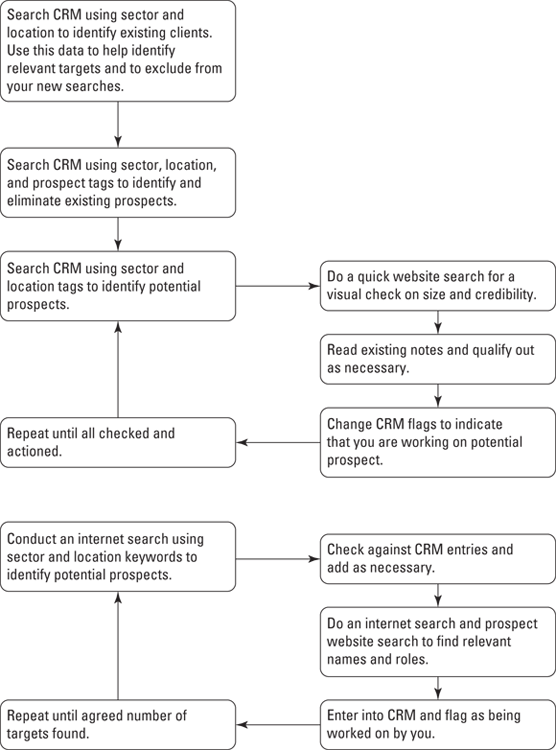
© John Wiley & Sons, Inc.
FIGURE 4-1: The workflow for using a CRM system and the Internet for prospecting.
You have a pre-defined set of information sources that you work through first (you can find examples of these in Chapter 23). Your colleagues in marketing probably have given you a list of data sources, too. (I discuss marketing in Chapter 6.)
Don’t fall into the trap of becoming just a prospecting expert, though. Your role is much wider than this. Some of you may have dedicated research and prospecting staff available to you who take care of this task, but you still need to spend time doing your own research because you may find valuable information that others may not realize the significance of. The key rule with prospecting is to always seek to add value to data snippets, either from personal experience or from linking together data snippets and articles.
Presenting tools
Presenting aids are perhaps the most visible aspect of technology in the new business salesperson’s armory. They can be a great help, especially in explaining complex subjects, but equally they can be one of the biggest turn-offs for your target audience. I’m sure you have all sat through “death by PowerPoint” presentations, where you’ve been bored senseless by slide after slide of poorly presented information. That’s a great example of how not to use technology in presenting.
Presentation technology works even when you’re not present, of course, and your website comes into the equation here. You can be certain that any serious prospect will have been through your website in a fair amount of detail before you meet with him. And if he’s not a serious prospect, you will have qualified him out and not be there of course. Make sure you’re fully up-to-date with all aspects of information carried on your website. The last thing you want is to be tripped up by your own selling tools.
What about demonstrating your solution in use? Obviously, this depends on what your solution is, but if it’s demonstrable on a laptop or tablet, then you need to be prepared to do this with a canned and controlled demonstration if at all possible. Try to avoid ad-hoc seat-of-the-pants demonstrations, because in these cases you’re not in control. Control should be your watch word as far as demonstrations are concerned. If you’re going to do a demonstration, then establish some ground rules before you begin. What are you going to be showing? How will this fit with your prospect’s needs? Make sure he understands that he will be seeing a simulation and not necessarily something that exactly matches his situation.
Recording tools
As you may guess, I place enormous importance on the recording of information, and I can’t stress enough the importance of adding all your information to the CRM. The CRM becomes so much more than the sum of its parts; it becomes a true knowledge base for the company to use, both now and in the future. It’s perhaps the single biggest new business asset that you have, and I cover it in more detail in Chapter 9.
Some companies may need to make some policy and procedure changes to fully underline the importance of sharing information. For example, old-school salespeople would jealously guard “their” information and be reluctant to share it with anyone. The Information Age demands that information be shared and available to all in a controlled manner, and if your colleagues are reluctant to adopt this policy, then some changes to employment contracts may be necessary to insist that they comply.

 Technology comes with a word of warning, however: Don’t expect it to do the job of winning new business for you — it won’t. What it will do is massively assist you in being more productive and open up more and better-qualified opportunities. This comes at what some people may see as a cost, though, because when correctly applied, technology will also rapidly highlight problem areas and any weaknesses in your selling and qualification processes.
Technology comes with a word of warning, however: Don’t expect it to do the job of winning new business for you — it won’t. What it will do is massively assist you in being more productive and open up more and better-qualified opportunities. This comes at what some people may see as a cost, though, because when correctly applied, technology will also rapidly highlight problem areas and any weaknesses in your selling and qualification processes. You also need to get into the habit of searching your own CRM, which will likely contain a goldmine of relevant prospecting information. There’s no catchall workflow, so I walk through some examples here.
You also need to get into the habit of searching your own CRM, which will likely contain a goldmine of relevant prospecting information. There’s no catchall workflow, so I walk through some examples here.