A.4 Essential Operators and Expressions
Python is intended for programmers who want to get work done quickly. Thus, it was designed to have a terse syntax, which even permeates the writability of Python programs. For instance, in what follows notice that a Python programmer rarely needs to use a ; (semicolon).
Character conversions. The ord and chr functions are used for character conversions:

Description Numeric conversions.

Description String concatenation. The + is the infix binary append operator that is used for concatenating two strings.

Description Arithmetic. The infix binary operators +, -, and * have the usual semantics. Python has two division operators: // and /. The // operator is a floor division operator for integer and float operands:

Description Thus, integer division with // in Python floors, unlike integer division in C which truncates. Unlike //, the / division operator always returns a float:

Description Comparison. The infix binary operators == (equal to), <, >, <=, >=, and != (not equal to) compare integers, floats, characters, strings, and values of other types:

Description Boolean operators. The infix operators or, and, and not are used with the usual semantics. The operators or and and use short-circuit evaluation (or lazy evaluation as discussed in Chapter 12):

Description Conditionals. Use if and if–else statements:
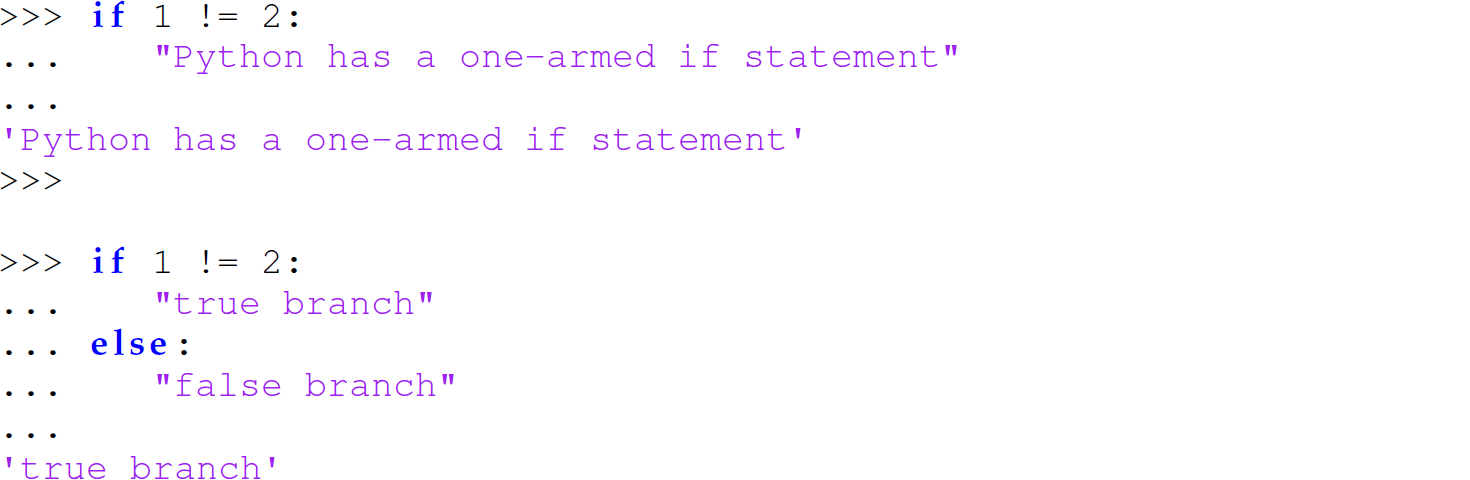
Description Code indentation. Indentation, rather than curly braces, is used in Python to delimit blocks of code. Code indentation is significant in Python. Two programs that are identical lexically when ignoring indentation are not the same in Python. One may be syntactically correct while the other may not. For instance:
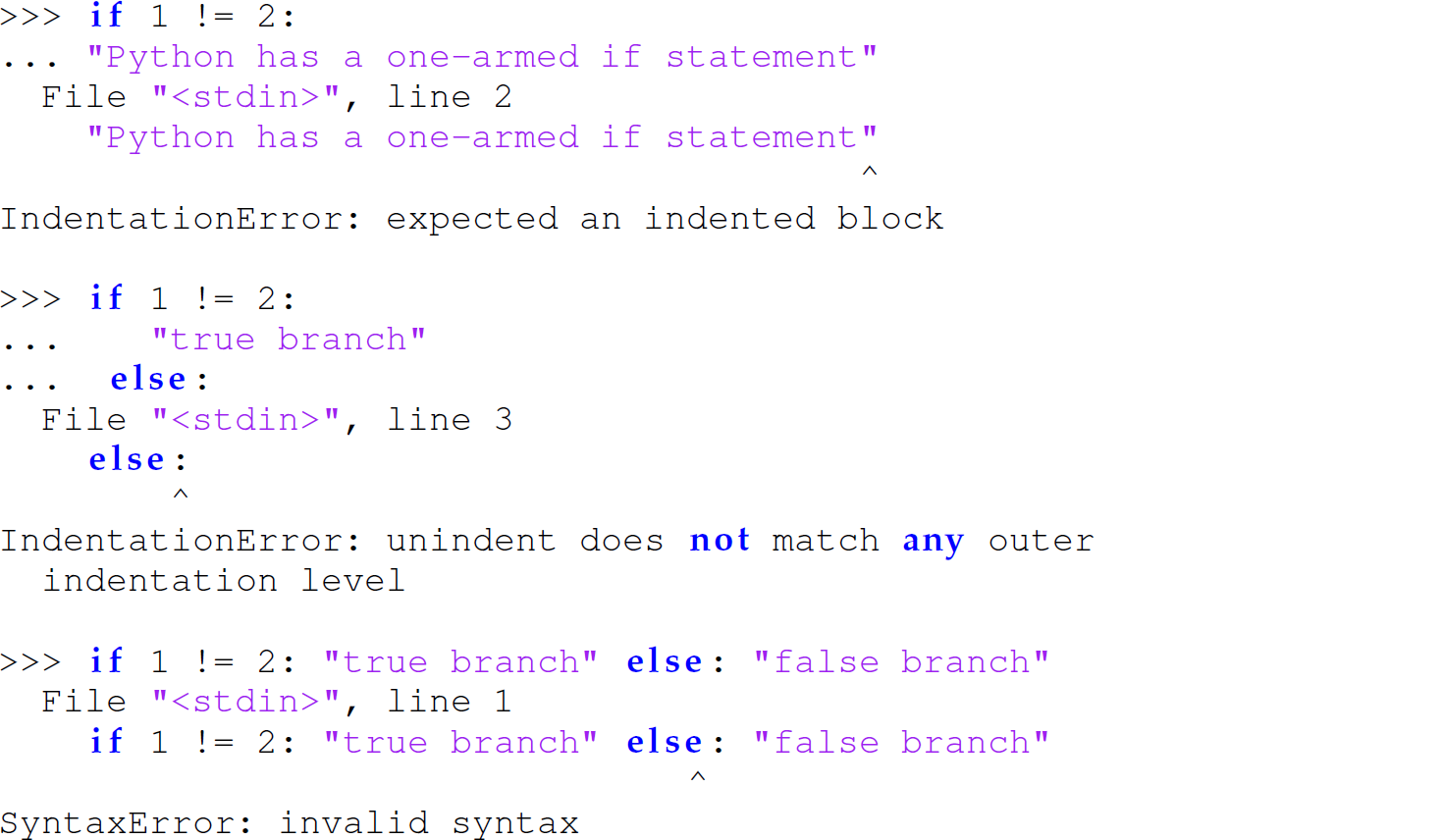
Description The indentation conventions enforced by Python are for the benefit of the programmer—to avoid buggy code. As Bruce Eckel says:
[B]ecause blocks are denoted by indentation in Python, indentation is uniform in Python programs. And indentation is meaningful to us as readers. So because we have consistent code formatting, I can read somebody else’s code and I’m not constantly tripping over, “Oh, I see. They’re putting their curly braces here or there.” I don’t have to think about that. (Venners 2003)
Comments.
Single-line comments:

Description Multi-line comments. While Python does not have a special syntax for multi-line comments, a multi-line comment can be simulated using a multi-line string because Python ignores a string if it is not being used in an expression or statement. The syntax for multi-line strings in Python uses triple quotes—either single or double:
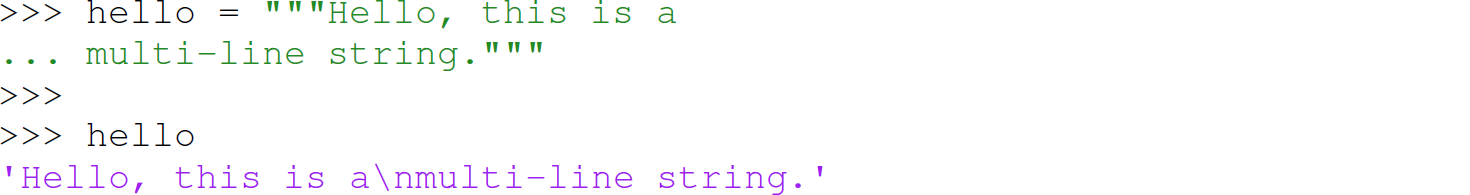
Description In a Python source code file, a mutli-line string can be used as a comment if the first and last triple quotes are not on the same lines as other code:
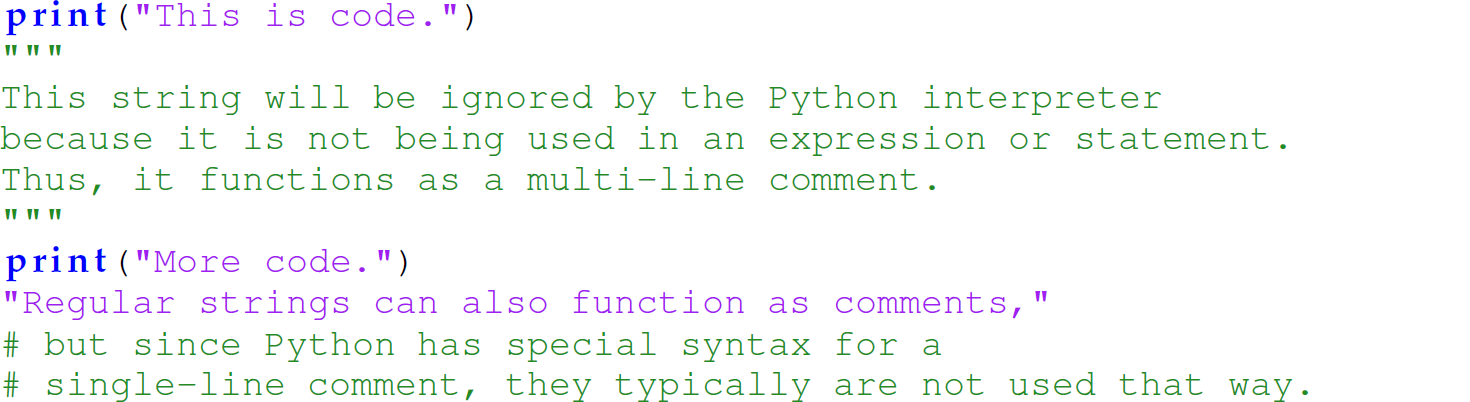
Description Docstrings are also used to comment, annotate, and document functions and classes:
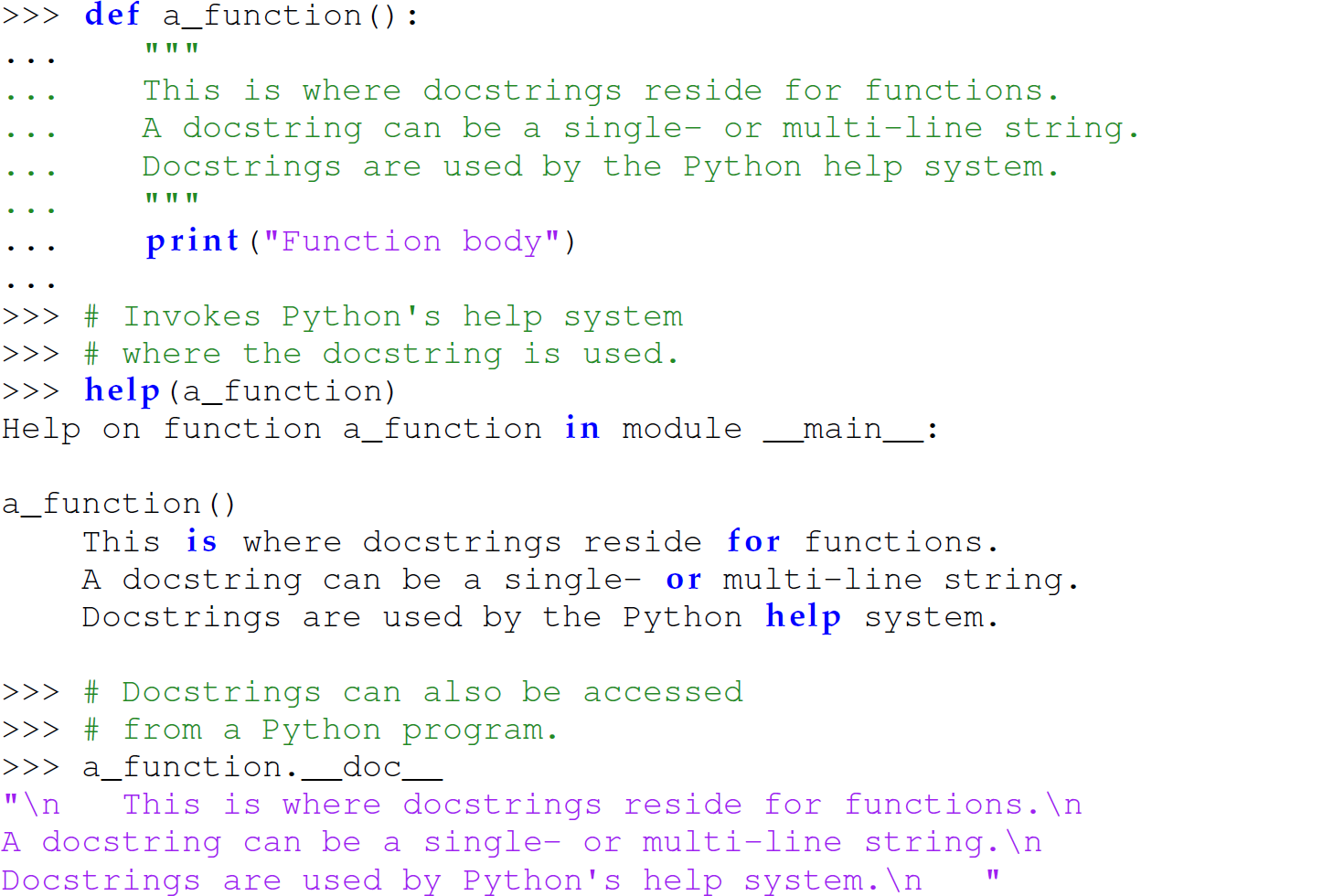
Description
The list/split and join functions are Python’s analogs of the explode and implode functions in ML, respectively:
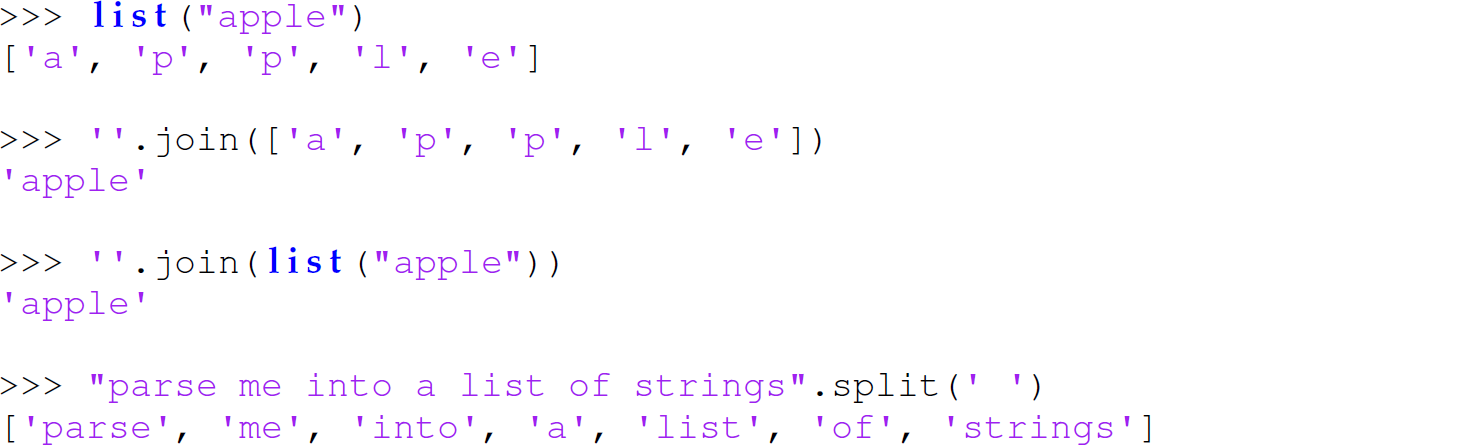
Description 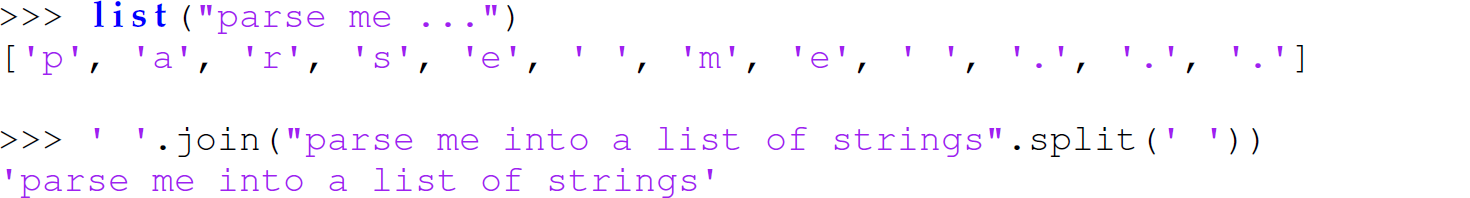
Description To run a Python program:
Enter python2 at the command prompt and then enter expressions interactively to evaluate them:

Description Using this method of execution, the programmer can create bindings and define new functions at the prompt of the interpreter:

Description Enter the EOF character [which is <ctrl-d> on UNIX systems (line 9) and <ctrl-z> on Windows systems] or quit() to exit the interpreter.
Enter python <filename>.py from the command prompt using file I/O, which causes the program in <filename>.py to be evaluated line by line by the interpreter:3

Description Using this method of execution, the return value of the expressions (lines 5 and 10 in the preceding example) is not shown unless explicitly printed (lines 5 and 10 in the next example):
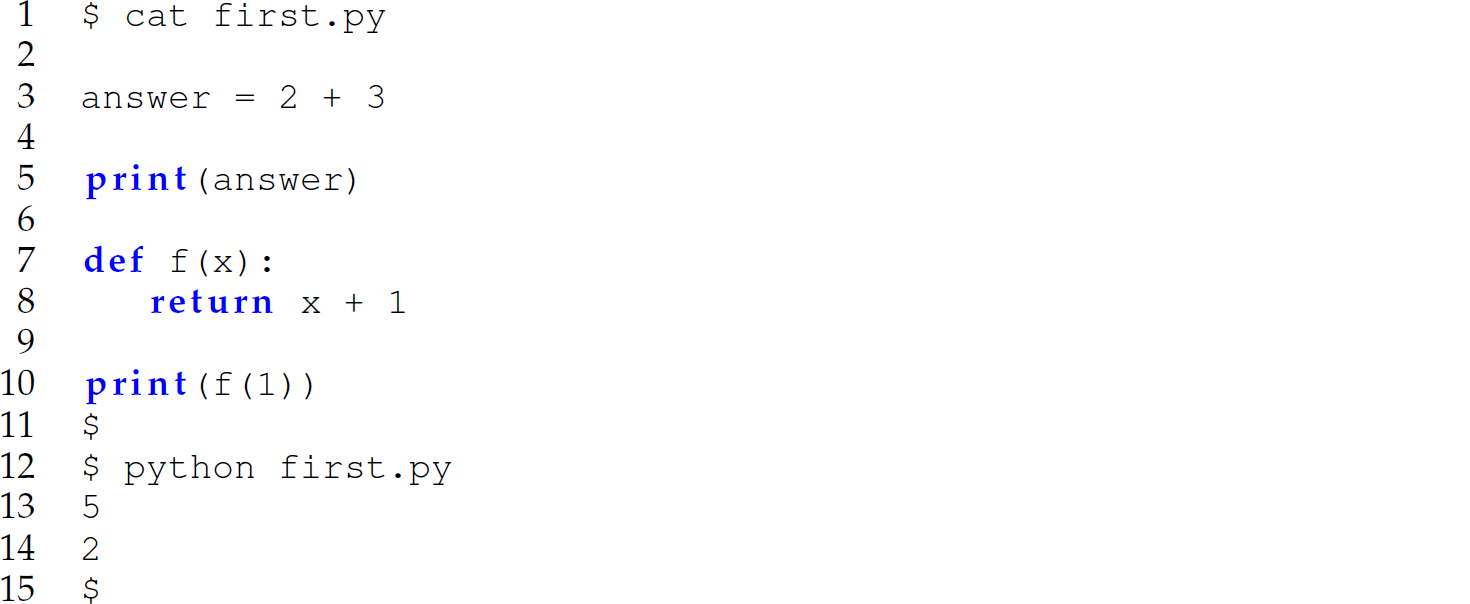
Description Enter python at the command prompt and then load a program by entering import <filename> (without the .py filename extension) into the interpreter (line 18 in the next example):
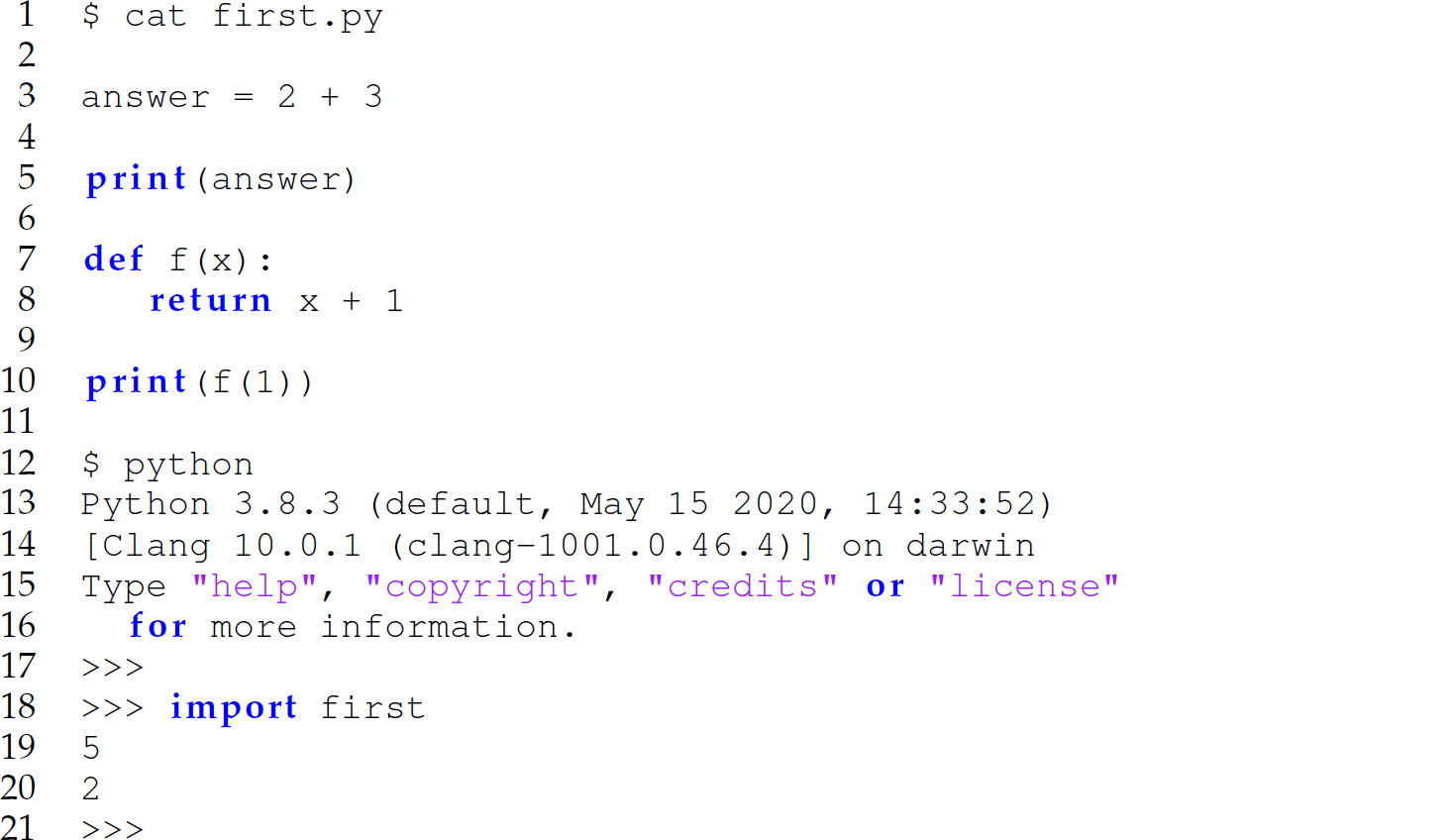
Description If the program is modified, enter the following lines into the interpreter to reload it:
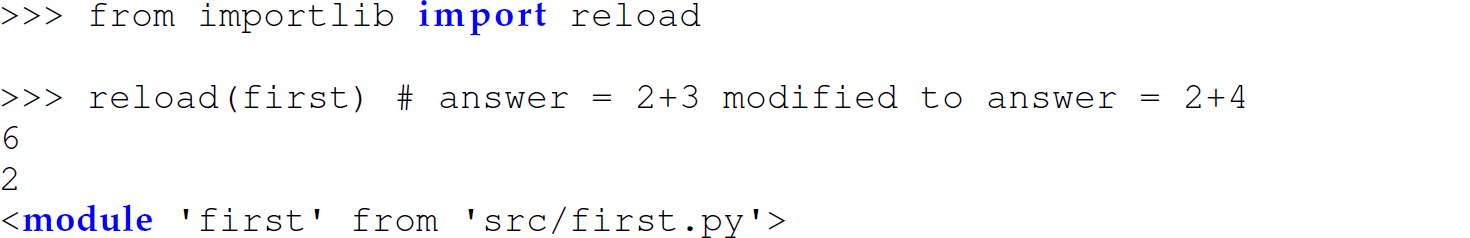
Description Redirect standard input into the interpreter from the keyboard to a file by entering python < <filename>.py at the command prompt:4
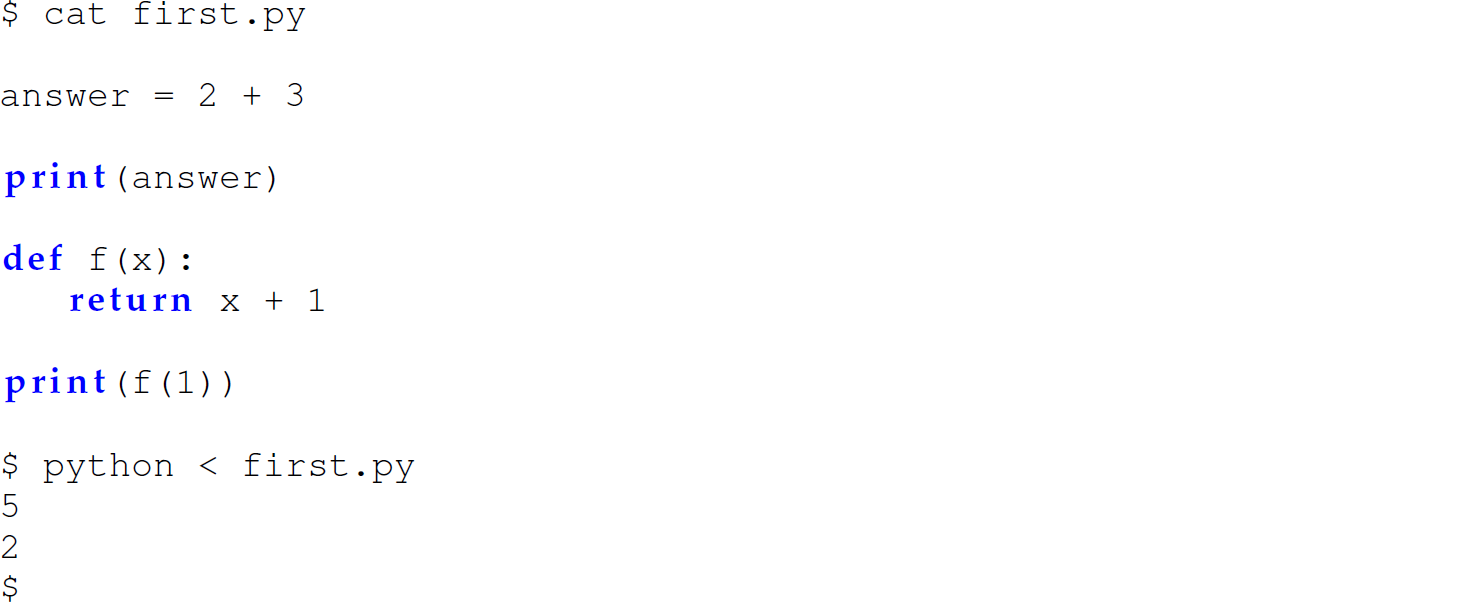
Description
2. The name of the executable file for the Python interpreter may vary across systems (e.g., python3.8).
3. The interpreter automatically exits once EOF is reached and evaluation is complete.
4. Again, the interpreter automatically exits once EOF is reached and evaluation is complete.
