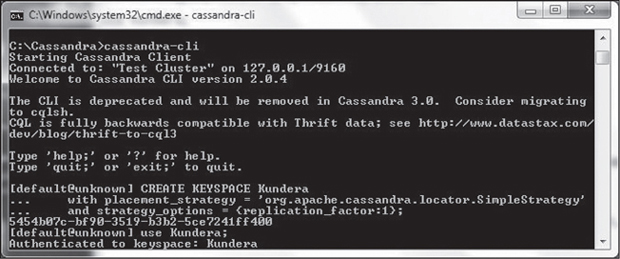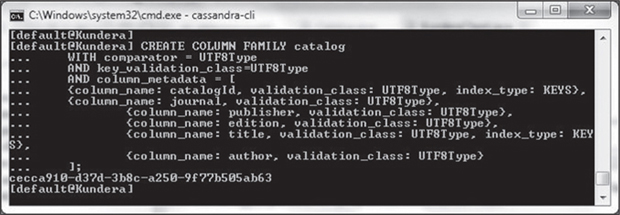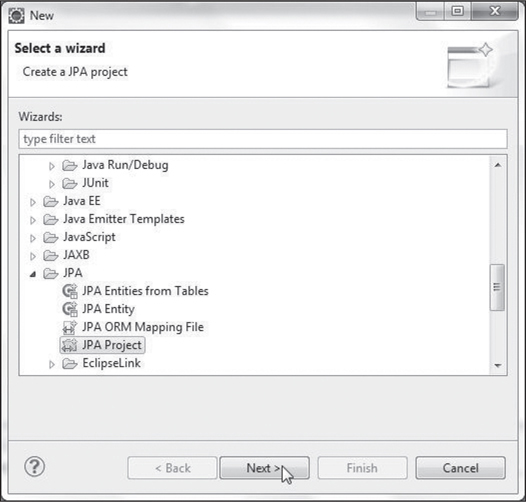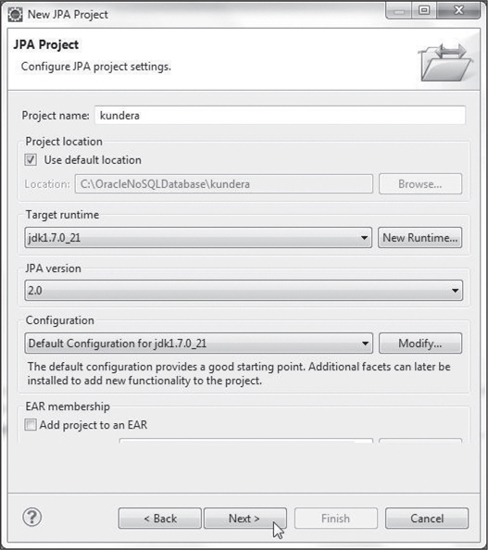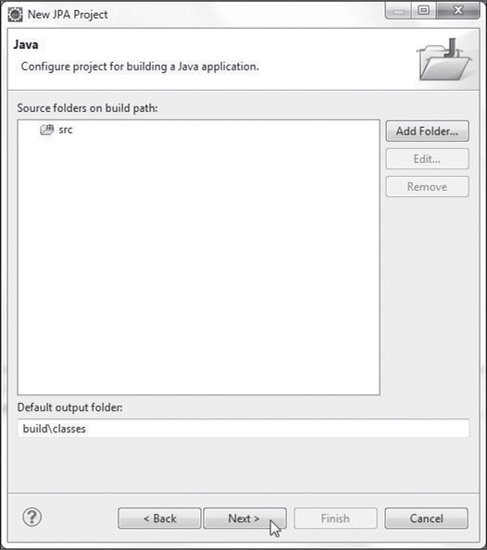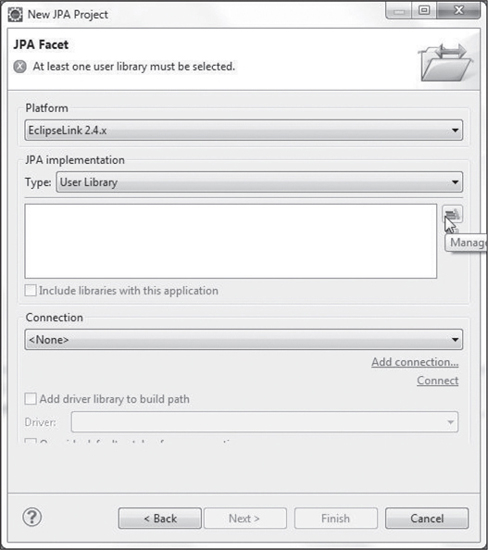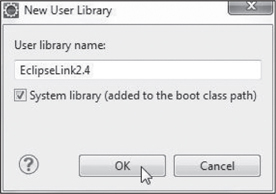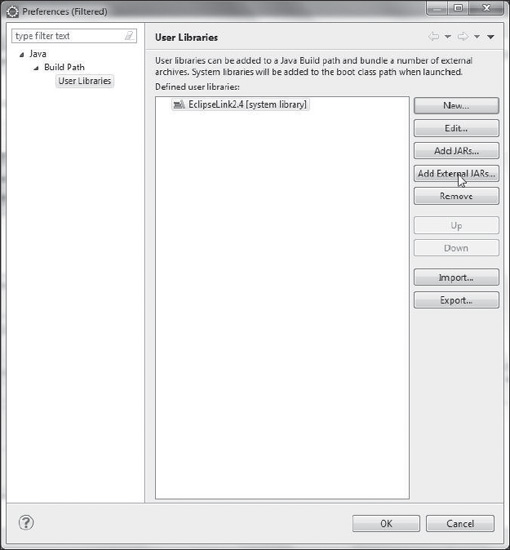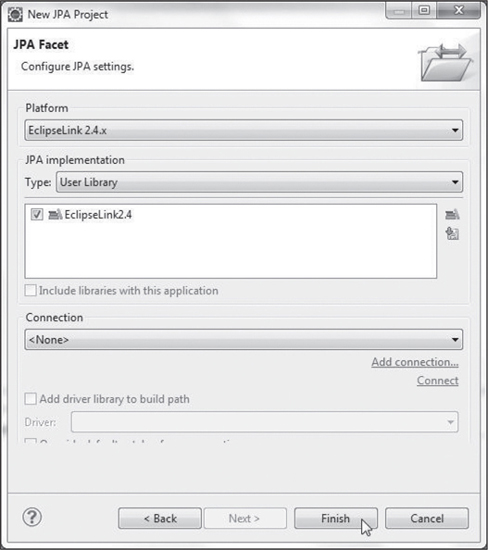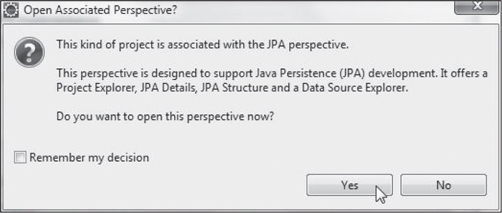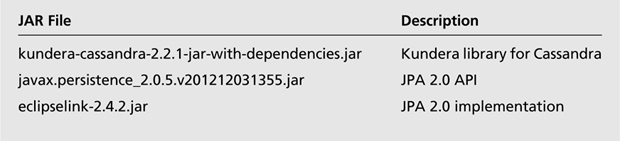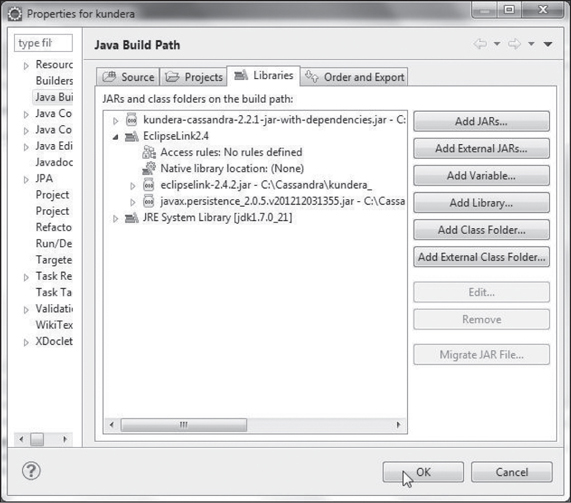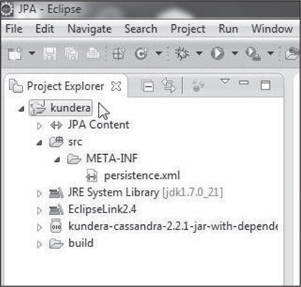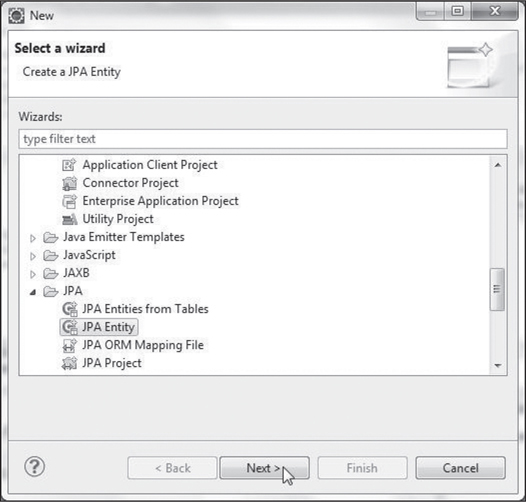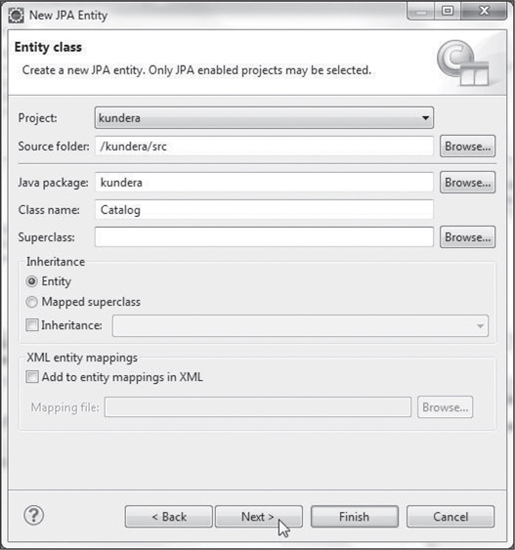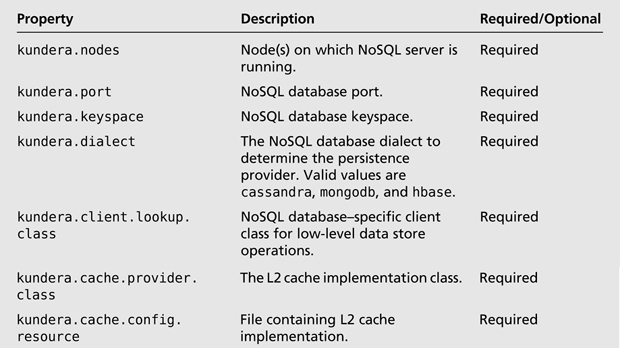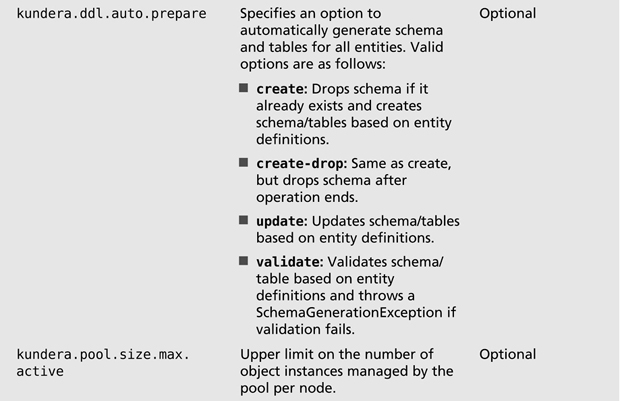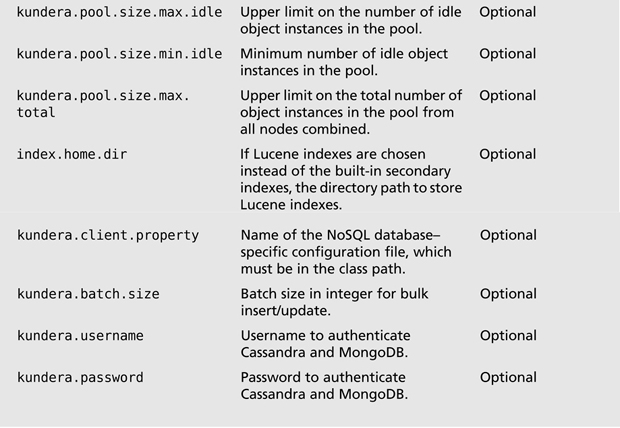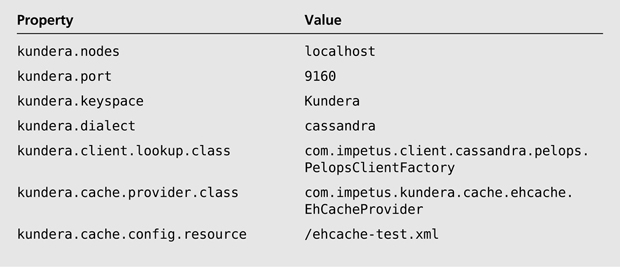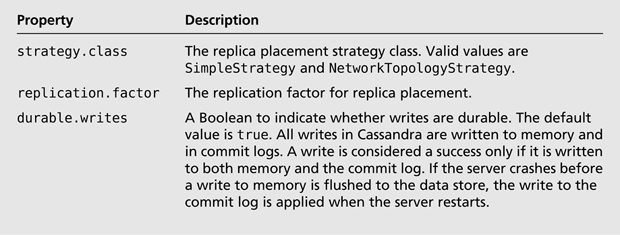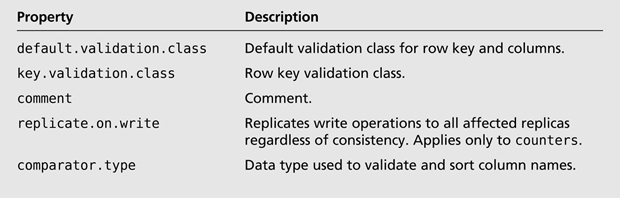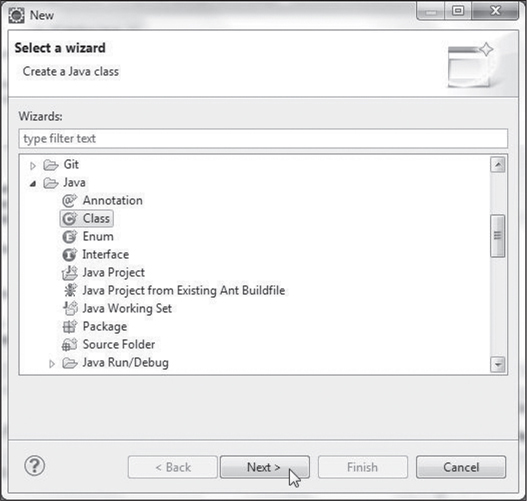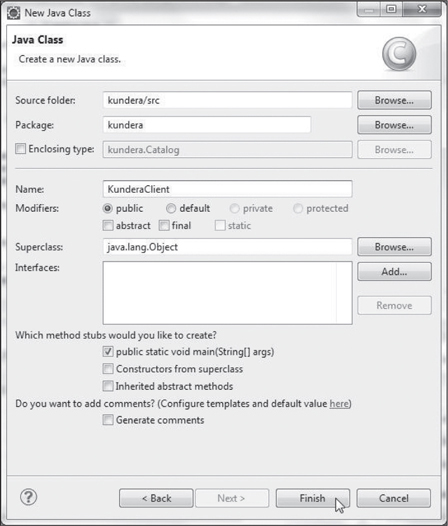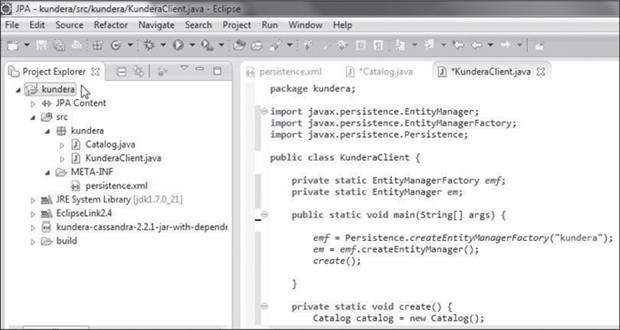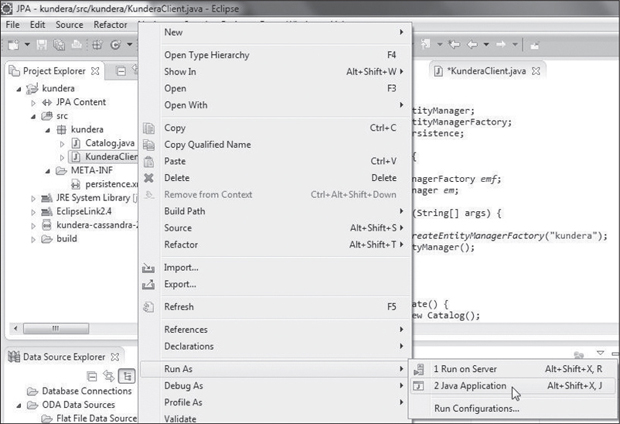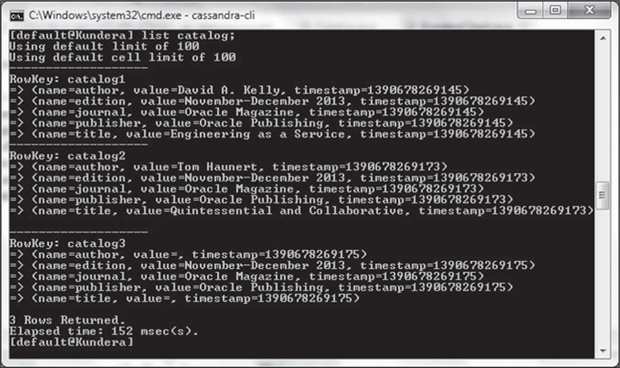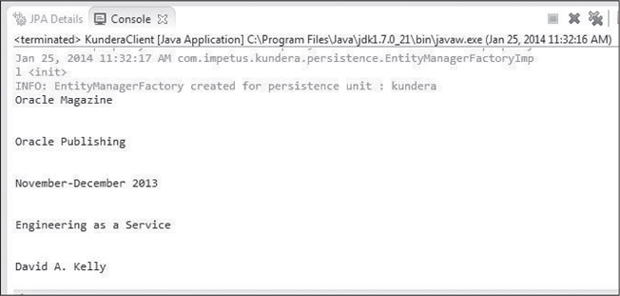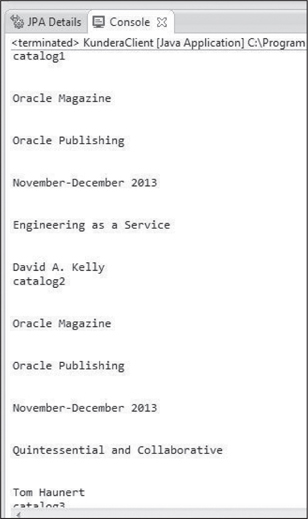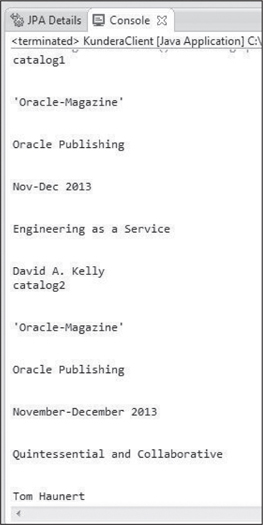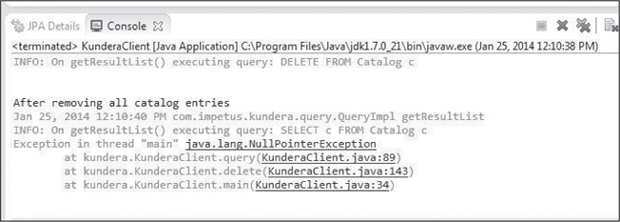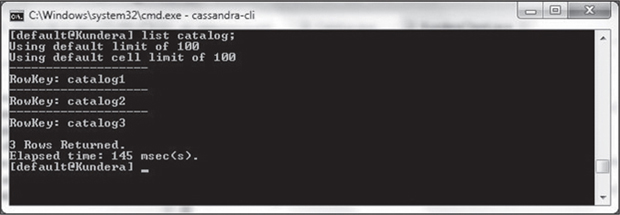CHAPTER 9
USING CASSANDRA WITH KUNDERA
The Java Persistence API (JPA) is the Java API for persistence management and object/relational mapping in a Java EE/Java SE environment with which a Java domain model is used to manage a relational database. JPA also provides a query language API with the Query interface for static and dynamic queries. JPA is designed primarily for relational databases.
Kundera is a JPA 2.0–compliant object–data store mapping library for NoSQL data stores. Kundera also supports relational databases and provides NoSQL data store–specific configuration for Apache Cassandra and some other NoSQL databases, including HBase and MongoDB. Using the Kundera library in the domain model, a NoSQL database can be accessed using the JPA. In this chapter, you will access Apache Cassandra with Kundera and run CRUD operations on Cassandra.
SETTING THE ENVIRONMENT
To set the environment, you must install the following software:
![]() The Kundera library for Apache Cassandra kundera-cassandra-2.2.1-jar-with-dependencies.jar from https://github.com/impetus-opensource/Kundera/downloads.
The Kundera library for Apache Cassandra kundera-cassandra-2.2.1-jar-with-dependencies.jar from https://github.com/impetus-opensource/Kundera/downloads.
![]() A persistence framework including support for Java Persistence (JPA) 2.0 JSR 317-EclipseLink 2.4.2 from http://www.eclipse.org/eclipselink/downloads/index.php#242. Extract the eclipselink-2.4.2.v20130514-5956486.zip file to a directory.
A persistence framework including support for Java Persistence (JPA) 2.0 JSR 317-EclipseLink 2.4.2 from http://www.eclipse.org/eclipselink/downloads/index.php#242. Extract the eclipselink-2.4.2.v20130514-5956486.zip file to a directory.
![]() An implementation of JPA 2.0 eclipselink-2.4.2.jar from http://repo1.maven.org/maven2/org/eclipse/persistence/eclipselink/2.4.2/eclipselink-2.4.2.jar.
An implementation of JPA 2.0 eclipselink-2.4.2.jar from http://repo1.maven.org/maven2/org/eclipse/persistence/eclipselink/2.4.2/eclipselink-2.4.2.jar.
![]() Apache Cassandra 2.04 or a later version from http://cassandra.apache.org/download/.
Apache Cassandra 2.04 or a later version from http://cassandra.apache.org/download/.
Later versions than those listed may also be used.
You need to create a keyspace for object/relational mapping using Kundera. In Cassandra-Cli, run the following command to create a keyspace called Kundera using a replica placement strategy org.apache.cassandra.locator.SimpleStrategy and a replication_factor of 1.
CREATE KEYSPACE Kundera
with placement_strategy = 'org.apache.cassandra.locator.SimpleStrategy'
and strategy_options = {replication_factor:1};
Next, run the following command in Cassandra-Cli to use the Kundera keyspace:
use Kundera;
The output from the Cassandra-Cli commands is shown in Figure 9.1.
You also need to create a column family for object/relational persistence. Run the following command in Cassandra-Cli to create a column family called catalog:
CREATE COLUMN FAMILY catalog WITH comparator = UTF8Type AND key_validation_class=UTF8Type AND column_metadata = [ {column_name: catalogId, validation_class: UTF8Type, index_type: KEYS}, {column_name: journal, validation_class: UTF8Type}, {column_name: publisher, validation_class: UTF8Type}, {column_name: edition, validation_class: UTF8Type}, {column_name: title, validation_class: UTF8Type, index_type: KEYS}, {column_name: author, validation_class: UTF8Type} ];
The output from the command is shown in Figure 9.2.
CREATING A JPA PROJECT IN ECLIPSE
In this section, you will create a JPA project in the Eclipse IDE for the Kundera Cassandra application. Follow these steps:
1. Select File > New > Other.
2. In the New dialog box, select JPA > JPA Project. Then click Next, as shown in Figure 9.3.
3. In the New JPA Project wizard, specify a project name (Kundera), choose a project location, select JDK 1.7 as the target runtime, and 2.0 as the JPA version. In the Configuration drop-down list, select Default Configuration for jdk1.7.0_21 and click Next, as shown in Figure 9.4.
4. In the Java Settings dialog box, choose src in the Source Folders on Build Path box and set the default output folder to buildclasses. These are also the default Java settings. Then click Next, as shown in Figure 9.5.
5. Configure a JPA facet. In the Platform drop-down list, choose EclipseLink 2.4.x. In the Type drop-down list under JPA Implementation, choose User Library. Then click the Manage Libraries button to create a new user library, as shown in Figure 9.6.
6. Choose Preferences > User Libraries. Then click New to create a new user library for EclipseLink 2.4. In New User Library dialog box, specify a user library name (EclipseLink2.4) and click OK, as shown in Figure 9.7.
7. The EclipseLink2.4 user library is created. Click the Add External JARs button, shown in Figure 9.8, to add the javax.persistence_2.0.5.v201212031355.jar file from the jpa subfolder of the \eclipselink-2.4.2.v20130514-5956486eclipselinkjlib directory.
8. Add the eclipselink-2.4.2.jar file to the EclipseLink2.4 user library and click OK. The EclipseLink2.4 user library is added to new JPA project, as shown in Figure 9.9. Click Finish.
9. An Open Associated Perspective dialog box prompts you to open the JPA perspective. Click Yes, as shown in Figure 9.10. The EclipseLink2.4 library is added to the Java build path of the Kundera JPA project, as shown in the Properties for Kundera dialog box.
10. Click the Add External JARs button to add the kundera-cassandra-2.2.1-jar-with-dependencies.jar file to the Java build path with the Add External JARs button. The JAR files listed in Table 9.1 are included in the Kundera project’s Java build path. The libraries and JARs in the Java build path of the Kundera project are shown in Figure 9.11.
The Kundera JPA project is created. The JPA project includes a META-INF/persistence.xml file for configuring properties for the object/relational mapping, as shown in Figure 9.12.
CREATING A JPA ENTITY CLASS
The domain model for a JPA object/relational mapping application is defined in a JPA entity class. The domain model class is just a plain old Java object (POJO) that describes the Java object entity to be persisted, the object properties, and the Cassandra keyspace and column family to persist to.
In this section, you will create a JPA entity class for object/relational mapping using Kundera and the Cassandra database. Cassandra, though not a relational database, can be used with object/relational mapping using the Kundera library, which supports mainly NoSQL databases. Follow these steps:
1. Choose File > New > Other.
2. In the New dialog box, choose JPA > JPA Entity. Then click Next, as shown in Figure 9.13.
3. In the New JPA Entity wizard, select the Kundera project (a JPA project is required for a JPA entity), select a source folder (kundera/src), specify a Java package (kundera), and specify a class name (Catalog). In the Inheritance section, choose the Entity option button. Then click Next, as shown in Figure 9.14.
4. In the Entity Properties dialog box, select the Use Default checkbox to select the default table name, Catalog. Then, under Access Type, leave the default setting, Field, selected. Finally, click Finish, as shown in Figure 9.15. The Catalog JPA entity is created.
Annotate the Catalog class with an @Entity annotation to indicate that the class is a JPA entity class. By default, the entity name is the same as the entity class name. Annotate the class with @Table to indicate the Cassandra table name and schema. The table name is the column family name catalog. The schema is in Keyspace@persistence-unit format. For the Kundera keyspace and the kundera persistence unit name, which you will configure in the next section, the schema is Kundera@kundera.
@Entity(name = "catalog") @Table(name = "catalog", schema = "Kundera@kundera")
The entity class implements the Serializable interface to serialize a cache-enabled entity bean to a cache when persisted to a database. To associate a version number with a serializable class by serialization runtime, specify a serialVersionUID variable.
private static final long serialVersionUID = 1L;
Annotate the catalogId field with the @Id annotation to indicate that the field is the primary key of the entity.
@Id private String catalogId;
The primary key column name in the Cassandra database is assumed to be the name of the primary key of the entity class. The field annotated with @Id must be one of the following types:
![]() Java primitive type, such as
Java primitive type, such as int or double
![]() Any primitive wrapper type, such as Integer,
Any primitive wrapper type, such as Integer, Double, String, java.util.Date, java.sql.Date, java.math.BigDecimal, or java.math.BigInteger
Add fields called journal, publisher, edition, title, and author, and annotate them with the @Column annotation to indicate that the fields are mapped to columns in the Cassandra table. (Recall that in Cassandra, a column family is also called a table.)
@Column(name = "journal") private String journal; @Column(name = "publisher") private String publisher; @Column(name = "edition") private String edition; @Column(name = "title") private String title; @Column(name = "author") private String author;
Add get/set methods for each of the fields. The JPA entity class Catalog appears in Listing 9.1.
Listing 9.1 The JPA Entity Class
package kundera; import java.io.Serializable; import javax.persistence.*; /** * Entity implementation class for Entity: Catalog * */ @Entity(name = "catalog") @Table(name = "catalog", schema = "Kundera@kundera") public class Catalog implements Serializable { private static final long serialVersionUID = 1L; @Id private String catalogId; public Catalog() { super(); } @Column(name = "journal") private String journal; @Column(name = "publisher") private String publisher; @Column(name = "edition") private String edition; @Column(name = "title") private String title; @Column(name = "author") private String author; public String getCatalogId() { return catalogId; } public void setCatalogId(String catalogId) { this.catalogId = catalogId; } public String getJournal() { return journal; } public void setJournal(String journal) { this.journal = journal; } public String getPublisher() { return publisher; } public void setPublisher(String publisher) { this.publisher = publisher; } public String getEdition() { return edition; } public void setEdition(String edition) { this.edition = edition; } public String getTitle() { return title; } public void setTitle(String title) { this.title = title; } public String getAuthor() { return author; } public void setAuthor(String author) { this.author = author; } }
CONFIGURING JPA IN PERSISTENCE.XML
A META-INF/persistence.xml configuration file was created when a JPA project was created in the Eclipse IDE. In this section, you will configure the object/relational mapping in the persistence.xml configuration file. Kundera supports some properties, specified in persistence.xml with the <property/> tag, common to all NoSQL data stores it supports. These common properties are discussed in Table 9.2.
In the persistence.xml file for the Kundera project, specify the persistence-unit name as "kundera". Add a <provider/> element set to com.impetus.kundera.KunderaPersistence. Specify the JPA entity class as kundera.Catalog in the <class/> element. Add <property/> tags grouped as sub-elements of the <properties/> tag. Then add the properties discussed in Table 9.3.
The persistence.xml configuration file appears in Listing 9.2.
Listing 9.2 The Persistence.xml Configuration File
<?xml version="1.0" encoding="UTF-8"?>
<persistence version="2.0" xmlns="http://java.sun.com/xml/ns/persistence"
xmlns:xsi="http://www.w3.org/2001/XMLSchema-instance"
xsi:schemaLocation="http://java.sun.com/xml/ns/persistence
http://java.sun.com/xml/ns/persistence/persistence_2_0.xsd">
<persistence-unit name="kundera">
<provider>com.impetus.kundera.KunderaPersistence</provider>
<class>kundera.Catalog</class>
<properties>
<property name="kundera.nodes" value="localhost"/>
<property name="kundera.port" value="9160"/>
<property name="kundera.keyspace" value="Kundera"/>
<property name="kundera.dialect" value="cassandra"/>
<property name="kundera.client.lookup.class"
value="com.impetus.client.cassandra.pelops.PelopsClientFactory" />
<property name="kundera.cache.provider.class"
value="com.impetus.kundera.cache.ehcache.EhCacheProvider"/>
<property name="kundera.cache.config.resource"
value="/ehcache-test.xml"/>
</properties>
</persistence-unit>
</persistence>
Some NoSQL database–specific properties may also be specified in persistence.xml file. For example, to configure Cassandra-specific properties, add the following property for the Cassandra-specific configuration file in persistence.xml:
<property name="kundera.client.property" value="kundera-cassandra.xml" />
The name of the Cassandra-specific configuration file, kundera-cassandra.xml, is arbitrary. Connection-, schema-, and table-specific properties may be specified. The connection-specific property that may be specified is cql.version. Some of the schema-specific properties supported are discussed in Table 9.4.
The column family–specific properties supported by Cassandra are discussed in Table 9.5.
A sample Cassandra-specific configuration file appears in Listing 9.3.
Listing 9.3 Sample Cassandra-Specific Configuration File
<?xml version="1.0" encoding="UTF-8"?>
<clientProperties>
<datastores>
<dataStore>
<name>cassandra</name>
<connection>
<properties>
<property name="cql.version" value="3.0.0"></property>
</properties>
</connection>
<schemas>
<schema>
<name>KunderaCassandra</name>
<properties>
<property name="strategy.class" value="SimpleStrategy" />
<property name="replication.factor" value="1" />
<property name="durable.writes" value="true" />
</properties>
<tables>
<table>
<name>catalog</name>
<properties>
<property name="default.validation.class"
value="UTF8Type"></property>
<property name="key.validation.class" value="UTF8Type">
</property>
<property name="replicate.on.write" value="true"></property>
<property name="comparator.type" value="UTF8Type"></property>
</properties>
</table>
</tables>
</schema>
</schemas>
</dataStore>
</datastores>
</clientProperties>
The Cassandra-specific configuration file is not required if you are using the default values for the properties and you have not used any Cassandra-specific configuration files in this chapter. The Cassandra-specific configuration file listed is provided as a sample if non-default values are to be configured.
CREATING A JPA CLIENT CLASS
You have configured a JPA project for object/relational mapping to the Cassandra database. Next, you will run some CRUD operations using the JPA API. First, however, you need to create a client class for the CRUD operations. You will use a Java class as a client class. Follow these steps:
1. Select File > New > Other.
2. In the New dialog box, select Java > Class. Then click Next, as shown in Figure 9.16.
3. In the New Java Class wizard, specify a package (kundera) and a class name (KunderaClient). Then select the method stub for the main method to add to the class. Finally, click Finish, as shown in Figure 9.17. The kundera.KunderaClient class is added to the Kundera project, as shown in Figure 9.18.
RUNNING JPA CRUD OPERATIONS
In the next few sections, you will create a catalog. You have already created a catalog table; next, you will add data to the catalog table, find a catalog entry, update a catalog entry, and delete a catalog entry.
Creating a Catalog
In this section, you will add some data to the catalog column family in Cassandra. Add a method called create() to the KunderaClient class and invoke the method from the main method so that the method is invoked when the application is run. The JPA API is defined in the javax.persistence package. The EntityManager interface is used to interact with the persistence context. The EntityManagerFactory interface is used to interact with the entity manager factory for the persistence unit. The Persistence class is used to obtain an EntityManagerFactory object in a Java SE environment. Create an EntityManagerFactory object using the Persistence class static method createEntityManagerFactory(java.lang.String persistenceUnitName). Create an EntityManager instance from the EntityManagerFactory object using the createEntityManager() method.
EntityManagerFactory emf = Persistence.createEntityManagerFactory("kundera");
em = emf.createEntityManager();
In the create() method, create an instance of the JPA entity class Catalog. Using the set methods, set the catalogId, journal, publisher, edition, title, and author fields.
Catalog catalog = new Catalog();
catalog.setCatalogId("catalog1");
catalog.setJournal("Oracle Magazine");
catalog.setPublisher("Oracle Publishing");
catalog.setEdition("November-December 2013");
catalog.setTitle("Engineering as a Service");
catalog.setAuthor("David A. Kelly");
Use the persist(java.lang.object entity) method in the EntityManager interface to make the domain model managed and persistent.
em.persist(catalog);
Similarly, other JPA instances may be persisted.
To run the KunderaClient application, right-click the KunderaClient.java file in the Package Explorer and select Run As > Java Application, as shown In Figure 9.19.
Three rows are added to the catalog column family. In Cassandra-Cli, run the following command to list the entity instances persisted using Kundera to the catalog column family:
list catalog;
The output lists the three rows added, as shown in Figure 9.20.
Finding a Catalog Entry Using the Entity Class
The EntityManager class provides several methods for finding an entity instance. In this section, you will find a Catalog entity instance using the find(java.lang.Class<T> entityClass, java.lang.Object primaryKey) method in which the first parameter is the entity class and the second parameter is the primary key for the row to find. Add a method called findByClass() to the KunderaClient class and invoke the method from the main method so that the method is invoked when the application is run. Invoke the find(java.lang.Class<T> entityClass, java.lang.Object primaryKey) method using Catalog.class as the first argument and "catalog1" as the second argument.
Catalog catalog = em.find(Catalog.class, "catalog1");
Invoke the get methods on the Catalog instance to output the entity fields.
System.out.println(catalog.getJournal()); System.out.println(catalog.getPublisher()); System.out.println(catalog.getEdition()); System.out.println(catalog.getTitle()); System.out.println(catalog.getAuthor());
Run the KunderaClient application in the Eclipse IDE. The column values for the row with the primary key "catalog1" are output, as shown in Figure 9.21.
Finding a Catalog Entry Using a JPA Query
The Query interface is used to run a query in the Java Persistence query language and native SQL. The EntityManager interface provides several methods for creating a Query instance. In this section, you will run a Java Persistence query language statement by first creating an instance of Query with the EntityManager method createQuery(java.lang.String qlString) and then invoking the getResultList() method on the Query instance. Add a method called query() to the KunderaClient class and invoke the method from the main method so that the method is invoked when the application is run. In the query() method, invoke the createQuery(java.lang.String qlString) method to create a Query instance. Supply the Java Persistence query language statement as SELECT c FROM Catalog c.
javax.persistence.Query query = em.createQuery("SELECT c FROM Catalog c");
Invoke the getResultList() method on the Query instance to run the SELECT statement and return a List<Catalog> as the result.
List<Catalog> results = query.getResultList();
Iterate over the List object using an enhanced for statement to output the fields of the Catalog instance.
for (Catalog catalog : results) {
System.out.println(catalog.getCatalogId());
System.out.println(catalog.getJournal());
System.out.println(catalog.getPublisher());
System.out.println(catalog.getEdition());
System.out.println(catalog.getTitle());
System.out.println(catalog.getAuthor());
}
Run the KunderaClient application to output the result of the Java Persistence query language query, as shown in Figure 9.22.
All three rows are output as follows:
catalog1 Oracle Magazine Oracle Publishing November-December 2013 Engineering as a Service David A. Kelly catalog2 Oracle Magazine Oracle Publishing November-December 2013 Quintessential and Collaborative Tom Haunert catalog3 Oracle Magazine Oracle Publishing November-December 2013
Updating a Catalog Entry
In this section, you will update a catalog entry using the Java Persistence API. The persist() method in EntityManager may be used to persist an updated entity instance. Add a method called update() to the KunderaClient class and invoke the method from the main method so that it is invoked when the application is run. For example, to update the edition column in the row with the primary key "catalog1", create an entity instance for the catalog1 row using the find(java.lang.Class<T> entityClass, java.lang.Object primaryKey) method. Then set the edition field to the updated value using the setEdition method. Persist the updated Catalog instance using the persist(java.lang.Object entity) method.
Catalog catalog = em.find(Catalog.class, "catalog1");
catalog.setEdition("Nov-Dec 2013");
em.persist(catalog);
The Java Persistence query language provides the UPDATE clause to update a row. Create a Query instance using an UPDATE statement and the createQuery(String) method in EntityManager. Then invoke the executeUpdate() method to execute the UPDATE statement.
em.createQuery("UPDATE Catalog c SET c.journal =
'Oracle-Magazine'").executeUpdate();
The journal column in all the rows in the catalog column family is updated. Having applied updates, invoke the query() method to output the updated rows. The updated rows have the updated values, as shown in Figure 9.23.
The complete output for the updated rows is as follows:
catalog1 'Oracle-Magazine' Oracle Publishing Nov-Dec 2013 Engineering as a Service David A. Kelly catalog2 'Oracle-Magazine’ Oracle Publishing November-December 2013 Quintessential and Collaborative Tom Haunert catalog3 'Oracle-Magazine' Oracle Publishing November-December 2013
Deleting a Catalog Entry
In this section, you will remove rows persisted in Cassandra using the Java Persistence API. The remove(java.lang.Object entity) method in EntityManager may be used to remove an entity instance. Add a method called delete() to the KunderaClient class and invoke the method from the main method so that it is invoked when the application is run. To remove the row with the primary key "catalog1", create an entity instance for the catalog1 row using the find(java.lang.Class<T> entityClass, java.lang.Object primaryKey) method. Then invoke the remove(java.lang.Object entity) method to remove the catalog1 row from Cassandra.
Catalog catalog = em.find(Catalog.class, "catalog1"); em.remove(catalog);
Similarly, rows catalog2 and catalog3 may removed.
catalog = em.find(Catalog.class, "catalog2"); em.remove(catalog); catalog = em.find(Catalog.class, "catalog3"); em.remove(catalog);
The Java Persistence query language provides the DELETE clause to delete a row. Create a Query instance using a DELETE statement and the createQuery(String) method in EntityManager. Then invoke the executeUpdate() method to execute the DELETE statement.
em.createQuery("DELETE FROM Catalog c").executeUpdate();
All rows are deleted. The DELETE statement does not delete the row itself but deletes all the columns in the rows. Having performed the deletion, either using the remove(java.lang.Object entity) method or the DELETE Java Persistence query language statement, invoke the query() method to output any Catalog instances persisted to catalog table. Because the catalog table does not contain any persisted Catalog instances, the NullPointerException is generated as shown in Figure 9.24.
The rows in the catalog column family may be listed in the Cassandra-Cli with the following command:
list catalog;
Empty rows are listed as the row columns are deleted, as shown in Figure 9.25.
The KunderaClient application appears in Listing 9.4.
Listing 9.4 The KunderaClient Application
package kundera; import java.util.HashMap; import java.util.List; import java.util.Map; import javax.persistence.EntityManager; import javax.persistence.EntityManagerFactory; import javax.persistence.Persistence; import javax.persistence.PersistenceContext; import javax.persistence.PersistenceContextType; import javax.persistence.PersistenceUnit; public class KunderaClient { private static EntityManager em; private static EntityManagerFactory emf; public static void main(String[] args) { emf = Persistence.createEntityManagerFactory("kundera"); em = emf.createEntityManager(); create(); // findByClass(); // query(); // update(); //delete(); } private static void create() { Catalog catalog = new Catalog(); catalog.setCatalogId("catalog1"); catalog.setJournal("Oracle Magazine"); catalog.setPublisher("Oracle Publishing"); catalog.setEdition("November-December 2013"); catalog.setTitle("Engineering as a Service"); catalog.setAuthor("David A. Kelly"); em.persist(catalog); catalog = new Catalog(); catalog.setCatalogId("catalog2"); catalog.setJournal("Oracle Magazine"); catalog.setPublisher("Oracle Publishing"); catalog.setEdition("November-December 2013"); catalog.setTitle("Quintessential and Collaborative"); catalog.setAuthor("Tom Haunert"); em.persist(catalog); catalog = new Catalog(); catalog.setCatalogId("catalog3"); catalog.setJournal("Oracle Magazine"); catalog.setPublisher("Oracle Publishing"); catalog.setEdition("November-December 2013"); catalog.setTitle(""); catalog.setAuthor(""); em.persist(catalog); } private static void findByClass() { Catalog catalog = em.find(Catalog.class, "catalog1"); System.out.println(catalog.getJournal()); System.out.println(" "); System.out.println(catalog.getPublisher()); System.out.println(" "); System.out.println(catalog.getEdition()); System.out.println(" "); System.out.println(catalog.getTitle()); System.out.println(" "); System.out.println(catalog.getAuthor()); } private static void query() { javax.persistence.Query query = em .createQuery("SELECT c FROM Catalog c"); List<Catalog> results = query.getResultList(); if(results != null) { for (Catalog catalog : results) { System.out.println(catalog.getCatalogId()); System.out.println(" "); System.out.println(catalog.getJournal()); System.out.println(" "); System.out.println(catalog.getPublisher()); System.out.println(" "); System.out.println(catalog.getEdition()); System.out.println(" "); System.out.println(catalog.getTitle()); System.out.println(" "); System.out.println(catalog.getAuthor()); } } } private static void update() { Catalog catalog = em.find(Catalog.class, "catalog1"); catalog.setEdition("Nov-Dec 2013"); em.persist(catalog); em.createQuery("UPDATE Catalog c SET c.journal = 'Oracle- Magazine'") .executeUpdate(); /* * em.createQuery( * "UPDATE Catalog c SET c.author = 'Kelly, David A.' WHERE c.catalogId='catalog1'" * ) .executeUpdate(); update with WHERE does not get applied. */ System.out.println("After updating"); System.out.println(" "); query(); } private static void delete() { Catalog catalog = em.find(Catalog.class, "catalog1"); em.remove(catalog); catalog = em.find(Catalog.class, "catalog2"); em.remove(catalog); catalog = em.find(Catalog.class, "catalog3"); em.remove(catalog); System.out.println("After removing catalog3"); query(); /* * em.createQuery( * "DELETE FROM Catalog c WHERE c.title='Engineering As a Service'") * .executeUpdate(); System.out.println(" "); // * System.out.println("After removing catalog1"); query(); */ // DELETE with WHERE does not get applied. em.createQuery("DELETE FROM Catalog c").executeUpdate(); System.out.println(" "); System.out.println("After removing all catalog entries"); query(); } private static void close() { em.close(); // emf.close(); } }
SUMMARY
The JPA is designed for relational databases, but the Kundera library provides object/relational mapping using the JPA for NoSQL data stores Cassandra, MongoDB, and HBase. In this chapter, you used the Java Persistence API with Kundera to run CRUD operations on Cassandra. In the next chapter, you will use the Spring Data project with Apache Cassandra.