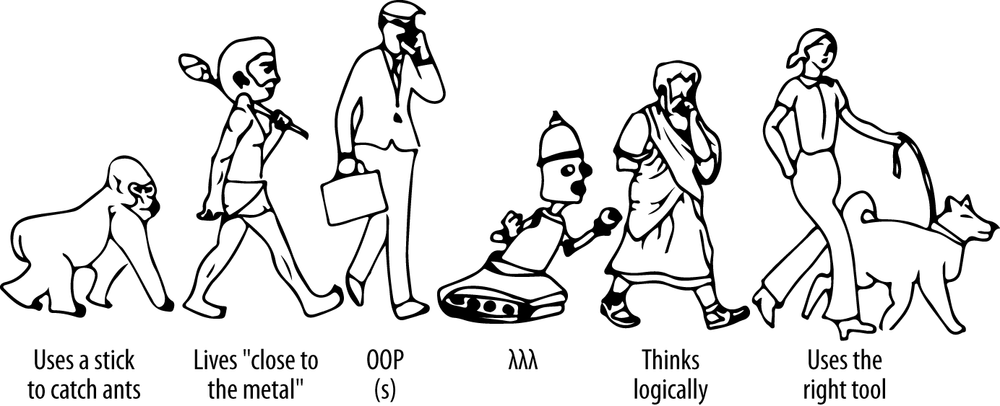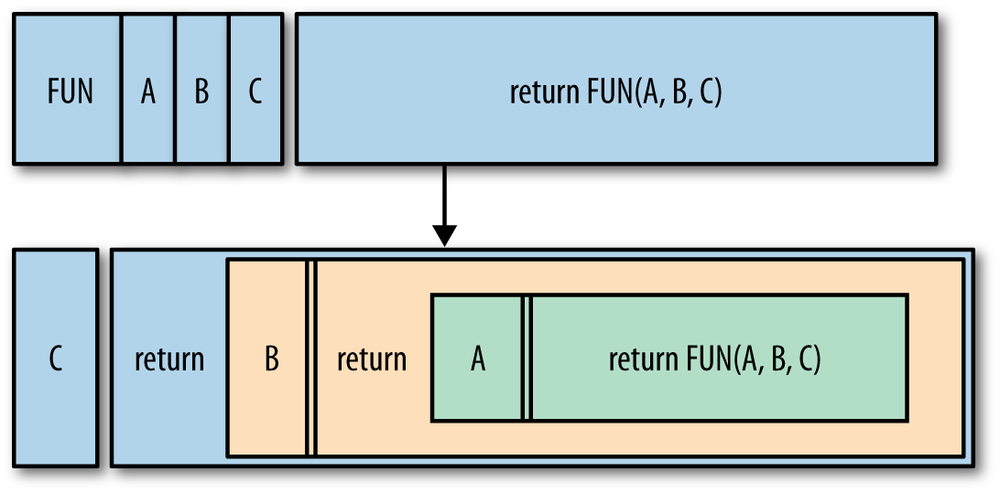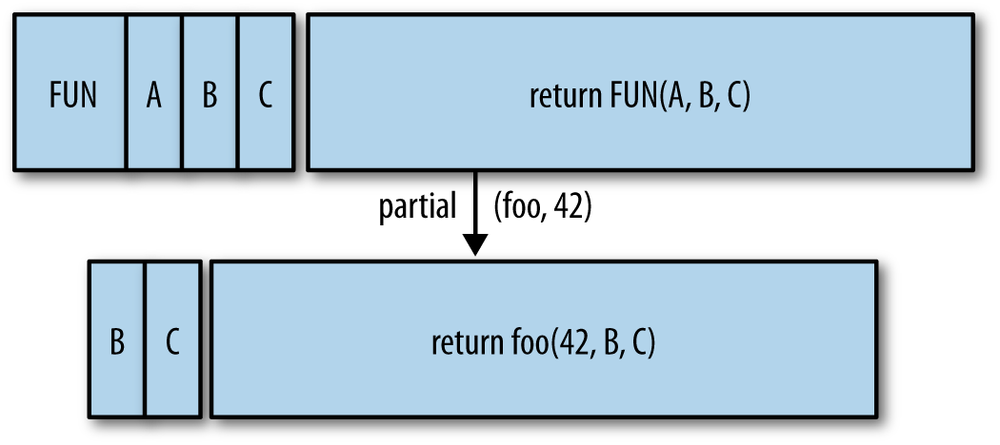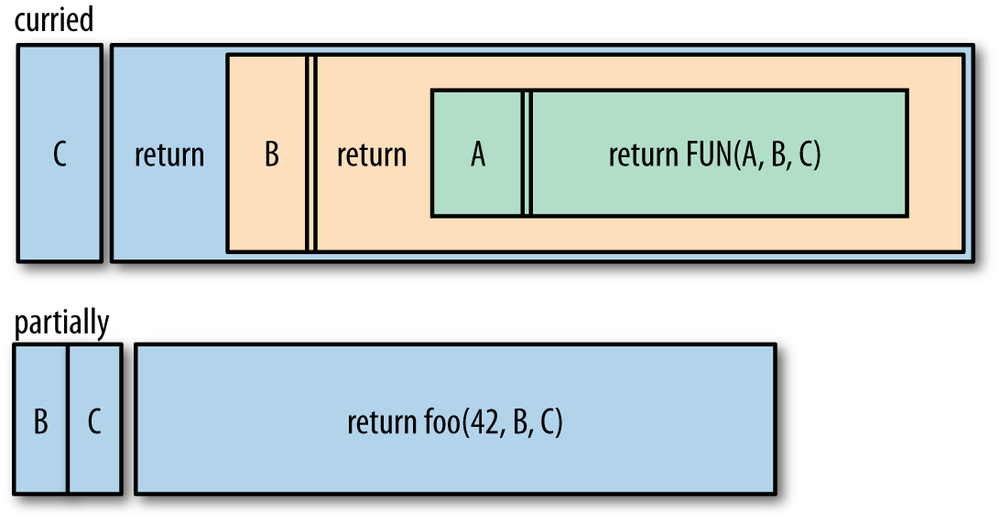This chapter builds on the idea of first-class functions by explaining how and why one builds functions on the fly. It explores various ways to facilitate function “composition”—snapping together functions like Lego blocks to build richer functionality from parts.
Recall that the function invoker
from Chapter 4 built a function taking an object as its
first argument and attempted to call a method on it. If you’ll recall,
invoker returned undefined if the method was not available on the
target object. This can be used as a way to compose multiple invokers
together to form polymorphic functions, or functions that exhibit
different behaviors based on their argument(s). To do this, I’ll need a
way to take one or more functions and keep trying to invoke each in turn,
until a non-undefined value is returned. This function, dispatch, is defined imperatively as
follows:
functiondispatch(/* funs */){varfuns=_.toArray(arguments);varsize=funs.length;returnfunction(target/*, args */){varret=undefined;varargs=_.rest(arguments);for(varfunIndex=0;funIndex<size;funIndex++){varfun=funs[funIndex];ret=fun.apply(fun,construct(target,args));if(existy(ret))returnret;}returnret;};}
This is a lot of code to perform a simple task.[51]
To be clear, what you want to do is return a function that loops
through an array of functions, calls each with an object, and returns the
first actual value it finds (i.e., “existy”). However, despite its seeming
complexity, dispatch fulfills the
definition of polymorphic JavaScript functions. It does so in a way that
simplifies the task of delegating to concrete method behaviors. For
example, in the implementation of Underscore, you’ll very often see the
following pattern repeated in many different functions:
Make sure the target exists.
Check if there is a native version and use it if so.
If not, then do some specific tasks implementing the behavior:
Do type-specific tasks, if applicable.
Do argument-specific tasks, if applicable.
Do argument count−specific tasks, if applicable.
In code-speak, this same pattern is expressed in the implementation
of Underscore’s _.map function:
_.map=_.collect=function(obj,iterator,context){varresults=[];if(obj==null)returnresults;if(nativeMap&&obj.map===nativeMap)returnobj.map(iterator,context);each(obj,function(value,index,list){results[results.length]=iterator.call(context,value,index,list);});returnresults;};
The use of dispatch can work to
simplify some of this code and allow easier extensibility. Imagine you’re
tasked with writing a function to generate the string representation for
both array and string types. Using dispatch leads to an elegant
implementation:
varstr=dispatch(invoker(‘toString’,Array.prototype.toString),invoker(‘toString’,String.prototype.toString));str("a");//=> "a"str(_.range(10));//=> "0,1,2,3,4,5,6,7,8,9"
That is, by coupling invoker with
dispatch, I can delegate down to
concrete implementations like Array.prototype.toString rather than using a
single function that groups type and existence checks via if-then-else.[52]
Of course, the operation of dispatch is not dependent on the use of invoker, but instead adheres to a certain
contract. That is, it will keep trying to execute functions until it runs
out or one returns an existy value. I can tap into this contract by
supplying a function that adheres to the contract at hand, as in stringReverse:
functionstringReverse(s){if(!_.isString(s))returnundefined;returns.split('').reverse().join("");}stringReverse("abc");//=> "cba"stringReverse(1);//=> undefined
Now stringReverse can be composed
with the Array#reverse method to define
a new, polymorphic function, rev:
varrev=dispatch(invoker('reverse',Array.prototype.reverse),stringReverse);rev([1,2,3]);//=> [3, 2, 1]rev("abc");//=> "cba"
In addition, we can exploit the contract of dispatch to compose a terminating function that
provides some default behavior by always returning an existy value or one
that always throws an exception. As a nice bonus, a function created by
dispatch can also
be an argument to dispatch for maximum
flexibility:
varsillyReverse=dispatch(rev,always(42));sillyReverse([1,2,3]);//=> [3, 2, 1]sillyReverse("abc");//=> "cba"sillyReverse(100000);//=> 42
A more interesting pattern that dispatch eliminates is the switch statement
manual dispatch, which looks like the following:
functionperformCommandHardcoded(command){varresult;switch(command.type){case'notify':result=notify(command.message);break;case'join':result=changeView(command.target);break;default:alert(command.type);}returnresult;}
The switch statement in the
performCommandHardcoded function looks
at a field on a command object and
dispatches to relevant code depending on the command string:
performCommandHardcoded({type:'notify',message:'hi!'});// does the nofity actionperformCommandHardcoded({type:'join',target:'waiting-room'});// does the changeView actionperformCommandHardcoded({type:'wat'});// pops up an alert box
I can eliminate this pattern nicely using dispatch in the following way:
functionisa(type,action){returnfunction(obj){if(type===obj.type)returnaction(obj);}}varperformCommand=dispatch(isa('notify',function(obj){returnnotify(obj.message)}),isa('join',function(obj){returnchangeView(obj.target)}),function(obj){alert(obj.type)});
The preceding code starts with an isa function that takes a type string and an action function and returns a new function. The
returned function will call the action
function only if the type string and
the obj.type field match; otherwise, it
returns undefined. It’s the return of
undefined that signals to dispatch to try the next dispatch sub-function.[53]
To extend the performCommandHardcoded function, you would need
to go in and changed the actual switch
statement itself. However, you can extend the performCommand function with new behavior by
simply wrapping it in another dispatch function:
varperformAdminCommand=dispatch(isa('kill',function(obj){returnshutdown(obj.hostname)}),performCommand);
The newly created performAdminCommand states that it first tries
to dispatch on the kill command, and if
that fails then it tries the commands handled by performCommand:
performAdminCommand({type:'kill',hostname:'localhost'});// does the shutdown actionperformAdminCommand({type:'flail'});// alert box pops upperformAdminCommand({type:'join',target:'foo'});// does the changeView action
You can also restrict the behavior by overriding commands earlier in the dispatch chain:
varperformTrialUserCommand=dispatch(isa('join',function(obj){alert("Cannot join until approved")}),performCommand);
Running through a couple of examples shows the new behavior:
performTrialUserCommand({type:'join',target:'foo'});// alert box denial pops upperformTrialUserCommand({type:'notify',message:'Hi new user'});// does the notify action
This is the essence of functional composition: using existing parts in well-known ways to build up new behaviors that can later serve as behaviors themselves. In the remainder of this chapter, I will discuss other ways to compose functions to create new behavior, starting with the notion of currying.
You’ve already been exposed to examples of functions implemented in an imperative fashion, and you will continue to see more as the book progresses. While often it’s ideal to write code in a functional way, there are times when the primitives of a library, for the sake of speed or expediency, should be implemented using imperative techniques. Functions are quanta of abstraction, and the most important part of any given function is that it adheres to its contract and fulfills a requirement. No one cares if a variable was mutated deep within the confines of a function and never escaped. Mutation is sometimes necessary, but I view it as a low-level operation—one that should be kept out of sight and out of mind.
This book is not about spewing dogma regarding the virtues of functional programming. I think there are many functional techniques that offer ways to rein in the complexities of software development, but I realize that at times, there are better ways to implement any given individual part (Figure 5-1).
Whenever you’re building an application, it’s always wise to explore the parameters of your personal execution needs to determine if a given implementation technique is appropriate. This book, while about functional programming, advocates above all else a full understanding of your problem and solution spaces to come to an understanding of your best-possible solution. I will discuss this theme throughout Chapter 7, but for now I present a recipe for delicious curry![54]
You’ve already seen an example of a curried function (namely,
invoker). A curried function is one
that returns a new function for every logical argument that it takes. In
the case of invoker, you can imagine it
operating in a slightly different (and more naive) way, as shown
here:
functionrightAwayInvoker(){varargs=_.toArray(arguments);varmethod=args.shift();vartarget=args.shift();returnmethod.apply(target,args);}rightAwayInvoker(Array.prototype.reverse,[1,2,3])//=> [3, 2, 1]
That is, the function rightAwayInvoker does not return a function that
then awaits a target object, but instead calls the method on the target
taken as its second argument. The invoker function, on the other hand, is curried,
meaning that the invocation of the method on a given target is deferred
until its logical number of arguments (i.e., two) is exhausted. You can
see this in action via the following:
invoker('reverse',Array.prototype.reverse)([1,2,3]);//=> [3, 2, 1]
The double parentheses give away what’s happening here (i.e., the
function returned from invoker bound to
the execution of reverse is immediately
called with the array [1,2,3]).
Recall the idea that it’s useful to return functions (closures) that are “configured” with certain behaviors based on the context in which they were created. This same idea can be extended to curried functions as well. That is, for every logical parameter, a curried function will keep returning a gradually more configured function until all parameters have been filled (Figure 5-2).
The idea of currying is simple, but there is one consideration that must be addressed. That is, if a curried function returns one function per parameter, then which parameter does the “uncurrying” start with, and with which does it end?
The direction that you curry doesn’t really matter, but the choice will have some implications on your API. For the purposes of this book (and my preference in general), I will curry starting at the rightmost argument and move left. In a language like JavaScript that allows you to pass any number of arguments, right-to-left currying allows you to fix the optional arguments to certain values.
To illustrate what I mean by the difference in argument direction, observe the following two functions:
functionleftCurryDiv(n){returnfunction(d){returnn/d;};}functionrightCurryDiv(d){returnfunction(n){returnn/d;};}
The use of a division operation to illustrate currying works
nicely because the result changes if the arguments are switched (i.e.,
it’s not associative). Using the leftCurryDiv function, observe how the curried
parameters produce a result:
vardivide10By=leftCurryDiv(10);
The function produced on the initial call, with 10 named divide10By, produces a function that, for all
intents and purposes, contains a body pertaining to 10 / ?, where ? is the curried rightmost parameter awaiting
a value on the next call:
divide10By(2);//=> 5
The second invocation of the curried function (named divide10By) now executes the fully populated
body 10 / 2, resulting in the value
5. However, if the rightCurryDiv function is used, the behavior
changes:
vardivideBy10=rightCurryDiv(10);
Now the body of the curried function named divideBy10 is instead ? / 10, awaiting the leftmost argument before
executing:
divideBy10(2);//=> 0.2
As I mentioned, I will begin currying from the rightmost argument, so my calculations will operate as shown in Figure 5-2.
Another reason for currying from the right is that partial
application handles working from the left (partial application will be
discussed in greater depth in the next section). Between partial
application and currying, I have both directions covered, allowing the
full range of parameter specialization. Having said all of that, I’ll
presently implement a few functions both manually curried (as in
leftCurryDiv and rightCurryDiv) and with an auto-currying
function or two that I’ll also implement.
The functions over10 and
divideBy10 were both curried by hand.
That is, I explicitly wrote the functions to return the right number of
functions corresponding to the number of function parameters. Likewise,
for the purposes of illustration, my function rightCurryDiv returned a function
corresponding to a division function taking two logical arguments.
However, there is value in a simple higher-order function that takes a
function and returns a function “pinned” to receive only one argument;
I’ll call this function curry and
implement it as follows:
functioncurry(fun){returnfunction(arg){returnfun(arg);};}
The operation of curry can be
summarized as follows:
Takes a function
Returns a function expecting one parameter
This seems like a fairly useless function, no? Why not simply use
the function directly instead? In many functional programming languages,
there are few compelling reasons to provide an unadorned delegation like
curry provides, but in JavaScript the
story is slightly different. Very often in JavaScript, functions will
take some number of expected arguments and an additional number of
“specialization” arguments. For example, the JavaScript function
parseInt takes a string and returns
its equivalent integer:
parseInt('11');//=> 11
Additionally, parseInt will
accept a second argument that defines the radix to use when parsing
(i.e., the number base):
parseInt('11',2);//=> 3
The preceding call, given a radix value of 2, means that the number is parsed as a binary
(base-2) number. Complications arise using parseInt in a first-class way because of that
optional second argument, as shown here:
['11','11','11','11'].map(parseInt)//=> [11, NaN, 3, 4]
The problem here is that in some versions of JavaScript, the
function given to Array#map will be
invoked with each element of the array, the index of the element, plus
the array itself.[55] So as you might have guessed, the radix argument for
parseInt starts with 0 and then becomes 1, 2, and
then 3. Ouch! Thankfully, using
curry, you can force parseInt to receive only one argument on each
call:
['11','11','11','11'].map(curry(parseInt));//=> [11, 11, 11, 11]
I could have just as easily written a function that takes an
arbitrary number of arguments and figures out how to curry the remaining
arguments, but I like to be explicit when currying. The reason is that
the use of a function like curry
allows me to explicitly control the behavior of the function being
called by fixing (or ignoring) the optional right-leaning arguments used
for specialization.
Take, for example, the act of currying two function parameters
using a curry2 function, defined as
such:
functioncurry2(fun){returnfunction(secondArg){returnfunction(firstArg){returnfun(firstArg,secondArg);};};}
The curry2 function takes a
function and curries it up to two parameters deep. Using it to implement
a version of the previously defined divideBy10 function is shown here:
functiondiv(n,d){returnn/d}vardiv10=curry2(div)(10);div10(50);//=> 5
Just like rightCurryDiv, the
div10 function awaits its first
argument with a logical body corresponding to ?
/ 10. And just for the sake of completion, curry2 can also be used to fix the behavior of
parseInt so that it handles only
binary numbers when parsing:
varparseBinaryString=curry2(parseInt)(2);parseBinaryString("111");//=> 7parseBinaryString("10");//=> 2
Currying is a useful technique for specifying the specialized behavior of JavaScript functions and for “composing” new functions from existing functions, as I’ll show next.
I showed a way to use curry2
to build a simple div10 function
that expects a numerator in a division operator, but that’s not the
full extent of its usefulness. In fact, in exactly the same way that
closures are used to customize function behavior based on captured
variables, currying can do the same via fulfilled function parameters.
For example, Underscore provides a _.countBy function that, given an array,
returns an object keying the count of its items tagged with some piece
of data. Observe the operation of _.countBy:
varplays=[{artist:"Burial",track:"Archangel"},{artist:"Ben Frost",track:"Stomp"},{artist:"Ben Frost",track:"Stomp"},{artist:"Burial",track:"Archangel"},{artist:"Emeralds",track:"Snores"},{artist:"Burial",track:"Archangel"}];_.countBy(plays,function(song){return[song.artist,song.track].join(" - ");});//=> {"Ben Frost - Stomp": 2,// "Burial - Archangel": 3,// "Emeralds - Snores": 1}
The fact that _.countBy takes
an arbitrary function as its second argument should provide a hint
about how you might use curry2 to
build customized functionality. That is, you can curry a useful
function with _.countBy to
implement custom counting functions. In the case of my artist counting
activity, I might create a function named songCount as follows:
functionsongToString(song){return[song.artist,song.track].join(" - ");}varsongCount=curry2(_.countBy)(songToString);songCount(plays);//=> {"Ben Frost - Stomp": 2,// "Burial - Archangel": 3,// "Emeralds - Snores": 1}
The use of currying in this way forms a virtual sentence, effectively stating “to implement songCount, countBy songToString.” You often see currying in the wild used to build fluent functional interfaces. In this book you’ll see the same.
Using the same pattern of implementation as curry2, I can also define a function that
curries up to three parameters:
functioncurry3(fun){returnfunction(last){returnfunction(middle){returnfunction(first){returnfun(first,middle,last);};};};};
I can use curry3 in various
interesting ways, including using Underscore’s _.uniq function to build an array of all of
the unique songs played:
varsongsPlayed=curry3(_.uniq)(false)(songToString);songsPlayed(plays);//=> [{artist: "Burial", track: "Archangel"},// {artist: "Ben Frost", track: "Stomp"},// {artist: "Emeralds", track: "Snores"}]
By spacing out the call to curry3 and aligning it with the direct call
of _.uniq, you might see the
relationship between the two more clearly:
_.uniq(plays,false,songToString);curry3(_.uniq)(false)(songToString);
In my own adventures, I’ve used curry3 as a way to generate HTML hexadecimal
values with specific hues. I start with a function rgbToHexString, defined as follows:
functiontoHex(n){varhex=n.toString(16);return(hex.length<2)?[0,hex].join(''):hex;}functionrgbToHexString(r,g,b){return["#",toHex(r),toHex(g),toHex(b)].join('');}rgbToHexString(255,255,255);//=> "#ffffff"
This function can then be curried to varying depths to achieve specific colors or hues:
varblueGreenish=curry3(rgbToHexString)(255)(200);blueGreenish(0);//=> "#00c8ff"
And that is that.
A tangential benefit of currying is that it very oftens lead to
fluent functional APIs. In the Haskell programming language, functions
are curried by default, so libraries naturally take advantage of that
fact. In JavaScript, however, functional APIs must be designed to take
advantage of currying and must be documented to show how. However, a
general-purpose rule when determining if currying is an appropriate tool
for any given circumstance is this: does the API utilize higher-order
functions? If the answer is yes, then curried functions, at least to one
parameter, are appropriate. Take, for example, the checker function built in Chapter 4. It indeed accepts a function as an argument used to
check the validity of a value. Using curried functions to build a fluent
checker call is as simple as
this:
vargreaterThan=curry2(function(lhs,rhs){returnlhs>rhs});varlessThan=curry2(function(lhs,rhs){returnlhs<rhs});
By currying two functions that calculate greater-than and
less-than, the curried version can be used directly where validator expects a predicate:
varwithinRange=checker(validator("arg must be greater than 10",greaterThan(10)),validator("arg must be less than 20",lessThan(20)));
This use of curried functions is much easier on the eyes than
directly using the anonymous versions of the greater-than and less-than
calculations. Of course, the withinRange checker works as you might
expect:
withinRange(15);//=> []withinRange(1);//=> ["arg must be greater than 10"]withinRange(100);//=> ["arg must be less than 20"]
So as you might agree, the use of curried functions can provide tangible benefits in creating fluent interfaces. The closer your code gets to looking like a description of the activity that it’s performing, the better. I will strive to achieve this condition throughout the course of this book.
While it’s nice to provide both curry2 and curry3, perhaps it would be better to provide
a function named curryAll that
curries at an arbitrary depth. In fact, creating such a function is
possible, but in my experience it’s not very practical. In a programming
language like Haskell or Shen, where functions are curried
automatically, APIs are built to take advantage of arbitrarily curried
functions. That JavaScript allows a variable number of arguments to
functions actively works against currying in general and is often
confusing. In fact, the Underscore library offers a plethora of
different function behaviors based on the type and count of the
arguments provided to many of its functions, so currying, while not
impossible, must be applied with careful attention.
The use of curry2 and curry3 is occasionally useful, and in the
presence of an API designed for currying, they can be an elegant
approach to functional composition. However, I find it much more common
to partially apply functions at arbitrary depths than to curry them,
which is what I will discuss next.
You’ll recall that I stated, in effect, that a curried function is one that returns a progressively more specific function for each of its given arguments until it runs out of parameters. A partially applied function, on the other hand, is a function that is “partially” executed and is ready for immediate execution given the remainder of its expected arguments, as shown in Figure 5-3.[56]
Textual descriptions and pictures are nice, but the best way to
understand partial application is to see it in action. Imagine a different
implementation of over10, as shown
here:
functiondivPart(n){returnfunction(d){returnn/d;};}varover10Part=divPart(10);over10Part(2);//=> 5
The implementation of over10Part
looks almost exactly like the implementation of leftCurryDiv, and that fact highlights the
relationship between currying and partial application. At the moment that
a curried function will accept only one more argument before executing, it
is effectively the same as a partially applied function expecting one more
argument. However, partial application doesn’t necessarily deal with one
argument at a time, but instead deals with some number of partially
applied arguments stored for later execution, given the remaining
arguments.
The relationship between currying and partial application is shown in Figure 5-4.
Figure 5-4. The relationship between currying and partial application; the curried function needs three cascading calls (e.g. curried(3)(2)(1)) before FUN runs, whereas the partially applied function is ready to rock, needing only one call of two args (e.g., partially(2, 3))
While currying and partial application are related, they are used
quite differently. Never mind that my curry2 and curry3 functions work from right to left in the
parameter list, although that fact alone would be enough to motivate
different API shapes and usage patterns. The main difference with partial
application is that it’s less confusing in the face of the
varargs function. JavaScript functions utilizing
varargs usually directly bind the first few arguments
and reserve the final arguments as optional or behavior specializing. In
other words, JavaScript APIs, while allowing any functionality, usually
concretely specify a known set of parameters, leading to concrete and
default behavior. The use of partial application can take advantage of
this, as I’ll show next.
Like currying, a discussion of partial application is best started simply. A function that partially applies its first argument is written as follows:[57]
functionpartial1(fun,arg1){returnfunction(/* args */){varargs=construct(arg1,arguments);returnfun.apply(fun,args);};}
Observe that the function returned from partial1 captures the argument arg1 from the original call and puts it at the
front of the arglist of the executing call. You can see this operation
in action in the following:
varover10Part1=partial1(div,10);over10Part1(5);//=> 2
So again, I’ve re-created the operation of the over10 function by composing a function from
another function and a “configuration” argument.[58] A function to partially apply up to two arguments is
implemented similarly:
functionpartial2(fun,arg1,arg2){returnfunction(/* args */){varargs=cat([arg1,arg2],arguments);returnfun.apply(fun,args);};}vardiv10By2=partial2(div,10,2)div10By2()//=> 5
Partially applying one or two arguments is typically what you’ll see in practice, but it would be useful to instead capture an arbitrary number of arguments for later execution, as I’ll explain presently.
Unlike currying, which is complicated by
varargs in JavaScript, partial application of an
arbitrary number of arguments is a legitimate composition strategy.
Thankfully, the implementation of a function partial is not significantly more complex than
either partial1 nor partial2. In fact, the same basic
implementation premise applies:
functionpartial(fun/*, pargs */){varpargs=_.rest(arguments);returnfunction(/* arguments */){varargs=cat(pargs,_.toArray(arguments));returnfun.apply(fun,args);};}
As you might have noticed, the principle is the same: partial captures some number of arguments and
returns a function that uses them as the prefix arguments for its final
call.[59] In action, partial
works exactly as you might expect:
varover10Partial=partial(div,10);over10Partial(2);//=> 5
While the presence of varargs in JavaScript does not completely defeat the usefulness of partial application, it can still complicate matters, as shown below:[60]
vardiv10By2By4By5000Partial=partial(div,10,2,4,5000);div10By2By4By5000Partial();//=> 5
While you might be aware that a number that you’re attempting to
partially apply expects a fixed number of arguments, the fact that it
will accept any number can at times cause confusion. In fact, the
partially applied div function is
just called one time with the arguments 10 and 2,
and the remaining arguments are simply ignored. Adding partial
application as a level of misdirection only exacerbates the confusion.
The good news is that I’ve rarely run into this problem in
practice.
Recall the validator function
from Chapter 4:
validator("arg must be a map",aMap)(42);//=> false
The validator higher-order
function takes a validation predicate and returns an array of the errors
encountered along the way. If the error array is empty, then there were
no reported errors. validator can
also be used for more general purposes, such as the manual validation of
arguments to functions:
varzero=validator("cannot be zero",function(n){return0===n});varnumber=validator("arg must be a number",_.isNumber);functionsqr(n){if(!number(n))thrownewError(number.message);if(zero(n))thrownewError(zero.message);returnn*n;}
Calls to the sqr function are
checked as such:
sqr(10);//=> 100sqr(0);// Error: cannot be zerosqr('');// Error: arg must be a number
This is fairly nice to my eyes, but it can be even better using partial application. While there is certainly a class of errors that fall within the purview of essential data-check failures, there is another set of errors that do not. That is, there is a class of errors that pertains to the guarantees of a computation. In the latter case, you would say that there are two types of guarantees:
- Preconditions
Guarantees on the caller of a function
- Postconditions
Guarantees on the result of a function call, assuming the preconditions were met
In English, the relationship between pre- and postconditions is described as follows: given that you’ve provided a function data that it can handle, it will ensure that the return meets a specific criteria.
I showed one function—sqr—that
had two preconditions pertaining to the “numberness” and “zeroness” of
its lone argument. We could check these conditions every single time,
and that might be fine, but really they refer to a guarantee of sqr relative to the context of a running
application. Therefore, I can use a new function, condition1, and partial application to attach
the preconditions separately from essential calculations:
functioncondition1(/* validators */){varvalidators=_.toArray(arguments);returnfunction(fun,arg){varerrors=mapcat(function(isValid){returnisValid(arg)?[]:[isValid.message];},validators);if(!_.isEmpty(errors))thrownewError(errors.join(", "));returnfun(arg);};}
You’ll notice that the function returned from condition1 is meant to take only a single
argument. This is done primarily for illustrative purposes, as the
vararg version is a bit more complicated and
obfuscates the point I’m trying to make.[61] The point is that the function returned by condition1 takes a function and a set of
functions, each created with validator, and either builds an Error or returns the value of the execution of
fun. This is a very simple but
powerful pattern, used as shown here:
varsqrPre=condition1(validator("arg must not be zero",complement(zero)),validator("arg must be a number",_.isNumber));
This is a very fluent validation API, as far as JavaScript goes.
Very often you’ll find that, through function composition, your code
becomes more declarative (i.e., it says what it’s supposed to do rather
than how). A run-through of the operation of sqrPre bears out the operation of condition1:
sqrPre(_.identity,10);//=> 10sqrPre(_.identity,'');// Error: arg must be a numbersqrPre(_.identity,0);// Error: arg must not be zero
Recalling the definition of sqr, with its built-in error handling, you
might have guessed how we can use sqrPre to check its arguments. If not, then
imagine an “unsafe” version of sqr
defined as follows:
functionuncheckedSqr(n){returnn*n};uncheckedSqr('');//=> 0
Clearly, the square of the empty string shouldn’t be 0, even if it
can be explained by JavaScript’s foibles. Thankfully, I’ve been building
a set of tools, realized in the creation of validator, partial1, condition1, and sqrPre, to solve this particular problem,
shown here:[62]
varcheckedSqr=partial1(sqrPre,uncheckedSqr);
The creation of the new function checkedSqr was fully formed through the
creation of functions, function-creating functions, and their interplay
to build functions anew:
checkedSqr(10);//=> 100checkedSqr('');// Error: arg must be a numbercheckedSqr(0);// Error: arg must not be zero
As shown in the preceding code, the new checkedSqr works exactly like sqr, except that by separating the validity
checks from the main calculation, I’ve achieved an ideal level of
flexibility. That is, I can now turn off condition checking altogether
by not applying conditions to functions at all, or even mix in
additional checks at a later time:
varsillySquare=partial1(condition1(validator("should be even",isEven)),checkedSqr);
Because the result of condition1 is a function expecting another
function to delegate to, the use of partial1 combines the two:
sillySquare(10);//=> 100sillySquare(11);// Error: should be evensillySquare('');// Error: arg must be a numbersillySquare(0);// Error: arg must not be zero
Now obviously you wouldn’t want to constrain the squaring of numbers to such a silly degree, but I hope the point is clear. The functions that compose other functions should themselves compose. Before moving on to the next section, it’s worth taking a step back and seeing how to re-implement the command object (from Chapter 4) creation logic with validation:
varvalidateCommand=condition1(validator("arg must be a map",_.isObject),validator("arg must have the correct keys",hasKeys('msg','type')));varcreateCommand=partial(validateCommand,_.identity);
Why use the _.identity function
as the logic part of the createCommand function? In JavaScript, much of
the safety that we achieve is built via discipline and careful thinking.
In the case of createCommand, the
intention is to provide a common gateway function used for creating and
validating command objects, as shown below:
createCommand({});// Error: arg must have right keyscreateCommand(21);// Error: arg must be a map, arg must have right keyscreateCommand({msg:"",type:""});//=> {msg: "", type: ""}
However, using functional composition allows you to later build on top of the existing creation abstraction in order to customize the actual building logic or the validation itself. If you wanted to build a derived command type that required the existence of another key, then you would further compose with the following:
varcreateLaunchCommand=partial1(condition1(validator("arg must have the count down",hasKeys('countDown'))),createCommand);
And as you might expect, createLaunchCommand works as follows:
createCommand({msg:"",type:""});// Error: arg must have the count downcreateCommand({msg:"",type:"",countDown:10});//=> {msg: "", type: "", countDown: 10}
Whether you use currying or partial application to build
functions, there is a common limitation on both: they only compose based
on the specialization of one or more of their arguments. However, it’s
conceivable that you might want to compose functions based on the
relationships between their arguments and their return values. In the
next section, I will talk about a compose
function that allows the end-to-end stitching of
functions.
An idealized (i.e., not one that you’re likely to see in production) functional program is a pipeline of functions fed a piece of data in one end and emitting a whole new piece of data at the other. In fact, JavaScript programmers do this all the time. Observe:
!_.isString(name)
The pipeline in play here is built from the function _.isString and the ! operator, where:
_.isStringexpects an object and returns a Boolean value!expects a Boolean value (in principle) and returns a Boolean
Functional composition takes advantage of this type of data chain by building new functions from multiple functions and their data transformations along the way:
functionisntString(str){return!_.isString(str);}isntString(1);//=> true
But this same function can be built from function composition, using
the Underscore function _.compose as
follows:
varisntString=_.compose(function(x){return!x},_.isString);isntString([]);//=> true
The _.compose function works from
right to left in the way that the resulting function executes. That is,
the result of the rightmost functions are fed into the functions to their
left, one by one. Using selective spacing, you can see how this maps to
the original:
!_.isString("a");_.compose(function(str){return!str},_.isString)("a");
In fact, the ! operator is useful
enough to encapsulate it into its own function:
functionnot(x){return!x}
The not function then composes as
you’d expect:
varisntString=_.compose(not,_.isString);
Using composition this way effectively turns a string into a Boolean value without explicitly changing either one—a worthy result indeed. This model for composition can form the basis for entire function suites where primitive data transformers are plugged together like Lego blocks to build other functionality.
A function that I’ve already defined, mapcat, can be defined using _.compose in the following way:[63]
varcomposedMapcat=_.compose(splat(cat),_.map);composedMapcat([[1,2],[3,4],[5]],_.identity);//=> [1, 2, 3, 4, 5]
There are infinite ways to compose functions to form further functionality, one of which I’ll show presently.
If you recall from the previous section, I mentioned that
preconditions define the constraints under which a function’s operation
will produce a value adhering to a different set of constraints. These
production constraints are called postconditions. Using condition1 and partial, I was able to build a function
(checkedSqr) that checked the input
arguments to uncheckedSqr for
conformance to its preconditions. However, if I want to define the
postconditions of the act of squaring, then I need to define them using
condition1 as such:
varsqrPost=condition1(validator("result should be a number",_.isNumber),validator("result should not be zero",complement(zero)),validator("result should be positive",greaterThan(0)));
I can run through each error case manually using the following:
sqrPost(_.identity,0);// Error: result should not be zero, result should be positivesqrPost(_.identity,-1);// Error: result should be positivesqrPost(_.identity,'');// Error: result should be a number, result should be positivesqrPost(_.identity,100);//=> 100
But the question arises: how can I glue the postcondition
check function onto the existing uncheckedSqr and sqrPre? The answer, of course, is to use
_.compose for the glue: [64]
varmegaCheckedSqr=_.compose(partial(sqrPost,_.identity),checkedSqr);
And its use is exactly the same as checkedSqr:
megaCheckedSqr(10);//=> 100megaCheckedSqr(0);// Error: arg must not be zero
Except:
megaCheckedSqr(NaN);// Error: result should be positive
Of course, if the function ever throws a postcondition error, then that means that either my preconditions are under-specified, my postconditions are over-specified, or my internal logic is busted. As the provider of a function, a post-condition failure is always my fault.
In this chapter, I worked through the idea that new functions can be built from existing functions, be they generic or special-purpose. The first phase of composition is done manually by just calling one function after another, then wrapping the calls in another function. However, using specialized composition functions was often easier to read and reason about.
The first composition function covered was _.curry, which took a function and some number
of arguments and returned a function with the rightmost arguments fixed to
those given. Because of the nature of JavaScript, which allows a variable
number of arguments, a few static currying functions—curry and curry2—were used to create functions of known
parameter sizes to a known number of curried arguments. In addition to
introducing currying, I implemented a few interesting functions using the
technique.
The second composition function covered was partial, which took a function and some number
of arguments and returned a function that fixed the leftmost arguments to
those given. Partial application via partial, partial1, and partial2 proved a much more broadly applicable
technique than currying.
The final composition function covered was _.compose, which took some number of functions
and strung them end to end from the rightmost to the leftmost. The _.compose
higher-order function was used to build on the lessons learned from Chapter 4’s implementation of checker to provide a pre- and postcondition
function “decorator,” using a surprisingly small amount of code.
The next chapter is again a transition chapter covering a topic not very prevalent in JavaScript, though more so in functional programming in general: recursion.
[52] Using Array.prototype.toString directly.
[53] Some languages provide this kind of dispatch automatically as multimethods, i.e., function behavior determined by the result of a list of predicates or an arbitrary function.
[54] The term “currying” has nothing at all to do with the delicious foodstuff. Instead, it’s named after the mathematician Haskell Curry, who rediscovered a technique devised by another mathematician named Moses Schönfinkel. While Haskell Curry certainly contributed heaps to computer science, I think we’ve missed a fun opportunity to have a useful programming technique called schönfinkeling.
[55] The Underscore map function
is subject to this problem as well.
[56] More recent versions of JavaScript provide a method Function.bind that performs partial
application (Herman 2012).
[57] You can also use the native bind method (if it’s available) to
implement partial1 by replacing
its body with return fun.bind(undefined,
arg1);.
[58] Likewise, over10 can be
implemented via native bind, when
available, as var over10 =
div.bind(undefined, 10); you can also use the native
bind method, if it’s available,
to implement partial2 by
replacing its body with return
fun.bind(undefined, arg1, arg2).
[59] JavaScript’s native bind, when available, allows you to
partially apply a function up to any number of arguments. To achieve
the same effect as the body of partial, you can perform the following:
fun.bind.apply(fun, construct(undefined,
args)).
[60] Underscore also has a partial function that works just like the
one in this chapter. However, Underscore’s very nature is that the
default argument ordering is not amenable to its use. Where partial really shines is in creating new
functions from existing functions. Having the collection first, as
is the prevailing case in Underscore, eliminates the power potential
to specialize higher-order functions by partially applying a
modifier function in the first argument position.
[61] I leave this as an exercise for the reader.
[62] I could have used partial
instead of partial1 in this
example, but sometimes I like more explicitness in my code.
[64] Another option is to rewrite condition1 to work with an intermediate
object type named Either that
holds either the resulting value or an error
string.