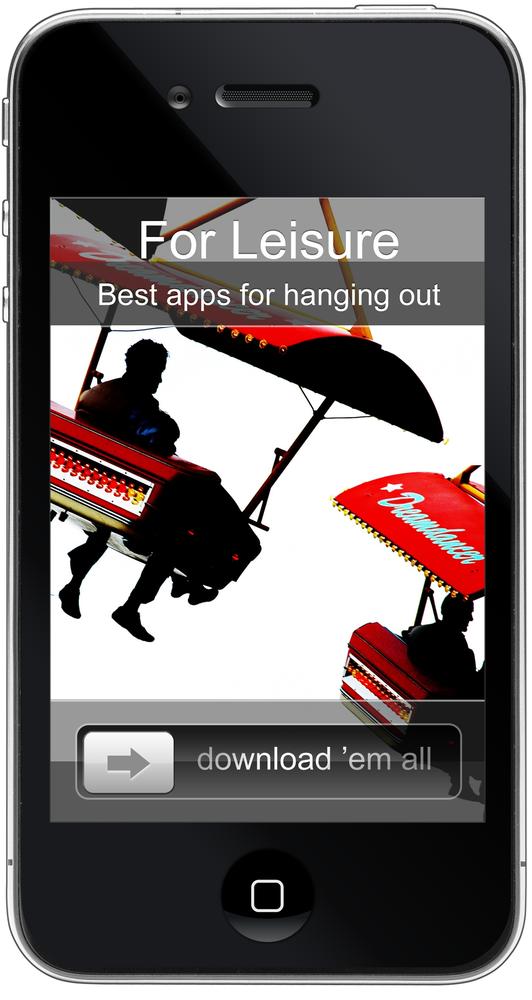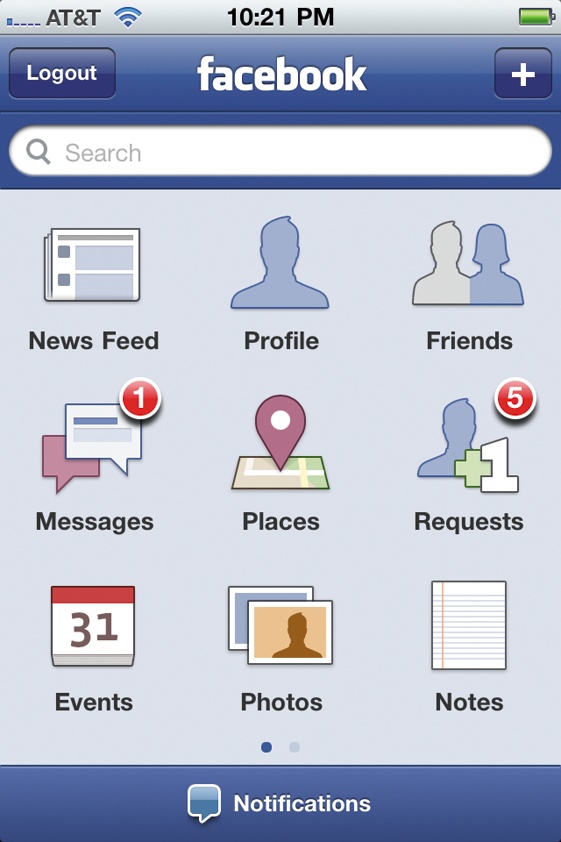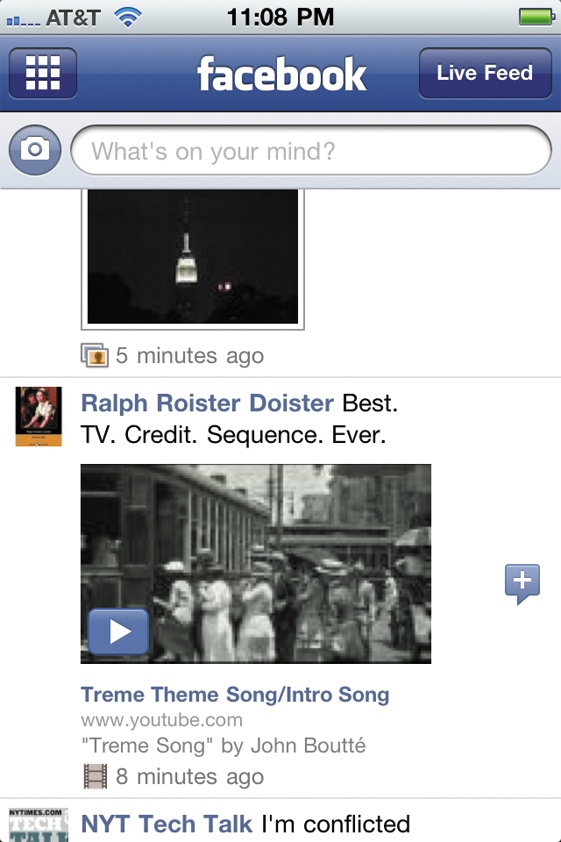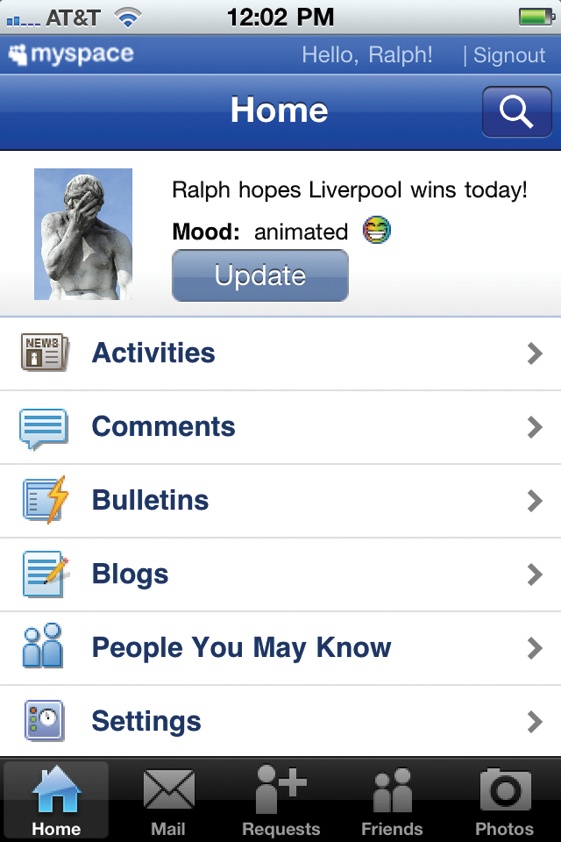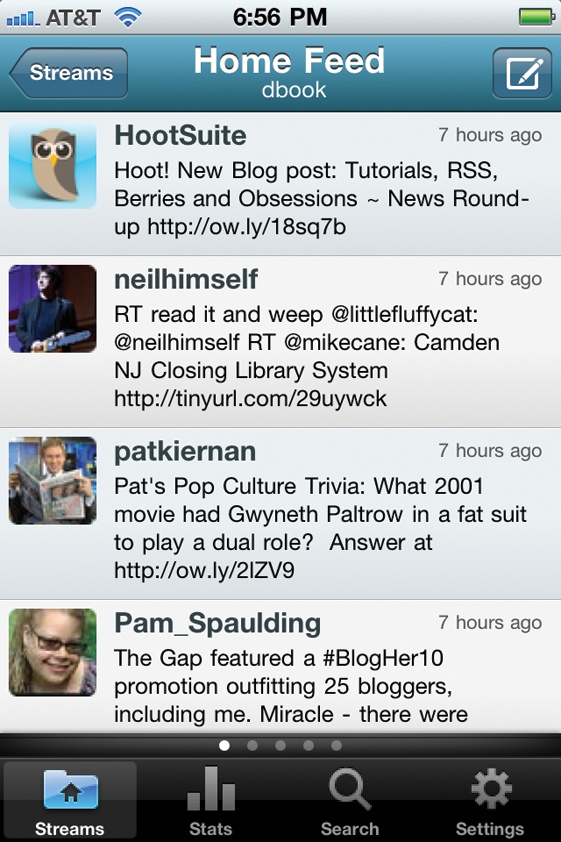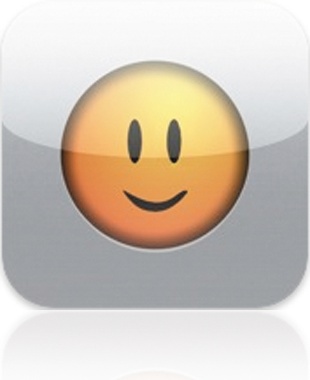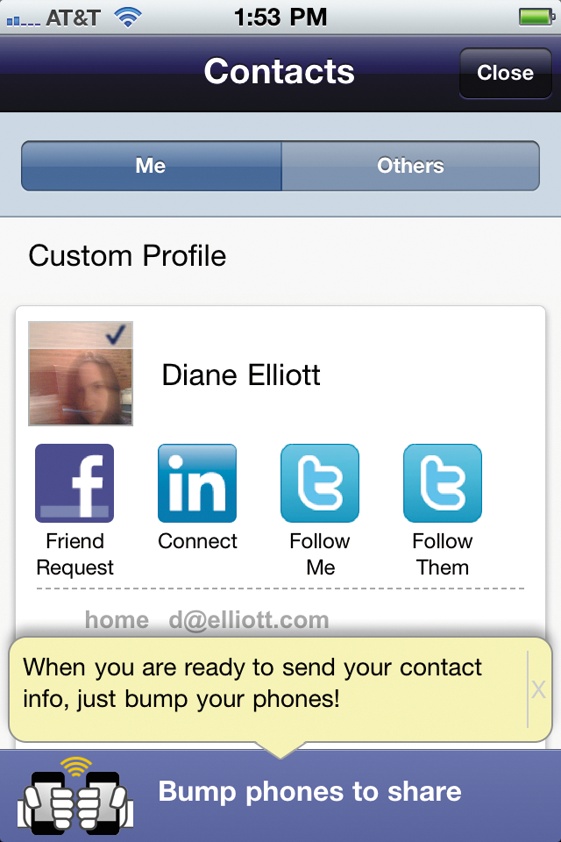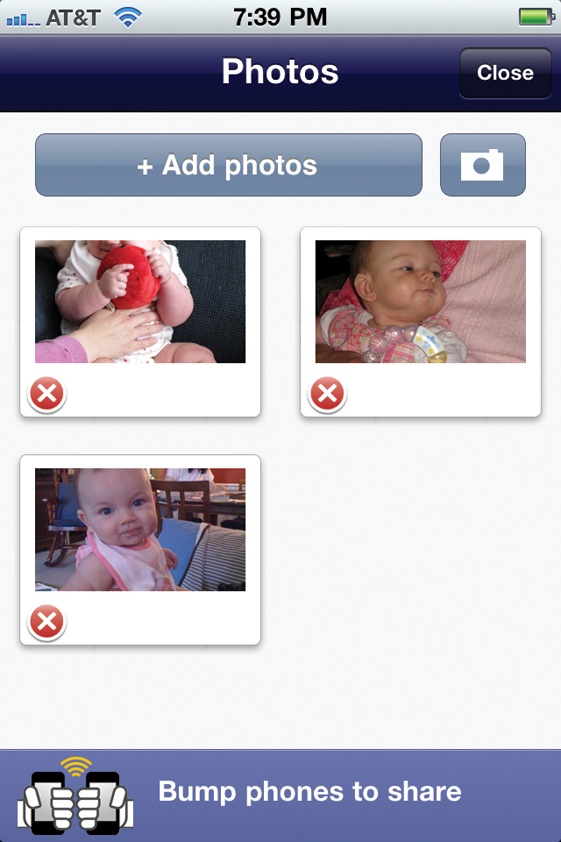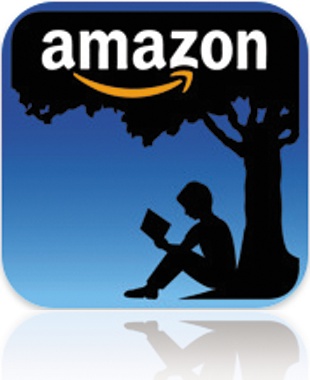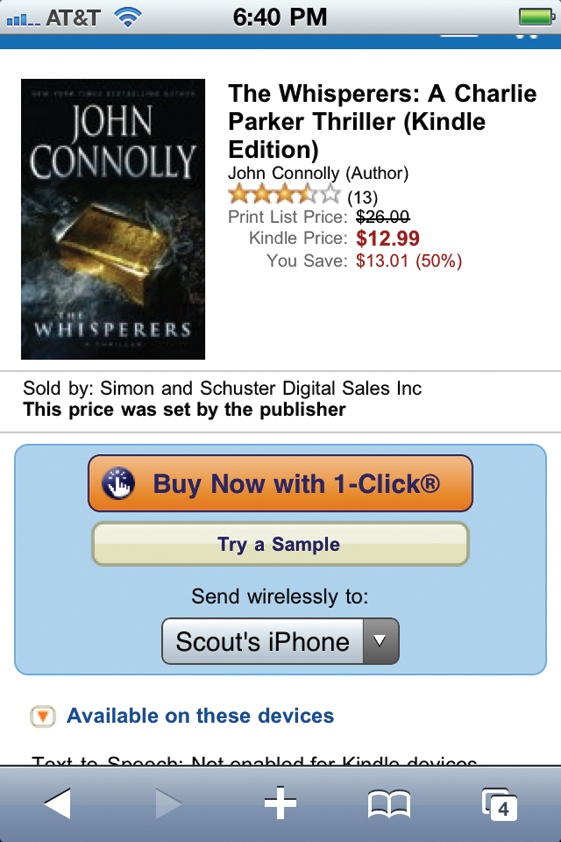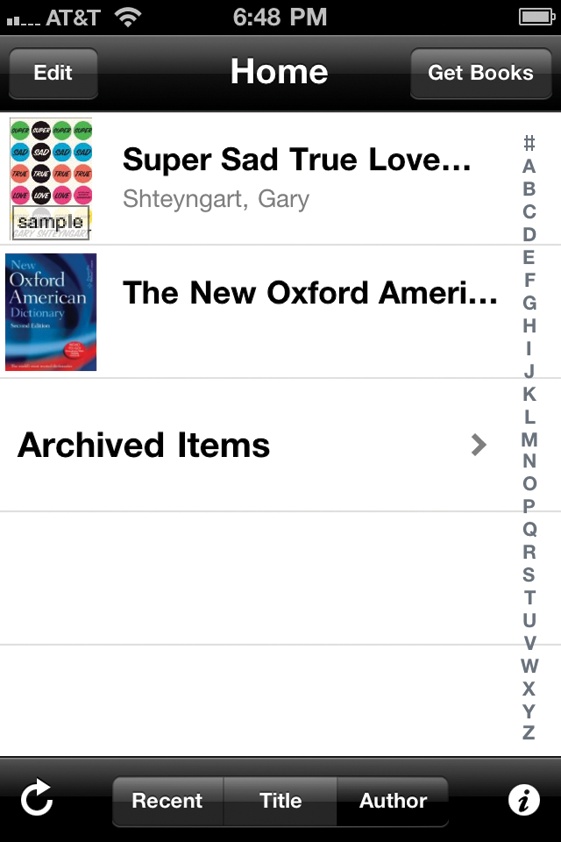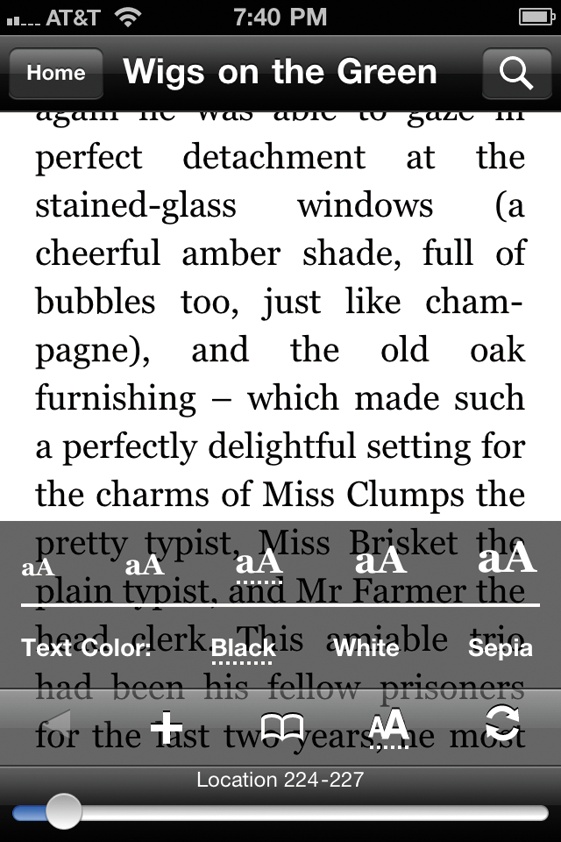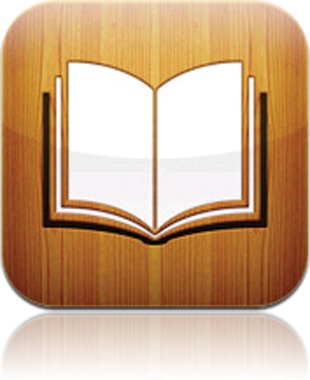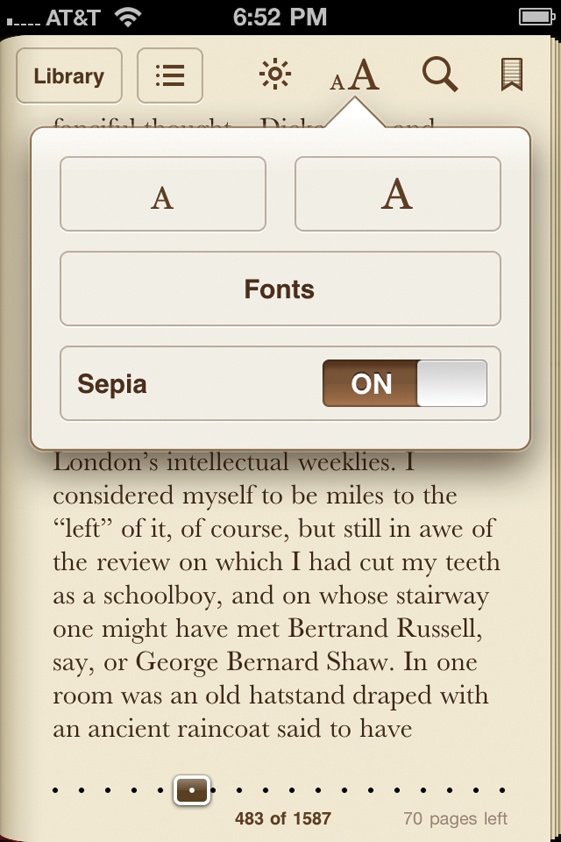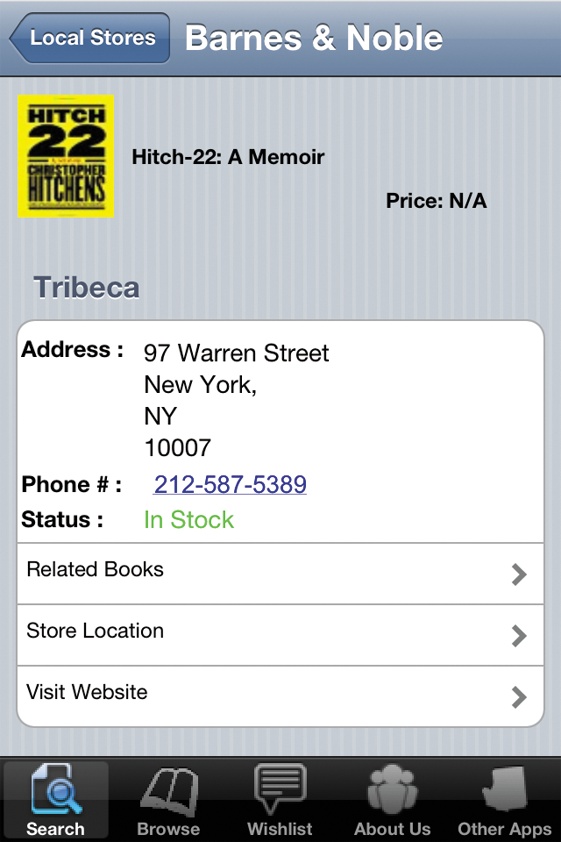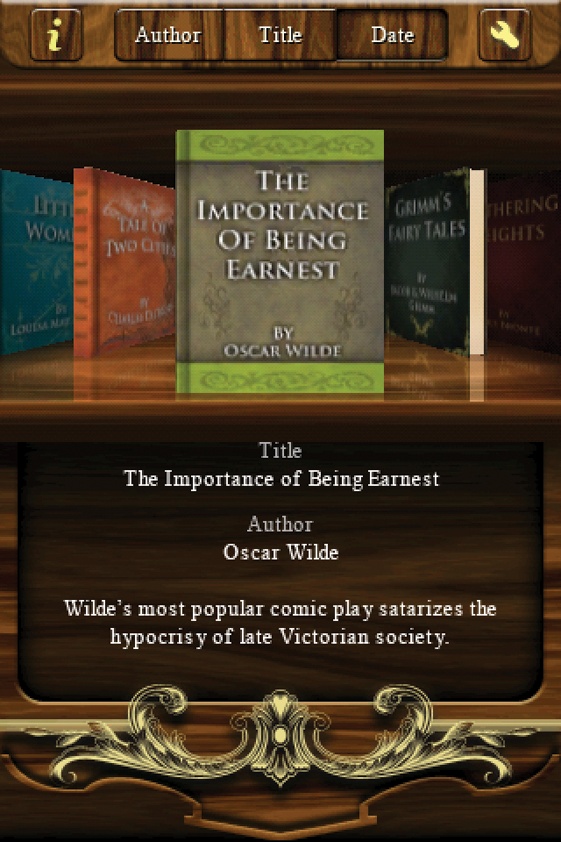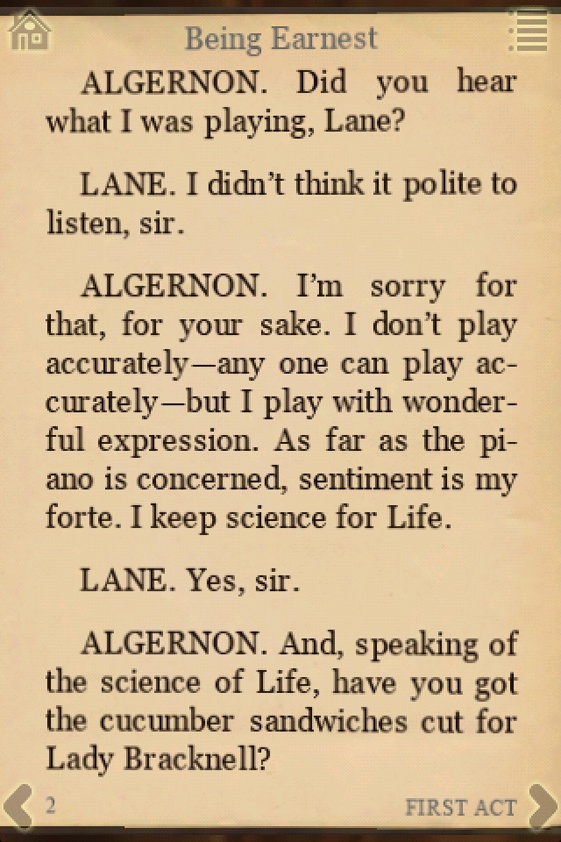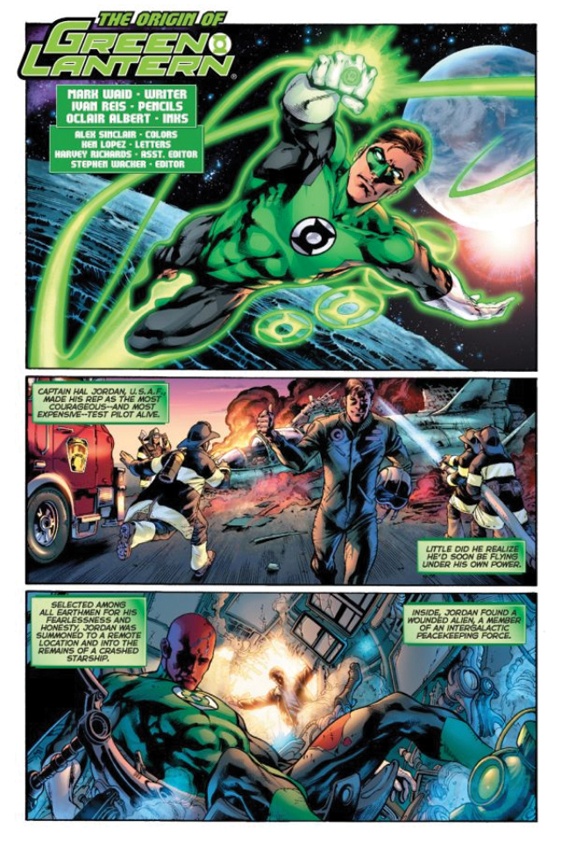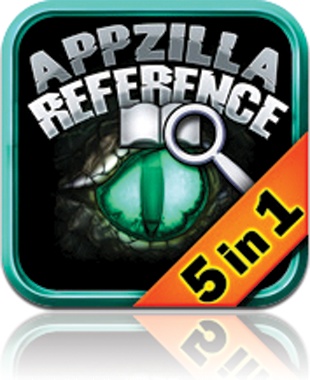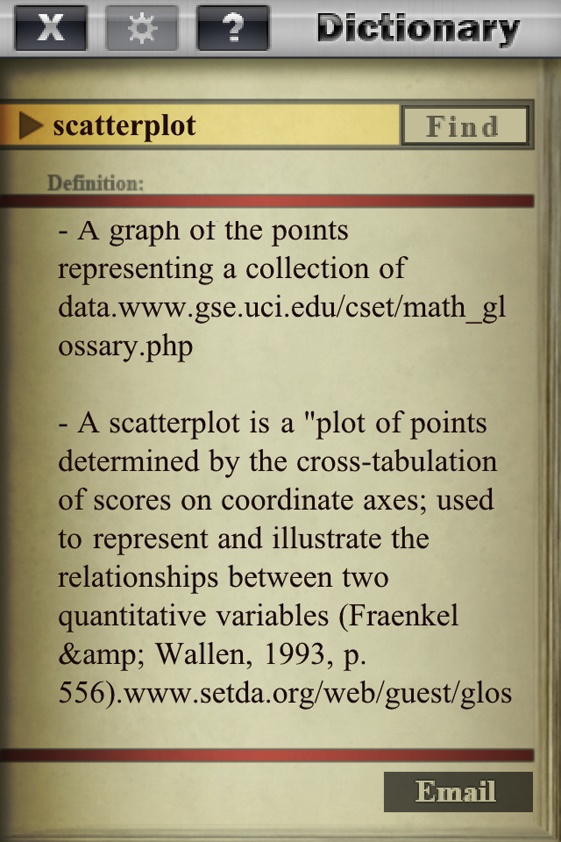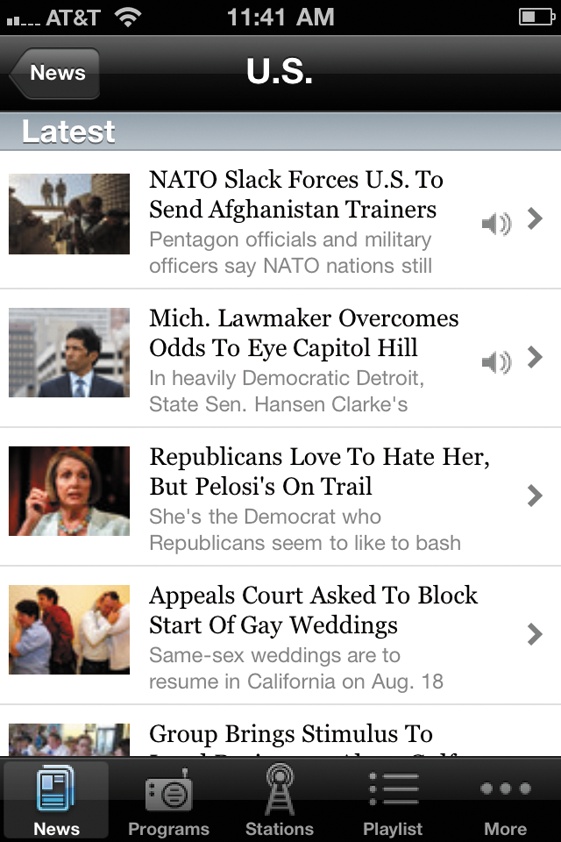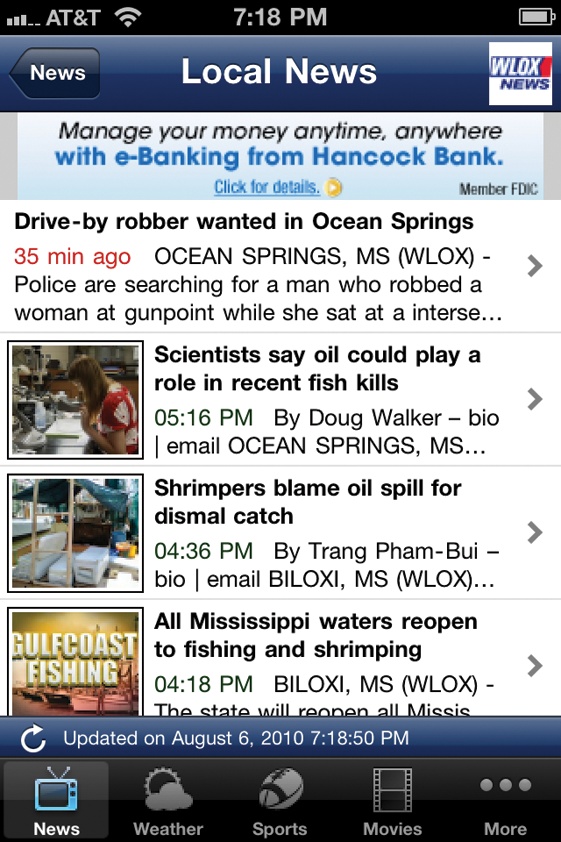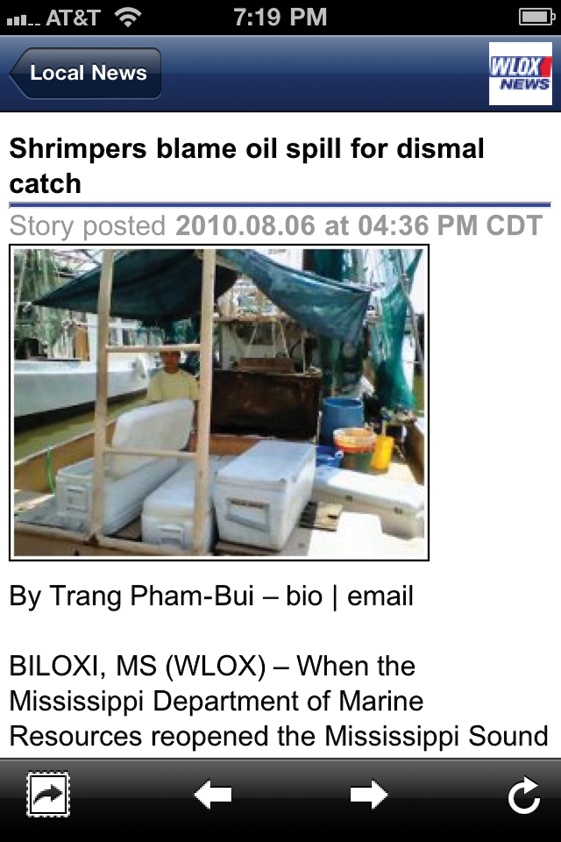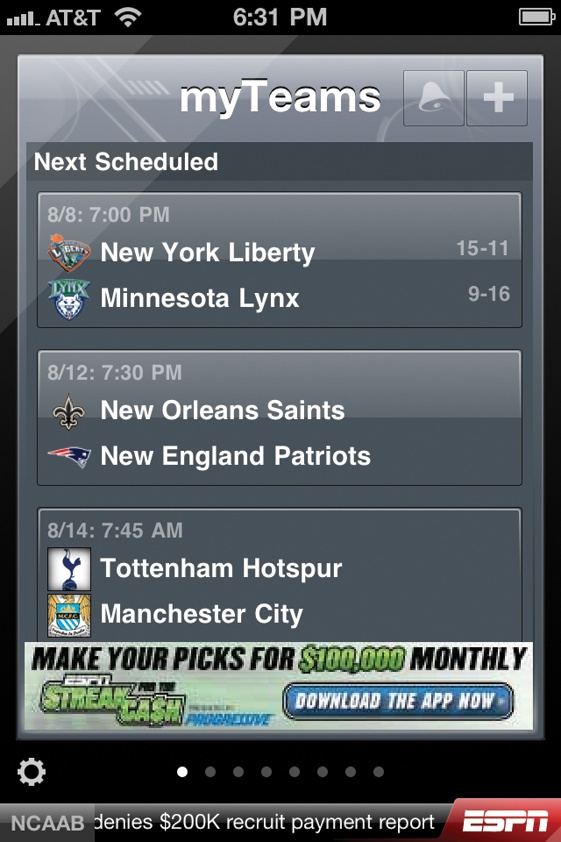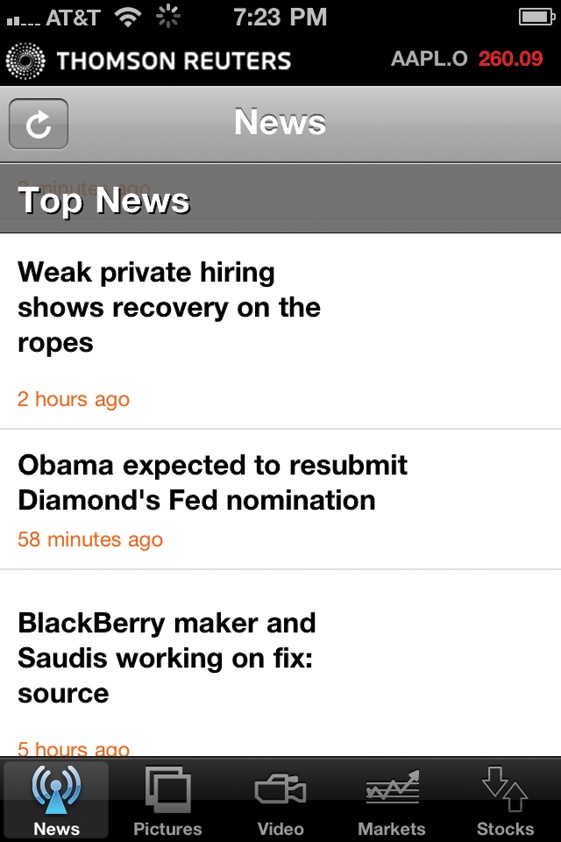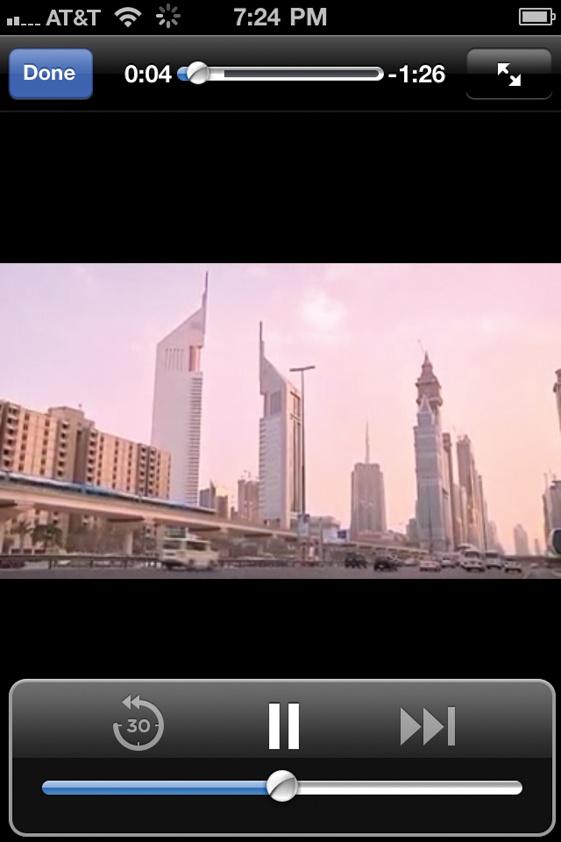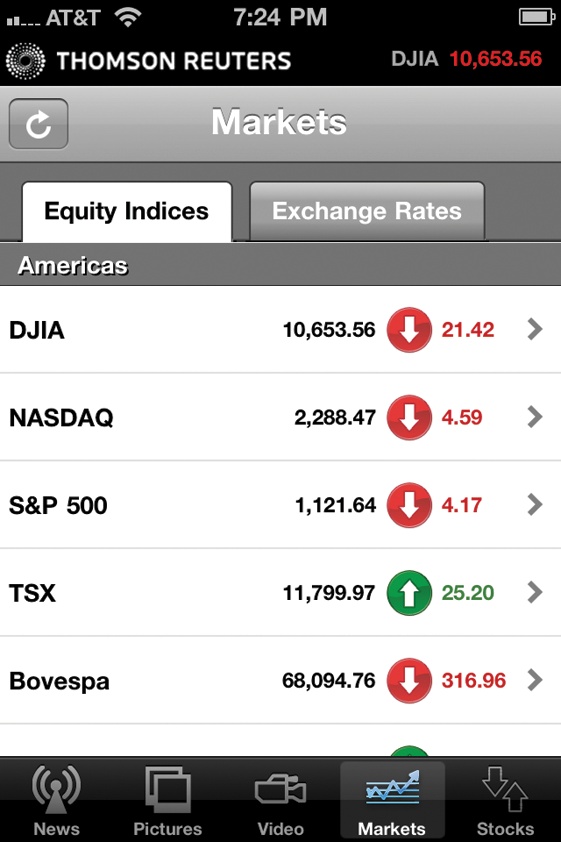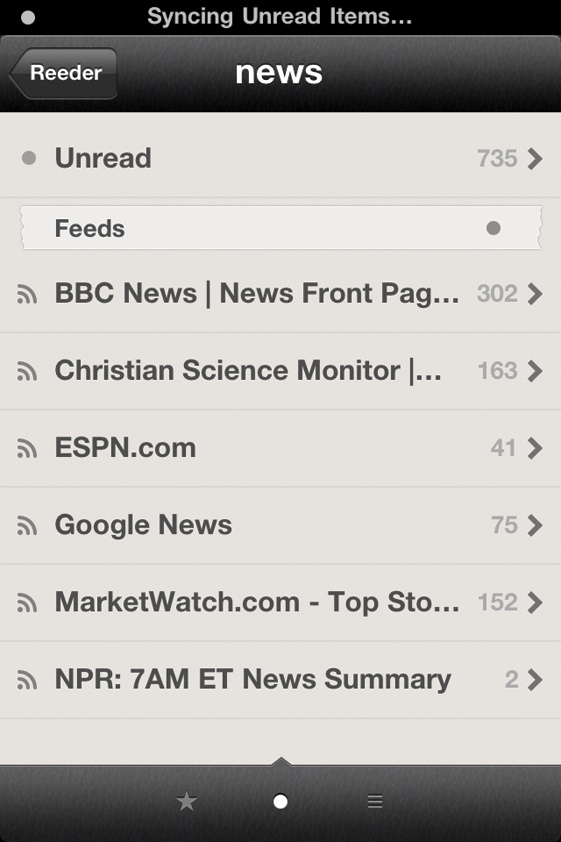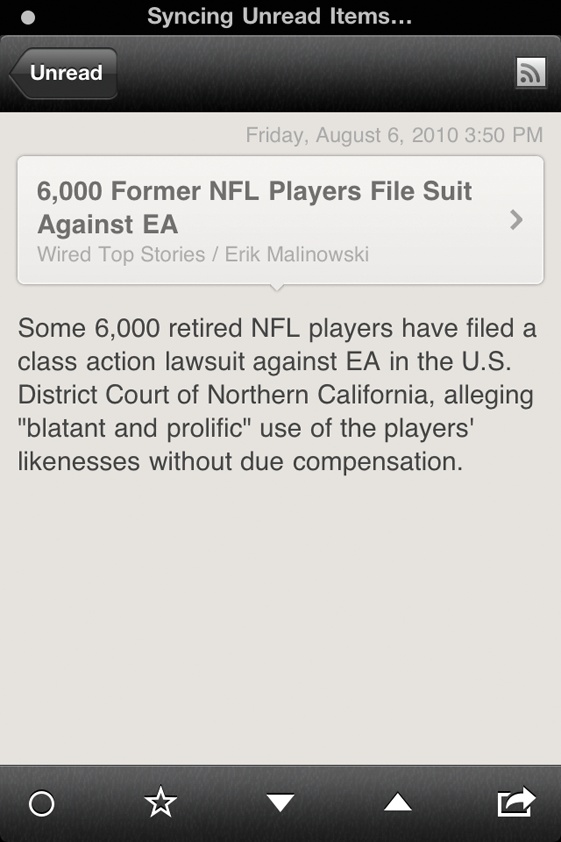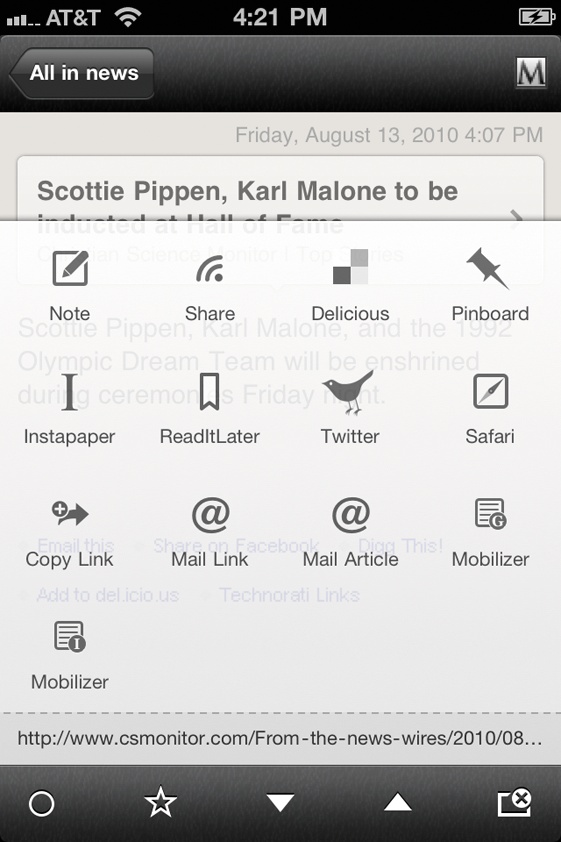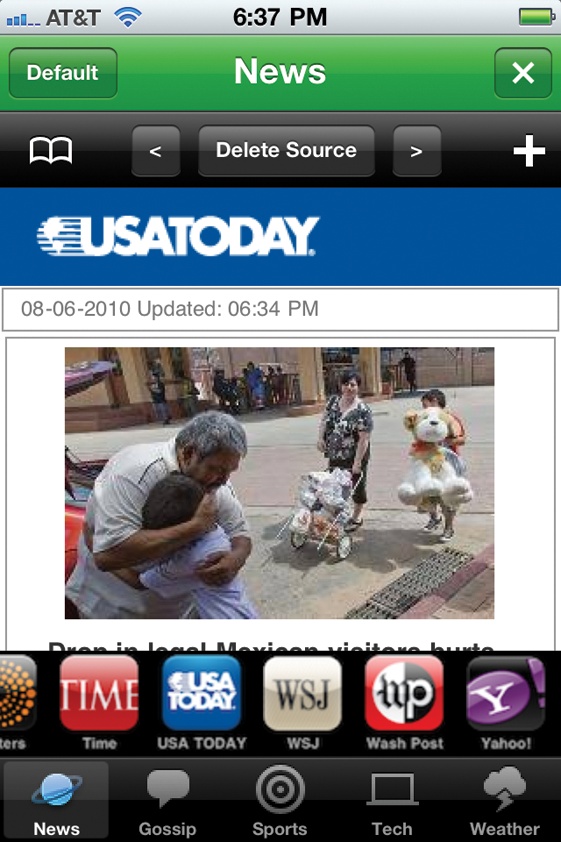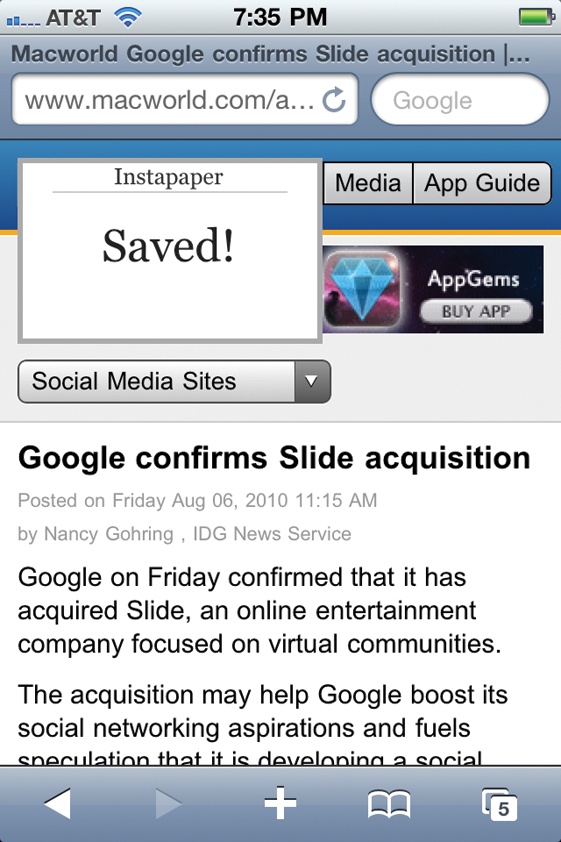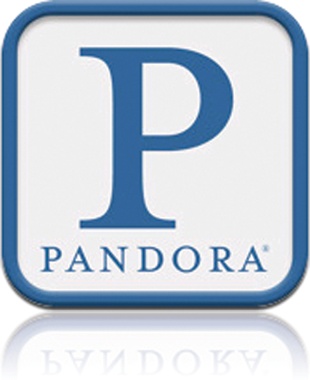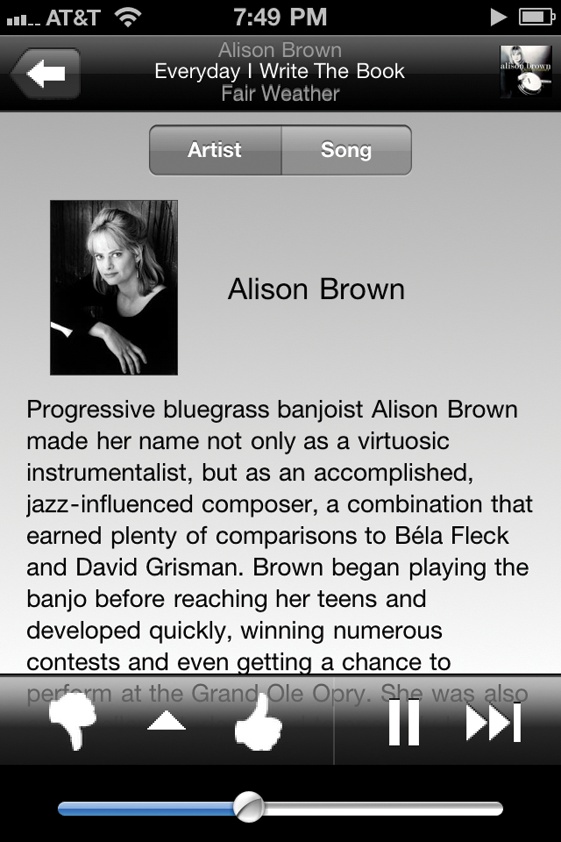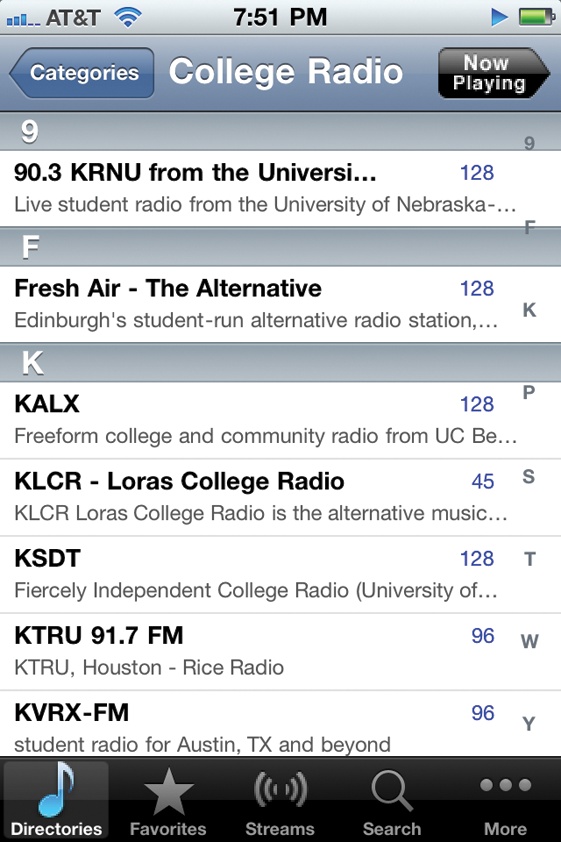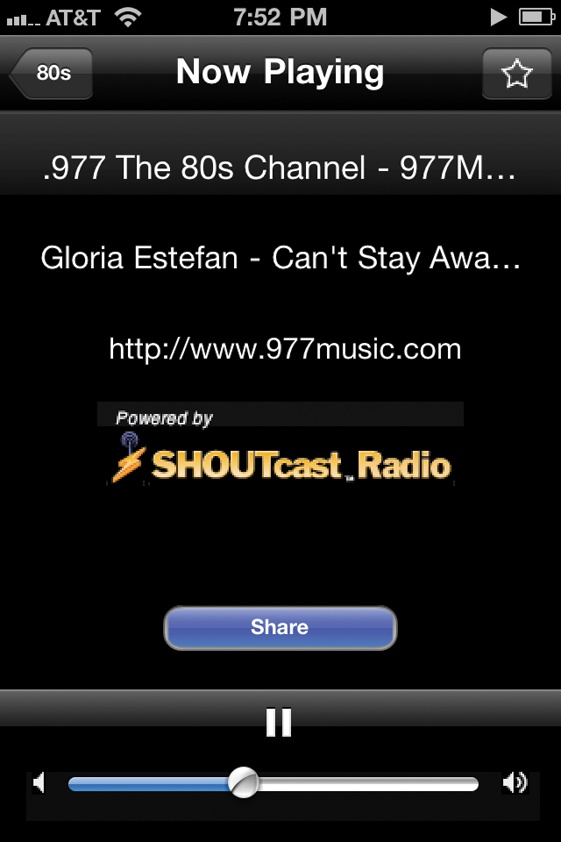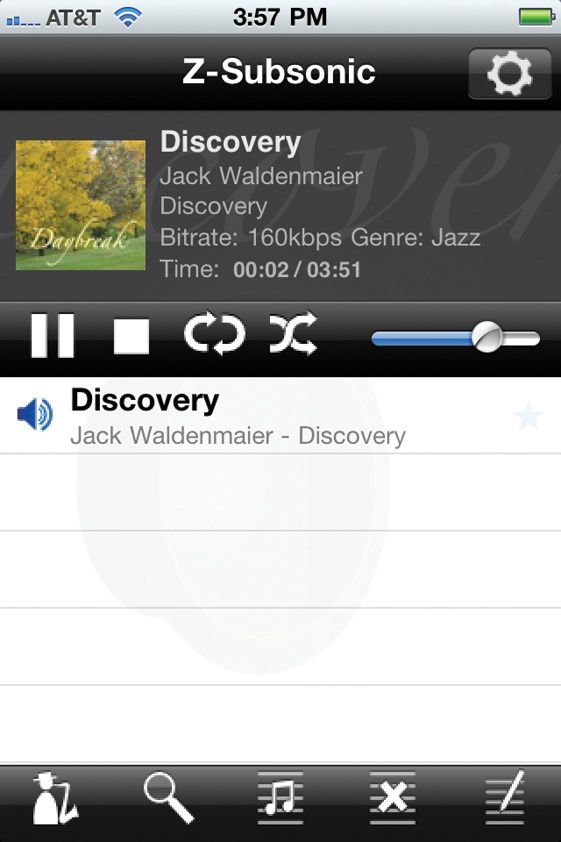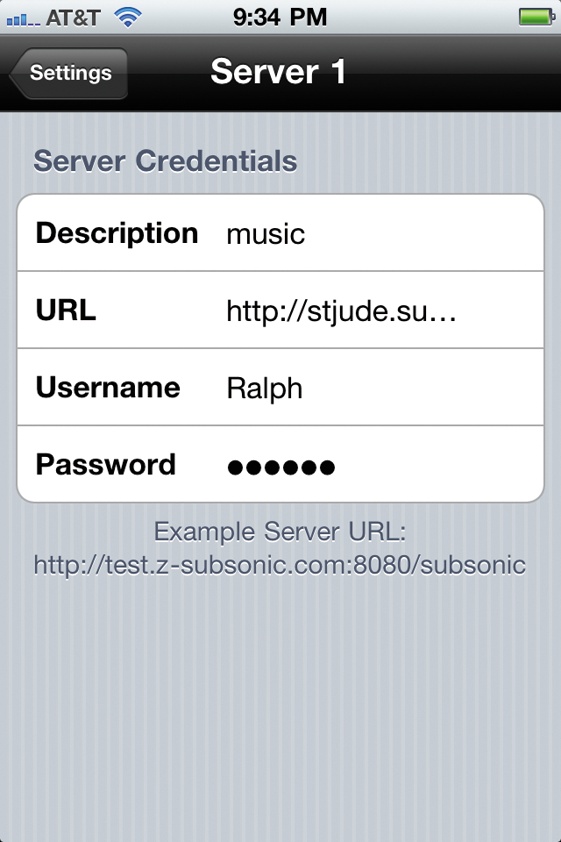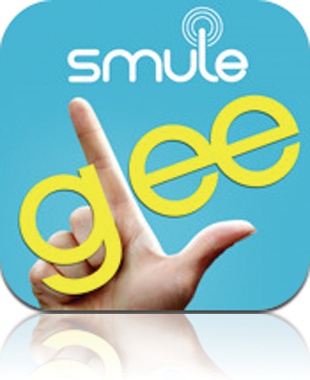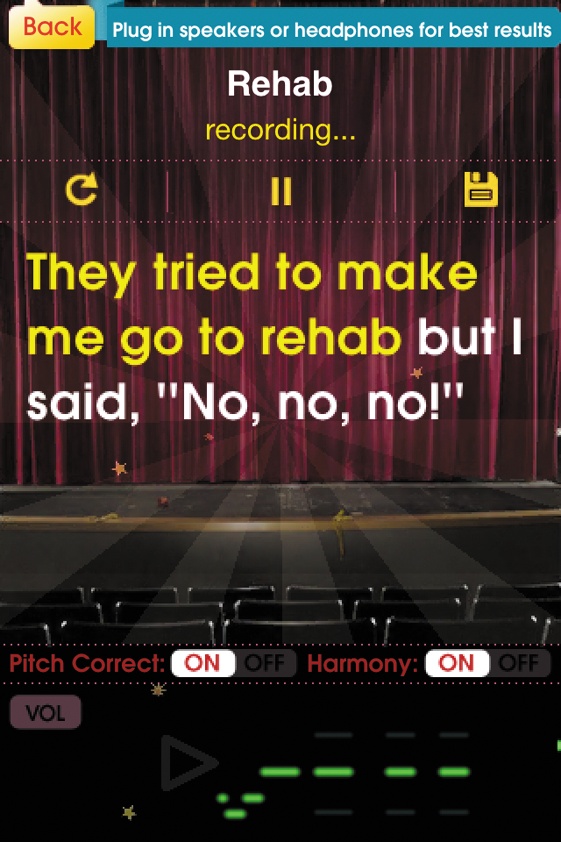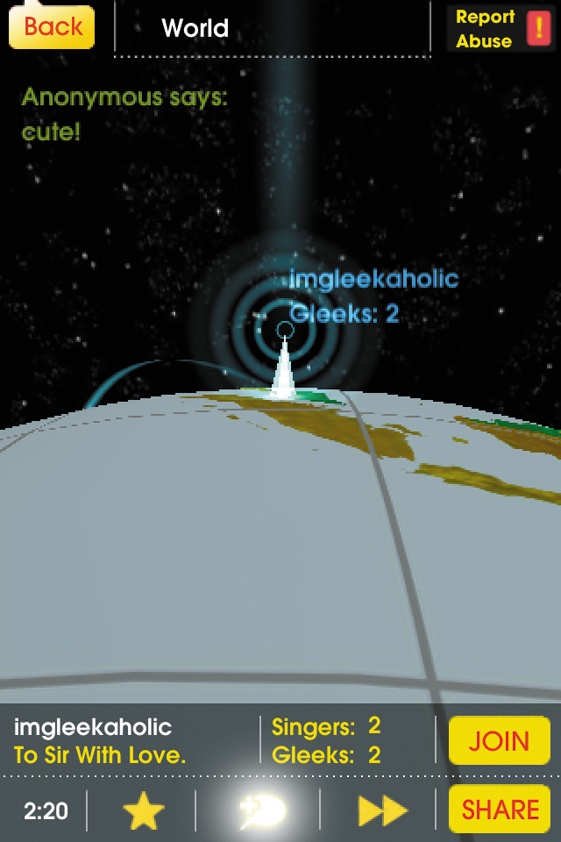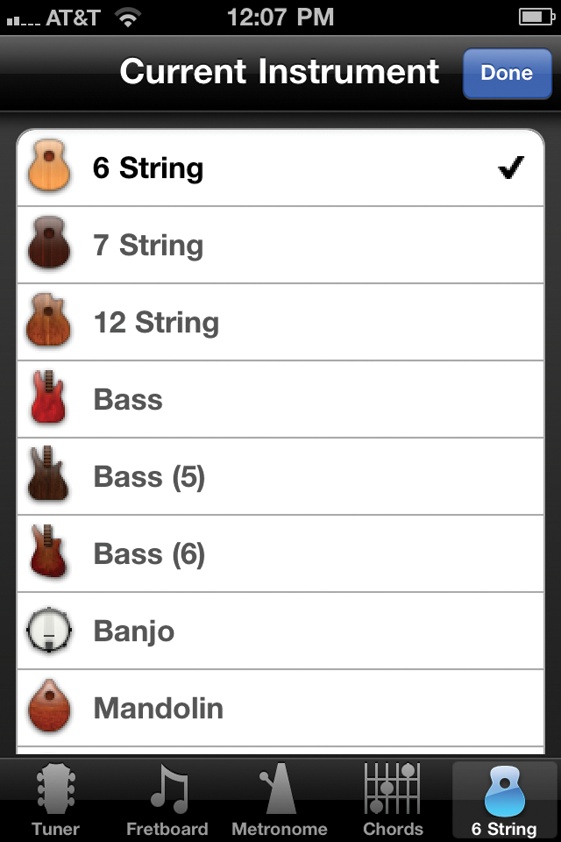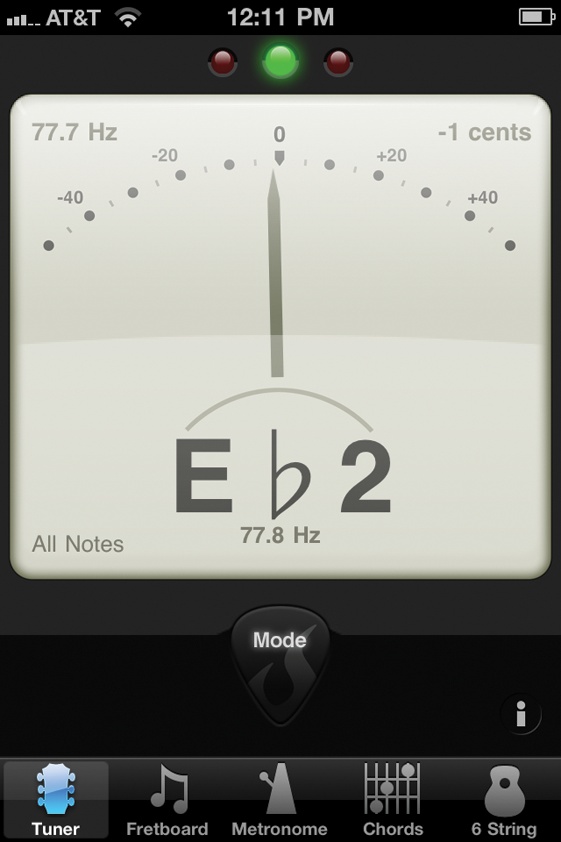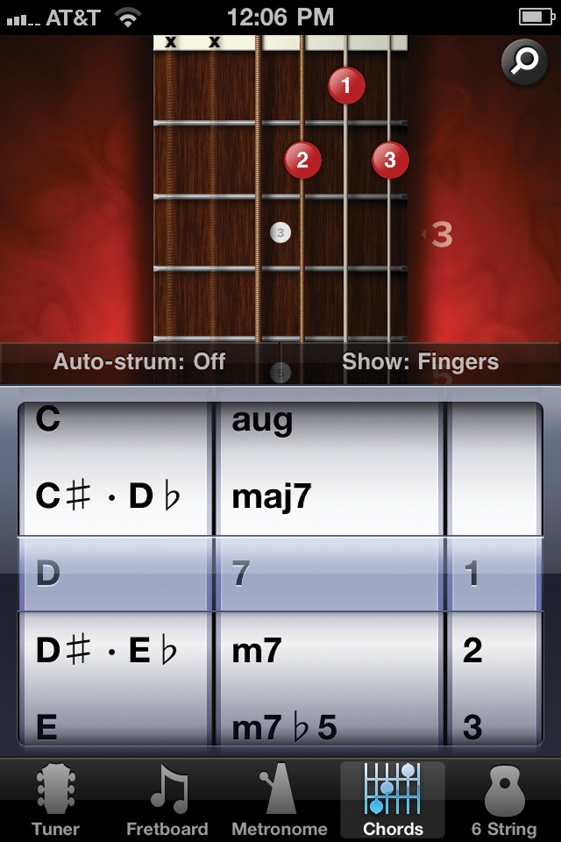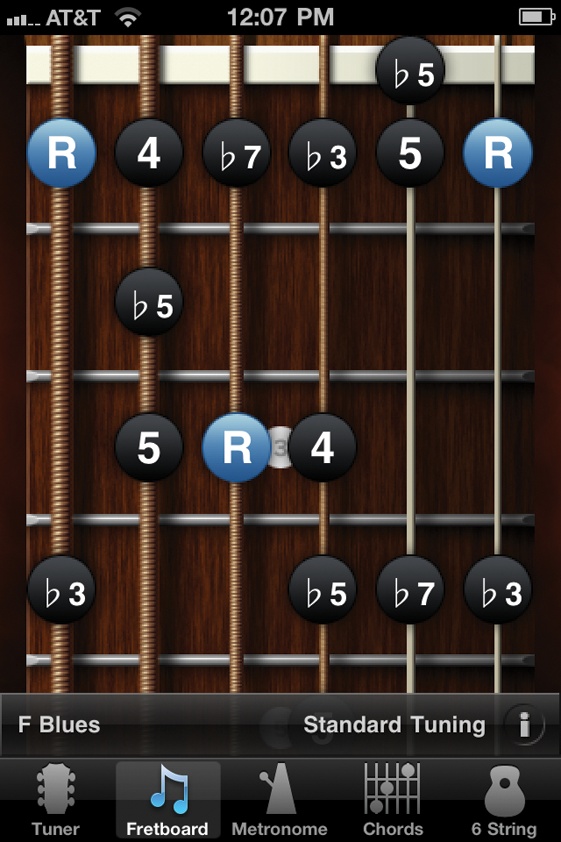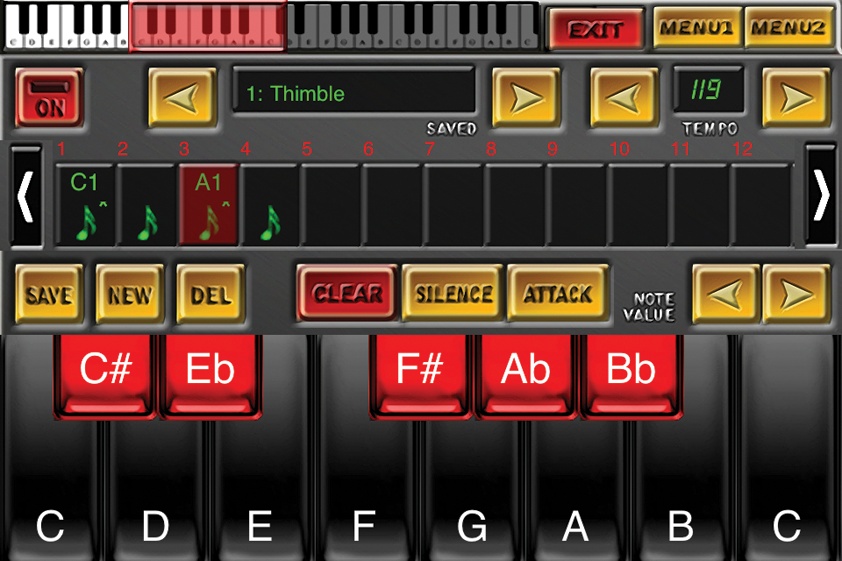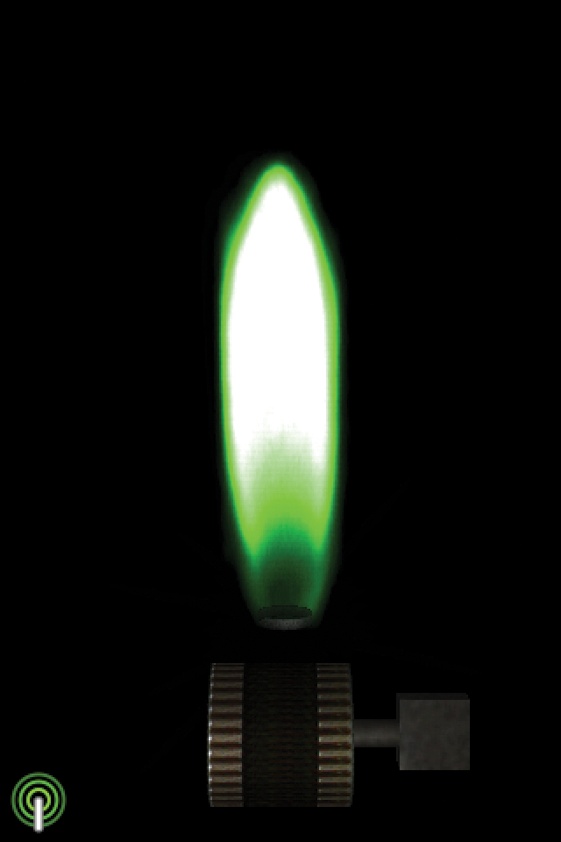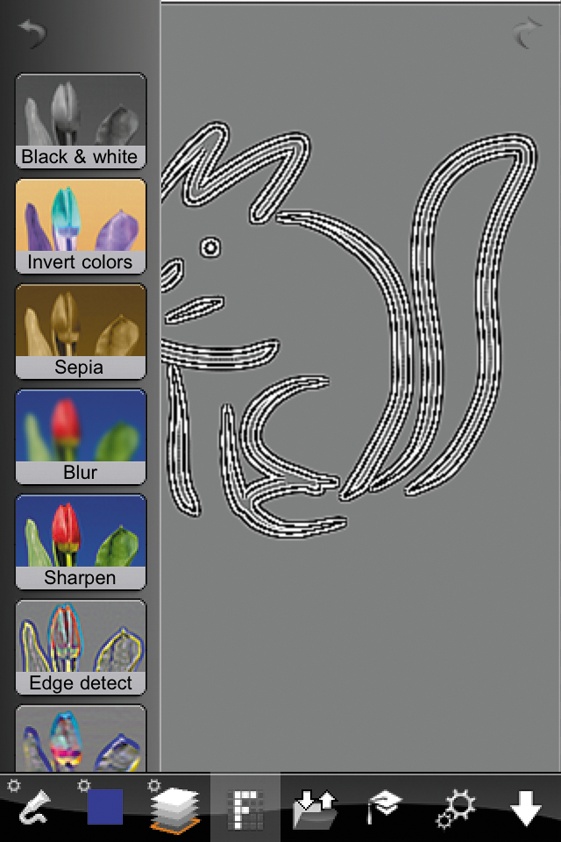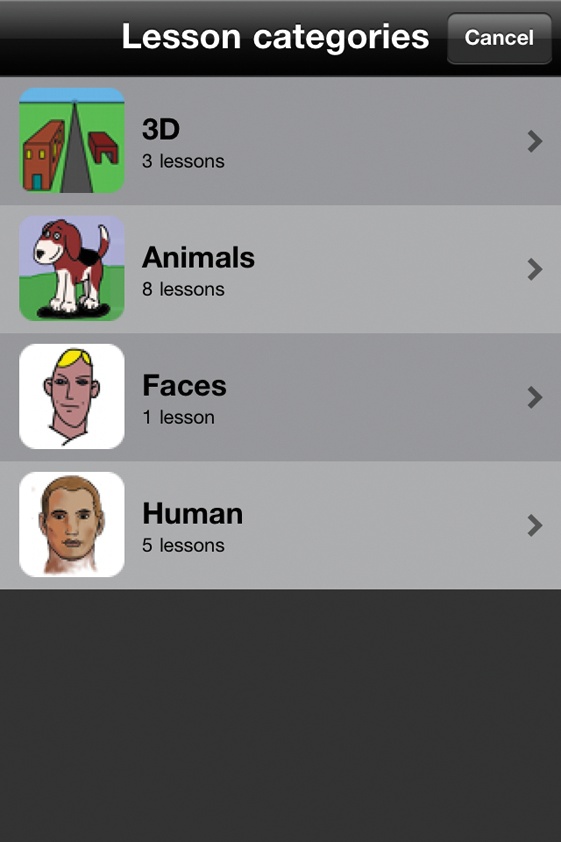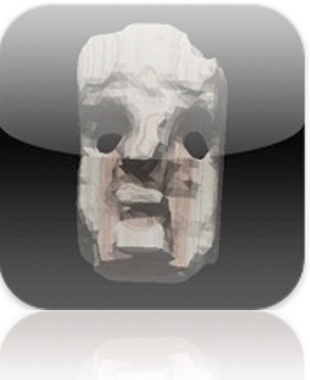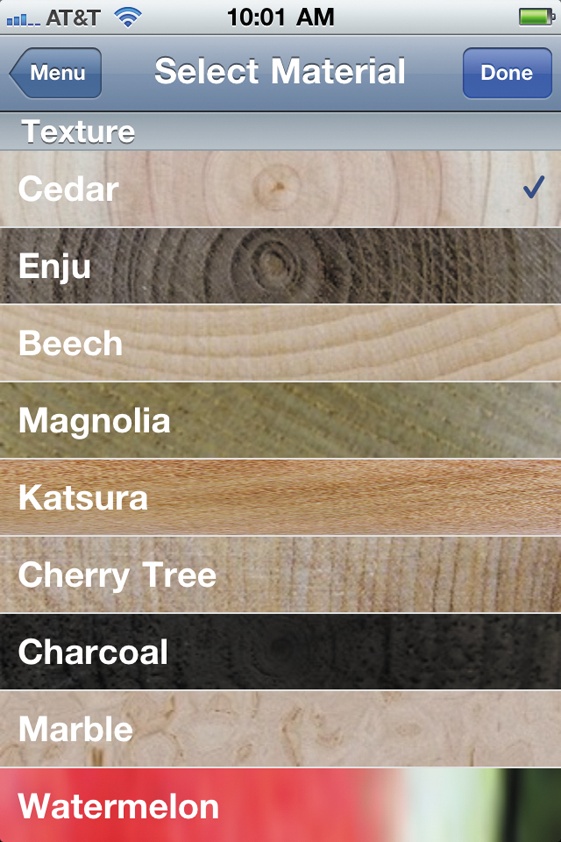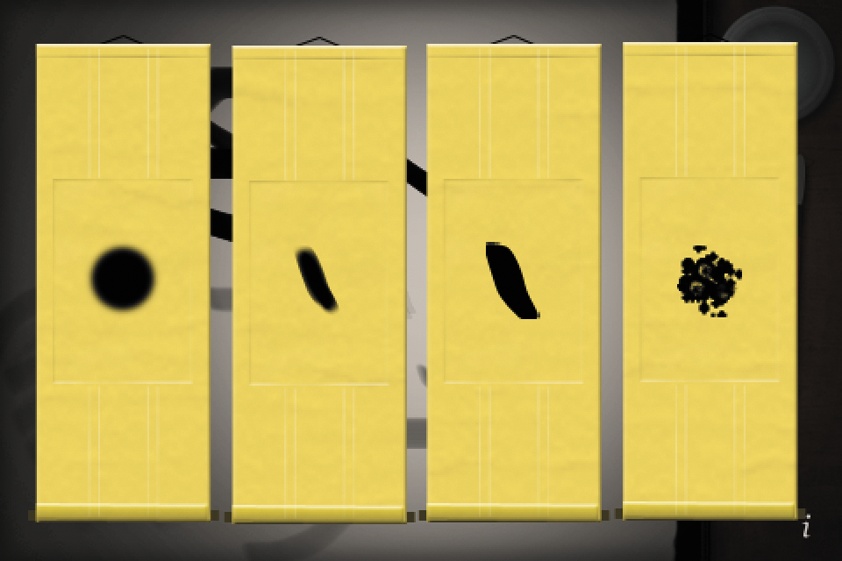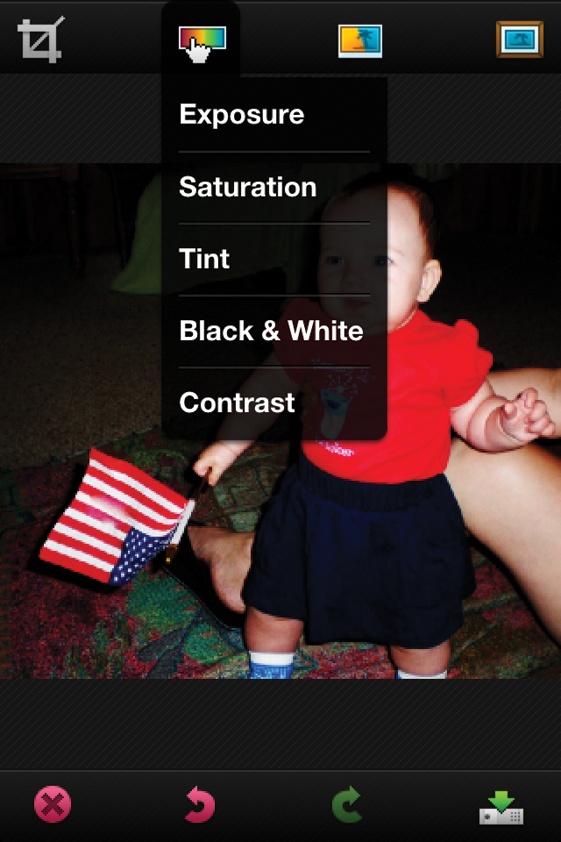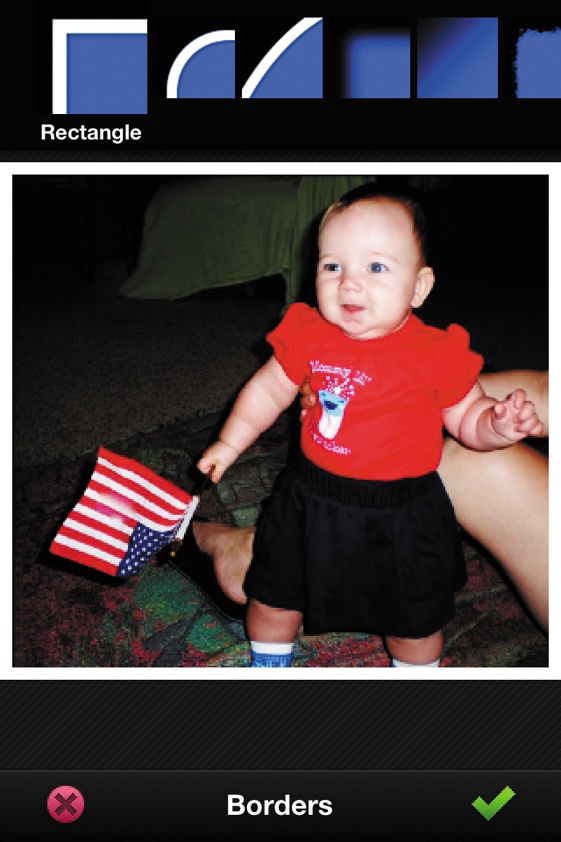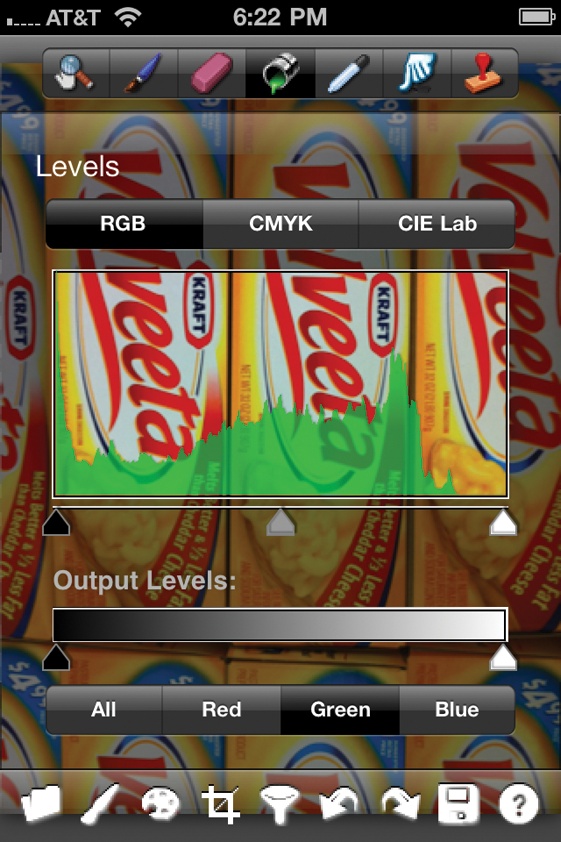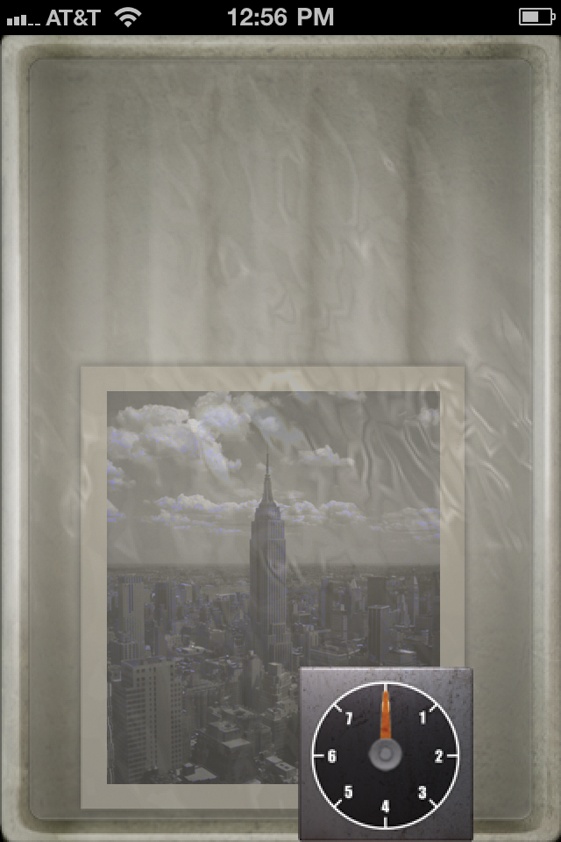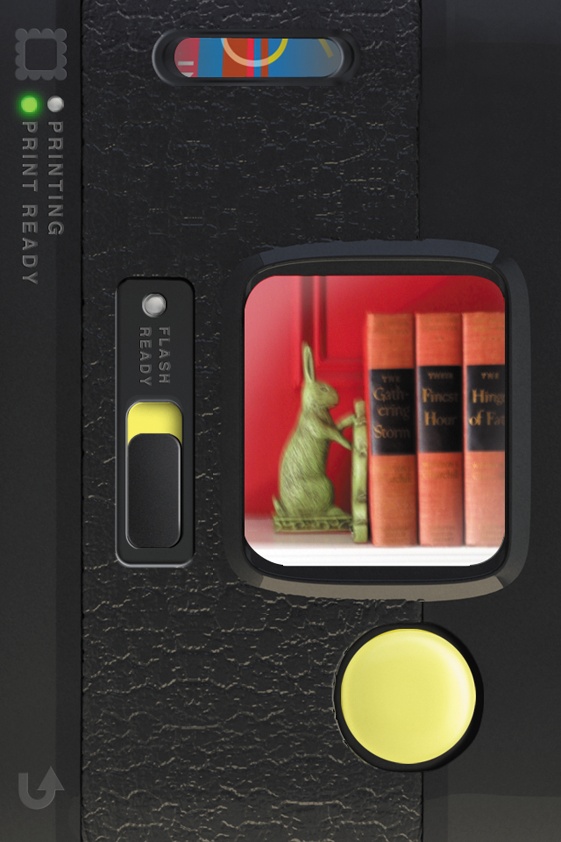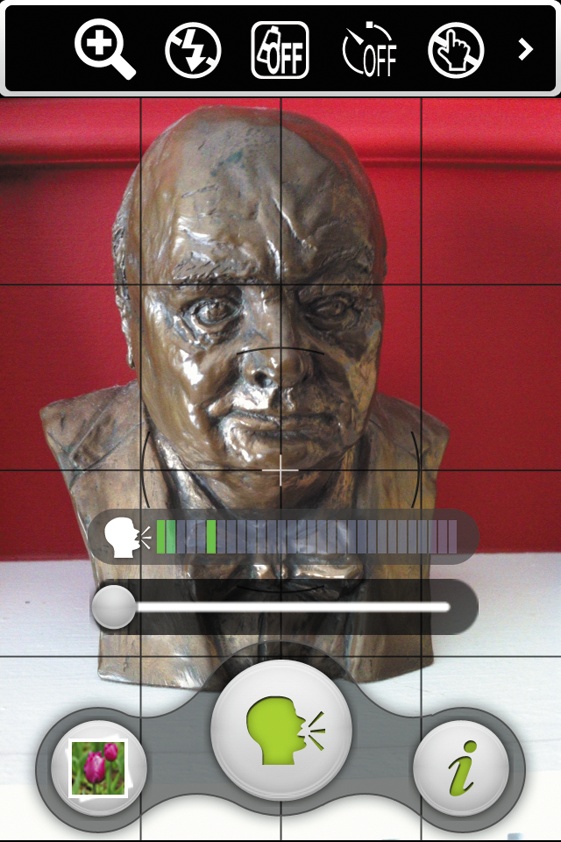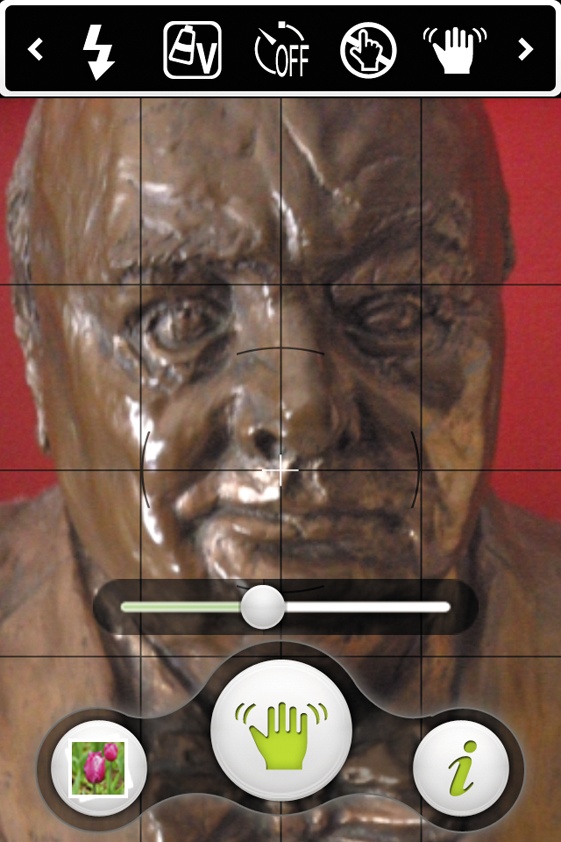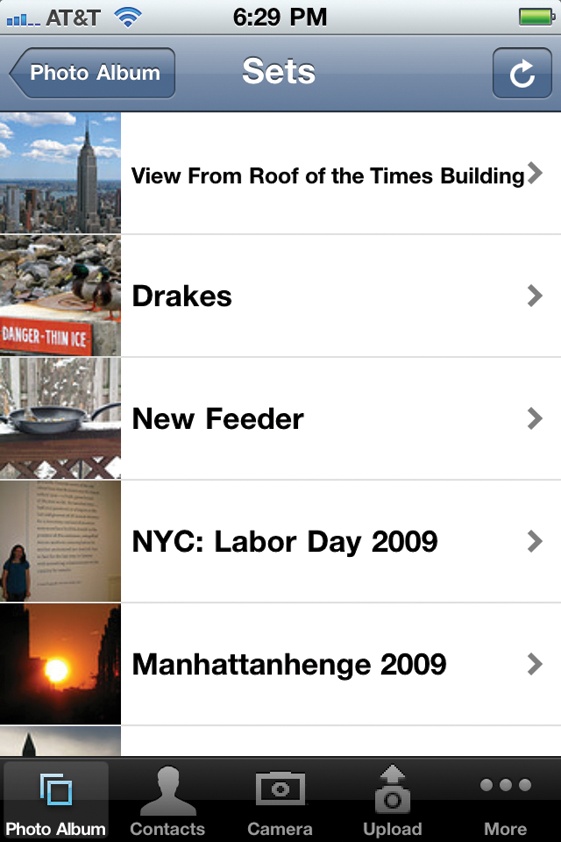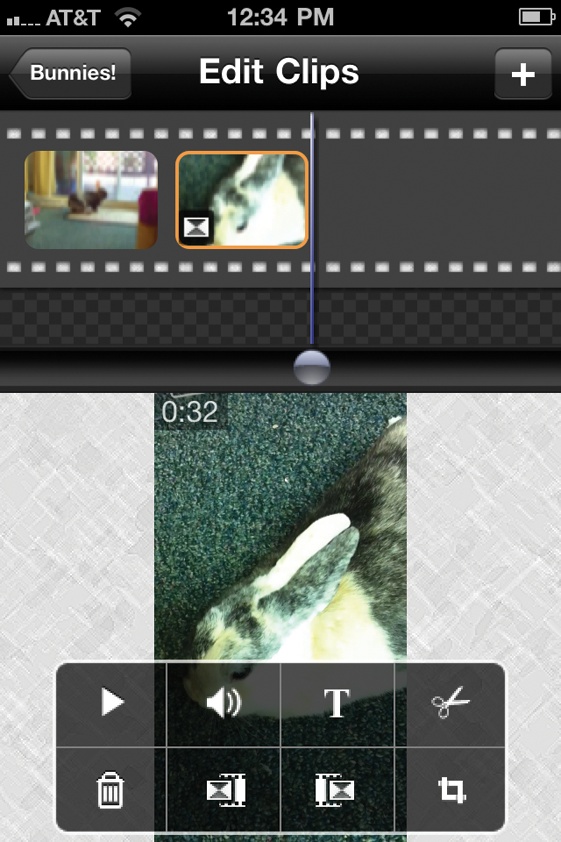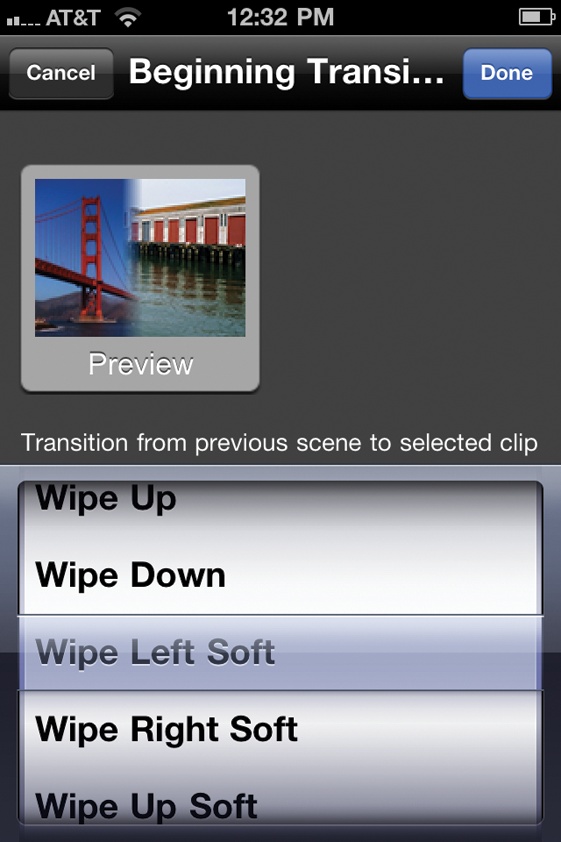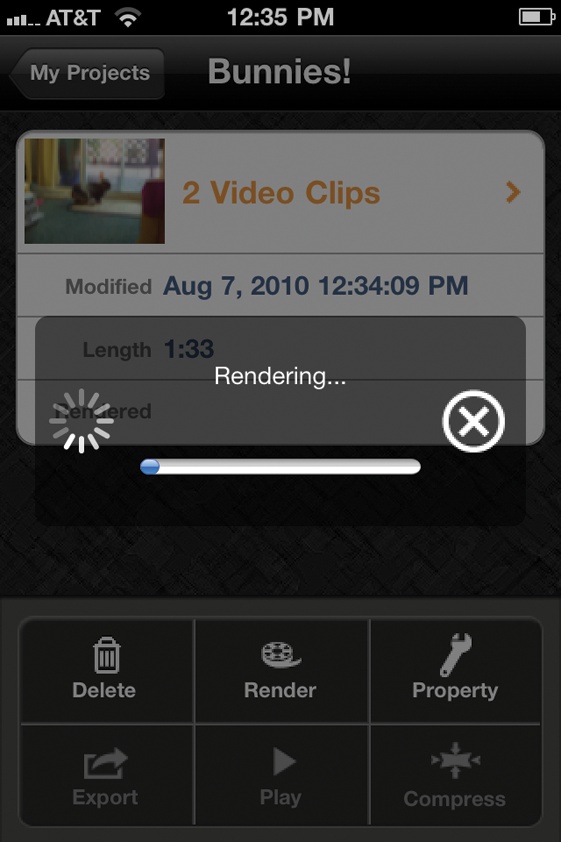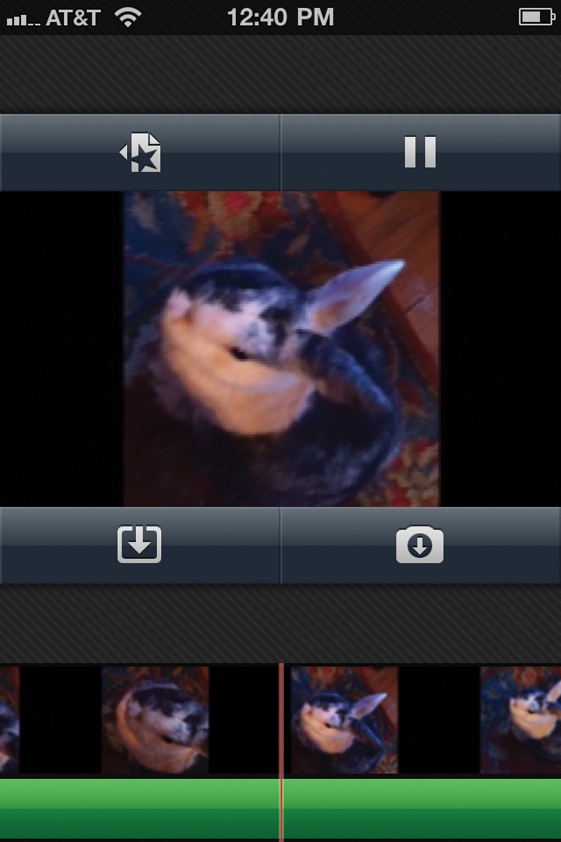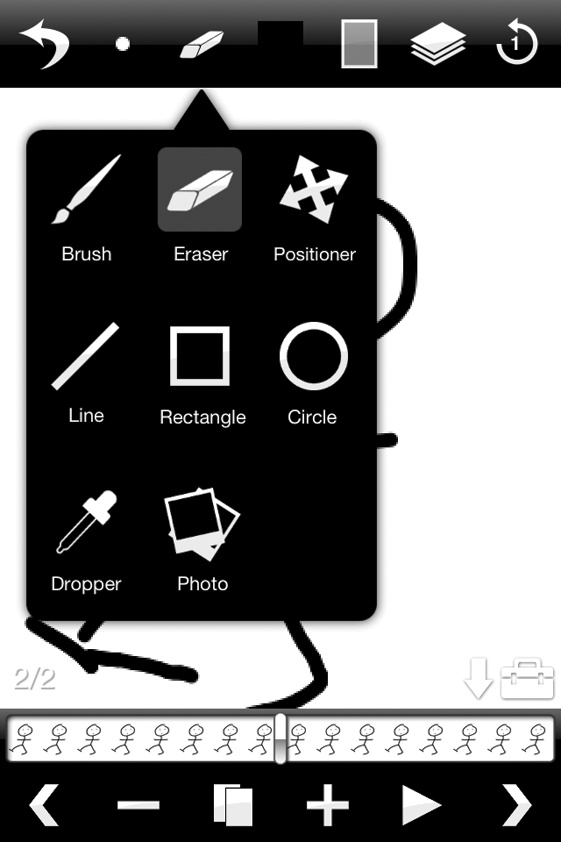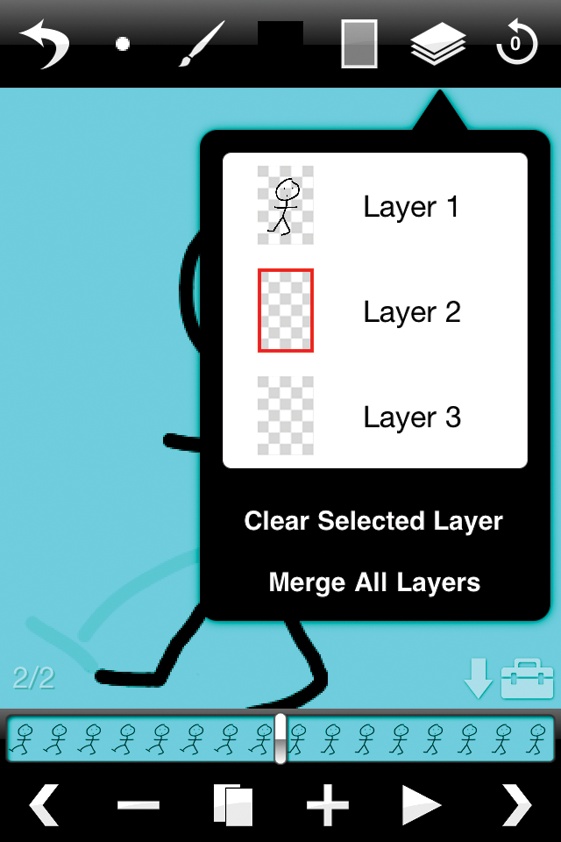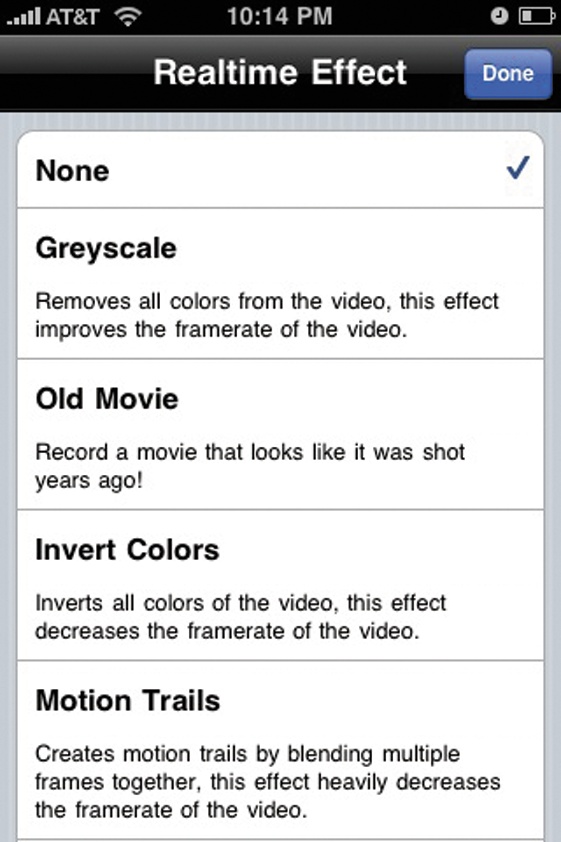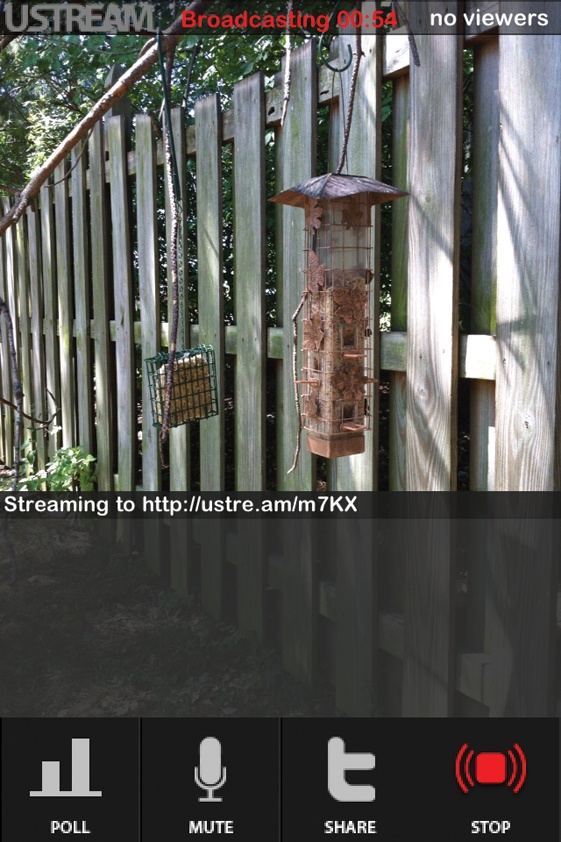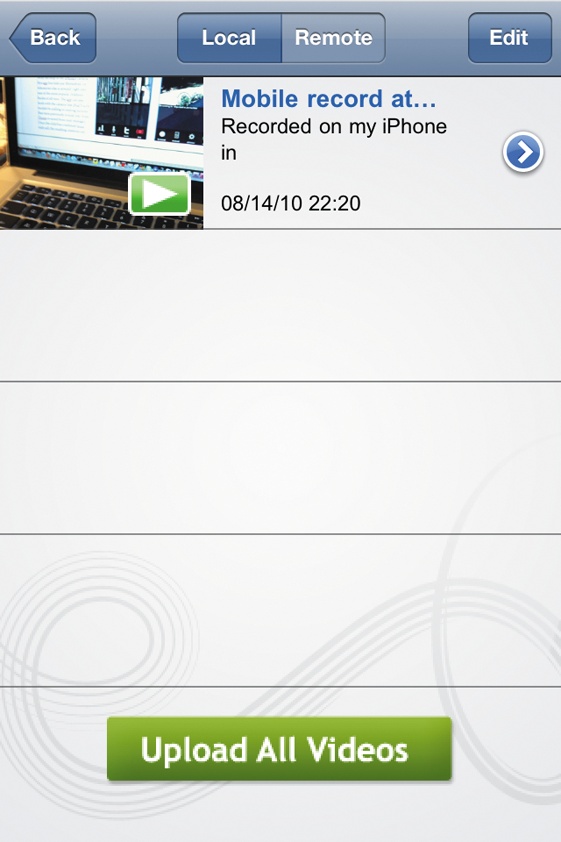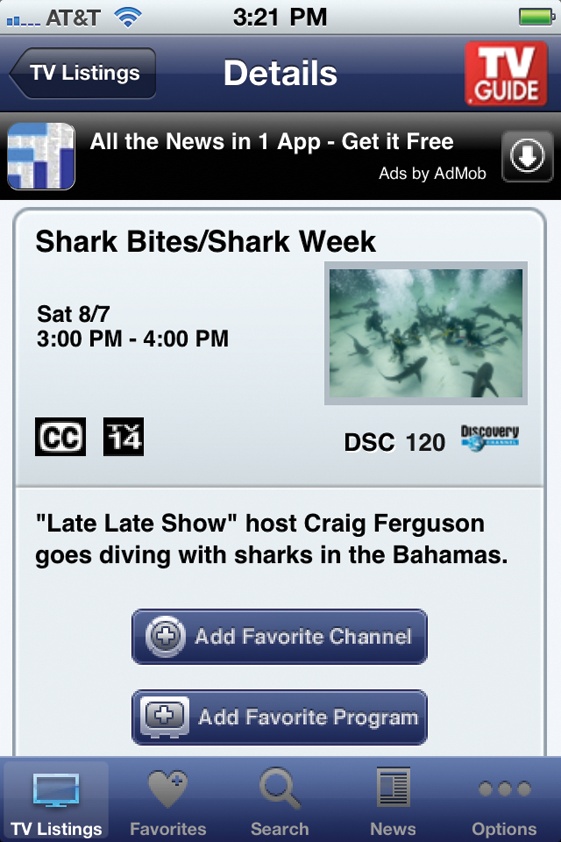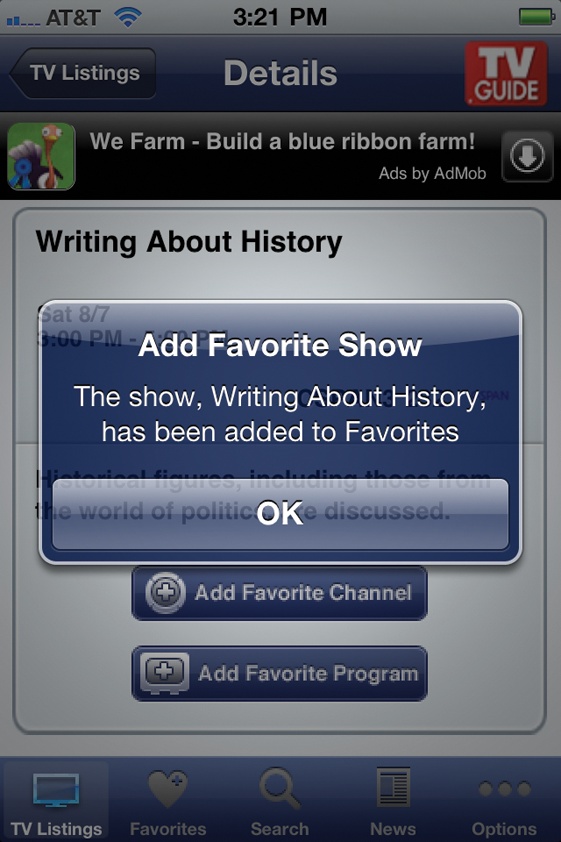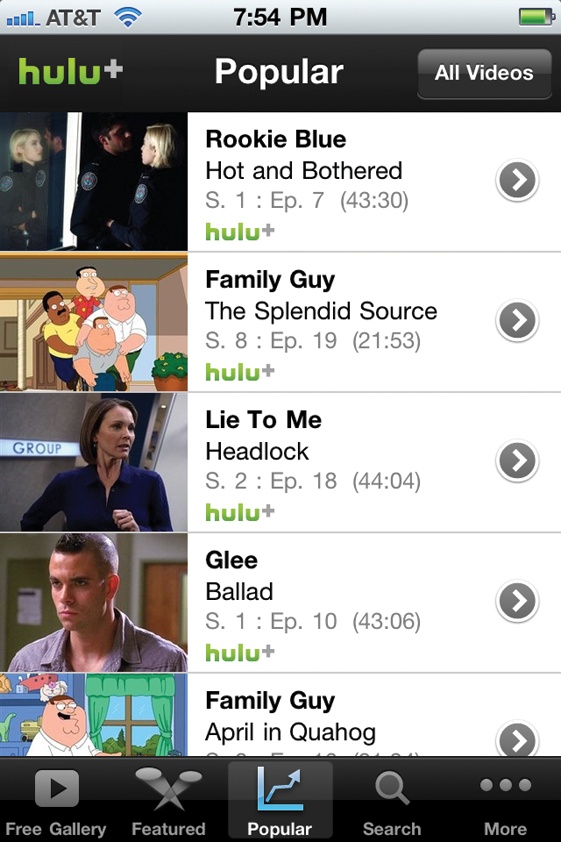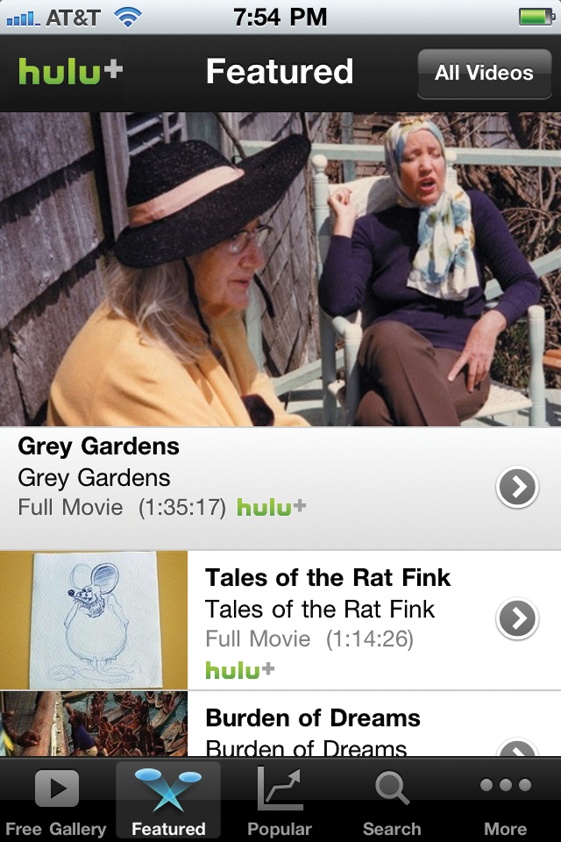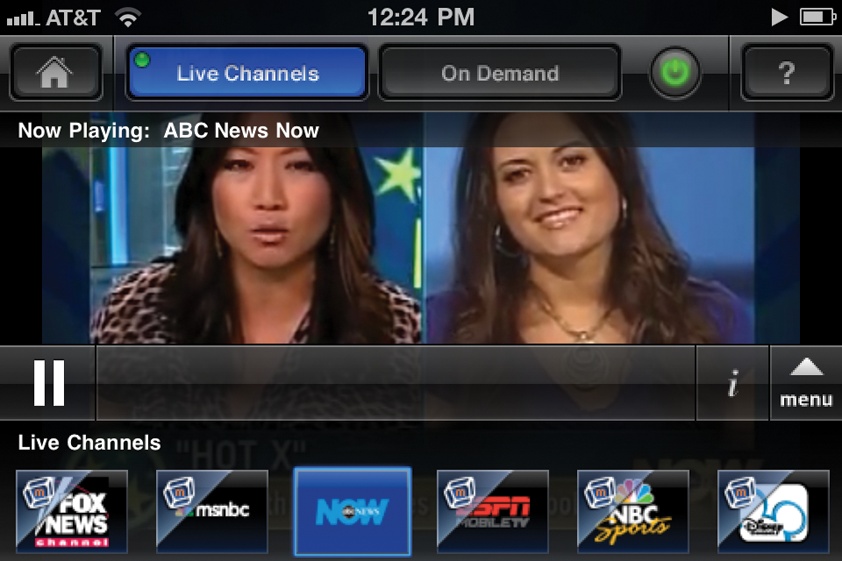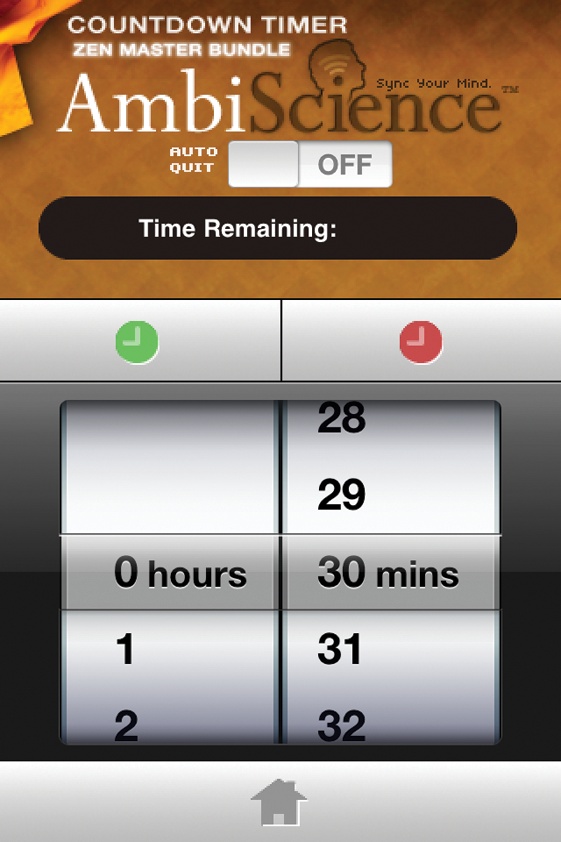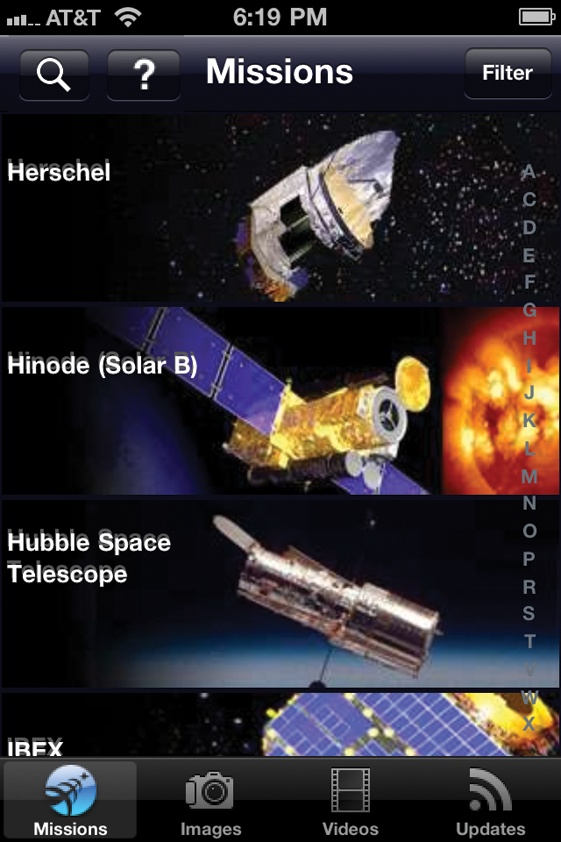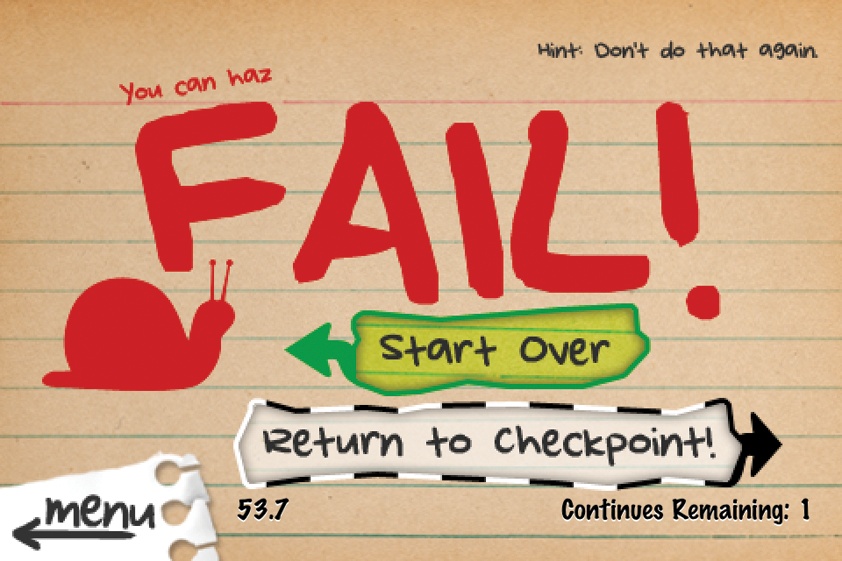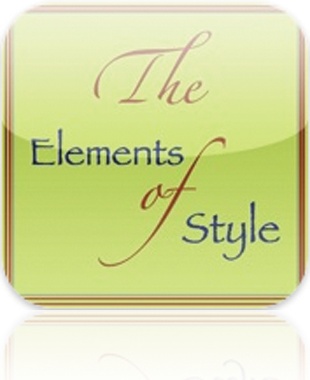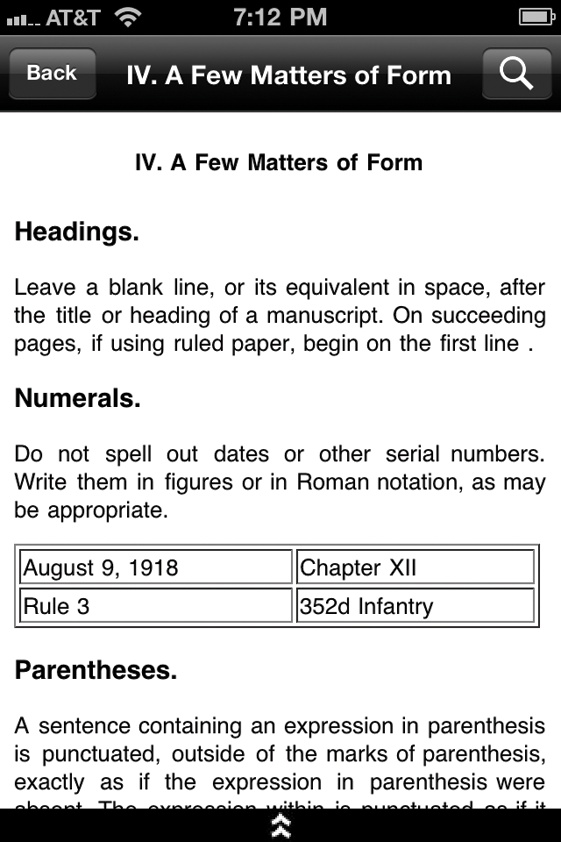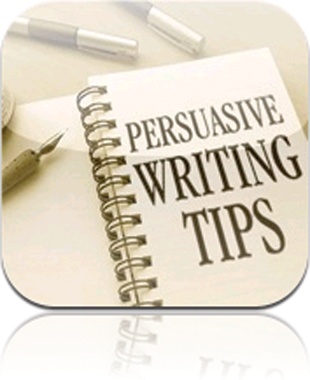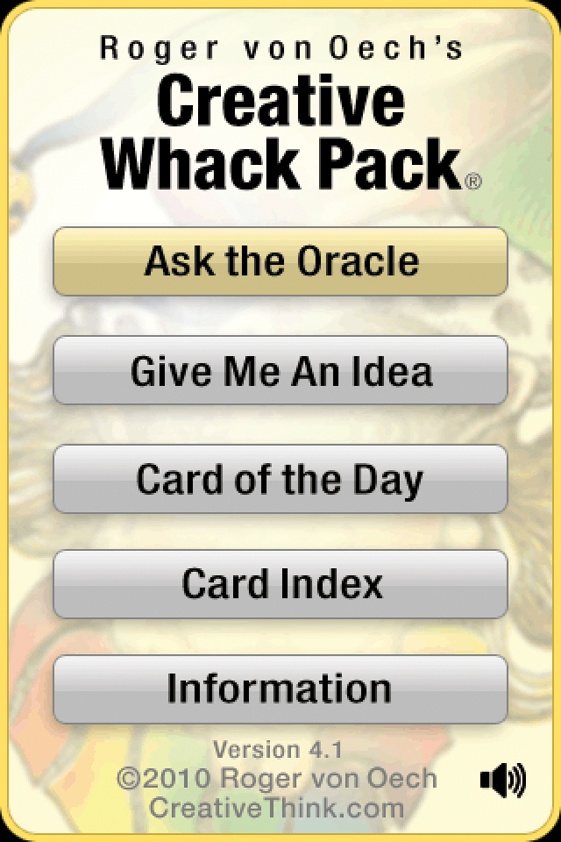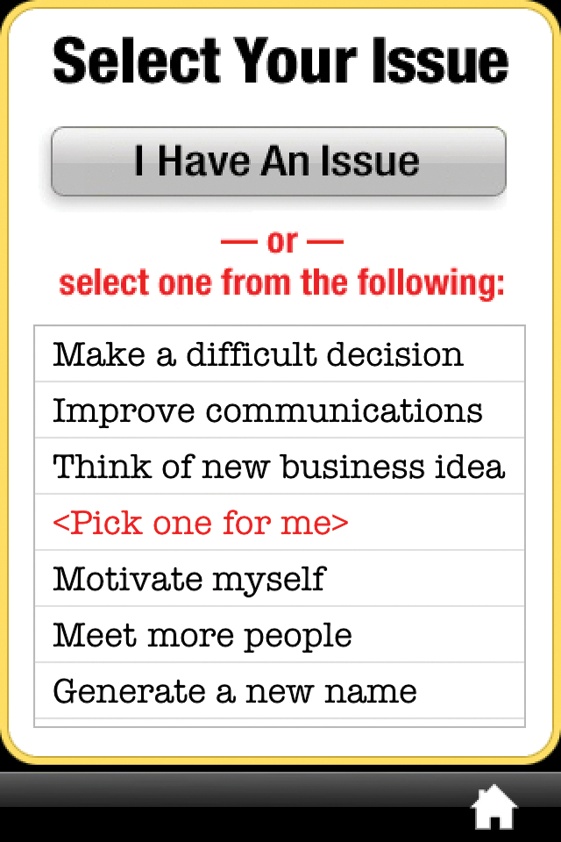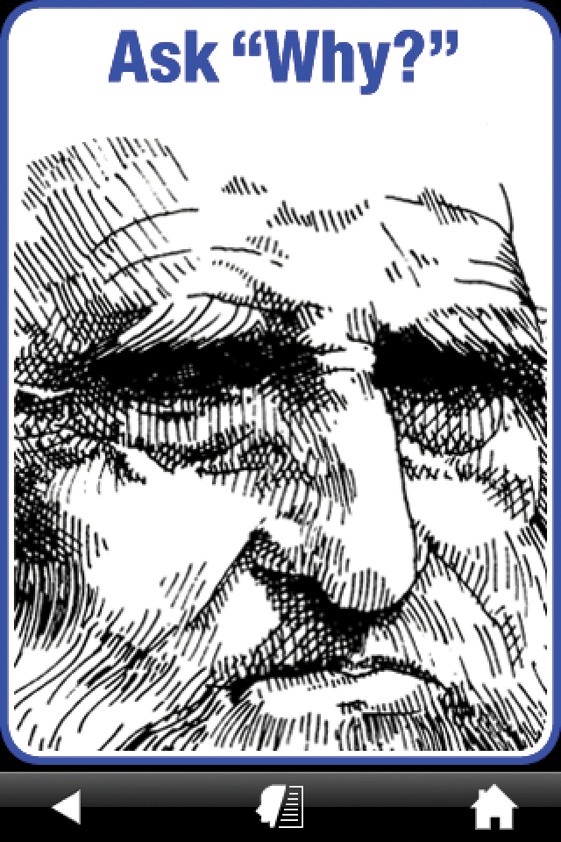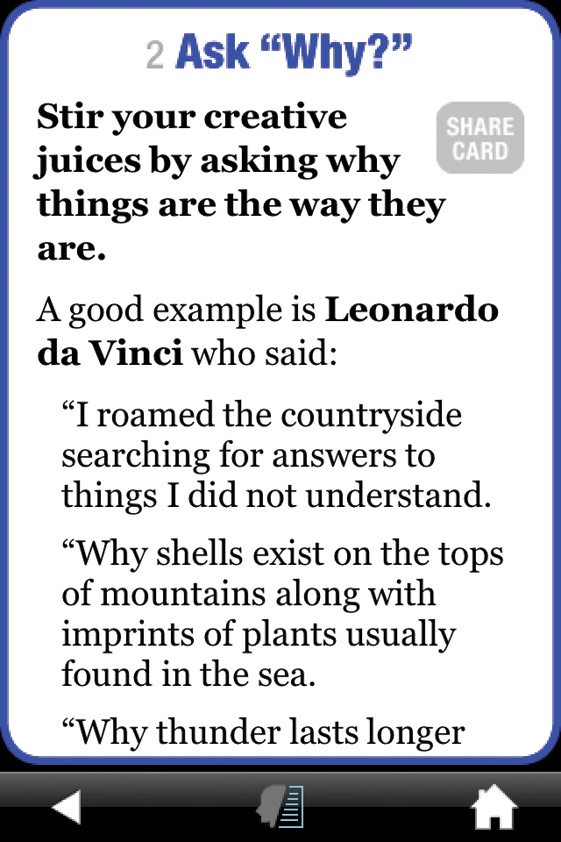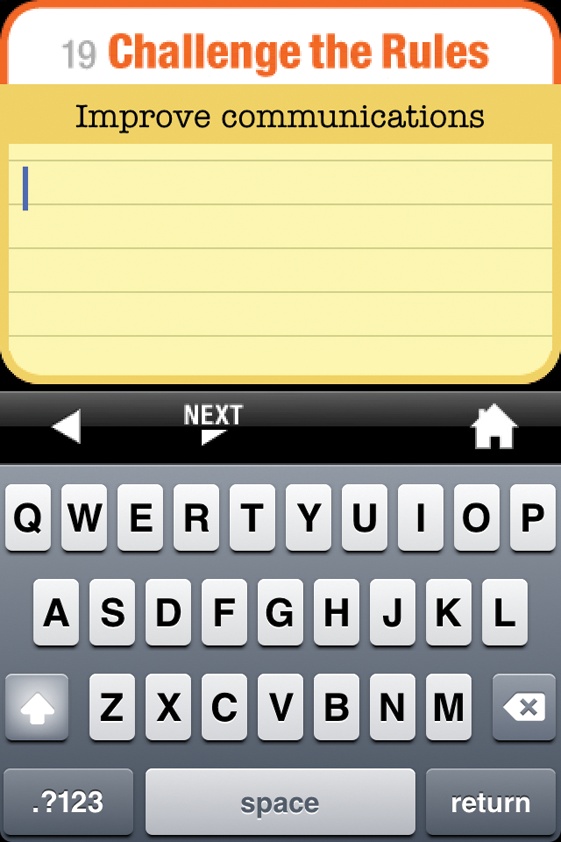Chapter 3. Best Apps For Leisure
As you saw in the first two chapters, you can find all kinds of apps for doing business or getting information when you’re out and about. You might even get the impression that the App Store is full of no-nonsense tools that make you more efficient when you’re on the go, but that have little to offer when it comes to downtime. That, fortunately, is not the case.
Extrovert or introvert, the App Store is loaded with programs that let you connect with the world or explore your artistic side. Into social networks? From Facebook to Bump, apps keep you linked into personal and professional communities in new ways.
When you’re done socializing, you can spend some quiet time catching up on your reading. Whether your tastes run to books and literature or to fast-moving headlines from the world of news, sports, and media, apps can snag the latest best-seller right out of the air, bring you video of events happening halfway around the world, and show you the hockey scores.
You can also exercise your creativity. Apps that let you rock out and make art abound. Into images, moving or otherwise? Check out this chapter’s suggestions to enhance photos, make movies, and watch the tube. There are even apps that let you expand your mind. Read on...at your leisure, of course.
Social Networks
Best App for Updating Your Profile
Free
Version 3.2.2 | Facebook Inc.
For all iPhones and the iPod Touch
Five hundred million users strong and counting, Facebook dominates the social-networking scene. The company’s own mobile app neatly shrinks the Facebook experience into a palmsized dashboard so you can update your status and check in on friends when you’re away from your desktop. The app doesn’t perfectly replicate the website experience—among other things, some games may not work—but it’s great for status-on-the-go.
CONDENSED ‘BOOK: The home page of Facebook’s mobile app collects all the popular parts of the site into one tiny screen. Tap News Feed to see what your friends are up to, or Inbox to read messages they’ve sent through the site. Tap the + button to create a page with shortcuts to your favorite friends’ profiles.
PHOTO GALLERY: Facebook lets you manage photos on the go, too. Tap the photos icon to see all your Facebook photo albums and images. When you open an album, you see a page of thumbnails. Tap one to view the picture full-screen and to then flick through the album. Tap the + button to create a new album.
FEED READER: Facebook’s News Feed feature lets you see status updates, photos, links, and videos of friends who have recently posted. You can post your own updates from this page by entering it in the “What’s on your mind” box. Tap the camera icon to add a photo, either archived or freshly shot.
MySpace Mobile
Free
Version 1.7.2 | MySpace.com
For all iPhones and the iPod Touch
While outpaced by Facebook in terms of membership numbers, MySpace still boasts well over 100 million users. The site tends to attract more young people than its rival and has become something of a showplace for musicians to share sample tracks and keep fans up to date on tours and appearances. MySpace Mobile provides a streamlined window into the eponymous online network, letting you tap into friends’ activities, blogs, and bulletins.
YOUR SPACE: MySpace Mobile’s home screen puts your favorite MySpace social-networking features, including mail, photos, and friends, within easy reach. You can quickly update your status and mood—click the giant Update button—so your MySpace friends can follow your adventures.
Best App for Twitter
HootSuite
Free | $2.99 for full version
Version 1.1.5.3 | HootSuite Media Inc.
For all iPhones and the iPod Touch
Twitter is a way of life for some people, and a vital communication tool for others. Integrated with a companion website, HootSuite is a control panel for social-networking power users that lets you manage unlimited Twitter accounts, monitor and track replies and searches, and review statistics so you can see who clicks on your links. The free Lite version limits you to three Twitter accounts, lacks tracking, and includes ads.
GIVE A HOOT: HootSuite’s Home Feed screen displays the current tweets in your account. Swipe your finger to the left to see your mentions in other Twitter feeds, direct messages, scheduled tweets for future posting, and sent tweets. HootSuite also lets you update Facebook and MySpace profiles, WordPress blogs, Linked-In pages, and Foursquare check-ins.
Twitterific for Twitter
Free | $4.99 for full version
Version 3.0.1 | The Iconfactory
For all iPhones and the iPod Touch
While HootSuite offers plenty of tweeting tools for Twitterholics, it might be overkill if you just want a nice, simple app for a single Twitter account. Twitterific for Twitter presents your feed in a soothing stream of gray, punctuated by white text and colorful profile photos. One tap takes you to a search box and a list of Twitter’s current hot topics. The $5 in-app upgrade lets you ditch the ads and add multiple Twitter accounts.
Best App for Instant Messaging
Palringo
$0.99 | $4.99 for full version
Version 3.2.1 | Palringo Ltd.
For all iPhones and the iPod Touch
In the Olden Days of Instant Messaging, you used the service that most of your friends used and you didn’t talk to people with the other instant-messaging programs. Palringo dispenses with that limited approach so you can send text, photos, and audio messages to pals on different instant-messaging networks. The paid version of the app lets you chat in landscape mode, see buddy icons, save IM messages, and pick different visual themes.
AT YOUR SERVICE: When you set up a Palringo account, you can add other instant messengers to it. The app supports popular services like Windows Live, AIM, Google Talk, Apple iChat, and even Facebook’s own chat service. Once you add your user name and password for the services you use, you can log into them all through Palringo using just a single password.
TAKE A MESSAGE: When you start a message session with a buddy, the back-and-forth works just as it does on a PC or Mac. You don’t have to run Palringo all the time to keep up, either. It offers built-in push notifications that ping you with a sound, on-screen alert, icon badge, or any combination of the three when you have new messages.
Best App for Emoting in Text
Emoji+
$0.99
Version 1.4.4 | Kolin Krewinkel
For all iPhones and the iPod Touch
In the early days of email, people turned to emoticons—punctuation marks arranged to mimic a happy face, a sad face, and so on—as shortcuts to telegraph their mood. Emoji updates that simple concept with more than 450 tiny, full-color illustrations that ride along with your iPhone text messages, Twitter posts, or IM chats. The Emoji icons show up only in apps that run on Apple iDevices, not in desktop mail or chat.
VISUAL LANGUAGE: After you download Emoji, you need to set up an Emoji keyboard via your
iPhone or iPod Touch’s Settings menu and Emoji’s simple instructions. Once you do that, you’ll
see a newly added icon (![]() ) next to the spacebar (below). Tap it to switch to Emoji’s huge
collection of pictographs, shown below right.
) next to the spacebar (below). Tap it to switch to Emoji’s huge
collection of pictographs, shown below right.
TALKING PICTURES: Emoji groups its images thematically (Travel, Plants & Animals, and
the like). Tap a category and pick the icon (or icons) you want to insert into your message.
Then tap ![]() to switch back to the text keyboard. Once you write and emote, tap the
Send button to share your thoughts and feelings.
to switch back to the text keyboard. Once you write and emote, tap the
Send button to share your thoughts and feelings.
Best App for Exchanging Contact Info
Bump
Free
Version 2.0.1 | Bump Technologies LLC
For all iPhones and the iPod Touch
Instead of typing up and emailing the same contact information to everyone you meet, try Bump. The app lets you exchange names, addresses, phone numbers, photos, and more simply by holding your iPhone or iPod Touch and knocking knuckles with another Bump user. If both of you run iOS4 (which works best on newer iPhones and iPod Touch models), you can also swap calendar events to help you coordinate your respective schedules.
FULL CONTACT: Bump works by using the iPhone or iPod’s sensors to “feel” the bump. It sends the identities of each Bumper to its online servers and swaps the contact info (which you select). You can swap Facebook friend requests, LinkedIn details, and even Twitter feeds. If you update your contact info, you need to bump again.
PHOTO EXCHANGE: New parents can bump their baby pictures to friends and family instead of emailing 10MB of photos. The Bump app is also available for the Android operating system, which means iPhone owners can share information with folks using Droid phones or other devices that run Google’s mobile-system software.
Books and Literature
Best App for Reading Books
Kindle for iPhone
Free
Version 2.2 | Amazon.com
For all iPhones and the iPod Touch
With more than half a million books, including current best-sellers and periodicals, Amazon’s Kindle Store is vast and varied. You don’t need to buy an additional slab of hardware to use it either, as this Kindle app lets you buy, download, and read Amazon’s eBooks right on your iPhone or iPod Touch. You can download a free sample of most books before you buy, and the store stocks an array of free public-domain titles.
ONLINE BROWSING: Tap the Get Books button (shown below right) to stroll through the Kindle Store. In addition to standard book categories like fiction and nonfiction, Amazon groups books by top sellers, new arrivals, and recommendations based on your past purchases. Tap a title that interests you to get more information, to try it, or to buy it.
BOOK STORE: The Kindle app’s home screen displays the books or sample chapters you’ve downloaded from Amazon. Tap a title to open the book and start reading. The Archived Items area stores Kindle books you’ve bought on other devices, like an iPad or Amazon’s own Kindle eReader. Since you already paid for the book, you can download the book again to read here, too.
EASY READING: The Kindle app does its best to make reading on the small screen as comfortable as possible. Tap the AA icon to adjust a book’s type size and color. Selecting the sepia background adds a brownish tint to the screen that can be gentler on your eyes. The app also has a built-in dictionary—just tap a word to see its definition.
iBooks
Free
Version 1.3 | Apple Inc.
For iPhone 3G, 3GS, 4 and iPod Touch 2G, 3G (requires iOS4)
From a design standpoint, Apple’s elegant iBooks app is nicer-looking and more intuitive than Amazon’s Kindle for iPhone app. It, too, has an integrated dictionary and the ability to search text. What it doesn’t have is Amazon’s massive inventory of books, which can limit your options if you want a book that hasn’t turned up in the iBookstore. Still, Apple has thousands of new titles, best sellers, and plenty of free books to snag. You can also save and open PDF files on your iBookshelf.
EYE BOOK: The iBooks app settings offer a choice of fonts, type sizes, and backgrounds (white or sepia). Buttons at the top edge of the screen take you back to your book collection or to the current book’s table of contents. You can adjust the screen brightness, search the text of a book, or mark your place by tapping the bookmark icon.
Best App for Finding Nearby Books
Book Bazaar
Free
Version 1.9 | BayView Labs
For all iPhones and the iPod Touch
Reading books on an LCD screen isn’t for everybody. If you prefer reading on good old treeware, your iPhone or iPod Touch can show you where to find the closest hard copy of a book. Type in a title, author, or keyword, and Book Bazaar retrieves your location and finds nearby bookstores that have your book in stock. If you’re not in a hurry to get the book, the app displays prices from (and links to) online bookstores as well.
SEEK AND FIND: Type in keywords or the name of a book or author on the initial search screen and Book Bazaar looks around for copies of the book near you. If you’re in an area with a lot of chain bookstores, you can see all its locations and check to see if the title is in stock not only at the closest store, but at other locations around town.
LIBRARY CARD: If you prefer to borrow rather than buy books, Book Bazaar checks local libraries for your title, too. Even if you’re not searching for a book, you can use the app to find places to browse the shelves in person. Just tap the Browse button to see a list of bookstores and libraries near you or within a specified ZIP code.
Best App for Perusing the Classics
3D Bookshelf Classic Literature
Free | $0.99 for full version
Version 1.0.8 | Ideal Binary Ltd.
For all iPhones and the iPod Touch
Stocked with about 40 historically popular literary works, 3D Bookshelf makes the most of its relatively tiny inventory by making the books look spectacular on your iPhone or iPod Touch. It presents its library beautifully, and “turns” pages in animated 3D detail, complete with a rustling sound. The app’s free version gets you two titles: The Merry Adventures of Robin Hood and Young Robin Hood.
COVER FLOW: Much as you can flip through album covers on an iPod, 3D Bookshelf lets you browse its collection as book covers floating across your screen. When you want to read a title, tap the book and it opens majestically as the rest of the bookshelf fades to black.
DIGITAL PAPER: The text on 3D Bookshelf’s animated pages echoes the classic typography used in letterpress book printing. Tap the wrench icon (shown below left) to invert the text and background colors (for high-contrast pages), and to adjust the brightness of the text and background.
Best App for Following Superheroes
DC Comics
Free
Version 1.0.2 | DC Comics
For all iPhones and the iPod Touch
Superman, Batman, Wonder Woman, Green Lantern, The Flash—some of the best-known superheroes have come out of DC Comics, and the company’s official app brings many of its champions to the touchscreen. While the app and some samples are free, downloads of recent and classic issues average around $1.99. It’s a brand-new way to read comics—and you don’t have to worry about ink stains or wavering piles of past issues.
MODERN ART: The DC Comics app gives you the option to see a whole page as it originally appeared in print, or to use a “guided view” that takes you from panel to panel, complete with animated transitions. You can adjust the time between transitions and even have the app automatically rotate wide panels into landscape view.
Marvel Comics
Free
Version 1.0 | Marvel Entertainment
For all iPhones and the iPod Touch
If Spider-Man, the Hulk, Iron Man, and the X-Men are your preferred comic-book heroes, feel free to mentally switch this app to the left side of this page. Both apps are powered by ComiXology’s comic-presentation technology, so the main difference between them is the cast of characters saving the world. If you have no publisher allegiance and want an app that brings in books from DC, Marvel, and others, try ComiXology’s own excellent Comics app.
Best App for Word Reference
Appzilla Reference
Free
Version 1.1 | Fossil Software LLC
For all iPhones and the iPod Touch
Taking up considerably less space than printed word references, Appzilla Reference is handy for quickly looking up word definitions—and more. In addition to a standard dictionary, the app includes a thesaurus and a reverse-lookup dictionary that lets you find a word by typing in a descriptive phrase. Appzilla also includes a spell-checker and a rhyming dictionary (for when you write your next song or poem).
BOOK ONLINE: Although Appzilla clutters its opening screen with an extremely large ad for one of the company’s other programs, you can easily find the icons for each of its five reference books. Appzilla’s content lives online, so you need a live Internet connection to look things up.
SOURCE MATERIAL: When you type in a word you want to look up, Appzilla rounds up a collection of definitions, including some with links to academic resources. The app also cites relevant entries on Wikipedia, the free online encyclopedia that anyone can edit.
News, Sports, and Media
Best App for International News
BBC News
Free
Version 1.4.1 | BBC Worldwide Ltd.
For all iPhones and the iPod Touch
The news-gathering resources of the British Broadcasting Corporation are vast and wide—global, in fact. The Beeb’s official app consolidates the day’s big stories into a tidy grid. Tap a story square to move beyond the headline and get the full story. The app includes one-minute audio summaries of the day’s news as well. True to its international reach, you can read BBC news stories in Spanish, Arabic, and other languages.
FRONT PAGE: The main screen of the BBC News app gives you a snapshot of current events. You can personalize the order of topics by tapping the Edit button and rearranging the news categories. Tap the Live Radio button to hear an audio stream of the BBC World Service channel as you browse stories on the home screen.
TV NEWS: In addition to text, many BBC News stories include a brief video you can stream in horizontal or portrait mode. To share stories by email or on Facebook and Twitter, tap the Share icon in the bottom-left of the screen. When you finish with a story, swipe your finger across the screen to move on to the next one.
Best App for National News
NPR News
Free
Version 2.2 | NPR
For all iPhones and the iPod Touch
National Public Radio covers the United States in depth over the airwaves, and its app brings the same stories to your iPhone or iPod Touch. NPR News sorts stories into topics like Business, Science, Books, and Technology for easy browsing. (It also offers world news.) Tap on a story’s photos to see an article in full-screen view. Share buttons for each story make it a snap to spread the word by email or social networks.
AUDIO FILE: Tap your story choice on the main screen to see the top articles of the day
or to ingest news by topic. Headlines that have the ![]() icon include the audio versions of the story as NPR broadcast it. A
button on each audio article lets you add it to a playlist so you can listen to it later. Tap
the Playlist icon at the bottom of the screen to hear your selections.
icon include the audio versions of the story as NPR broadcast it. A
button on each audio article lets you add it to a playlist so you can listen to it later. Tap
the Playlist icon at the bottom of the screen to hear your selections.
ON THE RADIO: NPR is known for its regular programs on news, culture, and other topics. Tap the Newscast button on the main screen to hear that news stream through your speaker or headphones. If you want to hear the latest installment of NPR standards like All Things Considered, Car Talk, or Weekend Edition, tap the Programs icon.
Best App for Local News
Local News, Weather, and More
Free
Version 1.2.1 | LSN Inc.
For all iPhones and the iPod Touch
Keeping up with world and national dispatches is one thing, but what about news that affects you personally, like events in your own back yard? Local News tries to fill the gap by rounding up news from more than 220 organizations (like TV affiliates) that cover local markets. Pick your location and browse news sources for your area. Some coverage includes school closings and traffic reports.
NEWS YOU CAN USE: Local News’s info sources include local television stations and community websites, each bringing a tight regional focus to the news, much as a small-town newspaper would. And like a town paper, the app offers the local weather forecast, movie times at nearby theaters, and scores for local sports teams. Tap the More button to get lottery results.
MORE ON THAT: Tap a headline to get to the full story. Options at the bottom of the screen vary depending on the news source you tap into. Tap the button in the bottom-left corner to share an article with friends. Other news resources include video clips and photo slideshows. You can find daily horoscopes and a list of the cheapest gasoline prices with most sources, too.
Best App for Sports News and Scores
ESPN ScoreCenter
Free
Version 1.5.4 | ESPN Inc.
For all iPhones and the iPod Touch
ESPN ScoreCenter, from the sports-specific television network, lets you track the progress of your favorite teams in just about any major league. In addition to popular North American pro sports like football, basketball, baseball, hockey, and NASCAR racing, you can check scores from international favorites like tennis, soccer, cricket, Formula 1 racing, and rugby. Scores from the NCAA keep you current on the college scene, too.
TEAM SPIRIT: Tap ESPN ScoreCenter’s + button to add a favorite team to your personal scorecard. Tap the bell icon to add push notifications for when a game starts, when someone scores, and final scores. Flick the screen sideways to page through scores from different leagues. Tap a score to see game highlights, or tap the scrolling headline at the bottom to get the full story.
Sportacular
Free | $1.99 for full version
Version 1.9.1 | Citizen Sports Inc.
For all iPhones and the iPod Touch
Sportacular is also an excellent app for keeping up with your teams as they grind through a season. Although its interface isn’t quite as polished as ESPN’s, Sportacular has nice features of its own, like a button that shows you pre-game odds and a one-tap view of a league’s standings. Push notifications for game reminders and scores keep you in the loop all day. The paid Pro version liberates your screen from the clutter of banner ads.
Best App for Business News
Thomson Reuters News Pro
Free
Version 1.5 | Thomson Reuters
For all iPhones and the iPod Touch
Market news and financial information is vital to many Wall Street–related jobs, especially when the world’s economy is so volatile. This app, from the Thomson Reuters news organization, gives you the latest corporate and financial news in one multimedia package. It covers the major market indices and the events that drive prices up or down, and lets you set up a watch list for stocks and companies.
NEWS BUSINESS: Thomson Reuters’ News Pro app may have a business bent to it, but the outfit is a global news company in its own right. It rounds out financial coverage with other news of the day, including the latest sports and entertainment stories. Just flick down the News screen to see more categories, including the quirky “Oddly Enough” stories of the day.
LOUDER THAN WORDS: News Pro has plenty of visual bells and whistles, including a section of daily photos and video clips from around the world. To browse the photo collection, tap the Pictures icon on the main screen. Most clips in the app’s Videos area are short—about one or two minutes—and you can play them in either portrait or landscape mode.
MONEY MARKET: Tap the Markets icon on the main screen to get a look at the state of the major financial indices around the world. You can also check the dollar’s strength against other currencies by tapping the Exchange Rates tab. Tap the Stocks icon in the bottom corner to see current share prices, news, and company background information.
Bloomberg
Free
Version 2.10.3 | Bloomberg LP
For all iPhones and the iPod Touch
This app, from the Bloomberg financial news empire, is packed with market information. While it doesn’t include videos, it does have a number of audio reports from Bloomberg Radio that add another dimension to the day’s financial headlines. Bloomberg’s default white and orange text on a black background may be hard for some people to read, but the color scheme works well when you flick through the long list of flag-tagged world markets.
PRICE CHECK: To get the details on a major equity index like the Dow Jones Industrials, tap its name. Tap the Industry Movers button to see what sectors are hot, or tap the Stock Movers button to see the stocks that are leading—or lagging—the market. Along with equity indices, the app’s Markets section lets you review bonds, currencies, commodities, and more.
Best App for Reading Web News
Reeder
$2.99
Version 2.1 | Silvio Rizzi
For all iPhones and the iPod Touch
This app gussies up Google RSS feeds (headlines and story summaries from around the Web) to keep you in the news loop and bring order and flexibility to your feed list. Reeder collects Google Reader feeds and organizes them by source, read versus unread, and so on. You can browse feeds individually or by feed folders you create, and share stories on Facebook and Twitter. You can also save articles that a feed links to for offline reading.
FEED THE MIND: Reeder complements your Google Reader feed and makes it ultra-easy to browse. It quickly reveals the number of unread stories you have in each of your feeds. To browse the headlines from a feed, tap the feed’s name in the list to see the collected stories. Through Google, you can also subscribe to podcast feeds and stream the shows from Reeder.
QUICK READ: When a headline catches your eye, tap it to grab a short summary of the story. If you want the full article, tap the headline box to jump to the website that posted it. Icons at the bottom of the screen let you mark items as unread for later reading, bookmark your favorite stories, advance quickly up or down a feed, and share an item.
SAVE AND SHARE: Reeder has shortcuts to several services that let you save a story for later reading on a site like Instapaper (turn the page for more on Instapaper’s own mobile app). You can also share the story on sites like Delicious and Twitter. If you want to stick to time-honored methods of sharing, you can email the article or a link to it.
Info Junkie
$0.99
Version 2.2 | iPhone EZ Apps
For all iPhones and the iPod Touch
Not as lightweight or as streamlined as a regular RSS feed reader, Info Junkie still manages to unite 75 major mobile sites into one heck of a dashboard for serious newshounds. The sites range from major mainstream news outlets like the Associated Press and USA Today to cutting-edge tech blogs like Gizmodo and Engadget. Info Junkie isn’t without its lighter topics, either—big network TV sports sites are here, as well as links to fluffy gossip rags.
SIDE SWIPE: Info Junkie uses a horizontal navigation scheme to wedge in links to all the news sources it offers. Start by tapping a news category from the icons at the bottom of the screen. Then flick through the row of logos for websites Info Junkie includes in that group. Tap the name of the news site you want to read. You can add and delete your own sites, too.
Best App for Reading Web Pages Offline
Instapaper
Free | $4.99 for full version
Version 2.2.5 | Marco Arment
For all iPhones and the iPod Touch
Think of Instapaper as a sort of DVR for web articles. If you can’t look at a story now, save it to your device with Instapaper and time-shift your reading to a later hour. You don’t need to be online to read your saved stories. The paid version of the app includes goodies like folder organization, a dictionary, and adjustable fonts. And, like a DVR, Instapaper helps you skip commercials by peeling off the ads cluttering up the text.
PREPARE TO SAVE: For Instapaper to work its page-saving magic, you need to sign up for an
account and install a special bookmark in your mobile Safari app. Later, when you’re surfing
Safari and want to snap up a story to read later, tap the ![]() icon and choose the special Instapaper: Read Later bookmark to save a
copy of the text to your iPhone or iPod Touch.
icon and choose the special Instapaper: Read Later bookmark to save a
copy of the text to your iPhone or iPod Touch.
DOWN TIME: When the day winds down and you finally have time to read all the stories you saved during your online travels, pop open the Instapaper app to see what’s waiting for you (the free version of the app puts an advertisement on the main screen). Tap a headline to open an article. The saved story appears in comfortably sized type, ready to be consumed.
Best App for Public Service Channels
5-0 Radio Police Scanner
Free | $1.99 for full version
Version 16.0 | Dr. James Leung
For all iPhones and the iPod Touch
Breaking local news doesn’t have to come from a mainstream media outlet—sometimes you can instantly find out what’s going on by listening to municipal radio channels. 5-0 Radio Police Scanner streams these feeds—police, fire, public safety, train, plane, marine, emergency, and ham radio—into your ’Phone or ’Pod to keep you informed. The free version offers fewer feeds than the paid app.
RADIO HEAD: When you first start up 5-0 Radio Police Scanner, you get a menu that includes all the available scanner feeds and a Top 100 list of popular feeds (usually dominated by police departments in urban areas). From this screen, you can add feeds of your own using links supplied within the app. 5-0 Radio even has a bunch of music radio streams for your listening pleasure.
ONE ADAM 12, ONE ADAM 12: 5-0 Radio includes social tools for scanner and ham radio enthusiasts, like the ability to chat with a buddy over a Twitter feed while you listen to a radio stream. To decipher all the arcane emergency codes you’re going to hear, the app thoughtfully includes a reference list of ciphers the police and military use.
Rock Out
Best App for Internet Radio
Pandora Radio
Free
Version 3.1.2 | Pandora Media Inc.
For all iPhones and the iPod Touch
Pandora grew out of the 10-year-old Music Genome Project, which analyzes songs down to their core elements of melody, harmony, lyrics, and other components. Using this info, Pandora creates playlists based on your favorite artists or genres. Name an artist and Pandora plays his and like-sounding music; give tracks a thumbs-up or -down to refine Pandora’s tastes. An in-app upgrade ($36 a year) gets you the ad-free Pandora One service.
MUSIC PROGRAM: Start your playlist by naming your favorite artist. Pandora uses his or her songs as the foundation for its music stream. It relies on its song-analyzing algorithms to create playlists, and puts some very interesting tracks into the rotation.
Last.fm
Free
Version 2.3.0 | Last.fm Ltd.
For all iPhones and the iPod Touch
This app may not buffer music as smoothly nor offer as many out-of-the-blue choices as Pandora’s algorithms do, but Last.fm’s huge library of 5 million tracks and rapt attention to your musical tastes make it a favorite of streaming-radio fans. Mark the bands it programs into your personalized rotation with the love ’em or hate ’em icons to guide the app. Last.fm has a ton of other features, too, like detailed band bios and listings for nearby concerts.
Best App for Traditional Radio
Radio
$0.99
Version 4.4 | Intersect World LLC
For all iPhones and the iPod Touch
Far cheaper than a shortwave radio, a mere buck streams 40,000 land-based radio stations through your iPhone or iPod Touch. The app includes the popular SHOUTcast directory of radio streams as well iTunes’ list of Internet radio stations (so you aren’t tied to your desk if you want to listen to web radio). You can tap into 2,000 European stations or stay closer to home with local public radio and National Weather Service broadcasts.
FLICK THE DIAL: The Radio app’s list of directories lets you drill down through a huge selection of categories to find the type of music you want to hear. You can find stations that play only music from the 1940s, stations that play only music from film soundtracks, and every type of ethnic music out there. When you want a real eclectic mix, try college radio.
STREAM ON: If your device runs iOS4, you can keep listening as you move away from the app and on to other things, like surfing the Web or reading email. If you decide to hang around by the Radio app, the screen identifies the current station and the name of the current song and artist. Tap the Share button to get six options for sharing the stream or visiting the station’s website.
Best App for Streaming Your Music
Z-Subsonic
$4.99
Version 2.2 | Intulon LLC
For all iPhones and the iPod Touch
Hate it when your music library is too big to fit on your iPhone or Touch? Z-Subsonic streams your entire music collection from your desktop computer to your mobile device. It also plays audio formats that your gadget won’t, like Ogg and FLAC files. Z-Subsonic communicates with a shareware program you install on your PC or Mac ( www.subsonic.org ), which turns your desktop PC into a music server and manages the streaming process.
MUSIC NETWORK: Even though Z-Subsonic streams music from your desktop computer, the app displays current track info (song title, artist, and so on) and gives you total control over playback (to pause, rewind, or skip songs). Tap an album cover to see a larger version of the art, just as you would on the iPhone or iPod Touch’s Now Playing screen. To help prevent skipping and stuttering, Z-Subsonic buffers the music stream.
NOW SERVING: Z-Subsonic’s shareware program turns your desktop PC or Mac into a music server (a file-storage computer). Unless you work in the IT industry or know the nuances of configuring servers, getting the Z-Subsonic app to talk to the Z-Subsonic music server can take some fiddling. You need to point the app to your music, which is the URL of your desktop computer. If you get hung up, visit the forums at z-subsonic.com for help.
Best App for Belting Out a Tune
Glee Karaoke
$0.99
Version 2.2 | Sonic Mule, Inc.
For all iPhones and the iPod Touch
The Fox TV show about a band of show-choir misfits at a rural Ohio high school is a breakout hit for the network, and this app lets you live out your secret musical-theater dreams. Using the included tunes, sing into the iPhone or iPod Touch’s mic while the app sweetens your performance by making pitch corrections and adding harmony. The result? The sound of homemade karaoke, but with a little help from a digital studio.
SING, SING, SING: The Glee app includes three songs from the first season of the TV show: “Rehab,” “Somebody to Love,” and “You Keep Me Hanging On.” Pick the one you want and record yourself singing it—the lyrics appear on-screen as the track plays. You can turn on the pitch and harmony controls here as well. When you finish, save your solo to review or share it.
WORLD MUSIC: As with any cult TV show, “Glee” fans (known as Gleeks) share their love of the show with each other. The app lets you upload your version of a song for other Gleeks around the world to hear—just as you can hear their warbling. By sharing, you unlock new tracks to download and sing. You can also link to a 10-minute video tutorial from within the app.
Best App for Learning Chords
GuitarToolkit
$5.99 | $9.99 for full version
Version 1.3.3 | Agile Partners Technologies LLC
For all iPhones and the iPod Touch
Guitar Toolkit contains a suite of utilities for the guitar and most other fretted instruments. The app includes a tuner, a metronome, and an illustrated library of half a million chords (and a button to adjust the chord positions for left-handed players). The cheaper Lite app has fewer chords and only lets you tune your guitar by ear (you don’t get the more precise needle tuner). That works for microphone-free Touch owners, however.
FINE-TUNED: In spite of its name, GuitarToolkit demonstrates chords and tuning for just about any long-necked fretted instrument, like the four-, five-, and six-stringed bass guitar, the five-string banjo, the mandolin, and the ukulele. Along with the standard tuning for each instrument, the app has many of the common alternate tunings used for certain types of music.
PITCH PERFECT: Once you select your instrument and the type of tuning you want, tap the Tuner icon to get those strings in shape. Pluck a string and watch the needle on the screen to see how sharp or flat the note is. Then adjust the string by tightening or loosening the tuning peg until the green tuner light indicates you’ve got a pitch-perfect note.
STRIKE A CHORD: When you need to see finger positions for a particular chord, tap the Chords icon and adjust the dials. The app illustrates the position of each finger on the fretboard. If you want to see the individual notes that make up a chord or the musical intervals (the difference in pitch between two notes) instead of finger positions, tap Show instead.
KEEP THE BEAT: Tempo is a critical part of a song, especially if you play rhythm or bass guitar and have to keep the rest of the band in time. Tap the Metronome button to get to the app’s beat-keeper and use the horizontal dial to adjust the beats per minute. Tap the i button to change the counter’s sound (bass and snare are options) or to pick a time signature, like 4/4.
SCALE UP: For those deep into music theory—or still learning it—GuitarToolkit is a great resource for understanding scales and the musical intervals of a chord up and down the fretboard. Tap the name of a chord on-screen to change to a different one, and then swipe your finger across the animated strings to hear the chord play at any fret position.
Best App for Getting Your Groove On
MegaSynth
$4.99
Version 1.2 | Mehmet I. Yonac
For all iPhones and the iPod Touch
MegaSynth proves that other keyboards can be even more fun than the one you use for typing. The app turns your iPhone or iPod Touch into a touchscreen synthesizer that lets you design and play your own groovy tunes. MegaSynth comes with more than 200 presets and you can spend hours playing around with them. You can save your compositions to the app or sync them over a Wi-Fi connection to your desktop computer.
STEP-SAVER: MegaSynth includes a built-in step sequencer that lets you record and play back patterns of notes. The software can store 24 notes in a sequence. Tap the arrows on either side of the Tempo box to adjust the speed of the sequence.
ON THE MENU: Tap the two buttons in the top-right corner to access the options for adding sonic goodies. Menu 1 offers special effects and oscillation, while Menu 2 includes presets, recording tools, and controls to make the on-screen keys bigger or smaller.
Best App for Requesting an Encore
Sonic Lighter
$0.99
Version 1.3.1 | Sonic Mule Inc.
For all iPhones and the iPod Touch
This app works just like a Zippo or traditional flint-based lighter—without the threat of setting your fingers on fire. To “light” your flame, strike the virtual flint with your finger. Once lit, you can blow on the flame (via the iPhone microphone) to see it dance on-screen or push it around with your finger to see it react. Turn the device sideways to see the digital flame lick the sides of the screen and start “smoking.”
“FREEBIRD!”: Much safer to wave around at a concert than an actual lighter, Sonic Lighter gives you options for flame size and color. Tap the antenna icon in the corner to bring up the app’s icons. Tap the Settings icon to choose different theme colors (like Godzilla green [above] or King Kong yellow). Tap the globe icon to see where people around the world are using Sonic Lighter.
iHandy Flashlight
Free | $0.99 for full version
Version 1.0.3 | iHandySoft Inc.
For all iPhones and the iPod Touch
This app has a series of on-screen lighters as well as virtual glow sticks for all your live concert needs. It also offers many other types of illumination, turning your iPhone or iPod Touch into a flashlight. When you open the app, shake your device to turn its screen into a bright white light for finding that elusive keyhole. The paid version has more than 60 types of lights to choose from; the free edition has fewer lighting choices and lots of ads.
Make Art
Best App for Drawing and Painting
ArtStudio
$3.99
Version 2.9 | Lucky Clan
For all iPhones and the iPod Touch
More than a mere doodle program, ArtStudio is a full-blown digital illustration app that just happens to work on a fairly small part of a canvas. ArtStudio offers more than 30 drawing tools, including various pencils and brushes, to turn your finger movements into art that you can save and send by email—or upload to an online gallery. Happily, the electronic eraser tool doesn’t leave little crumbs all over your creation.
PALETTE CLEANSER: ArtStudio lets you work in different “media,” including simulated pencil and a variety of paintbrushes. Settings let you control the thickness, transparency, and color of the lines. Want to change your brush settings or clear the screen and start over? Shake the iPhone or Touch to summon the Shake menu, which has five options for changing things up.
LAYERED APPROACH: After you finish the linework for a drawing, ArtStudio lets you add special effects to it to give your work a new look. Like desktop art programs, you can work in layers—up to five of them—to keep backgrounds and other elements of the illustration separate. You can blend layers together or rotate, scale, and move elements on a layer.
ART CLASS: With its collection of tools, ArtStudio invites you to start drawing. It also has an educational element for those interested in learning how to draw. To find the lessons, tap the mortarboard icon on the toolbar (shown on the previous page). Then follow along as the app automatically draws a line and invites you to trace over it to get the form and feel down.
Brushes
$4.99
Version 2.2.2 | Steve Sprang
For all iPhones and the iPod Touch
While it doesn’t have quite the range of features or the built-in drawing lessons of ArtStudio, Brushes is an extremely powerful app for creating your own illustrations—so powerful that an image created with it was used on a cover of The New Yorker in 2009. Using the app’s sensitive virtual paintbrushes, extensive color-picker tool, layers (which you can copy and paste between paintings), and ability to zoom in to 1,600 percent, you can create subtle and sophisticated artwork.
STROKE OF GENIUS: Brushes includes four sample images so you can get an idea of what it can do. Unlike oil or watercolor paintings, it’s easy to correct mistakes after an errant brushstroke—an Undo button lets you remove a line with a tap. You can also import or snap multiple photos to create a collage, or to trace over a single photo to turn it into a “painting.”
Best App for Virtual Sculpting
Phyzios Sculptor
Free | $4.99 for full version
Version 1.3.1 | Phyzios Inc.
For all iPhones and the iPod Touch
To add a new dimension to your artwork, try Phyzios Sculptor, a 3D carving program that lets you chip away at virtual blocks of wood by tapping the areas you want to remove. The block rotates on-screen so you can work from all angles. While the freebie edition of Phyzios Sculptor gives you just a virtual “chisel” to whittle with, the Pro version offers a wider range of carving tools, including a drill, a knife, and a file.
BLOCK PARTY: Before you start a sculpture, you need to pick the type of “wood” you want to use. Phyzios Sculptor gives you several grains and colors to choose from, and you can select the starting shape of your material, such as a box, a cube, a sphere, or a cylinder. If you want to sculpt on “softer” objects, you can carve art out of a virtual pumpkin or watermelon.
CHIP SHOT: The more you tap at a certain area of your “wood” block, the more material chips away, and you can start to shape the form you have in mind for your digital tree chunk. Drag the block to spin it on its axis so you can chisel away at other areas. The app lets you stop and save your work any time, so you don’t have to finish your masterpiece in one session.
Best App for Temporary Brushwork
Zen Board
$0.99
Version 2.1 | Eight Bit Studios LLC
For all iPhones and the iPod Touch
Most art apps let you save your work and keep plugging away at it until you’re satisfied with your efforts. Not Zen Board—true to Buddhist ideas about the impermanence of life, your brush strokes quickly “evaporate” on-screen, leaving you with a self-regenerating blank canvas to start all over again. The app is designed to be a soothing experience so you can let your fingers—and mind—wander for a while.
FADE AWAY: Zen Board’s workspace resembles the spare simplicity of the Zen ideal, with
just a couple of brushes and a water jar (so you can add ink washes to the canvas). Tap the
![]() button to adjust how quickly the “ink” disappears from the screen. You
can also turn the effect off.
button to adjust how quickly the “ink” disappears from the screen. You
can also turn the effect off.
BRUSH OFF: Tap the two ink brushes on the main Zen Board screen to call up the app’s brush picker. With four brush types to choose from, Zen Board is well suited to those who want to practice calligraphy strokes—and you never have to worry about stopping to erase your canvas.
Enhance Pictures
Best App for Improving Your Photos
Adobe Photoshop Express
Free
Version 1.2.2 | Adobe Systems Inc.
For all iPhones and the iPod Touch
Adobe now offers a version of its powerful desktop image-editing program, Photoshop, as an app dedicated to improving your pictures. The app lets you crop photos, adjust contrast, and make other fixes. You can work on images from your device’s synced photo library or on pics from the iPhone’s Camera Roll. And when you sign up for a free account at Photoshop.com, you get 2GB of server space to store and display pics.
PRETTY AS A PICTURE: Photoshop Express obviously doesn’t have the warehouse of features that the desktop version has, but it keeps the most common tools set intact. Tap a menu to reveal the controls for changing a picture’s exposure, tint, contrast, and more. You can also crop, rotate, and add filters and effects to photos.
TOOL TIPS: If you’ve never used a photo-editing program, the learning curve can seem steep, but Photoshop Express guides you along. As with most helper programs, once you learn the software, you don’t need boxes popping up in your face at every turn, so the app gives you the option to hide the tips.
SHOW-OFF: To physically frame your shot, the app gives you a choice of border types. Tap one to use it. When you’re done editing your picture and want to show it off, you can upload it right from the app to Photoshop.com, your Facebook page, or to TwitPic. You can also save it to your photo library and email it.
PhotoForge
$2.99
Version 1.93 | GhostBird Software
For all iPhones and the iPod Touch
PhotoForge does many of the same things (and more) that Photoshop Express does, but it doesn’t offer integrated online storage and it may take longer for newcomers to learn. Still, if you’re familiar with the standard features of most image editors, you’ll do fine. PhotoForge has all the tools you need to do pretty much anything to a pic, including crop and smudge it. The app also includes paint tools so you can create original artwork from a blank canvas.
PIXEL PERFECT: You name it, PhotoForge can probably do it: crop, rotate, fill, smudge, or filter. The app lets you adjust just about every characteristic of a pic, including its curves, levels, hue, saturation, brightness, and contrast. If you don’t feel like futzing around, the app can automatically adjust white balance and exposure.
Best App for Retro Photography
SwankoLab
$1.99
Version 1.0.1 | Synthetic Infatuation LLC
For all iPhones and the iPod Touch
The arrival of digital cameras made splashing around in a darkroom full of chemicals a thing of the past, which is a shame because many famous photos (like Ansel Adams’s “Moonrise, Hernandez, New Mexico”) were refined in the darkroom. For an inventive re-creation of those darkroom days, try SwankoLab. It gives you eight “chemicals” (photo-processing effects) to apply to pictures from your photo library.
CHEMISTRY SET: SwankoLab’s playful interface mimics an actual darkroom, complete with several bottles of chemicals on the shelf above the developer tray. To get started, select a photo from your library, and then select the chemical (or chemicals) you want to use on it. The animated bottles actually apply different filters and visual effects to your photo.
DEVELOPING SITUATION: Once you add the right dashes and doses of effects to the mix, pull the on-screen lever to lower the selected photo into the developer tray. Through nimble animation, you see your picture drop into the tray and slowly “develop” as a photo timer ticks away. An on-screen notebook lets you store your favorite “chemical” combinations.
FINISHED PRINTS: Once you “process” your picture, SwankoLab clips it to a virtual clothesline to “dry.” Tap the image to see it full-screen. From here, you can save the Swankofied picture to your photo library. The app’s ability to combine effects, like the warm, oversaturated colors of art prints and the rich noir filter shown here, encourages plenty of experimentation.
Hipstamatic
$1.99
Version 160 | Synthetic Infatuation LLC
For all iPhones and the iPod Touch 4G
In an apparent celebration of vintage photography, the company behind SwankoLab makes Hipstamatic, too. It turns your iPhone’s camera into one of those cheap plastic 20th-century snapshot boxes—and makes the pictures you shoot with it look like authentic analog-era prints. You can change the look of the resulting images by swapping out the camera’s virtual lenses, flashes, and film types. An in-app option lets you buy more downloadable gear.
SQUARE SHOT: When you launch Hipstamatic, your iPhone takes on the look of the original Hipstamatic toy camera that was around for about 5 seconds in 1982. Line up your shot in the viewfinder (which works in landscape or portrait mode) and press the big yellow shutter button to snap your pic. You can save HipstaPrints to your library or share them online.
Best App for Taking Better Photos
Camera One
$0.99
Version 3.5 | CocoaTek LLC
For all iPhones and the iPod Touch 4G
The iPhone’s built-in camera got a lot better with the iPhone 4, but even with more megapixels, there’s room for improvement. Camera One adds to the iPhone many features found in standard cameras, including a timer for self-portraits and optional timestamps printed right on your pics. A 4× digital zoom brings subjects closer, and you can convert color photos to moody black-and-white, or add a sepia tint to get an antique-photo effect.
EVEN KEEL: To help line up shots and eliminate crooked angles, Camera One overlays a grid on the screen so you can get things straightened out before you snap. If you find you shake the camera when you reach for the shutter button, take the picture using the app’s cool voice command. All you have to do is line up the subject and say “cheese” to your iPhone.
ALL SHOOK UP: Like many digital cameras, Camera One includes a feature that automatically
stabilizes your shots, which can cut down on blurry photos. The toolbar at the top of the
screen holds the app’s feature controls, like the shutter delay. Tap the ![]() icon to get to the app’s settings, where iPhone 4 owners can choose
between the front and back camera.
icon to get to the app’s settings, where iPhone 4 owners can choose
between the front and back camera.
Best App for Underexposed Shots
Night Shot Deluxe
$0.99
Version 2.1.1 | Imaging Luminary LLC
For all iPhones and the iPod Touch
The iPhone 4 was the first model to come with an actual flash for its camera—but that doesn’t help people using older models. If you find your images dark and murky (even ones you sync to an iPod Touch), this app may help. When you take a picture, Night Shot Deluxe gives you the option to brighten up photos the way a physical camera flash would—without you having to go out and buy a whole new iPhone.
LIGHT THE WAY: Despite the name, you can use Night Shot Deluxe any time you don’t have enough light to brighten areas lost in shadows (or even to enhance shots taken when the iPhone 4 flash fired but wasn’t bright enough). You can add light to a shot you’re about to take, or dig up an old too-dark picture from your photo library.
FLASH MOB: Night Shot Deluxe offers several intensities of “flash.” Tap the button for Flash, More Flash, and High Flash to see how a picture changes as the software mimics the effects of a real flash. Tap the Modes button to alter the look of a photo even more by converting it to black-and-white or the brown-tinged sepia tone seen in old prints.
Best App for Wide-Angle Shots
AutoStitch Panorama
$2.99
Version 3.0 | Cloudburst Research Inc.
For all iPhones and the iPod Touch
City skyline or majestic mountain view—every once in while you want to take a picture that’s wider than your iPhone camera’s frame. That’s when software that combines several overlapping images into one big, Cinemascope-worthy photo comes in. As its name implies, AutoStitch Panorama electronically “stitches” together up to 30 images to fully capture a view.
A STITCH IN TIME: Several apps in the App Store create lovely panoramas, but many require that you shoot the images as the app “stitches” them together. AutoStitch Panorama lets you take the photos first, then personally select the shots you want to use for the panorama. This way, you can weed out dupes and duds. Touch users can use the app with imported pics.
THE BIG PICTURE: Once you select the photos you want to quilt together, tap the Stitch
button. The app matches up overlapping parts of the pictures, lines up elements, and renders
the panorama. When it’s done, the app displays the stitched image on-screen. Next, slice off
the uneven edges with the app’s Crop tool. Finally, tap ![]() to save or share your view with friends.
to save or share your view with friends.
Best App for Sharing Photos Online
Flickr Master
$0.99
Version 1.3 | Intersect World Inc.
For all iPhones and the iPod Touch
The Flickr photo-sharing site has its own mobile app, but this one lets you see and share your photography a little more directly. If you have an iPhone, you can snap a picture and upload it right to your Flickr page, simultaneously notifying your friends on Facebook, MySpace, and Twitter. You can also upload images from your photo library and see your Flickr photostream (all the pictures you’ve ever uploaded to the site) at a glance.
STRAIGHT SETS: Once you log into your Flickr account, you can see your pictures in several ways: grouped by albums (called “sets” on Flickr), by photostream, or by keywords you added to your photos. Tap the Contacts button to see what your Flickr friends have been shooting lately, or the Camera button to shoot and send a photo to Flickr right now.
REAL-TIME SHARING: With an Internet connection, you can browse all the images you stored on Flickr in full-screen view, just as you can when you look at photos from your iPhone or iPod Touch photo album. Tap the arrows at the bottom of the screen to cycle through the photostream or photo album as you show off your pics to friends in person.
Make Movies
Best App for Making iPhone Movies
ReelDirector
$3.99
Version 3.2 | Nexvio Inc.
For all iPhones and the iPod Touch
If your iPhone can shoot video, why not have an app that lets you trim out the dull parts, add some Hollywood-style effects, and upload your own mobile mini-movie to YouTube? That’s what ReelDirector does. The app works with all iDevices, but you have to copy and paste into the app clips you import on older iPhones and iPod Touches. If your device has iOS4, you can also import iPod music to use as your movie’s soundtrack.
TIMELINE TALES: The ReelDirector app looks and acts like a shrunken-down desktop video-editing program. When you start a new project, tap the + button to import your videos, photos, iPod music, newly recorded sound, or clipboard contents into the editing timeline. Once there, you can drag-and-drop the clips into any order you want.
IN TRANSITION: Like any good editing program, ReelDirector lets you add animated transitions that gracefully move you from scene to scene. You can choose from 28 styles (cross-dissolves, fades, wipes, and so on). The app displays words over your moving pictures, too, so you can overlay text on your video to add titles and credits for a more professional look.
VERDICT RENDERED: Once you add all the video clips, photos, audio, music tracks, transitions, and titles to your project, it’s time to mash it all together into a movie, a process called rendering. Once you render your movie—which can take a few minutes—you can export it for others to see, say on YouTube. You can also save movies to your Camera Roll or email them.
iMovie
$4.99
Version 1.0.1 | Apple Inc.
For the iPhone 4 and iPod Touch 4G
Apple has had its own Mac video-editing software, iMovie, for years, and the company recently created a mobile version as an iPhone app. While it’s well-designed and easy to learn (especially if you already know the desktop version), it works only on the iPhone 4 and the latest Touch, which leaves a lot of people out. But if you have the latest phone, you can create and edit movies wherever you are and upload them to YouTube or to your MobileMe gallery (if you subscribe to MobileMe).
MOVIE PREVIEWS: The mobile version of iMovie offers the same timeline tools that you find in the desktop version, so you can edit, arrange, and preview your movie. You can use tunes from your library as a soundtrack, or use pre-stocked iMovie music. After you trim your clips and add transitions, you can export the finished movie in one of three resolutions: medium, large, or HD.
Best App for Creating Cartoons
Animation Creator
Free | $1.99 for full version
Version 1.7.2 | Red Software LLC
For all iPhones and the iPod Touch
As anybody who’s ever seen an animated film knows, you don’t need real people or places to make a movie. Animation Creator turns your iDevice into a pocket cartoon studio. Hand-drawing your action frame by frame isn’t the fastest way to make a movie, but the app teaches you the principles of old-school animation, the kind the Disney studios used to do. The free Lite version allows only three projects with 15 frames of movement each.
FIRST FRAME: Whatever you can draw, you can animate with Animation Creator. Here, a standard-issue stickman makes a good first subject. The app includes a set of the basic brush tools found in most drawing programs. Tap the brush tool to open the palette (shown on the opposite page). Tap the dot next to the brush to change the line thickness.
IN MOTION: After you draw an initial object, tap the Duplicate button (it looks like two squares) to copy it, and then click the + button to add a new frame with the copied image. You need to change the position of some part of the figure to simulate motion. Here, the right leg is erased and redrawn at a new angle to make it “move.” The gray line shows the original position.
TOOL BOX: To summon Animation Creator’s toolbar, tap the screen with three fingers. You can switch tools by tapping the brush or selected tool at the top of the screen. Your tools include an eraser to remove existing lines and to correct mistakes, and geometric shapes you can add to a frame. You can also import pictures from your photo library.
BEHIND THE ACTION: A plain white background is one way to go, but you can add color to your cartoon, or even have it play on top of a photo from your library. Tap a stock color in the Palette tab to add a background shade. If you want a custom color, tap the Sliders tab and adjust the red, green, and blue controls until you get the shade you want. Tap Photo to pick a pic.
FRESH LAYERS: As with most art- and photo-editing programs, you can use layers as you draw so you can work on different elements of a frame before you combine all the layers into a single frame. Layers are great when you have objects that need to move independently of each other, like two cars or two people passing by one another.
Best App for Video on Older iPhones
iCamcorder
Free | $1.99 for full version
Version 2.0 | Drahtwerk
For the iPhone 2G and 3G
Just because you haven’t upgraded your first- or second-generation iPhone doesn’t mean you can’t add new features yourself. This app lets your older iPhone capture video at a rate of 15 frames per second and save the clip so you can email it or share it on popular social-networking sites. The paid version gives you unlimited recording time, but the free edition lets you capture only 15 seconds of footage at a time.
ROOM TO ZOOM: Shooting television-style video works best when you have plenty of light so you can see the action, and plenty of close-ups to make the shot interesting. iCamcorder offers a digital zoom of 2× or 4× so you can move in and out of a shot. To change the zoom level, tap the button in the lower-left corner.
SPECIAL EFFECTS: Like the retro-photography apps seen earlier in this chapter, iCamcorder lets you apply one of 11 effects to your video clips to make them look like they’re from a certain era. You can also adjust the quality of the video (to get a smaller file size, for example), and film your clips in either landscape or portrait mode.
Best App for Streaming Video
Ustream Live Broadcaster
Free
Version 1.4 | Ustream.tv Inc.
For iPhone 3G, 3GS, and 4, and the iPod Touch 4G
Combine this app with an Internet connection and you turn your iPhone into a live webcam, broadcasting whatever it’s pointed at to a video feed on Ustream’s website. It’s great for those kids’ soccer games when not everyone can be there or when you want to show off a new litter of puppies. The app can even send an automatic tweet and link to your Twitter followers when your live broadcast begins.
LIVE, FROM WHEREVER: To stream live video to the Web, you need to sign up for a free account at Ustream.tv so your broadcast has a home. Then you just need something to record, like a birdfeeder about to be mobbed by sparrows or a baby revving up to crawl. People watching your stream can type in chat comments or participate in live online polls.
PRE-RECORDED EARLIER: If you don’t have a network connection at the moment, Live Broadcaster lets you record video straight to your iPhone. This also lets you preview recorded clips before you show them to other people on the Web. When you’re ready, hit the Upload button to send the file to the Ustream site, or to Facebook, Twitter, or YouTube.
Watch the Tube
Best App for Planning Your TV Time
TV Guide Mobile
Free
Version 1.4.1 | Roundbox Inc.
For all iPhones and the iPod Touch
The national publication that started out in the 1950s as a pulpy little digest crammed with weekly television schedules and news has gotten even smaller—but much more interactive. The official TV Guide app zeroes in on your personal channel listings after you supply your ZIP code and cable provider so you can see the air date, scheduled time, and episode description of your favorite programs. You still get TV news, too.
LOG LINES: After you tell TV Guide Mobile where you live and what cable provider you use, it displays the TV lineup for your area. You can browse away and make notes of what you need to punch into your DVR. Tap the title of a show to see a description and more information (rating, network, and so on). The app also has a search function so you can track down specific programs.
PERSONAL PROGRAMMING: When you check out a show, tap the Add Favorite Channel or Add Favorite Program button to add it to your Favorites list. You can check the Favorites area to see upcoming shows only on channels you like or to check the schedule to see whether a much-loved program is airing a new episode or if it’s a repeat.
Best App for Watching Vintage TV
Hulu Plus
Free | $10 monthly for full version
Version 1.0 | Hulu LLC
For all iPhones and the iPod Touch
The Hulu app itself is free, and Hulu.com’s Free Gallery gives you a taste of what you can watch. But to see the good stuff, you have to pay $10 a month for a Hulu Plus subscription. That monthly ten-spot brings much more to your handheld screen. You can choose from thousands of episodes of various shows, including current programs from ABC, Fox, and NBC; and entire series and seasons of old shows like The X-Files and Buffy, the Vampire Slayer.
VIDEO LIBRARY: Even without a subscription, you can browse Hulu to see what it offers to the devoted fans who do pay up. It lists shows by series, episode title, season, and episode number. When you get tired of seeing what’s popular, you can search for favorite shows from the thousands of classics Hulu has on file. To subscribe, go to hulu.com/plus.
WATCH ME: Hulu Plus’s Featured area shows all the programs Hulu currently highlights, including full movies, random episodes of network television shows, and even independent comedy shorts like the Chad Vader: Day Shift Manager series that got its start on the Internet. When you find a show you want to watch, you can view it in landscape or portrait mode.
Best App for Watching Live TV
MobiTV
Free | $10 monthly for full version
Version 4.0.57 | MobiTV Inc.
For all iPhones and the iPod Touch
Like Hulu, this app gives you a taste of video for free but requires a subscription to watch popular TV channels. You can choose from several live channels, including ESPN Mobile, NBC Sports Mobile, MSNBC, and Fox News. On Demand offerings include shows from Comedy Central, Syfy, and more. Subscriptions start at $10 for one month, but you can pay $25 for three months or $45 for six months of full MobiTV service.
TV ON TAP: If you miss one of your favorite television shows, see if MobiTV has it on tap so you can watch it on your iPhone or iPod Touch. Tap the On Demand button at the top of the screen to browse MobiTV’s shows.
GOING LIVE: The Live Channels lineup streams real-time TV to your handheld, making it a great way to sneak in a U.S. Open match on your lunch break or to keep up with breaking news. Tap the screen to make the playback controls go away.
Best App for Watching Live Baseball
MLB.com at Bat
Free | $14.99 for full version
Version 1.2.1 | MLBAM, L.P.
For all iPhones and the iPod Touch
Serious baseball fans need constant infusions of info, from Opening Day through the World Series. MLB.com at Bat lets you watch one live streaming game each day of the regular season. (If you have a $40 annual MLB.TV subscription, you can watch more live games.) Live television broadcasts aside, the app offers live audio of all the games, video highlights, and more box scores than you can shake a bat at.
TAKE ME OUT: Even if you’re far away from the nearest TV or computer screen, you can keep up with the Boys of Summer. If you have the full MLB.TV subscription, you can watch live games on the go, although blackout restrictions do pop up at certain times.
BALLPARK FIGURE: It may be pricey, but MLB.com at Bat delivers a lot of bang for baseball fans’ buck. In addition to video and audio game feeds, the app keeps you up to date with league news, current standings, and exclusive content for fans who happen to actually be at a game. The free Lite version gives you just scores, schedules, and standings.
Expand Your Mind
Best App for a Meditative Mood
Zen Master Bundle
$1.99
Version 1.0 | Tesla Software LLC
For all iPhones and the iPod Touch
When it’s time to clear your mind at the end of a day, music and meditation can do wonders. The Ambiscience Zen Master Bundle is actually two apps in one (Pure Meditation and Pure Yoga) and comes with 24 ambient music loops you can play through your headphones or iPhone speaker. The 20 entertainment effects (tones and beats) focus your mind so you can block out background noise to meditate like a master.
ZONE OUT: Even Zen Master’s tracks have soothing names. If the sound of falling water relaxes you, try the loops called Evening Rain, A Gentle Thunderstorm, or Buddhist Rain, which layer the sound of showers over a synthesizer or chimes. The app lets you save your own volume presets so you don’t have to fuss with levels every time you want to get Zen.
TRANCE TIMER: You don’t have to stress yourself out watching the clock while you meditate. The app includes a built-in alarm clock that fades in with music, as well as a countdown timer to play the music for a specified number of minutes or hours before it gently fades out. You can also set a time on the clock to have the music automatically shut off.
Best App for Future Astronauts
NASA
Free
Version 1.24 | NASA Ames Research Center
For all iPhones and the iPod Touch
Space is still the final frontier, and this free, official app from the National Aeronautics and Space Administration keeps you informed of what’s Out There—and how much of it NASA is involved with. The app details the agency’s ventures, offering mission information, countdown clocks, launch schedules, and orbit trackers. It also offers NASA’s gorgeous astronomy photos and videos, along with the administration’s Twitter feeds.
MISSION POSSIBLE: NASA’s app is as beautiful as the skies themselves. It’s fun to flick through the administration’s list of current missions and projects. Tap a mission name to get more information, as well as in-depth technical details about the spacecraft and subsystems involved. Tap the Images button to see NASA’s Image of the Day.
ON THE LAUNCH PAD: Several NASA missions have yet to deploy, but the app provides plenty of backstory for what’s going into space, where it’s going, and what it’s expected to do once it gets there. The buttons at the bottom of the screen let you see the NASA Twitter feeds directly related to that mission, as well as accompanying photos and videos.
Best App for Busting Your Brain
The Moron Test
$0.99
Version 4.0 | Distinctive Dev Inc.
For all iPhones and the iPod Touch
It looks deceptively easy and innocent with its simple instructions inscribed on ancient-looking index cards, but wait until you get into The Moron Test. The game is an addictive series of challenges that fool you with homegrown graphics and then smacks you upside the head with trick questions and snarky comments about your lack of mental agility. The game has four sections, each with more than 100 steps to sharpen your reflexes.
PAY ATTENTION: The Moron Test starts out with a few extremely easy tasks, asking you to tap specific icons or put things in order, but then it starts throwing you curveballs, just hoping to trip you up in your own habits. The game forces you to read carefully and act accordingly.
LEFT BACK: When the game gets the better of you—and it usually does a few times before you start to anticipate its methods—you have to start over. Depending on how far you’ve gotten, this could be back at the beginning of the game, or at the start of the last level.
Best App for the Power of the Pen
The Elements of Style
$0.99
Version 5.2 | FrogLeap
For all iPhones and the iPod Touch
The classic little book of good grammar and English usage gets even smaller in this app—but still offers valuable advice for clear, focused writing. Known casually as “Strunk & White” (after creators William Strunk, Jr., and E.B. White), you can easily peruse the book’s chapters or jump straight to any bookmarks you set. You can even boost the contrast by selecting white-on-black text.
MODERN “STYLE”: The Elements of Style app lays the groundwork for people who want to improve their writing skills. Get a better view of the app’s text by tapping the arrows at the bottom of the screen to change the font style and size, along with the color of both the text and the background.
Persuasive Writing Tips
$1.99
Version 1.0 | Nitin Gohel
For all iPhones and the iPod Touch
It doesn’t have the iconic status that The Elements of Style has held for decades, but this app offers some good general advice for people who aren’t used to communicating formally with the written word. The tips, which include short essays like “Do Not Inject Opinion” and “Write with Nouns and Verbs” are too basic for English majors, but may be helpful to others who suddenly find they have to write reports.
Best App for Thinking Outside the Box
Creative Whack Pack
$1.99
Version 4.1 | Creative Think
For all iPhones and the iPod Touch
Originally a deck of physical cards and now an offering in the App Store, Creative Whack Pack still serves its first purpose: to knock you out of the deep ruts of stodgy linear thinking patterns and encourage you to consider a problem from a new angle. Divided into four suits, just like playing cards or a Tarot deck, the Whack Pack has 64 strategies for finding creative new solutions to problems and keeps you entertained as you go.
PACK MENTALITY: When it feels like your brain has ground to a halt over a problem you’ve been mulling, take a whack at it with the Creative Whack Pack. The app’s opening screen offers help from an electronic oracle or gives you a random idea to chew on. Some cards include sound effects to punctuate the illustrations and perhaps give you a little jolt.
SAGE ADVICE: If you choose to ask the Oracle, the app takes you to a screen that displays a menu of common issues. If you see your issue, tap it. If you don’t, tap the I Have An Issue button and describe the problem. Like a gypsy fortune teller, the Oracle offers four cryptic mantras, like “See the Obvious” or “Combine Ideas,” designed to goose your brain.
WELL-SUITED: The front of each Whack Pack card shows a simple drawing under a headline that’s the same color as the card’s border. The colors correspond to the Whack Pack’s suits of Explorer, Artist, Judge, and Warrior. The suits represent the four types of thinking that go into the creative process and help you discover, transform, evaluate, and implement ideas.
SEND A CARD: Tap the icon in the middle of the toolbar to spin the card around so you can read the back. Here, you get a deeper explanation of the headline on the front, often supplemented by historic examples. If you find the card inspiring, tap the Share Card button at the top to email a copy to a friend or to post it on Facebook or Twitter.
HIDDEN NOTES: If the Whack Pack busts up your mental block and ideas come bursting out during an Oracle session, you don’t have to scramble around for a notepad. The Oracle’s cards each have a little turned-up bottom corner that reveals a hint of yellow notebook paper. Tap the corner and the keyboard pops up so you can jot down your ideas.