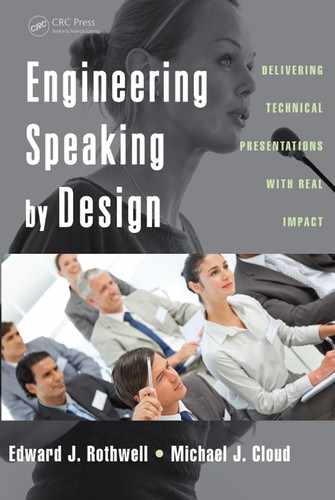Having built your presentation and its associated materials, it’s time to optimize prior to the big event. The basic approach is to rehearse, evaluate, tweak your materials, and repeat.
By making one or more test runs through your talk, you will have the chance to gauge your fluency with presenting the subject, your ability to fit the time limit, your chances at connecting with the audience, your ability to use various aspects of the venue to your advantage (or at least cope with them), and even your readiness for some likely questions from the audience.
Readiness to Present the Subject
One goal of rehearsal is to make sure you’re ready to present the subject of your talk. We break this down into two main issues.
1. You will need an adequate grasp of the subject matter. Let’s start with the terminology of the subject: how well do you know it? If you are planning to use a word, do you know what it means well enough to provide a definition if asked? Are you able to support that definition with an example or reinforce it with an illustration if necessary?
Example. Gloria is giving a presentation about her design methodology to a local group of professional engineers. She describes how she uses a MATLAB® optimization toolbox to find “the optimal solution to our problem.” She uses the word “optimal” several times until someone raises her hand and asks “how do you know the solution is optimal?” “Well,” says Gloria, “it meets our requirements, and anyways it would take too long to find a better solution.” The audience member goes on to explain that the word “optimal” has a specific understood meaning, and the meaning is not “good enough.” A bit flustered, Gloria realizes she could have avoided this criticism with a proper choice of words.
Next, what about the big ideas? A sure way to alienate listeners is through a barrage of details with no technical context. They will want to have (indeed, will often need to have) some context into which the details can fit.
Example. Baozhi is working to improve the brake pads for a high-performance automobile. He needs to brief the design group on his proposal to change the way in which the ceramics in the pads are sintered. He knows that before discussing the details of the material processing, he must put the process in context. “I know you are all used to the prime failure mechanism being thermal overload,” he begins, “but the problem we’re dealing with here is failure due to vibration.” Given context for the following technical discussion, the audience is prepared to understand why the steps in the process do not correlate with their expectations of structural failure.
This does not imply, of course, that the details are not important. They are, and they must be presented well. After a good technical presentation, the audience will come away with knowledge of essential pieces and their interconnections.
2. You will need an ability to deliver the subject matter. This is not the same as merely having an adequate grasp of the subject in your own mind, as many novice presenters have learned the hard way.
Example. Recall our presenter Brett on page 69. Brett certainly knew that an algorithm is simply a set of steps for solving a problem. But when the time came to actually say the word algorithm, he struggled and finally gave up. That’s not an experience he will strive to repeat!
Mere pronunciation is not enough, of course, which is why we reviewed some points on logic and English description in the last chapter. You must be ready to deliver a clear description of your system, device, algorithm, or idea. You must also be ready to reason from premises to conclusions, or from causes to effects.
Readiness to Fit the Time Limitation
While staying on schedule is conceptually simple, going overtime seems to plague the experienced speaker almost as often as the novice. Start by making sure you know what the time limit is. Don’t assume you can meet it; do a test run using an actual clock or timer (if your presentation is part of a moderated program, the moderator will certainly have one handy). And be aware that it is easy to misjudge time while delivering a technical presentation.
Example. A moderator will often give a subtle warning, such as a wave of the hand, when the speaker has nearly exhausted his time. If the speaker finds that he is not on schedule, the tendency may be to panic and jump to the end. This is what Warren did when the moderator flashed the “3 minutes” sign during his talk. He said, “Gosh, I guess we’re almost out of time. I’d better skip to the end.” He read through his conclusions while the audience sat wondering what they had missed. If this happens to you, try to make a quick assessment of what remains and give the audience a brief summary of what you’ll be skipping. Finish with an encouraging suggestion to speak with you after the session for more information.
What if you discover that you are going long? During your talk, you may be able to fix this by increasing your tempo, by paying attention to, and eliminating, any filler expressions (“um, whatever, uhhh, OK, er”), or by reducing your intended level of explanation. (Understand, however, that you should never speak faster than the practical “information absorption rate” of the audience.) It’s much better to discover an overlength issue during rehearsal. You then have the option to redo your outline or redesign your slides with increased time efficiency in mind. For instance, you could adjust the breadth or depth of coverage to save a minute or two. Although you might not be happy tweaking a “perfectly designed” presentation, it’s better than being interrupted mid-sentence by a moderator with “I’m sorry Mr. Jones, your time has expired.”
Readiness to Connect with Listeners
An ability to connect with audience members depends on many things, including eye contact, body language, movement, responsiveness, and enthusiasm.
Example. Most people understand the importance of making a connection with the audience, but many don’t realize how that connection can be broken by odd speaking habits. Sean spoke regularly at a series of noontime technical seminars at his company, and engineers appreciated having access to his expertise on many topics. However, after one seminar a colleague took him aside and told him that his habit of saying, “Well, how about that!” and rubbing his hands together every few minutes had become a local joke, and attendees were starting to take bets on how many times he would do it during one of his talks. In fact, the habit was so distracting that the engineers weren’t paying attention to what he was saying but instead were on the edge of their seats waiting to tally the next occurrence of his odd habit. Sean made a point to become aware of every time he made his trademark statement, and managed to reduce the number of incidences to once or twice a talk. The audience, perhaps at first a bit disappointed, soon became more attuned to the content of his presentations.
Readiness to Perform in the Venue
Is your speaking volume adequate for the size of the room? Will you have to use a microphone? If so, do you know how to use one? Is your computer system (both hardware and software) compatible with the projection system at the venue? When does the presentation need to be loaded onto the computer? Will you be using a pointer (such as a laser pointer) and have you practiced holding it steady? Is there a formal dress requirement and do you have everything needed? (It’s not a bad idea to actually rehearse in the clothes you will be wearing during the real presentation, if they are clothes you are not accustomed to wearing.) Will your talk be recorded? There are many issues you could consider, depending on the sort of venue you are facing.
Readiness for Questions
How should you prepare to field questions?
1. You need an extensive knowledge of your topic. There is obviously no substitute for this. Few things are worse than a technical presenter who has a marginal grasp of his or her subject.
2. You need an awareness of the boundaries of your knowledge. No one will be able to know everything there is to know about a topic, and it is likely that you will be asked a question to which you do not know the answer. It’s impossible to be ready for every conceivable question, just as it’s impossible to conceive every question in advance. However, it is possible to know your limits. In fact, it is essential to know your limits.
3. You need a willingness to be forthright about your limitations. Beyond knowing your limits is a willingness to acknowledge your limits. Nothing exposes the underprepared, self-conscious speaker quite like an attempt to bluff his way through a tough question. Don’t regard saying “I don’t know” as an admission of ignorance, but rather an indication of openness to learning something new. Perhaps the person asking the question can help educate you on the topic.
4. Prepare a list of outside resources to suggest in case you are uncertain how to answer anticipated questions. There will be areas where you know that your knowledge is weak. Prepare a list of experts in the field who could help, or a list of good books, technical articles, or dependable websites to suggest.
5. Consider creating a personal algorithm for handling questions. We outline a basic one in the next chapter.
Example. Molly scheduled a job interview with her dream employer, where she was required to give a short seminar describing her master’s degree work. Her talk went well, but afterwards an engineer raised his hand to ask a question.
All of your work assumes a linear model. Most of our products operate in the nonlinear region. What happens to your system in the nonlinear region?
Molly paused for a moment and responded.
My work is meant to be used with a very different system than your company uses and it was not necessary to consider nonlinearities. I honestly don’t know what will happen in the nonlinear region, but there have been a lot of studies on related nonlinear systems, mostly done by Johnson and Keers, I believe. We could start from there if you’re interested in applying my work. Let’s talk later.
Impressed by Molly’s poise, honesty, and self-confidence, the engineering manager hired Molly and had her adapt her techniques to the systems used by the company.
Readiness to Keep a Firm Hold on Things
There may be times when you sense the audience attempting to hijack your presentation. Yes, the audience is the essential element of every presentation, but you — the speaker — are in charge. It’s up to you to keep a firm hold on the situation, especially when subject to a stringent time limit.
Here are a few things novice presenters do to lose control.
1. They get interrupted by nonstop questions, or spend too long interacting with a single audience member. In a 15-minute presentation you may simply not have time to take questions during the main part of the talk. In a longer talk you may, but you should avoid any temptation to turn your talk into a public conversation between you and a dominant, aggressive, or particularly persistent audience member. Find a polite way to say, “Let’s talk alone, later.”
2. They let the murmuring go on for too long. You want the audience to be affected by your talk. At times, however, a brief spurt of laughter or gasp of surprise can morph into dozens of private conversations. This means you got their attention with something, which is good. But you can’t afford to lose their attention — along with precious time and your own mental flow — by waiting too long for them to calm down. So don’t be afraid to re-assert yourself. Never let your presentation degenerate into a general social hour!
3. They try to distribute handouts during the talk. Handouts can be made available before or after the talk, or both, or via a web address. By expecting the audience to pass around a stack of papers during the presentation, you create distraction. People get occupied worrying about when it might be their turn to get their handout, or who they are supposed to pass the stack to next, and they stop paying attention to you. Don’t give the audience an excuse to disengage from your presentation.
Example. Tanya has been asked by her boss to give a briefing on her redesign of a headlight assembly. She begins by saying, “The new airflow design allows the bulb to operate ten degrees cooler than before, extending its life by 100 hours. I’ve been asked to describe the retrofit for the body mounts.” She is quickly interrupted by Andrew, who works on the wiring harness for the headlight assembly. He’s been bothered for some time about the design of the harness connector. “That’s all well and good, but I want to talk about the wiring harness.” Everyone in the audience begins to roll their eyes, because Andrew brings this up at every meeting. “We’re not here to talk about the wiring harness,” responds Tanya. “A lot of people have come today expecting to hear about the headlight assembly.” Andrew is persistent, and Tanya finally ends the distraction by offering to arrange a personal meeting for him with Luke, the project leader.
Feedback regarding the quality of your performance level could be derived from several sources. The first is your own sensory awareness. Try to monitor your speaking volume, clarity, rate, and so on. This takes practice and can be difficult at first, but the alternative is to neglect significant information about how you are doing. The second is an assistant if you’re lucky enough to have one. A colleague who has experience speaking and also some familiarity with your technical area would be ideal. But even a friend or family member can provide valuable feedback on the nontechnical aspects of a practice session. Finally, you could record yourself for later playback and analysis.
Example. Roger gave his 15-minute talk to his cousin Mick for practice. Roger felt ready when everything seemed to go smoothly. He was certainly perplexed to hear Mick say, “Everything was fine except that you keep slapping your thigh. Why are you doing that?” Impossible! Slapping my thigh? What on earth is he talking about?” But Mick wasn’t dreaming and had the video recording to prove it. Every time Roger was done pointing at the screen, he would drop his hand and let it hit his right thigh with a slap. Roger decided to practice more in order to rid himself of this distracting habit before his real presentation the following week.
5.3 Revision and Iterative Improvement
As a result of rehearsal and subsequent evaluation, you may be realizing a need to change certain things. We have already examined some typical and important possibilities:
1. subject grasp: base knowledge, detailed familiarity, access under pressure
2. materials: slides, pointer, apparel, demo equipment
3. delivery: rate, volume, eye contact
4. venue: acoustics, lighting, projection equipment
Now is the time to make changes. After that, rehearse again and repeat the iterative improvement cycle until no additional changes are deemed necessary.
5.4 Checklist: Optimizing Your Presentation
□ I have rehearsed thoroughly
□ I have rehearsed in front of an audience member or colleague
□ I have received feedback from knowledgeable listeners
□ I have adjusted my presentation based on the feedback
□ I completely understand the material I will be presenting
□ I understand the terminology
□ I understand the technical nature of my material
□ I understand what others in my field have done
□ I understand how my work fits with what others have done
□ I understand how my work fits within my discipline
□ I am mentally ready to deliver a clear presentation
□ I know how to pronounce the terms
□ I am comfortable with the material
□ I have identified material that requires special care to explain
□ I have my timing down
□ I know the time limit
□ I have identified portions of the presentation I stumble over, and have taken extra care with these passages during rehearsal
□ I have prepared for possible interruptions during my talk
□ I have an “exit strategy” if I take longer than I prepared for
□ I am prepared for the venue
□ I have a pointing device
□ I have adjusted the volume of my speech to accommodate the room
□ I have the appropriate clothing
□ My talk is in the proper format for the presentation equipment
□ My demo is set up properly for the room
□ I am prepared to answer questions
□ I am knowledgeable of, and comfortable with, my material
□ I understand the limits of my knowledge and when to say “I don’t know”
□ I have prepared a list of resources that will be helpful to audience members
□ I am mentally prepared to control the audience
□ I understand how to deal with unruly or insistent audience members
□ I am willing to limit my interactions with any given audience member
□ I understand how to “calm” a distracted audience
1. Rehearsal is a highly recommended practice for public speaking preparation.
2. A good technical presenter has the depth of knowledge required to clarify technical terminology with concrete examples and vivid illustrations.
3. The audience will need the big picture as well as the details in order to grasp your subject.
4. It is easy to lose track of time while giving a technical presentation.
5. Many factors go into connecting with listeners, but primary among these is eye contact.
6. An important aspect of preparation is readiness for a specific venue.
7. It is important to be ready for questions from the audience. A speaker may even wish to over-prepare on the technically difficult aspects of a topic. Tough questions can come from people who are interested in the topic as well as those who (for whatever reason) want to make you look bad.
8. While the speaker has the floor, he or she is supposed to maintain control of the situation.
9. A friend or a video camera can provide valuable perspective on your rehearsal talks.
10. Iterative improvement is a key aspect of preparation for a speaking engagement.
5.1. Name a few attitudes that you deem desirable in a technical presenter.
5.2. Name a few attitudes that you might expect to encounter in audience members.
5.3. List your greatest fears about public speaking.
5.4. Can you think of a way to estimate the number of words you will say in a 20-minute presentation?
5.5. Compile a list of words that you have difficulty pronouncing. Practice saying these words in a variety of situations.
5.6. Discuss how one might deal with preconceived notions in an audience.
5.7. It was Leon’s habit to insert the words “to be honest” before certain facts:
To be honest, we haven’t looked into that yet.
Comment on this habit. Name some other distracting habits you have observed in technical presenters.
5.8. Describe your reaction as a listener when the speaker
(a) begins the presentation with an anguished sigh
(b) points out an error on one of his or her own slides (e.g., “Actually, that should be MHz, not kHz.”)
(c) stops speaking suddenly and stares at his or her slides for half a minute without saying anything
(d) continually refers to the “right side,” which is in fact the audience’s left side
(e) uses humor of a personal nature (e.g., “Fluid velocity is also important when you take a shower … which hopefully you all did today.”)
(f) seems confused about the topic of his or her talk
(g) expresses doubt about his or her grasp of the topic (e.g.,“I’ve been trying to figure out how this works exactly, but haven’t had much luck.”)
(h) acts as if he or she is being coerced into giving the presentation
(i) opens the presentation with a vague generality (e.g., “Magnetism has long been of interest to humankind.”)
These behaviors have been observed by the authors many times during student presentations.
5.9. Construct a rubric to evaluate how well you have optimized your presentation. You may wish to use the checklist from Section 5.4 as a guide.
5.10. Attend the presentation of a speaker that you admire, and apply the rubric developed in Exercise 5.9.