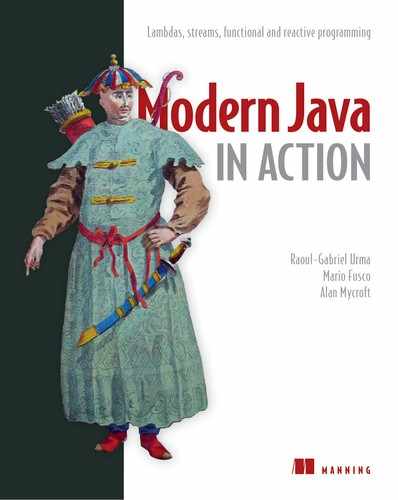Chapter 11. Using Optional as a better alternative to null
- What’s wrong with null references and why you should avoid them
- From null to Optional: rewriting your domain model in a null-safe way
- Putting optionals to work: removing null checks from your code
- Different ways to read the value possibly contained in an optional
- Rethinking programming given potentially missing values
Raise your hand if you ever got a NullPointerException during your life as a Java developer. Keep it up if this Exception is the one you encounter most frequently. Unfortunately, we can’t see you at this moment, but we believe that there’s a high probability that your hand is raised now. We also guess that you may be thinking something like “Yes, I agree. NullPointerExceptions are a pain for any Java developer, novice, or expert. But there’s not much we can do about them, because this is the price we pay to use such a convenient, and maybe unavoidable, construct as null references.” This feeling is common in the (imperative) programming world; nevertheless, it may not be the whole truth and is more likely a bias with solid historical roots.
British computer scientist Tony Hoare introduced null references back in 1965 while designing ALGOL W, one of the first typed programming languages with heap-allocated records, later saying that he did so “simply because it was so easy to implement.” Despite his goal “to ensure that all use of references could be absolutely safe, with checking performed automatically by the compiler,” he decided to make an exception for null references because he thought that they were the most convenient way to model the absence of a value. After many years, he regretted this decision, calling it “my billion-dollar mistake.” We’ve all seen the effect. We examine a field of an object, perhaps to determine whether its value is one of two expected forms, only to find that we’re examining not an object but a null pointer that promptly raises that annoying NullPointerException.
In reality, Hoare’s statement could underestimate the costs incurred by millions of developers fixing bugs caused by null references in the past 50 years. Indeed, the vast majority of the languages[1] created in recent decades, including Java, have been built with the same design decision, maybe for reasons of compatibility with older languages or (more probably), as Hoare states, “simply because it was so easy to implement.” We start by showing you a simple example of the problems with null.
Notable exceptions include most typed functional languages, such as Haskell and ML. These languages include algebraic data types that allow data types to be expressed succinctly, including explicit specification of whether special values such as null are to be included on a type-by-type basis.
11.1. How do you model the absence of a value?
Imagine that you have the following nested object structure for a person who owns a car and has car insurance in the following listing.
Listing 11.1. The Person/Car/Insurance data model
public class Person {
private Car car;
public Car getCar() { return car; }
}
public class Car {
private Insurance insurance;
public Insurance getInsurance() { return insurance; }
}
public class Insurance {
private String name;
public String getName() { return name; }
}
What’s problematic with the following code?
public String getCarInsuranceName(Person person) {
return person.getCar().getInsurance().getName();
}
This code looks pretty reasonable, but many people don’t own a car, so what’s the result of calling the method getCar? A common unfortunate practice is to return the null reference to indicate the absence of a value (here, to indicate the absence of a car). As a consequence, the call to getInsurance returns the insurance of a null reference, which results in a NullPointerException at runtime and stops your program from running further. But that’s not all. What if person was null? What if the method getInsurance returned null too?
11.1.1. Reducing NullPointerExceptions with defensive checking
What can you do to avoid running into an unexpected NullPointerException? Typically, you can add null checks where necessary (and sometimes, in an excess of defensive programming, even where not necessary) and often with different styles. A first attempt to write a method preventing a NullPointerException is shown in the following listing.
Listing 11.2. Null-safe attempt 1: deep doubts
public String getCarInsuranceName(Person person) {
if (person != null) { 1
Car car = person.getCar();
if (car != null) { 1
Insurance insurance = car.getInsurance();
if (insurance != null) { 1
return insurance.getName();
}
}
}
return "Unknown";
}
- 1 Each null check increases the nesting level of the remaining part of the invocation chain.
This method performs a null check every time it dereferences a variable, returning the string "Unknown" if any of the variables traversed in this dereferencing chain is a null value. The only exception to this rule is that you’re not checking to see whether the name of the insurance company is null because (like any other company) you know it must have a name. Note that you can avoid this last check only because of your knowledge of the business domain, but that fact isn’t reflected in the Java classes modeling your data.
We labeled the method in listing 11.2 “deep doubts” because it shows a recurring pattern: every time you doubt that a variable could be null, you’re obliged to add a further nested if block, increasing the indentation level of the code. This technique clearly scales poorly and compromises readability, so maybe you’d like to attempt another solution. Try to avoid this problem by doing something different as shown in the next listing.
Listing 11.3. Null-safe attempt 2: too many exits
public String getCarInsuranceName(Person person) {
if (person == null) { 1
return "Unknown";
}
Car car = person.getCar();
if (car == null) { 1
return "Unknown";
}
Insurance insurance = car.getInsurance();
if (insurance == null) { 1
return "Unknown";
}
return insurance.getName();
}
- 1 Each null check adds a further exit point.
In this second attempt, you try to avoid the deeply nested if blocks, adopting a different strategy: every time you meet a null variable, you return the string "Unknown". Nevertheless, this solution is also far from ideal; now the method has four distinct exit points, making it hard to maintain. Even worse, the default value to be returned in case of a null, the string "Unknown", is repeated in three places—and (we hope) not misspelled! (You may want to extract the repeated string into a constant to prevent this problem, of course.)
Furthermore, the process is error-prone. What if you forget to check whether one property could be null? We argue in this chapter that using null to represent the absence of a value is the wrong approach. What you need is a better way to model the absence and presence of a value.
11.1.2. Problems with null
To recap our discussion so far, the use of null references in Java causes both theoretical and practical problems:
- It’s a source of error. NullPointerException is by far the most common exception in Java.
- It bloats your code. It worsens readability by making it necessary to fill your code with null checks that are often deeply nested.
- It’s meaningless. It doesn’t have any semantic meaning, and in particular, it represents the wrong way to model the absence of a value in a statically typed language.
- It breaks Java philosophy. Java always hides pointers from developers except in one case: the null pointer.
- It creates a hole in the type system. null carries no type or other information, so it can be assigned to any reference type. This situation is a problem because when null is propagated to another part of the system, you have no idea what that null was initially supposed to be.
To provide some context for other solutions, in the next section we briefly look at what other programming languages have to offer.
11.1.3. What are the alternatives to null in other languages?
In recent years, languages such as Groovy worked around this problem by introducing a safe navigation operator, represented by ?., to safely navigate potentially null values. To understand how this process works, consider the following Groovy code, which retrieves the name of the insurance company used by a given person to insure a car:
def carInsuranceName = person?.car?.insurance?.name
What this statement does should be clear. A person may not have a car, and you tend to model this possibility by assigning a null to the car reference of the Person object. Similarly, a car may not be insured. The Groovy safe navigation operator allows you to safely navigate these potentially null references without throwing a NullPointer-Exception by propagating the null reference through the invocations chain, returning a null in the event that any value in the chain is a null.
A similar feature was proposed and then discarded for Java 7. Somehow, though, we don’t seem to miss a safe navigation operator in Java. The first temptation of all Java developers when confronted with a NullPointerException is to fix it quickly by adding an if statement, checking that a value isn’t null before invoking a method on it. If you solve this problem in this way, without wondering whether it’s correct for your algorithm or your data model to present a null value in that specific situation, you’re not fixing a bug but hiding it, making its discovery and remedy far more difficult for whoever will be called to work on it next time (likely you in the next week or month). You’re sweeping the dirt under the carpet. Groovy’s null-safe dereferencing operator is only a bigger and more powerful broom for making this mistake without worrying too much about its consequences.
Other functional languages, such as Haskell and Scala, take a different view. Haskell includes a Maybe type, which essentially encapsulates an optional value. A value of type Maybe can contain a value of a given type or nothing. Haskell no concept of a null reference. Scala has a similar construct called Option[T] to encapsulate the presence or absence of a value of type T, which we discuss in chapter 20. Then you have to explicitly check whether a value is present or not using operations available on the Option type, which enforces the idea of “null checking.” You can no longer forget to check for null—because checking is enforced by the type system.
Okay, we’ve diverged a bit, and all this sounds fairly abstract. You may wonder about Java 8. Java 8 takes inspiration from this idea of an optional value by introducing a new class called java.util.Optional<T>! In this chapter, we show the advantages of using this class to model potentially absent values instead of assigning a null reference to them. We also clarify how this migration from nulls to Optionals requires you to rethink the way you deal with optional values in your domain model. Finally, we explore the features of this new Optional class and provide a few practical examples showing how to use it effectively. Ultimately, you learn how to design better APIs in which users can tell whether to expect an optional value by reading the signature of a method.
11.2. Introducing the Optional class
Java 8 introduces a new class called java.util.Optional<T> that’s inspired by Haskell and Scala. The class encapsulates an optional value. If you know that a person may not have a car, for example, the car variable inside the Person class shouldn’t be declared type Car and assigned to a null reference when the person doesn’t own a car; instead, it should be type Optional<Car>, as illustrated in figure 11.1.
Figure 11.1. An optional Car

When a value is present, the Optional class wraps it. Conversely, the absence of a value is modeled with an empty optional returned by the method Optional.empty. This static factory method returns a special singleton instance of the Optional class. You may wonder about the difference between a null reference and Optional.empty(). Semantically, they could be seen as the same thing, but in practice, the difference is huge. Trying to dereference a null invariably causes a NullPointerException, whereas Optional.empty() is a valid, workable object of type Optional that can be invoked in useful ways. You’ll soon see how.
An important, practical semantic difference in using Optionals instead of nulls is that in the first case, declaring a variable of type Optional<Car> instead of Car clearly signals that a missing value is permitted there. Conversely, always using the type Car and possibly assigning a null reference to a variable of that type implies that you don’t have any help, other than your knowledge of the business model, in understanding whether the null belongs to the valid domain of that given variable.
With this act in mind, you can rework the original model from listing 11.1, using the Optional class as shown in the following listing.
Listing 11.4. Redefining the Person/Car/Insurance data model by using Optional
public class Person {
private Optional<Car> car; 1
public Optional<Car> getCar() { return car; }
}
public class Car {
private Optional<Insurance> insurance; 2
public Optional<Insurance> getInsurance() { return insurance; }
}
public class Insurance {
private String name; 3
public String getName() { return name; }
}
- 1 A person may not own a car, so you declare this field Optional.
- 2 A car may not be insured, so you declare this field Optional.
- 3 An insurance company must have a name.
Note how the use of the Optional class enriches the semantics of your model. The fact that a person references an Optional<Car>, and a car references an Optional <Insurance>, makes it explicit in the domain that a person may or may not own a car, and that car may or may not be insured.
At the same time, the fact that the name of the insurance company is declared of type String instead of Optional<String> makes it evident that an insurance company must have a name. This way, you know for certain whether you’ll get a NullPointer-Exception when dereferencing the name of an insurance company; you don’t have to add a null check, because doing so will hide the problem instead of fixing it. An insurance company must have a name, so if you find one without a name, you’ll have to work out what’s wrong in your data instead of adding a piece of code to cover up this circumstance. Consistently using Optional values creates a clear distinction between a missing value that’s planned for and a value that’s absent only because of a bug in your algorithm or a problem in your data. It’s important to note that the intention of the Optional class isn’t to replace every single null reference. Instead, its purpose is to help you design more-comprehensible APIs so that by reading the signature of a method, you can tell whether to expect an optional value. You’re forced to actively unwrap an optional to deal with the absence of a value.
11.3. Patterns for adopting Optionals
So far, so good; you’ve learned how to employ optionals in types to clarify your domain model, and you’ve seen the advantages of this process over representing missing values with null references. How can you use optionals now? More specifically, how can you use a value wrapped in an optional?
11.3.1. Creating Optional objects
The first step before working with Optional is learning how to create optional objects! You can create them in several ways.
Empty optional
As mentioned earlier, you can get hold of an empty optional object by using the static factory method Optional.empty:
Optional<Car> optCar = Optional.empty();
Optional from a non-null value
You can also create an optional from a non-null value with the static factory method Optional.of:
Optional<Car> optCar = Optional.of(car);
If car were null, a NullPointerException would be thrown immediately (rather than getting a latent error when you try to access properties of the car).
Optional from null
Finally, by using the static factory method Optional.ofNullable, you can create an Optional object that may hold a null value:
Optional<Car> optCar = Optional.ofNullable(car);
If car were null, the resulting Optional object would be empty.
You might imagine that we’ll continue by investigating how to get a value out of an optional. A get method does precisely this, and we talk more about it later. But get raises an exception when the optional is empty, so using it in an ill-disciplined manner effectively re-creates all the maintenance problems caused by using null. Instead, we start by looking at ways of using optional values that avoid explicit tests, inspired by similar operations on streams.
11.3.2. Extracting and transforming values from Optionals with map
A common pattern is to extract information from an object. You may want to extract the name from an insurance company, for example. You need to check whether insurance is null before extracting the name as follows:
String name = null;
if(insurance != null){
name = insurance.getName();
}
Optional supports a map method for this pattern, which works as follows (from here on, we use the model presented in listing 11.4):
Optional<Insurance> optInsurance = Optional.ofNullable(insurance); Optional<String> name = optInsurance.map(Insurance::getName);
This method is conceptually similar to the map method of Stream you saw in chapters 4 and 5. The map operation applies the provided function to each element of a stream. You could also think of an Optional object as being a particular collection of data, containing at most a single element. If the Optional contains a value, the function passed as argument to map transforms that value. If the Optional is empty, nothing happens. Figure 11.2 illustrates this similarity, showing what happens when you pass a function that transforms a square into a triangle to the map methods of both a stream of square and an optional of square.
Figure 11.2. Comparing the map methods of Streams and Optionals

This idea looks useful, but how can you use it to rewrite the code in listing 11.1,
public String getCarInsuranceName(Person person) {
return person.getCar().getInsurance().getName();
}
which chains several method calls, in a safe way?
The answer is to use another method supported by Optional called flatMap.
11.3.3. Chaining Optional objects with flatMap
Because you’ve learned how to use map, your first reaction may be to use map to rewrite the code as follows:
Optional<Person> optPerson = Optional.of(person);
Optional<String> name =
optPerson.map(Person::getCar)
.map(Car::getInsurance)
.map(Insurance::getName);
Unfortunately, this code doesn’t compile. Why? The variable optPerson is of type Optional<Person>, so it’s perfectly fine to call the map method. But getCar returns an object of type Optional<Car> (as presented in listing 11.4), which means that the result of the map operation is an object of type Optional<Optional<Car>>. As a result, the call to getInsurance is invalid because the outermost optional contains as its value another optional, which of course doesn’t support the getInsurance method. Figure 11.3 illustrates the nested optional structure you’d get.
Figure 11.3. A two-level optional

How can you solve this problem? Again, you can look at a pattern you’ve used previously with streams: the flatMap method. With streams, the flatMap method takes a function as an argument and returns another stream. This function is applied to each element of a stream, resulting in a stream of streams. But flatMap has the effect of replacing each generated stream with the contents of that stream. In other words, all the separate streams that are generated by the function get amalgamated or flattened into a single stream. What you want here is something similar, but you want to flatten a two-level optional into one.
As figure 11.2 does for the map method, figure 11.4 illustrates the similarities between the flatMap methods of the Stream and Optional classes.
Figure 11.4. Comparing the flatMap methods of Stream and Optional

Here, the function passed to the stream’s flatMap method transforms each square into another stream containing two triangles. Then the result of a simple map is a stream containing three other streams, each with two triangles, but the flatMap method flattens this two-level stream into a single stream containing six triangles in total. In the same way, the function passed to the optional’s flatMap method transforms the square contained in the original optional into an optional containing a triangle. If this function were passed to the map method, the result would be an optional containing another optional that in turn contains a triangle, but the flatMap method flattens this two-level optional into a single optional containing a triangle.
Finding a car’s insurance company name with optionals
Now that you know the theory of the map and flatMap methods of Optional, you’re ready to put them into practice. The ugly attempts made in listings 11.2 and 11.3 can be rewritten by using the optional-based data model of listing 11.4 as follows.
Listing 11.5. Finding a car’s insurance company name with Optionals
public String getCarInsuranceName(Optional<Person> person) {
return person.flatMap(Person::getCar)
.flatMap(Car::getInsurance)
.map(Insurance::getName)
.orElse("Unknown"); 1
}
- 1 A default value if the resulting Optional is empty
Comparing listing 11.5 with the two former attempts shows the advantages of using optionals when dealing with potentially missing values. This time, you can obtain what you want with an easily comprehensible statement instead of increasing the code complexity with conditional branches.
In implementation terms, first note that you modify the signature of the getCar-InsuranceName method from listings 11.2 and 11.3. We explicitly said that there could be a case in which a nonexistent Person is passed to this method, such as when that Person is retrieved from a database via an identifier, and you want to model the possibility that no Person exists in your data for the given identifier. You model this additional requirement by changing the type of the method’s argument from Person to Optional<Person>.
Once again, this approach allows you to make explicit through the type system something that otherwise would remain implicit in your knowledge of the domain model: the first purpose of a language, even a programming language, is communication. Declaring a method to take an optional as an argument or to return an optional as a result documents to your colleagues—and all future users of your method—that it can take an empty value or give an empty value as a result.
Person/Car/Insurance dereferencing chain using optionals
Starting with this Optional<Person>, the Car from the Person, the Insurance from the Car, and the String containing the insurance company name from the Insurance are dereferenced with a combination of the map and flatMap methods introduced earlier in this chapter. Figure 11.5 illustrates this pipeline of operations.
Figure 11.5. The Person/Car/Insurance dereferencing chain using optionals

Here, you begin with the optional that wraps the Person and invokes flat-Map(Person::getCar) on it. As we said, you can logically think of this invocation as something that happens in two steps. In step 1, a Function is applied to the Person inside the optional to transform it. In this case, the Function is expressed with a method reference invoking the method getCar on that Person. Because that method returns an Optional<Car>, the Person inside the optional is transformed into an instance of that type, resulting in a two-level optional that’s flattened as part of the flatMap operation. From a theoretical point of view, you can think of this flattening operation as the operation that combines two nested optionals, resulting in an empty optional if at least one of them is empty. What happens in reality is that if you invoke flatMap on an empty optional, nothing is changed, and the empty optional is returned as is. Conversely, if the optional wraps a Person, the Function passed to the flatMap method is applied to that Person. Because the value produced by that Function application is already an optional, the flatMap method can return it as is.
The second step is similar to the first one, transforming the Optional<Car> into an Optional<Insurance>. Step 3 turns the Optional<Insurance> into an Optional <String>: because the Insurance.getName() method returns a String. In this case, a flatMap isn’t necessary.
At this point the resulting optional will be empty if any of the methods in this invocation chain returns an empty optional or otherwise contains the desired insurance company name. How do you read that value? After all, you’ll end up getting an Optional<String> that may or may not contain the name of the insurance company. In listing 11.5, we used another method called orElse, which provides a default value in case the optional is empty. Many methods provide default actions or unwrap an optional. In the next section, we look at those methods in detail.
In listing 11.4, we showed how to use Optionals in your domain model to mark with a specific type the values that are allowed to be missing or remain undefined. The designers of the Optional class, however, developed it based on different assumptions and with a different use case in mind. In particular, Java language architect Brian Goetz clearly stated that the purpose of Optional is to support the optional-return idiom only.
Because the Optional class wasn’t intended for use as a field type, it doesn’t implement the Serializable interface. For this reason, using Optionals in your domain model could break applications with tools or frameworks that require a serializable model to work. Nevertheless, we believe that we’ve showed you why using Optionals as a proper type in your domain is a good idea, especially when you have to traverse a graph of objects that potentially aren’t present. Alternatively, if you need to have a serializable domain model, we suggest that you at least provide a method allowing access to any possibly missing value as an optional, as in the following example:
public class Person {
private Car car;
public Optional<Car> getCarAsOptional() {
return Optional.ofNullable(car);
}
}
11.3.4. Manipulating a stream of optionals

The Optional’s stream() method, introduced in Java 9, allows you to convert an Optional with a value to a Stream containing only that value or an empty Optional to an equally empty Stream. This technique can be particularly convenient in a common case: when you have a Stream of Optional and need to transform it into another Stream containing only the values present in the nonempty Optional of the original Stream. In this section, we demonstrate with another practical example why you could find yourself having to deal with a Stream of Optional and how to perform this operation.
The example in listing 11.6 uses the Person/Car/Insurance domain model defined in listing 11.4, Suppose that you’re required to implement a method that’s passed with a List<Person> and that should return a Set<String> containing all the distinct names of the insurance companies used by the people in that list who own a car.
Listing 11.6. Finding distinct insurance company names used by a list of persons
public Set<String> getCarInsuranceNames(List<Person> persons) {
return persons.stream()
.map(Person::getCar) 1
.map(optCar -> optCar.flatMap(Car::getInsurance)) 2
.map(optIns -> optIns.map(Insurance::getName)) 3
.flatMap(Optional::stream) 4
.collect(toSet()); 5
}
- 1 Convert the list of persons into a Stream of Optional<Car> with the cars eventually owned by them.
- 2 FlatMap each Optional<Car> into the corresponding Optional<Insurance>.
- 3 Map each Optional<Insurance> into the Optional<String> containing the corresponding name.
- 4 Transform the Stream<Optional<String>> into a Stream<String> containing only the present names.
- 5 Collect the result Strings into a Set to obtain only the distinct values.
Often, manipulating the elements of a Stream results in a long chain of transformations, filters, and other operations, but this case has an additional complication because each element is also wrapped into an Optional. Remember that you modeled the fact that a person may not have a car by making its getCar() method return an Optional<Car> instead of a simple Car. So, after the first map transformation, you obtain a Stream<Optional<Car>>. At this point, the two subsequent maps allow you to transform each Optional<Car> into an Optional<Insurance> and then each of them into an Optional<String> as you did in listing 11.5 for a single element instead of a Stream.
At the end of these three transformations, you obtain a Stream<Optional<String>> in which some of these Optionals may be empty because a person doesn’t own a car or because the car isn’t insured. The use of Optionals allows you to perform these operations in a completely null-safe way even in case of missing values, but now you have the problem of getting rid of the empty Optionals and unwrapping the values contained in the remaining ones before collecting the results into a Set. You could have obtained this result with a filter followed by a map, of course, as follows:
Stream<Optional<String>> stream = ...
Set<String> result = stream.filter(Optional::isPresent)
.map(Optional::get)
.collect(toSet());
As anticipated in listing 11.6, however, it’s possible to achieve the same result in a single operation instead of two by using the stream() method of the Optional class. Indeed, this method transforms each Optional into a Stream with zero or one elements, depending on whether the transformed Optional is empty. For this reason, a reference to that method can be seen as a function from a single element of the Stream to another Stream and then passed to the flatMap method invoked on the original Stream. As you’ve already learned, in this way each element is converted to a Stream and then the two-level Stream of Streams is flattened into a single-level one. This trick allows you to unwrap the Optionals containing a value and skip the empty ones in only one step.
11.3.5. Default actions and unwrapping an Optional
In section 11.3.3, you decided to read an Optional value using the orElse method, which allows you to also provide a default value that will be returned in the case of an empty optional. The Optional class provides several instance methods to read the value contained by an Optional instance:
- get() is the simplest but also the least safe of these methods. It returns the wrapped value if one is present and throws a NoSuchElementException otherwise. For this reason, using this method is almost always a bad idea unless you’re sure that the optional contains a value. In addition, this method isn’t much of an improvement on nested null checks.
- orElse(T other) is the method used in listing 11.5, and as we noted there, it allows you to provide a default value when the optional doesn’t contain a value.
- orElseGet(Supplier<? extends T> other) is the lazy counterpart of the orElse method, because the supplier is invoked only if the optional contains no value. You should use this method when the default value is time-consuming to create (to gain efficiency) or you want the supplier to be invoked only if the optional is empty (when using orElseGet is vital).
- or(Supplier<? extends Optional<? extends T>> supplier) is similar to the former orElseGet method, but it doesn’t unwrap the value inside the Optional, if present. In practice, this method (introduced with Java 9) doesn’t perform any action and returns the Optional as it is when it contains a value, but lazily provides a different Optional when the original one is empty.
- orElseThrow(Supplier<? extends X> exceptionSupplier) is similar to the get method in that it throws an exception when the optional is empty, but it allows you to choose the type of exception that you want to throw.
- ifPresent(Consumer<? super T> consumer) lets you execute the action given as argument if a value is present; otherwise, no action is taken.
Java 9 introduced an additional instance method:
- ifPresentOrElse(Consumer<? super T> action, Runnable emptyAction). This differs from ifPresent by taking a Runnable that gives an empty-based action to be executed when the Optional is empty.
11.3.6. Combining two Optionals
Now suppose that you have a method that, given a Person and a Car, queries some external services and implements some complex business logic to find the insurance company that offers the cheapest policy for that combination:
public Insurance findCheapestInsurance(Person person, Car car) {
// queries services provided by the different insurance companies
// compare all those data
return cheapestCompany;
}
Also suppose that you want to develop a null-safe version of this method, taking two optionals as arguments and returning an Optional<Insurance> that will be empty if at least one of the values passed in to it is also empty. The Optional class also provides an isPresent method that returns true if the optional contains a value, so your first attempt could be to implement this method as follows:
public Optional<Insurance> nullSafeFindCheapestInsurance(
Optional<Person> person, Optional<Car> car) {
if (person.isPresent() && car.isPresent()) {
return Optional.of(findCheapestInsurance(person.get(), car.get()));
} else {
return Optional.empty();
}
}
This method has the advantage of making clear in its signature that both the Person and the Car values passed to it could be missing and that for this reason, it couldn’t return any value. Unfortunately, its implementation resembles too closely the null checks that you’d write if the method took as arguments a Person and a Car, both of which could be null. Is there a better, more idiomatic way to implement this method by using the features of the Optional class? Take a few minutes to go through quiz 11.1, and try to find an elegant solution.
Using a combination of the map and flatMap methods you learned in this section, rewrite the implementation of the former nullSafeFindCheapestInsurance() method in a single statement.
Answer:
You can implement that method in a single statement and without using any conditional constructs like the ternary operator as follows:
public Optional<Insurance> nullSafeFindCheapestInsurance(
Optional<Person> person, Optional<Car> car) {
return person.flatMap(p -> car.map(c -> findCheapestInsurance(p, c)));
}
Here, you invoke a flatMap on the first optional, so if this optional is empty, the lambda expression passed to it won’t be executed, and this invocation will return an empty optional. Conversely, if the person is present, flatMap uses it as the input to a Function returning an Optional<Insurance> as required by the flatMap method. The body of this function invokes a map on the second optional, so if it doesn’t contain any Car, the Function returns an empty optional, and so does the whole nullSafeFindCheapestInsurance method. Finally, if both the Person and the Car are present, the lambda expression passed as an argument to the map method can safely invoke the original findCheapestInsurance method with them.
The analogies between the Optional class and the Stream interface aren’t limited to the map and flatMap methods. A third method, filter, behaves in a similar fashion on both classes, and we explore it next.
11.3.7. Rejecting certain values with filter
Often, you need to call a method on an object to check some property. You may need to check whether the insurance’s name is equal to CambridgeInsurance, for example. To do so in a safe way, first check whether the reference that points to an Insurance object is null and then call the getName method, as follows:
Insurance insurance = ...;
if(insurance != null && "CambridgeInsurance".equals(insurance.getName())){
System.out.println("ok");
}
You can rewrite this pattern by using the filter method on an Optional object, as follows:
Optional<Insurance> optInsurance = ...;
optInsurance.filter(insurance ->
"CambridgeInsurance".equals(insurance.getName()))
.ifPresent(x -> System.out.println("ok"));
The filter method takes a predicate as an argument. If a value is present in the Optional object, and that value matches the predicate, the filter method returns that value; otherwise, it returns an empty Optional object. If you remember that you can think of an optional as being a stream containing at most a single element, the behavior of this method should be clear. If the optional is already empty, it doesn’t have any effect; otherwise, it applies the predicate to the value contained in the optional. If this application returns true, the optional returns unchanged; otherwise, the value is filtered away, leaving the optional empty. You can test your understanding of how the filter method works by working through quiz 11.2.
Supposing that the Person class of your Person/Car/Insurance model also has a method getAge to access the age of the person, modify the getCarInsuranceName method in listing 11.5 by using the signature
public String getCarInsuranceName(Optional<Person> person, int minAge)
so that the insurance company name is returned only if the person has an age greater than or equal to the minAge argument.
Answer:
You can filter the Optional<Person>, to remove any contained person whose age fails to be at least the minAge argument, by encoding this condition in a predicate passed to the filter method as follows:
public String getCarInsuranceName(Optional<Person> person, int minAge) {
return person.filter(p -> p.getAge() >= minAge)
.flatMap(Person::getCar)
.flatMap(Car::getInsurance)
.map(Insurance::getName)
.orElse("Unknown");
}
In the next section, we investigate the remaining features of the Optional class and provide more practical examples of various techniques you could use to reimplement the code you write to manage missing values.
Table 11.1 summarizes the methods of the Optional class.
Table 11.1. The methods of the Optional class
|
Description |
|
|---|---|
| empty | Returns an empty Optional instance |
| filter | If the value is present and matches the given predicate, returns this Optional; otherwise, returns the empty one |
| flatMap | If a value is present, returns the Optional resulting from the application of the provided mapping function to it; otherwise, returns the empty Optional |
| get | Returns the value wrapped by this Optional if present; otherwise, throws a NoSuchElementException |
| ifPresent | If a value is present, invokes the specified consumer with the value; otherwise, does nothing |
| ifPresentOrElse | If a value is present, performs an action with the value as input; otherwise, performs a different action with no input |
| isPresent | Returns true if a value is present; otherwise, returns false |
| map | If a value is present, applies the provided mapping function to it |
| of | Returns an Optional wrapping the given value or throws a NullPointer-Exception if this value is null |
| ofNullable | Returns an Optional wrapping the given value or the empty Optional if this value is null |
| or | If the value is present, returns the same Optional; otherwise, returns another Optional produced by the supplying function |
| orElse | Returns the value if present; otherwise, returns the given default value |
| orElseGet | Returns the value if present; otherwise, returns the one provided by the given Supplier |
| orElseThrow | Returns the value if present; otherwise, throws the exception created by the given Supplier |
| stream | If a value is present, returns a Stream containing only it; otherwise, returns an empty Stream |
11.4. Practical examples of using Optional
As you’ve learned, effective use of the new Optional class implies a complete rethink of how you deal with potentially missing values. This rethink involves not only the code you write, but also (and possibly even more important) how you interact with native Java APIs.
Indeed, we believe that many of those APIs would have been written differently if the Optional class had been available when they were developed. For backward-compatibility reasons, old Java APIs can’t be changed to make proper use of optionals, but all is not lost. You can fix, or at least work around, this issue by adding to your code small utility methods that allow you to benefit from the power of optionals. You see how to do this with a couple of practical examples.
11.4.1. Wrapping a potentially null value in an Optional
An existing Java API almost always returns a null to signal that the required value is absent or that the computation to obtain it failed for some reason. The get method of a Map returns null as its value if it contains no mapping for the requested key, for example. But for the reasons we listed earlier, in most cases like this one, you prefer for these methods to return an optional. You can’t modify the signature of these methods, but you can easily wrap the value they return with an optional. Continuing with the Map example, and supposing that you have a Map<String, Object>, accessing the value indexed by key with
Object value = map.get("key");
returns null if there’s no value in the map associated with the String "key". You can improve such code by wrapping in an optional the value returned by the map. You can either add an ugly if-then-else that adds to code complexity, or you can use the method Optional.ofNullable that we discussed earlier:
Optional<Object> value = Optional.ofNullable(map.get("key"));
You can use this method every time you want to safely transform a value that could be null into an optional.
11.4.2. Exceptions vs. Optional
Throwing an exception is another common alternative in the Java API to returning a null when a value can’t be provided. A typical example is the conversion of String into an int provided by the Integer.parseInt(String) static method. In this case, if the String doesn’t contain a parseable integer, this method throws a NumberFormat-Exception. Once again, the net effect is that the code signals an invalid argument if a String doesn’t represent an integer, the only difference being that this time, you have to check it with a try/catch block instead of using an if condition to control whether a value isn’t null.
You could also model the invalid value caused by nonconvertible Strings with an empty optional, so you prefer that parseInt returns an optional. You can’t change the original Java method, but nothing prevents you from implementing a tiny utility method, wrapping it, and returning an optional as desired, as shown in the following listing.
Listing 11.7. Converting a String to an Integer returning an optional
public static Optional<Integer> stringToInt(String s) {
try {
return Optional.of(Integer.parseInt(s)); 1
} catch (NumberFormatException e) {
return Optional.empty(); 2
}
}
- 1 If the String can be converted to an Integer, return an optional containing it.
- 2 Otherwise, return an empty optional.
Our suggestion is to collect several similar methods in a utility class, which you can call OptionalUtility. From then on, you’ll always be allowed to convert a String to an Optional<Integer> by using this OptionalUtility.stringToInt method. You can forget that you encapsulated the ugly try/catch logic in it.
11.4.3. Primitive optionals and why you shouldn’t use them
Note that like streams, optionals also have primitive counterparts—OptionalInt, Optional-Long, and OptionalDouble—so the method in listing 11.7 could have returned Optional-Int instead of Optional<Integer>. In chapter 5, we encouraged the use of primitive streams (especially when they could contain a huge number of elements) for performance reasons, but because an Optional can have at most a single value, that justification doesn’t apply here.
We discourage using primitive optionals because they lack the map, flatMap, and filter methods, which (as you saw in section 11.2) are the most useful methods of the Optional class. Moreover, as happens for streams, an optional can’t be composed with its primitive counterpart, so if the method of listing 11.7 returned OptionalInt, you couldn’t pass it as a method reference to the flatMap method of another optional.
11.4.4. Putting it all together
In this section, we demonstrate how the methods of the Optional class that we’ve presented so far can be used together in a more compelling use case. Suppose that you have some Properties that are passed as configuration arguments to your program. For the purpose of this example and to test the code you’ll develop, create some sample Properties as follows:
Properties props = new Properties();
props.setProperty("a", "5");
props.setProperty("b", "true");
props.setProperty("c", "-3");
Also suppose that your program needs to read a value from these Properties and interpret it as a duration in seconds. Because a duration has to be a positive (>0) number, you’ll want a method with the signature
public int readDuration(Properties props, String name)
so that when the value of a given property is a String representing a positive integer, the method returns that integer, but it returns zero in all other cases. To clarify this requirement, formalize it with a few JUnit assertions:
assertEquals(5, readDuration(param, "a")); assertEquals(0, readDuration(param, "b")); assertEquals(0, readDuration(param, "c")); assertEquals(0, readDuration(param, "d"));
These assertions reflect the original requirement: the readDuration method returns 5 for the property "a" because the value of this property is a String that’s convertible in a positive number, and the method returns 0 for "b" because it isn’t a number, returns 0 for "c" because it’s a number but is negative, and returns 0 for "d" because a property with that name doesn’t exist. Try to implement the method that satisfies this requirement in imperative style, as shown in the next listing.
Listing 11.8. Reading duration from a property imperatively
public int readDuration(Properties props, String name) {
String value = props.getProperty(name);
if (value != null) { 1
try {
int i = Integer.parseInt(value); 2
if (i > 0) { 3
return i;
}
} catch (NumberFormatException nfe) { }
}
return 0; 4
}
- 1 Make sure that a property exists with the required name.
- 2 Try to convert the String property to a number.
- 3 Check whether the resulting number is positive.
- 4 Return 0 if any of the conditions fails.
As you might expect, the resulting implementation is convoluted and not readable, presenting multiple nested conditions coded as both if statements and a try/catch block. Take a few minutes to figure out in quiz 11.3 how you can achieve the same result by using what you’ve learned in this chapter.
Note the common style in using optionals and streams; both are reminiscent of a database query in which several operations are chained together.
Using the features of the Optional class and the utility method of listing 11.7, try to reimplement the imperative method of listing 11.8 with a single fluent statement.
Answer:
Because the value returned by the Properties.getProperty(String) method is a null when the required property doesn’t exist, it’s convenient to turn this value into an optional with the ofNullable factory method. Then you can convert the Optional<String> to an Optional<Integer>, passing to its flatMap method a reference to the OptionalUtility.stringToInt method developed in listing 11.7. Finally, you can easily filter away the negative number. In this way, if any of these operations returns an empty optional, the method returns the 0 that’s passed as the default value to the orElse method; otherwise, it returns the positive integer contained in the optional. This description is implemented as follows:
public int readDuration(Properties props, String name) {
return Optional.ofNullable(props.getProperty(name))
.flatMap(OptionalUtility::stringToInt)
.filter(i -> i > 0)
.orElse(0);
}
Summary
- null references were historically introduced in programming languages to signal the absence of a value.
- Java 8 introduced the class java.util.Optional<T> to model the presence or absence of a value.
- You can create Optional objects with the static factory methods Optional.empty, Optional.of, and Optional.ofNullable.
- The Optional class supports many methods—such as map, flatMap, and filter—that are conceptually similar to the methods of a stream.
- Using Optional forces you to actively unwrap an optional to deal with the absence of a value; as a result, you protect your code against unintended null pointer exceptions.
- Using Optional can help you design better APIs in which, by reading the signature of a method, users can tell whether to expect an optional value.