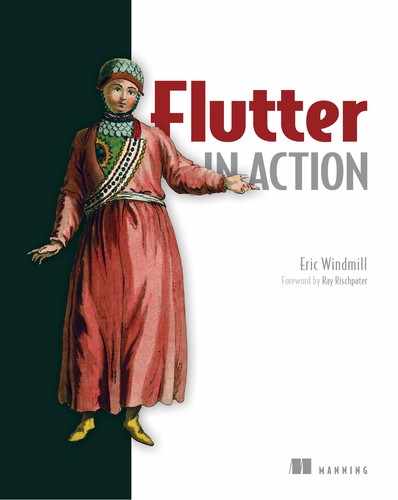C.3. What about using an absolute position?
To specify an absolute position for a widget as x-y coordinates, nest it in a Positioned widget that is itself nested in a Stack widget. Positioned gives you access to properties like top, left, right, and bottom, similar to CSS. Here’s an example:
// Stack and Positioned
Stack( 1
children: [
Positioned( 2
child: Text("Lorem ipsum"),
left: 24.0,
top: 24.0,
),
Text("Not positioned"), 3
],
),
- 1 All children of a Stack can be positioned.
- 2 This widget is basically saying position:absolute in CSS.
- 3 Any child of a stack that isn’t positioned is laid out like it would be in a Column (or Row if you change the main axis to horizontal).
For an in-depth look at Row and Column, read chapter 2. For an in-depth look at Positioned, check out chapter 4.
..................Content has been hidden....................
You can't read the all page of ebook, please click here login for view all page.