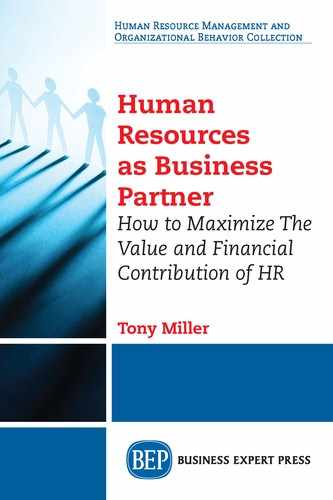CHAPTER 6
Trends and Correlations
6.1 Trends and Correlations
Trends give us time to plan and time to advice and alert other areas of the business. Failure to do this by workforce planners often has serious consequences in terms of panic recruitment and instability through competency drop. In this chapter we will look at some of the formulas that work and give examples of how they may be used, using some current case studies. Beware in the area of trend analysis as most of the old academic formulas either don’t work well in practice or have been replaced with relevant software.
Some of the trends you would constantly review are:
• Age
• Sickness
• Competence (see productivity dashboard image under 2.10)
• Performance (see productivity dashboard image under 2.10)
• Reliability (see productivity dashboard image under 2.10)
• Predictable turnover
• Turnover
• Staff satisfaction
• Productivity
• Workforce requirement
All of the time trends can be plotted using Excel. Excel is also a great base for using other software such as Monte Carlo-type simulators for predictive forecasting and where comparable trends are compared using a correlation formula and other associated workforce planning software.
6.2 Turnover Trends
Introduction
It is very important to get to grips with why we use turnover trends and what management information we are to deliver. It may be of use to know how many people leave the organization in a year—what’s more important is to be able to spot trends and act on them to ensure the organization has the right amount of human resource at any given time and in every circumstance.
A) As far as turnover (often referred to as wastage) is concerned we have two completely different factors. Predictable turnover, for example, when people will retire or where we have people on long-term sickness and we will retire them. This information is known and predictable.
B) What is of greater interest is the stability of the organization and the effect on the organization of random turnover, that is, people leaving for whatever reason. It is this information that provides us with critical management information. Using predictive techniques we can then forecast likely trends in our organization.
Using both sets of information we can then fairly accurately know in each future year, how many people we will need to recruit, in what department, and what specialty skills are needed.
A) The labor turnover index
This index is basically the number of leavers expressed as a percentage of average employees. It is also known as the “crude” turnover (or wastage) index. However, in certain circumstances it can be quite a meaningless statistic and very misleading if given to managers to make decisions.
The simplest measure involves calculating the number of leavers in a period (usually a year) as a percentage of the number employed during the same period. This is known as the “crude wastage rate” and is calculated as follows:

For example, if a business has 150 leavers during the year and, on average, it employed 2,000 people during the year, the labor turnover figure would be 7.5 percent:

The importance of this to workforce planning is that what is needed is a measure that can predict future wastage and take into account both staying and leaving characteristics.
In an effort to provide a prediction of wastage for use with manpower planning, the labor turnover index, being so unstable and reflecting changes in length of service, may be little short of useless.
Also statistically it’s not a good idea to include any employees who have been with the company for less than a year. This first year reflects poor recruitment, where employees don’t like the job or where the employee finds the job not living up to their expectations and leaves. Also this first-year period includes the probationary period—where low scoring on competence, productivity, or reliability results in dismissal.
Although the labor turnover index (LTI) has been criticized quite heavily, in its defense it is easy to compute, and given a stable labor force, (may) be useful—advice here—forget it.
6.3 The Modified Labor Stability Index (Formula 3)
What is the purpose of this formula? This information is vital to management (not managers) on the stability of the organization’s Human Capital. Here we are looking for potential trends, which may affect the business stability.
To overcome the problems with the LTI, the Labour Stability Index (LSI) was designed. This gives you a much better idea of what’s going on in real business terms, particularly in turbulent times.
When using this index remove all of the employees that have less than one year’s service to give a statistically more reliable picture. Also all predictable leavers should be removed (people who in that period will retire and long-term sickness leavers in the same yearly period).

6.4 Cohort Analysis Formula 4
Cohort analysis requires following the “rate of survival” of a group (cohort) of employees through time. An example would be a large graduate recruitment program.
The following example shows the cohort analysis and from that you can plot the resulting survival curve, which shows the percentage of employees surviving (and remaining) at different points in time.
In statistical practice this is answered by a goodness-of-fit test which is concerned with whether the observed deviations from the fitted curve are such as could be accounted for by chance. In our view this is not usually the question of practical importance.
We really need to know whether the use of the fitted distribution will be sufficiently accurate for practical purposes and this can only be decided in the context of the problem in hand. It can well happen, for example, that a fit which would be rejected by a formal test of significance leads to predictions of sufficient accuracy for a particular purpose.
However, we regard this not as an argument for disregarding goodness-of-fit altogether but for interpreting the results sensibly, with due regard for the uses to which the analysis is to be put.
If a graphical method has been used, a good deal can be learnt from an inspection of the plot.
If the points show a marked departure from linearity as in the exponential fit one would clearly be very wary of using the fitted distribution for any purpose, which depended on extrapolating the line.
If, on the other hand, the points were linear but subject to a wide scatter about the line we would suspect that the form of the distribution fitted was satisfactory but that its parameters could not be determined very precisely.
The extent of the scatter would also give us some indication of the error of estimates of the survivor function made by reading off values from the line.
Predicting turnover (wastage)
The easy way is to use the modified LSI formula, which will have excluded natural wastage (retirements) and long-term sickness, both of which are predictable. It then uses current turnover (wastage) data and simply uses a Monte Carlo-type simulator to project the predictable turnover for the next 3 years realistically, which is about as far ahead as is safe.
6.5 Use of Correlations (Formula 1)
The correlation or comparing of similar types of data allows us predictively to see what evidence exists to make future decisions. For example, in industry X do employees who receive a lot of training outperform those who have little or no training?
Doing a correlation would give us the answer and at the same time would enable us to make a sound decision on either, more or less investment in training, depending on the result.
Using the evidence of correlations stops us making judgments on what we feel or it’s a good idea and allows us to act professionally based on the facts.
The list is endless, your role will be to decide what is of value to your organization and relevant.
Some examples:
Smokers—sickness
Performance appraisal scores—productivity on the job
Age group—sickness Competence—personality type
Productivity—sex
Competence—personality type
Duration with the company—reliability
Time with company—promotion level
There are three principal correlation formulas:
• Pearson’s Moment Correlation formula
• Spearman’s Correlation formula
• Kendall’s W formula
In workforce planning we tend to use Pearson’s formula 99.9 percent of the time. The formula can be worked out long hand—but I can’t imagine why you would want to do this except that you can show off your prowess in mathematics. There are many software packages available such as analyze it (www.analyse-it.com/products/standard/correlation.aspx).
These correlation packages sit in Microsoft Excel and simply take the data and import it into the package and produce the r score.
The correlation or fit of the data is shown as its closeness to 1. So scores from 0.65 up to 1 would show the strength of the correlation. Below 0.65 there is no relationship worth considering. Correlations can be either positive or negative, the strength is still of importance.
Looking at the formula we can have a go at working out an example from data gathered from a consultancy project in Western America.

The issue we have been asked to solve is when new employees are tested they are given both Maths and Science test papers; the company concerned wants to know if there is a relationship between these tests. If so, can one of the tests be dropped, this would save an estimated $750,000 p.a.
The sample size was over 1,500—in this example it has been reduced purely to give you an example and encourage you to have a go.
N = the number in the sample
X = The Maths score (range 0–20)
Y = The Science score (range 0–20)
Example 1: Data

Have a go and see if you can do it!
EXAMPLE 1: EQUATION

Put in the numbers.
Finish the calculation
ANSWER: r =
In other words, there is a strong positive correlation between marks in maths and science. So what’s the added value comment?
In this instance there is no need to do both tests—thus saving $750,000 p.a.
Answers available in Appendix 1This chart was presented to the senior management team showing the progress that fresh graduates will make in the company. When challenged on the figures the gentleman concerned admitted, “I made them up” but was convinced, based on no empirical data that that was going to happen!

Don’t make up data
Large Oil Company
6.6 Concepts of Forecasting
The old Manpower planning functions were masters at telling managers what they already were aware of—in other words they were flooded with retrospective information. This data unprocessed has very little if any use at all, but consumes management time in trying to understand it. We now have very good predictive software and it’s that significant difference that will help us to transform retrospective data to meaningful and valuable information that will aid efficiency, give competitive edge, and also improve organizational efficiency.
Good news for workforce planners—you will (somewhere) have most of the data you need to do predictive forecasting. The bad news, some of it may not be statistically sound. For use either in correlations or in predictive techniques collected data need to be provided on a 1 to 100 scale. Many so-called Performance appraisal systems have a four-box category for marking, given titles such as Unsatisfactory, Satisfactory, Good, and Outstanding. Data collected in this way is statistically dead in the water. Each category has a range of 0–25, far too wide to be of any real use. A cheap but effective solution—if the appraisal is a paper-based system, simply draw a line under the four boxes and make that a 1 to 100 scale and get the managers to simply indicate on the line the appropriate score. From Chapter 2 you will recall we are collecting productivity information from three prime sources:
• Competency
• Performance
• Reliability
Each of these scores will appear for each individual so that we can do predictions, by individual, by department or for the organization.
Software to use
The internationally accepted software is to use a Monte Carlo simulator. This makes the whole job quick and easy. Various packages exist, all of which do the same job, but they vary in price from $100 to $5,000 plus.
1. Example 1
When doing predictive calculations it is important to remember that the information must add value to the organization and have with it a recommendation or advice.
In this example we are looking at an organization that employs 13,000 people. We are specifically interested in the competency levels.
The data used has come from performance appraisal scores and has been stored in an Excel spreadsheet by departments. We know from the presets shown in Chapter 4 that the required average is 75 percent. In this example the data had been reported, but it was buried in a mass of other statistics every year, but nothing had been done about it.
Once you can see the prediction, you can recognize the problem. The competency level is nowhere near the required 70 percent. Further examination of other related data showed there were less investment in training during this period and an increase in the accident rate within the company, and that turnover had also steadily increased.
| Year | Competency (organizational) as a percentage |
|
1995 |
70 |
|
1996 |
65 |
|
1997 |
68 |
|
1998 |
60 |
|
1999 |
64 |
|
2000 |
71 |
|
2001 |
72 |
|
2002 |
61 |
|
2003 |
64 |
|
2004 |
68 |
|
2005 |
61 |
|
2006 |
69 |
|
2007 |
67 |
|
2008 |
69 |
|
2009 |
67 |
|
2010 |
62 |
|
2011 |
67 |
|
2012 |
67 |
Recommendation, if the 70 percent is still to be the company average competency level then an increase in the level of competency-based training is needed, the cost of which would be justified by a lower turnover rate of 3 percent and reduced accident rate.
2. Example Sysco
Sysco, like many other companies in the world, was looking to improve efficiency. They undertook a study to determine what impact the cost of turnover was having on their business. At the time of the survey and projection their turnover rate was about average, but increasing, particularly in their lorry delivery area. The extract below is from an interview with Ken Carring; once he had identified the problem and then taken action, the benefits speak for themselves.
Ken Carring, Senior Vice President and Chief Administrative Officer:
“75% of SYSCO’s costs are people related expenses and for us what that means is about three billion dollars of expenses and so when we can move retention of our marketing associates, of which we have about ten thousand marketing associates, if we can move that retention rate from 70% to 80%, for us, that means approximately, with ten thousand marketing associates, that’s approximately $50 thousand per marketing associate, turns out to be over $70 million of savings per year.
Since 1998 we’ve moved our marketing associate retention from 70% to 82%. Our delivery associates, which are a very critical success to SYSCO because they know the customers, they’re the ones that the customers rely on getting their groceries to them on time and in the condition that they expected and in order to get them on time you need to have the same person going to the same customer on a regular basis.
For us, we were able to move our delivery associates from about 65% retention rate to 85% and we’ve costed out the training and hiring loss for delivery associates to be about $35 thousand, so again, almost another $50 million in savings when we made that kind of contribution, which for SYSCO investors that’s about every 5 million, is a penny per share, so there’s 10 cents right there.”
3. Example BMW 2016
We did some work with BMW. They did a number of projections relating to the age of its workforce. It showed that it had an ageing workforce (unusual for the automotive industry). Productivity increases were planned and the challenge was how to make an ageing workforce more productive.
Rather than think of removing or replacing its ageing workforce BMW asked a simple but very effective question to its older workers
What do you need to help you work better?
What happened?
• The decision was made to help the older people to work better by changing their working environment.
• How much did this cost?
Clearly not all of the benefits could be attributed to workforce planning, but in all three examples it shows the power of predictive techniques.
6.7 Predictive Forecasting for Growth
One of the traditional formulas still used by workforce planners for predictive forecasting does not work in practice. The half life cycle formula has been replaced by predictive software and a better understanding of key indicators. It’s important for all predictive forecasting to understand how the business works and what the link is between work done and support needed. These ratios must be worked out in a sound and methodical way, as the data becomes the foundation for accurate forecasting.
A) First establish the right size of the organization using FORMULA 9. You might not use this information straightaway, you do need to factor it in for long-term forecasting.
B) Next establish key workload figures. This does apply not only to the private sector, but to any organization. First find out what the key production people produce each day. A good example of this is in the case study Lane Engineering. Here we have established that production workers produce 17 units per person per day and packing works each pack 25.5 units per person each day.
C) Once workloads have been established it very straightforward to calculate how many support staff are needed to make the organization work effectively.
Now that you have the information it’s very straightforward to be able to do a predictive chart that will show how many people are needed to support any future growth plans. The added value is that you will be able to get the gearing ratios spot on.
N.B. With expansion and contraction you have to factor in the three types of employees—this factor must also be used when forecasting from predictable wastage.
You need to know what category of employee is leaving or is being replaced. For example, if (based on the 2010 survey) you had 10 poor performers leaving—it is likely that their work could be done by just three average performers—it is vital that you know the percentages of poor performers, average performers, and high performers when doing any of the expansion or contraction calculations. This must be worked out for your own organization so that all your workforce forecasting can be accurate.
In the past many forecasting mistakes have been made based on the assumption that employees all work the hours they are paid for—this is simply not true and we need to take a very pragmatic view on this.
The survey which was completed late in 2014/2015 showed that
Poor performers worked for 5 hours a week and accounted for 17 percent of the workforce.
Average performers worked for 22 hours a week and accounted for 61 percent of the workforce.
High performers worked for 32 hours a week and accounted for 22 percent of the workforce.
The survey was carried out in the Middle East, specifically large companies—110 in total—and focused on real work hours.
If you think these figures are unbelievable, in 2017, both the Saudi newspaper and the Times reported on a story that most people employed in the Public sector worked less than 60 minutes a day.
6.8 Predictive Forecasting for Contraction
The biggest fault I have seen in contraction circumstances—particularly in the world financial crisis—is the delay and reluctance to take action. This has been the downfall of many large and successful organizations. We witnessed Kodak, a world brand name, file for bankruptcy protection and Nokia stock referred to as “junk status” in the financial press.
It has also been apparent that the old style manpower planning departments seem to have been caught on their backfoot focusing on the wrong or inappropriate data.
Actions that need to be taken are very similar for growth with the exception of the positioning of formula 9. Formula 9 is the trigger and the absolute minimum number to work with. From experience, most organizations we have worked with have reduced by 20 percent without an undue strain on the organization.
Using Richards Engineering as an example it’s very obvious that a massive saving in staff numbers lies not with the workers but in the areas of management and auxiliary support. As with growth it’s easy to sort out the right numbers for any reduction in production brought about by declining market demand.
6.9 Formulas and Unit Costs (The 10 Key Formula)

Days Worked—Prime Working Days Formula 10 PWD
In nearly all Partnership Planning work sooner or later you will need this calculation. How many days do people actually work in your organization, normal reply 365, but it’s not true, so how many days does your human resource work? The calculation will vary from company to company; an acknowledged average is 226 days a year. When you use the formula you will need to adjust the figures for an exact fit for your company.
Days in the year 365 – (Holidays 25 + Public Holidays 10 + Weekends 104) = 226 PWD
Formula 10
The figure of 226 becomes the amount of days for productivity calculations, business expansion, or contraction calculations and the basis of calculating the employee standard unit cost (ESUC).
What Is the ESUC for Days Actually Worked?—Formula 5
The ESUC is the basis of all calculations for efficiency, production, costs and efficiency savings. This is one very emotive figure, once you understand how it’s calculated then run it past the finance Director to get the figure approved—remember this is a rough unit cost, it’s an average—not an exact figure. It’s good enough for us to do a range of calculations and predictions.
A worked example of formula 5:
This is a company that employs 3,000 people with a total salary bill that includes salaries, overtime, car allowance, housing allowance, and ALL allowances including medical and any tax contributions. In this example, it amounts to £125,280,000.00. You will see on the calculation that the total salary costs are multiplied by 2. Two is our real expenses we can attribute to every employee training, electricity, facilities, IT, floor space, company vehicles, etc.
If you have lots of spare time, you can work this out by looking at the annual accounts (private sector only) but for simplicity we use 2 as the factor. There are a few companies where the factor would be higher such a Google, Apple, Facebook, etc.
Remember you are not the company mathematics department—you just need working standard figures.
We then divide the top line total by the number of employees which gives us X.
ESUC. To find the Unit cost for any employee per day
Part 1
Total salary + associated costs £125,280,000.00 × 2= £83,520 X
No. of employees 3,000
X is then divided by 226 (PWD) to give you the ESUC per day, which is the true cost of each employee in the organization.
![]()
divide by 8 (depending on country) to get hour rate £46.
Understanding these two formulas 5 and 12 enables you to take a hard look at what people do in the time they are actually available for work.
I have experienced little comment on calculating the PWD, but the ESUC always seems very controversial, often the comment from CFOs is that it not the way we do it—my reply is always the same to this statement—“well please show me the formula you use” —of course there is none.
How Much Does Appraisal Cost—Formula 6
Performance appraisal is one of the most costly, time–intensive, and disliked process inflicted by HR. Ask HR how much their process costs—don’t hold your breath while waiting for the reply. The fact is that properly run performance appraisal is essential particularly for workforce planners. It gives us two of our three critical pieces of management information—competency scores and performance scores. So like it or hate it—we need it.
Cost of a performance appraisal for a normal (not 360) appraisal
TH × TE × ESUC = annual cost of yearly appraisal
where TH is the total hours spent including all processing time
TE is the total number of employees
ESUC is the unit cost per hour of each employee.
So let’s examine the cost of appraisal for a company employing 5,000 people with an average employee unit cost of £46 per hour.
For each appraisal
Appraiser’s time preparing 0.5 hours × £46 |
£23.00 |
Appraisee’s time preparing 0.5 hours × £46 |
£23.00 |
Appraisal time for appraiser 1 × £46 |
£46.00 |
Appraisal time appraisee 1 × £46 |
£46.00 |
After the appraisal—completing documentation appraise 0.5 hours × £46 |
£23.00 |
After the appraisal—talking and reflecting appraise 0.5 hours × £46 |
£23.00 |
HR processing time for each appraisal 0.5 hours × £46 |
£23.00 |
Subtotal |
£207.00 |
3,000 employees × £207 |
£621,000.00 |
In addition it would be fair to add the cost of misdirected training identified from appraisal. This could be as high as 70 percent of the training budget—the cost of which would need to be added to the calculation.
In our example we have a cost to the business of £621,000.00—to get just a simple return on investment we need to get each year £621,000.00 of measurable bottom line benefits. Can your appraisal system deliver this type of performance?
If you go beyond return on investment to seek added value then it would be reasonable to expect to see a 20 percent added value each year. In other words each year the system is in place, we should expect to see minimum measurable benefits of £745,200.00. Can your system deliver this type of business performance?
HR and Training ROI Formula 8
AV (actual business value created in one year) – total cost of activity = added value (or loss)
This is a very simple formula used to measure added value. It’s particularly relevant to Workforce planners in the New Workforce planning arena as the value created is so high it would be the basis of making the department a profit center in its own right.
A recent example of creating added value is the BMW case study shown in this book.
Value created 7 percent improvement in productivity + reduction in sickness – the process costs
50,000 Euro = ROI added value
Due to confidentiality restrictions regretfully I can’t reveal to you the value of the two benefits in BMW but as an example these figures are very substantial and very significant.
How Many People Do You Need to Run the Organization? Formula 10
During the present world difficulties, the question most often asked by CEOs and CFOs is how many people do we really need to run the organization?
The question then that needs to be asked is “Is all of the planned work being completed?” The answer most of the time is a rather reluctant one—but it’s yes in most cases. If that is so then certain assumptions can be made and following formula can be deployed to get a gauge for the right size needed for the organization.
Total staff employed × PWD – (training days and Reliability total days) = Man days needed to run the organization
The result is one of fact—that’s how many man-days were needed. There is no suggestion that people can’t be off sick or that the training should stop, but the figure gives you a base line to work from.
In the Western world during 2011 and 2012, in many organizations rightsized reductions of 20 percent have been common with little if any detrimental effect to the function of the organization.
You can further refine the figures by looking at the percentage in the organization of poor and average performers. These examples are in Chapter 4 in the section on Performance.
A full step-by-step example of how to do this is in Chapter 4.
Calculating Average Competency Levels
This is not really a significant formula, rather a straightforward mathematical calculation. It’s in this section as it’s the one calculation where most mistakes are made. The example just shows the mathematical process.
This calculation would be used for the three prime Productivity indicators: Competency, Performance, and Reliability.
Example
2,000 staff at 55% competence |
= 110,000 |
1,000 × 70% competence |
= 70,000 |
total |
180,000 |
Divide the 180,000 by 3,000 (no of staff) = 60 Company average competency this year 60%
Missing Formulas
Lots—most don’t work, many others have just been replaced with appropriate software packages. One of my favorite tools as a consultant is one devised by the late Dr. Michael Hammer: F.A.C.E.
It is Fast, it is Accurate, it is Cheap to use, and it is Easy to use. This is a very useful concept to keep in your mind when being a Business Partner. Focus on matters that will make a difference to organizational efficiency—get the big picture—keep focus at strategic level—that’s where the big gains are made.