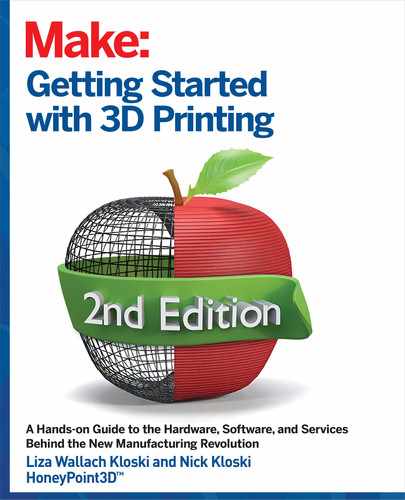SETTING UP SHOP IN YOUR GARAGE? Here are some special considerations and suggestions to keep in mind:
• Dust is not your friend. Keeping the garage area, floor, and workspace free of dust will help
prevent dust from being an unwanted part of your print!
• As mentioned before, try to get the temperature to stay as consistent as possible. We have a lot of
windows in our garage, so using 3M foil tape helped keep the temperature inside more consistent.
• Keep open windows about 6 feet away from your printer to allow for proper ventilation. Or
use a HEPA filter that is rated for VOCs. Weather permitting, open the garage door to get good
ventilation.
• If possible, the environment in your garage should be relatively dry because too much moisture
could render the filament unusable. Filament should remain dry and stored properly in a plastic
bin with silica packs, on the floor of the garage.
• If you keep a refrigerator or freezer in your garage, set up your workspace on the opposite side
of the garage. We don’t recommend that your printer share power outlets with other major appli-
ances like refrigerators, freezers, washing machines and dryers, etc.
• If you are printing with resin, have your disposable gloves and washing station easily reachable
to prevent drips of rein on your floor. Also a paper towel stand is useful for wiping up any spilled
resin (you can even cure that paper towel to harden the resin for easier disposal). Resin printing
requires an extra water source/post-processing area.
• Have at least a 3’ x 3’ x 3’ space for the printer and your work area.
• Get a standard tabletop or workbench. You may need one or two of these depending on the size of
your 3D printer. Each should be at least 24” x 24” with a 28” sitting height.
• Locate and use a nearby electrical outlet with an attached surge protector to protect the printer.
• Allocate a space for your computer (if your printer requires a physical connection to one).
• Have handy a standard USB cable to connect the printer to your desktop computer or laptop (if
necessary). Your printer may have come with one.
PRINTING AND PROCESSING ITEMS TO CONSIDER BUYING:
1. Have one of the following to help FDM prints stick to the build plate: extra-strength glue stick, blue
painter’s tape (try to find 2” wide or wider if possible), or for those of you printing with a heated
build plate, Kapton tape. If using painter’s tape, avoid brands with excessively waxy residue that
might prevent adhesion.
2. Get a 3D printer toolkit (for edging and scraping excess glue off the print bed after printing). Octave 3D
Printer Tool Kit A is a good choice for around $20.
3. Buy a thin spatula (to help remove prints from the build plate). We like using a thin cookie spatula,
sometimes marketed as a scrapbooking tool in arts & crafts stores.
4. Consider a small blowtorch for resurfacing and finishing print jobs.
5. Buy flush-cut wire cutters.
6. Buy wide angle and needle nose pliers (for support structure removal, as well as for removing
parts from the build plate).
THINGS TO BUY FOR CLEANING UP AFTERWARDS:
A small wastebasket for discarded pieces of the print or small pieces of filament you cut off
when changing filament. Or, for a failed print.
Paper towels (and water) to clean the build plate if using the glue stick.
Clean cloth to remove excess glue from the print bed after completing a print.
A wire brush to clean the extruder’s toothed gear if the teeth get jammed with filament, or if the
nozzle gets small pieces of debris on it.
.3mm (.012”) guitar string to feed back up through your nozzle if you get a clog.
FOR RESIN PRINTERS YOU WILL NEED A DIFFERENT SET OF CLEANING TOOLS:
Paper towels
Disposable gloves
A hard metal scraper (and if you are using extra hard resin, a hammer to knock the printer free
using the scraper’s end)
A soft plastic or silicone scraper to clean the vat on resin switchouts
Disposable paint filters, or a reusable cooking filter to filter out small cured bits in the vat if/
when a print failure happens
A container filled with 90% (or higher) isopropyl alcohol, or denatured alcohol for cleaning the
prints. Some people use Mean Green, or Simple Green cleaners instead of harsh chemicals.
An extra curing station (if you don’t use sunlight) with a UV light inside. We have a 5 gallon bucket lined
with aluminum foil, and a UV light pointing down through a hole cut in the lid. Inside the bucket we
have a cylindrical container filled with water, to cure the prints underwater. This stops the resin from
reacting with the air, and makes our prints come out nice and smooth, with no residual tackiness.
129 Chapter 9: Setting Up Your Personal Makerspace for 3D Printing Getting Started with 3D Printing 130
INTERIOR_3DPrinting_v21.indd 130INTERIOR_3DPrinting_v21.indd 130 4/14/2021 3:00:46 PM4/14/2021 3:00:46 PM

FIGURE 98: A 5 gallon bucket with a UV light on top, and a water-
filled container on the inside, surrounded by aluminum foil.
Figure 9-8 shows a simple 5 gallon bucket with
a 405nm UV light positioned downwards into the
aluminum lined chamber. Inside of the bucket is
another container filled with water where the prints
are post-cured for anywhere from 2 minutes to 20
minutes depending on the resin’s particular needs
MATERIALS AND STORAGE:
An airtight bin you can store your filament in
to control moisture absorption. Five-gallon
paint buckets (with lids) are a great option
here!
Rechargeable desiccant canisters to keep the
air in the bin as dry as possible.
A suitable supply of “feedstock.” This would
be filament for the FDM printers or resin for
the SLA printers. For FDM, a starting pur-
chase of just one spool will last quite a long
time, and somewhere around 1 liter of resin
will be a good starting amount.
Large storage unit (preferably with wheels)
to store materials such as unused filament,
tools, cables, acetone, etc.
MISCELLANEOUS:
Good lighting (via light fixtures or natural, but indirect, light). Remember that direct light from a
window can negatively affect the ambient room temperature.
Indoor fans/heater (if the room doesn’t have a way of regulating the temperature already).
Zip ties for securing wiring when repairing or tinkering with the printer parts. (But hey, you are
a maker and makers get creative with the tools they need. If you have string or wire tie-backs...
use them.)
Good WiFi access in your makerspace, so you can easily access online tutorials and help on your
laptop, desktop computer, tablet, or smartphone, as needed.
We realize that this is a long list of “things you should consider having,” but you probably own many of the
items on this list already, and many of the things you probably don’t have are commonly available (see
FIGURE 99: Common tools and hardware you might already own. Image by Moreno Soppelsa
Figure 9-9). In the beginning, get only what you absolutely need and purchase new supplies and equipment
as you go. It may seem like a lot of prep work, but creating a space in your home dedicated to creativity and
exploration can help provide a sense of purpose and fulfillment and is worth the investment.
Now that your space is set up (or on its way there), you will need to create some models to feed to your new
3D printer. The following chapters are focused on some of the free tools you can use to create not only your
first models, but incredibly advanced consumer prototypes...your choice!
131 Chapter 9: Setting Up Your Personal Makerspace for 3D Printing Getting Started with 3D Printing 132
INTERIOR_3DPrinting_v21.indd 131INTERIOR_3DPrinting_v21.indd 131 4/14/2021 3:00:49 PM4/14/2021 3:00:49 PM

FIGURE 98: A 5 gallon bucket with a UV light on top, and a water-
filled container on the inside, surrounded by aluminum foil.
Figure 9-8 shows a simple 5 gallon bucket with
a 405nm UV light positioned downwards into the
aluminum lined chamber. Inside of the bucket is
another container filled with water where the prints
are post-cured for anywhere from 2 minutes to 20
minutes depending on the resin’s particular needs
MATERIALS AND STORAGE:
An airtight bin you can store your filament in
to control moisture absorption. Five-gallon
paint buckets (with lids) are a great option
here!
Rechargeable desiccant canisters to keep the
air in the bin as dry as possible.
A suitable supply of “feedstock.” This would
be filament for the FDM printers or resin for
the SLA printers. For FDM, a starting pur-
chase of just one spool will last quite a long
time, and somewhere around 1 liter of resin
will be a good starting amount.
Large storage unit (preferably with wheels)
to store materials such as unused filament,
tools, cables, acetone, etc.
MISCELLANEOUS:
Good lighting (via light fixtures or natural, but indirect, light). Remember that direct light from a
window can negatively affect the ambient room temperature.
Indoor fans/heater (if the room doesn’t have a way of regulating the temperature already).
Zip ties for securing wiring when repairing or tinkering with the printer parts. (But hey, you are
a maker and makers get creative with the tools they need. If you have string or wire tie-backs...
use them.)
Good WiFi access in your makerspace, so you can easily access online tutorials and help on your
laptop, desktop computer, tablet, or smartphone, as needed.
We realize that this is a long list of “things you should consider having,” but you probably own many of the
items on this list already, and many of the things you probably don’t have are commonly available (see
FIGURE 99: Common tools and hardware you might already own. Image by Moreno Soppelsa
FIGURE 99: A loosely organized set of home workspace tools (multimeter, rotary tools, eye protection, soldering iron, and more)
Figure 9-9). In the beginning, get only what you absolutely need and purchase new supplies and equipment
as you go. It may seem like a lot of prep work, but creating a space in your home dedicated to creativity and
exploration can help provide a sense of purpose and fulfillment and is worth the investment.
Now that your space is set up (or on its way there), you will need to create some models to feed to your new
3D printer. The following chapters are focused on some of the free tools you can use to create not only your
first models, but incredibly advanced consumer prototypes...your choice!
131 Chapter 9: Setting Up Your Personal Makerspace for 3D Printing Getting Started with 3D Printing 132
INTERIOR_3DPrinting_v21.indd 132INTERIOR_3DPrinting_v21.indd 132 4/14/2021 3:00:49 PM4/14/2021 3:00:49 PM

PART III: DIY TUTORIALS &
CAD TROUBLESHOOTING
Getting Started with 3D Printing 134
133 Chapter 10: Getting Started with Tinkercad
INTERIOR_3DPrinting_v21.indd 133INTERIOR_3DPrinting_v21.indd 133 4/14/2021 3:00:50 PM4/14/2021 3:00:50 PM
..................Content has been hidden....................
You can't read the all page of ebook, please click here login for view all page.