When dealing with regular-size vertices on graph, such as grids, it's pretty common to see some kind of robotic movement from the agents in the game. Depending on the type of game we're developing, this could be avoided using path-smoothing techniques, such as the one we're about to learn.
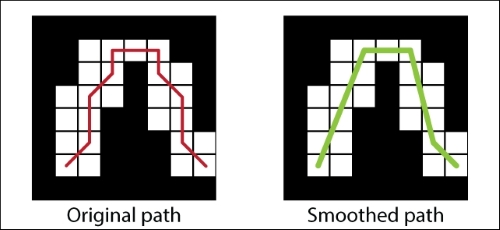
Let's define a new tag in the Unity editor called Wall and assign it to every object in the scene that is intended to work as a wall or obstacle in the navigation.
This is an easy, yet powerful, function:
- Define the
Smoothfunction:public List<Vertex> Smooth(List<Vertex> path) { // next steps here } - Check whether it is worth computing a new path:
List<Vertex> newPath = new List<Vertex>(); if (path.Count == 0) return newPath; if (path.Count < 3) return path; - Implement the loops for traversing the list and building the new path:
newPath.Add(path[0]); int i, j; for (i = 0; i < path.Count - 1;) { for (j = i + 1; j < path.Count; j++) { // next steps here } i = j - 1; newPath.Add(path[i]); } return newPath; - Declare and compute the variables to be used by the ray casting function:
Vector3 origin = path[i].transform.position; Vector3 destination = path[j].transform.position; Vector3 direction = destination - origin; float distance = direction.magnitude; bool isWall = false; direction.Normalize();
- Cast a ray from the current starting node to the next one:
Ray ray = new Ray(origin, direction); RaycastHit[] hits; hits = Physics.RaycastAll(ray, distance);
- Check whether there is a wall and break the loop accordingly:
foreach (RaycastHit hit in hits) { string tag = hit.collider.gameObject.tag; if (tag.Equals("Wall")) { isWall = true; break; } } if (isWall) break;
We create a new path, taking the initial node as a starting point, and apply ray casting to the following node in the path, until we get a collision with a wall. When that happens, we take the previous node as the following node in the new path and the starting point for traversing the original one, until there are no nodes left to check. That way, we build a more intuitive path.
