The previous section raises the question of how to handle a higher number of concurrent requests, as depicted in the following diagram:
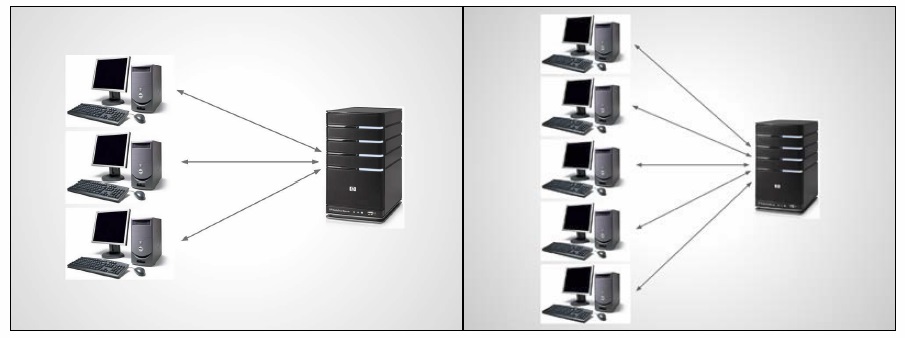
A server under an increasing load
The previous section explained how to avoid wasting resources to leverage the computing power of your server. But actually, there is no magic; if you want to compute even more things per unit of time, you need more computing power, as depicted in the following diagram:
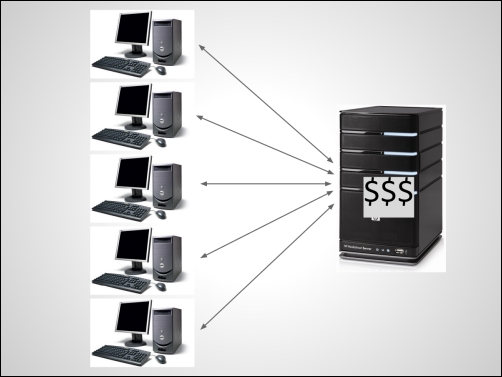
Scaling using more powerful hardware
One solution could be to have a more powerful server. But you could be smarter than that and avoid buying expensive hardware by studying the shape of the workload and make appropriate decisions at the software-level.
Indeed, there are chances that your workload varies a lot over time, with peaks and holes of activity. This information suggests that if you wanted to buy more powerful hardware, its performance characteristics would be drawn by your highest activity peak, even if it occurs very occasionally. Obviously, this solution is not optimal because you would buy expensive hardware even if you actually needed it only one percent of the time (and more powerful hardware often also means more power-consuming hardware).
A better way to handle the workload elasticity consists of adding or removing server instances according to the activity level, as depicted in the following diagram:

Scaling using several server instances
This architecture design allows you to finely (and dynamically) tune your server capacity according to your workload. That's actually the cloud computing model. Nevertheless, this architecture has a major implication on your code; you cannot assume that subsequent requests issued by the same client will be handled by the same server instance. In practice, it means that you must treat each request independently of each other; you cannot for instance, store a counter on a server instance to count the number of requests issued by a client (your server would miss some requests if one is routed to another server instance). In a nutshell, your server has to be stateless. Fortunately, Play is stateless, so as long as you don't explicitly have a mutable state in your code, your application is stateless. Note that the first implementation I gave of the shop was not stateless; indeed the state of the application was stored in the server's memory.
