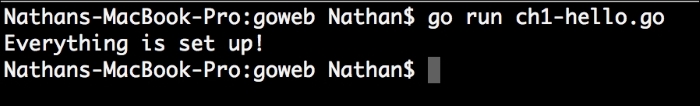When starting with Go, one of the most common things you'll hear being said is that it's a systems language.
Indeed, one of the earlier descriptions of Go, by the Go team itself, was that the language was built to be a modern systems language. It was constructed to combine the speed and power of languages, such as C with the syntactical elegance and thrift of modern interpreted languages, such as Python. You can see that goal realized when you look at just a few snippets of Go code.
From the Go FAQ on why Go was created:
"Go was born out of frustration with existing languages and environments for systems programming."
Perhaps the largest part of present-day Systems programming is designing backend servers. Obviously, the Web comprises a huge, but not exclusive, percentage of that world.
Go hasn't been considered a web language until recently. Unsurprisingly, it took a few years of developers dabbling, experimenting, and finally embracing the language to start taking it to new avenues.
While Go is web-ready out of the box, it lacks a lot of the critical frameworks and tools people so often take for granted with web development now. As the community around Go grew, the scaffolding began to manifest in a lot of new and exciting ways. Combined with existing ancillary tools, Go is now a wholly viable option for end-to-end web development. But back to that primary question: Why Go? To be fair, it's not right for every web project, but any application that can benefit from high-performance, secure web-serving out of the box with the added benefits of a beautiful concurrency model would make for a good candidate.
In this book, we're going to explore those aspects and others to outline what can make Go the right language for your web architecture and applications.
We're not going to deal with a lot of the low-level aspects of the Go language. For example, we assume you're familiar with variable and constant declaration. We assume you understand control structures.
In this chapter we will cover the following topics:
- Installing Go
- Structuring a project
- Importing packages
- Introducing the net package
- Hello, Web
The most critical first step is, of course, making sure that Go is available and ready to start our first web server.
Note
While one of Go's biggest selling points is its cross-platform support (both building and using locally while targeting other operating systems), your life will be much easier on a Nix compatible platform.
If you're on Windows, don't fear. Natively, you may run into incompatible packages, firewall issues when running using go run command and some other quirks, but 95% of the Go ecosystem will be available to you. You can also, very easily, run a virtual machine, and in fact that is a great way to simulate a potential production environment.
In-depth installation instructions are available at https://golang.org/doc/install, but we'll talk about a few quirky points here before moving on.
For OS X and Windows, Go is provided as a part of a binary installation package. For any Linux platform with a package manager, things can be pretty easy.
On both OS X and Linux, you'll need to add a couple of lines to your path—the GOPATH and PATH. First, you'll want to find the location of your Go binary's installation. This varies from distribution to distribution. Once you've found that, you can configure the PATH and GOPATH, as follows:
export PATH=$PATH:/usr/local/go/bin export GOPATH="/usr/share/go"
While the path to be used is not defined rigidly, some convention has coalesced around starting at a subdirectory directly under your user's home directory, such as $HOME/go or ~Home/go. As long as this location is set perpetually and doesn't change, you won't run into issues with conflicts or missing packages.
You can test the impact of these changes by running the go env command. If you see any issues with this, it means that your directories are not correct.
Note that this may not prevent Go from running—depending on whether the GOBIN directory is properly set—but will prevent you from installing packages globally across your system.
To test the installation, you can grab any Go package by a go get command and create a Go file somewhere. As a quick example, first get a package at random, we'll use a package from the Gorilla framework, as we'll use this quite a bit throughout this book.
go get github.com/gorilla/mux
If this runs without any issue, Go is finding your GOPATH correctly. To make sure that Go is able to access your downloaded packages, draw up a very quick package that will attempt to utilize Gorilla's mux package and run it to verify whether the packages are found.
package main
import (
"fmt"
"github.com/gorilla/mux"
"net/http"
)
func TestHandler(w http.ResponseWriter, r *http.Request) {
}
func main() {
router := mux.NewRouter()
router.HandleFunc("/test", TestHandler)
http.Handle("/", router)
fmt.Println("Everything is set up!")
}Run go run test.go in the command line. It won't do much, but it will deliver the good news as shown in the following screenshot: