At this point, it makes some sense to talk a bit about errors. In all likelihood, you may have already encountered one as you played with our basic flat file serving server, particularly if you went beyond two or three pages.
Our example code includes four example HTML files for flat serving, numbered 1.html, 2.html, and so on. What happens when you hit the /pages/5 endpoint, though? Luckily, the http package will automatically handle the file not found errors, just like most common web servers.
Also, similar to most common web servers, the error page itself is small, bland, and nondescript. In the following section, you can see the 404 page not found status response we get from Go:
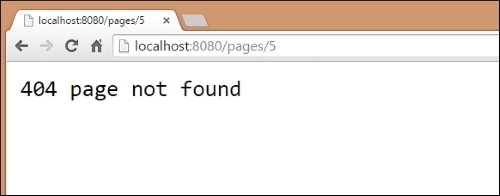
As mentioned, it's a very basic and nondescript page. Often, that's a good thing—error pages that contain more information or flair than necessary can have a negative impact.
Consider this error—the 404—as an example. If we include references to images and stylesheets that exist on the same server, what happens if those assets are also missing?
In short, you can very quickly end up with recursive errors—each 404 page calls an image and stylesheet that triggers 404 responses and the cycle repeats. Even if the web server is smart enough to stop this, and many are, it will produce a nightmare scenario in the logs, rendering them so full of noise that they become useless.
Let's look at some code that we can use to implement a catch-all 404 page for any missing files in our /files directory:
package main
import (
"github.com/gorilla/mux"
"net/http"
"os"
)
const (
PORT = ":8080"
)
func pageHandler(w http.ResponseWriter, r *http.Request) {
vars := mux.Vars(r)
pageID := vars["id"]
fileName := "files/" + pageID + ".html"_,
err := os.Stat(fileName)
if err != nil {
fileName = "files/404.html"
}
http.ServeFile(w,r,fileName)
}Here, you can see that we first attempt to check the file with os.Stat (and its potential error) and output our own 404 response:
func main() {
rtr := mux.NewRouter()
rtr.HandleFunc("/pages/{id:[0-9]+}",pageHandler)
http.Handle("/",rtr)
http.ListenAndServe(PORT,nil)
}Now if we take a look at the 404.html page, we will see that we've created a custom HTML file that produces something that is a little more user-friendly than the default Go Page Not Found message that we were invoking previously.
Let's take a look at what this looks like, but remember that it can look any way you'd like:
<!DOCTYPE html>
<html>
<head>
<title>Page not found!</title>
<style type="text/css">
body {
font-family: Helvetica, Arial;
background-color: #cceeff;
color: #333;
text-align: center;
}
</style>
<link rel="stylesheet" type="text/css" media="screen" href="http://code.ionicframework.com/ionicons/2.0.1/css/ionicons.min.css"></link>
</head>
<body>
<h1><i class="ion-android-warning"></i> 404, Page not found!</h1>
<div>Look, we feel terrible about this, but at least we're offering a non-basic 404 page</div>
</body>
</html>Also, note that while we keep the 404.html file in the same directory as the rest of our files, this is solely for the purposes of simplicity.
In reality, and in most production environments with custom error pages, we'd much rather have it exist in its own directory, which is ideally outside the publicly available part of our web site. After all, you can now access the error page in a way that is not actually an error by visiting http://localhost:8080/pages/404. This returns the error message, but the reality is that in this case the file was found, and we're simply returning it.
Let's take a look at our new, prettier 404 page by accessing http://localhost/pages/5, which specifies a static file that does not exist in our filesystem:
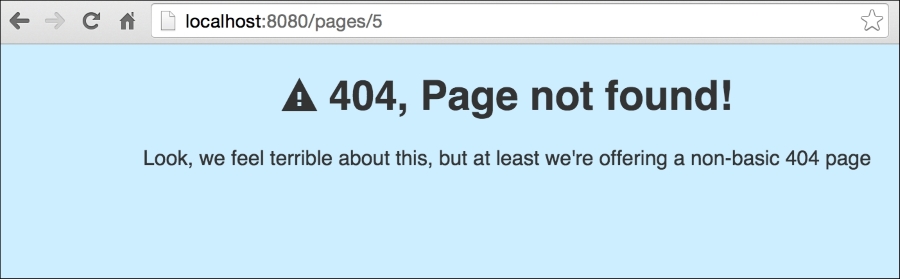
By showing a more user-friendly error message, we can provide more useful actions for users who encounter them. Consider some of the other common errors that might benefit from more expressive error pages.
