Most of you might be familiar with Fibonacci's numbers. Here's a brief explanation anyway for those who don't know what they are.
That is: 0, 1, 1, 2, 3, 5, 8, 13, 21, 34, 55, 89, 144,...
More info about Fibonacci's sequence can be found here: http://www.wolframalpha.com/input/?i=fibonacci+sequence
As an extra functionality, we want to limit how long the value computation takes, so we impose a constraint on the input; our service will only compute Fibonacci's numbers from 0 to 30 (both numbers included).
This is a possible implementation of a class computing Fibonacci's numbers:
@Service("fibonacci")
public class FibonacciService {
public static final int LIMIT = 30;
public int getNthNumber(int n) {
if (isOutOfLimits(n) {
throw new IllegalArgumentException(
"Requested number must be a positive " +
number no bigger than " + LIMIT);
if (n == 0) return 0;
if (n == 1 || n == 2) return 1;
int first, second = 1, result = 1;
do {
first = second;
second = result;
result = first + second;
--n;
} while (n > 2);
return result;
}
private boolean isOutOfLimits(int number) {
return number > LIMIT || number < 0;
}
}
For the sake of brevity, the TDD Red-Green-Refactor process is not explicitly explained in the demonstration, but has been present through development. Only the final implementation with the final tests is presented:
public class FibonacciServiceTest {
private FibonacciService tested;
private final String expectedExceptionMessage =
"Requested number " +
"must be a positive number no bigger than " +
FibonacciService.LIMIT;
@Rule
public ExpectedException exception = ExpectedException.none();
@Before
public void beforeTest() {
tested = new FibonacciService();
}
@Test
public void test0() {
int actual = tested.getNthNumber(0);
assertEquals(0, actual);
}
@Test
public void test1() {
int actual = tested.getNthNumber(1);
assertEquals(1, actual);
}
@Test
public void test7() {
int actual = tested.getNthNumber(7);
assertEquals(13, actual);
}
@Test
public void testNegative() {
exception.expect(IllegalArgumentException.class);
exception.expectMessage(is(expectedExceptionMessage));
tested.getNthNumber(-1);
}
@Test
public void testOutOfBounce() {
exception.expect(IllegalArgumentException.class);
exception.expectMessage(is(expectedExceptionMessage));
tested.getNthNumber(31);
}
}
Also, we can now turn on the fibonacci feature in the application.yml file, perform some queries with the browser, and check how is it going:
features:
fibonacci:
restEnabled: true
Execute Gradle's run command:
$>gradle run
Now we can fully test our REST API using the browser, with a number between 0 and 30:
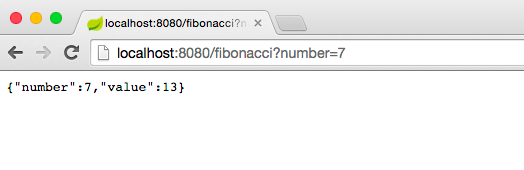
Then, we test it with a number bigger than 30, and lastly by introducing characters instead of numbers:

