4
Federated Learning Server Implementation with Python
The server-side implementation of a federated learning (FL) system is critical for realizing authentic FL-enabled applications. We have discussed the basic system architecture and flow in the previous chapter. In this chapter, more hands-on implementation will be discussed so that you can create a simple server and aggregator of the FL system that various machine learning (ML) applications can be connected to and tested on.
This chapter describes an actual implementation aspect of FL server-side components discussed in Chapter 3, Workings of the Federated Learning System. Based on the understanding of how the entire process of the FL system works, you will be able to go one step further to make it happen with example code provided here and on GitHub. Once you understand the basic implementation principles using the example code, it is a fun aspect to be able enhance the FL server functionalities based on your own design.
In this chapter, we’re going to cover the following topics:
- Main software components of the aggregator
- Implementing FL server-side functionalities
- Maintaining models for aggregation with the state manager
- Aggregating local models
- Running the FL server
- Implementing and running the database server
- Potential enhancements to the FL server
Technical requirements
All the code files introduced in this chapter can be found on GitHub here: https://github.com/tie-set/simple-fl.
Important note
You can use the code files for personal or educational purposes. However, please note that we will not support deployments for commercial use and will not be responsible for any errors, issues, or damages caused by using the code.
Main software components of the aggregator and database
The architecture of an aggregator with the FL server was introduced in the previous chapter. Here, we will introduce the code that realizes the basic functionalities of an FL system. The aggregator and database-side Python-based software components are listed in the aggregator directory of fl_main, as well as lib/util and pseudodb folders, as in Figure 4.1:
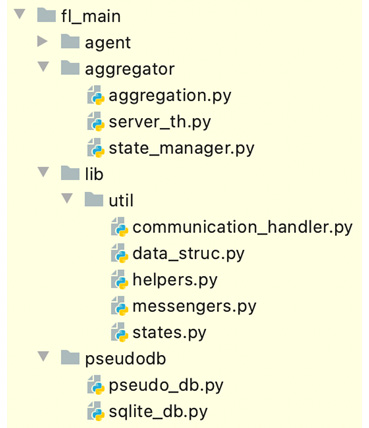
Figure 4.1 – Python software components for the aggregator as well as internal libraries and pseudo database
The following is a brief description of the Python code files in the aggregator.
Aggregator-side codes
In this section, we will touch on the main Python files of the aggregator-side related to the FL server thread, FL state manager, and model aggregation itself. These aggregator-side code files are found in the aggregator folder. The code in the repo only captures the model aggregation perspective, not the entire engineering aspects of creating a thorough FL platform.
FL server code (server_th.py)
This is the main code that realizes the whole basic flow of the FL process from the communication processes between an aggregator itself, agents, and a database to coordinating agent participation and the aggregation of the ML models. It also initializes the global cluster model sent from the first connected agent. It manages receiving local models and the cluster model synthesis routine in which the cluster global model is formed after collecting enough local models.
FL state manager (state_manager.py)
The state manager buffers the local model and cluster model data that is needed for aggregation processes. The buffers will be filled out when the aggregator receives local models from the agents and cleared when proceeding to the next round of the FL process. The checking function of the aggregation criteria is also defined in this file.
Aggregation code (aggregation.py)
The aggregation Python code will list the basic algorithms for aggregating the model. In the code example used here in this chapter, we will only introduce the averaging method called federated averaging (FedAvg), which averages the weights of the collected local models considering local dataset sizes to generate a cluster global model.
lib/util codes
The Python files for the internal libraries (communication_handler.py, data_struc.py, helpers.py, messengers.py, and states.py) will be explained in the Appendix, Exploring Internal Libraries.
Database-side code
Database-side code consists of the pseudo database and the SQLite database Python code files that can be found in the pseudodb folder. The pseudo database code is hosting a server to receive messages from the aggregator and purse them to process as the ML model data that can be utilized for the FL process.
Pseudo database code (pseudo_db.py)
The function of pseudo database Python code is to accept the messages related to the local and global cluster models from the aggregator and push the information to the database. It also saves the ML model binary files in the local file system.
SQLite database code (sqlite_db.py)
The SQLite database Python code creates an actual SQLite database at the specified path. It also has the function to insert data entries related to the local and global cluster models into the database.
Now that the aggregator and database-side software components are defined, let's move on to the configuration of the aggregator.
Toward the configuration of the aggregator
The following code is an example of the aggregator-side configuration parameters defined in the config_aggregator.json file, which can be found in the setups folder:
{
"aggr_ip": "localhost",
"db_ip": "localhost",
"reg_socket": "8765",
"exch_socket": "7890",
"recv_socket": "4321",
"db_socket": "9017",
"round_interval": 5,
"aggregation_threshold": 1.0,
"polling": 1
}The parameters include the aggregator’s IP (the FL server’s IP), the database server’s IP, and the various port numbers of the database and agents. The round interval is the time of the interval at which the criteria of aggregation are checked and the aggregation threshold defines the percentage of collected local ML models needed to start the aggregation process. The polling flag is related to whether to utilize the polling method for communications between the aggregator and agents or not.
Now that we have covered the concept of the configuration file for the aggregator side, let’s move on to how the code is designed and implemented.
Implementing FL server-side functionalities
In this section, we will explain how you can implement the very first version of an aggregator with an FL server system using the actual code examples, which are in server_th.py in the aggregator directory. In this way, you will understand the core functionalities of the FL server system and how they are implemented so that you can further enhance a lot more functionalities on your own. Therefore, we will only cover the important and core functionalities that are critical to conducting a simple FL process. The potential enhancements will be listed in the later section of this chapter, Potential enhancements to the FL server.
server_th.py handles all the aspects of basic functionalities related to the FL server side, so let’s look into that in the following section.
Importing libraries for the FL server
The FL server-side code starts with importing the necessary libraries. In particular, lib.util handles the basic supporting functionalities to make the implementation of FL easy. The details of the code can be found in the GitHub repository.
The server code imports StateManager and Aggregator for the FL processes. The code about the state manager and aggregation will be discussed in later sections in this chapter about Maintaining models for aggregation with the state manager and Aggregating local models.
Here is the code for importing the necessary libraries:
import asyncio, logging, time, numpy as np from typing import List, Dict, Any from fl_main.lib.util.communication_handler import init_fl_server, send, send_websocket, receive from fl_main.lib.util.data_struc import convert_LDict_to_Dict from fl_main.lib.util.helpers import read_config, set_config_file from fl_main.lib.util.messengers import generate_db_push_message, generate_ack_message, generate_cluster_model_dist_message, generate_agent_participation_confirmation_message from fl_main.lib.util.states import ParticipateMSGLocation, ModelUpMSGLocation, PollingMSGLocation, ModelType, AgentMsgType from .state_manager import StateManager from .aggregation import Aggregator
After we import the necessary libraries, let us move on to designing an FL Server class.
Defining the FL Server class
In practice, it is wise to define the Server class, using which you can create an instance of the FL server that has the functionalities discussed in Chapter 3, Workings of the Federated Learning System, as follows:
class Server: """ FL Server class defining the functionalities of agent registration, global model synthesis, and handling mechanisms of messages by agents. """
Again, the server class primarily provides the functionalities of agent registration and global model synthesis and handles the mechanisms of uploaded local models and polling messages sent from agents. It also serves as the interface between the aggregator and database and between the aggregator and agents.
The FL server class functionality is now clear – next is initializing and configuring the server.
Initializing the FL server
The following code inside the __init__ constructor is an example of the initialization process of the Server instance:
def __init__(self):
config_file = set_config_file("aggregator")
self.config = read_config(config_file)
self.sm = StateManager()
self.agg = Aggregator(self.sm)
self.aggr_ip = self.config['aggr_ip']
self.reg_socket = self.config['reg_socket']
self.recv_socket = self.config['recv_socket']
self.exch_socket = self.config['exch_socket']
self.db_ip = self.config['db_ip']
self.db_socket = self.config['db_socket']
self.round_interval = self.config['round_interval']
self.is_polling = bool(self.config['polling'])
self.sm.agg_threshold =
self.config['aggregation_threshold']Then, self.config stores the information from the config_aggregator.json file discussed in the preceding code block.
self.sm and self.agg have instances of the state manager class and aggregator class discussed as follows, respectively.
self.aggr_ip reads an IP address from the aggregator’s configuration file.
Then, reg_socket and recv_socket will be set up, where reg_socket is used for agents to register themselves together with an aggregator IP address stored as self.aggr_ip, and recv_socket is used for receiving local models from agents, together with an aggregator IP address stored as self.aggr_ip. Both reg_socket and recv_socket in this example code can be read from the aggregator’s configuration file.
The exch_socket is the port number used to send the global model back to the agent together with the agent IP address, which is initialized with the configuration parameter in the initialization process.
The information to get connected to the database server will then be configured, where dp_ip and db_socket will be the IP address and the port number of the database server, respectively, all read from the config_aggregator.json file.
round_interval is an interval time to check whether the aggregation criteria for starting the model aggregation process are met or not.
The is_polling flag is related to whether to use the polling method from the agents or not. The polling flag must be the same as the one used in the agent-side configuration file.
agg_threshold is also the percentage over the number of collected local models that is used in the ready_for_local_aggregation function where if the percentage of the collected models is equal to or more than agg_threshold, the FL server starts the aggregation process of the local models.
Both self.round_interval and self.agg_threshold are read from the configuration file in this example code too.
Now that the configuration has been set up, we will talk about how to register agents that are trying to participate in the FL process.
Registration function of agents
In this section, the simplified and asynchronous register function is described to receive the participation message specifying the model structures and return socket information for future model exchanges. It also sends the welcome message back to the agent as a response.
The registration process of agents is described in the following example code:
async def register(self, websocket: str, path): msg = await receive(websocket) es = self._get_exch_socket(msg) agent_nm = msg[int(ParticipateMSGLocation.agent_name)] agent_id = msg[int(ParticipateMSGLocation.agent_id)] ip = msg[int(ParticipateMSGLocation.agent_ip)] id, es = self.sm.add_agent(agent_nm, agent_id, ip, es) if self.sm.round == 0: await self._initialize_fl(msg) await self._send_updated_global_model( websocket, id, es)
In this example code, the received message from an agent, defined here as msg, is decoded by the receive function imported from the communication_handler code.
In particular, the self.sm.add_agent(agent_name, agent_id, addr, es) function takes the agent name, agent ID, agent IP address, and the exch_socket number included in the msg message in order to accept the messages from this agent, even if the agent is temporarily disconnected and then connected again.
After that, the registration function checks whether it should move on to the process of initial models or not, depending on the FL round that is tracked with self.sm.round. If the FL process is not happening yet, that is, if self.sm.round is 0, it calls the _initialize_fl(msg) function in order to initialize the FL process.
Then, the FL server sends the updated global model back to the agent by calling the _send_updated_global_model(websocket, id, es) function. The function takes the WebSocket, agent ID, and exch_socket as parameters and creates a reply message to the agent to notify it whether the participation message has been accepted or not.
The registration process of agents with the FL server is simplified in this example code here. In a production environment, all the system information from the agent will be pushed to the database so that an agent that loses the connection to the FL server can be recovered anytime by reconnecting to the FL server.
Usually, if the FL server is installed in the cloud and agents are connected to the FL server from their local environment, this push-back mechanism from the aggregator to agents will not work because of security settings such as firewalls. We do not discuss the topic of security issues in this book in detail, so you are encouraged to use the polling method implemented in the simple-fl code to communicate between the cloud-based aggregator and local agents.
Getting socket information to push the global model back to agents
The following function called _get_exch_socket takes a participation message from the agent and decides which port to use to reach out to the agent depending on the simulation flag in the message:
def _get_exch_socket(self, msg): if msg[int(ParticipateMSGLocation.sim_flag)]: es = msg[int(ParticipateMSGLocation.exch_socket)] else: es = self.exch_socket return es
We support a simulation run in this implementation exercise by which you can run all the FL system components of a database, aggregator, and multiple agents in one machine.
Initializing the FL process if necessary
The asynchronous _initialize_fl function is for initializing an FL process that is only called when the round of FL is 0. The following is the code to do so:
async def _initialize_fl(self, msg): agent_id = msg[int(ParticipateMSGLocation.agent_id)] model_id = msg[int(ParticipateMSGLocation.model_id)] gene_time = msg[int(ParticipateMSGLocation.gene_time)] lmodels = msg[int(ParticipateMSGLocation.lmodels)] perf_val = msg[int(ParticipateMSGLocation.meta_data)] init_flag = bool(msg[int(ParticipateMSGLocation.init_flag)]) self.sm.initialize_model_info(lmodels, init_flag) await self._push_local_models( agent_id, model_id, lmodels, gene_time, perf_val) self.sm.increment_round()
After extracting the agent ID (agent_id), the model ID (model_id), local models from an agent (lmodels), the generated time of the model (gene_time), the performance data (perf_val), and the value of init_flag from the received message, the initialize_model_info function of the state manager code is called, which is explained in a later section of this chapter.
This function then pushes the local model to the database by calling the _push_local_models function, which is also described in this section. You can refer to the Functions to push the local and global models to the database section.
After that, the round is incremented to proceed to the first round in FL.
Confirming agent participation with an updated global model
After initializing the (cluster) global model, the global models need to be sent to the agent connected to the aggregator through this registration process. The asynchronous _send_updated_global_model function as follows handles the process of sending the global models to the agent by taking the WebSocket information, agent ID, and the port to use to reach out to the agent as parameters. The following code block describes the procedure:
async def _send_updated_global_model( self, websocket, agent_id, exch_socket): model_id = self.sm.cluster_model_ids[-1] cluster_models = convert_LDict_to_Dict(self.sm.cluster_models) reply = generate_agent_participation_confirm_message( self.sm.id, model_id, cluster_models, self.sm.round, agent_id, exch_socket, self.recv_socket) await send_websocket(reply, websocket)
If the FL process has already started, that is, the self.sm.round is more than 0 already, we get the cluster models from their buffer and convert them into a dictionary format with the convert_LDict_to_Dict library function.
Then, the reply message is packaged using the generate_ agent_participation_confirm_message function and sent to the agent that just connected or reconnected to the aggregator by calling the send_websocket(reply, websocket) function. Please also refer to the Functions to send the global models to the agents section.
Now that we understand the agents’ registration process, let’s move on to the implementation of handling the local ML models and polling messages.
The server for handling messages from local agents
The asynchronous receive_msg_from_agent process at the FL server is constantly running to receive local model updates and to push them to the database and the memory buffer temporally saving local models. It also responds to the polling messages from the local agents. The following code explains this functionality:
async def receive_msg_from_agent(self, websocket, path):
msg = await receive(websocket)
if msg[int(ModelUpMSGLocation.msg_type)] ==
AgentMsgType.update:
await self._process_lmodel_upload(msg)
elif msg[int(PollingMSGLocation.msg_type)] ==
AgentMsgType.polling:
await self._process_polling(msg, websocket) We will then look into the two functions called by the receive_msg_from_agent function as shown in the preceding code blocks, which are the _process_lmodel_upload and _process_polling functions.
Processing a model upload by local agents
The asynchronous _process_lmodel_upload function deals with the AgentMsgType.update message. The following code block is about the function related to receiving the local ML models and putting them into the buffer in the state manager:
async def _process_lmodel_upload(self, msg): lmodels = msg[int(ModelUpMSGLocation.lmodels)] agent_id = msg[int(ModelUpMSGLocation.agent_id)] model_id = msg[int(ModelUpMSGLocation.model_id)] gene_time = msg[int(ModelUpMSGLocation.gene_time)] perf_val = msg[int(ModelUpMSGLocation.meta_data)] await self._push_local_models( agent_id, model_id, lmodels, gene_time, perf_val) self.sm.buffer_local_models( lmodels, participate=False, meta_data=perf_val)
First, it extracts the agent ID (agent_id), the model ID (model_id), local models from an agent (lmodels), the generated time of the model (gene_time), and the performance data (perf_val) from the received message, and then calls the _push_local_models function to push the local models to the database.
The buffer_local_models function is then called to save the local models (lmodels) in the memory buffer. The buffer_local_models function is described in the Maintaining models for aggregation with the state manager section.
Processing polling by agents
The following asynchronous _process_polling function deals with the AgentMsgType.polling message:
async def _process_polling(self, msg, websocket): if self.sm.round > int(msg[int(PollingMSGLocation.round)]): model_id = self.sm.cluster_model_ids[-1] cluster_models = convert_LDict_to_Dict(self.sm.cluster_models) msg = generate_cluster_model_dist_message( self.sm.id, model_id, self.sm.round, cluster_models) await send_websocket(msg, websocket) else: msg = generate_ack_message() await send_websocket(msg, websocket)
If the FL round (self.sm.round) is greater than the local FL round included in the received message that is maintained by the local agent itself, it means that the model aggregation is done during the period between the time when the agent polled to the aggregator last time and now.
In this case, cluster_models that are converted into a dictionary format are packaged into a response message by generate_cluster_model_dist_message and sent back to the agent via the send_websocket function.
Otherwise, the aggregator just returns the ACK message to the agent, generated by the generate_ack_message function.
Now we are ready to aggregate the local models received from the agents, so let us look into the model aggregation routine.
The global model synthesis routine
The global model synthesis routine process designed in async def model_synthesis_routine(self) in the FL server periodically checks the number of stored models and executes global model synthesis if there are enough local models collected to meet the aggregation threshold.
The following code describes the model synthesis routine process that periodically checks the aggregation criteria and executes model synthesis:
async def model_synthesis_routine(self): while True: await asyncio.sleep(self.round_interval) if self.sm.ready_for_local_aggregation(): self.agg.aggregate_local_models() await self._push_cluster_models() if self.is_polling == False: await self._send_cluster_models_to_all() self.sm.increment_round()
This process is asynchronous, running with a while loop.
In particular, once the criteria set by ready_for_local_aggregation (explained in the Maintaining models for aggregation with the state manager section) are met, the aggregate_local_models function imported from the aggregator.py file is called, where this function averages the weights of the collected local models based on FedAvg. Further explanation of the aggregate_local_models function can be found in the Aggregating local models section.
Then, await self._push_cluster_models() is called to push the aggregated cluster global model to the database.
await self._send_cluster_models_to_all() is for sending the updated global model to all the agents connected to the aggregator if the polling method is not used.
Last but not least, the FL round is incremented by self.sm.increment_round().
Once the cluster global model is generated, the models need to be sent to the connected agents with the functions described in the following section.
Functions to send the global models to the agents
The functionality of sending global models to the connected agents is dealt with by the _send_cluster_models_to_all function. This is an asynchronous function to send out cluster global models to all agents under this aggregator as follows:
async def _send_cluster_models_to_all(self): model_id = self.sm.cluster_model_ids[-1] cluster_models = convert_LDict_to_Dict(self.sm.cluster_models) msg = generate_cluster_model_dist_message( self.sm.id, model_id, self.sm.round, cluster_models) for agent in self.sm.agent_set: await send(msg, agent['agent_ip'], agent['socket'])
After getting the cluster models’ information, it creates the message including the cluster models, round, model ID, and aggregator ID information using the generate_cluster_model_dist_message function and calls the send function from the communication_handler libraries to send the global models to all the agents in the agent_set registered through the agent participation process.
Sending the cluster global models to the connected agents has now been explained. Next, we explain how to push the local and cluster models to the database.
Functions to push the local and global models to the database
The _push_local_models and _push_cluster_models functions are both called internally to push and send the local models and cluster global models to the database.
Pushing local models to the database
Here is the _push_local_models function for pushing a given set of local models to the database:
async def _push_local_models(self, agent_id: str, model_id: str, local_models: Dict[str, np.array], gene_time: float, performance: Dict[str, float]) -> List[Any]: return await self._push_models( agent_id, ModelType.local, local_models, model_id, gene_time, performance)
The _push_local_models function takes parameters such as the agent ID, local models, the model ID, the generated time of the model, and the performance data, and returns a response message if there is one.
Pushing cluster models to the database
The following _push_cluster_models function is for pushing the cluster global models to the database:
async def _push_cluster_models(self) -> List[Any]:
model_id = self.sm.cluster_model_ids[-1]
models = convert_LDict_to_Dict(self.sm.cluster_models)
meta_dict = dict({
"num_samples" : self.sm.own_cluster_num_samples})
return await self._push_models(
self.sm.id, ModelType.cluster, models, model_id,
time.time(), meta_dict)_push_cluster_models in this code does not take any parameters, as those parameters can be obtained from the instance information and buffered memory data of the state manager. For example, self.sm.cluster_model_ids[-1] obtains the ID of the latest cluster model, and self.sm.cluster_models stores the latest cluster model itself, which is converted into models with a dictionary format to be sent to the database. It also creates mata_dict to store the number of samples.
Pushing ML models to the database
Both the preceding functions call the _push_models function as follows:
async def _push_models( self, component_id: str, model_type: ModelType, models: Dict[str, np.array], model_id: str, gene_time: float, performance_dict: Dict[str, float]) -> List[Any]: msg = generate_db_push_message(component_id, self.sm.round, model_type, models, model_id, gene_time, performance_dict) resp = await send(msg, self.db_ip, self.db_socket) return resp
In this code example, the _push_models function takes parameters such as component_id (the ID of the aggregator or agent), model_type, such as local or cluster model, models themselves, model_id, gene_time (the time the model is created), and performance_dict as the performance metrics of the models. Then, the message to be sent to the database (using the send function) is created by the generate_db_push_message function, taking these parameters together with the FL round information. It returns a response message from the database.
Now that we have explained all the core functionalities related to the FL server, let us look into the role of the state manager, which maintains all the models needed for the aggregation process.
Maintaining models for aggregation with the state manager
In this section, we will explain state_manager.py, which handles maintaining the models and necessary volatile information related to the aggregation of local models.
Importing the libraries of the state manager
This code imports the following. The internal libraries for data_struc, helpers, and states are introduced in the Appendix, Exploring Internal Libraries:
import numpy as np import logging import time from typing import Dict, Any from fl_main.lib.util.data_struc import LimitedDict from fl_main.lib.util.helpers import generate_id, generate_model_id from fl_main.lib.util.states import IDPrefix
After importing the necessary libraries, let’s define the state manager class.
Defining the state manager class
The state manager class (Class StateManager), as seen in state_manager.py, is defined in the following code:
class StateManager: """ StateManager instance keeps the state of an aggregator. Functions are listed with this indentation. """
This keeps track of the state information of an aggregator. The volatile state of an aggregator and agents should also be stored, such as local models, agents’ info connected to the aggregator, cluster models generated by the aggregation process, and the current round number.
After defining the state manager, let us move on to initializing the state manager.
Initializing the state manager
In the __init__ constructor, the information related to the FL process is configured. The following code is an example of how to construct the state manager:
def __init__(self): self.id = generate_id() self.agent_set = list() self.mnames = list() self.round = 0 self.local_model_buffers = LimitedDict(self.mnames) self.local_model_num_samples = list() self.cluster_models = LimitedDict(self.mnames) self.cluster_model_ids = list() self.initialized = False self.agg_threshold = 1.0
The ID of the self.id aggregator can be generated randomly using the generate_id() function from the util.helpers library.
self.agent_set is a set of agents connected to the aggregator where the format of the set is a collection of dictionary information, related to agents in this case.
self.mnames stores the names of each layer of the ML models to be aggregated in a list format.
self.round is initialized to be 0 so that the round of FL is initialized.
local_model_buffers is a list of local models collected by agents stored in the memory space. local_model_buffers accepts the local models sent from the agents for each FL round, and once the round is completed by the aggregation process, this buffer is cleared and starts accepting the next round’s local models.
self.local_model_num_samples is a list that stores the number of data samples for the models that are collected in the buffer.
self.cluster_models is a collection of global cluster models in the LimitedDict format, and self.cluster_model_ids is a list of IDs of cluster models.
self.initialized becomes True once the initial global model is set and is False otherwise.
self.agg_threshold is initialized to be 1.0, which is overwritten by the value specified in the config_aggregator.json file.
After initializing the state manager, let us investigate initializing a global model next.
Initializing a global model
The following initialize_model_info function sets up the initial global model to be used by the other agents:
def initialize_model_info(self, lmodels, init_weights_flag): for key in lmodels.keys(): self.mnames.append(key) self.local_model_buffers = LimitedDict(self.mnames) self.cluster_models = LimitedDict(self.mnames) self.clear_lmodel_buffers() if init_weights_flag: self.initialize_models(lmodels, weight_keep=init_weights_flag) else: self.initialize_models(lmodels, weight_keep=False)
It fills up the model names (self.mnames) extracted from the local models (lmodels) sent from an initial agent. Together with the model names, local_model_buffers and cluster_models are re-initialized too. After clearing the local model buffers, it calls the initialize_models function.
The following initialize_models function initializes the structure of neural networks (numpy.array) based on the initial base models received as parameters of models with a dictionary format (str or np.array):
def initialize_models(self, models: Dict[str, np.array], weight_keep: bool = False): self.clear_saved_models() for mname in self.mnames: if weight_keep: m = models[mname] else: m = np.zeros_like(models[mname]) self.cluster_models[mname].append(m) id = generate_model_id(IDPrefix.aggregator, self.id, time.time()) self.cluster_model_ids.append(id) self.initialized = True
For each layer of the model, defined here as model names, this function fills out the model parameters. Depending on the weight_keep flag, the model is initialized with zeros or parameters that are received. This way, the initial cluster global model is constructed together with the randomized model ID. If an agent sends a different ML model than the model architecture defined here, the aggregator rejects the acceptance of the model or gives an error message to the agent. Nothing is returned.
So, we have covered initializing the global model. In the following section, we will explain the core part of the FL process, which is checking aggregation criteria.
Checking the aggregation criteria
The following code, called ready_for_local_aggregation, is for checking the aggregation criteria:
def ready_for_local_aggregation(self) -> bool: if len(self.mnames) == 0: return False num_agents = int(self.agg_threshold * len(self.agent_set)) if num_agents == 0: num_agents = 1 num_collected_lmodels = len(self.local_model_buffers[self.mnames[0]]) if num_collected_lmodels >= num_agents: return True else: return False
This ready_for_local_aggregation function returns a bool value to identify whether the aggregator can start the aggregation process. It returns True if it satisfies the aggregation criteria (such as collecting enough local models to aggregate) and False otherwise. The aggregation threshold, agg_threshold, is configured in the config_aggregator.json file.
The following section is about buffering the local models that are used for the aggregation process.
Buffering the local models
The following code on buffer_local_models stores local models from an agent in the local model buffer:
def buffer_local_models(self, models: Dict[str, np.array],
participate=False, meta_data: Dict[Any, Any] = {}):
if not participate:
for key, model in models.items():
self.local_model_buffers[key].append(model)
try:
num_samples = meta_data["num_samples"]
except:
num_samples = 1
self.local_model_num_samples.append(
int(num_samples))
else:
pass
if not self.initialized:
self.initialize_models(models)The parameters include the local models formatted as a dictionary as well as meta-information such as the number of samples.
First, this function checks whether the local model sent from an agent is either the initial model or not by checking the participation flag. If it is an initial model, it calls the initialize_model function, as shown in the preceding code block.
Otherwise, for each layer of the model defined with model names, it stores the numpy array in the self.local_model_buffers. The key is the model name and model mentioned in the preceding code are the actual parameters of the model. Optionally, it can accept the number of samples or data sources that the agent has used for the retraining process and push it to the self. local_model_num_samples buffer.
This function is called when the FL server receives the local models from an agent during the receive_msg_from_agent routine.
With that, the local model buffer has been explained. Next, we will explain how to clear the saved models so that aggregation can continue without having to store unnecessary models in the buffer.
Clearing the saved models
The following clear_saved_models function clears all cluster models stored in this round:
def clear_saved_models(self): for mname in self.mnames: self.cluster_models[mname].clear()
This function is called when initializing the FL process at the very beginning and the cluster global model is emptied to start a fresh FL round again.
The following function, the clear_lmodel_buffers function, clears all the buffered local models to prepare for the next FL round:
def clear_lmodel_buffers(self): for mname in self.mnames: self.local_model_buffers[mname].clear() self.local_model_num_samples = list()
Clearing the local models in local_model_buffers is critical when proceeding to the next FL round. Without this process, the models to be aggregated are mixed up with the non-relevant models from other rounds, and eventually, the performance of the FL is sometimes degraded.
Next, we will explain the basic framework of adding agents during the FL process.
Adding agents
This add_agent function deals with brief agent registration using system memory:
def add_agent(self, agent_name: str, agent_id: str,
agent_ip: str, socket: str):
for agent in self.agent_set:
if agent_name == agent['agent_name']:
return agent['agent_id'], agent['socket']
agent = {
'agent_name': agent_name,
'agent_id': agent_id,
'agent_ip': agent_ip,
'socket': socket
}
self.agent_set.append(agent)
return agent_id, socketThis function just adds agent-related information to the self.agent_set list. The agent information includes the agent name, agent ID, agent IP address, and the socket number to reach out to the agent. The socket number can be used when sending the cluster global model to the agent connected to the aggregator and when the push method is used for communication between an aggregator and an agent. This function is only called during the agent registration process and returns the agent ID and the socket number.
If the agent is already registered, which means there is already an agent with the same name in agent_set, it returns the agent ID and the socket number of the existing agent.
Again, this push communication method from an aggregator to agents does not work under certain security circumstances. It is recommended to use the polling method that the agents use to constantly check whether the aggregator has an updated global model or not.
The agent registration mechanism can be expanded using a database, which will give you better management of the distributed systems.
Next, we will touch on incrementing the FL round.
Incrementing the FL round
The increment_round function just increments the round number precisely managed by the state manager:
def increment_round(self): self.round += 1
Incrementing rounds is a critical part of the FL process for supporting the continuous learning operation. This function is only called after registering the initial global model or after each model aggregation process.
Now that we understand how the FL works with the state manager, in the following section, we will talk about the model aggregation framework.
Aggregating local models
The aggregation.py code handles aggregating local models with a bunch of aggregation algorithms. In the code example, we only support FedAvg, as discussed in the following sections.
Importing the libraries for the aggregator
The aggregation.py code imports the following:
import logging import time import numpy as np from typing import List from .state_manager import StateManager from fl_main.lib.util.helpers import generate_model_id from fl_main.lib.util.states import IDPrefix
The imported state manager’s role and functionalities are discussed in the Maintaining models for aggregation with the state manager section, and the helpers and states libraries are introduced in the Appendix, Exploring Internal Libraries.
After importing the necessary libraries, let’s define the aggregator class.
Defining and initializing the aggregator class
The following code for class Aggregator defines the core process of the aggregator, which provides a set of mathematical functions for computing the aggregated models:
class Aggregator: """ Aggregator class instance provides a set of mathematical functions to compute aggregated models. """
The following __init__ function just sets up the state manager of the aggregator to access the model buffers:
def __init__(self, sm: StateManager): self.sm = sm
Once the aggregator class is defined and initialized, let’s look at the actual FedAvg algorithm implementation.
Defining the aggregate_local_models function
The following aggregate_local_models function is the code for aggregating the local models:
def aggregate_local_models(self): for mname in self.sm.mnames: self.sm.cluster_models[mname][0] = self._average_aggregate( self.sm.local_model_buffers[mname], self.sm.local_model_num_samples) self.sm.own_cluster_num_samples = sum(self.sm.local_model_num_samples) id = generate_model_id( IDPrefix.aggregator, self.sm.id, time.time()) self.sm.cluster_model_ids.append(id) self.sm.clear_lmodel_buffers()
This function can be called after the aggregation criteria are satisfied, such as the aggregation threshold defined in the config_aggregator.json file. The aggregation process uses local ML models buffered in the memory of the state manager. Those local ML models are sent from the registered agents. For each layer of the models defined by mname, the weights of the model are averaged by the _average_aggregate function as follows to realize FedAvg. After averaging the model parameters of all the layers, cluster_models is updated, which is sent to all the agents.
Then, the local model buffer is cleared to be ready for the next round of the FL process.
The FedAvg function
The following function, _average_aggregate, called by the preceding aggregate_local_models function, is the code that realizes the FedAvg aggregation method:
def _average_aggregate(self, buffer: List[np.array], num_samples: List[int]) -> np.array: denominator = sum(num_samples) model = float(num_samples[0])/denominator * buffer[0] for i in range(1, len(buffer)): model += float(num_samples[i]) / denominator * buffer[i] return model
In the _average_aggregate function, the computation is simple enough that, for each buffer of the given list of ML models, it takes averaged parameters for the models. The basics of model aggregation are discussed in Chapter 3, Workings of the Federated Learning System. It returns the weighted aggregated models with np.array.
Now that we have covered all the essential functionalities of the FL server and aggregator, next, we will talk about how to run the FL server itself.
Running the FL server
Here is an example of running the FL server. In order to run the FL server, you will just execute the following code:
if __name__ == "__main__": s = Server() init_fl_server(s.register, s.receive_msg_from_agent, s.model_synthesis_routine(), s.aggr_ip, s.reg_socket, s.recv_socket)
The register, receive_msg_from_agnet, and model_synthesis_routine functions of the instance of the FL server are for starting the registration process of the agents, receiving messages from the agents, and starting the model synthesis process to create a global model, which are all started using the init_fl_server function from the communication_handler libraries.
We have covered all the core modules of the aggregator with the FL server. They can work with the database server, which will be discussed in the following section.
Implementing and running the database server
The database server can be hosted either on the same machine as the aggregator server or separately from the aggregator server. Whether the database server is hosted on the same machine or not, the code introduced here is still applicable to both cases. The database-related code is found in the fl_main/pseudodb folder of the GitHub repository provided alongside this book.
Toward the configuration of the database
The following code is an example of the database-side configuration parameters saved as config_db.json:
{
"db_ip": "localhost",
"db_socket": "9017",
"db_name": "sample_data",
"db_data_path": "./db",
"db_model_path": "./db/models"
}In particular, db_data_path is the location of the SQLite database and db_model_path is the location of the ML model binary files. The config_db.json file can be found in the setup folder.
Next, let’s define the database server and import the necessary libraries.
Defining the database server
The main functionality of the pseudo_db.py code is accepting messages that contain local and cluster global models.
Importing the libraries for the pseudo database
First, the pseudo_db.py code imports the following:
import pickle, logging, time, os from typing import Any, List from .sqlite_db import SQLiteDBHandler from fl_main.lib.util.helpers import generate_id, read_config, set_config_file from fl_main.lib.util.states import DBMsgType, DBPushMsgLocation, ModelType from fl_main.lib.util.communication_handler import init_db_server, send_websocket, receive
It imports the basic general libraries as well as SQLiteDBHandler (discussed later in the Defining the database with SQLite section) and the functions from the lib/util libraries that are discussed in the Appendix, Exploring Internal Libraries.
Defining the PseudoDB class
The PseudoDB class is then defined to create an instance that receives models and their data from an aggregator and pushes them to an actual database (SQLite, in this case):
class PseudoDB: """ PseudoDB class instance receives models and their data from an aggregator, and pushes them to database """
Now, let us move on to initializing the instance of PseudoDB.
Initializing PseudoDB
Then, the initialization process, __init__, is defined as follows:
def __init__(self):
self.id = generate_id()
self.config = read_config(set_config_file("db"))
self.db_ip = self.config['db_ip']
self.db_socket = self.config['db_socket']
self.data_path = self.config['db_data_path']
if not os.path.exists(self.data_path):
os.makedirs(self.data_path)
self.db_file =
f'{self.data_path}/model_data{time.time()}.db'
self.dbhandler = SQLiteDBHandler(self.db_file)
self.dbhandler.initialize_DB()
self.db_model_path = self.config['db_model_path']
if not os.path.exists(self.db_model_path):
os.makedirs(self.db_model_path)The initialization process generates the ID of the instance and sets up various parameters such as the database socket (db_socket), the database IP address (db_ip), the path to the database (data_path), and the database file (db_file), all configured from config_db.json.
dbhandler stores the instance of SQLiteDBHandler and calls the initialize_DB function to create an SQLite database.
Folders for data_path and db_model_path are created if they do not already exist.
After the initialization process of PseudoDB, we need to design the communication module that accepts the messages from the aggregators. We again use WebSocket for communicating with an aggregator and start this module as a server to accept and respond to messages from an aggregator. In this design, we do not push messages from the database server to an aggregator or agents in order to make the FL mechanism simpler.
Handling messages from the aggregator
The following code for the async def handler function, which takes websocket as a parameter, receives messages from the aggregator and returns the requested information:
async def handler(self, websocket, path):
msg = await receive(websocket)
msg_type = msg[DBPushMsgLocation.msg_type]
reply = list()
if msg_type == DBMsgType.push:
self._push_all_data_to_db(msg)
reply.append('confirmation')
else:
raise TypeError(f'Undefined DB Message Type:
{msg_type}.')
await send_websocket(reply, websocket)In the handler function, once it decodes the received message from an aggregator, the handler function checks whether the message type is push or not. If so, it tries to push the local or cluster models to the database by calling the _push_all_data_to_db function. Otherwise, it will show an error message. The confirmation message about pushing the models to the database can then be sent back to the aggregator.
Here, we only defined the type of the push message, but you can define as many types as possible, together with the enhancement of the database schema and design.
Pushing all the data to the database
The following code for _push_all_data_to_db pushes the models’ information to the database:
def _push_all_data_to_db(self, msg: List[Any]):
pm = self._parse_message(msg)
self.dbhandler.insert_an_entry(*pm)
model_id = msg[int(DBPushMsgLocation.model_id)]
models = msg[int(DBPushMsgLocation.models)]
fname = f'{self.db_model_path}/{model_id}.binaryfile'
with open(fname, 'wb') as f:
pickle.dump(models, f)The models’ information is extracted by the _parse_message function and passed to the _insert_an_entry function. Then, the actual models are saved in the local server filesystems, where the filename of the models and the path are defined by db_model_path and fname here.
Parsing the message
The _parse_message function just extracts the parameters from the received message:
def _parse_message(self, msg: List[Any]): component_id = msg[int(DBPushMsgLocation.component_id)] r = msg[int(DBPushMsgLocation.round)] mt = msg[int(DBPushMsgLocation.model_type)] model_id = msg[int(DBPushMsgLocation.model_id)] gene_time = msg[int(DBPushMsgLocation.gene_time)] meta_data = msg[int(DBPushMsgLocation.meta_data)] local_prfmc = 0.0 if mt == ModelType.local: try: local_prfmc = meta_data["accuracy"] except: pass num_samples = 0 try: num_samples = meta_data["num_samples"] except: pass return component_id, r, mt, model_id, gene_time, local_prfmc, num_samples
This function parses the received message into parameters related to agent ID or aggregator ID (component_id), round number (r), message type (mt), model_id, time of generation of the models (gene_time), and performance data as a dictionary format (meta_data). The local performance data, local_prfmc, is extracted when the model type is local. The amount of sample data used at the local device is also extracted from meta_dect. All these extracted parameters are returned at the end.
In the following section, we will explain the database implementation using the SQLite framework.
efining the database with SQLite
The sqlite_db.py code creates the SQLite database and deals with storing and retrieving data from the database.
Importing libraries for the SQLite database
sqlite_db.py imports the basic general libraries and ModelType as follows:
import sqlite3 import datetime import logging from fl_main.lib.util.states import ModelType
The ModelType from lib/util defines the type of the models: local models and (global) cluster models.
Defining and initializing the SQLiteDBHandler class
Then, the following code related to the SQLiteDBHandler class creates and initializes the SQLite database and inserts models into the SQLite database:
class SQLiteDBHandler: """ SQLiteDB Handler class that creates and initialize SQLite DB, and inserts models to the SQLiteDB """
The initialization is very simple – just setting the db_file parameter passed from the PseudoDB instance to self.db_file:
def __init__(self, db_file): self.db_file = db_file
Initializing the database
In the following initialize_DB function, the database tables are defined with local and cluster models using SQLite (sqlite3):
def initialize_DB(self):
conn = sqlite3.connect(f'{self.db_file}')
c = conn.cursor()
c.execute('''CREATE TABLE local_models(model_id,
generation_time, agent_id, round, performance,
num_samples)''')
c.execute('''CREATE TABLE cluster_models(model_id,
generation_time, aggregator_id, round,
num_samples)''')
conn.commit()
conn.close()The tables are simplified in this example so that you can easily follow the uploaded local models and their performance as well as the global models created by an aggregator.
The local_models table has a model ID (model_id), the time the model is generated (generation_time), an agent ID uploaded of the local model (agent_id), round information (round), the performance data of the local model (performance), and the number of samples used for FedAvg aggregation (num_samples).
cluster_models has a model ID (model_id), the time the model is generated (generation_time), an aggregator ID (aggregator_id), round information (round), and the number of samples (num_samples).
Inserting an entry into the database
The following code for insert_an_entry inserts the data received as parameters using sqlite3 libraries:
def insert_an_entry(self, component_id: str, r: int, mt:
ModelType, model_id: str, gtime: float, local_prfmc:
float, num_samples: int):
conn = sqlite3.connect(self.db_file)
c = conn.cursor()
t = datetime.datetime.fromtimestamp(gtime)
gene_time = t.strftime('%m/%d/%Y %H:%M:%S')
if mt == ModelType.local:
c.execute('''INSERT INTO local_models VALUES
(?, ?, ?, ?, ?, ?);''', (model_id, gene_time,
component_id, r, local_prfmc, num_samples))
elif mt == ModelType.cluster:
c.execute('''INSERT INTO cluster_models VALUES
(?, ?, ?, ?, ?);''', (model_id, gene_time,
component_id, r, num_samples))
conn.commit()
conn.close()This function takes the parameters of component_id (agent ID or aggregator ID), round number (r), message type (mt), model ID (model_id), the time the model is generated (gtime), the local model’s performance data (local_prfmc), and the number of samples (num_samples) to insert an entry with the execute function of the SQLite library.
If the model type is local, the information of the models is inserted into the local_models table. If the model type is cluster, the information of the models is inserted into the cluster_models table.
Other functions, such as updating and deleting data from the database, are not implemented in this example code and it’s up to you to write those additional functions.
In the following section, we will explain how to run the database server.
Running the database server
Here is the code for running the database server with the SQLite database:
if __name__ == "__main__": pdb = PseudoDB() init_db_server(pdb.handler, pdb.db_ip, pdb.db_socket)
The instance of PseudoDB class is created as pdb. The pdb.handler, the database’s IP address (pdb.db_ip), and the database socket (pdb.db_socket) are used to start the process of receiving local and cluster models from an aggregator enabled by init_db_server from the communication_handler library in the util/lib folder.
Now, we understand how to implement and run the database server. The database tables and schema discussed here are minimally designed so that we can understand the fundamentals of the FL server’s procedure. In the following section, we will discuss potential enhancements to the FL server.
Potential enhancements to the FL server
Here are some of the key potential enhancements to the FL server discussed in this chapter.
Redesigning the database
The database was intentionally designed with minimal table information in this book and needs to be extended, such as by having tables of the aggregator itself, agents, the initial base model, and the project info, among other things, in the database. For example, the FL system described here in this chapter does not support the termination and restart of the server and agent processes. Thus, the FL server implementation is not complete, as it loses most of the information when any of the systems is stopped or failed.
Automating the registry of an initial model
In order to simplify the explanation of the process of registering the initial model, we defined the layers of the ML models using model names. This registration of the model in the system can be automated so that just loading a certain ML model, such as PyTorch or Keras models, with file extensions such as .pt/.pth and .h5, will be enough for the users of the FL systems to start the process.
Performance metrics for local and global models
Again, to simplify the explanation of the FL server and the database-side functionalities, an accuracy value is just used as one of the performance criteria of the models. Usually, ML applications have many more metrics to keep track of as performance data and they needs to be enhanced together with the database and communications protocol design.
Fine-tuned aggregation
In order to simplify the process of aggregating the local models, we just used FedAvg, a weighted averaging method. The number of samples can dynamically change depending on the local environment, and that aspect is enhanced by you. There are also a variety of model aggregation methods, which will be explained in Chapter 7, Model Aggregation, of this book so that you can accommodate the best aggregation method depending on the ML applications to be created and integrated into the FL system.
Summary
In this chapter, the basics and principles of FL server-side implementation were explained with actual code examples. Having followed the contents of this chapter, you should now be able to construct the FL server-side functionalities with model aggregation mechanisms.
The server-side components that were introduced here involve basic communications and the registration of the agents and initial models, managing state information used for the aggregation, and the aggregation mechanisms for creating the global cluster models. In addition, we discussed the implementation of the database to just store the information of the ML models. The code was simplified so that you were able to understand the principles of server-side functionalities. Further enhancements to many other aspects of constructing a more sustainable, resilient, and scalable FL system are up to you.
In the next chapter, we will discuss the principle of implementing the functionalities of the FL client and agent. The client side needs to provide some well-designed APIs for the ML applications for plugin use. Therefore, the chapter will discuss the FL client's core functionalities and libraries as well as the library integration into the very simple ML applications to enable the whole FL process.
