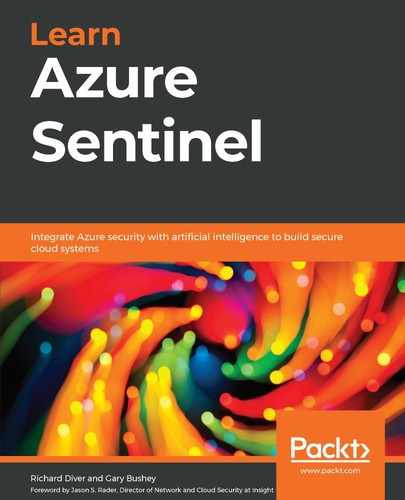Preface
Microsoft’s launch of Azure Sentinel is a major step forward for Security Information and Event Management (SIEM) solutions. As the first completely cloud-first SIEM in the marketplace, Azure Sentinel allows you to collect and query data from Azure, on-premises systems, and other cloud systems.
This book provides you with the guidance you need in order to create, configure, and use Azure Sentinel in your environment.
Who this book is for
This book is for anyone who wants to learn about Azure Sentinel. If you need to install, configure, or use Azure Sentinel, this book is for you.
What this book covers
Chapter 1, Getting Started with Azure Sentinel, will give an overview of Azure Sentinel, including coverage of the current cloud landscape, the cloud security reference framework, Security Operations Center (SOC) platform components, and how to map the architecture. You will also learn about integrating on-premises infrastructure into Azure Sentinel as well as how Azure Sentinel is priced.
Chapter 2, Azure Monitor – Log Analytics, will cover Azure Monitor Log Analytics, including planning your Log Analytics instance, how to create a new instance, and how to attach an instance to Azure Sentinel. You will also learn about the advanced settings for Log Analytics and about the Azure Sentinel overview page.
Chapter 3, Data Collection and Management, will explain how to determine what data you need to ingest into Azure Sentinel and how to connect to various data sources to get that information. You will also learn how to adjust data retention plans and how data retention is priced.
Chapter 4, Integrating Threat Intelligence, will introduce you to threat intelligence and how to ingest different threat intelligence feeds into Azure Sentinel.
Chapter 5, Using Kusto Query Language (KQL), will discuss Kusto Query Language (KQL) and will explain out how to write your own queries.
Chapter 6, Azure Sentinel Logs and Writing Queries, will introduce you to Azure Sentinel’s Logs page and will teach you how to use it to start writing your KQL queries against the data you have ingested.
Chapter 7, Creating Analytic Rules, will teach you how to create analytic rules that will search for anomalies in your environment. It will discuss analytic rule templates and how you can use them to create your own rules as well as how to create them from scratch.
Chapter 8, Introducing Workbooks, will cover Azure Sentinel’s workbook page, workbook templates, and how you can create a workbook from a template or from scratch.
Chapter 9, Incident Management, will explain how to manage incidents that your analytic rules create. You will learn about the incident page, how to view an incident’s full details, and how to start investigating an incident using Azure Sentinel’s Investigate GUI interface.
Chapter 10, Threat Hunting in Azure Sentinel, will introduce you to Azure Sentinel’s Hunting page, which will allow you to start your threat hunting activities. It will also briefly discuss Azure Notebook, which is Azure’s hosted Jupyter resource. There will also be a discussion of the steps needed to perform your investigation.
Chapter 11, Creating Playbooks and Logic Apps, will introduce you to Azure Sentinel’s playbooks and explain how they relate to Logic Apps. You will learn about the logic app Azure Sentinel connector and go through a walk-through about creating your own playbook.
Chapter 12, ServiceNow Integration, will provide an introduction to Information Technology Service Management (ITSM), the ServiceNow application, and how to create a simple Azure Sentinel playbook to create a new ticket in ServiceNow using information from your Azure Sentinel incident.
Chapter 13, Operational Tasks for Azure Sentinel, will cover the steps needed to keep your Azure Sentinel instance running smoothly. The steps will be broken up between your SOC analytics and your SOC engineers, as each have different aspects of Azure Sentinel that they will be responsible for.
Chapter 14, Constant Learning and Community Contributions, contains a list of various places you can go to continuing learning about Azure Sentinel and its supporting resources, including Logic Apps, Jupyter Notebook, KQL, and Fusion.
To get the most out of this book
We recommend that you have access to an Azure environment where you have the rights to create your own Azure Sentinel environment. Prior experience of using the Azure portal would also be beneficial.
Download the color images
We also provide a PDF file that has color images of the screenshots/diagrams used in this book. You can download it here: https://static.packt-cdn.com/downloads/9781838980924_ColorImages.pdf.
Conventions used
There are a number of text conventions used throughout this book.
Code in text: Indicates code words in text, database table names, folder names, filenames, file extensions, pathnames, dummy URLs, user input, and Twitter handles. Here is an example: “Mount the downloaded WebStorm-10*.dmg disk image file as another disk in your system.”
A block of code is set as follows:
html, body, #map {
height: 100%;
margin: 0;
padding: 0
}
When we wish to draw your attention to a particular part of a code block, the relevant lines or items are set in bold:
[default]
exten => s,1,Dial(Zap/1|30)
exten => s,2,Voicemail(u100)
exten => s,102,Voicemail(b100)
exten => i,1,Voicemail(s0)
Any command-line input or output is written as follows:
$ mkdir css
$ cd css
Bold: Indicates a new term, an important word, or words that you see onscreen. For example, words in menus or dialog boxes appear in the text like this. Here is an example: “Select System info from the Administration panel.”
Tips or important notes
Appear like this.
Get in touch
Feedback from our readers is always welcome.
General feedback: If you have questions about any aspect of this book, mention the book title in the subject of your message and email us at [email protected].
Errata: Although we have taken every care to ensure the accuracy of our content, mistakes do happen. If you have found a mistake in this book, we would be grateful if you would report this to us. Please visit www.packtpub.com/support/errata, selecting your book, clicking on the Errata Submission Form link, and entering the details.
Piracy: If you come across any illegal copies of our works in any form on the Internet, we would be grateful if you would provide us with the location address or website name. Please contact us at [email protected] with a link to the material.
If you are interested in becoming an author: If there is a topic that you have expertise in and you are interested in either writing or contributing to a book, please visit authors.packtpub.com.
Reviews
Please leave a review. Once you have read and used this book, why not leave a review on the site that you purchased it from? Potential readers can then see and use your unbiased opinion to make purchase decisions, we at Packt can understand what you think about our products, and our authors can see your feedback on their book. Thank you!
For more information about Packt, please visit packt.com.