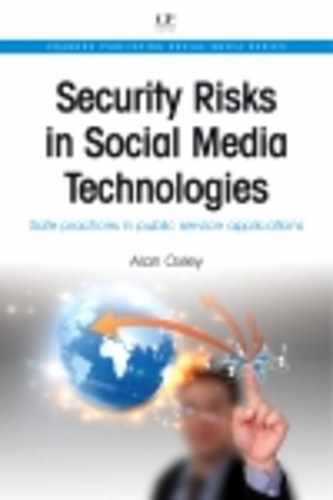Acceptable use policies for public service employees
Australian Public Service Commission
The Australian Public Service Commission sets out its AUPs for public service employees in a circular (Australian Public Service Commission, 2009):
Web 2.0 provides public servants with unprecedented opportunities to open up government decision making and implementation to contributions from the community. In a professional and respectful manner, APS [Australian Public Service] employees should engage in robust policy conversations.
Equally, as citizens, APS employees should also embrace the opportunity to add to the mix of opinions contributing to sound, sustainable policies and service delivery approaches. Employees should also consider carefully whether they should identify themselves as either an APS employee or an employee of their agency.
There are some ground rules. The APS Values and Code of Conduct, including Public Service Regulation 2.1, apply to working with online media in the same way as when participating in any other public forum. The requirements include:
![]() being apolitical, impartial and professional
being apolitical, impartial and professional
![]() behaving with respect and courtesy, and without harassment
behaving with respect and courtesy, and without harassment
![]() dealing appropriately with information, recognizing that some information needs to remain confidential
dealing appropriately with information, recognizing that some information needs to remain confidential
![]() delivering services fairly, effectively, impartially and courteously to the Australian public
delivering services fairly, effectively, impartially and courteously to the Australian public
![]() being sensitive to the diversity of the Australian public
being sensitive to the diversity of the Australian public
![]() taking reasonable steps to avoid conflicts of interest
taking reasonable steps to avoid conflicts of interest
![]() making proper use of Commonwealth resources
making proper use of Commonwealth resources
![]() upholding the APS Values and the integrity and good reputation of the APS.
upholding the APS Values and the integrity and good reputation of the APS.
APS employees need to ensure that they fully understand the APS Values and Code of Conduct and how they apply to official or personal communications. If in doubt, they should stop and think about whether to comment and what to say1, refer to the Code of Conduct, consult their agency’s policies, seek advice from someone in authority in their agency, or consult the Ethics Advisory Service in the Australian Public Service Commission.
Agencies may find it helpful to provide guidance and training to employees in using ICT resources, including personal use, the use of social media, and any rules or policies about representing their agency online. It would be particularly helpful to workshop scenarios around some of the more complex or “grey” issues that arise for employees in deciding whether and how to participate online, in the performance of their duties or otherwise, consistent with the above principles.
The Commission’s decision making tool REFLECT provides a framework for APS employees to work through ethical issues.
Department of Finance and Deregulation, Australian Government
The Department of Finance and Deregulation in Australia sets out its AUP for public service employees in the document “Social Media 101: A Beginner’s Guide for Finance Employees” (Dept of Finance and Deregulation, 2010). These are some excerpts:
As well as Facebook and Twitter, the following guidelines also apply to participation by Finance employees in other online media which allow user participation and interaction…
Accessing social media at work
Access to social media sites (e.g., Facebook and Twitter) is provided by Finance in accordance with the Department’s ICT Usage policies. Personal use is only allowed if it is incidental to formal duties and all relevant policies, procedures and guidelines are followed.
If you use social media sites for official and personal/ professional reasons, you should use separate official and personal/professional profiles. This will make it easier to participate in online social media by differentiating between your identity as a citizen and your identity as a public servant.
Social media and Social Engineering
… Social media sites make it very easy to share information with others. While this convenience is their selling point, it means that you need to be savvier than usual in your use of these sites.
![]() Check your account and privacy settings – make sure you know who can access any postings you make before you post them. You should also check that you are not revealing more personal information about yourself than is necessary.
Check your account and privacy settings – make sure you know who can access any postings you make before you post them. You should also check that you are not revealing more personal information about yourself than is necessary.
![]() Review your posts before adding them to a site to ensure you have not revealed more than you should.
Review your posts before adding them to a site to ensure you have not revealed more than you should.
![]() Consider any “Friends” requests carefully – especially from people you do not know. You don’t want to reveal more information than you should or end up with less than professional updates from others on your professional profile.
Consider any “Friends” requests carefully – especially from people you do not know. You don’t want to reveal more information than you should or end up with less than professional updates from others on your professional profile.