Tabular reports like this almost always require the grand total to be shown. Adding a grand total for all the groups is even simpler:
- In the Row Groups pane select the Product Group item, then go to Add Total | After. Selecting After puts the grand total at the end of our report.
- On the
Grand Totalrow, we simply copy the same expressions we have for bothQtyandLine Totalfrom our group header. Let's delete the literal Total that was automatically added underneath our product group.
Let's run our report with the added subtotal and grand total:
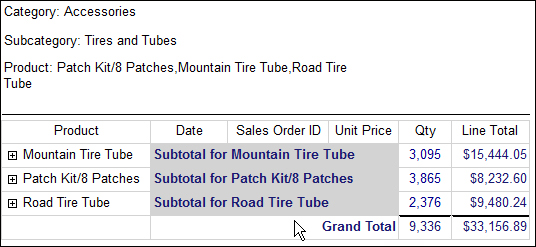
..................Content has been hidden....................
You can't read the all page of ebook, please click here login for view all page.
