A report header usually includes a logo or an image that identifies the brand or company. Let's add a photo to the header:
- Drag an image object to the left rectangle in the header. That displays the Image Properties dialog box.
- Select Embedded for the image source.
- Click on the Import button and find the picture file named
Red_Speed_Bicycle_LLC_Logo.png, which is included with this book. Click on OK when done. - Resize the picture appropriately.
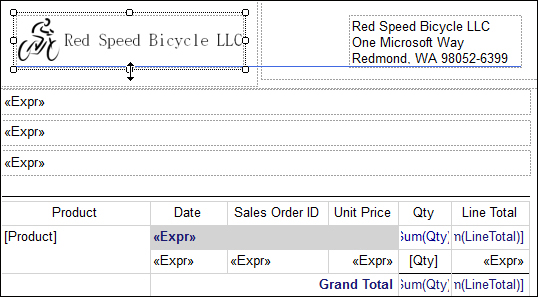
You can add any elements you like to make the report look fancier. You can play around with combinations of expressions. We've achieved our purpose here.
..................Content has been hidden....................
You can't read the all page of ebook, please click here login for view all page.
