ConcurrentStack is the thread safe counterpart of Systems.Collections.Generic.Stack, which is the standard Last-In-First-Out (LIFO) container in the .NET Framework. For algorithms that favor stack usage such as depth-first searches, a thread safe stack is a big benefit.
In this recipe we are going to take a look at the basic usage of ConcurrentStack. Our Console application for this recipe will initialize a range of data, which a simple producer Task will push onto the stack. Consumer Task will concurrently pop items from the stack and write them to Console.
Now, let's take a look at performing LIFO operations with ConcurrentStack.
- Start a new project using the C# Console Application project template and assign
ConcurrentStackas the Solution name. - Add the following
usingdirectives to the top of yourProgramclass:using System; using System.Collections.Concurrent; using System.Linq; using System.Threading; using System.Threading.Tasks;
- First, in the
Mainmethod of theProgramclass, let's create our range of input data and our blocking collection.var data = Enumerable.Range(0, 100); ConcurrentStack<int> stack = new ConcurrentStack<int>();
- Next, let's create a simple producer task which will use a
forloop to iterate through the numbers of our source data and pop them onto the stack.// producer Task.Factory.StartNew(() => { foreach (var item in data) { stack.Push(item); Console.WriteLine("Pushing item onto stack:{0} Item Count={1}", item, stack.Count); } }); - Now let's create a consumer
Taskwhich will use awhileloop to pop items off the stack while theIsEmptyproperty of the stack is false. Finish by waiting for user input before exiting.//consumer Task.Factory.StartNew(() => { Thread.SpinWait(1000000); while (!stack.IsEmpty) { int result = 0; stack.TryPop(out result); Console.WriteLine("Popping item from stack:{0} Item Count={1}", result, stack.Count); } }); Console.ReadLine(); - In Visual Studio 2012, press F5 to run the project. You should see the output as shown in the following screenshot:
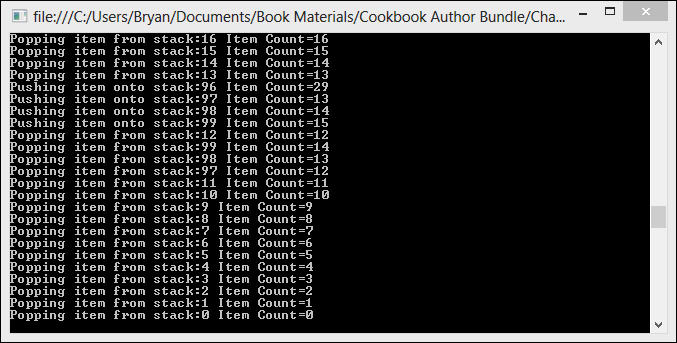
ConcurrentStack achieves thread safe access by using the System.Threading.Interlocked operations. Interlocked operations provide a simple mechanism for synchronizing access to variables shared by multiple threads. Interlocked operations are also very fast.
For the most part, ConcurrentStack behaves like System.Collections.Generic.Stack. To push an item onto the stack, you just use the Push method.
foreach (var item in data)
{
stack.Push(item);
Console.WriteLine("Pushing item onto stack:{0} Item Count={1}",
item, stack.Count);
}However, the Pop
method was removed in favor of TryPop. TryPop returns true if an item existed and was popped, otherwise it returns false. The out parameter contains the object removed if the pop was successful, otherwise it is indeterminate.
while (!stack.IsEmpty)
{
int result = 0;
stack.TryPop(out result);
Console.WriteLine("Popping item from stack:{0} Item Count={1}",
result, stack.Count);
}