 Switching to the first play State and playable scene
by Terry Norton
Learning C# by Developing Games with Unity 3D Beginner's Guide
Switching to the first play State and playable scene
by Terry Norton
Learning C# by Developing Games with Unity 3D Beginner's Guide
- Learning C# by Developing Games with Unity 3D Beginner's Guide
- Table of Contents
- Learning C# by Developing Games with Unity 3D Beginner's Guide
- Credits
- About the Author
- About the Reviewers
- www.PacktPub.com
- Preface
- 1. Discovering Your Hidden Scripting Skills
- Prerequisite knowledge for using this book
- Dealing with scriptphobia
- Choosing to use C# instead of UnityScript
- Maneuvering around Unity's documentation
- Time for action – opening the Reference Manual documentation for the transform Component
- Time for action – opening the scripting reference documentation for the transform component
- Working with C# script files
- Time for action – create a C# script file
- Time for action – opening LearningScript in MonoDevelop
- Summary
- 2. Introducing the Building Blocks for Unity Scripts
- Using the term method instead of function
- Understanding what a variable does in a script
- Time for action – creating a variable and seeing how it works
- Time for action – changing the number 9 to a different number
- Using a method in a script
- Time for action – learning how a method works
- Introducing the class
- By using a little Unity magic, a script becomes a Component
- Components communicating using the Dot Syntax
- Summary
- 3. Getting into the Details of Variables
- Writing C# statements properly
- Understanding Component properties in Unity's Inspector
- Displaying public variables in the Inspector panel
- Time for action – making a variable private
- Naming your variables properly
- Declaring a variable and its type
- Time for action – assigning values while declaring the variable
- Summary
- 4. Getting into the Details of Methods
- Ending a method definition using curly braces
- Using methods in a script
- Naming methods properly
- Defining a method properly
- Time for action – adding code between the parentheses
- Calling a method
- Returning a value from a method
- Time for action – returning a value from AddTwoNumbers()
- Using Unity's Update and Start methods
- Summary
- 5. Making Decisions in Code
- Testing conditions with an if statement
- Time for action – create a couple of if statements
- Time for action – create if statements with more than one condition to check
- Using an if-else statement to execute alternate code
- Time for action – add "else" to the if statement
- Making decisions based on user input
- Storing data in an array, a List, or a Dictionary
- Time for action – create a List of pony names
- Time for action – create a dictionary of pony names and keys
- Time for action – adding ponies using a Collection Initializer
- Looping though lists to make decisions
- Time for action – using foreach loops to retrieve data
- Time for action – selecting a pony from a List using a for loop
- Time for action – finding data and breakout of the while loop
- Summary
- 6. Using Dot Syntax for Object Communication
- Using Dot Syntax is like addressing a letter
- Working with objects is a class act
- Using Dot Syntax in a script
- Time for action – accessing a variable in the current Component
- Time for action – communicating with another Component on the Main Camera
- Time for action – creating two GameObjects and a new script
- Accessing GameObjects using drag-and-drop versus writing code
- Time for action – trying drag-and-drop to assign a GameObject
- Summary
- 7. Creating the Gameplay is Just a Part of the Game
- Applying your new coding skills to a State Machine
- Understanding the concepts of a State Machine
- Following the State Machine logic flow
- Creating Components objects and C# objects
- Time for action – creating a script and a class
- Time for action – instantiating the BeginState class
- Introducing the C# interface
- Time for action – implementing an interface
- Summary
- 8. Developing the State Machine
- Creating four State classes
- Time for action – modifying BeginState and add three more States
- Setting up the StateManager controller
- Time for action – modify StateManager
- Time for action – modifying PlayState to add another State
- Time for action – adding OnGUI to StateManager
- Changing the active State and controlling the Scene
- Time for action – adding GameObjects and a button to the Scene
- Time for action – adding code to pause the game Scene
- Time for action – creating a timer in BeginState
- Changing Scenes
- Time for action – setting up another Scene
- Time for action – adding the Awake method to StateManager
- Time for action – adding the code to change the Scenes
- Summary
- 9. Start Building a Game and Get the Basic Structure Running
- Easing into Unity's scripting documentation
- Setup the State Machine and add a Player GameObject
- Time for action – setting up nine States and three Scenes
- Time for action - adding a Player GameObject
- Time for action – creating a GameData script
- Controlling the Player GameObject
- Time for action – rotating Player in SetupState
- Time for action – changing the color using GUI buttons
- Time for action – setting the Lives for Player
- Summary
- 10. Moving Around, Collisions, and Keeping Score
- Visualizing the completed game
- Switching to the first play State and playable scene
- Adding cameras for different viewing options
- Time for action – setting up two additional cameras in the scene
- Time for actioning – attach the LookAtPlayer camera script
- Time for action – attaching the FollowingPlayer camera script
- Moving the Player using Rigidbody physics
- Time for action – adding a Rigidbody to the Player
- Keeping score during the game
- Time for action – creating a good and bad prefab
- Shooting projectiles at the orbs
- Time for action – creating the EnergyPulse prefab
- Summary
- 11. Summarizing Your New Coding Skills
- A. Initial State Machine files
- B. Completed code files for Chapters 9 and 10
- BeginState
- SetupState
- PlayStateScene1_1: (1 of 2 available States in Scene1)
- PlayStateScene1_2: (2 of 2 available States in Scene1)
- WonStateScene1
- LostStateScene1
- PlayStateScene2
- WonStateScene2
- LostStateScene2
- StateManager
- PlayerControl
- GameData
- LookAtPlayer
- FollowingPlayer
- EnergyPulsePower
- IStateBase
- C. Pop Quiz Answers
- Chapter 1, Discovering Your Hidden Scripting Skills
- Chapter 2, Introducing the Building Blocks for Unity Scripts
- Chapter 3, Getting into the Details of Variables
- Chapter 4, Getting into the Details of Methods
- Chapter 5, Making Decisions in Code
- Chapter 6, Using Dot Syntax for Object Communication
- Chapter 7, Creating the Gameplay is Just a Part of the Game
- Chapter 8, Developing the State Machine
- Chapter 9, Start Building a Game and Get the Basic Structure Running
- Chapter 10, Moving Around, Collisions, and Keeping Score
- Index
Chapter 9, Start Building a Game and Get the Basic Structure Running, finished with SetupState. Now we need to switch to the next State, PlayStateScene1_1. At the bottom of the SetupState screen is a button Click Here or Press 'P' to Play.
In SetupState, here's the code for that button:
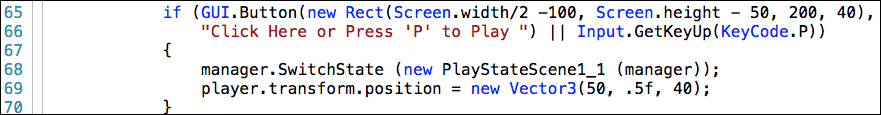
An analysis of the code shown in the preceding screenshot is as follows:
Line 69: player.transform.position = new Vector3(50, .5f, 40);
- Places Player near the center of the Terrain
In Scene1, Player
will use physics to hover and move. Here is the relevant code in PlayStateScene1_1:
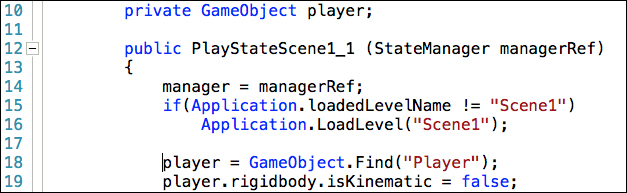
An analysis of the code shown in the preceding screenshot is as follows:
Line 15: if(Application.loadedLevelName != "Scene1")
- We were in Scene0, so this condition is
true, Scene1 is not loaded, therefore:
Line 16: Application.LoadLevel("Scene1");
- Scene1 is loaded
Line 10: private GameObject player;
Line 18: player = GameObject.Find("Player");
- The
Find()method is used to find the Player GameObject in the Hierarchy - A reference to the Player GameObject is assigned to the variable
player - If Player isn't found,
playerwill be storingnullwhich will create an error in line 19
Line 19: player.rigidbody.isKinematic = false;
- With a reference to Player, we can access its
RigidbodyComponent stored in the variablerigidbody - The variable
isKinematicis assigned the valuefalse - The Player GameObject is now affected by physics in
PlayStateScene1_1andPlayStateScene1_2
-
No Comment