We need to create two prefabs. The names aren't too important because we'll be using tags in our code. The tag names are important, which are GoodOrb and BadOrb.
- Add two GameObjects of your choice.
- I suggest naming them
GoodOrbandBadOrb. - To GoodOrb, add a tag name of
GoodOrb. - To BadOrb, add a tag name of
BadOrb. - Create a prefab of each.
- Randomly add about 5 of each prefab to Scene1 and Scene2.
- As an example, see the screenshot at the beginning of this chapter.
We now have the ability to increase our Score or lose Lives
All it takes to win is for the value in the variable score to be 2.
To increase score, Player will collide with a GoodOrb which increases score by 1, and GoodOrb will disappear from the Scene.
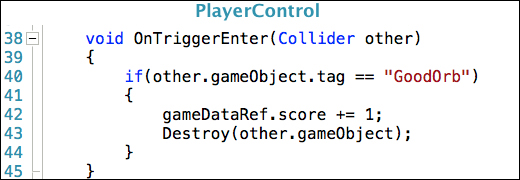
An analysis of the code we saw in the preceding code screenshot is as follows:
Line 38: void OnTriggerEnter(Collider other)
- This is a copy and paste from the example code in the Scripting Reference
- The Player Box Collider is check as being Is Trigger
- When the Player Box Collider runs into the another GameObject with a Collider, Unity calls the
OnTriggerEnter()method - The variable
othernow stores a reference to the Collider that Player ran into
Line 40: if(other.gameObject.tag == "GoodOr
b")
- We are checking to see if the GameObject that the
otherCollider is attached to has a tag namedGoodOrb
Line 42: gameDataRef.score +=
1;C
scoreis increased by 1
Line 43: Destroy(other.gameObjec
t);
- The
Destroy()method is removing GoodOrb from the Scene
All it takes to lose is for the value in the variable playerLives to be 0.
To decrease playerLives, Player will collide with a BadOrb. The playerLives variable will decrease by 1, and the BadOrb will disappear from the Scene.
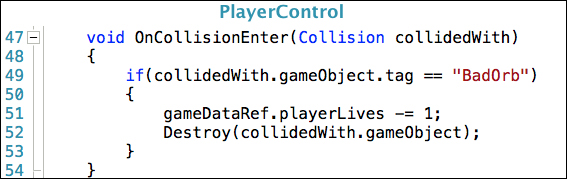
An analysis of the code we saw in the preceding code screenshot is as follows:
This code is similar to OnTriggerEnter(). However, since we are using OnCollisionEnter(), we have to use a Collider that does not have Is Trigger checked. The child object of Player is the Sphere which has a Box Collider. When this Collider crashes into a BadOrb, Player will lose a life.
Line 47: void OnCollisionEnter(Collision collidedWith)
- When Player runs into another GameObject with a Collider that is not a trigger, Unity automatically calls
OnCollisionEnter() - The
collidedWithvariable now stores a reference to theotherCollider that Player ran into - Notice that
collidedWithis aCollisiontype, not a Collider Collisions, as opposed to triggers, require using theCollisionclass
Line 49: if(collidedWith.gameObject.tag == "BadOrb")
- This checks if the GameObject Player collided with has a tag named
BadOrb
Line 51: gameDataRef.playerLives -= 1;
playerLivesis decreased by 1
Line 52: Destroy(collidedWith.gameObject);
- The
Destroy()method removes BadOrb from the Scene
There is a way to increase Player Lives. By shooting a BadOrb, the variable playerLives will be increased by 1. It also turns a BadOrb into a GoodOrb.
