We are going to instantiate the BeginState class to create an instance object in the memory. This will demonstrate how objects are created. Before we can do this, we first need to attach the StateManager script to a GameObject. To do so, perform the following steps:
- Attach the
StateManagerscript to the Main Camera GameObject. - Click on Play to show the results in the Console as shown in the following screenshot:
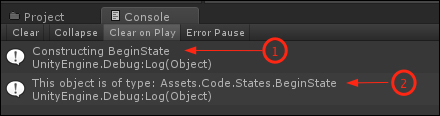
The BeginState() method in the BeginState class is a special method known as a constructor. It serves the same purpose as the Start() method or the Awake() method in a Unity script to initialize any member variables in the instance object created.
- I didn't have any variables to initialize, so I just sent a message to the Console. You could see that this method was actually called. See the first step in the previous screenshot.
- The second step in the previous screenshot shows that the value stored in the
activeStatevariable is a reference to an instance object of theBeginStateclass.
The following is the code analysis on various classes:
An analysis of the code shown in the preceding code screenshot is as follows: On StateManager class
Line 6: private BeginState activeState;
- The
activeStateis a variable that can store a reference to an object of typeBeginState - The
activeStatevariable is private because you don't want any external code to change the stored value
Line 10: activeState = new BeginState();
- The
newoperator is how you create an instance of a class - This means an instance of
BeginStatehas been created in memory - Code flow now jumps over to line 7 in the
BeginStateclass
An analysis of the code shown in the preceding code screenshot is as follows:On BeginState class
Line 7: public BeginState()
- This is a constructor to initialize any member variables in the newly created instance of the
BeginStateclass - A constructor method name is the same as the class name
Line 9: Debug.Log("Constructing BeginState");
- This line is just sending a text message to the Unity Console to show that the constructor was called when the instance object was created
- This method is now finished and code flow returns back to
StateManagerline 10
An analysis of the code shown in the preceding code screenshot is as follows:On StateManager class
Line 10: activeState = new BeginState();
- A reference to the
BeginStateinstance object is assigned to the variableactiveState
Line 11: Debug.Log("This object is of type: " + activeState);
Earlier you changed line 3 in BeginState. What is this namespace on line 3?
If you look up namespace on the Internet, you might be overwhelmed with explanations. For writing classes in Unity, I'll boil it down to this:
For coding in the Unity environment, that's really all you need to know.
The BeginState file is in the States folder, which is a subfolder of the Code folder, which in turn is a subfolder of the Assets folder. It's a lot easier to use the Dot Syntax to express this location like this: Assets.Code.States. Therefore, line 3 declares this, and the whole BeginState class definition is in the namespace code block.
Now that this location has been declared in BeginState, any other class that wants to use BeginState has to specify this same location, otherwise it won't be found.
