ReSharper v8 comes with brand new, free command-line tools to run code analysis outside Visual Studio.
The tools come as a compressed package. To download them, go to the Download ReSharper page at http://www.jetbrains.com/resharper/download/ and click on ReSharper Command Line Tools in the Related Downloads section. When you unpack this package, you will find many .dll files in there that come from ReSharper and also the following two important .exe files:
dupfinder.exe: This finds code duplicatesinspectcode.exe: This runs code analysis
In this chapter, we will quickly describe these applications.
The first tool, dupfinder, can be used to find duplicates in your C# and VB.NET code. What is really cool is that it not only marks some parts of your code as duplicated if they are identical, but also if they have a similar structure. This means that even if two parts of your code contain different variable names or methods, they can be, in a very smart way, marked as duplicated.
To run dupfinder, use the following command:
dupFinder [OPTIONS] source
The source parameter specifies what you would like to analyze. It can be a solution file or just files from your projects. A sample file path would look as follows:
dupfinder.exe E:ctv_projectcodingblog runksrcCodingBlog.sln dupfinder.exe E:ctv_projectcodingblog runksrc***.cs
At the end, dupfinder will inform you of how many files have been analyzed and where the report has been created through the following output:
26 files found to analyze. INFO: Duplicates report was written to C:UsersLukaszAppDataLocalTemp mp9D32.tmp
By default, it is saved in the Temp folder, but you can change this with the /output option.
For more options that you can use with dupfinder, run the following command:
dupfinder /help
With additional options, you can exclude some files, check CPU usage and memory statistics, use debug messages, include duplicated code, and more.
A sample report is shown in the following screenshot:
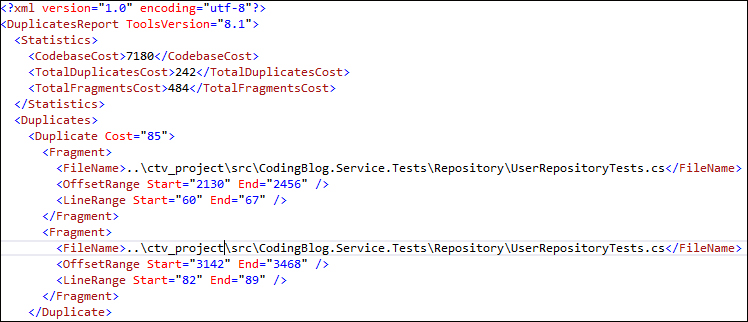
As it is available as an XML file, you can use an XSL transformation to convert it into an HTML report or use any custom tool to prepare the required report.
