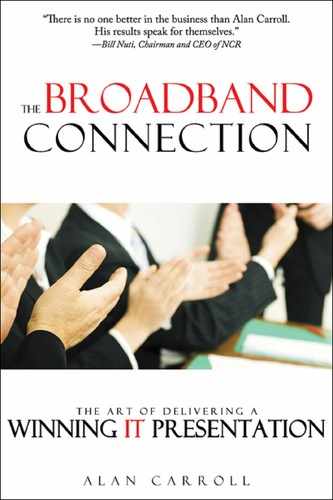![]()
The Structure of the Conversation
I don’t know what your destiny will be, but one thing I know: the only ones among you who will be really happy are those who have sought and found how to serve.
—ALBERT SCHWEITZER
As an IT professional presenter, you are managing a conversation. I use the word conversation rather than presentation because the definition of presentation suggests lower effectiveness. Presentation is defined as a way to exhibit, show, and display, whereas conversation implies a two-way flow of communication. People will remember more of what they do and say rather than what they hear.
A well-structured conversation is a critical component of your success as a presenter in the IT world. Currently, there are more than six billion people and most of them would have a difficult time understanding your IT conversation because of its abstractness, complexity, and (sadly) boring delivery.
One of the roles you must inhabit as Manager of the Conversation is that of a translator. Your first job is to plug in to the IT abstract world of complexity, then download content into your database of knowledge, to understand what the content means, and finally, translate and clearly deliver that abstract information to the listening audience. That’s easier said than done.
This chapter will show you how to structure your communication, which will increase your ability to be a clear and effective communicator. It is divided into three parts:
• The Introduction
• The Body
• The Conclusion
Communicating my meaning clearly is so important that I want to take the time to define some key words in the Structure of Conversation.
Structure is the arrangement of parts or elements of something complex and/or abstract. A tour guide serves as a useful analogy for structure. Think of yourself as standing in front of the audience, taking them on a tour of your IT subject matter. There is a purpose to the tour and the sites or key points they will see along the way.
Complex means something that is involved, intricate, elaborate, and often difficult.
Abstract means existing as an idea but not having physical or concrete existence. Abstract things may not be easy to analyze or understand. IT conversations can often be distinguished as complex and abstract.
Purpose is the reason for which something is done or for which something exists. Purpose is the aim, intention, and point behind the action taken.
Introduction
The introduction of a presentation contains several important elements, which include purpose, enrollment, key points, trial close, rapport building, credibility, logistics, and the transition to the body. For timing purposes, allow 15 percent of the presentation to be the introduction.
DEVELOPING THE PURPOSE
Clarity of purpose is the number one characteristic of the master communicator, but unfortunately, a statement of purpose is almost always missing in IT presentations.
Why is purpose so important? Because your power and decisions flow from being aligned with your purpose. If you are unclear about the purpose of the conversation, then the choices you make, the projection of your energy into the room, and the communication you create will lack vibrancy, clarity, and effectiveness.
Vibrant means spirited, lively, full of life, energetic, vigorous, vital, animated, sparkling, effervescent, vivacious, dynamic, stimulating, exciting, passionate, fiery, and sometimes feisty.
Purpose is your source of power. It energizes you and illuminates the data. It is much easier to manage the space of the room if you are standing in the light of purpose. However, most presenters are not always clear on the purpose of the conversation because they haven’t been trained in the distinction of purpose. They don’t realize how important clarity of purpose is to a successful presentation.
Imagine guiding a group of people down a dark tunnel. In one scenario, you are using a powerful flashlight; in the second scenario, you have a tiny candle. Clarity of purpose is like the flashlight; it illuminates the space.
Purpose follows understanding needs. The speaker needs to understand and diagnose the audience’s pain to prepare a conversation that will heal the pain. One difficulty the engineer faces is insufficient information about the customer in order to diagnose the problem accurately.
Here’s one of the first questions I ask when invited to do a presentation: “What is the audience’s need or pain for which my presentation is a solution?” I want to make sure they are hungry for the data food I will serve them.
A presenter, who is often a systems engineer, has an enormous number of product features, functions, and benefits on which to draw. But the engineer needs to know what the specific disease is in order to mix the correct prescription. The prescription is the medication or treatment that will cure the disease or reduce the pain of the customer.
What do I have to give that will be perceived as valuable? What do I have that will make a contribution and be of service to the audience?
The definition of sales is identifying the customer’s need/pain and how your features, functions, and benefits will solve it. If you can do that, it increases the probability the customer will buy your solution.
Making a presentation employs the same concept. The speaker has identified the customer’s need/pain and has prepared a conversation to address it.
The conversation is not about the ego of the presenter. The ego/mind gets in the way of a smooth flow of data. The ego/mind is concerned about looking good, not making a mistake, not being embarrassed, and not making a fool of itself.
At a higher level, the presenter is not concerned about looking good; instead, he or she is there to serve the purpose of the conversation—to be of service to the audience.
Consider the story of three stonecutters who were asked what they were doing. The first said he was cutting stones, the second said he was cutting stones to build a wall, and the third said he was cutting stones to build a wall for the mightiest cathedral in the world as a testament to the glory of God.
The same could be asked of you and your presentation. What are you doing? One IT professional says he is delivering data, the second says he is delivering data to help the customer, and the third says she is being of service and contributing to the customer’s ability to create solutions that will improve the quality of life on the planet. The last thing the audience wants to see is someone just “doing his or her job,” someone who exhibits no passion, excitement, or enthusiasm for what is being done.
Purpose illuminates the conversation. If you are just doing your job, then you have the brightness of a 25-watt lightbulb; however, if you are being driven by a powerful purpose, you will illuminate the room like a 200-watt lightbulb. The greater the illumination is, the greater your charisma. Charisma is a compelling appeal that can inspire devotion in others.
The first step to developing a purpose statement is to understand the audience’s needs or pain. What business challenges and problems do they face? How can your solution, functions, and benefits cure their disease?
One way to describe this understanding of the audience’s needs is your ability to listen to the “listening” of the audience. The audience is watching and interpreting your presentation through a filter that has been conditioned by their experiences and knowledge.
You want to be able to orchestrate your communication so that the listeners believe that you really understand their world. In other words, listen to the listening of the audience. For example, in writing this book, I am listening to the listening of the reader. The reading audience is IT professionals who want to improve their presentation skills. Every sentence I write is intended to support that listening and every sentence you speak in your presentations should be to support the listening of your audience. By doing this, you will achieve a high level of rapport and credibility and you will keep the audience’s attention focused on the presentation. Therefore, the purpose of the conversation is to show how your solution will heal the audience’s pain. If you can convince them of that, they will pay attention and move forward in the sales cycle.
If you cannot convince the audience that they have an explicit business pain, don’t expect them to give you their full attention, don’t expect them to pay the full retail price, and don’t expect them to want the solution now.
However, if the audience recognizes that they have explicit needs and their business will experience significant losses without your solution, they will not only pay attention to the conversation, they won’t hesitate to buy your medicine at full retail, and they probably wanted your solution yesterday.
From the presenter’s perspective, making money is the byproduct of serving the audience. If serving occurs, you will achieve your sales call objective and the sales cycle will move forward.
THE BENEFITS OF CLARIFYING THE PURPOSE
There are two main benefits to clarifying the purpose of your conversation with the audience:
1. Understanding
The lack of a clear purpose for the conversation makes it more difficult for the audience to understand it and reduces your effectiveness. Purpose provides the context of the conversation and holds the content. If you do not have a clear context, then it is more difficult for the audience to remember the content.
2. Choice
If there is no clearly stated purpose, the speaker and the audience will have difficulty distinguishing which communications are on message and which ones are off message. This inability to distinguish between them often leads conversations down some rat holes. However, if you understand clearly the purpose of the conversation, then it’s easy to determine whether every communication, be it is PowerPoint slides, demonstrations, questions, flip charts, verbal responses, etc., are helpful or not. For example, if the purpose of the conversation has been declared to be the color orange, then when orange appears in the space, it is clearly understood to be on purpose. However, if blue, green, red, yellow, etc. appear in the space, it is clear that these communications are probably off purpose. Purpose becomes the guiding star the presenter uses to create, navigate, and keep the conversation on track.
Let’s take the following statement as an example: “The purpose of the presentation today is to expand your understanding of Voice over IP.” You would make this statement during the introduction and if you are using PowerPoint slides, you should say it when you show your title slide.
Coaching Tip
When making the purpose statement in front of the audience, use the word expand because any conversation you conduct will expand the participant’s awareness of the subject matter; therefore, you always achieve your purpose.
The purpose of this book can serve as another example: “The purpose of this book is to expand your ability to communicate with audiences effectively by developing the skills of self-expression and awareness.”
One interesting characteristic of purpose is that it occurs outside of time, whereas the points or objectives in the conversation occur inside of time. For example, if the purpose is to expand the audience’s understanding of Voice over IP, you will never achieve it because the possibilities are endless. However, here are three achievable objectives for the conversation: (1) to define Voice over IP, (2) list the three major players in the Voice over IP marketplace, and (3) discuss five hardware components that are necessary in a Voice over IP solution. All these specific points can be measured in time.
Intention is the energy that moves you along your line of purpose. A high-intention person is not distracted from his or her purpose; a low-intention person is easily distracted.
The old truism “You can lead a horse to water but you cannot make it drink” is especially true in presentations. You can provide the water, but the question of whether any participants will drink from the data well will depend on their thirst for the purpose. That is why it is essential to understand the audience’s pain and clearly communicate how the purpose will alleviate that pain during your introduction.
This completes the discussion of purpose, so let’s move on to expanding your understanding of enrollment.
Enrollment refers to signing on to something of value that you want. For example, let’s say you want to participate in an upcoming seminar on Internet Security. You register and your name is placed on the class list. You now have enrolled in the seminar. However, for the purposes of this discussion, I want to use a slightly different definition of enrollment. Enrollment occurs when you see a future possibility and then show that possibility to the audience in present time. The audience in turn sees the value, understands the benefit, and becomes enrolled in that possibility. They now believe that the presentation/conversation has value, will reduce their pain, solve their business problem, and help them achieve their goals.
Coaching Tip
In a PowerPoint presentation, the first slide is often referred to as the title slide. You should refer to it as the purpose slide. This will naturally lead into your purpose statement.
Enrollment can also be referred to as WIIIFM, which stands for What is in it for me? When the audience is sitting in the room and listening to the purpose of the presentation, they are asking themselves, “How does this relate to my world? What is the benefit to me?”
Value for customers usually falls into one of three categories:
• Making money
• Saving money
• Personal
If your business solution will not make or save money for the customer, convincing the CFO to sign on will be more challenging.
Personal benefits could be such intangibles as knowing that your beeper will not go off at 2:00 A.M., that you can leave the office by 5:00 P.M., that you will have more time to spend with your family, or that you will have the largest network infrastructure in New York City.
You should address this WIIIFM question at the beginning of the introduction phase of the presentation because it is the key to enrollment and enrollment is central to holding the audience’s attention.
Coaching Tip
In a PowerPoint presentation, the second slide is usually the agenda slide. I suggest making the second slide the enrollment/ WIIIFM slide. The WIIIFM slide tells them why they should pay attention to you. It is directly related to the challenges and needs of their business.
Let’s draw an analogy with negotiation: You are demanding that the audience give you their attention during the presentation. The audience will accede to your demand if you can provide a rationale. In this case, the rationale is your WIIIFM statement. If you can’t answer the WIIIFM question, then you can’t complain when the audience doesn’t pay attention to your conversation.
In my observation, the typical IT presenter starts with a title slide and then immediately goes to the agenda slide. Very little, if any, enrollment takes place in a typical presentation.
The following is a simple example of a purpose statement followed by enrollment: “The purpose of today’s conversation is to expand your understanding of the importance of Voice over IP. Now why should you take the next forty-five minutes of your time to focus on this conversation? Two weeks ago, when we met, you said your number one concern was to increase your profitability and one way of doing this was by reducing your costs. The Voice over IP solution is a proven technology that will reduce your costs and thus increase your profitability. Here are the three key points I want to address today: One, what is Voice over IP? Two, how can VoIP be easily implemented into your organization? And three, what is the projected cost savings? If we can address these three areas to your satisfaction, the next step I propose is to invite you and your technical support team to our demonstration center to show you how a VoIP solution would work within your organization. How does that sound to you?”
Coaching Tip
Every presentation you do is an enrollment event. You are always enrolling the audience in something, whether it is signing the purchase order, agreeing to another meeting, doing a demonstration, or flying to corporate headquarters.
Now let’s shift from the enrollment distinction into the key points distinction. How do you decide on which key points to use?
I suggest you imagine yourself standing in front of the audience and ask yourself some important questions:
• What are the needs of this audience?
• What is the purpose of the conversation?
• What is the level of expertise?
• What is the sales call objective?
• Now that I understand these things, what is the greatest contribution I can make to the audience over the next forty-five minutes?
• What is the most value I can give them?
• When they walk away at the end of the forty-five minutes, what key points do I want them to remember?
Choose the key points to include in the presentation based on the answers to these questions.
How many key points should you use? This is an important question because IT presenters often make the error of saturating the space with data, thinking that quantity of data is more important than quality.
You must be concerned about the amount of data you put into the space because every time you communicate a distinction or technical concept, you have the responsibility to make sure the audience clearly understands it.
IT professionals generally do an excellent job in mastering an understanding of the data, but unfortunately, almost all them that I have seen over the last twenty-five years have had little, if any, concern for clarity. It is not their intention that the audience understand the data. This may seem a bold statement, but it is true.
Coaching Tip
The power of the WIIIFM statement is directly related to your understanding of the customer’s business. The customer is sensitive to your credibility. Do you understand my world? Corporations often hire individuals from a particular business sector and then put them on the team selling into that sector because they have high credibility with the audience.
The ordinary IT presenter often defaults to Data Land and withdraws from establishing a present-time connection to the audience. Without a present-time connection, you can only hope that the audience is going to understand what you are saying because the ability to clarify distinctions to the audience can only occur in present time. You have to be present to know if the audience has clearly understood you.
To minimize the amount of data you dump into the space, limit yourself to no more than seven key points per hour of presentation time. However, you do need to be flexible because this can vary depending on the level of expertise of the audience and the complexity of the distinctions.
This completes the section on key points, so let’s move on to the next part of the introduction, which is called the trial close. Normally, at the end of the presentation, you make a request for the customer to take some action. This action could be agreeing to buy the solution, schedule a demonstration, schedule another meeting, attend a seminar, or meet with a senior executive. In sales, this request is called a close or what I refer to as a call for action. If there is no action or commitment in response to the presentation, then sales management (the ones who are paying for the call) would have to question its value.
During the introduction, there is the opportunity for a trial close, in which you plant the seed of future action on the customer’s part. For example, you could say, “The purpose of today’s conversation is to expand your understanding of some of the latest developments in network security. This is important because last week you told us that over the past several months your network has been attacked and valuable data has been compromised.”
The trial close in this instance could be something like “. . . and, if we can show you to your satisfaction how our solution will solve your security concerns, then I propose you move ahead with the implementation of our solution. Does this sound reasonable to you?”
If they say yes, then the rest of the presentation, showing your security solution, leads up to asking for the order in the conclusion.
If they say no, ask what prevents them from agreeing to your request. As you get better at playing the sales game and build rapport with the client, the public request for action may have been already agreed to in private so that there are no surprises.
The next part of the introduction should continue building rapport, common ground, and relationships. Throughout the sales cycle, which includes the presentation, you are always looking to build rapport, common ground, and relationships with the customer.
There are a number of standard questions related to sales: When do you close? Answer: Always be closing. Question: When do you build rapport? Answer: Always be building rapport.
The steps for building rapport were addressed in chapter two, “Through the Firewall and Beyond.”
Here are some techniques to employ at the beginning of your presentation:
1. Thank the audience for the opportunity to address them.
2. Meet and interact with as many people as you can before the formal part of your presentation.
3. Start your talk by looking at the people who are smiling and are on your side.
4. Memorize the first sentence or two in the introduction.
5. Never start your talk with an apology.
6. If appropriate, include a zinger, which is something that arouses curiosity. It could be a startling fact, a story, a striking question, a cartoon on a PowerPoint slide, or a joke. Whatever the zinger is, it should be related to the purpose of the conversation and it should be something that you are sure will have the desired effect.
Logistics can be another part of the introduction. This includes the management, handling, coordination, and execution of the conversation/presentation. Most IT presenters have little awareness on the importance of logistics in the space.
In your role as the host, what does the audience/your guests need to know in order for them to be comfortable and to maintain the integrity in the space? Integrity means to be whole and complete. Imagine a vessel that holds water. If you punch a hole in the vessel, the water will flow out. The more holes you punch, the faster you lose the water. The water represents the power of the conversation. If there are a lot of things punching holes in the space, then it weakens the conversation. Integrity in the space can be the physical integrity, as well as more subtle forms of integrity like time and re-creating other people’s communication.
The following logistics issues can influence the integrity in the space:
• Cell phones and laptops can disturb the flow of the conversation. Therefore, at the beginning of the presentation, state how you want laptops and cell phones handled in the space. You can simply ask them to turn their cell phones off and close their laptops. At one company in Singapore, management had everyone place their cell phones in a box at the beginning of presentations because they caused such a disturbance. During presentations, I have walked around and physically closed laptops that were open. In my role as the referee, I have given people who kept receiving calls the choice of turning their phones off or leaving the room permanently. It reached a point where I wouldn’t tolerate the constant disruption because it was damaging the integrity of the space and affecting the quality of the conversation.
• As the manager of the conversation, you also want to maintain the time integrity. Does the meeting start on time? Does it end on time? When you announce a break, do you end the break on time? One company hired a consulting firm to identify critical success factors to empower the organization. After several months of research, they discovered one key success factor: starting the meetings on time.
• Physical integrity also includes making sure the environment is safe. Are electrical cords taped to the floor so no one trips over them? Are the window blinds down so people are not distracted from the presentation? Is the door closed so people can’t look into the room? Is the room well lighted?
• Is the room clean? Have you packed away all the extra stuff that accumulates over time in presentation rooms? Think of it like cleaning your house before inviting friends over. Ideally, you only want things in the space that are needed for the presentation. For example, if you are expecting ten people, have only ten chairs. Put the extra chairs somewhere outside the room. Often, there is a clutter of extension cords, computer wires, power strips, pens, markers, and old handouts from previous presentations in the room. Put everything away. Are the wastebaskets empty? Do all the lightbulbs work? Does the media equipment work? Are the tabletops cleaned? Are your presentation materials neatly prepared? Are the whiteboards erased? If you lay out your presentation materials beforehand, do it neatly as if you are setting a table for an elegant dinner. When people walk into a space that you have taken the time to prepare so carefully, they will be dazzled.
This completes the discussion of logistics, so let us move on to credibility. Credibility is the state of being trusted and believed. Always establish your credibility. How have you earned the right to speak on the subject? If someone is to introduce you, give him or her a 3×5 note card listing all the things you want the audience to know about you. It should ensure that those things will be said. The introduction can create and shape the listening of the audience.
For example, an introduction like this creates a negative listening: “Today, we couldn’t have our first choice of speaker, but at the last minute we were able to get Bob. He was not doing anything else and, although he is not as knowledgeable as we would like, I am sure he will do okay. Please welcome Rob . . . er, excuse me, please welcome Bob.”
This is an exaggeration, but it highlights the importance of a good introduction. Here is an introduction that creates positive listening from the audience: “Today, we are very fortunate to have Dr. Robert Johnson, the world-famous author of the best-selling book Voice Over IP. Dr. Johnson has won numerous awards and holds the chair in physics at both Cambridge and Yale universities. Dr. Johnson is a senior member of the United Nations International Committee on the Development of the Internet in the Third World and it is a great honor to have him with us today. Please welcome Dr. Robert Johnson.”
Try to understand the audience’s perspective. Are they for the conversation or against it? Do they have loyalty to another competitor? What is their knowledge of the subject matter? The more you understand the listening of the audience, the better you will be able to shape your presentation to match that listening and gain rapport.
The final part of the introduction is the transition statement, which connects the introduction to the body of the talk. One of the key characteristics of master presenters is that they have great transitions in their conversations. The audience never wonders where they are or where they’re going because the presenter is guiding them step by step.
Think of yourself as a tour guide, explaining the route of the tour and the key sites along the way. The members of the group always know exactly where they are on the tour. In a well-structured presentation, the audience always knows exactly where they are in the conversation because the speaker makes clear transitional statements.
The Body
A transitional statement from the introduction to the body might sound something like these: “This completes the introduction, so let’s move into the main points of the presentation,” or “As I mentioned before, the first point is . . .”
You are now into the body of the presentation. Generally speaking, the body comprises about 75 percent of the presentation time. Therefore, if the whole presentation is an hour in length, the body would be approximately forty-five minutes long.
In the introduction, you told the audience what you were going to present. In the body, you develop each of your key points or distinctions.
PowerPoint slides are traditional tools of presentation. However, in addition to PowerPoint slides, you should consider additional tools that can differentiate you from the competition.
For each major distinction, have a mass demonstration and an analogy ready to deliver. Demos and analogies communicate to the audience that you care that they understand the information in the presentation. Why? Because you are taking the time to encapsulate the data to help them assimilate it.
In addition to PowerPoint slides, use the flip chart and the whiteboard if appropriate. Varying the media used helps the audience refocus their attention on the presentation.
After you have developed each point, let the audience know that you have completed this point and are going to move to the next one.
The final component of the body could be a question and answer (Q&A) session. Usually, the presenter conducts this session at the end of the conclusion; however, it is more effective to do so at the end of the body for several reasons:
• You want the last thing the audience hears to be your conclusion, key point summary, purpose, and call for action. If you do the Q&A at the end of the conclusion, then the last thing they hear will be the answer to the last question.
• You manage the timing of the presentation. You know the length of your conclusion, so you can adjust the Q&A session to fit into the time remaining.
• In some situations, when the audience hears the presenter say, “And now I would like to open it up for your questions,” some people may leave the room, which affects the integrity of the space.
Introduce the Q&A session by saying something like this: “This completes my final point, but before I conclude, I would like to open it up for your questions.” You might also include a test of the audience’s understanding by saying, “This completes my final point, but before I conclude, I would like to open it up for your questions. But before I do that, let me ask you some questions.”
If you choose to conduct a test for understanding, then the questions you ask must be low-gradient ones related to the key points in the presentation. You don’t want to ask a question that can’t be answered.
A simple test reviews the basic points, causes the audience to focus their attention, and stimulates the flow of communication.
TIPS FOR Q&A
Conduct the Q&A session from the power point position—the place that is the optimum focal point for the audience. Keep your hand up as you scan the audience for questions because this is the universal non-verbal signal for asking a question. Rephrase and embellish each question, as appropriate, to the entire audience for clarification.
The Conclusion
This completes the section on the body, so we can move on to a discussion of the conclusion, which takes about 10 percent of the presentation time. In the conclusion, you begin by restating the purpose of the conversation, touch on the WIIIFM, state the key points, and end with your call for action, which you mentioned first as your trial close during the introduction. The call for action varies depending on the purpose of the presentation. In a sales situation, your call for action is the commitment you want from the customer to advance to the next stage of the sales cycle. In an internal technical presentation, your call for action might be as simple as asking audience members to send you an e-mail if they have any follow-up questions.
We now have reached the end of the presentation. You should thank your audience for their participation and time. You can acknowledge them by saying, “I enjoyed the opportunity of meeting with you and I look forward to seeing you again.” You should also emphasize that you will stay afterward to answer any additional questions. This is important because some people may have been reluctant to speak during the formal part of the presentation. Staying in the room after the presentation also provides another opportunity to establish rapport and common ground. If people in the audience invite you to go out afterward to socialize, accompany them because this is an excellent way to deepen the relationship.
Coaching Tip
How do you manage handouts? If you use handouts, you do not want people reading them while you are presenting. Giving the audience copies of the slides as a handout should be done at the end of the conclusion. However, there are situations where it is appropriate to give the slides out at the beginning, such as if you want them to have a copy to record their notes.
Finally, in order to avoid getting too deep in the technical data, you can announce in the introduction that you have prepared an in-depth handout, which will be available at the end of the presentation. This technique allows you to focus on the key points, avoids over-saturating the space with data, and gives you an “out” when asked a technical question by just referring the questioner to the handout at the end.
To conclude “The Structure of the Conversation,” I suggest including the following things in the introduction, the body, and the conclusion of your presentation.
The Structure of a PowerPoint-Based Presentation
PLANNING AND PREPARATION
• Plan your presentation in advance.
• Characterize your audience: technical, non-tech, managerial, or mixed?
• Get clear on your purpose. Address WIIIFM and the key points you want to address.
• What commitment do you want the audience to make?
• What results do you intend to achieve?
• For each section:
– What PowerPoint images will you use?
– What mass or analogies will you use?
– What whiteboard information or flip charts will you use?
– What are your interaction questions?
• Title Slide—Project and leave up while waiting for the meeting to start.
INTRODUCTION (15 PERCENT OF THE PRESENTATION TIME)
• Purpose Slide—Leave up during the introduction. Build rapport, common ground, and relationships (e.g., “Hi John, great to see you again.”).
– Declare the purpose of the conversation. Develop the WIIIFM by addressing the audience’s pain/problem. Seek the audience’s enrollment into the presentation by letting them know why they should listen to you. How did you get enrolled in the topic? Share a story or relate an experience.
– Cover any rules of engagement or logistical issues that need to be addressed, such as when to ask questions, and the use of laptops or mobile phones.
• Agenda Slide—Tell them what you’re going to cover today with a bullet for each section.
• Agenda Slide—Show it again, highlighting section 1, and then transition to the body of the presentation.
BODY (75 PERCENT OF THE PRESENTATION TIME)
• Section 1, slide 1—Develop and discuss.
– Use slides, whiteboard, flip charts, mass, analogies.
• Agenda Slide—Highlight next section, transition to next section.
• Section 2 (etc.), Slide 1—Develop and discuss.
– Use slides, whiteboard, flip charts, mass, analogies.
• Q&A session—If you have a Q&A session, put it here, before the conclusion (never after the conclusion).
– Transition statement connecting the end of the body to the beginning of the conclusion.
CONCLUSION (10 PERCENT OF THE PRESENTATION TIME)
• Agenda Slide—Highlight the summary—Leave slide up while you summarize.
– Restate the purpose or the context of the conversation.
– Restate the enrollment/WIIIFM/pain of the audience.
– Restate the topics you have covered.
• Close with your call for action.