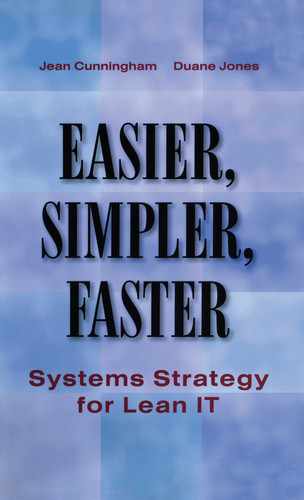CHAPTER 3
Integrating Your Order Entry into the Information Highway
TWO OF THE MOST COMPLEX AND IMPORTANT AREAS of your IS in a lean environment are Order Entry and Order Management. Both are important because lean manufacturing does not require you to produce to forecast stocking levels or maximize the operation capacity of the facility. The premise behind lean manufacturing is that you produce to the demand level of the end customer, and there is no better way to know the demand of the customer than to shift the company’s focus to new, incoming orders.
In lean companies, the demand rate of the customer is called takt, which was defined in Chapter 2. The German word for the baton held by an orchestra conductor, takt is the tool that shows the rhythm and rate for every orchestra member as they read the music and play. Likewise, in a factory, all functions need to have the capability to see and operate at the same rate as the pace of customer demand. The simple formula for determining the average takt time for the final process for any particular value stream is takt time = net available operating time divided by total daily quantity required. When the factory “plays” too fast, it creates overproducing wastes, such as overtime, overruns, obsolescence, too much inventory space, excess machine functionality, too much cash invested, and so on. When the factory plays too slowly, it cannot meet the rate of demand of the customer, creating waiting waste. Waiting for people, materials, information or decisions upstream (a bottleneck) may cause people in other areas of the factory to produce too much, resulting in excess expediting. With IS, waiting for approvals, or searching for information can also cause bottlenecks.
Every financial statement begins with the revenue of the goods and services that a company has shipped. The traditional way of looking at financial statements is to review financial statements to get an idea of how the company is performing. Although understanding what you have shipped is good, lean thinking requires that you understand where your business is going. Specifically, it means focusing on your Order Entry, new orders that have come through the door from real customers and on changes to existing orders, or the changing value of orders. This means asking questions at the right time (see Figure 3-1).

Shifting a company’s focus from shipped orders to new orders is important to the entire organization because the entire organization must work to the pace of the customer demand. The lean company is making just what the customer wants, in the configuration the customer wants. The customer drives daily performance. Returning to the lean principle of value, the customer defines each instance of value the company creates in its day-to-day activities to deliver a specific quality of product or service at a specific price and time. In traditional production, it is critical to manage complexity on the shop floor, which is not designed to accommodate one-piece flow production. In a lean shop, you do not have to worry about complexity. The lean shop already has the capability to design, order take, and produce one piece at a time as determined by the needs of the customer, or takt time. Every day, without delay or waiting, the lean shop responds to customer demand by saying “yes” to complex customer requests. This is why the key information for a lean company consists of new order rate, new order content, and new order value.
Modifying ERP to Handle Order Entry
Historically, few companies focused on the financial value of Order Entry. If they did, the focus occurred in a separate system and was not integrated into any type of financial module. When you create a debit and credit with an ERP system, an accounting transaction occurs immediately throughout the system, but it does not create an actual debit and credit when you enter your Order Entry. This is because Order Entry was not included in the traditional nonlean financial statement. In one of our Business Process Kaizen (BPK) team events, it did not take any deep analysis to determine that we needed to make Order Entry one of the first areas of business process improvement. We also determined that Order Entry must be included on the financial statement (at Lantech, it was placed on the first line). This was not an easy adjustment. Because most ERP systems do not track Order Entry dollars from a financial perspective, we had to make the changes manually while concurrently defining and developing the systems needed to automate the process.
Rather than creating separate reports each month for order entry, Lantech used the capability of the debit- and credit-generating ERP system to create debits and credits for order entry transactions. (Since an order does not change the profitability or balance sheet of a company, it is not a financial transaction.) We could easily do this because the ERP functionality always creates a two-sided entry (a debit and a credit), so it was a simple matter of having ERP create a debit and credit to Order Entry account numbers. Not every ERP system on the market will have this flexibility, but flexibility is something you need. As stated in IS guiding principle #5, Systems and software inflexibility can be the greatest inhibitor of change.
Making Customer Order Changes in Real Time
Making products to specific customer orders quickly leaves little room for adjustments to the customer purchase order, but the lean organization has a way of dealing with order changes when they do occur. Traditionally, from an information perspective, the impact of Change Orders on Order Entry numbers meant that if there was a change to the value of an order, the value of that order change was not included in the current month’s order entry report. Instead, it was simply added to the original order, which meant any reporting would show that order with its value changed to the original date. However, using this practice means that historical data is always changing. If for example, at the end of last year you had $75 million worth of orders, changes to orders made in the current year would be entered as prior year data. As a result, your prior year information and performance would constantly change in value.
To prevent this, the accounting and sales teams can enter the value of the change in order dollars in the month the changes actually occur–as normal monthly data or even in the daily report. This resolves all the problems with the changes in value of order entry and makes any reporting for commissions or bonus purposes easier. The role for IS is to support this change in a way that modifies traditional order reporting programs.
With any ERP system you use, the same rationale applies. You ignore and never report one side of the transaction because it does not actually affect profitability. You simply credit an account for any new orders in a given period and ERP immediately registers the order entry information. Because it is just like any other data associated with a transaction, you can cut it in all ways, such as by product line or by region. As part of the normal reporting, you can review the order entries for product A, B, or C daily or as needed (and as part of the monthly reporting package), and directly feed current customer demand for each product to the lean shop. Using the capability of ERP to focus on order entry is a critical and necessary change a company needs to make to its information system if it is to enable its lean manufacturing. Using ERP to focus on order entry is a change from how most companies use ERP products and is essential in supporting your lean enterprise.
Every Employee Sees the Customer Order
When operating a lean company, the most important information is not necessarily on a financial statement (although at Lantech, every income statement at the product line level and at the summary level has Order Entry at the top of the page). What is important is to highlight the order information in other places. For instance, use the banner in the ERP system to place messages of the day that everyone sees when entering the system. Lantech uses this banner to show the order entry and shipment levels. Every person, regardless of his or her job, immediately sees the order entry level, month to date. This communicates the strong message that the most important things are customer orders and reinforces the lean principle of value—know your customers and focus on them. Furthermore, no one has to wait for corporate to say how you are doing. Every person in the company already sees how you are doing from the volume of orders received and performs his or her work accordingly. While Lantech holds monthly company meetings to inform and interpret the company’s progress and numbers, people already know the most important information on a daily basis throughout the month—the level of orders.
Visually displaying this information decentralizes information and empowers every individual to take personal ownership and responsibility for the business on a daily basis, as work is being performed. This ensures that orders are being filled and that employees are eliminating, on the spot, any obstacles to that goal. Decentralization of decision making so your employees can access information in real time to make real decisions is essential for operating a lean environment and an important component of IS guiding principle #2, Build commonality to increase visibility and access to information.
Handling Incomplete Customer Orders
Lantech’s relentless focus on order entry, however, did cause a new problem, something we call the pre-order entry-holding pen. Lantech wanted to see its customer orders as soon as they came in from the field, which meant getting those orders off the street immediately and bringing them in-house. The sooner the orders were in-house, the sooner they belonged to us and not the competition. This was a very important strategy for us, but it created more of the seventh deadly waste (correction, defects, or failures) by creating redundancy and rework in our business processes because initial orders were often entered with incomplete or incorrect information (see Figure 3-2).
When an order comes in with incomplete and confusing information, there is an immediate conflict: Should we enter the order in the system or not? We don’t want orders with incomplete information in the system, even if they are lucrative orders for important (and expensive) equipment. We particularly don’t want orders in the system that are missing any key information that manufacturing needs to have. This is especially true for lean manufacturing, which builds to customer orders using takt time, thus making both lead time and the opportunity to adjust an order short. At Lantech, it is less than one day for some products. Depending on the amount of work that is going into “building to customer orders,” the available time could end up being very short. If we go ahead and build a machine with, say, incomplete ship-to location, major wastes are created in terms of providing available floor space to hold the machine, taking time to exchange telephone calls or e-mails to update information, and, of course, updating the order.

Lantech’s BPK team decided not to release orders with incomplete information live into the ERP system. But this decision subsequently barred us from using some of the ERP features to communicate electronically with customers, distributors, or internally with engineering or other departments that might need the information or that might provide answers to issues related to such orders. These features include e-mail, standard template letters, alert systems, and the like, and not using them was counterproductive. The BPK team decided to put orders with incomplete information into the system with an electronically designated “pre-order” status, meaning that we now had an incomplete but valid order. They achieved this by programming the system to upload an incomplete order without creating a debit and credit or showing financial information. Instead, the orders were now available for use in an e-mail alert system to notify people that we needed information or that the order was incomplete. The rest of the company could also see the outstanding pre-order entries; by clicking on an order, people had access to its entire history: Who needed to do what to finalize, manufacture, and ship the order to the customer (see Figure 3-3).

The pre-order entry-holding pen eliminates much of the rework and redundancy. Besides “pulling” information from those who need to provide information to complete the order, it also contains status information, such as the date an order comes into the system and how long it has been there (see Figure 3-4). The pre-order entry-holding pen tool has been very helpful for the company to get the order off the street, communicate information about an order to those who need to see it, and then manage the order (using the ERP tools) by making it clean and ready to manufacture. Engineering and manufacturing no longer work on incomplete orders because they no longer receive incomplete or inaccurate orders.
The whole focus in lean is to eliminate waste and create a pull system based on customer order demand signaling a need to produce. In a pull system, using cells, kanban, standardization, or standard work is also essential for just-in-time delivery (JIT). As you can see, order entry is not merely a financial issue; it is the tool or information that signals what your customer wants and when they want it, which starts the whole just-in-time system rolling. One of the first things the lean system leader will want to do is develop the pre-order holding pen and align the information system to focus on product line new orders. Once you do this, your takt rate will be more accurate, and you will then be able to integrate your order entry into both your financial and reporting tools. This will empower your employees to load and retrieve consistent and accurate information in the month something occurred, as well as to see how order volumes change over time (see Figure 3-5).

IS guiding principle #12, Productivity for all is more important than productivity for one, is about using tools to align everyone across the organization, and this means using tools to organize your information system so everyone in the process has access to the same data when they need it. Although implementing the pre-order holding pen is an additional data entry process that someone will need to perform, this is a minor inconvenience and is offset by the advantages of increased visibility: seeing at a glance what your customers want and when they want it.

Make Your Office Lean—Less Paper/Immediate Access
Order writing or the internal order support process is one of the more wasteful processes in information systems and cuts across nearly all the wastes, yet most companies, even lean ones, have not standardized the work flow for the traditional “office job.” Over the years, companies have usually relied on clerical personnel to develop the detailed paper flow for getting work done. Most often, these processes were haphazardly designed around a batch and queue approach without much regard to the organization as a whole, and most specifically to takt time processes.1 This is a great opportunity for a company to use the IS team to help harness the experience of its office support to create a lean process. The following story from Lantech’s history shows how valuable the IS team can be.
In what was once a typical process at Lantech, an order would arrive, usually via fax. The first job was to create a file folder with the name and order number on the tab. This was, believe it or not, done with a typewriter, which many organizations continue to use even in the 21st century. An office worker then entered the order into the order entry system and into the manufacturing system. He or she would then make copies of the order, the purchase order, and the Application Data Form (ADF), and enter these in the file. (The Application Data Form was valuable in a job shop business because each order had to meet a unique customer application. Moreover, the application fit was so difficult to capture we would ask the customer to describe exactly how they were going to use the equipment. In connection with this, we asked for the type of product to be packaged, the speed, the adjoining equipment, and the type of environment—indoor, outdoor, cold, hot, etc. This was the only way to ensure customers got what they really needed.)
The office worker would make an additional copy of this packet of customer information and deliver it to the people who had responsibility for the order. This included the salesperson, the engineer, purchasing, the scheduling office, and the after-market service. Each person/department needed this information to plan for supporting and completing each order. Only then would the actual work on the order begin. Simple and familiar, right?
Hold That Order!
At this time in the company’s history, every order had the potential of revealing some new problem. An engineer found an inconsistency between the customer order and the customer’s Application Data Form; field service did not have a qualified technician for the planned date and equipment type; purchasing could not get the special conveyor to the specification; or no one did a credit check on a new customer. Although some of these problems were internal, others arose when customers changed order requirements.
When the Order Entry Process Becomes an Obstacle to Lean
How do you know when you neGcl to overhaul your order entry process? A good indication is when the lead time for entering an order takes longer than the lead time to produce it-a serious mis-alignment with your takt time. Implementing kanban and cellular production at Lantech made such an impact that within one year we had a one-piece flow manufacturing process that was faster than our order entry process. Meanwhile, the order entry process was burdened with waste: entering information into two systems, multiple checking, and approving. That was in addition to waste created by the physical file. Each step was full of waiting queues, causing a bottleneck for the work flowing downstream to the job shop. It could take up to two weeks to process just one order! (The lead time for the products was from 4 to 20 weeks prior to lean and 1 to 4 weeks after lean.) To make matters worse, the delays sometimes caused later processes to play catch-up and expedite orders, which created quality issues.
As each change issue was resolved, the office would update the order information, which meant someone had to make copies for six different physical paper-order files. Furthermore, the office would need to reorganize the new copies to replace the old information so no one inadvertently used it. Considering the opportunities for errors and outdated information, people still did a tremendous job, but it took a huge amount of time to keep everyone informed of every change.
The IS team needed a lean solution, one that eliminated redundancy, quality issues, and waiting time for entering, sharing, and retrieving information across the company. They also needed a quick solution that didn’t require much money or training time. Because order entry was a serious bottleneck, the team looked there first and found a solution that met all of the criteria: Microsoft Windows Explorer. The BPK team converted any type of document for an order to a digital document, be it a purchase order, ADF, original quote, adjusted purchase order, adjusted ADF, shipping agreement, confirmation document, invoice terms, and so on. All the documents were then identically and immediately available to every person using the order information. Electronic sticky notes were used to post comments on documents as needed, making changes or new information visible for all to see.
There were definite tradeoffs using this solution. First, the document saved in “scanned” format was not individual data points that could be manipulated in a database, so it was not very useful to marketing. Moreover, the team had to establish naming conventions for the documents so that everyone could find the right documents.
The IS team investigated a couple of sophisticated document management tools that had considerable functionality and security beyond our simple Windows interface (and were more expensive), but Windows, which we already had, was sufficiently configurable and could be easily programmed to make it difficult to lose any information accidentally. Although someone could sabotage the data or delete documents, this was unlikely to happen. Because Lantech is not a bank or a branch of the government, we never felt the need for high-end, expensive solutions to secure data.
Regardless of your solution, the goal is to give everyone in your company direct access to identical, updated information. This is where IS guiding principle #3, Primary purpose of security is to avoid data corruption and provide information access applies; you don’t want your security concerns to place limits on what employees can see. In addition, by using shortcuts to get the capability in place quickly, and tools that most users in the company already know how to use, you follow IS principle #5, Systems and software inflexibility can be the greatest inhibitor of change. In your lean effort, it is best to adopt (and adapt) a system that the entire company can easily use; it does not have to be the best or most powerful system on the market.
From Lead to Quote to Order
As you move through the information system, the information highway keeps getting longer and longer with greater possibilities for bottlenecks. Lantech’s BPK team began with the most obvious bottleneck, order entry, and integrated it into the information highway. Then it turned to quotes and leads, adding them in such a way that we could minimize duplicate entry of information. The best improvement and the one with the most impact was how we entered quote information and converted it to an order. As explained above, companies in the job shop business often have many customers with specific needs for a piece of equipment. Most of our customers have an established working relationship with the company and very few order something out of the blue (although those types of orders travel our “highway” too). This is how we now convert quote information into an order:
• Our customers tell us about their needs.
• We give them a quote that suggests the type of equipment they will need, and maybe some optional features as well.
• The customers consider the quote and some of them put their trust in us and give us a purchase order. Much of the same information needed to record the order is already collected in the quote process because our quote information-collection process and our orders have a similar format.
• When we accept a quote later on, we merely have to convert much of the information from quote status to order status since it is already in the system, thus eliminating redundancy and tremendously reducing the potential for errors.
Scheduling an Order to the Floor
In cellular manufacturing, the scheduling of the orders to the job shop floor is very simple—the next order received gets the next manufacturing slot. It is almost like lining up at the ATM. First come, first served. Well, maybe not quite that easy. Sometimes customers don’t want immediate delivery or they need a machine on a specific date. In such cases, you put that order in a slot in the manufacturing schedule that will allow the shipment on the desired date, but at a specific takt time or production rate, which defines a certain number of slots to start and complete machines. When the office enters an order, a message automatically goes to the scheduler (who actually sits in the manufacturing cell on the shop floor), and he or she places the order on a Big White Board on the line. That Big White Board tells everyone on the line what is next and how many orders are on the line. If there is too much backlog, it may be necessary to change takt time; if there is too little backlog, there may be some open time to do improvements. Everyone on the line likes the Big White Board, but other employees like the setup, too, and may need the same information. Since the Big White Board was so easy for everyone to use and understand, we made a computer screen that looks like the Big White Board (see Figure 3-6). One side is for unscheduled orders and the other side for orders by day compared with the slots available. At a glance, it is easy for all employees to see the next slot open and the extent of backlog.
The information on the left has the number of scheduled machines by day and shows if there are any open slots. A detail schedule for the day also exists with the same detail as on the Big White Board. On the right, are any orders that are not yet scheduled and some indication of their status. This determines the “work” of the scheduler who assigns each order.
Most ERP systems have highly complicated extensive planning and scheduling modules working with routings, operations, jobs, and subjobs. Whether your company is reviewing your existing ERP or looking for a new one, you are probably paying or will be paying for this planning and scheduling module, which is a core feature of most ERP tools and seldom excluded. If you are dealing with a slick ERP salesperson, he or she will work hard to make you believe you can’t do without it. You can. We don’t use it.

Implementing and maintaining a normal planning and scheduling tool requires a huge investment of capital and human resources. The good news is that for companies in a lean manufacturing mode, such tools are a waste of time. To make your IS lean, you need to drive your new process enhancements around new orders and order entry. The payoff to improving lead time is huge, but so is your customer’s perception of you. Your front-end order processes are the most visible processes to a customer—you are constantly focused on them and they know it—and this can immediately create real competitive advantage. Ultimately, a company’s value add always comes back to how it defines its customer, and your front-end process contributes to understanding and delivering what the customer wants.
The next chapter brings us to the process of choosing, reviewing, and implementing an ERP system that supports lean. There are several steps and issues to consider, such as customizing, that will help you find the right ERP solution for your particular company.