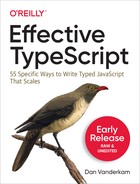Chapter 2. TypeScript’s Type System
TypeScript generates code (Item 3), but the type system is the main event. This is why you’re using the language!
This chapter walks you through the nuts and bolts of TypeScript’s type system: how to think about it, how to use it, choices you’ll need to make, and features you should avoid. TypeScript’s type system is surprisingly powerful and able to express things you might not expect a type system to be able to. The items in this chapter will give you a solid foundation to build upon as you write TypeScript and read the rest of this book.
Item 6: Use Your Editor to Interrogate and Explore the Type System
When you install TypeScript, you get two executables:
-
tsc, the TypeScript compiler -
tsserver, the TypeScript standalone server
You’re much more likely to run the TypeScript compiler directly, but the server is every bit as important because it provides language services. These include autocomplete, inspection, navigation, and refactoring. You typically use these services through your editor. If yours isn’t configured to provide them, then you’re missing out! Services like autocomplete are one of the things that make TypeScript such a joy to use. But beyond convenience, your editor is the best place to build and test your knowledge of the type system. This will help you build an intuition for when TypeScript is able to infer types, which is key to writing compact, idiomatic code (see Item 19).
The details will vary from editor to editor, but you can generally mouse over a symbol to see what TypeScript considers its type (see Figure 2-1).
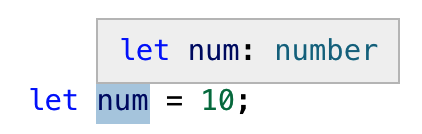
Figure 2-1. An editor (vscode) showing that the inferred type of the num symbol is number
You didn’t write number here, but TypeScript was able to figure it out based on the value 10.
You can also inspect functions, as shown in Figure 2-2.

Figure 2-2. Using an editor to reveal the inferred type for a function
The noteworthy bit of information is the inferred value for the return type, number. If this does not match your expectation, you should add a type declaration and track down the discrepancy (see Item 9).
Seeing TypeScript’s understanding of a variable’s type at any given point is essential for building an intuition around widening (Item 21) and narrowing (Item 22). Seeing the type of a variable change in the branch of a conditional is a tremendous way to build confidence in the type system (see Figure 2-3).
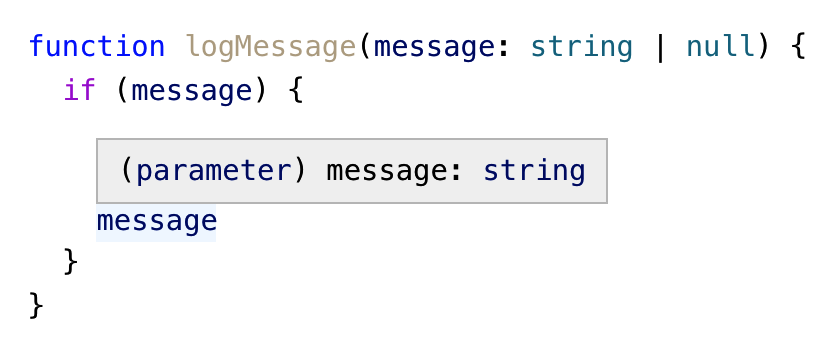
Figure 2-3. The type of message is string | null outside the branch but string inside.
You can inspect individual properties in a larger object to see what TypeScript has inferred about them (see Figure 2-4).
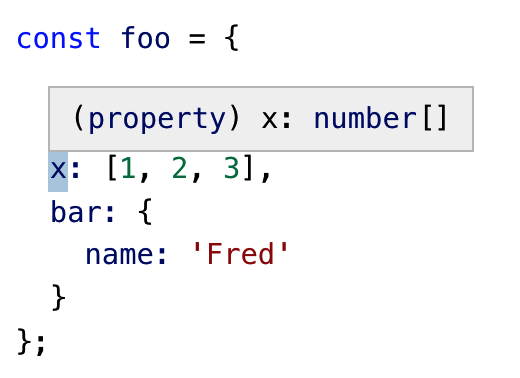
Figure 2-4. Inspecting how TypeScript has inferred types in an object
If your intention was for x to be a tuple type ([number, number, number]), then a type annotation will be required.
To see inferred generic types in the middle of a chain of operations, inspect the method name (as shown in Figure 2-5).
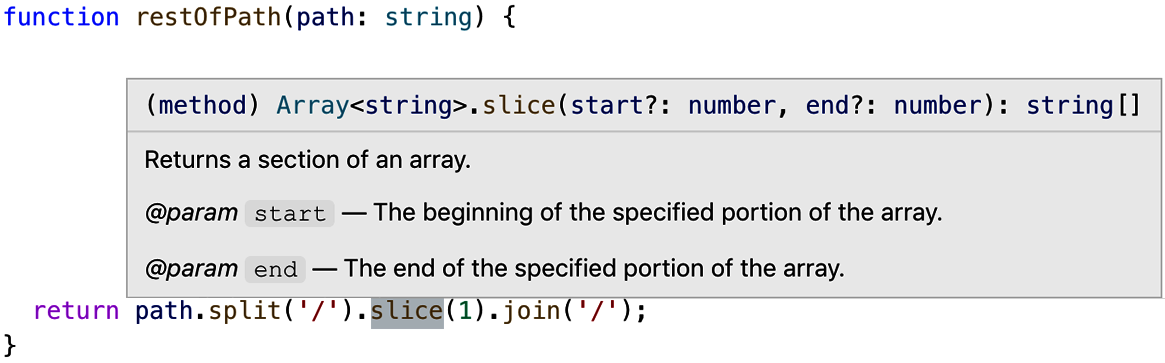
Figure 2-5. Revealing inferred generic types in a chain of method calls
The Array<string> indicates that TypeScript understands that split produced an array of strings. While there was little ambiguity in this case, this information can prove essential in writing and debugging long chains of function calls.
Seeing type errors in your editor can also be a great way to learn the nuances of the type system. For example, this function tries to get an HTMLElement by its ID, or return a default one. TypeScript flags two errors:
functiongetElement(elOrId:string|HTMLElement|null):HTMLElement{if(typeofelOrId==='object'){returnelOrId;// ~~~~~~~~~~~~~~ 'HTMLElement | null' is not assignable to 'HTMLElement'}elseif(elOrId===null){returndocument.body;}else{constel=document.getElementById(elOrId);returnel;// ~~~~~~~~~~ 'HTMLElement | null' is not assignable to 'HTMLElement'}}
The intent in the first branch of the if statement was to filter down to just the objects, namely, the HTMLElements. But oddly enough, in JavaScript typeof null is "object", so elOrId could still be null in that branch. You can fix this by putting the null check first. The second error is because document.getElementById can return null, so you need to handle that case as well, perhaps by throwing an exception.
Language services can also help you navigate through libraries and type declarations. Suppose you see a call to the fetch function in code and want to learn more about it. Your editor should provide a “Go to Definition” option. In mine it looks like it does in Figure 2-6.

Figure 2-6. The TypeScript language service provides a “Go to Definition” feature that should be surfaced in your editor.
Selecting this option takes you into lib.dom.d.ts, the type declarations which TypeScript includes for the DOM:
declarefunctionfetch(input:RequestInfo,init?:RequestInit):Promise<Response>;
You can see that fetch returns a Promise and takes two arguments. Clicking through on RequestInfo brings you here:
typeRequestInfo=Request|string;
from which you can go to Request:
declarevarRequest:{prototype:Request;new(input:RequestInfo,init?:RequestInit):Request;};
Here you can see that the Request type and value are being modeled separately (see Item 8). You’ve seen RequestInfo already. Clicking through on RequestInit shows everything you can use to construct a Request:
interfaceRequestInit{body?:BodyInit|null;cache?:RequestCache;credentials?:RequestCredentials;headers?:HeadersInit;// ...}
There are many more types you could follow here, but you get the idea. Type declarations can be challenging to read at first, but they’re an excellent way to see what can be done with TypeScript, how the library you’re using is modeled, and how you might debug errors. For much more on type declarations, see Chapter 6.
Item 7: Think of Types as Sets of Values
At runtime, every variable has a single value chosen from JavaScript’s universe of values. There are many possible values, including:
-
42 -
null -
undefined -
'Canada' -
{animal: 'Whale', weight_lbs: 40_000} -
/regex/ -
new HTMLButtonElement -
(x, y) => x + y
But before your code runs, when TypeScript is checking it for errors, it just has a type. This is best thought of as a set of possible values. This set is known as the domain of the type. For instance, you can think of the number type as the set of all number values. 42 and -37.25 are in it, but 'Canada' is not. Depending on strictNullChecks, null and undefined may or may not be part of the set.
The smallest set is the empty set, which contains no values. It corresponds to the never type in TypeScript. Because its domain is empty, no values are assignable to a variable with a never type:
constx:never=12;// ~ Type '12' is not assignable to type 'never'
The next smallest sets are those which contain single values. These correspond to literal types in TypeScript, also known as unit types:
typeA='A';typeB='B';typeTwelve=12;
To form types with two or three values, you can union unit types:
typeAB='A'|'B';typeAB12='A'|'B'|12;
and so on. Union types correspond to unions of sets of values.
The word “assignable” appears in many TypeScript errors. In the context of sets of values, it means either “member of” (for a relationship between a value and a type) or “subset of” (for a relationship between two types):
consta:AB='A';// OK, value 'A' is a member of the set {'A', 'B'}constc:AB='C';// ~ Type '"C"' is not assignable to type 'AB'
The type "C" is a unit type. Its domain consists of the single value "C". This is not a subset of the domain of AB (which consists of the values "A" and "B"), so this is an error. At the end of the day, almost all the type checker is doing is testing whether one set is a subset of another:
// OK, {"A", "B"} is a subset of {"A", "B"}:constab:AB=Math.random()<0.5?'A':'B';constab12:AB12=ab;// OK, {"A", "B"} is a subset of {"A", "B", 12}declarelettwelve:AB12;constback:AB=twelve;// ~~~~ Type 'AB12' is not assignable to type 'AB'// Type '12' is not assignable to type 'AB'
The sets for these types are easy to reason about because they are finite. But most types that you work with in practice have infinite domains. Reasoning about these can be harder. You can think of them as either being built constructively:
typeInt=1|2|3|4|5// | ...
or by describing their members:
interfaceIdentified{id:string;}
Think of this interface as a description of the values in the domain of its type. Does the value have an id property whose value is assignable to (a member of) string? Then it’s an Identifiable.
That’s all it says. As Item 4 explained, TypeScript’s structural typing rules mean that the value could have other properties, too. It could even be callable! This fact can sometimes be obscured by excess property checking (see Item 11).
Thinking of types as sets of values helps you reason about operations on them. For example:
interfacePerson{name:string;}interfaceLifespan{birth:Date;death?:Date;}typePersonSpan=Person&Lifespan;
The & operator computes the intersection of two types. What sorts of values belong to the PersonSpan type? On first glance the Person and Lifespan interfaces have no properties in common, so you might expect it to be the empty set (i.e., the never type). But type operations apply to the sets of values (the domain of the type), not to the properties in the interface. And remember that values with additional properties still belong to a type. So a value that has the properties of both Person and Lifespan will belong to the intersection type:
constps:PersonSpan={name:'Alan Turing',birth:newDate('1912/06/23'),death:newDate('1954/06/07'),};// OK
Of course, a value could have more than those three properties and still belong to the type! The general rule is that values in an intersection type contain the union of properties in each of its constituents.
The intuition about intersecting properties is correct, but for the union of two interfaces, rather than their intersection:
typeK=keyof(Person|Lifespan);// Type is never
There are no keys that TypeScript can guarantee belong to a value in the union type, so keyof for the union must be the empty set (never). Or, more formally:
keyof(A&B)=(keyofA)|(keyofB)keyof(A|B)=(keyofA)&(keyofB)
If you can build an intuition for why these equations hold, you’ll have come a long way toward understanding TypeScript’s type system!
Another perhaps more common way to write the PersonSpan type would be with extends:
interfacePerson{name:string;}interfacePersonSpanextendsPerson{birth:Date;death?:Date;}
Thinking of types as sets of values, what does extends mean? Just like “assignable to,” you can read it as “subset of.” Every value in PersonSpan must have a name property which is a string. And every value must also have a birth property, so it’s a proper subset.
You might hear the term “subtype.” This is another way of saying that one set’s domain is a subset of the others. Thinking in terms of one-, two-, and three-dimensional vectors:
interfaceVector1D{x:number;}interfaceVector2DextendsVector1D{y:number;}interfaceVector3DextendsVector2D{z:number;}
You’d say that a Vector3D is a subtype of Vector2D, which is a subtype of Vector1D (in the context of classes you’d say “subclass”). This relationship is usually drawn as a hierarchy, but thinking in terms of sets of values, a Venn diagram is more appropriate (see Figure 2-7).
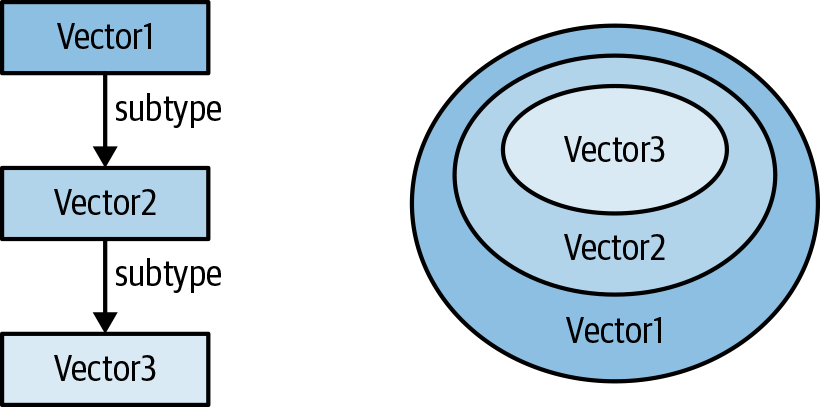
Figure 2-7. Two ways of thinking of type relationships: as a hierarchy or as overlapping sets
With the Venn diagram, it’s clear that the subset/subtype/assignability relationships are unchanged if you rewrite the interfaces without extends:
interfaceVector1D{x:number;}interfaceVector2D{x:number;y:number;}interfaceVector3D{x:number;y:number;z:number;}
The sets haven’t changed, so neither has the Venn diagram.
While both interpretations are workable for object types, the set interpretation becomes much more intuitive when you start thinking about literal types and union types. extends can also appear as a constraint in a generic type, and it also means “subset of” in this context (Item 14):
functiongetKey<Kextendsstring>(val:any,key:K){// ...}
What does it mean to extend string? If you’re used to thinking in terms of object inheritance, it’s hard to interpret. You could define a subclass of the object wrapper type String (Item 10), but that seems inadvisable.
Thinking in terms of sets, on the other hand, it’s crystal clear: any type whose domain is a subset of string will do. This includes string literal types, unions of string literal types and string itself:
getKey({},'x');// OK, 'x' extends stringgetKey({},Math.random()<0.5?'a':'b');// OK, 'a'|'b' extends stringgetKey({},document.title);// OK, string extends stringgetKey({},12);// ~~ Type '12' is not assignable to parameter of type 'string'
“extends” has turned into “assignable” in the last error, but this shouldn’t trip us up since we know to read both as “subset of.” This is also a helpful mindset with finite sets, such the ones you might get from keyof T, which returns type for just the keys of an object type:
interfacePoint{x:number;y:number;}typePointKeys=keyofPoint;// Type is "x" | "y"functionsortBy<KextendskeyofT,T>(vals:T[],key:K):T[]{// ...}constpts:Point[]=[{x:1,y:1},{x:2,y:0}];sortBy(pts,'x');// OK, 'x' extends 'x'|'y' (aka keyof T)sortBy(pts,'y');// OK, 'y' extends 'x'|'y'sortBy(pts,Math.random()<0.5?'x':'y');// OK, 'x'|'y' extends 'x'|'y'sortBy(pts,'z');// ~~~ Type '"z"' is not assignable to parameter of type '"x" | "y"
The set interpretation also makes more sense when you have types whose relationship isn’t strictly hierarchical. What’s the relationship between string|number and string|Date, for instance? Their intersection is non-empty (it’s string), but neither is a subset of the other. The relationship between their domains is clear, even though these types don’t fit into a strict hierarchy (see Figure 2-8).
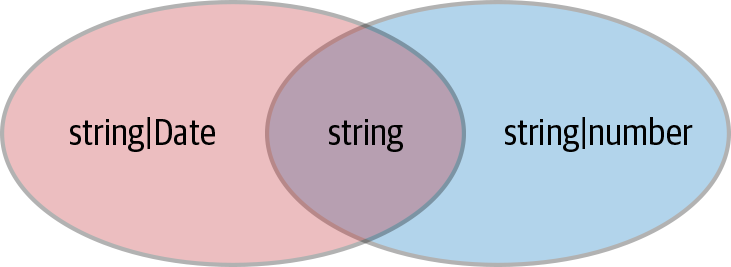
Figure 2-8. Union types may not fit into a hierarchy but can be thought of in terms of sets of values.
Thinking of types as sets can also clarify the relationships between arrays and tuples. For example:
constlist=[1,2];// Type is number[]consttuple:[number,number]=list;// ~~~~~ Type 'number[]' is missing the following// properties from type '[number, number]': 0, 1
Are there lists of numbers which are not pairs of numbers? Sure! The empty list and the list [1] are examples. It therefore makes sense that number[] is not assignable to [number, number] since it’s not a subset of it. (The reverse assignment does work.)
Is a triple assignable to a pair? Thinking in terms of structural typing, you might expect it to be. A pair has 0 and 1 keys, so mightn’t it have others, too, like 2?
consttriple:[number,number,number]=[1,2,3];constdouble:[number,number]=triple;// ~~~~~~ '[number, number, number]' is not assignable to '[number, number]'// Types of property 'length' are incompatible// Type '3' is not assignable to type '2'
The answer is “no,” and for an interesting reason. Rather than modeling a pair of numbers as {0: number, 1: number}, TypeScript models it as {0: number, 1: number, length: 2}. This makes sense—you can check the length of a tuple—and it precludes this assignment. And that’s probably for the best!
If types are best thought of as sets of values, that means that two types with the same sets of values are the same. And indeed this is true. Unless two types are semantically different and just happen to have the same domain, there’s no reason to define the same type twice.
Finally, it’s worth noting that not all sets of values correspond to TypeScript types. There is no TypeScript type for all the integers, or for all the objects that have x and y properties but no others. You can sometimes subtract types using Exclude, but only when it would result in a proper TypeScript type:
typeT=Exclude<string|Date,string|number>;// Type is DatetypeNonZeroNums=Exclude<number,0>;// Type is still just number
Table 2-1 summarizes the correspondence between TypeScript terms and terms from set theory.
| TypeScript term | Set term |
|---|---|
|
∅ (empty set) |
Literal type |
Single element set |
Value assignable to T |
Value ∈ T (member of) |
T1 assignable to T2 |
T1 ⊆ T2 (subset of) |
T1 extends T2 |
T1 ⊆ T2 (subset of) |
T1 | T2 |
T1 ∪ T2 (union) |
T1 & T2 |
T1 ∩ T2 (intersection) |
|
Universal set |
Things to Remember
-
Think of types as sets of values (the type’s domain). These sets can either be finite (e.g.,
booleanor literal types) or infinite (e.g.,numberorstring). -
TypeScript types form intersecting sets (a Venn diagram) rather than a strict hierarchy. Two types can overlap without either being a subtype of the other.
-
Remember that an object can still belong to a type even if it has additional properties that were not mentioned in the type declaration.
-
Type operations apply to a set’s domain. The intersection of
AandBis the intersection ofA’s domain andB’s domain. For object types, this means that values inA & Bhave the properties of bothAandB. -
Think of “extends,” “assignable to,” and “subtype of” as synonyms for “subset of.”
Item 8: Know How to Tell Whether a Symbol Is in the Type Space or Value Space
A symbol in TypeScript exists in one of two spaces:
-
Type space
-
Value space
This can get confusing because the same name can refer to different things depending on which space it’s in:
interfaceCylinder{radius:number;height:number;}constCylinder=(radius:number,height:number)=>({radius,height});
interface Cylinder introduces a symbol in type space. const Cylinder introduces a symbol with the same name in value space. They have nothing to do with one another. Depending on the context, when you type Cylinder, you’ll either be referring to the type or the value. Sometimes this can lead to errors:
functioncalculateVolume(shape:unknown){if(shapeinstanceofCylinder){shape.radius// ~~~~~~ Property 'radius' does not exist on type '{}'}}
What’s going on here? You probably intended the instanceof to check whether the shape was of the Cylinder type. But instanceof is JavaScript’s runtime operator, and it operates on values. So instanceof Cylinder refers to the function, not the type.
It’s not always obvious at first glance whether a symbol is in type space or value space. You have to tell from the context in which the symbol occurs. This can get especially confusing because many type-space constructs look exactly the same as value-space constructs.
Literals, for example:
typeT1='string literal';typeT2=123;constv1='string literal';constv2=123;
Generally the symbols after a type or interface are in type space while those introduced in a const or let declaration are values.
One of the best ways to build an intuition for the two spaces is through the TypeScript Playground, which shows you the generated JavaScript for your TypeScript source. Types are erased during compilation (Item 3), so if a symbol disappears then it was probably in type space (see Figure 2-9).
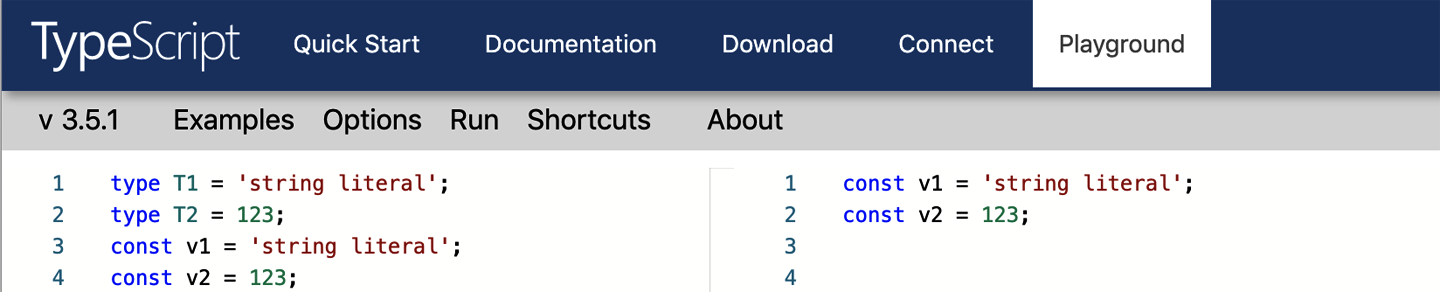
Figure 2-9. The TypeScript playground showing generated JavaScript. The symbols on the first two lines go away, so they were in type space.
Statements in TypeScript can alternate between type space and value space. The symbols after a type declaration (:) or an assertion (as) are in type space while everything after an = is in value space. For example:
interfacePerson{first:string;last:string;}constp:Person={first:'Jane',last:'Jacobs'};// - --------------------------------- Values// ------ Type
Function statements in particular can alternate repeatedly between the spaces:
function(p:Person,subject:string,body:string):Response{// ----- - ------- ---- Values// ------ ------ ------ -------- Types// ...}
The class and enum constructs introduce both a type and a value. In the first example, Cylinder should have been a class:
classCylinder{radius=1;height=1;}functioncalculateVolume(shape:unknown){if(shapeinstanceofCylinder){shape// OK, type is Cylindershape.radius// OK, type is number}}
The TypeScript type introduced by a class is based on its shape (its properties and methods) while the value is the constructor.
There are many operators and keywords that mean different things in a type or value context. typeof, for instance:
typeT1=typeofp;// Type is PersontypeT2=typeof;// Type is (p: Person, subject: string, body: string) => Responseconstv1=typeofp;// Value is "object"constv2=typeof;// Value is "function"
In a type context, typeof takes a value and returns its TypeScript type. You can use these as part of a larger type expression, or use a type statement to give them a name.
In a value context, typeof is JavaScript’s runtime typeof operator. It returns a string containing the runtime type of the symbol. This is not the same as the TypeScript type! JavaScript’s runtime type system is much simpler than TypeScript’s static type system. In contrast to the infinite variety of TypeScript types, there have historically only been six runtime types in JavaScript: “string,” “number,” “boolean,” “undefined,” “object,” and “function.”
typeof always operates on values. You can’t apply it to types. The class keyword introduces both a value and a type, so what is the typeof a class? It depends on the context:
constv=typeofCylinder;// Value is "function"typeT=typeofCylinder;// Type is typeof Cylinder
The value is "function" because of how classes are implemented in JavaScript. The type isn’t particularly illuminating. What’s important is that it’s not Cylinder (the type of an instance). It’s actually the constructor function, which you can see by using it with new:
declareletfn:T;constc=newfn();// Type is Cylinder
You can go between the constructor type and the instance type using the InstanceType generic:
typeC=InstanceType<typeofCylinder>;// Type is Cylinder
The [] property accessor also has an identical-looking equivalent in type space. But be aware that while obj['field'] and obj.field are equivalent in value space, they are not in type space. You must use the former to get the type of another type’s property:
constfirst:Person['first']=p['first'];// Or p.first// ----- ---------- Values// ------ ------- Types
Person['first'] is a type here since it appears in a type context (after a :). You can put any type in the index slot, including union types or primitive types:
typePersonEl=Person['first'|'last'];// Type is stringtypeTuple=[string,number,Date];typeTupleEl=Tuple[number];// Type is string | number | Date
See Item 14 for more on this.
There are many other constructs that have different meanings in the two spaces:
-
thisin value space is JavaScript’sthiskeyword (Item 49). As a type,thisis the TypeScript type ofthis, aka “polymorphic this.” It’s helpful for implementing method chains with subclasses. -
In value space
&and|are bitwise AND and OR. In type space they are the intersection and union operators. -
constintroduces a new variable, butas constchanges the inferred type of a literal or literal expression (Item 21). -
extendscan define a subclass (class A extends B) or a subtype (interface A extends B) or a constraint on a generic type (Generic<T extends number>). -
incan either be part of a loop (for (key in object)) or a mapped type (Item 14).
If TypeScript doesn’t seem to understand your code at all, it may be because of confusion around type and value space. For example, say you change the email function from earlier to take its arguments in a single object parameter:
function(options:{person:Person,subject:string,body:string}){// ...}
In JavaScript you can use destructuring assignment to create local variables for each property in the object:
function({person,subject,body}){// ...}
If you try to do the same in TypeScript, you get some confusing errors:
function({person:Person,// ~~~~~~ Binding element 'Person' implicitly has an 'any' typesubject:string,// ~~~~~~ Duplicate identifier 'string'// Binding element 'string' implicitly has an 'any' typebody:string}// ~~~~~~ Duplicate identifier 'string'// Binding element 'string' implicitly has an 'any' type){/* ... */}
The problem is that Person and string are being interpreted in a value context. You’re trying to create a variable named Person and two variables named string. Instead, you should separate the types and values:
function({person,subject,body}:{person:Person,subject:string,body:string}){// ...}
This is significantly more verbose, but in practice you may have a named type for the parameters or be able to infer them from context (Item 26).
While the similar constructs in type and value can be confusing at first, they’re eventually useful as a mnemonic once you get the hang of it.
Things to Remember
-
Know how to tell whether you’re in type space or value space while reading a TypeScript expression. Use the TypeScript playground to build an intuition for this.
-
Every value has a type, but types do not have values. Constructs such as
typeandinterfaceexist only in the type space. -
"foo"might be a string literal, or it might be a string literal type. Be aware of this distinction and understand how to tell which it is. -
typeof,this, and many other operators and keywords have different meanings in type space and value space. -
Some constructs such as
classorenumintroduce both a type and a value.
Item 9: Prefer Type Declarations to Type Assertions
TypeScript seems to have two ways of assigning a value to a variable and giving it a type:
interfacePerson{name:string};constalice:Person={name:'Alice'};// Type is Personconstbob={name:'Bob'}asPerson;// Type is Person
While these achieve similar ends, they are actually quite different! The first (alice: Person) adds a type declaration to the variable and ensures that the value conforms to the type. The latter (as Person) performs a type assertion. This tells TypeScript that, despite the type it inferred, you know better and would like the type to be Person.
In general, you should prefer type declarations to type assertions. Here’s why:
constalice:Person={};// ~~~~~ Property 'name' is missing in type '{}'// but required in type 'Person'constbob={}asPerson;// No error
The type declaration verifies that the value conforms to the interface. Since it does not, TypeScript flags an error. The type assertion silences this error by telling the type checker that, for whatever reason, you know better than it does.
The same thing happens if you specify an additional property:
constalice:Person={name:'Alice',occupation:'TypeScript developer'// ~~~~~~~~~ Object literal may only specify known properties// and 'occupation' does not exist in type 'Person'};constbob={name:'Bob',occupation:'JavaScript developer'}asPerson;// No error
This is excess property checking at work (Item 11), but it doesn’t apply if you use an assertion.
Because they provide additional safety checks, you should use type declarations unless you have a specific reason to use a type assertion.
Note
You may also see code that looks like const bob = <Person>{}. This was the original syntax for assertions and is equivalent to {} as Person. It is less common now because <Person> is interpreted as a start tag in .tsx files (TypeScript + React).
It’s not always clear how to use a declaration with arrow functions. For example, what if you wanted to use the named Person interface in this code?
constpeople=['alice','bob','jan'].map(name=>({name}));// { name: string; }[]... but we want Person[]
It’s tempting to use a type assertion here, and it seems to solve the problem:
constpeople=['alice','bob','jan'].map(name=>({name}asPerson));// Type is Person[]
But this suffers from all the same issues as a more direct use of type assertions. For example:
constpeople=['alice','bob','jan'].map(name=>({}asPerson));// No error
So how do you use a type declaration in this context instead? The most straightforward way is to declare a variable in the arrow function:
constpeople=['alice','bob','jan'].map(name=>{constperson:Person={name};returnperson});// Type is Person[]
But this introduces considerable noise compared to the original code. A more concise way is to declare the return type of the arrow function:
constpeople=['alice','bob','jan'].map((name):Person=>({name}));// Type is Person[]
This performs all the same checks on the value as the previous version. The parentheses are significant here! (name): Person infers the type of name and specifies that the returned type should be Person. But (name: Person) would specify the type of name as Person and allow the return type to be inferred, which would produce an error.
In this case you could have also written the final desired type and let TypeScript check the validity of the assignment:
constpeople:Person[]=['alice','bob','jan'].map((name):Person=>({name}));
But in the context of a longer chain of function calls it may be necessary or desirable to have the named type in place earlier. And it will help flag errors where they occur.
So when should you use a type assertion? Type assertions make the most sense when you truly do know more about a type than TypeScript does, typically from context that isn’t available to the type checker. For instance, you may know the type of a DOM element more precisely than TypeScript does:
document.querySelector('#myButton').addEventListener('click',e=>{e.currentTarget// Type is EventTargetconstbutton=e.currentTargetasHTMLButtonElement;button// Type is HTMLButtonElement});
Because TypeScript doesn’t have access to the DOM of your page, it has no way of knowing that #myButton is a button element. And it doesn’t know that the currentTarget of the event should be that same button. Since you have information that TypeScript does not, a type assertion makes sense here. For more on DOM types, see Item 55.
You may also run into the non-null assertion, which is so common that it gets a special syntax:
constelNull=document.getElementById('foo');// Type is HTMLElement | nullconstel=document.getElementById('foo')!;// Type is HTMLElement
Used as a prefix, ! is boolean negation. But as a suffix, ! is interpreted as an assertion that the value is non-null. You should treat ! just like any other assertion: it is erased during compilation, so you should only use it if you have information that the type checker lacks and can ensure that the value is non-null. If you can’t, you should use a conditional to check for the null case.
Type assertions have their limits: they don’t let you convert between arbitrary types. The general idea is that you can use a type assertion to convert between A and B if either is a subset of the other. HTMLElement is a subtype of HTMLElement | null, so this type assertion is OK. HTMLButtonElement is a subtype of EventTarget, so that was OK, too. And Person is a subtype of {}, so that assertion is also fine.
But you can’t convert between a Person and an HTMLElement since neither is a subtype of the other:
interfacePerson{name:string;}constbody=document.body;constel=bodyasPerson;// ~~~~~~~~~~~~~~ Conversion of type 'HTMLElement' to type 'Person'// may be a mistake because neither type sufficiently// overlaps with the other. If this was intentional,// convert the expression to 'unknown' first
The error suggests an escape hatch, namely, using the unknown type (Item 42). Every type is a subtype of unknown, so assertions involving unknown are always OK. This lets you convert between arbitrary types, but at least you’re being explicit that you’re doing something suspicious!
constel=document.bodyasunknownasPerson;// OK
Item 10: Avoid Object Wrapper Types (String, Number, Boolean, Symbol, BigInt)
In addition to objects, JavaScript has seven types of primitive values: strings, numbers, booleans, null, undefined, symbol, and bigint. The first five have been around since the beginning. The symbol primitive was added in ES2015, and bigint is in the process of being finalized.
Primitives are distinguished from objects by being immutable and not having methods. You might object that strings do have methods:
> 'primitive'.charAt(3) "m"
But things are not quite as they seem. There’s actually something surprising and subtle going on here. While a string primitive does not have methods, JavaScript also defines a String object type that does. JavaScript freely converts between these types. When you access a method like charAt on a string primitive, JavaScript wraps it in a String object, calls the method, and then throws the object away.
You can observe this if you monkey-patch String.prototype (Item 43):
// Don't do this!constoriginalCharAt=String.prototype.charAt;String.prototype.charAt=function(pos){console.log(this,typeofthis,pos);returnoriginalCharAt.call(this,pos);};console.log('primitive'.charAt(3));
This produces the following output:
[String: 'primitive'] 'object' 3 m
The this value in the method is a String object wrapper, not a string primitive. You can instantiate a String object directly and it will sometimes behave like a string primitive. But not always. For example, a String object is only ever equal to itself:
> "hello" === new String("hello")
false
> new String("hello") === new String("hello")
false
The implicit conversion to object wrapper types explains an odd phenomenon in JavaScript—if you assign a property to a primitive, it disappears:
> x = "hello" > x.language = 'English' 'English' > x.language undefined
Now you know the explanation: x is converted to a String instance, the language property is set on that, and then the object (with its language property) is thrown away.
There are object wrapper types for the other primitives as well: Number for numbers, Boolean for booleans, Symbol for symbols, and BigInt for bigints (there are no object wrappers for null and undefined).
These wrapper types exist as a convenience to provide methods on the primitive values and to provide static methods (e.g., String.fromCharCode). But there’s usually no reason to instantiate them directly.
TypeScript models this distinction by having distinct types for the primitives and their object wrappers:
-
stringandString -
numberandNumber -
booleanandBoolean -
symbolandSymbol -
bigintandBigInt
It’s easy to inadvertently type String (especially if you’re coming from Java or C#) and it even seems to work, at least initially:
functiongetStringLen(foo:String){returnfoo.length;}getStringLen("hello");// OKgetStringLen(newString("hello"));// OK
But things go awry when you try to pass a String object to a method that expects a string:
functionisGreeting(phrase:String){return['hello','good day'].includes(phrase);// ~~~~~~// Argument of type 'String' is not assignable to parameter// of type 'string'.// 'string' is a primitive, but 'String' is a wrapper object;// prefer using 'string' when possible}
So string is assignable to String, but String is not assignable to string. Confusing? Follow the advice in the error message and stick with string. All the type declarations that ship with TypeScript use it, as do the typings for almost all other libraries.
Another way you can wind up with wrapper objects is if you provide an explicit type annotation with a capital letter:
consts:String="primitive";constn:Number=12;constb:Boolean=true;
Of course, the values at runtime are still primitives, not objects. But TypeScript permits these declarations because the primitive types are assignable to the object wrappers. These annotations are both misleading and redundant (Item 19). Better to stick with the primitive types.
As a final note, it’s OK to call BigInt and Symbol without new, since these create primitives:
> typeof BigInt(1234)
"bigint"
> typeof Symbol('sym')
"symbol"
These are the BigInt and Symbol values, not the TypeScript types (Item 8). Calling them results in values of type bigint and symbol.
Things to Remember
-
Understand how object wrapper types are used to provide methods on primitive values. Avoid instantiating them or using them directly.
-
Avoid TypeScript object wrapper types. Use the primitive types instead:
stringinstead ofString,numberinstead ofNumber,booleaninstead ofBoolean,symbolinstead ofSymbol, andbigintinstead ofBigInt.
Item 11: Recognize the Limits of Excess Property Checking
When you assign an object literal to a variable with a declared type, TypeScript makes sure it has the properties of that type and no others:
interfaceRoom{numDoors:number;ceilingHeightFt:number;}constr:Room={numDoors:1,ceilingHeightFt:10,elephant:'present',// ~~~~~~~~~~~~~~~~~~ Object literal may only specify known properties,// and 'elephant' does not exist in type 'Room'};
While it is odd that there’s an elephant property, this error doesn’t make much sense from a structural typing point of view (Item 4). That constant is assignable to the Room type, which you can see by introducing an intermediate variable:
constobj={numDoors:1,ceilingHeightFt:10,elephant:'present',};constr:Room=obj;// OK
The type of obj is inferred as { numDoors: number; ceilingHeightFt: number; elephant: string }. Because this type includes a subset of the values in the Room type, it is assignable to Room, and the code passes the type checker (see Item 7).
So what is different about these two examples? In the first you’ve triggered a process known as “excess property checking,” which helps catch an important class of errors that the structural type system would otherwise miss. But this process has its limits, and conflating it with regular assignability checks can make it harder to build an intuition for structural typing. Recognizing excess property checking as a distinct process will help you build a clearer mental model of TypeScript’s type system.
As Item 1 explained, TypeScript goes beyond trying to flag code that will throw exceptions at runtime. It also tries to find code that doesn’t do what you intend. Here’s an example of the latter:
interfaceOptions{title:string;darkMode?:boolean;}functioncreateWindow(options:Options){if(options.darkMode){setDarkMode();}// ...}createWindow({title:'Spider Solitaire',darkmode:true// ~~~~~~~~~~~~~ Object literal may only specify known properties, but// 'darkmode' does not exist in type 'Options'.// Did you mean to write 'darkMode'?});
This code doesn’t throw any sort of error at runtime. But it’s also unlikely to do what you intended for the exact reason that TypeScript says: it should be darkMode (capital M), not darkmode.
A purely structural type checker wouldn’t be able to spot this sort of error because the domain of the Options type is incredibly broad: it includes all objects with a title property that’s a string and any other properties, so long as those don’t include a darkMode property set to something other than true or false.
It’s easy to forget how expansive TypeScript types can be. Here are a few more values that are assignable to Options:
consto1:Options=document;// OKconsto2:Options=newHTMLAnchorElement;// OK
Both document and instances of HTMLAnchorElement have title properties that are strings, so these assignments are OK. Options is a broad type indeed!
Excess property checking tries to rein this in without compromising the fundamentally structural nature of the type system. It does this by disallowing unknown properties specifically on object literals. (It’s sometimes called “strict object literal checking” for this reason.) Neither document nor new HTMLAnchorElement is an object literal, so they did not trigger the checks. But the {title, darkmode} object is, so it does:
consto:Options={darkmode:true,title:'Ski Free'};// ~~~~~~~~ 'darkmode' does not exist in type 'Options'...
This explains why using an intermediate variable without a type annotation makes the error go away:
constintermediate={darkmode:true,title:'Ski Free'};consto:Options=intermediate;// OK
While the righthand side of the first line is an object literal, the righthand side of the second line (intermediate) is not, so excess property checking does not apply, and the error goes away.
Excess property checking does not happen when you use a type assertion:
consto={darkmode:true,title:'Ski Free'}asOptions;// OK
This is a good reason to prefer declarations to assertions (Item 9).
If you don’t want this sort of check, you can tell TypeScript to expect additional properties using an index signature:
interfaceOptions{darkMode?:boolean;[otherOptions:string]:unknown;}consto:Options={darkmode:true};// OK
Item 15 discusses when this is and is not an appropriate way to model your data.
A related check happens for “weak” types, which have only optional properties:
interfaceLineChartOptions{logscale?:boolean;invertedYAxis?:boolean;areaChart?:boolean;}constopts={logScale:true};consto:LineChartOptions=opts;// ~ Type '{ logScale: boolean; }' has no properties in common// with type 'LineChartOptions'
From a structural point of view, the LineChartOptions type should include almost all objects. For weak types like this, TypeScript adds another check to make sure that the value type and declared type have at least one property in common. Much like excess property checking, this is effective at catching typos and isn’t strictly structural. But unlike excess property checking, it happens during all assignability checks involving weak types. Factoring out an intermediate variable doesn’t bypass this check.
Excess property checking is an effective way of catching typos and other mistakes in property names that would otherwise be allowed by the structural typing system. It’s particularly useful with types like Options that contain optional fields. But it is also very limited in scope: it only applies to object literals. Recognize this limitation and distinguish between excess property checking and ordinary type checking. This will help you build a mental model of both.
Factoring out a constant made an error go away here, but it can also introduce an error in other contexts. See Item 26 for examples of this.
Things to Remember
-
When you assign an object literal to a variable or pass it as an argument to a function, it undergoes excess property checking.
-
Excess property checking is an effective way to find errors, but it is distinct from the usual structural assignability checks done by the TypeScript type checker. Conflating these processes will make it harder for you to build a mental model of assignability.
-
Be aware of the limits of excess property checking: introducing an intermediate variable will remove these checks.
Item 12: Apply Types to Entire Function Expressions When Possible
JavaScript (and TypeScript) distinguishes a function statement and a function expression:
functionrollDice1(sides:number):number{/* ... */}// StatementconstrollDice2=function(sides:number):number{/* ... */};// ExpressionconstrollDice3=(sides:number):number=>{/* ... */};// Also expression
An advantage of function expressions in TypeScript is that you can apply a type declaration to the entire function at once, rather than specifying the types of the parameters and return type individually:
typeDiceRollFn=(sides:number)=>number;constrollDice:DiceRollFn=sides=>{/* ... */};
If you mouse over sides in your editor, you’ll see that TypeScript knows its type is number. The function type doesn’t provide much value in such a simple example, but the technique does open up a number of possibilities.
One is reducing repetition. If you wanted to write several functions for doing arithmetic on numbers, for instance, you could write them like this:
functionadd(a:number,b:number){returna+b;}functionsub(a:number,b:number){returna-b;}functionmul(a:number,b:number){returna*b;}functiondiv(a:number,b:number){returna/b;}
or consolidate the repeated function signatures with a single function type:
typeBinaryFn=(a:number,b:number)=>number;constadd:BinaryFn=(a,b)=>a+b;constsub:BinaryFn=(a,b)=>a-b;constmul:BinaryFn=(a,b)=>a*b;constdiv:BinaryFn=(a,b)=>a/b;
This has fewer type annotations than before, and they’re separated away from the function implementations. This makes the logic more apparent. You’ve also gained a check that the return type of all the function expressions is number.
Libraries often provide types for common function signatures. For example, ReactJS provides a MouseEventHandler type that you can apply to an entire function rather than specifying MouseEvent as a type for the function’s parameter. If you’re a library author, consider providing type declarations for common callbacks.
Another place you might want to apply a type to a function expression is to match the signature of some other function. In a web browser, for example, the fetch function issues an HTTP request for some resource:
constresponseP=fetch('/quote?by=Mark+Twain');// Type is Promise<Response>
You extract data from the response via response.json() or response.text():
asyncfunctiongetQuote() {constresponse=awaitfetch('/quote?by=Mark+Twain');constquote=awaitresponse.json();returnquote;}// {// "quote": "If you tell the truth, you don't have to remember anything.",// "source": "notebook",// "date": "1894"// }
(See Item 25 for more on Promises and async/await.)
There’s a bug here: if the request for /quote fails, the response body is likely to contain an explanation like “404 Not Found.” This isn’t JSON, so response.json() will return a rejected Promise with a message about invalid JSON. This obscures the real error, which was a 404.
It’s easy to forget that an error response with fetch does not result in a rejected Promise. Let’s write a checkedFetch function to do the status check for us. The type declarations for fetch in lib.dom.d.ts look like this:
declarefunctionfetch(input:RequestInfo,init?:RequestInit):Promise<Response>;
So you can write checkedFetch like this:
asyncfunctioncheckedFetch(input:RequestInfo,init?:RequestInit){constresponse=awaitfetch(input,init);if(!response.ok){// Converted to a rejected Promise in an async functionthrownewError('Request failed: '+response.status);}returnresponse;}
This works, but it can be written more concisely:
constcheckedFetch:typeoffetch=async(input,init)=>{constresponse=awaitfetch(input,init);if(!response.ok){thrownewError('Request failed: '+response.status);}returnresponse;}
We’ve changed from a function statement to a function expression and applied a type (typeof fetch) to the entire function. This allows TypeScript to infer the types of the input and init parameters.
The type annotation also guarantees that the return type of checkedFetch will be the same as that of fetch. Had you written return instead of throw, for example, TypeScript would have caught the mistake:
constcheckedFetch:typeoffetch=async(input,init)=>{// ~~~~~~~~~~~~ Type 'Promise<Response | HTTPError>'// is not assignable to type 'Promise<Response>'// Type 'Response | HTTPError' is not assignable// to type 'Response'constresponse=awaitfetch(input,init);if(!response.ok){returnnewError('Request failed: '+response.status);}returnresponse;}
The same mistake in the first example would likely have led to an error, but in the code that called checkedFetch, rather than in the implementation.
In addition to being more concise, typing this entire function expression instead of its parameters has given you better safety. When you’re writing a function that has the same type signature as another one, or writing many functions with the same type signature, consider whether you can apply a type declaration to entire functions, rather than repeating types of parameters and return values.
Things to Remember
-
Consider applying type annotations to entire function expressions, rather than to their parameters and return type.
-
If you’re writing the same type signature repeatedly, factor out a function type or look for an existing one. If you’re a library author, provide types for common callbacks.
Item 13: Know the Differences Between type and interface
If you want to define a named type in TypeScript, you have two options. You can use a type, as shown here:
typeTState={name:string;capital:string;}
or an interface:
interfaceIState{name:string;capital:string;}
(You could also use a class, but that is a JavaScript runtime concept that also introduces a value. See Item 8.)
Which should you use, type or interface? The line between these two options has become increasingly blurred over the years, to the point that in many situations you can use either. You should be aware of the distinctions that remain between type and interface and be consistent about which you use in which situation. But you should also know how to write the same types using both, so that you’ll be comfortable reading TypeScript that uses either.
Warning
The examples in this item prefix type names with I or T solely to indicate how they were defined. You should not do this in your code! Prefixing interface types with I is common in C#, and this convention made some inroads in the early days of TypeScript. But it is considered bad style today because it’s unnecessary, adds little value, and is not consistently followed in the standard libraries.
First, the similarities: the State types are nearly indistinguishable from one another. If you define an IState or a TState value with an extra property, the errors you get are character-by-character identical:
constwyoming:TState={name:'Wyoming',capital:'Cheyenne',population:500_000// ~~~~~~~~~~~~~~~~~~ Type ... is not assignable to type 'TState'// Object literal may only specify known properties, and// 'population' does not exist in type 'TState'};
You can use an index signature with both interface and type:
typeTDict={[key:string]:string};interfaceIDict{[key:string]:string;}
You can also define function types with either:
typeTFn=(x:number)=>string;interfaceIFn{(x:number):string;}consttoStrT:TFn=x=>''+x;// OKconsttoStrI:IFn=x=>''+x;// OK
The type alias looks more natural for this straightforward function type, but if the type has properties as well, then the declarations start to look more alike:
typeTFnWithProperties={(x:number):number;prop:string;}interfaceIFnWithProperties{(x:number):number;prop:string;}
You can remember this syntax by reminding yourself that in JavaScript, functions are callable objects.
Both type aliases and interfaces can be generic:
typeTPair<T>={first:T;second:T;}interfaceIPair<T>{first:T;second:T;}
An interface can extend a type (with some caveats, explained momentarily), and a type can extend an interface:
interfaceIStateWithPopextendsTState{population:number;}typeTStateWithPop=IState&{population:number;};
Again, these types are identical. The caveat is that an interface cannot extend a complex type like a union type. If you want to do that, you’ll need to use type and &.
A class can implement either an interface or a simple type:
classStateTimplementsTState{name:string='';capital:string='';}classStateIimplementsIState{name:string='';capital:string='';}
Those are the similarities. What about the differences? You’ve seen one already—there are union types but no union interfaces:
typeAorB='a'|'b';
Extending union types can be useful. If you have separate types for Input and Output variables and a mapping from name to variable:
typeInput={/* ... */};typeOutput={/* ... */};interfaceVariableMap{[name:string]:Input|Output;}
then you might want a type that attaches the name to the variable. This would be:
typeNamedVariable=(Input|Output)&{name:string};
This type cannot be expressed with interface. A type is, in general, more capable than an interface. It can be a union, and it can also take advantage of more advanced features like mapped or conditional types.
It can also more easily express tuple and array types:
typePair=[number,number];typeStringList=string[];typeNamedNums=[string,...number[]];
You can express something like a tuple using interface:
interfaceTuple{0:number;1:number;length:2;}constt:Tuple=[10,20];// OK
But this is awkward and drops all the tuple methods like concat. Better to use a type. For more on the problems of numeric indices, see Item 16.
An interface does have some abilities that a type doesn’t, however. One of these is that an interface can be augmented. Going back to the State example, you could have added a population field in another way:
interfaceIState{name:string;capital:string;}interfaceIState{population:number;}constwyoming:IState={name:'Wyoming',capital:'Cheyenne',population:500_000};// OK
This is known as “declaration merging,” and it’s quite surprising if you’ve never seen it before. This is primarily used with type declaration files (Chapter 6), and if you’re writing one, you should follow the norms and use interface to support it. The idea is that there may be gaps in your type declarations that users need to fill, and this is how they do it.
TypeScript uses merging to get different types for the different versions of JavaScript’s standard library. The Array interface, for example, is defined in lib.es5.d.ts. By default this is all you get. But if you add ES2015 to the lib entry of your tsconfig.json, TypeScript will also include lib.es2015.d.ts. This includes another Array interface with additional methods like find that were added in ES2015. They get added to the other Array interface via merging. The net effect is that you get a single Array type with exactly the right methods.
Merging is supported in regular code as well as declarations, and you should be aware of the possibility. If it’s essential that no one ever augment your type, then use type.
Returning to the question at the start of the item, should you use type or interface? For complex types, you have no choice: you need to use a type alias. But what about the simpler object types that can be represented either way? To answer this question, you should consider consistency and augmentation. Are you working in a codebase that consistently uses interface? Then stick with interface. Does it use type? Then use type.
For projects without an established style, you should think about augmentation. Are you publishing type declarations for an API? Then it might be helpful for your users to be able to be able to merge in new fields via an interface when the API changes. So use interface. But for a type that’s used internally in your project, declaration merging is likely to be a mistake. So prefer type.
Item 14: Use Type Operations and Generics to Avoid Repeating Yourself
This script prints the dimensions, surface areas, and volumes of a few cylinders:
console.log('Cylinder 1 x 1 ','Surface area:',6.283185*1*1+6.283185*1*1,'Volume:',3.14159*1*1*1);console.log('Cylinder 1 x 2 ','Surface area:',6.283185*1*1+6.283185*2*1,'Volume:',3.14159*1*2*1);console.log('Cylinder 2 x 1 ','Surface area:',6.283185*2*1+6.283185*2*1,'Volume:',3.14159*2*2*1);
Is this code uncomfortable to look at? It should be. It’s extremely repetitive, as though the same line was copied and pasted, then modified. It repeats both values and constants. This has allowed an error to creep in (did you spot it?). Much better would be to factor out some functions, a constant, and a loop:
constsurfaceArea=(r,h)=>2*Math.PI*r*(r+h);constvolume=(r,h)=>Math.PI*r*r*h;for(const[r,h]of[[1,1],[1,2],[2,1]]){console.log(`Cylinder${r}x${h}`,`Surface area:${surfaceArea(r,h)}`,`Volume:${volume(r,h)}`);}
This is the DRY principle: don’t repeat yourself. It’s the closest thing to universal advice that you’ll find in software development. Yet developers who assiduously avoid repetition in code may not think twice about it in types:
interfacePerson{firstName:string;lastName:string;}interfacePersonWithBirthDate{firstName:string;lastName:string;birth:Date;}
Duplication in types has many of the same problems as duplication in code. What if you decide to add an optional middleName field to Person? Now Person and PersonWithBirthDate have diverged.
One reason that duplication is more common in types is that the mechanisms for factoring out shared patterns are less familiar than they are with code: what’s the type system equivalent of factoring out a helper function? By learning how to map between types, you can bring the benefits of DRY to your type definitions.
The simplest way to reduce repetition is by naming your types. Rather than writing a distance function this way:
functiondistance(a:{x:number,y:number},b:{x:number,y:number}){returnMath.sqrt(Math.pow(a.x-b.x,2)+Math.pow(a.y-b.y,2));}
create a name for the type and use that:
interfacePoint2D{x:number;y:number;}functiondistance(a:Point2D,b:Point2D){/* ... */}
This is the type system equivalent of factoring out a constant instead of writing it repeatedly. Duplicated types aren’t always so easy to spot. Sometimes they can be obscured by syntax. If several functions share the same type signature, for instance:
functionget(url:string,opts:Options):Promise<Response>{/* ... */}functionpost(url:string,opts:Options):Promise<Response>{/* ... */}
Then you can factor out a named type for this signature:
typeHTTPFunction=(url:string,opts:Options)=>Promise<Response>;constget:HTTPFunction=(url,opts)=>{/* ... */};constpost:HTTPFunction=(url,opts)=>{/* ... */};
For more on this, see Item 12.
What about the Person/PersonWithBirthDate example? You can eliminate the repetition by making one interface extend the other:
interfacePerson{firstName:string;lastName:string;}interfacePersonWithBirthDateextendsPerson{birth:Date;}
Now you only need to write the additional fields. If the two interfaces share a subset of their fields, then you can factor out a base class with just these common fields. Continuing the analogy with code duplication, this is akin to writing PI and 2*PI instead of 3.141593 and 6.283185.
You can also use the intersection operator (&) to extend an existing type, though this is less common:
typePersonWithBirthDate=Person&{birth:Date};
This technique is most useful when you want to add some additional properties to a union type (which you cannot extend). For more on this, see Item 13.
You can also go the other direction. What if you have a type, State, which represents the state of an entire application, and another, TopNavState, which represents just a part?
interfaceState{userId:string;pageTitle:string;recentFiles:string[];pageContents:string;}interfaceTopNavState{userId:string;pageTitle:string;recentFiles:string[];}
Rather than building up State by extending TopNavState, you’d like to define TopNavState as a subset of the fields in State. This way you can keep a single interface defining the state for the entire app.
You can remove duplication in the types of the properties by indexing into State:
typeTopNavState={userId:State['userId'];pageTitle:State['pageTitle'];recentFiles:State['recentFiles'];};
While it’s longer, this is progress: a change in the type of pageTitle in State will get reflected in TopNavState. But it’s still repetitive. You can do better with a mapped type:
typeTopNavState={[kin'userId'|'pageTitle'|'recentFiles']:State[k]};
Mousing over TopNavState shows that this definition is, in fact, exactly the same as the previous one (see Figure 2-10).
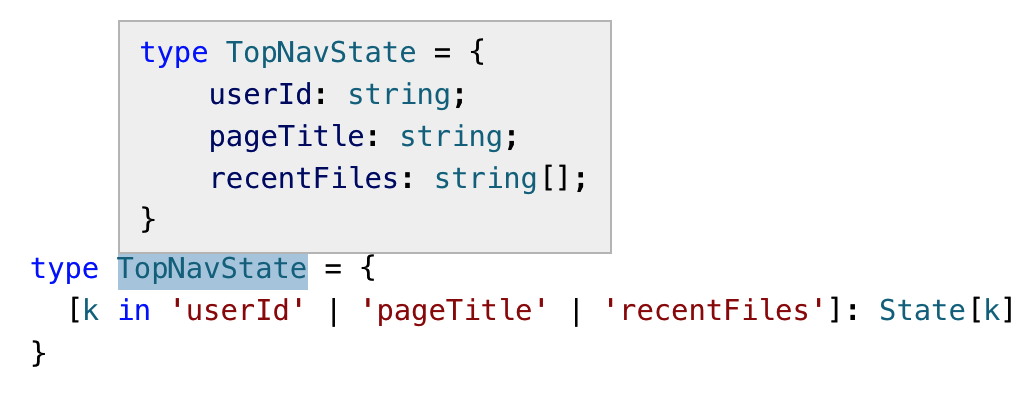
Figure 2-10. Showing the expanded version of a mapped type in your text editor. This is the same as the initial definition, but with less duplication.
Mapped types are the type system equivalent of looping over the fields in an array. This particular pattern is so common that it’s part of the standard library, where it’s called Pick:
typePick<T,K>={[kinK]:T[k]};
(This definition isn’t quite complete, as you will see.) You use it like this:
typeTopNavState=Pick<State,'userId'|'pageTitle'|'recentFiles'>;
Pick is an example of a generic type. Continuing the analogy to removing code duplication, using Pick is the equivalent of calling a function. Pick takes two types, T and K, and returns a third, much as a function might take two values and return a third.
Another form of duplication can arise with tagged unions. What if you want a type for just the tag?
interfaceSaveAction{type:'save';// ...}interfaceLoadAction{type:'load';// ...}typeAction=SaveAction|LoadAction;typeActionType='save'|'load';// Repeated types!
You can define ActionType without repeating yourself by indexing into the Action union:
typeActionType=Action['type'];// Type is "save" | "load"
As you add more types to the Action union, ActionType will incorporate them automatically. This type is distinct from what you’d get using Pick, which would give you an interface with a type property:
typeActionRec=Pick<Action,'type'>;// {type: "save" | "load"}
If you’re defining a class which can be initialized and later updated, the type for the parameter to the update method will optionally include most of the same parameters as the constructor:
interfaceOptions{width:number;height:number;color:string;label:string;}interfaceOptionsUpdate{width?:number;height?:number;color?:string;label?:string;}classUIWidget{constructor(init:Options){/* ... */}update(options:OptionsUpdate){/* ... */}}
You can construct OptionsUpdate from Options using a mapped type and keyof:
typeOptionsUpdate={[kinkeyofOptions]?:Options[k]};
keyof takes a type and gives you a union of the types of its keys:
typeOptionsKeys=keyofOptions;// Type is "width" | "height" | "color" | "label"
The mapped type ([k in keyof Options]) iterates over these and looks up the corresponding value type in Options. The ? makes each property optional. This pattern is also extremely common and is enshrined in the standard library as Partial:
classUIWidget{constructor(init:Options){/* ... */}update(options:Partial<Options>){/* ... */}}
You may also find yourself wanting to define a type that matches the shape of a value:
constINIT_OPTIONS={width:640,height:480,color:'#00FF00',label:'VGA',};interfaceOptions{width:number;height:number;color:string;label:string;}
typeOptions=typeofINIT_OPTIONS;
This intentionally evokes JavaScript’s runtime typeof operator, but it operates at the level of TypeScript types and is much more precise. For more on typeof, see Item 8. Be careful about deriving types from values, however. It’s usually better to define types first and declare that values are assignable to them. This makes your types more explicit and less subject to the vagaries of widening (Item 21).
Similarly, you may want to create a named type for the inferred return value of a function or method:
functiongetUserInfo(userId:string){// ...return{userId,name,age,height,weight,favoriteColor,};}// Return type inferred as { userId: string; name: string; age: number, ... }
Doing this directly requires conditional types (see Item 50). But, as we’ve seen before, the standard library defines generic types for common patterns like this one. In this case the ReturnType generic does exactly what you want:
typeUserInfo=ReturnType<typeofgetUserInfo>;
Note that ReturnType operates on typeof getUserInfo, the function’s type, rather than getUserInfo, the function’s value. As with typeof, use this technique judiciously. Don’t get mixed up about your source of truth.
Generic types are the equivalent of functions for types. And functions are the key to DRY for logic. So it should come as no surprise that generics are the key to DRY for types. But there’s a missing piece to this analogy. You use the type system to constrain the values you can map with a function: you add numbers, not objects; you find the area of shapes, not database records. How do you constrain the parameters in a generic type?
You do so with extends. You can declare that any generic parameter extends a type. For example:
interfaceName{first:string;last:string;}typeDancingDuo<TextendsName>=[T,T];constcouple1:DancingDuo<Name>=[{first:'Fred',last:'Astaire'},{first:'Ginger',last:'Rogers'}];// OKconstcouple2:DancingDuo<{first:string}>=[// ~~~~~~~~~~~~~~~// Property 'last' is missing in type// '{ first: string; }' but required in type 'Name'{first:'Sonny'},{first:'Cher'}];
{first: string} does not extend Name, hence the error.
Note
At the moment, TypeScript always requires you to write out the generic parameter in a declaration. Writing DancingDuo instead of DancingDuo<Name> won’t cut it. If you want TypeScript to infer the type of the generic parameter, you can use a carefully typed identity function:
constdancingDuo=<TextendsName>(x:DancingDuo<T>)=>x;constcouple1=dancingDuo([{first:'Fred',last:'Astaire'},{first:'Ginger',last:'Rogers'}]);constcouple2=dancingDuo([{first:'Bono'},// ~~~~~~~~~~~~~~{first:'Prince'}// ~~~~~~~~~~~~~~~~// Property 'last' is missing in type// '{ first: string; }' but required in type 'Name']);
For a particularly useful variation on this, see inferringPick in Item 26.
You can use extends to complete the definition of Pick from earlier. If you run the original version through the type checker, you get an error:
typePick<T,K>={[kinK]:T[k]// ~ Type 'K' is not assignable to type 'string | number | symbol'};
K is unconstrained in this type and is clearly too broad: it needs to be something that can be used as an index, namely, string | number | symbol. But you can get narrower than that—K should really be some subset of the keys of T, namely, keyof T:
typePick<T,KextendskeyofT>={[kinK]:T[k]};// OK
Thinking of types as sets of values (Item 7), it helps to read “extends” as “subset of” here.
As you work with increasingly abstract types, try not to lose sight of the goal: accepting valid programs and rejecting invalid ones. In this case, the upshot of the constraint is that passing Pick the wrong key will produce an error:
typeFirstLast=Pick<Name,'first'|'last'>;// OKtypeFirstMiddle=Pick<Name,'first'|'middle'>;// ~~~~~~~~~~~~~~~~~~// Type '"middle"' is not assignable// to type '"first" | "last"'
Repetition and copy/paste coding are just as bad in type space as they are in value space. The constructs you use to avoid repetition in type space may be less familiar than those used for program logic, but they are worth the effort to learn. Don’t repeat yourself!
Things to Remember
-
The DRY (don’t repeat yourself) principle applies to types as much as it applies to logic.
-
Name types rather than repeating them. Use
extendsto avoid repeating fields in interfaces. -
Build an understanding of the tools provided by TypeScript to map between types. These include
keyof,typeof, indexing, and mapped types. -
Generic types are the equivalent of functions for types. Use them to map between types instead of repeating types. Use
extendsto constrain generic types. -
Familiarize yourself with generic types defined in the standard library such as
Pick,Partial, andReturnType.
Item 15: Use Index Signatures for Dynamic Data
One of the best features of JavaScript is its convenient syntax for creating objects:
constrocket={name:'Falcon 9',variant:'Block 5',thrust:'7,607 kN',};
Objects in JavaScript map string keys to values of any type. TypeScript lets you represent flexible mappings like this by specifying an index signature on the type:
typeRocket={[property:string]:string};constrocket:Rocket={name:'Falcon 9',variant:'v1.0',thrust:'4,940 kN',};// OK
The [property: string]: string is the index signature. It specifies three things:
- A name for the keys
-
This is purely for documentation; it is not used by the type checker in any way.
- A type for the key
-
This needs to be some combination of
string,number, orsymbol, but generally you just want to usestring(see Item 16). - A type for the values
-
This can be anything.
While this does type check, it has a few downsides:
-
It allows any keys, including incorrect ones. Had you written
Nameinstead ofname, it would have still been a validRockettype. -
It doesn’t require any specific keys to be present.
{}is also a validRocket. -
It cannot have distinct types for different keys. For example,
thrustshould probably be anumber, not astring. -
TypeScript’s language services can’t help you with types like this. As you’re typing
name:, there’s no autocomplete because the key could be anything.
In short, index signatures are not very precise. There are almost always better alternatives to them. In this case, Rocket should clearly be an interface:
interfaceRocket{name:string;variant:string;thrust_kN:number;}constfalconHeavy:Rocket={name:'Falcon Heavy',variant:'v1',thrust_kN:15_200};
Now thrust_kN is a number and TypeScript will check for the presence of all required fields. All the great language services that TypeScript provides are available: autocomplete, jump to definition, rename—and they all work.
What should you use index signatures for? The canonical case is truly dynamic data. This might come from a CSV file, for instance, where you have a header row and want to represent data rows as objects mapping column names to values:
functionparseCSV(input:string):{[columnName:string]:string}[]{constlines=input.split(' ');const[header,...rows]=lines;returnrows.map(rowStr=>{constrow:{[columnName:string]:string}={};rowStr.split(',').forEach((cell,i)=>{row[header[i]]=cell;});returnrow;});}
There’s no way to know in advance what the column names are in such a general setting. So an index signature is appropriate. If the user of parseCSV knows more about what the columns are in a particular context, they may want to use an assertion to get a more specific type:
interfaceProductRow{productId:string;name:string;price:string;}declareletcsvData:string;constproducts=parseCSV(csvData)asunknownasProductRow[];
Of course, there’s no guarantee that the columns at runtime will actually match your expectation. If this is something you’re concerned about, you can add undefined to the value type:
functionsafeParseCSV(input:string):{[columnName:string]:string|undefined}[]{returnparseCSV(input);}
Now every access requires a check:
constrows=parseCSV(csvData);constprices:{[produt:string]:number}={};for(constrowofrows){prices[row.productId]=Number(row.price);}constsafeRows=safeParseCSV(csvData);for(constrowofsafeRows){prices[row.productId]=Number(row.price);// ~~~~~~~~~~~~~ Type 'undefined' cannot be used as an index type}
Of course, this may make the type less convenient to work with. Use your judgment.
If your type has a limited set of possible fields, don’t model this with an index signature. For instance, if you know your data will have keys like A, B, C, D, but you don’t know how many of them there will be, you could model the type either with optional fields or a union:
interfaceRow1{[column:string]:number}// Too broadinterfaceRow2{a:number;b?:number;c?:number;d?:number}// BettertypeRow3=|{a:number;}|{a:number;b:number;}|{a:number;b:number;c:number;}|{a:number;b:number;c:number;d:number};
The last form is the most precise, but it may be less convenient to work with.
If the problem with using an index signature is that string is too broad, then there are a few alternatives.
One is using Record. This is a generic type that gives you more flexibility in the key type. In particular, you can pass in subsets of string:
typeVec3D=Record<'x'|'y'|'z',number>;// Type Vec3D = {// x: number;// y: number;// z: number;// }
Another is using a mapped type. This gives you the possibility of using different types for different keys:
typeVec3D={[kin'x'|'y'|'z']:number};// Same as abovetypeABC={[kin'a'|'b'|'c']:kextends'b'?string:number};// Type ABC = {// a: number;// b: string;// c: number;// }
Things to Remember
-
Use index signatures when the properties of an object cannot be known until runtime—for example, if you’re loading them from a CSV file.
-
Consider adding
undefinedto the value type of an index signature for safer access. -
Prefer more precise types to index signatures when possible:
interfaces,Records, or mapped types.
Item 16: Prefer Arrays, Tuples, and ArrayLike to number Index Signatures
JavaScript is a famously quirky language. Some of the most notorious quirks involve implicit type coercions:
> "0" == 0 true
but these can usually be avoided by using === and !== instead of their more coercive cousins.
JavaScript’s object model also has its quirks, and these are more important to understand because some of them are modeled by TypeScript’s type system. You’ve already seen one such quirk in Item 10, which discussed object wrapper types. This item discusses another.
What is an object? In JavaScript it’s a collection of key/value pairs. The keys are ususally strings (in ES2015 and later they can also be symbols). The values can be anything.
This is more restrictive than what you find in many other languages. JavaScript does not have a notion of “hashable” objects like you find in Python or Java. If you try to use a more complex object as a key, it is converted into a string by calling its toString method:
> x = {}
{}
> x[[1, 2, 3]] = 2
2
> x
{ '1,2,3': 1 }
In particular, numbers cannot be used as keys. If you try to use a number as a property name, the JavaScript runtime will convert it to a string:
> { 1: 2, 3: 4}
{ '1': 2, '3': 4 }
So what are arrays, then? They are certainly objects:
> typeof [] 'object'
And yet it’s quite normal to use numeric indices with them:
> x = [1, 2, 3] [ 1, 2, 3 ] > x[0] 1
Are these being converted into strings? In one of the oddest quirks of all, the answer is “yes.” You can also access the elements of an array using string keys:
> x['1'] 2
If you use Object.keys to list the keys of an array, you get strings back:
> Object.keys(x) [ '0', '1', '2' ]
TypeScript attempts to bring some sanity to this by allowing numeric keys and distinguishing between these and strings. If you dig into the type declarations for Array (Item 6), you’ll find this in lib.es5.d.ts:
interfaceArray<T>{// ...[n:number]:T;}
This is purely a fiction—string keys are accepted at runtime as the ECMAScript standard dictates that they must—but it is a helpful one that can catch mistakes:
constxs=[1,2,3];constx0=xs[0];// OKconstx1=xs['1'];// ~~~ Element implicitly has an 'any' type// because index expression is not of type 'number'functionget<T>(array:T[],k:string):T{returnarray[k];// ~ Element implicitly has an 'any' type// because index expression is not of type 'number'}
While this fiction is helpful, it’s important to remember that it is just a fiction. Like all aspects of TypeScript’s type system, it is erased at runtime (Item 3). This means that constructs like Object.keys still return strings:
constkeys=Object.keys(xs);// Type is string[]for(constkeyinxs){key;// Type is stringconstx=xs[key];// Type is number}
That this last access works is somewhat surprising since string is not assignable to number. It’s best thought of as a pragmatic concession to this style of iterating over arrays, which is common in JavaScript. That’s not to say that this is a good way to loop over an array. If you don’t care about the index, you can use for-of:
for(constxofxs){x;// Type is number}
If you do care about the index, you can use Array.prototype.forEach, which gives it to you as a number:
xs.forEach((x,i)=>{i;// Type is numberx;// Type is number});
If you need to break out of the loop early, you’re best off using a C-style for(;;) loop:
for(leti=0;i<xs.length;i++){constx=xs[i];if(x<0)break;}
If the types don’t convince you, perhaps the performance will: in most browsers and JavaScript engines, for-in loops over arrays are several orders of magnitude slower than for-of or a C-style for loop.
The general pattern here is that a number index signature means that what you put in has to be a number (with the notable exception of for-in loops), but what you get out is a string.
If this sounds confusing, it’s because it is! As a general rule, there’s not much reason to use number as the index signature of a type rather than string. If you want to specify something that will be indexed using numbers, you probably want to use an Array or tuple type instead. Using number as an index type can create the misconception that numeric properties are a thing in JavaScript, either for yourself or for readers of your code.
If you object to accepting an Array type because they have many other properties (from their prototype) that you might not use, such as push and concat, then that’s good—you’re thinking structurally! (If you need a refresher on this, refer to Item 4.) If you truly want to accept tuples of any length or any array-like construct, TypeScript has an ArrayLike type you can use:
functioncheckedAccess<T>(xs:ArrayLike<T>,i:number):T{if(i<xs.length){returnxs[i];}thrownewError(`Attempt to access${i}which is past end of array.`)}
This has just a length and numeric index signature. In the rare cases that this is what you want, you should use it instead. But remember that the keys are still really strings!
consttupleLike:ArrayLike<string>={'0':'A','1':'B',length:2,};// OK
Item 17: Use readonly to Avoid Errors Associated with Mutation
Here’s some code to print the triangular numbers (1, 1+2, 1+2+3, etc.):
functionprintTriangles(n:number){constnums=[];for(leti=0;i<n;i++){nums.push(i);console.log(arraySum(nums));}}
This code looks straightforward. But here’s what happens when you run it:
> printTriangles(5) 0 1 2 3 4
The problem is that you’ve made an assumption about arraySum, namely, that it doesn’t modify nums. But here’s my implementation:
functionarraySum(arr:number[]){letsum=0,num;while((num=arr.pop())!==undefined){sum+=num;}returnsum;}
This function does calculate the sum of the numbers in the array. But it also has the side effect of emptying the array! TypeScript is fine with this, because JavaScript arrays are mutable.
It would be nice to have some assurances that arraySum does not modify the array. This is what the readonly type modifier does:
functionarraySum(arr:readonlynumber[]){letsum=0,num;while((num=arr.pop())!==undefined){// ~~~ 'pop' does not exist on type 'readonly number[]'sum+=num;}returnsum;}
This error message is worth digging into. readonly number[] is a type, and it is distinct from number[] in a few ways:
-
You can read from its elements, but you can’t write to them.
-
You can read its
length, but you can’t set it (which would mutate the array). -
You can’t call
popor other methods that mutate the array.
Because number[] is strictly more capable than readonly number[], it follows that number[] is a subtype of readonly number[]. (It’s easy to get this backwards—remember Item 7!) So you can assign a mutable array to a readonly array, but not vice versa:
consta:number[]=[1,2,3];constb:readonlynumber[]=a;constc:number[]=b;// ~ Type 'readonly number[]' is 'readonly' and cannot be// assigned to the mutable type 'number[]'
This makes sense: the readonly modifier wouldn’t be much use if you could get rid of it without even a type assertion.
When you declare a parameter readonly, a few things happen:
-
TypeScript checks that the parameter isn’t mutated in the function body.
-
Callers are assured that your function doesn’t mutate the parameter.
-
Callers may pass your function a
readonlyarray.
There is often an assumption in JavaScript (and TypeScript) that functions don’t mutate their parameters unless explicitly noted. But as we’ll see time and again in this book (particularly Items 30 and 31), these sorts of implicit understandings can lead to trouble with type checking. Better to make them explicit, both for human readers and for tsc.
The fix for arraySum is simple: don’t mutate the array!
functionarraySum(arr:readonlynumber[]){letsum=0;for(constnumofarr){sum+=num;}returnsum;}
Now printTriangles does what you expect:
> printTriangles(5) 0 1 3 6 10
If your function does not mutate its parameters, then you should declare them readonly. There’s relatively little downside: users will be able to call them with a broader set of types (Item 29), and inadvertent mutations will be caught.
One downside is that you may need to call functions that haven’t marked their parameters readonly. If these don’t mutate their parameters and are in your control, make them readonly! readonly tends to be contagious: once you mark one function with readonly, you’ll also need to mark all the functions that it calls. This is a good thing since it leads to clearer contracts and better type safety. But if you’re calling a function in another library, you may not be able to change its type declarations, and you may have to resort to a type assertion (param as number[]).
readonly can also be used to catch a whole class of mutation errors involving local variables. Imagine you’re writing a tool to process a novel. You get a sequence of lines and would like to collect them into paragraphs, which are separated by blanks:
Frankenstein; or, The Modern Prometheus by Mary Shelley You will rejoice to hear that no disaster has accompanied the commencement of an enterprise which you have regarded with such evil forebodings. I arrived here yesterday, and my first task is to assure my dear sister of my welfare and increasing confidence in the success of my undertaking. I am already far north of London, and as I walk in the streets of Petersburgh, I feel a cold northern breeze play upon my cheeks, which braces my nerves and fills me with delight.
Here’s an attempt:1
functionparseTaggedText(lines:string[]):string[][]{constparagraphs:string[][]=[];constcurrPara:string[]=[];constaddParagraph=()=>{if(currPara.length){paragraphs.push(currPara);currPara.length=0;// Clear the lines}};for(constlineoflines){if(!line){addParagraph();}else{currPara.push(line);}}addParagraph();returnparagraphs;}
When you run this on the example at the beginning of the item, here’s what you get:
[[],[],[]]
Well that went horribly wrong!
The problem with this code is a toxic combination of aliasing (Item 24) and mutation. The aliasing happens on this line:
paragraphs.push(currPara);
Rather than pushing the contents of currPara, this pushes a reference to the array. When you push a new value to currPara or clear it, this change is also reflected in the entries in paragraphs because they point to the same object.
In other words, the net effect of this code:
paragraphs.push(currPara);currPara.length=0;// Clear lines
is that you push a new paragraph onto paragraphs and then immediately clear it.
The problem is that setting currPara.length and calling currPara.push both mutate the currPara array. You can disallow this behavior by declaring it to be readonly. This immediately surfaces a few errors in the implementation:
functionparseTaggedText(lines:string[]):string[][]{constcurrPara:readonlystring[]=[];constparagraphs:string[][]=[];constaddParagraph=()=>{if(currPara.length){paragraphs.push(currPara// ~~~~~~~~ Type 'readonly string[]' is 'readonly' and// cannot be assigned to the mutable type 'string[]');currPara.length=0;// Clear lines// ~~~~~~ Cannot assign to 'length' because it is a read-only// property}};for(constlineoflines){if(!line){addParagraph();}else{currPara.push(line);// ~~~~ Property 'push' does not exist on type 'readonly string[]'}}addParagraph();returnparagraphs;}
You can fix two of the errors by declaring currPara with let and using nonmutating methods:
letcurrPara:readonlystring[]=[];// ...currPara=[];// Clear lines// ...currPara=currPara.concat([line]);
Unlike push, concat returns a new array, leaving the original unmodified. By changing the declaration from const to let and adding readonly, you’ve traded one sort of mutability for another. The currPara variable is now free to change which array it points to, but those arrays themselves are not allowed to change.
This leaves the error about paragraphs. You have three options for fixing this.
First, you could make a copy of currPara:
paragraphs.push([...currPara]);
This fixes the error because, while currPara remains readonly, you’re free to mutate the copy however you like.
Second, you could change paragraphs (and the return type of the function) to be an array of readonly string[]:
constparagraphs:(readonlystring[])[]=[];
(The grouping is relevant here: readonly string[][] would be a readonly array of mutable arrays, rather than a mutable array of readonly arrays.)
This works, but it seems a bit rude to users of parseTaggedText. Why do you care what they do with the paragraphs after the function returns?
Third, you could use an assertion to remove the readonly-ness of the array:
paragraphs.push(currParaasstring[]);
Since you’re assigning currPara to a new array in the very next statement, this doesn’t seem like the most offensive assertion.
An important caveat to readonly is that it is shallow. You saw this with readonly string[][] earlier. If you have a readonly array of objects, the objects themselves are not readonly:
constdates:readonlyDate[]=[newDate()];dates.push(newDate());// ~~~~ Property 'push' does not exist on type 'readonly Date[]'dates[0].setFullYear(2037);// OK
Similar considerations apply to readonly’s cousin for objects, the Readonly generic:
interfaceOuter{inner:{x:number;}}consto:Readonly<Outer>={inner:{x:0}};o.inner={x:1};// ~~~~ Cannot assign to 'inner' because it is a read-only propertyo.inner.x=1;// OK
You can create a type alias and then inspect it in your editor to see exactly what’s happening:
typeT=Readonly<Outer>;// Type T = {// readonly inner: {// x: number;// };// }
The important thing to note is the readonly modifier on inner but not on x. There is no built-in support for deep readonly types at the time of this writing, but it is possible to create a generic to do this. Getting this right is tricky, so I recommend using a library rather than rolling your own. The DeepReadonly generic in ts-essentials is one implementation.
You can also write readonly on an index signature. This has the effect of preventing writes but allowing reads:
letobj:{readonly[k:string]:number}={};// Or Readonly<{[k: string]: number}obj.hi=45;// ~~ Index signature in type ... only permits readingobj={...obj,hi:12};// OKobj={...obj,bye:34};// OK
This can prevent issues with aliasing and mutation involving objects rather than arrays.
Things to Remember
-
If your function does not modify its parameters then declare them
readonly. This makes its contract clearer and prevents inadvertent mutations in its implementation. -
Use
readonlyto prevent errors with mutation and to find the places in your code where mutations occur. -
Understand the difference between
constandreadonly.
Item 18: Use Mapped Types to Keep Values in Sync
Suppose you’re writing a UI component for drawing scatter plots. It has a few different types of properties that control its display and behavior:
interfaceScatterProps{// The dataxs:number[];ys:number[];// DisplayxRange:[number,number];yRange:[number,number];color:string;// EventsonClick:(x:number,y:number,index:number)=>void;}
To avoid unnecessary work, you’d like to redraw the chart only when you need to. Changing data or display properties will require a redraw, but changing the event handler will not. This sort of optimization is common in React components, where an event handler Prop might be set to a new arrow function on every render.2
Here’s one way you might implement this optimization:
functionshouldUpdate(oldProps:ScatterProps,newProps:ScatterProps){letk:keyofScatterProps;for(kinoldProps){if(oldProps[k]!==newProps[k]){if(k!=='onClick')returntrue;}}returnfalse;}
(See Item 54 for an explanation of the keyof declaration in this loop.)
What happens when you or a coworker add a new property? The shouldUpdate function will redraw the chart whenever it changes. You might call this the conservative or “fail closed” approach. The upside is that the chart will always look right. The downside is that it might be drawn too often.
A “fail open” approach might look like this:
functionshouldUpdate(oldProps:ScatterProps,newProps:ScatterProps){return(oldProps.xs!==newProps.xs||oldProps.ys!==newProps.ys||oldProps.xRange!==newProps.xRange||oldProps.yRange!==newProps.yRange||oldProps.color!==newProps.color// (no check for onClick));}
With this approach there won’t be any unnecessary redraws, but there might be some necessary draws that get dropped. This violates the “first, do no harm” principle of optimization and so is less common.
Neither approach is ideal. What you’d really like is to force your coworker or future self to make a decision when adding the new property. You might try adding a comment:
interfaceScatterProps{xs:number[];ys:number[];// ...onClick:(x:number,y:number,index:number)=>void;// Note: if you add a property here, update shouldUpdate!}
But do you really expect this to work? It would be better if the type checker could enforce this for you.
If you set it up the right way, it can. The key is to use a mapped type and an object:
constREQUIRES_UPDATE:{[kinkeyofScatterProps]:boolean}={xs:true,ys:true,xRange:true,yRange:true,color:true,onClick:false,};functionshouldUpdate(oldProps:ScatterProps,newProps:ScatterProps){letk:keyofScatterProps;for(kinoldProps){if(oldProps[k]!==newProps[k]&&REQUIRES_UPDATE[k]){returntrue;}}returnfalse;}
The [k in keyof ScatterProps] tells the type checker that REQUIRES_UPDATES should have all the same properties as ScatterProps. If future you adds a new property to ScatterProps:
interfaceScatterProps{// ...onDoubleClick:()=>void;}
Then this will produce an error in the definition of REQUIRES_UPDATE:
constREQUIRES_UPDATE:{[kinkeyofScatterProps]:boolean}={// ~~~~~~~~~~~~~~~ Property 'onDoubleClick' is missing in type// ...};
This will certainly force the issue! Deleting or renaming a property will cause a similar error.
It’s important that we used an object with boolean values here. Had we used an array:
constPROPS_REQUIRING_UPDATE:(keyofScatterProps)[]=['xs','ys',// ...];
then we would have been forced into the same fail open/fail closed choice.
Mapped types are ideal if you want one object to have exactly the same properties as another. As in this example, you can use this to make TypeScript enforce constraints on your code.