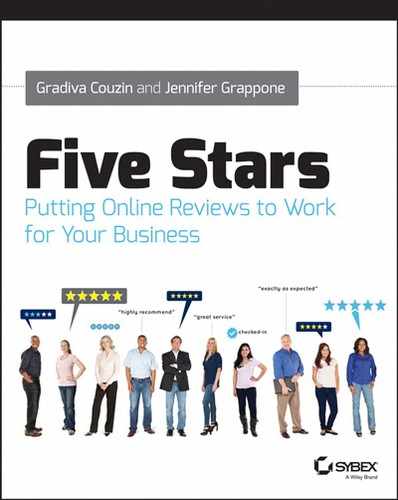Chapter 8
Showing Off and Being Found
This chapter is all about visibility: how to improve visibility for your reviews and how reviews can benefit your business’s visibility in search engines. You’ll learn how to get even more mileage out of your positive customer sentiment by integrating it into marketing and communications channels you control. And we’ll show you how online reviews can also boost your search engine results.
In this chapter:
- Show off your reviews
- Improve your search results
Show Off Your Reviews
When positive customer reviews come your way, you should do everything you can to broaden their visibility. After all, a good review can’t influence people who don’t see it. Here are some great ways to add your earned media (reviews) to your owned media, such as your website, social media accounts, and marketing communications.
Badges and Widgets
Some review venues provide badges or widgets that dress up your website and link to your business listing. We talked about these in Chapter 4, “Monitoring and Learning from Your Reviews,” as tools for gathering more reviews, but they can also provide compelling social proof to visitors by showing off the quality and quantity of your reviews. Examples include TripAdvisor badges that show review excerpts and awards, Yelp badges that display aggregate star ratings, and Judy’s Book KidScore badges that rate the kid-friendliness of a business. Many reputation management and ecommerce review collection services such as ShopperApproved, Trustpilot, Reevoo, and ResellerRatings offer badges as part of their service offerings.
Badges and widgets can bolster your credibility, broadcast your best qualities, dispel distrust, and even serve up a measurable sales lift. Ali Alami, interim CEO and general manager of Judy’s Book, told us, “Our experiments with displaying KidScores have shown that they increase conversion from parent users to customers by an average of 18%.” Figure 8-1 shows several options.
Figure 8-1: Badges and widgets from Avvo, Reevoo, Yelp, TripAdvisor, Trustpilot, and KidScore

If you have a claimed profile on a review site, the typical way to implement badges and widgets is to log into your profile, copy the widget code provided by the review site, and add it to your web page. Badges for reputation management services and e-commerce review collection services are available after signing up with the service.
Some businesses prefer to incorporate a link to a review site in their website design rather than add a prefabricated widget. Figure 8-2 shows an example of a link to reviews as a major design component of a home services website.
Figure 8-2: This service provider prominently links to its Customer Lobby reviews at the bottom of its home page.

Here are some tips for using badges and widgets:
Table 8-1 shows links to badges and widgets for a partial list of review sites.
Table 8-1: Where to find badges and widgets
| Site | Where to find the badge or widget |
| Yelp | Log into your business account at www.biz.yelp.com and click on “review badges” |
| Google+ | https://developers.google.com/+/web/badge/ (does not currently show reviews) |
| TripAdvisor | www.tripadvisor.com/WidgetEmbed |
| Avvo | www.avvo.com/partner_with_us/syndication |
| Angie’s List | http://reviews.angieslist.com/webbadges/sp.aspx |
| Zillow | Agents and lenders can show off their expertise with badges available at www.zillow.com/webtools/badges |
| Goodreads | Select a book title, then add review data to your site at www.goodreads.com/api/reviews_demo_widget_iframe |
| ResellerRating Elite Badge | www.resellerratings.com/elite |
| Judy’s Book | Click on the badge button on the lower right of your profile, or replace the “38779477” in this URL with your business profile number: www.judysbook.com/badges/0/38779477 |
| Kudzu | www.kudzubizsuccess.com/?p=599 |
As of this writing, the Google+ badge for websites does not display Google+ Local reviews; however, we hope to see Google add this capability to its badges in the future.
Review Excerpts
While you’re in the mood to show off, you may be feeling the inclination to cut and paste reviews or excerpts of reviews onto your site. Proceed with caution here: Publishing someone else’s content can violate copyright rules, even if that content is written about your business.
To avoid complexity, you can always play it safe by sticking with widgets that the review venues provide. But if you are set on copying review text from another site, you will need to check with the review venue to understand their rules. Is using review text okay? What about using a reviewer’s name or screen name—do you need their permission? And which elements of the review interface (stars, icons, naming conventions, and so on) are protected by copyright or trademark?
For answers to Yelp-specific questions, read the sidebar “Yelp Guidelines for Excerpting Ratings and Reviews.”
- DO ask the reviewers themselves before using their reviews. You can contact them by sending them a “Private Message” on Yelp.
- DO stick to verbatim quotes, and don’t quote out of context. If a review has colorful language that doesn’t suit your needs, you should probably move on to the next review.
- DO attribute the reviews to Yelp (e.g., “Reviews from Yelp”), and do attribute the reviews to their authors and the date written (e.g., “- Mike S. on 4/5/09”).
- DON’T alter star ratings. Average star ratings change over time, so you also need to include the date of your rating nearby (e.g., “**** as of 5/1/09”).


Visibility on E-commerce Sites
At the risk of stating the obvious, if you want to show off your product reviews on your e-commerce site, the first step is to enable your site to collect and display product reviews, either by using your e-commerce platform’s feature set or a product review tool such as Bazaarvoice. The next step is to allow reviews to be integrated into more than just the product page so they can influence the entire shopping experience. Here are some ways to increase the exposure of your product reviews:
Figure 8-3: On guitarcenter.com, in-site search results display review stars along with Best Seller and Best Rating banners.

Figure 8-4: Positive sentiment is easy to see on this page.

Amplification in Social Media
Social media sites long ago nailed the concept of social proof, and they make it easy to bring your site into the mix. As we’ve discussed previously in this book, Facebook, Twitter, Pinterest, and other social media channels are not primarily review venues, but they are repositories of a great deal of positive word-of-mouth. Here are ways to showcase your social media love:
Figure 8-5: Twitter’s Embed Tweet feature

Figure 8-6: Children’s Fairyland embeds its Twitter stream on its website, which provides home page visibility for any retweeted compliments.


Figure 8-7: Avvo autotweeted this review on an attorney’s Twitter stream.

Testimonials and Case Studies
Testimonials and case studies are different from reviews in that they are always positive and always solicited, and you are in control of where they are seen. But like reviews, they illustrate how real people feel about your product or service. Some businesses solicit testimonials by reaching out directly to customers, initiating surveys, or running video or essay contests. Here are some ways to position testimonials and case studies for optimal influence:
Figure 8-8: Customer testimonials on the home page of Okabashi.com

Marketing Communications
Think of any communication you have with your customers as an opportunity to show off your positive reviews. If you send email blasts, you can feature recent testimonials or reviews, or label your top-rated products. See Figure 8-9 for a great example of a product newsletter featuring hand-picked customer reviews.
Figure 8-9: Customer testimonials featured in a newsletter from Orion Telescopes & Binoculars
© 2013 Orion Telescopes & Binoculars. Used by permission.

Advertisements—both online and in print—can also feature reviews, as seen in Figure 8-10.
Figure 8-10: This display ad features an excerpt from an online review.

At Your Physical Location
When a person is visiting your brick-and-mortar establishment, reviews can help with a purchase decision or encourage a window-shopper to venture inside. Local businesses can translate online reviews into in-person positivity with displays such as these:
Figure 8-11: Judy’s Book distributes this window decal to select businesses.

Figure 8-12: A restaurant proudly displays a TripAdvisor certificate of excellence near its front door.

Figure 8-13: Using the Sephora to Go app, customers can scan a product barcode and access reviews.

Improve Your Search Results
There’s a good chance you’re reading this book because something you don’t love is showing up in search engine results. Maybe you have a bad review poised unsettlingly in Google’s top ranks for your brand, or a competitor of yours is sporting shiny stars on its listings and you want some, too. Read on to learn how to make the best of the relationship between your reviews and your search results.
Branded Search Results
In Chapter 4, we introduced you to the concept of checking Google’s results for branded terms. These terms include the name of your business as well as spelling variations, major product names, your personal name if applicable, and all of these plus the word “reviews.” We probably don’t need to tell you the importance of these search results: Prospective clients and customers who are researching your business will be fascinated to see all the kudos or condemnation found here. If you completed the exercise in Chapter 4, you already know which review sites are showing up in your branded search results, but here’s one undeniable fact we haven’t mentioned yet: Your own website should be highly ranked in those search results as well.
Google, Bing, and Yahoo! usually do a good job of finding the official site of a business and displaying it in top ranks for its own name, as seen in Figure 8-14.
Figure 8-14: Bing displays an official business site in search results for <mountain secure systems>.

Sometimes businesses or brands struggle to nail the top position in these results. We’ve seen this happen when a business does not have a website of its own (this often applies to professionals whose personal name is their brand), or when a site has structural problems that prevent the search engines from finding its pages, or when a site lacks search engine–readable keywords (in other words, when the site is poorlyoptimized). Another scenario that can interfere with branded search results is when a business shares its name with other businesses or organizations, or with a common word in the English language.

- The business has a Google+ Local listing.
- The business is located where the searcher is looking.
- Online business listings, called citations, mirror the name, address, and phone number on the Google+ Local listing.
- The business has a website.
- Reviews written on a diverse assortment of review sites can help ranks, but the biggest impact is probably from reviews written directly on Google+ Local (called native reviews).
- Keywords such as locations and product names in reviews may factor into ranks.
- Native reviews that cause stars to show up in your search engine listings can indirectly help your ranks by increasing click-through rates, which are another likely positive ranking factor.
- Once you have more reviews than your competitors, there is probably no additional ranking advantage to gaining an even larger number of reviews.
Search engine optimization (SEO) is a form of online marketing in which efforts are made to improve your website’s visibility in organic (unpaid) search engine results and to identify and attract the most valuable search traffic to your site. It’s a multifaceted effort deserving of its own book, so we won’t go into a great deal of detail here. But gaining top ranks for your own brand name can sometimes be relatively simple. If you don’t currently dominate these ranks, here are a few simple pointers to help get you there:
- Create a website on your own domain, for example, www.mybusinessname.com rather than mybusinessname.wordpress.com.
- Include your business name in the home page <title> tag and within visible text on the home page.
- If you include reviews on your own site, use the word “reviews” in text on your site to describe them. For example, instead of “Read what our customers have to say,” use the text “Read our customer reviews.” This may improve your chances of being found for search queries that include your branded terms and the word “review.”
- If you’re a local business, take the steps described in the sidebar “Online Reviews and Google’s Local Search Rankings.”
- Differentiate yourself. If your business or product is referred to by an acronym or a common word, get in the habit of adding a unique descriptor a few times in your website’s text. For example, even if all your customers know your product as TCCS, expand the acronym to “TCCS—Total Car Cleaning System.” If your company has a generic name like “The Scene,” describe it more clearly: “The Scene, a Koreatown Dance Club.” If you have a common personal name, consider using a middle initial.
These are just baby steps on the long journey that is SEO, but for many businesses they’re all you need to gain a good position for your branded terms. And if your website is already ranking well for your branded keywords, make it a habit to keep an eye on these search results so you’ll know if something goes awry with them.
Rich Snippets
In search engine results, the text you see below the clickable title of each listing is called a snippet. A basic snippet includes a text description of the site, which is pulled from either a meta description tag or visible text on the page. Rich snippets show more than just a description; they are enhanced with additional details collected from specially formatted code on the site. Rich snippets can showcase things like author photos, dates and times of events listed on the web page, and review stars. Naturally, if you display reviews on your own site, you’re interested in getting those review stars into your search engine results. Figure 8-15 shows a rich snippet example in Google results for a site built with the Volusion platform.
Figure 8-15: This Google listing shows appealing review stars.

Many businesses obsess about search engine ranks but forget to think about search engine real estate: How much of a search result page is your business controlling, and how attractive is your presence there? Rich snippets can increase your search results’ real estate and maximize the appeal of your search engine listings. How much more appealing will your listing be? Google is noncommittal, saying that rich snippets “may result in more clicks to your page,” but case studies indicate that some rich snippets can increase the proportion of searchers who click on the listings by up to 30%.
It’s important to understand that the review stars in rich snippets are generated by a different method than the stars you see in AdWords ads. We’ll discuss AdWords stars in the next section.
Google generates rich snippets by reading text identified with a special type of code, called semantic markup, and any website that displays reviews has the opportunity to use this code. In fact, the rich snippet code can be used for several different types of reviews, such as the following:
- Product reviews on a retailer site
- Business reviews on a review site such as Yelp
- Business reviews on the business’s own site
- Reviews by a single expert (such as a movie reviewer)
Google’s description and limitations can be found here:
https://support.google.com/webmasters/answer/146645
If anyone tries to make you think they’re extra smart because they use the words “semantic markup,” we encourage you to sniff at them derisively. The concept is simple. Semantic markup just means wrapping content on your page with meaningful explanations that search engines can understand. Here’s an example that’s meant to illustrate the concept, but it’s not real markup:
<this next thing is the average star rating>4.0
</and that's the end of the average star rating><this next thing is the number of reviews>6
</and that's the end of the number of reviews><this next thing is a review title>Best blender ever!
</and that's the end of the review title>Simple, right? Figure 8-16 shows an example of how semantic markup can look within the code of a web page. This markup, which was generated by the Volusion e-commerce platform, resulted in the Google snippet that you saw in Figure 8-15.
Figure 8-16: This semantic markup caused a review star snippet to display in Google search results.

Several different formats are available for this markup. Fortunately, in 2011 Google, Bing, and Yahoo! all agreed to honor a single format called Schema.org. We’re sure there must be some perfectly good reasons a website would use a different format, but we haven’t found them yet.
If you display customer reviews on your website, we encourage you to look into adding rich snippet markup, preferably in the Schema.org format. Some solutions, such as Bazaarvoice and GetFiveStars, already have semantic markup baked into their code. If you use a WordPress plug-in or an e-commerce platform to display reviews, check with the provider to see if Schema.org markup is an option. If your website is homemade, you can add the code yourself.
A guide to rich snippet implementation can be found here:
As an alternative to putting semantic markup on your site for rich snippets, Google offers the ability for website owners to identify the meaning of information on their pages using Google Webmaster Tools data highlighting, which is described here:
https://support.google.com/webmasters/answer/2692911?hl=en
As of this writing, this method does not allow highlighting for products other than books, but its capabilities are likely to improve in the future.
AdWords Seller Rating Stars
Businesses that sponsor Google AdWords have a few kinds of review-related ad enhancements available:
- Seller rating stars in Google AdWords
- Third-party expert review highlighting in Google AdWords
- Google+ Local review stars in Google AdWords Express ads for local merchants
Of these, seller rating stars in Google AdWords seem to generate the most confusion and curiosity from businesses and consumers alike. Here’s everything you need to know about these adorable critters.
E-commerce merchants can benefit from a seller ratings extension in Google AdWords. Figure 8-17 shows an example of ads featuring seller rating stars.
Figure 8-17: Two of these Google AdWords listings have nice-looking seller rating stars.

Google claims what you already intuitively know: Seller rating stars make people more likely to click on your ad. According to Google, the increase in click-through rate that results from seller rating stars is 17%.
Seller rating stars are based on company reviews that Google Shopping aggregates from a variety of sources, including many of the e-commerce merchant review collection services and shopping comparison sites we described in Chapter 2, “The Online Reviews Landscape,” along with others. Here is a short list of examples:
- ResellerRatings
- Shopper Approved
- Trustpilot
- RateItAll
- Google Wallet
- Shopping.com
- NexTag
- Bizrate
As you learned in previous chapters, in order to gain reviews on one of these sources, your business must establish a relationship with it. This is usually a paid relationship, involving either a monthly fee for review collection services or a per-click fee to be listed on shopping comparison sites. Once this third-party source is accumulating reviews of your business, they will begin to feed into Google shopping, as seen in Figure 8-18.
Figure 8-18: Seller ratings from several sources are displayed in this Google Shopping listing.

Not every ad is eligible to display stars; here are some of Google’s restrictions:
- The business must have at least 30 customer reviews within the last 12 months.
- The average star rating must be 3.5 stars or higher.
- Stars are not available in all countries. See Google’s help page for a current list:
https://support.google.com/adwords/answer/2375474?hl=en
A Google Merchant Center account is not required for seller rating stars to display in your ads.
Troubleshooting Google’s seller ratings can be frustrating because the reviews are gathered through an automated process. Here are some troubleshooting tips you should know:
Product Reviews and SEO
What online retailer would not want to rank well in search results for product keywords like <carrera sunglasses>, <catnip toys>, and <dryland grass seeds>? In the eternal quest for high rankings, many e-commerce businesses choose to include product reviews on their websites because they believe that higher search engine rankings will follow.
We want to temper the hype around the SEO value of product reviews: We are not aware of any studies or even strong anecdotal examples of dramatic increases in rankings or search traffic that have occurred as a result of product reviews on a site, and we have not observed this with our clients, either.
There are no magic bullets to gaining high ranks in search engines. Product reviews on your site are just one of many website components that can result in a modest benefit.
This section is specifically addressing the SEO impacts of product reviews on e-commerce sites. See the sidebar “Online Reviews and Google’s Local Search Rankings” to learn about the impact of online reviews on local business rankings within local results on Google.
With disclaimers out of the way, here are several ways that customer reviews can help a site’s presence in search engines:
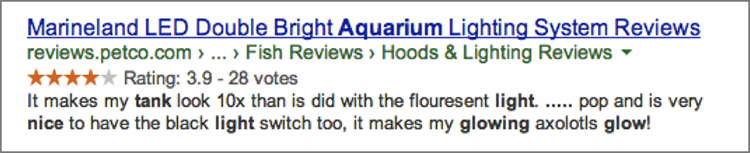
In order to gain these SEO benefits, there are several requirements you should look for in any product review solution:


A roundup of the SEO friendliness of several product review solutions can be found here:
www.seoverflow.com/ecommerce-product-reviews
Now that you’re nearing the end of this book, we hope your head is overflowing with useful knowledge about the world of online reviews. You may be wondering what your next steps will be. In Chapter 9, “Maintaining Your Momentum,” you’ll learn how you can apply this knowledge to a sustainable plan of action for your business.