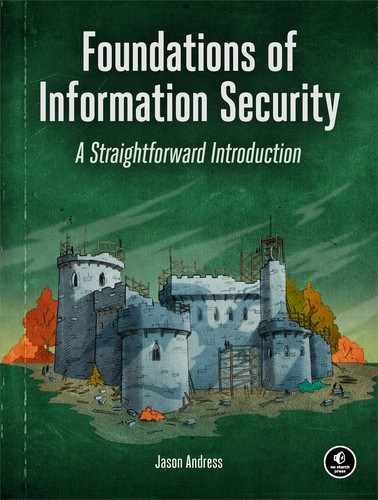4
AUDITING AND ACCOUNTABILITY

When you’ve successfully gone through the identification, authentication, and authorization processes (or even while you’re still completing them), you need to keep track of the activities taking place in your organization. Even after you’ve allowed a party access to your resources, you still need to ensure that they behave in accordance with your rules, particularly those relating to security, business conduct, and ethics. Essentially, you need to make sure you can hold users of your systems accountable (Figure 4-1).

Figure 4-1: You should always hold users accountable.
Holding someone accountable means making sure that person is responsible for their actions. This is particularly important now that most organizations house a great deal of information in digital form. If you don’t keep track of how people are accessing sensitive data stored digitally, you can suffer business losses, intellectual property theft, identity theft, and fraud. In addition, a data breach could have legal consequences for your organization. Some types of data—medical and financial, for example—are protected by law in several countries; in the United States, two such well-known laws are the Health Insurance Portability and Accountability Act of 1996, which protects medical information, and the Sarbanes–Oxley Act of 2002, which protects against corporate fraud.
Many of the measures you put in place to ensure accountability are examples of auditing, which is the process of reviewing an organization’s records or information. You perform audits to ensure that people comply with laws, policies, and other bodies of administrative control. Auditing can also prevent attacks, such as credit card companies recording and auditing the purchases you make through your account. If you decide to buy half a dozen laptops in one day, your unusual behavior might trigger an alert in the company’s monitoring system, and the company might temporarily freeze any purchases made with your card. In this chapter, you’ll learn about accountability in more detail and see how to use auditing to enforce it.
Accountability
To hold people accountable for their actions, you have to trace all activities in your environment back to their sources. That means you have to use identification, authentication, and authorization processes so you can know who a given event is associated with and what permissions allowed them to carry it out.
It’s easy to criticize accountability and its associated auditing tools. You could argue that implementing surveillance techniques is like having Big Brother watching over your shoulder. In some senses, this is true; if you monitor people excessively, you can create an unhealthy environment.
But you can also go too far in the other direction. If you don’t have sufficient controls in place to deter or prevent people from breaking your rules and abusing your resources, you’ll end up with security disasters. The “Equifax Breach” box covers an example of this.
Although outside agencies might often prompt accountability, the impetus to comply with these requirements must come from within your organization. For example, when a company experiences a breach in the United States, laws often require it to notify those whose information has been exposed. As of March 2018, all 50 US states now have breach disclosure laws.2
In many cases, however, few people outside the company know of the breaches until the company notifies those who are directly involved. You can certainly see why an organization might be tempted, in such a case, to not say anything about the incident. If you don’t comply with legal requirements, however, you’ll likely be discovered eventually. When that happens, you’ll face greater personal, business, and legal repercussions than if you had handled the situation properly in the first place.
Security Benefits of Accountability
When you hold people accountable, you can keep your environment secure in several ways: by enabling a principle called nonrepudiation, by deterring those who would otherwise misuse your resources, and by detecting and preventing intrusions. The processes you use to ensure accountability can also assist you in preparing materials for legal proceedings.
Nonrepudiation
The term nonrepudiation refers to a situation in which an individual is unable to successfully deny that they have made a statement or taken an action, generally because we have sufficient evidence that they did it. In information security settings, you can achieve nonrepudiation in a variety of ways. You may be able to produce proof of the activity directly from system or network logs or recover such proof through the use of digital forensic examination of the system or devices involved.
You may also be able to establish nonrepudiation using encryption technologies, like hash functions, to digitally sign a communication or a file. You’ll learn more about such methods in Chapter 5, which covers encryption. Another example is when a system digitally signs every email that is sent from it, making it impossible for someone to deny the fact that the email came from that system.
Deterrence
Accountability can also prove to be a great deterrent against misbehavior in your environments. If people are aware that you’re monitoring them and if you’ve communicated to them that there will be penalties for acting against the rules, individuals may think twice before straying outside the lines.
The key to deterrence lies in letting people know they will be held accountable for their actions. You typically achieve deterrence with the auditing and monitoring processes, both of which are discussed in the “Auditing” section of this chapter. If you don’t make your intentions clear, your deterrent will lose most of its strength.
For example, if, as part of your monitoring activities, you keep track of the badge access times that tell you when your employees pass in and out of your facility, you can validate this activity against the times they have submitted on their time card for each week to prevent your employees from falsifying their time card and defrauding the company for additional and undeserved pay. Since the employees are aware that this cross-checking takes place, they’re deterred from lying on their time cards. While this might seem intrusive, real companies often use such methods when they have large numbers of employees working specific shifts, like at technical support help desks.
Intrusion Detection and Prevention
When you audit information in your environment, you can detect and prevent intrusions in both the logical and physical sense. If you implement alerts based on unusual activities and regularly check the information you have recorded, you stand a much better chance of detecting attacks in progress and the precursors of future attacks.
Particularly in the logical realm, where attacks can take place in fractions of a second, you would also be wise to implement automated tools to monitor the system and alert you to any strange activity. You can divide such tools into two major categories: intrusion detection systems (IDSs) and intrusion prevention systems (IPSs).
An IDS is strictly a monitoring and alerting tool; it notifies you when an attack or other undesirable activity is taking place. An IPS, which often works from information sent by the IDS, can take action based on events happening in the environment. In response to an attack over the network, an IPS might refuse traffic from the source of the attack. Chapters 10 and 11 will discuss IDSs and IPSs at greater length.
Admissibility of Records
When you seek to introduce records into legal settings, you’re more likely to have them accepted when they’re produced by a regulated and consistent tracking system. For instance, if you plan to submit digital forensic evidence for use in a court case, you’ll likely have to provide a solid and documented chain of custody for the evidence in order for the court to accept it. That means you need to be able to track information such as the location of the evidence over time, how exactly it passed from one person to another, and how it was protected while it was stored.
Your accountability methods for evidence collection should create an unbroken chain of custody. If it doesn’t, your evidence will likely only be taken as hearsay, at best, considerably weakening your case.
Auditing
Auditing is a methodical examination and review of an organization’s records.3 In nearly any environment, from the lowest level of technology to the highest, you usually ensure that people remain accountable for their actions by using some kind of auditing.
One of the primary ways you can ensure accountability through technical means is by keeping accurate records of who did what and when they did it—and then checking those records. If you don’t have the ability to assess your activities over a period, you won’t be able to facilitate accountability on a large scale. Particularly in larger organizations, your capacity to audit directly equates to your ability to hold anyone accountable for anything.
You may also be bound by contractual or regulatory requirements that subject you to audits on some sort of recurring basis. In many cases, such audits are carried out by unrelated and independent third parties certified and authorized to perform such a task. Good examples of such audits are those mandated by the Sarbanes–Oxley Act, mentioned earlier, which ensures that companies report their financial results honestly.
What Do You Audit?
In the information security world, organizations commonly audit the factors that determine access to their various systems. For example, you might audit passwords, allowing you to enforce the policies dictating how to construct and use them. As discussed in Chapter 2, if you don’t construct passwords in a secure manner, an attacker can easily crack them. You should also verify how often users change their passwords. In many cases, systems can check password strength and manage password changes automatically, using functions within an operating system or other utilities. You’ll also have to audit those tools to ensure that they’re working properly.
Organizations often audit software licenses as well. The software you use should have a license that proves you obtained it legally. If an outside agency were to audit you and found that you were running large quantities of unlicensed software, the financial penalties could be severe. It is often best if you can find and correct such matters yourself before receiving a notification from an external company.
The Business Software Alliance (BSA) is one such company that works on behalf of software firms (Adobe or Microsoft, for instance). It regularly audits other organizations to ensure that they’re complying with software licensing. Legal settlements with the BSA can reach $250,000 per occurrence of unlicensed software,4 plus additional charges of up to $7,500 to pay BSA legal fees. The BSA also sweetens the pot for whistle-blowers by offering rewards of up to $1 million for reporting violations.5
Finally, organizations commonly audit internet usage, including websites its employees visit, instant messaging, email, and file transfers. In many cases, organizations have configured proxy servers to funnel all such traffic through just a few gateways, which allows them to log, scan, and potentially filter such traffic. Such tools can give you the ability to examine exactly how employees are using those resources, allowing you to act if you encounter misuse.
Logging
Before you can audit something, you have to create the records to review. Logging gives you a history of the activities that have taken place in an environment. You typically generate logs automatically in operating systems to keep track of the activities that take place on most computing, networking, and telecommunications equipment, as well as on the devices that incorporate or connect to a computer. Logging is a reactive tool; it allows you to view the record of an event after it has taken place. To immediately react to something taking place, you would need to use a tool like an IDS or IPS, which will be covered in detail in Chapter 10.
You typically configure logging mechanisms to record critical events only, but you could also log every action carried out by the system or software. You’d probably want to do this for troubleshooting purposes. A log might include records of events such as software errors, hardware failures, user logins or logouts, resource accesses, and tasks requiring increased privileges, depending on the logging settings and the system in question.
Generally, only system administrators can review logs. Usually, users of the system can’t modify them, except maybe to write to them. For instance, an application running under the context of a particular user will generally have permissions to write messages to system or application logs. Keep in mind that collecting logs without reviewing them is pointless. If you never review the content of the logs, you might as well have failed to collect them in the first place. It is important that you schedule a regular review of your logs to catch anything unusual in their contents.
You may also be asked, in the course of normal security duties, to analyze the contents of logs in relation to an incident or situation. In the case of investigations, incidents, and compliance checks, these types of activities often fall to security personnel. Reviewing logs can be a difficult task if the period in question is greater than a few days. Even searching the contents of a relatively simple log, such as that generated by a web proxy server, can mean sifting through enormous amounts of data. In such cases, custom scripts or even a tool such as grep (a UNIX and Linux tool for searching text) can help accomplish the task in a reasonable amount of time.
Monitoring
A subset of auditing, monitoring is observing information about an environment to discover undesirable conditions such as failures, resource shortages, and security issues, as well as trends that might signal the arrival of such conditions. Like logging, monitoring is largely a reactive activity; it takes action based on gathered data, typically from logs generated by various devices. Even when you’re trying to predict future events, you’re still relying on past data to do so.
When monitoring a system, you’re typically watching for specific kinds or patterns of data, such as increased resource usage on computers, unusual network latency (the time it takes a packet to get from one point to another on a network), certain types of attacks occurring repeatedly against servers with network interfaces that are exposed to the internet, traffic passing through your physical access controls at unusual times of day, and so on.
When you detect unusual levels of such activity, called the clipping level, your monitoring system might send an alert to a system administrator or physical security personnel, or it might trigger a more direct action, such as dropping traffic from a particular IP address, switching to a backup system for a critical server, or summoning law enforcement officials.
Auditing with Assessments
As mentioned, logging and monitoring are reactive measures. To assess the state of your systems more actively, you might use a kind of audit called assessments, which are tests that find and fix vulnerabilities before any attackers do. If you can conduct assessments successfully and on a recurring basis, you will considerably increase your security posture and stand a much better chance of resisting attacks. You can take two approaches to this: vulnerability assessments and penetration testing. While people often use these terms interchangeably, they are two distinct sets of activities.
Vulnerability assessments generally involve using vulnerability scanning tools, such as Qualys,6 shown in Figure 4-2, to locate weaknesses in an environment. Such tools generally work by scanning the target systems to discover open ports and then interrogating each open port to find out exactly which service is listening on it. Additionally, you may choose to provide credentials, if you have them, to allow a vulnerability scanner to authenticate to the device in question and collect considerably more detailed information, such as the specific software installed, the users on the system, and the information contained in or regarding files.

Figure 4-2: Qualys, a tool for vulnerability scanning
Given this information, the vulnerability assessment tool can then consult its database of vulnerability information to determine whether the system might contain any weaknesses. Although these databases tend to be thorough, new or uncommon attacks will often escape their notice.
Penetration testing takes the assessment process several steps further. When you conduct a penetration test, you mimic the techniques an actual attacker would use to breach a system. You may attempt to gather additional information on the target environment from users or other systems in the vicinity, exploit security flaws in web-based applications or web-connected databases, or conduct attacks through unpatched vulnerabilities in applications or operating systems.
You’ll learn more about assessing security at greater length in Chapter 14. As with any security measure that you can put in place, security assessments should be only a single component of your overall defensive strategy.
Summary
For nearly any action you might care to take, some system somewhere creates an associated audit record. Organizations regularly query and update your medical history, grades in school, purchases, and credit history, and they use this data to make decisions that can impact your life for better or worse.
When you allow others to access your business’s resources or personal information of a sensitive nature, you need to hold them accountable for what they do with the resources or information.
You go through the auditing process to hold people accountable and ensure that your environment is compliant with the laws, regulations, and policies that bind it. You may carry out a variety of auditing tasks, including logging, monitoring, and conducting assessments. Through these processes, you can both react to threats and actively prevent them.
In the next chapter, you’ll get an overview of the main cryptographic algorithms that serve as the backbone of today’s security systems.
Exercises
What is the benefit of logging?
Discuss the difference between authorization and accountability.
Describe nonrepudiation.
Name five items you might want to audit.
Why is accountability important when dealing with sensitive data?
Why might auditing your installed software be a good idea?
When dealing with legal or regulatory issues, why do you need accountability?
What is the difference between vulnerability assessment and penetration testing?
What impact can accountability have on the admissibility of evidence in court cases?
Given an environment containing servers that handle sensitive customer data, some of which are exposed to the internet, would you want to conduct a vulnerability assessment, a penetration test, or both? Why?