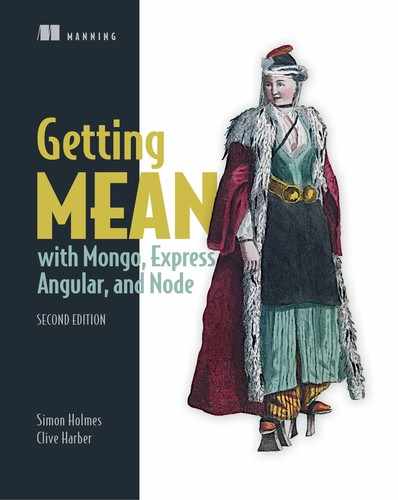Installing a suitable command-line interface
You can get the most out of Git by using a CLI, even if you’ve downloaded and installed a GUI. Some CLIs are better than others, and you can’t use the native Windows command prompt, so if you’re on Windows, you definitely need to run something else. Here’s what we use in a few environments:
- macOS Mavericks and later: native terminal
- macOS pre-Mavericks (10.8.5 and earlier): iTerm
- Windows: GitHub shell (this comes installed with the GitHub GUI)
- Ubuntu: native terminal
The Visual Studio Code editor comes with a nice, built-in command-line terminal, which is a good cross-platform option as well. If you have other preferences and the Git commands work, by all means use what you already have and you’re used to using.
..................Content has been hidden....................
You can't read the all page of ebook, please click here login for view all page.