VM groups enable the user to create ad-hoc groups of VMs that help to manage and perform some activities on them collectively or individually. For example, if you want to host a three-tier application based on the Apache, Tomcat, and Oracle database for your test environment hosted on individual virtual machines, you can create a group called "TestEnv" and put these three VMs in this group. By doing this you can perform activities such as start, stop, pause, reset, and close. This functionality helps a lot in terms of grouping and performing management-related activities simultaneously.
There are a number of features available while using groups.
VM groups can be created with any of the following methods:
- Create a group using the GUI option
- Drag one VM on top of another VM
- Select multiple VMs and select Group
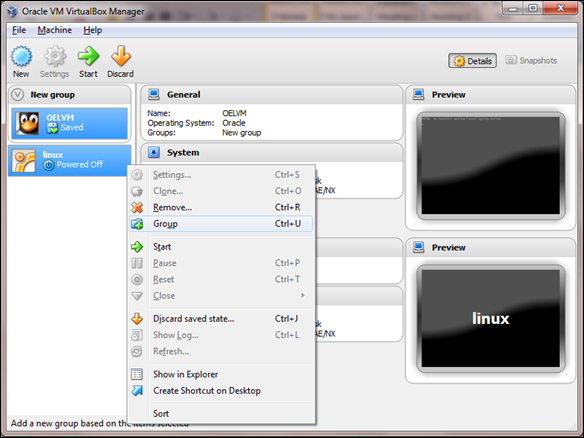
You can also use the command VBoxManage to create VM groups.
