VirtualBox Guest Additions is an extra add-on software that not only helps to improve the interactive performance of guest systems, but also provides a closer integration between the host and guest VM. Guest Additions needs to be installed once the guest VM is installed. This software contains device drivers and applications that optimize the performance and usability of the guest OS.
The following features can be leveraged once you install Guest Addition:
- Mouse pointer integration: Guest Additions helps to improve and enhance the mouse support. When you install the add-on, it installs a special mouse driver in the guest VM, which communicates with the actual mouse driver on the host OS to help move the mouse pointer.
- Shared folders: This enables the feature that helps to exchange files between the guest VM and the host machine. To use this feature you need to select or identify the host directory, which needs to be shared across all or multiple guest VMs.
- Better video support and display: When you install this add-on, it installs a specific video driver that provides very high and nonstandard video modes, which also accelerate video performance.
- Seamless windows: This feature helps to map the guest VMs individual desktop Windows on the host desktop. It seems like the application is actually running on the host.
- Time synchronization: This feature synchronizes the guest VM's time with the host.
- Shared clipboard: This feature helps to share the clipboard of the guest OS with the host OS.
Guest Additions can be installed in two ways, either through GUI or from the command line.
As shown in the following screenshot, select the VM and click on Devices, and then click on Install Guest Additions to install the Guest Additions.
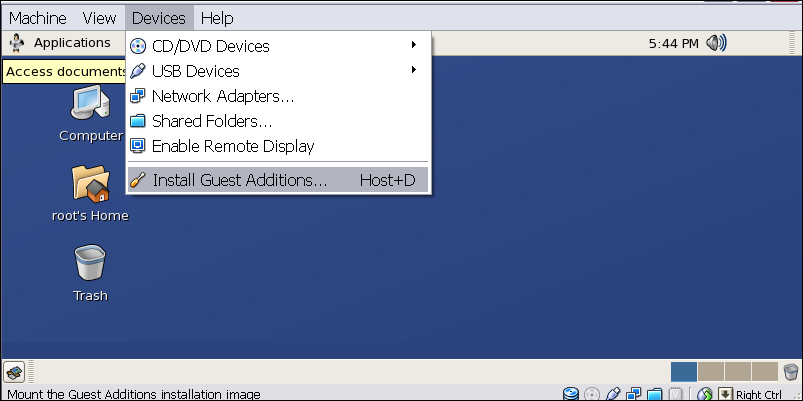
Now open a terminal, switch to the root user, and run the following script:
# su - root # sh /media/VBOX*/VBoxLinuxAdditions.run
Once the installation is complete, you will need to reboot again before the Guest Additions software takes effect.
