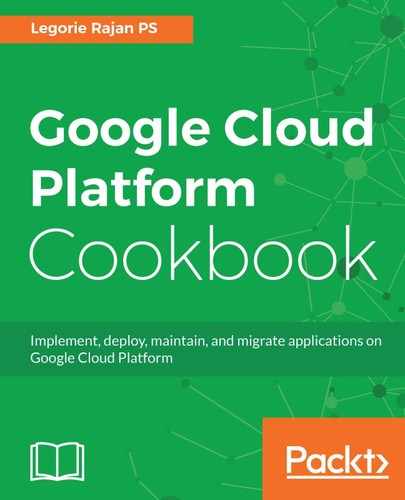To create the automated alerts when a user creates an instance outside our region of choice (us-west1), we'll need to perform two steps. Firstly, we'll have to create custom metric to identify the breach event. Next, we'll create an alerting policy in Stackdriver Monitoring to send us a notification when the conditions of the custom metric are met:
- Navigate to the Stackdriver Logging in the GCP Console.
- In the resource dropdown, select GCE VM Instance, which will show us all logs related to VMs:

If you don't have any logs for VM creation in your project, create a test VM to generate the activity logs.
- From the drop-down, select activity to filter only the activity-related logs:

- Now, we can see all the activity related to the VMs in our screen:
- Expand a log related to an insert event and navigate to the prototypePayload section. Then, click on methodName: "beta.compute.instances.insert", which shows you a pop-up menu. In the pop-up menu, select Show matching entries to create a new filter for VM create events:

- By clicking on Show matching entries, the filter conditions are created in the top part of the window:

- This filter gives us all the VM create events. However, we are interested in the VMs created outside the us-west region. We'll had a new condition protoPayload.response.zone to the existing filter:
resource.type="gce_instance"
logName="projects/<Project ID>/logs/cloudaudit.googleapis.com%2Factivity"
protoPayload.methodName="beta.compute.instances.insert"
NOT resource.labels.zone=("us-west1-c" OR "us-west1-a" OR "us-west1-b")
- Replace the Project ID with your project ID and click on Submit Filter to test the syntax and result. To test the filter, create an instance in us-central1-a and re-run the filter to view the create activity of the VM in us-central1-a:

- Now, click on the CREATE METRIC button, give a name to this metric, and create it:

- Now, you'll see the user-defined metric created in the log-based metrics section. Select View in Metrics Explorer, this will take us to the Stackdriver Monitoring application:

- If the current project is not associated with a Stackdriver account, the monitoring application will request a new account be created or the project be added to an existing account.
- After the Stackdriver Monitoring account is set up for the project, navigate to the monitoring overview section. Under Set Altering Policies, click on CREATE POLICY:

- This takes us to the Create new alerting policy page:

- Click on Add Condition and select the condition type as Metric Threshold:

- In the Add Metric Threshold Condition screen, select Log Metrics as the resource type. In the Configuration section, we'll be able to see our user-defined metric; select our VM_oustide_US-West metric and give a threshold of 1. Then, save the condition:

- Under the Notifications section, give an email address to be notified when the metric condition is met:

- Give a name to the policy and click on Save Policy:

- Now, if any user creates a VM in any region other than us-west1, the admin will be notified.