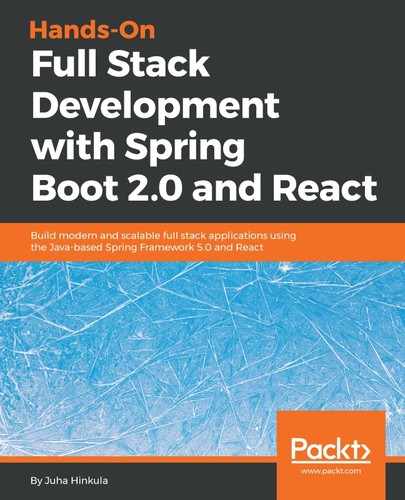We will create our backend project with Spring Intializr, that is a web-based tool that's used to create Spring Boot projects. Spring Intializr can be found at https://start.spring.io:

We will generate a Maven project with Java and the latest Spring Boot version. In the Group field, we will define our group ID, that will also become a base package in our Java project. In the Artifact field, we will define the artifact ID, that will also be the name of our project in Eclipse.
In the Dependencies section, we will select the starters and dependencies that are needed in our project. Spring Boot provides starter packages that simplify your Maven configuration. Spring Boot starters are actually a set of dependencies that you can include in your project. You can either type the keyword of the dependency into the search field, or you can see all available dependencies by clicking on the Switch to the full version link. We will start our project by selecting two dependencies—Web and DevTools. You can type the dependencies into the search field or switch to the full version and see all the starter packages and dependencies available:

The DevTools dependency provides us with Spring Boot development tools, that provide automatic restart functionality. It makes development much faster because the application is automatically restarted when changes have been saved. The web starter pack is a base for full-stack development and provides embedded Tomcat.
Finally, you have to press the Generate Project button and that generates the project starter ZIP package for us.