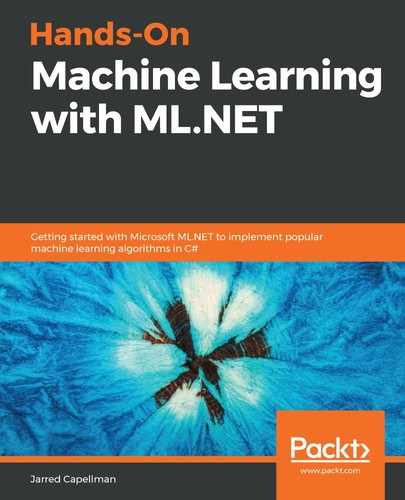Machine learning (ML) is widely used in many industries, such as science, healthcare, and research and its popularity is only growing. In March 2018, Microsoft introduced ML.NET to help .NET enthusiasts to work with ML. With this book, you'll explore how to build ML.NET applications with the various ML models available using C# code.
The book starts by giving you an overview of ML and the types of ML algorithms used, along with covering what ML.NET is and why you need it to build ML apps. You’ll then explore the ML.NET framework, its components, and APIs. The book will serve as a practical guide to helping you build smart apps using the ML.NET library. You’ll gradually become well-versed in how to implement ML algorithms such as regression, classification, and clustering with real-world examples and datasets. Each chapter will cover the practical implementation, showing you how to implement ML within .NET applications. You'll also learn how to integrate TensorFlow into ML.NET applications. Later, you'll discover how to store the regression model housing price prediction results in the database and display the real-time predicted results from the database on your web application using ASP.NET Core Blazor and SignalR.
By the end of this book, you'll have learned how to confidently perform basic to advanced-level machine learning tasks in ML.NET.
Who this book is for
If you are a .NET developer who wants to implement machine learning models using ML.NET, then this book is for you. This book will also be beneficial to data scientists and machine learning developers who are looking for effective tools to implement various machine learning algorithms. A basic understanding of C# and .NET is mandatory to grasp the concepts covered in this book effectively.
What this book covers
Chapter 1, Getting Started with Machine Learning and ML.NET, talks about what machine learning is and how important machine learning is in our society today. It also introduces ML.NET and talks in more detail about getting started with it after learning about the concepts of machine learning and how they relate.
Chapter 2, Setting Up the ML.NET Environment, talks in more detail about getting started with ML.NET, continuing the overview of machine learning and how ML.NET can assist in both developing and running models in both new and existing applications. You will ensure your development environment is set up and the chapter ends with a simple pre-trained model in a console application to demonstrate that you are ready to proceed with the training.
Chapter 3, Regression Model, talks about using a regression and logistic regression model in ML.NET in addition to the math and what problems these models can help to solve. In addition, the chapter provides a step-by-step explanation of how to create and work with both a regression model and a logistic regression model in ML.NET. The end of the chapter details a quick console application using the dataset and both the models in ML.NET.
Chapter 4, Classification Model, talks about using the classifications trainer models in ML.NET and what problems a classification model can help to solve. For this chapter, we will create two applications to demonstrate the classification trainer support in ML.NET. The first predicts whether a car is of good value based on the several attributes and comparative prices using the FastTree trainer that ML.NET provides. The second application takes email data (Subject, Body, Sender) with the SDCA trainer in ML.NET to classify the email as an Order, Spam or Friend. Through these applications, you will also learn how to evaluate classification models.
Chapter 5, Clustering Model, talks about using the k-means clustering trainer in ML.NET in addition to what problems a clustering model can help to solve. In this chapter, we will use the k-means cluster trainer that ML.NET provides in order to create an example application that will classify files as either executables, documents, or scripts. In addition, you will learn how to evaluate clustering models in ML.NET.
Chapter 6, Anomaly Detection Model, talks about using an anomaly detection model in ML.NET in addition to what problems an anomaly detection model can help to solve. For this chapter, we will create two example applications. The first uses ML.NET with SSA to detect Network Traffic anomalies, while the second example uses ML.NET with PCA to detect anomalies in a series of user logins. With these applications, we will also look at how you can evaluate your anomaly detection model once trained.
Chapter 7, Matrix Factorization Model, talks about using a matrix factorization model in ML.NET in addition to the math and what problems a matrix factorization model can help to solve. In this chapter, we will create a music recommendation application using the matrix factorization trainer that ML.NET provides. Using several data points this recommendation engine will recommend music based on the training data provided to the model. In addition, after creating this application we will learn how to evaluate a matrix factorization model in ML.NET.
Chapter 8, Using ML.NET with .NET Core and Forecasting, covers a real-world application utilizing .NET Core and utilizes both a regression and time series model to demonstrate forecasting on stock shares.
Chapter 9, Using ML.NET with ASP.NET Core, covers a real-world application utilizing ASP.NET with a frontend to upload a file to determine whether it is malicious or not. This chapter focuses on using a binary classifier and how to integrate it into an ASP.NET application.
Chapter 10, Using ML.NET with UWP, covers a real-world application utilizing UWP and ML.NET. The application will utilize ML.NET to classify whether the web page content is malicious. The chapter will also cover UWP application design and MVVM briefly to give a true production-ready sample app to build on or adapt to other applications for using UWP with ML.NET.
Chapter 11, Training and Building Production Models, covers training a model at scale with all of the considerations, along with the proper training of a production model using the DMTP project. The lessons learned include obtaining proper training sets (diversity being key), proper features, and the true evaluation of your model. The focus of this chapter is on tips, tricks, and best practices for training production-ready models.
Chapter 12, Using TensorFlow with ML.NET, talks about using a pre-trained TensorFlow model with ML.NET to determine whether a car is in a picture or not with a UWP application.
Chapter 13, Using ONNX with ML.NET, talks about using a pre-trained ONNX model with ML.NET in addition to the value added by taking a pre-existing ONNX format model into ML.NET directly.
To get the most out of this book
You will need a version of Angular installed on your computer—the latest version, if possible. All code examples have been tested using Angular 9 on Windows OS. However, they should work with future version releases too.
|
Software/Hardware covered in the book |
OS Requirements |
|
Microsoft Visual Studio 2019 |
A common Windows 10 development environment with 20-50 GB of free space (a quad core processor and 8 GB of RAM is highly recommended) |
If you are using the digital version of this book, we advise you to type the code yourself or access the code via the GitHub repository (link available in the next section). Doing so will help you avoid any potential errors related to the copy/pasting of code.
Download the example code files
You can download the example code files for this book from your account at www.packt.com. If you purchased this book elsewhere, you can visit www.packtpub.com/support and register to have the files emailed directly to you.
You can download the code files by following these steps:
- Log in or register at www.packt.com.
- Select the Support tab.
- Click on Code Downloads.
- Enter the name of the book in the Search box and follow the onscreen instructions.
Once the file is downloaded, please make sure that you unzip or extract the folder using the latest version of:
- WinRAR/7-Zip for Windows
- Zipeg/iZip/UnRarX for Mac
- 7-Zip/PeaZip for Linux
The code bundle for the book is also hosted on GitHub at https://github.com/PacktPublishing/Hands-On-Machine-Learning-with-ML.NET. In case there's an update to the code, it will be updated on the existing GitHub repository.
We also have other code bundles from our rich catalog of books and videos available at https://github.com/PacktPublishing/. Check them out!
Download the color images
We also provide a PDF file that has color images of the screenshots/diagrams used in this book. You can download it here: http://www.packtpub.com/sites/default/files/downloads/9781789801781_ColorImages.pdf.
Conventions used
There are a number of text conventions used throughout this book.
CodeInText: Indicates code words in text, database table names, folder names, filenames, file extensions, pathnames, dummy URLs, user input, and Twitter handles. Here is an example: "The first time the application is run, the ML.NET version of the model is trained with the images and tags.tsv file (to be reviewed in the next section)."
A block of code is set as follows:
public void Classify(string imagePath)
{
var result = _prediction.Predict(imagePath);
ImageClassification = $"Image ({imagePath}) is a picture of {result.PredictedLabelValue} with a confidence of {result.Score.Max().ToString("P2")}";
}
When we wish to draw your attention to a particular part of a code block, the relevant lines or items are set in bold:
dotnet --version
3.0.100
Bold: Indicates a new term, an important word, or words that you see onscreen. For example, words in menus or dialog boxes appear in the text like this. Here is an example: "Firstly, ensure that .NET desktop development, Universal Windows Platform Development, and ASP.NET and web development are checked."
Get in touch
Feedback from our readers is always welcome.
General feedback: If you have questions about any aspect of this book, mention the book title in the subject of your message and email us at [email protected].
Errata: Although we have taken every care to ensure the accuracy of our content, mistakes do happen. If you have found a mistake in this book, we would be grateful if you would report this to us. Please visit www.packtpub.com/support/errata, selecting your book, clicking on the Errata Submission Form link, and entering the details.
Piracy: If you come across any illegal copies of our works in any form on the Internet, we would be grateful if you would provide us with the location address or website name. Please contact us at [email protected] with a link to the material.
If you are interested in becoming an author: If there is a topic that you have expertise in and you are interested in either writing or contributing to a book, please visit authors.packtpub.com.
Reviews
Please leave a review. Once you have read and used this book, why not leave a review on the site that you purchased it from? Potential readers can then see and use your unbiased opinion to make purchase decisions, we at Packt can understand what you think about our products, and our authors can see your feedback on their book. Thank you!
For more information about Packt, please visit packt.com.