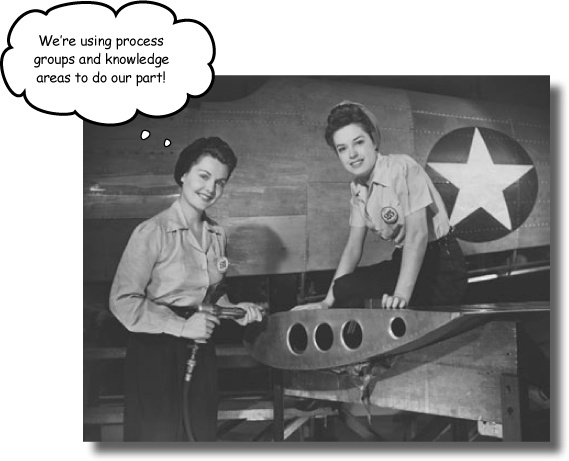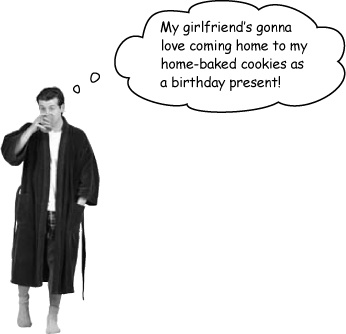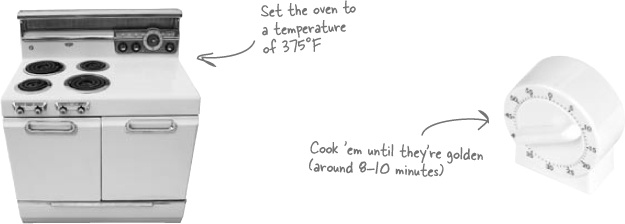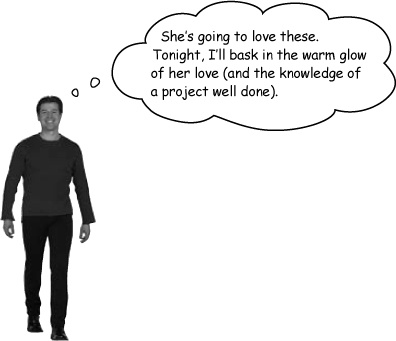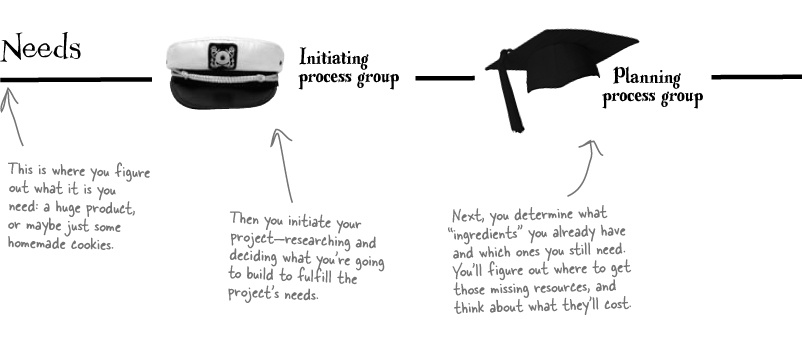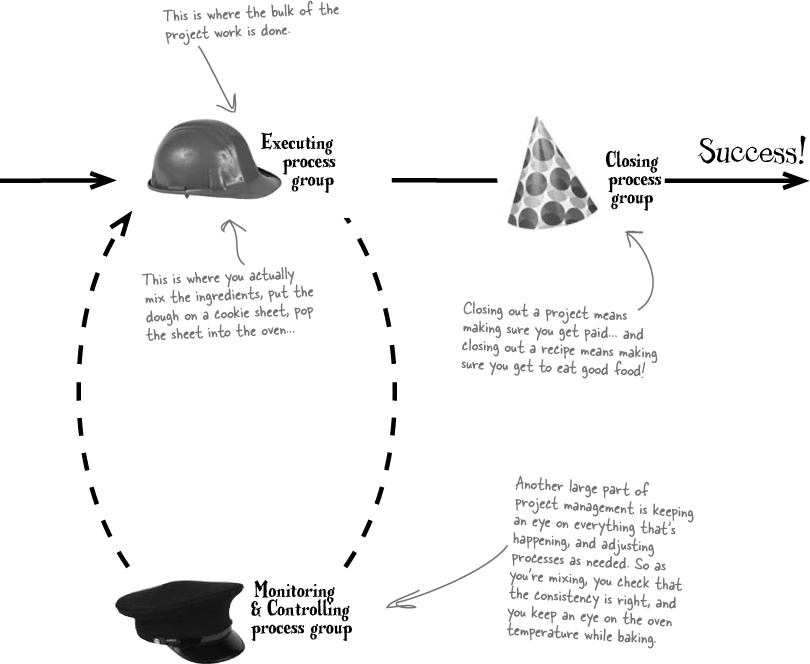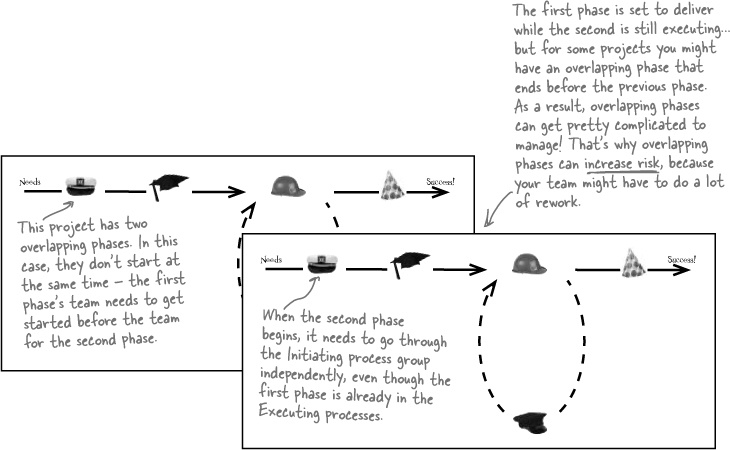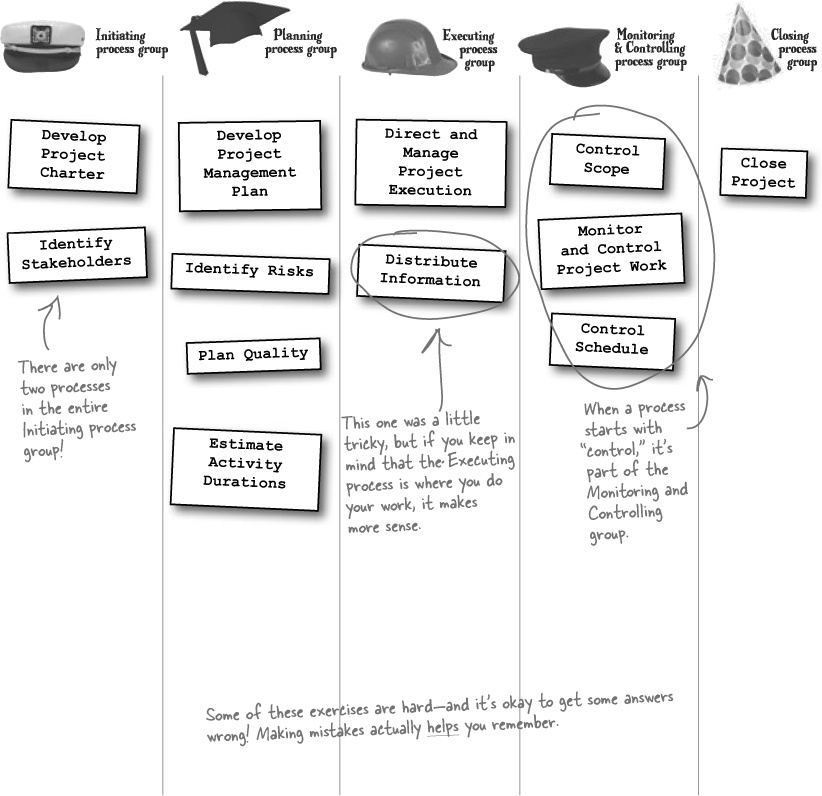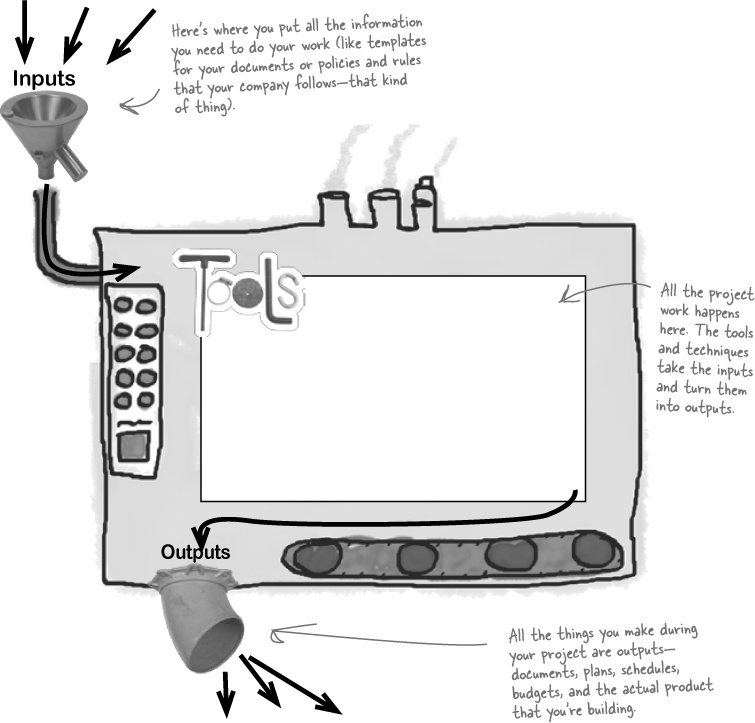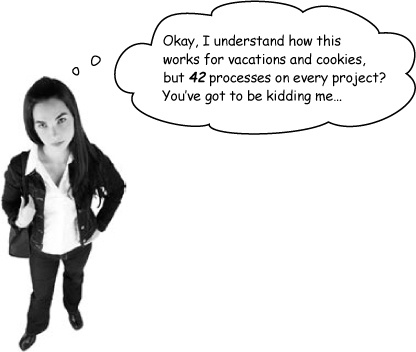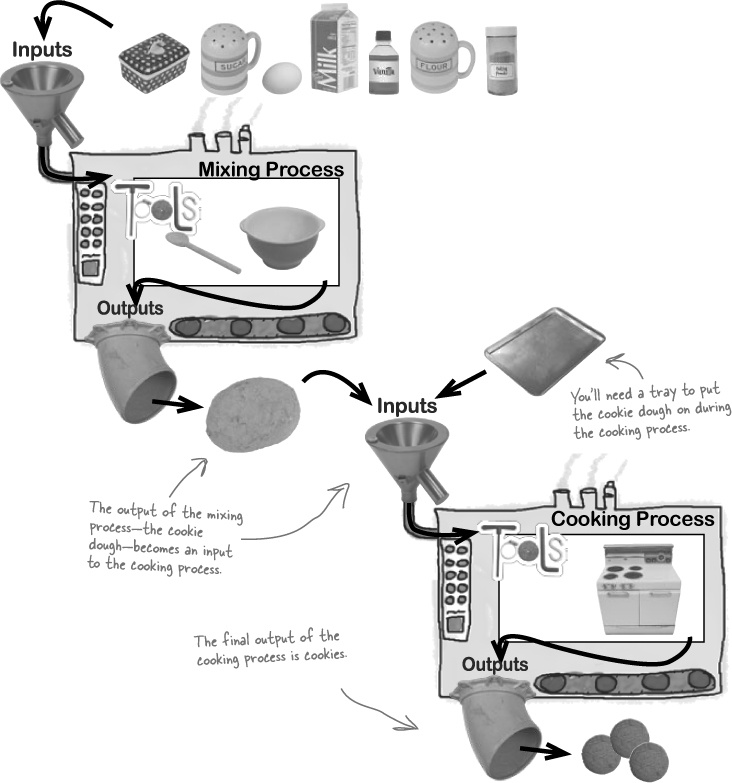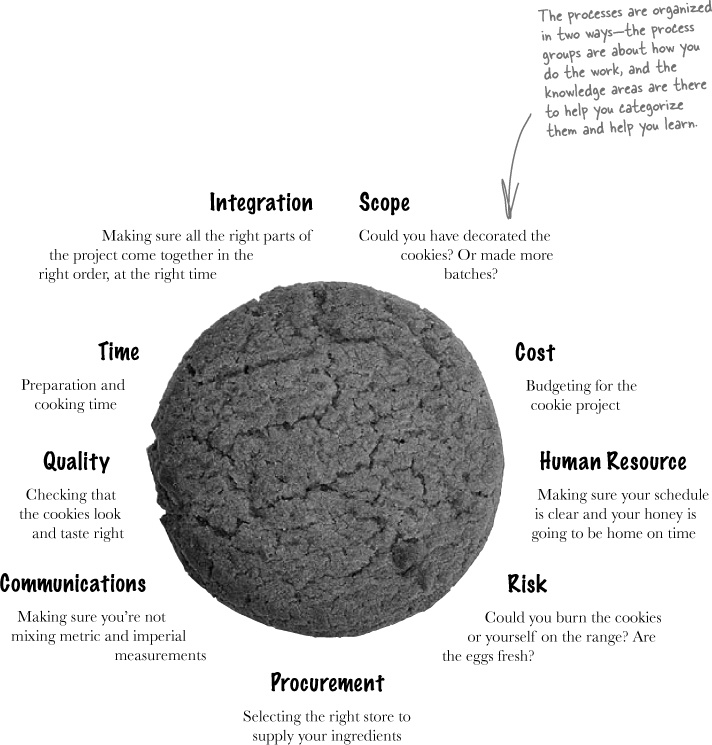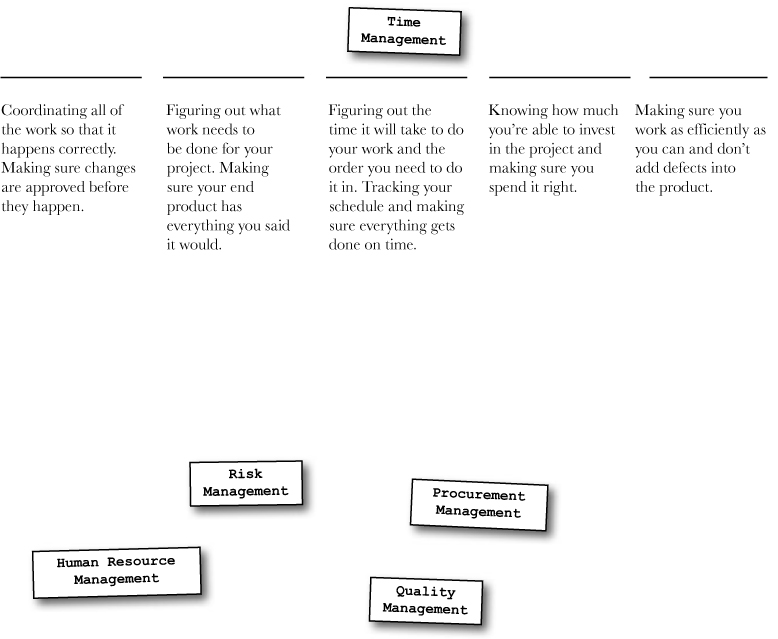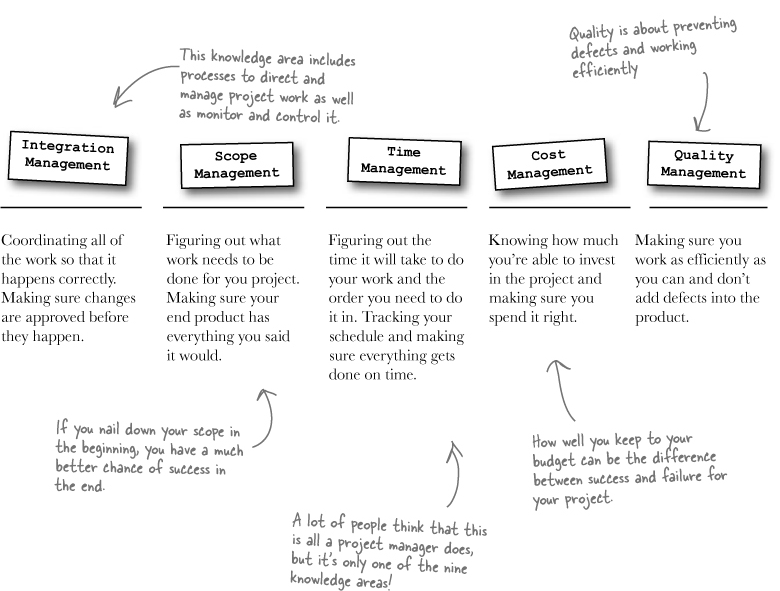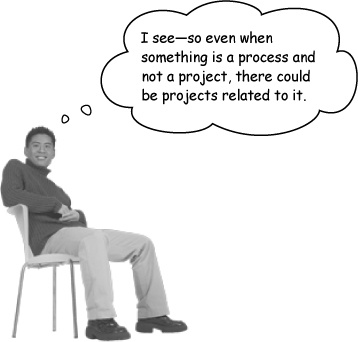Chapter 3. The process framework: It all fits together
All of the work you do on a project is made up of processes. Once you know how all the processes in your project fit together, it’s easy to remember everything you need to know for the PMP® exam. There’s a pattern to all of the work that gets done on your project. First you plan it, then you get to work. While you are doing the work, you are always comparing your project to your original plan. When things start to get off-plan, it’s your job to make corrections and put everything back on track. And the process framework—the process groups and knowledge areas—is the key to all of this happening smoothly.
Cooking up a project
When you cook something from a recipe for the first time, there are certain steps you always follow:
Projects are like recipes
All projects, no matter how big, or small, break down into process groups. Process groups are like the steps you use when following a recipe.
If your project’s really big, you can manage it in phases
A lot of project managers manage projects that are big, or complex, or simply need to be done in stages because of external constraints, and that’s when it’s useful to approach your project in phases. Each phase of the project goes through all five process groups, all the way from Initiating to Closing. The end of a phase is typically a natural point where you want to assess the work that’s been done, so that you can hand it off to the next phase. When your project has phases that happen one after another and don’t overlap, that’s called a sequential relationship between the phases.
When your project has sequential phases, each phase starts after the previous phase is 100% complete.
Phases can also overlap
Sometimes you need teams to work independently on different parts of the project, so that one team delivers their results while another team is still working. That’s when you’ll make sure that your phases have an overlapping relationship. But even though the phases overlap, and may not even start at the same time, they still need to go through all five process groups.
Note
Since one team is planning one phase while executing another, this means the whole team (INCLUDING designers, testers, etc.) is usually working at the same time.
Iteration means executing one phase while planning the next
There’s a third approach to phased projects that’s partway between sequential and overlapping. When your phases have an iterative relationship, it means that you’ve got a single team that’s performing the Initiating and Planning processes for one phase of the project while also doing the Executing processes for the previous phase. That way, when the proceses in the Executing and Closing process groups are finished, the team can jump straight into the next phase’s Executing processes.
Note
This is a really good way to deal with an environment that’s very uncertain, or where there’s a lot of rapid change. Does this sound like any of the projects you’ve worked on?
Iteration is a really effective way to run certain kinds of software projects. Agile software development is an approach to managing and running software projects that’s based on the idea of iterative phases.
Break it down
Within each process group are several individual processes, which is how you actually do the work on your project. The PMBOK® Guide breaks every project down into 42 processes—that sounds like a lot to know, but don’t start looking for the panic button! In your day-to-day working life, you actually use most of them already... and by the time you’ve worked your way through this book, you’ll know all of them.
Relax
Taking a vacation is simple, even though there are several steps.
Forty-four processes might seem like a lot to remember, but once you’ve been using them for a while, they’ll be second nature—just like all the things you do without thinking when you go on a trip.
|
|
|
|
|
|
|
|
|
|
Don’t worry about memorizing these process names now... you’ll see a lot more of each of them throughout the book.
Anatomy of a process
You can think of each process as a little machine. It takes the inputs—information you use in your project—and turns them into outputs: documents, deliverables, and decisions. The outputs help your project come in on time, within budget, and with high quality. Every single process has inputs, tools, and techniques that are used to do the work, and outputs.
These processes are meant to work on any type of project.
The processes are there to help you organize how you do things. But they have to work on small, medium, and large projects. Sometimes that means a lot of processes—but it also ensures that what you’re learning here will work on all your projects.
Combine processes to complete your project
Sometimes the output of one process becomes an input of the next process. In the cookie project, the raw ingredients from the store are the outputs of the planning process, but they become the inputs for the executing process, where you mix the ingredients together and bake them:
Knowledge areas organize the processes
The process groups help you organize the processes by the kind of work you do. The knowledge areas help you organize by the subject matter you’re dealing with. The following nine elements of the cookie process are the PMBOK® Guide Knowledge areas.
Process groups and knowledge areas are two different ways to organize the processes... but they don’t really overlap each other! Don’t get caught up trying to make them fit together.
The benefits of successful project management
Take a moment to digest all this new knowledge, because you’re going to start putting it all into practice when we take a look at Project Integration Management in Chapter 4.