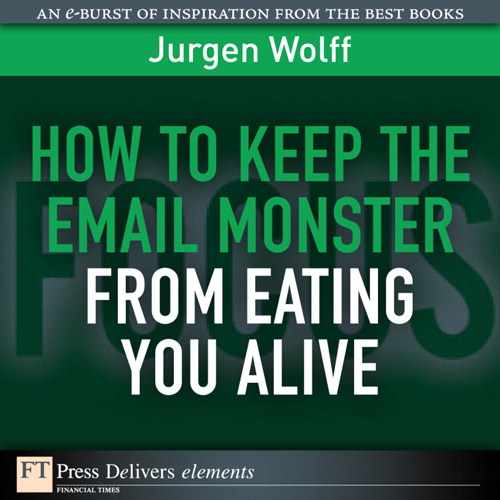How to Keep the Email Monster from Eating You Alive
Jurgen Wolff
Reading, answering, and sending email can become a full-time job. Here are some tips for taming the email monster.
Control the Clock
Do you really need to read every email the moment it comes in? Probably not. In that case, set a number of times each day that you will check your email. Do you have a number in mind? Good, now cut it in half. There are very few people who really need to do this more than four times a day, and three or two times a day is even better. For starters, try this schedule:
• When you get to your desk in the morning
• Just after lunch
• An hour before the end of the day
If you have been in the habit of responding to emails immediately and are worried that people will wonder what’s going on if you stop suddenly, you can turn on an automatic message, as you might do when you’re going to be out of the office. It can say something like, “To increase my efficiency and therefore also my ability to help you, I’m now checking my emails at 9 a.m., 2 p.m., and 5 p.m. If you have something that needs my immediate attention, please give me a ring at (phone number).” That way people who do have an emergency won’t feel upset, and generally a phone call is a better way of handling a super-urgent matter anyway. What you’ll discover is that there are actually very few super-urgent matters.
Your New Email Schedule
If you have trouble sticking to set times, another approach is to check email only between tasks. If you do it during tasks, it will destroy your focus.
Jot down the times of day you are going to check email from now on. Also make a copy of these times and post them on or near your computer.
Email Option 1: Deleting
The fastest way to deal with an email is to delete it. Obviously it’s easy to do this with any spam that gets through. If too much is getting through, adjust or replace your spam filter. However, there are a lot of emails that seem like they might be interesting. These become a way of killing time instead of doing the 20% of your most valuable tasks. Here are two big categories of email that are ripe for zapping:
• Jokes, weird news items, cartoons, and so on. You have a choice: You can zap, or you can move to a “free-time” folder. You can also send an email back to the sender saying something along the lines of, “Although the jokes and cartoons you send me are good for a chuckle, I’m having trouble coping with the overload in my email inbox, so please don’t send any more. I do appreciate the thought, and I’m sure you’ll understand.”
• Copies of emails sent to someone else, often marked “for your information.” If you keep getting information you don’t really need, these are just as bad as spam. Again, you have to train the people sending you these, with a gentle message like, “I appreciate your desire to keep me in the loop on this, but you don’t actually need to copy me on these messages.” Important: If there is a circumstance under which you do want to be notified, then you can add a qualifier, such as, “unless the project falls behind schedule,” or “unless you need my direct participation.”
Email Option 2: Delegate
You’ve deleted; now delegate. If an email asks you to take some action, don’t automatically do it. First consider whether it would be a better use of someone else’s time (assuming, of course, that you have the authority to do this). If so, forward it to that person with a note saying what you want them to do. This could be as simple as, “Maria, please handle this,” or it might require more detail. Then let the sender know that you’ve delegated it and that any further discussion of it should be taken up directly with Maria. The more you can eliminate yourself as the person in the middle, the better. This applies even to small things. For instance, sometimes I receive a message from one of my websites saying that one of the links is dead or a particular video doesn’t play correctly. My first impulse is to go to the site myself and check it—even though I have no idea what to do if it is broken. Now I just pass the email along to my tech person and ask him to let me know when it’s been fixed or to notify the sender if the problem is at his end.
If the person to whom you want to delegate is a colleague on the same level as you, rather than a subordinate, you’ll have to handle it differently; namely, you’ll have to go back to the sender and convince him that Maria is the more appropriate person to handle this task. You may be tempted to handle it yourself, especially if it doesn’t take too long, but when you do that you’re also establishing the precedent that you’re the one to come to whenever something similar needs to be handled in the future.
Email Option 3: Deal with It
For the remaining emails, you can use a system of virtual folders. Anything you need to handle today can go into a folder with today’s date, and then you can schedule it at the time of day that suits you best. Generally it’s best to cluster these tasks rather than doing them piecemeal. If it can wait, then you can put it into a folder with another day’s date and tackle it then. If it concerns something that will need your attention more than a month from now, you can put it into the folder for that month.
If you are handling several projects at once, you may want to set up a separate system for each one. When you’re planning your to-do list for the following day, you can quickly go through the folders for that day and work out your schedule. An alternative, if you like to see things more openly than that, is to have a separate calendar for each project and put the tasks onto the calendars.
You may already have another way of sorting and filing your emails that you prefer. That’s fine. The main point is not to let them pile up into a pile of a hundred or more that you keep having to review each time you open your inbox.
There are several types of emails that are particularly troublesome.
The Never-Ending Message
You probably know people who write long, long emails that would be much better if they were shorter. If you’re in a position to do so, you can suggest to them that they start the email with a very short summary of the key points. If they’re in the habit of sending you emails that include a long string of previous email exchanges, ask them just to summarize what has gone before. If the originator of these endless emails is your boss, you may have to suffer through them. But you can use the same techniques as you would to skim printed material: start by reading the first and last paragraphs, and the first sentence of each paragraph. Often that’s enough to give you the gist of the message.
The Emails Someone Should Never Have Sent
You may find yourself on the receiving end of an emotional email, something that obviously was written in the heat of the moment or after the sender had a long, liquid lunch. If you’re the merciful type, the best course of action is to pretend you never received it or let a few hours or a day go by and then email the person back, saying your inbox showed there was an email from him but you couldn’t open it. The sender may see right through this ruse, but he’ll be eternally grateful nonetheless.
The Do’s and Don’ts of Sending Emails
Here are a few specific methods that will make people appreciate getting emails from you.
Use the Subject Line to Give Information
If the gist of your message is that you want someone to go ahead with a purchase that was discussed that morning, don’t make the subject line, “Re: purchasing new printer” and then write more in the body of the message. In the subject line just write, “Please go ahead and purchase the printer we discussed this A.M.” and leave the body of the message blank. It will save time and set an admirable example of brevity.
Don’t Use Emails for Sensitive Messages
If you have to tell someone his work is not up to snuff, or, even worse, that he’s fired, that’s not an appropriate message for an email. Go and talk to the person or at the very least use the phone. And never use emails to pass along any gossip or rumors. Emails can be printed out easily and often are. If you don’t want a permanent record of what you said making its way around the office, don’t email it.
Don’t Use Emails to Admit Your Mistakes
Again, this is sensitive stuff that is best handled in a meeting. One of the drawbacks of email is that it does not convey emotional nuances, not even if you use smiley and frowny faces.
Start Your Email with a Brief Statement That Makes It Clear What It’s About
An email that starts, “No, it’s not a good idea” and then goes on for a while about why it’s not a good idea is not very helpful if the reader doesn’t know what “it” is. Remember that your email may appear in the middle of 50 or 100 others, so don’t expect the recipient to remember what “it” was, and don’t make him go down to the bottom of the email to reread his original message to you. Ideally your subject line has already told him this is about “Revamping the reception area”—even better, it told him, “Revamping reception—I don’t agree.” Then, if necessary, the body of the message can set out your three reasons for not agreeing.
Don’t Forget the Attachments
We’ve all been there: We write an email promising an attachment, forget to attach it, and then have to write an “oops” email, this time with the attachment. Simple solution: Get into the habit of attaching the file before you write the message.
Be Very Specific About What You Expect the Recipient to Do
If you’re sending an email requesting that the other person take action, be as clear as possible regarding what you want him to do, including deadlines if appropriate.
If You Are Addressing Several Projects, Send One Email Per Project
It will be a lot easier for the recipient to file your messages in appropriate folders.
Treat Emails with as Much Dignity and Respect as You Would Any Written Message
There’s no reason to use colorful backgrounds, emoticons, or incorrect grammar or punctuation in business messages. Your emails send a secondary message about you and your image.
The Bottom Line: Stay in Charge
Here’s the key message: Control email rather than letting it control you. It’s there to serve you, not to frustrate or annoy you. You can choose whether and when to read it. You can choose whether and when to answer it. You can even train people regarding what to send you and the best manner in which to send it. And when you send email to others, you can model these effective behaviors so that both you and the recipient benefit. All this will prevent email from distracting you from your most important tasks.