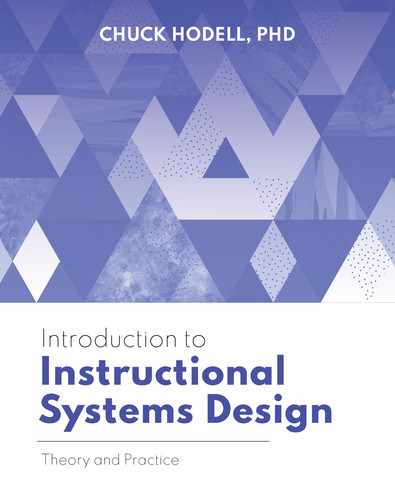CHAPTER 11
Distance Learning
KEY CONCEPTS
• Learning at a distance is not new to ISD
• Four generations of distance learning
• Massive open online courses (MOOCs)
• Social media in distance learning
• Learning packets
CHAPTER OBJECTIVES
At the end of this chapter, the learner should be able to:
• Define distance learning.
• Describe the key distinguishing features of each of the four generations of distance learning.
• Define a MOOC and its key components.
• Describe at least one challenge for each of the ADDIE elements when designing distance learning.
• Explain the concept of packet learning with at least two examples.
Distance education is the practice of moving learning from a traditional setting, such as a classroom, to a distance from the instructor either through distributed learning or online learning. The recent growth of social media and the need to provide safe learning environments for students for health and safety reasons has made distance education a necessity in some situations. While often seen as a modern development, distance learning has been in place for hundreds of years in one form or another. Even before the unexpected move online forced by the COVID-19 pandemic, designers were seeing an increased interest in and investment by organizations in distance or blended learning. What we now experience is simply a transition to offerings using the most recent technology. World events have pushed the practice of remote learning to new extremes and shown that formal classroom learning environments may never be the same. This doesn’t represent a new normal; this is the latest positioning of technology as it increasingly becomes a self-evolving way of life in teaching and learning. The legacy era of traditional classroom education, with a lecturer and attentive, face-to-face students, has now evolved into a more immediate and technology-linked medium.
In the practice of instructional design, distance learning presents both challenges and unlimited opportunities. Many design challenges are technology based as designers try to match available hardware and software with the instructional needs of particular content or populations. As the products and processes mature, these are often addressed successfully and are no more problematic than issues associated with traditional classroom environments.
With entirely new methodologies and options available and growing every day, the ability to reach previously underserved populations and learners living and working in remote locations provides designers new and powerful ways to evolve the learning landscape. This process is always changing, and each new generation of thought brings with it new ways to make learning more efficient and tied to the needs of individual learners.
In this chapter, we look exclusively at distance learning that involves some level of technological integration. Earlier forms of distance learning are rarely the focus of a designer’s work and are easily addressed with traditional design skills and approaches. Our focus is the latest iteration of distance learning and how instructional designers approach these courses.
When we discussed the generations of learning transfer in chapter 1, it was clear that even though learning transfer is driven by advances in technology, it is still, at its roots, the same combination of delivery and reception of content that takes place in each learning experience. The real differences are based on the medium, whether it is guttural utterances in the earliest learning or smartphones and social media in contemporary learning environments. As we have evolved, the mediums have become less intrusive and have become almost second nature to the learner—an extension of one’s everyday life and communications process.
This chapter offers some history of distance learning, outlines the four generations of distance learning, and describes some essentials as well as challenges in designing for distance education, including using social media and a learning management system, both of which are covered fully in the next two chapters.
Generations of Distance Learning
Just as we discovered that learning transfer has easily identified generations of advancement, so does distance learning. While there are several existing generational models for distance education, including Anderson and Dron (2011), the instructional design community has seen four generations of distance learning as it relates to how learning episodes are designed.
The generations of distance learning as they relate to the practice of ISD are:
• Generation one: Materials and courseware are designed to be distributed manually by mail or other analog means.
• Generation two: Materials and courseware are designed to be distributed mono-directionally by radio, email, DVD, or similar technology.
• Generation three: Materials and courseware are designed to be accessed by the internet or other bi-directional technology.
• Generation four: Materials and courseware are designed to be distributed by social media and other forms of instantaneous technology as brief packets of data.
Now let’s look at how each of these generations of distance learning impacts instructional design.
Generation One
In its first generation, distance learning was derived from content that already existed for classroom use, and that was distributed to students with a set of instructions and any supplemental books or other materials. A student would take the contents of the box and follow the instructions on what to read and do. If any evaluation was involved, it was usually a quiz or test that was returned to the seller to be scored. A certificate of completion was then sent back to the learner.
An early example of distance learning was a shorthand course advertised in 1728 in The Boston Gazette (Figure 11-1).
Figure 11-1. Distance Learning Ad

1728 Boston Gazette
The instructional design concept was simply the idea that any materials that worked in a classroom setting could be sent to the learner and evaluations returned for grading. The role of the instructor was removed and replaced by a set of instructions and assignments. There was no immediate feedback, and if a learner didn’t master the content, it could be weeks before they knew. This means much of the content being learned was stored in long-term memory whether it was correct or not. There were obviously some attempts at evaluations with answers, which might have worked at some level; however, questions and confusion were weeks in the waiting for this generation of distance education learners.
The real value of this first generation of distance learning was that it allowed for underserved populations to participate in some form of formal learning. One of the best examples of distance education serving otherwise underserved populations was the group of South Africans, including Nelson Mandela, who could study only via distance education because of apartheid. He studied at the University of Fort Hare and obtained a bachelor’s degree from the University of South Africa. He later obtained a law degree from the University of Witwatersrand. Many of the leaders of the anti-apartheid movement received their law degrees while in prison via distance learning.
Generation Two
The second generation of distance learning was marked by the use of radio in 1922, with Penn State offering a series of courses followed quickly by the University of Iowa in 1925. The new medium was a massive success, and extending this to education made perfect sense. Instructional designers of the day were as much radio producers as they were course designers. It was incumbent on the broadcasters to provide entertainment as well as education, since radio was largely a commercial enterprise. If nobody tuned in, it didn’t matter how much learning content was broadcast.
Two examples are Sunrise Semester, on television from 1957 to 1982, and Video Professor, which offered VHS-tape-based tutorials starting in 1987. This all opened the door for the introduction of DVD-based training, usually called multimedia training, beginning in 1993. All were groundbreaking at the time and eventually claimed some portion of the training landscape.
One of the best examples of distance education in action was those South Africans, including Nelson Mandela, who could study only via distance education because of apartheid.
This mass broadcasting and distribution now made access to these learning opportunities almost limitless. Everyone with a radio, VHS player, or DVD player could participate and learn something at their own pace. The number of learners who took advantage of the follow-up evaluations when offered was probably a very small fraction of the audience. But it did allow for learning to be part of everyday life. However, these new distribution methods inherently contained the same problems as the previous generation of distance learning, with substantial time lags in learner participation.
In 1981, the next iteration of this medium saw the Western School of Management start offering courses online. This was before the personal computer and readily available internet. Courses were still being broadcast, but now with email. At least this upgrade allowed for somewhat quicker communications concerning questions between the learner and the facilitator. Evaluations could be emailed and, depending on the time lag on the provider end of the process, responses could be substantially quicker. However, using email eliminated the mass distribution aspect of distance learning and severely limited participation to those with email access and some form of registration. The other limiting factor was that there were no synchronous communications possible between learner and facilitator with email; it was still a one-way-at-a-time broadcast medium.
Generation Three
Synchronous distance learning got its start in generation three with the use of newly evolving online systems, including early versions of learning management systems (LMS) and bi-directional communications apps. The virtual world of learning now had a reliable and authentic medium for closely mimicking the classroom and learner-facilitator environment. An LMS is the software interface that allows learners and facilitators to meet in a virtual world. Content and other course materials are joined together with access provided by the internet, an intranet, or other technology-based platform. Even conferencing, journaling, and other social media can be incorporated into these systems. There are presently more than 500 of these learning platforms available in the marketplace, including Blackboard, Moodle, Canvas, Docebo, Talent LMS, Schoology, and ANGEL.
Early adopters of this software-based distance learning had a rather sharp learning curve, both on the teaching and learning sides of the equation. Providers were required to either have the systems hosted by the software vendor or a third party or host the systems on their own servers. Either of these approaches exponentially increased the cost and sophistication of the process. It was no longer a simple email exchange between teacher and learners. Recent popularity of cloud-based systems has incrementally increased the flexibility and availability of these systems.
Generation Four
Social media is the signature feature of the fourth generation of distance learning. Learning is now being distributed as packets of learning and not necessarily as an entire module of content. There is no need for a computer, classroom, specific meeting time, or any other traditional limitations to learning. Learners can be taking a walk, sitting in a restaurant, or riding on the subway and participate in a course using a smartphone. Social media was the genesis of this generation of distance learning and created an entirely new way of thinking about learning and learners.
An LMS is the software interface that allows learners and facilitators to meet in a virtual world.
This fourth generation of distance learning demands that the instructional designer break up content into packets, or short, condensed bits of information. This is an entirely new way of thinking about instructional design since it challenges the existing design philosophy of learning units that are module length and focused on terminal objectives with supporting enabling objectives. Now, the enabling objectives stand on their own and group to support one or more terminal objectives. There will be more detailed information on packet learning later in this chapter.
REFLECTION
The experience of an international pandemic has forced many organizations to migrate in-person classes to online learning. While there has been much discussion of the impact on K–12 and college-level courses, there is less conversation about other organizations that have had to change their offerings or face serious financial losses due to not being able to offer courses in person.
As a designer, what kinds of issues will you be concerned about as you assist non-academic partners as they think about how to migrate learning to the internet?
One important aspect of this fourth generation is that it can support courses from several different approaches:
• Supplement available course materials
• Supplement interaction between teachers and learners
• Access to learning materials and texts unavailable in the classroom
• Access to research and other supplemental data
• Real-time access to information
• Replace classroom requirement for homeschooling
• 24/7/365 access to course, materials, and other resources
• Unlimited and instantaneous interaction between learners
The generational growth of distance learning is a dynamic process, and there will undoubtedly be many more generations of growth and change in what we now know as distance learning. From the perspective of an instructional designer, we should expect and embrace these advances as they come along.
Nine Interfaces for Distance Learning
The increased use of technology in education and instructional design has opened the door for considerable new research into information and communication technologies (ICT) and how these are used in learning. Researchers assembled this list of nine tools that are routinely used in implementing online learning (Martinez-Cerda et al. 2018):
• Media
• Wikis
• OER (Open Education Resources)
• Games
• Mixed reality
• Personal webpage
• Social media
• Personal cloud
• Sharing files
While the usability and implementation of any or all of these tools depends on the specific design requirements, these and additional tools should always be part of the discussion when designing distance learning courses.
MOOCs
MOOCs were first seen around 2008 as a result of the MIT OpenCourseWare project and an open educational resources movement. They became so popular that the New York Times deemed 2012 the “year of the MOOC.” Many organizations, including major universities like Harvard, MIT, and Stanford, have participated and have created Udacity, Coursera, Stanford eCorner, and MIT OpenCourseware platforms for the purpose of hosting these courses (Vorbach et al. 2019).
Results have been mixed with this approach; after the initial rush to try these courses, two important issues arose for instructional designers to consider. First, there is a general lack of will by participants to complete the courses. Second, the lack of interaction with others, both instructors and students, led many to simply start and never complete a course.
From the design perspective, MOOCs, as originally offered, were broadcasting moved to the internet. Thousands watched the courses online and then could optionally complete the course for credit or a certificate. This is no different than what took place in the second generation of distance learning when local community colleges would offer courses early in the morning on the local TV channels. Listening to the information was often good enough for these learning audiences, and there was little in the way of incentive to complete a course. This feeds directly into the issue of interaction for learners. While this could be mitigated by allowing a chat function for participants and perhaps evolving other forms of online community building, the problem still exists. It will be interesting to see if MOOCs can overcome these early challenges to move to a useful learning tool at scale.
Instructional Design Differences in Distance Learning
Idealizing distance learning, that is, describing it as something more than it is—an implementation method—increases the likelihood that the technology will be selected solely for the iconic value of the technology itself. Distance learning can be very seductive, and falling blindly for a vendor’s promises could leave even an accomplished designer with major, unexpected challenges. Just because a learner has access to the internet or an organization has a network server, and a webpage, and tweets out messages through social media does not mean that distance learning is the best design choice for their courses. The seasoned instructional designer considers all aspects of the population, budget, resources, content, objective domains, and performance agreement when deciding how to implement a learning program.
ADDIE Elements in Distance Learning
As a designer works through any distance learning project, they should ask these questions directly related to each of the ADDIE elements:
Analysis
• Is distance learning appropriate for this population?
• If technology is going to be used, is the technology easily and economically available to the population?
• Is the population likely to be able to use any required technology at the level of proficiency necessary for participating in the training?
• Is the population motivated enough to participate at a distance?
• Are facilitators with the necessary technological skills available if required?
• Is the content reasonably suited for distance learning?
Design
• Is the course interface conducive to participation by learners?
• Are objectives sufficient for the determination of mastery if using a technology for participation?
Development
• Is there access to any required application engineers if necessary?
• How will courses be pilot tested before being implemented?
• Are materials aligned with the requirements of the intended technology?
Implementation
• Does the target population have reliable access to the necessary software and applications, and the internet?
• What happens if the technology is down or unavailable at key times during implementation?
• How will instructors be trained to teach the courses?
Evaluation
• How will you implement the evaluation of mastery for a course?
• Does evaluation require in-person testing?
• Does evaluation require on-site proctoring?
• How will you conduct reaction surveys of course participants?
Distance Learning Design Challenges
Here are some important considerations when designing in distance learning environments:
• The population must be suited to online learning.
• Additional apps and software design skill are required.
• Evaluation of mastery is more complicated.
• Budget impacts can be enormous.
Population Must Be Suited to Online Learning
Any distance learning discussion needs to start with the population it is meant to serve. You must determine if your target population is suited for online learning and has a reasonable chance for success in that environment. All other decisions rest on this decision. Keep these factors in mind when evaluating the target population:
• Technological savvy: Some aspects of the digital divide still exist and remain an issue as each new generation of hardware and software arrives on the scene. Smartphones are not universally available or even universally accepted, and internet access speed differences can be huge in some populations and locations. Although you can be creative with how you package online content and supplement with social media and other technologies, there are limits on how much of this a population can absorb and use effectively in a training setting. While learners are generally able to use the technology to the degree required for successful participation, that is not always the key issue. When thinking about social media, for example, you have to consider privacy issues and the fact that every learner may not want to get a Twitter or Facebook account; forcing them to do so opens up an entirely new area of legality and concern on several different levels.
• Learning modality options: There are learners who prefer online to classroom instruction, and others who prefer classroom to online. Older populations generally prefer face-to-face training, but that is no longer a universal preference for any demographic.
• Implementation timing: If you are going to require synchronous activities (everyone online at the same time), can your population meet at the assigned times? Ten in the evening in New York City is noon in Seoul, South Korea.
Research suggests that older learners are more likely to engage in online learning than younger, college-age students. The American Enterprise Institute (2019) says that 15.4 percent of students older than 25 take online higher-education courses, while 8.5 percent of college-age students participate online. This is somewhat surprising given the stereotype of older learners not feeling comfortable with technology. This has of course been changed in the short term by the requirements of distance learning in light of the COVID-19 pandemic. We may find that preferences involving online courses are not based on age at all, but on necessity regardless of age group.
For an instructional designer, this is a wealth of variables to mingle with the expectations of learners who aren’t tweeting and posting every several hours. The good news is this is nothing new from a design perspective. New is good when designed with the system.
Apps and Software Require Additional Design Skills
Designing for distance learning requires a more advanced and complex set of skills than for traditional classroom courses. It is sometimes useful to think of it in terms of going from a one-dimensional design to a multidimensional design approach. Learners and content are now connected by technology that has its own set of requirements and challenges. Everyone has had difficulty at some point using a software package on their laptop or app on their smartphone. As a designer, you have to find a way to design courses that use these technologies in a way that is supportive of learning transfer and mastery of content. The courses have to involve more than just using an app or logging into a learning management system. Designs must allow for the interface and the inevitable challenges for usefulness before they can begin transferring knowledge.
This complexity often means that a single designer has to be current on all of the required software and applications they are going to design with, or else they will need to find SMEs to assist in making the interface work for the desired design purposes. It isn’t impossible to be a one-person show when it comes to designing in this environment, but it is becoming much more difficult to be at the necessary level of technological proficiency to go much past basic design interfaces.
Evaluation of Mastery Is More Complicated
One critical area of design in distance learning is how to provide a reliable and accurate evaluation process for determining mastery of content. When designs involve mastery checks for certification, licensure, or academic credit, among other critical learning environments, the responsibility to get this correct is enormous. As much as we would like to believe that every learner is honest, the reality belies our hopes.
There are several different ways to approach this issue, ranging from no formal evaluation to in-person proctored evaluations. The choices are often based on the criticality of final mastery determination. An online noncredit course in repairing drywall or making a household budget provides little in the way of responsibility on the sponsoring organization other than the wish that the course addresses an identified need. At the other end of the spectrum, an online academic program in law will require many evaluations of mastery with its student populations to meet state and regional requirements for licensure and accreditation. Simple participation is not going to meet any meaningful requirements in most academic programs.
Evaluation also includes various aspects that might not seem as important as the more well-known evaluations of mastery and other content-based criteria. Nonetheless, these are required features of most programs and take on a new significance in distance learning. Here are several of these elements of online evaluation of learners.
Attendance
Online and distance learning have attendance requirements in many scenarios. In for-credit environments, many regional and state accreditation organizations require that online students attend (check in online) on a regular basis. This stems from the days of classroom attendance and students being required to physically be in class for a minimum number of class sessions.
Participation
Not only do many courses require some sort of attendance policy; they also require participation in course sessions that may be synchronous or asynchronous like chats or discussion boards. A facilitator may provide a video or teach in real time, and participating in either delivery may be required of the learner. Presenters and guests might also provide videos or real-time offerings. Other participation requirements include discussion board posts, assignment posts, and direct collaboration with other learners. Chat sessions through Zoom or other software are not unusual either with the instructor, groups of learners, or all class participants.
Assignments
This is often the most difficult aspect of designing for distance learning. How does a designer provide the most efficient, yet most reliable form of formal evaluation of learners? Some options include required in-person testing, online observation of learners while testing, and proctored testing at independent testing sites staffed by paid professional proctors. There are also many times when students submit work through third-party software such as Turnitin, which manages the process ensuring independent integrity of evaluations.
When designing for distance learning, keep these issues in mind:
• Formal evaluation: If you are required to have formal evaluations for a course, will you be able to provide an accepted environment for that process? Many for-credit requirements demand that you provide a proctored test environment for online courses. Make sure you know what is required in your content and accreditation environment early in the design process so that you do not have any surprises later. Finding proctors for a national program is not a small logistical or budgetary issue. There are also online proctoring programs and services, which take control of a learner’s computer and don’t allow the computer to be used for anything except the formal evaluation. It even requires a camera that is monitored by a proctor to ensure that the student isn’t using any resources not permitted for the exam.
• Performance agreement: Can you evaluate your objectives in the same domain in which they are written? For example, if your objectives are in the psychomotor domain, will you be able to evaluate in that domain?
Budget Impacts Can Be Enormous
The cost of distance learning in today’s design environment can range from negligible to enormous, depending on the requirements of a design. A college or university hosting a learning management system for distance learning can quickly get to seven digits ($1 million) just to get it up and running. On the other hand, there are low-cost solutions if you want to dig around and find a product that meets your design requirements.
You must also budget for any additional staff necessary for work associated with integration of applications and software. This may include materials development and modification for use electronically. It is also possible that instructors will need to be trained on using any new implementation systems, like an LMS.
Additional Challenges in Online Learning Design
Be aware of the following potential challenges to your design time, technology investment, customer experience, content presentation, and implementation setup.
Increased Design Time
The added design element of technology has the potential to make the design process lengthier. This is because many technology comments require some interface design for any applications. It may also be necessary to add time for pilot testing, because there are often issues that come up as a design is put into implementation with subtle application elements that are not perfect fits for the course approach. It is also possible that application features won’t work as intended when tested as part of the course design.
Technology Changes Constantly and Is Never Future Proof
No matter what technology is chosen as part of a design, there will eventually be updates or complete changes in application features that don’t work as originally intended in a design. Fit and purpose can change on a whim on both applications and software. Even the most reliable LMS platforms will go through routine upgrades and changes in features.
Clients Expect a Different Level of Support After Design
When traditional course designs are complete and learners are engaged in courses, it is typically the end of the design process as it relates to the instructional design team. With technology-based designs, there may be an expectation from clients that the design team continues to work on projects when there is a change in the technology, ranging from a routine update to new features and operability.
In these scenarios it is critical that there is an understanding, and probably some written provisions, relating to how much a design team is going to continue to support courses. Without some formal agreement—at least in principle—about these future fixes, there could be an unexpected problem down the road.
Utilizing the Latest Technology Too Soon
As with any technology, and certainly in social media course design, there is the temptation to implement the latest popular application. This is problematic at best and should be avoided. First, the useful shelf life of some applications is measured in months. Making a choice to include one of these applications may require a complete redesign later in the process when it is found to be buggy or obsolete.
Second, in the world of application design and public availability, it is not unusual for there to be legal or patent challenges to some aspect of an application or its features. In this case, there is no option but to change choices and rebuild the interface as required to fit the new choice in software.
Concerns About Online Content Presentation
Certain content areas drive a decision concerning online learning suitability. Here are a couple of things to consider:
• Objective domains: Is your content in a domain that requires hands-on or first-person demonstration, for either presentation or evaluation? If so, can you meet this design need using distance learning?
• Migration of content: Will you need to transpose content from one format to another—for example, migrating handouts and other materials to online accessibility? Can this transposition be accomplished easily and inexpensively?
How Will Online Implementation Occur?
When implementing your lesson plan, view these aspects of the design:
• Facilitator workload: It generally takes more time to facilitate an online course than a similar classroom-based course. While this can be mitigated by design choices, it is still something to keep in mind.
• Synchronous, asynchronous, or blended: If you are going to incorporate synchronous activities, make sure your technology is learner friendly. Many chatroom environments in course-management software leave much to be desired, and these have a way of diverging into off-topic chats unless they are closely facilitated.
• User satisfaction: Does the implementation mode match the needs of the learner? Is it the best choice?
The Differences Between Synchronous, Asynchronous, and Blended Learning
Three terms you will hear constantly when designers discuss distance learning are synchronous, asynchronous, and blended, and each refers to the way that courses are implemented. Synchronous learning takes place in real time; examples include chats, videoconferencing, social media, and other instant implementation scenarios.
Asynchronous learning takes place on demand and includes discussion boards, assignment posts, email, and other non-real-time communications that can be designed for courses. Most online learning is designed to be delivered predominately by this method because it doesn’t require a learner to be online at a specific time or day and allows almost unlimited flexibility for participation in online courses.
Blended learning has become a popular learning option, usually consisting of some percentage of course content offered in person and the rest online. This format allows a lot of versatility and offers designers the choice to offer prerequisite or non-interactive content online and the more interactive content elements in person. It also provides an opportunity to offer savings to learners in terms of travel costs to a course location.
For example, a college course in a 15-week term could easily be offered in a format that requires classroom visits only during half the weeks in the term. This immediately allows for seven or fewer trips. For a student living an hour or more from a campus location, this amounts to at least 14 hours less time in commuting. These opportunity costs are not insignificant, and when similar formats are applied to organizational courses, they can amount to more than the course design costs.
One possible misconception that designers must be aware of is that blended learning is directly tied to the same location-based issues as a face-to-face course. If a learner can’t reasonably visit a specific course site, then blended learning is also out of their reach since even one trip to a location might prevent participation. There are other ways to address the distance and travel problems, but organizations with worldwide learner populations have to think very carefully about blended learning as an option for most learners.
Social Media in Course Design
Social media includes apps like Facebook, Twitter, Instagram, Skype, Snapchat, Pinterest, LinkedIn, and WhatsApp. Each has a unique twist to its approach to communications and how it packages data. For our purposes it is probably best to look at social media as a subset of communications before even thinking about it as an instructional design tool. At their heart, social media goes back to a very basic telecommunications model in which data is clustered into small discrete units called a packet. The internet is largely a packet network that moves these small units from one location to another. Each of these packets contains source and destination identification. The next chapter in this section covers social media and design.
Social Learning
Social learning and the subset of training using social media is yet another variation of informal learning and is actually as old as learning itself. From the first learning moments sitting around a campfire strategizing how to gather food for winter to millennials using social media, the learning is exactly the same; informal yet effective passing of knowledge from one person to another.
The reality is that most of the tools in social media products essentially mimic what is already available in the present generation of learning management systems, albeit at a different level of sophistication. There is nothing new about posting comments and pictures or chatting online; the real challenge is making all these elements work flawlessly together in a course to the point where the technology is invisible to the learner.
Packet Learning
Packets originated within a telecommunications framework because of the necessity for efficiency in using limited bandwidth for new technologies like cell phones and for military communications using satellites. Engineers found that rather than assign a complete conversation or file to a single channel, breaking these conversations into small units allowed these to be combined on the same channel as other conversations, and this process allowed exponentially more data to be shared across a network. That is why long-distance calls used to sound a little different from one moment to the next—because the conversations were being switched from one cable pair to another continually to allow greater efficiency. This is now what happens on almost every online or smartphone-based transmission of data. As you can see in this simple diagram, seven conversations are taking place on three pairs of cable with increased levels of capacity (Figure 11-2).
Figure 11-2. Seven Conversations on Three Cables Illustrated

At some point, the concept of creating digital packets of a short length and using them for sending data between two or more smartphones was born. This led to social media apps that generally limit data to a very small packet or unit of data. The advantage in the beginning was that data networks for smartphones were originally very small and slow, and digital packets allowed quicker and more reliable communications between users.
This quick tutorial in data and creating packets on the internet illustrates a valuable instructional design concept. When we design courses and programs, we are breaking up large quantities of content into discrete instructional elements. This is parallel to the same conceptional framework used with the internet to pass data. We break up content into discrete elements, and we then write behavioral objectives to represent each of these units of instruction. Networks and other digital communications do exactly the same thing, and this opens the door for the integration of social media and other digital products into our instructional designs.
With all of this in mind, if we were to create a working definition of instructional social media in the context of ISD, it might read like this:
When we design courses and programs, we are breaking up large quantities of content into discrete instructional elements.
Instructional social media shares discrete packets of content for use with learning management systems, smartphone applications, websites, or other software, enabling learners and facilitators to share content and to communicate nearly instantaneously within a course implementation setting.
Now that we have some background and a working definition, how does social media work with training? Just like any variable in our system’s approach to designing curriculum, we have to see how social media aligns with our target population for a course. Let’s look at the potential for using social media as a mobile link to a course with the population using a smartphone application.
Let’s take this a step further and see if we have something in this and other data that shows where we might find social media useful. While millions dabble in social media in one way or another, it is a giant leap of faith to think that anyone wants to participate in a course using social media, unless the course itself is about learning or using social media. In fact, my research and that of others in the field seem to agree that if you take the “social” out of social media, you might as well call it training media. On the other hand, the very populations that you think might embrace social media for implementation will likely tell you they don’t want to use a communications tool like Facebook for formal learning. It would be the same as using the telephone for a course back in the 1950s or 1960s.
REFLECTION
Packet learning modules are a direct descendant of the discrete packets of data in technologies like cell phones and fiber-optic cables. The technology transmits many short packets of data instead of one continuous stream. This enables efficiency by allowing many independent data streams to share the same path. In learning, packets are considered single objectives or segments of learning that are then sequenced in a way to provide a learning unit. This is the basis of social media apps like Twitter, Messenger, and hundreds of others.
As an instructional designer, how do you see packet thinking used to its best advantage in the course design process?
While some might think that social media is a new phenomenon in instructional design, it has been part of the design playbook for a while. The seasoned designer has seen this happen many times in the past with new technologies and realizes that each new generation of technology may have potential, but it probably isn’t automatically a game changer in how we design and implement courses. Some degree of design hysteria has happened at every stage of technology build-out since 1984, and this has included the personal computer, VHS tapes, cassettes, CDs, iPods, DVDs, multimedia, laptop computers, tablets, smartphones, and now the world of apps.
SCORM and Section 508
In recent years, the online ISD landscape has become much more complicated than just setting up a website or hosting an online course. Designers now have to consider the ramifications of online products as it relates to conforming to the law and requirements of certain clients in terms of these edicts. For example, the Sharable Content Object Reference Model—usually referred to as SCORM—and Section 508 are two such evolving legal or regulatory requirements. Evolving from an executive order in 1999 given to the Department of Defense, SCORM standardizes e-learning across all platforms, both private and federal. The latest learning protocol is Experience API (xAPI). Section 508 refers to a requirement that federal agencies ensure that their online information is accessible by everyone, including those with disabilities.
Both of these topics are well beyond the scope of this book, but a designer needs to know they exist and be ready when a contract or client is bound to meet one or both of these requirements. There will undoubtedly be more compliance law and directives in the future, and keeping up with the latest in these areas is not optional. In certain design environments—including federal, military, and just about any projects receiving grants, technical assistance contracts—any project involving technology and an online presence including e-learning will be required to be in compliance with these mandates.
DISCUSSION QUESTIONS
1. How does distance learning bring learners to mastery? How does it compare with classroom learning in effectiveness?
2. Would you be tempted to incorporate a new smartphone app into a distance learning course just because it is popular with your target population?
3. Do you believe there will be a fifth generation of distance learning? If yes, what will it be?
4. As an instructional designer, what value do you see in MOOCs for course design?
5. In your opinion, what is the most valuable ADDIE element when designing distance learning courses?
6. Are learning management systems necessary for the average distance learning course design? Why or why not?
7. Are packet learning events more efficient learning tools than standard, analog design approaches?
Summary
Distance education has provided training and educational opportunities to millions for more than 100 years. The latest generation of distance learning involves the use of the newest technology and software systems—like learning management systems—and applications like Twitter and Facebook. Instructional designers are finding incredibly creative ways to design distance education courses to maximize the technology and to provide learners with new and exciting ways to engage in learning.
CASE STUDY 1
A small private university has traditionally offered only in-person courses for undergraduate students. The recent pandemic has forced it to move to distance learning courses using online meeting software and apps since it has no LMS or other way to deliver online courses. Early feedback from faculty and students is that the system is working to some degree, but that it doesn’t seem to have the same quality or rigor of their traditional classroom courses. There was also a feeling that the normally strong faculty-student relationship is now more polite than enduring.
Background Information:
• Four-year liberal arts college
• 1,000 students
• 100 faculty
• Single campus
• Presently only have online email and simple student support systems in place
As the designer responsible for suggesting solutions for the present situation, what are your suggestions and approaches that will allow the university to offer state-of-the-industry distance learning courses and programs?
CASE STUDY 2
A statewide training organization that offers courses and certifications in the field of firefighting, emergency medical services, and emergency management has decided to move away from a reliance on brick-and-mortar facilities and focus on a centralized distance learning approach. This decision means that more than 100 courses will need to be reviewed for the possibility of being migrated to online offerings.
The organization has an instructional design department with four designers, and you are the director. The group has designed only classroom courses in the past, and everyone is more than a little concerned about how this will all work.
• What kinds of issues will you have to think about as you contemplate this process?
• Do you think it will be possible to use existing staff for the new requirements of online learning as it relates to course design?
CASE STUDY 3
A consortium of nonprofits from around the country are concerned that its online course offerings, though technically state-of-the art, are missing out by not integrating social media into the design. It feels that adding it will make them more appealing to certain key demographics it is trying to reach with its programs.
A small, but vocal group has been opposed to this idea and says that many potential learners will not participate if they are required to use social media as part of a course. It is hearing from some learners that social media can be an invasion of one’s privacy and they do not want to have their name, location, or any other identifying information in public view.
As the consultant hired to address the issue of social media and distance learning courses, how will you address the concerns voiced by the group that is opposed to its use?
Is there a way to include social media without having learners feel like they are giving up their privacy?