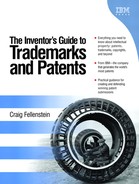Performing a “Search” in Five Easy Steps
Let's prepare a simple search to execute in almost any search engine. If you have not done so already, please review the previous discussions on search engines in this chapter prior to proceeding. This discussion intersects with the next discussion on performing a search.
By spending a few extra minutes up front thinking about your search, clarifying your search, and planning your search strategy—you can increase your percentages of finding more of what you need on the Internet and finding this information in much less time. In this section, we will discuss five simple steps to performing an effective Internet search.
Taking 5–10 minutes in preparing for a search turns out to be much faster and absolutely more effective than wandering in an unprepared search approach such as surfing the Web.
Consider that when a person walks into a library to find a book, he or she has two choices: to (a) randomly wander up and down book isles until he finds the book he is seeking; or (b) going to the card catalog or computerized index and searching through the catalog using exact key words, finding references to what's being sought, then walking directly into that isle of the Library, tracking the bookshelves, and, finding the book. Which makes more sense—(a) or (b)?
The answer to this question is that it depends on what you want. You might have the time and wish to wander up and down isles to see new things, perhaps in somewhat of a random learning mode; or, you may need the information right then so that you can leave the library as soon as possible. Either way, the search preparation is different depending on your goals.
A secondary benefit to this refined search preparation method we are about to explore is found in the by-product of this activity. The documentation assembled in preparation for the search can later be used when the inventor meets with patent agents or patent attorneys during later stages of the patent life cycle where the specification and prior art is being reviewed. Likewise, printed results from the search will also serve useful in defending the differences of “prior art” to the “current art” of the new invention. These concepts of “art” and their differences will be discussed in greater details in Chapters 4, “Invention Teams,” and Chapter 5, “Invention Evaluation Teams,” of this book.
This prepared search activity and the proof set of search materials ascertained during the search is a value-add during the final patent law search phases. This also shows that the inventor is a highly skilled inventor due to the fact he or she worked diligently to identify any pertinent prior art related to his or her invention.
Let's explore an actual strategy for a rather simple Internet search and the preparation phases being considered prior to beginning this search. This simple search preparation applies to our previous searches, and for continuity purposes, we will use the subject of “television commercial blocking” for our example.
Following this simple example (and in Chapters 4 and 5), we will begin to explore a typical patents prior art search, which is significantly more complex than a simple search.
Step 1: State What You Want to Find
First, in one or two very concise sentences, state in the form of a question what you would like to find in the Internet search. For example
What alternatives are available for television commercial blocking?
What are the best television commercial blocking features?
For this particular step, think in terms of unique words or phrases associated with television. Also, think in terms of semantic meanings and information specificity. Modifiers to the keywords are also acceptable, especially if it helps in pruning or refining the search to a more detailed result.
Step 2: Identify the Keywords
Next, underline the main concepts in the statement:
What alternatives are available for television commercial blocking?
What are the best television commercial blocking features?
Step 3: Select Synonyms and Variant Word Forms
List any known synonyms, alternate spellings, and variant word forms (perhaps even common misspellings) of each keyword you are considering in your search:
television TV tele tube
commercials advertisements promotions promos sales
blocking blocker filter
Note the variants of the words associated with, for example, commercials. Also, think about any words with ambiguity and try to disambiguate them. This combination or synonym-like approach to searching is a common strategy.
Step 4: Combine Synonym, Keywords, and Variant Word Forms
Combine synonyms with the Boolean OR operator and place parentheses around the complete compound OR statements. Truncate compound variations of words using an * symbol. Mix and match operators.
Combine keywords with Boolean AND:
+television+TV+tele
(television OR tv OR tele) AND (characteristics OR features OR functions)
(commercials OR advertisements) AND block* AND program*
(television AND commercial AND blocking) AND NOT vchip
Use truncation search techniques on varying forms of words with an asterisk symbol * to truncate then allowing a combinatorial search on the variant word forms:
television AND commercial AND block*
tv AND television AND (advertis* OR commercial)
This way, you are sure to find any form of the pattern of the words you are seeking to find. In this example, the search would include: commercial AND block, blocks, blocking, and blocker; or, in the case of advertis* the search interprets advertise, advertisement, advertiser. Masking search terms with a * delivers a broadened search result.
Step 5: Check Your Spelling
Inspect all the search terms for spelling accuracy; ensuring the exact spelling of the term is meaningful. Even intentionally misspelled words are acceptable for some types of searches. For example, diamond AND daimond. These types of misspelling mistakes are sometimes searched as keywords, as certain words are commonly misspelled.