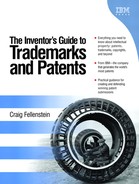Chapter 3. Search Strategies, Techniques, and Search Tools to Validate the Uniqueness of Any Invention
The invention idea has to be tested against other ideas that may be similar. In order to best do this, it is very important to understand elements of Internet search engine strategies. These searches are commonly referred to as “prior art” searches. The search will resolve that there are or are not any infringing ideas. One needs to make sure the ideas have not yet been previously claimed or implemented.
There are a variety of search engine methods, effective Internet search strategies, syntactical schemes for performing simple or complicated searches, and methods of contrasting these results to the current invention. This new invention or even trademark that the inventor has in mind is often referred to as the “current art.”
In this chapter, you'll learn about search strategies and techniques used to validate an inventor's current art and how to search using Boolean operators, phrases, and the unique benefit of using quotation marks.
Finding information on the Internet can seem difficult and overwhelming. Internet search engines perform searches but often return thousands of Web pages. Without a clear Web search strategy, using any search engine can be like wandering aimlessly in the stacks of a library trying to find a particular a word or passage in a book.
Successful searching involves two key steps. First, you must have a clear understanding of how to prepare your search. You must be able identify the main concepts in your topic and determine any synonyms, acronyms, alternate spellings, or variant word forms for the main concepts.
In this chapter, you'll learn an easy-to-follow process for using search engines and locating subject directories for finding what you need on the Internet. You'll also explore creative search strategies on how to use the various search engine tools that are available on the Internet. Search engines such as Google, Yahoo!, Kartoo, and AltaVista are very powerful and capable of finding any information that may exist on the Web.
Here's what you learn how to do in this chapter:
Use subject directories and describe the differences between a subject directory and a search engine
Use implied and full Boolean search logic, phrase searching, truncation, and field searching effectively
Identify key concepts, synonyms, and variant word forms in your search topics
Use key search engines effectively
Use meta-search engines effectively
Use specialty databases when appropriate
Although all search engines do the same task, some do it in different ways, which might yield some differences in results. Nonetheless, all search engines are working from the content found on the Web.
A subject directory is a catalog type of search engine, consisting of sites collected and organized by employees of the search engine company. The popular search site called “Yahoo!”[1] is a well-known example of a subject directory search site. Subject directories are often called subject “trees” because they start with a few main categories and then branch out into subcategories, topics, and subtopics. Yet, some terms are not intuitively listed in the directory listing.
[1] For more information, please reference http://www.yahoo.com.
For example, trying to find the term “inventions” in the Yahoo! directories listing is not easy to do. However, unlike some other directory engines, in the Yahoo! search engine, you also may submit a keyword such as “inventions,” which will find the subject of inventions somewhere in their directories, even though this topic is not explicitly shown in the directory list shown on the Yahoo! homepage.
Yet some subjects are actually quite simple and straightforward to find using the directories. For example, to locate the homepage for the New York Yankees at Yahoo!, select “Recreation & Sports” at the top level, “Sports” at the next level, “Baseball” at the third level, “Major League Baseball” at the fourth level, “Teams” at the fifth level, then finally “New York Yankees.”
In subject directories, you can often find a good starting point if your topic is included. Directories are also useful for finding information on a topic when you do not have a precise idea of what you need. Many large directories include a keyword search option (e.g., Yahoo!), which usually eliminates the need to work through numerous levels of topics and subtopics potentially found as the result of a keyword search.
Because directories cover only a small fraction of the pages available on the Web, they are most effective for finding general information on popular or scholarly subjects. If you are looking for something more specific, use a search engine's keyword search capability.
The Yahoo! and Google search engine services are two of the largest subject directories on the Internet, and these are excellent sites for finding topics that appeal to the general public.
For other types of very powerful search engines, try Google or the LookSmart site—other great directories for locating popular sites. The OpenDirectory site lists scholarly and popular Web sites. At About.com, you will find a directory with a unique function: Each topic area has an assigned “Guide” responsible for writing articles and organizing links on the topic one is seeking.
Another unique search service is the Kartoo.com site, where one is able to develop knowledge maps according to topics. Three other useful directories for scholarly research are the Internet Public Library, the Librarians' Index to the Internet, and The WWW Virtual Library.
All of the following sites are excellent examples of Internet search and directory services:
The Yahoo! search engine site service at http://www.yahoo.com
The Google search engine site service at http://www.google.com
The Kartoo search site service[2] at http://www.kartoo.com
[2] Kartoo has a unique graphical user interface, search refinement scheme, and search results method; it is worth checking out.
The LookSmart site service at http://www.looksmart.com
The OpenDirectory site service at http://www.dmoz.org
The About site service at http://www.about.com
The Internet Public Library site service at http://www.ipl.org/ref
The Librarians' Index to the Internet site service at http://www.lii.org
The WWW Virtual Library site service at http://www.vlib.org/overview.html