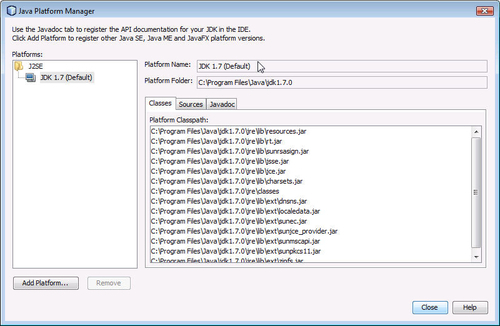A JAX-WS web service essentially consists of a Java class annotated with the javax.jws.WebService annotation—the web service endpoint. A web service may optionally consist of a Service Endpoint Interface (SEI) that is implemented by the service endpoint implementation class. A web service implementation class must not be abstract or final. Business methods of the implementation class that are to be exposed as operations to a web service client must be public, must not be static or final, and must be annotated with the @WebMethod annotation. In NetBeans IDE select File | New Project to create a new project. In the New Project wizard, select Java in Categories and Java Application in Projects, and click on Next:

Note
Downloading the example code
You can download the example code fles for all Packt books you have purchased from your account at http://www.packtpub.com. If you purchased this book elsewhere, you can visit http://www.packtpub.com/support and register to have the fles e-mailed directly to you.
In New Java Application specify the Project Name (HelloWS) and choose the default Project Location and Project Folder. Uncheck the checkbox Create Main Class, and click on Finish:
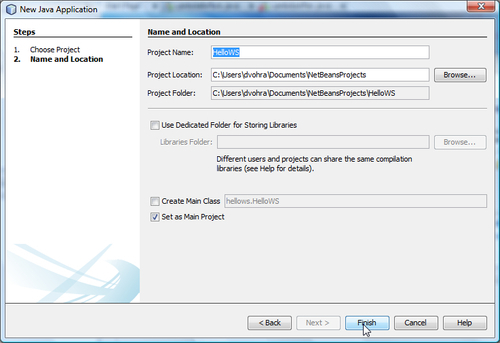
The Java platform for the project should be set to Java 7. To do this, right-click on the project node and select Properties. In Project Properties the Java Platform should be set to Java 7.
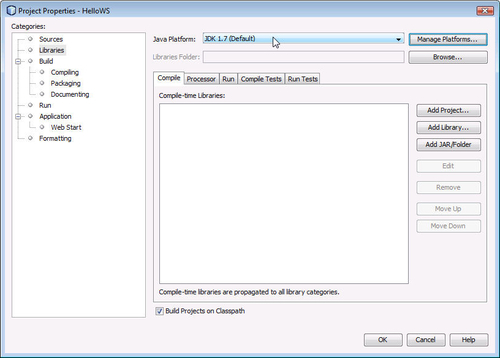
Click on Manage Platforms. The JDK 1.7 Platform Classpath shows the Java 7 JAR files in the classpath: