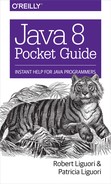Chapter 6. Statements and Blocks
A statement is a single command that performs some activity when executed by the Java interpreter:
GigSimsimulator=newGigSim("Let's play guitar!");
Java statements include expression, empty, block, conditional, iteration, transfer of control, exception handling, variable, labeled, assert, and synchronized statements.
Reserved Java words used in statements are if, else, switch, case, while, do, for, break, continue, return, synchronized, throw, try, catch, finally, and assert.
Expression Statements
An expression statement is a statement that changes the program state; it is a Java expression that ends in a semicolon. Expression statements include assignments, prefix and postfix increments, prefix and postfix decrements, object creation, and method calls. The following are examples of expression statements:
isWithinOperatingHours=true;++fret;patron++;--glassOfWater;pick--;Guitaristguitarist=newGuitarist();guitarist.placeCapo(guitar,capo,fret);
Empty Statement
The empty statement provides no additional functionality and is written as a single semicolon (;) or as an empty block {}.
Blocks
A group of statements is called a block or statement block. A block of statements is enclosed in braces. Variables and classes declared in the block are called local variables and local classes, respectively. The scope of local variables and classes is the block in which they are declared.
In blocks, one statement is interpreted at a time in the order in which it was written or in the order of flow control. The following is an example of a block:
static{GigSimProperties.setFirstFestivalActive(true);System.out.println("First festival has begun");gigsimLogger.info("Simulator started 1st festival");}
Conditional Statements
if, if
else, and if else if are decision-making control flow statements. They are used to execute statements conditionally. The expression for any of these statements must have type Boolean or boolean. Type Boolean is subject to unboxing, autoconversion of Boolean to boolean.
The if Statement
The if statement consists of an expression and a statement or a block of statements that are executed if the expression evaluates to true:
Guitarguitar=newGuitar();guitar.addProblemItem("Whammy bar");if(guitar.isBroken()){Luthierluthier=newLuthier();luthier.repairGuitar(guitar);}
The if else Statement
When using else with if, the first block of statements is executed if the expression evaluates to true; otherwise, the block of code in the else is executed:
CoffeeShopcoffeeshop=newCoffeeShop();if(coffeeshop.getPatronCount()>5){System.out.println("Play the event.");}else{System.out.println("Go home without pay.");}
The if else if Statement
if else if is typically used when you need to choose among multiple blocks of code. When the criteria are not met to execute any of the blocks, the block of code in the final else is executed:
ArrayList<Song>playList=newArrayList<>();Songsong1=newSong("Mister Sandman");Songsong2=newSong("Amazing Grace");playList.add(song1);playList.add(song2);...intnumOfSongs=playList.size();if(numOfSongs<=24){System.out.println("Do not book");}elseif((numOfSongs>24)&(numOfSongs<50)){System.out.println("Book for one night");}elseif((numOfSongs>=50)){System.out.println("Book for two nights");}else{System.out.println("Book for the week");}
The switch Statement
The switch statement is a control flow statement that starts with an expression and transfers control to one of the case statements based on the value of the expression. A switch works with char, byte, short, int, as well as Character, Byte, Short, and Integer wrapper types; enumeration types; and the String type. Support for String objects was added in Java SE 7. The break statement is used to exit out of a switch statement. If a case statement does not contain a break, the line of code after the completion of the case will be executed.
This continues until either a break statement is reached or the end of the switch is reached. One default label is permitted and is often listed last for readability:
Stringstyle;Stringguitarist="Eric Clapton";...switch(guitarist){case"Chet Atkins":style="Nashville sound";break;case"Thomas Emmanuel":style="Complex fingerstyle";break;default:style="Unknown";break;}
Iteration Statements
The for loop, enhanced for loop, while, and do-while statements are iteration statements. They are used for iterating through pieces of code.
The for Loop
The for statement contains three parts: initialization, expression, and update. As shown next, the variable (i.e., i) in the statement must be initialized before being used. The expression (i.e., i<bArray.length) is evaluated before iterating through the loop (i.e., i++). The iteration takes place only if the expression is true and the variable is updated after each iteration:
Banjo[]bArray=newBanjo[2];bArray[0]=newBanjo();bArray[0].setManufacturer("Windsor");bArray[1]=newBanjo();bArray[1].setManufacturer("Gibson");for(inti=0;i<bArray.length;i++){System.out.println(bArray[i].getManufacturer());}
The Enhanced for Loop
The enhanced for loop, a.k.a. the “for in” loop and “for each” loop, is used for iteration through an iterable object or array. The loop is executed once for each element of the array or collection and does not use a counter, as the number of iterations is already determined:
ElectricGuitareGuitar1=newElectricGuitar();eGuitar1.setName("Blackie");ElectricGuitareGuitar2=newElectricGuitar();eGuitar2.setName("Lucille");ArrayList<ElectricGuitar>eList=newArrayList<>();eList.add(eGuitar1);eList.add(eGuitar2);for(ElectricGuitare:eList){System.out.println("Name:"+e.getName());}
The while Loop
In a while statement, the expression is evaluated and the loop is executed only if the expression evaluates to true. The expression can be of type boolean or Boolean:
intbandMembers=5;while(bandMembers>3){CoffeeShopc=newCoffeeShop();c.performGig(bandMembers);Randomgenerator=newRandom();bandMembers=generator.nextInt(7)+1;// 1-7}
The do while Loop
In a do while statement, the loop is always executed at least once and will continue to be executed as long as the expression is true. The expression can be of type boolean or Boolean:
intbandMembers=1;do{CoffeeShopc=newCoffeeShop();c.performGig(bandMembers);Randomgenerator=newRandom();bandMembers=generator.nextInt(7)+1;// 1-7}while(bandMembers>3);
Transfer of Control
Transfer of control statements are used to change the flow of control in a program. These include the break, continue, and return statements.
The break Statement
An unlabeled break statement is used to exit the body of a switch statement or to immediately exit the loop in which it is contained. Loop bodies include those for the for loop, enhanced for loop, while, and do-while iteration statements:
Songsong=newSong("Pink Panther");Guitarguitar=newGuitar();intmeasure=1;intlastMeasure=10;while(measure<=lastMeasure){if(guitar.checkForBrokenStrings()){break;}song.playMeasure(measure);measure++;}
A labeled break forces a break of the loop statement immediately following the label. Labels are typically used with for and while loops when there are nested loops and there is a need to identify which loop to break. To label a loop or a statement, place the label statement immediately before the loop or statement being labeled, as follows:
...playMeasures:while(isWithinOperatingHours()){while(measure<=lastMeasure){if(guitar.checkForBrokenStrings()){breakplayMeasures;}song.playMeasure(measure);measure++;}}// exits to here
The continue Statement
When executed, the unlabeled continue statement stops the execution of the current for loop, enhanced for loop, while, or do-while statements and starts the next iteration of the loop. The rules for testing loop conditions apply. A labeled continue statement forces the next iteration of the loop statement immediately following the label:
for(inti=0;i<25;i++){if(playList.get(i).isPlayed()){continue;}else{song.playAllMeasures();}}
The return Statement
The return statement is used to exit a method and return a value if the method specifies to return a value:
privateintnumberOfFrets=18;// default...publicintgetNumberOfFrets(){returnnumberOfFrets;}
The return statement will be optional when it is the last statement in a method and the method doesn’t return anything.
Synchronized Statement
The Java keyword synchronized can be used to limit access to sections of code (i.e., entire methods) to a single thread. It provides the capability to control access to resources shared by multiple threads. See Chapter 14 for more information.
Assert Statement
Assertions are Boolean expressions used to check whether code behaves as expected while running in debug mode (i.e., using the -enableassertions or -ea switch with the Java interpreter). Assertions are written as follows:
assertboolean_expression;
Assertions help identify bugs more easily, including identifying unexpected values. They are designed to validate assumptions that should always be true. While running in debug mode, if the assertion evaluates to false, a java.lang.AssertionError is thrown and the program exits; otherwise, nothing happens. Assertions need to be explicitly enabled. To find command-line arguments used to enable assertions, see Chapter 10.
// 'strings' value should be 4, 5, 6, 7, 8 or 12assert(strings==12||(strings>=4&strings<=8));
Assertions may also be written to include an optional error code. Although called an error code, it is really just text or a value to be used for informational purposes only.
When an assertion that contains an error code evaluates to false, the error code value is turned into a string and displayed to the user immediately prior to the program exiting:
assertboolean_expression:errorcode;
An example of an assertion using an error code is as follows:
// Show invalid 'stringed instruments' strings valueassert(strings==12||(strings>=4&strings<=8)):"Invalid string count: "+strings;
Exception Handling Statements
Exception handling statements are used to specify code to be executed during unusual circumstances. The keywords throw and try/catch/finally are used for exception handling. For more information on exception handling, see Chapter 7.