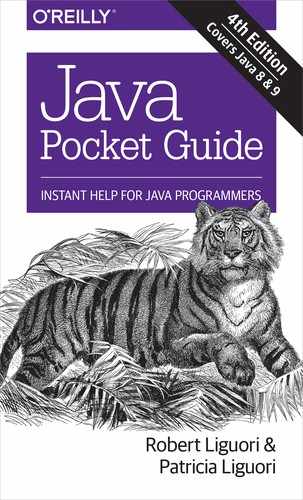Chapter 13. New I/O API (NIO.2)
NIO.2 was introduced with JDK 7 to provide enhanced file I/O support and access to the default filesystem. NIO.2 is supported by the java.nio.file and java.nio.file.attribute packages. The NIO.2 API is also known as JSR 203: More New I/O APIs for the Java Platform. Popular interfaces that are used from the API are Path, PathMatcher, FileVisitor, and WatchService. Popular classes that are used from the API are Paths and Files.
The Path Interface
The Path interface can be used to operate on file and directory paths. This class is an upgraded version of the java.io.File class. The following code demonstrates the use of some of the methods of the Path interface and the Paths class for acquiring information:
Pathp=Paths.get("\opt\jpgTools\README.txt");System.out.println(p.getParent());// optjpgToolsSystem.out.println(p.getRoot());//System.out.println(p.getNameCount());// 3System.out.println(p.getName(0));// optSystem.out.println(p.getName(1));// jpgToolsSystem.out.println(p.getFileName());// README.txtSystem.out.println(p.toString());// The full path
The Path class also provides additional features, some of which are detailed in Table 13-1.
| Path method | Capability |
|---|---|
path.toUri() |
Converts a path to a URI object |
path.resolve(Path) |
Combines two paths together |
path.relativize(Path) |
Constructs a path from one location to another |
path.compareTo(Path) |
Compares two paths against each other |
The Files Class
The Files class can be used to create, check, delete, copy, or move a file or directory. The following code demonstrates some commonly used methods of the Files class:
// Create directoryPathdirs=Paths.get("\opt\jpg\");Files.createDirectories(dirs);// Instantiate path objectsPathtarget1=Paths.get("\opt\jpg\README1.txt");Pathp1=Files.createFile(target1);Pathtarget2=Paths.get("\opt\jpg\README2.txt");Pathp2=Files.createFile(target2);// Check file attributesSystem.out.println(Files.isReadable(p1));System.out.println(Files.isReadable(p2));System.out.println(Files.isExecutable(p1));System.out.println(Files.isSymbolicLink(p1));System.out.println(Files.isWritable(p1));System.out.println(Files.isHidden(p1));System.out.println(Files.isSameFile(p1,p2));// Delete, move, and copy examplesFiles.delete(p2);System.out.println(Files.move(p1,p2));System.out.println(Files.copy(p2,p1));Files.delete(p1);Files.delete(p2);
The move method accepts the varargs enumeration using REPLACE_EXISTING or ATOMIC_MOVE. REPLACE_EXISTING moves the file, even if it already exists. ATOMIC_MOVE ensures that any process watching the directory will be able to access the complete file.
The copy method accepts the varargs enumeration with REPLACE_EXISTING, COPY_ATTRIBUTES, or NOFOLLOW_LINKS. REPLACE_EXISTING copies the file, even if it already exists. COPY_ATTRIBUTES copies the file attributes. NOFOLLOW_LINKS copies the links, but not the targets.
The lines, list, walk, and find methods have been added to the Files class relative to the Stream API. The lines method lazily reads a stream of lines. The list method lazily lists directory entries, and walk recursively traverses the entries. The find method lazily provides Path by searching for files in a file tree rooted at a given file node.
Additional Features
The NIO 2.0 API also provides the following features, which are good to know for the job. Questions about these features are also included on the Oracle Certified Professional Java SE 7 Programmer Exam. These items are not covered here, as they are more suited to a tutorial style guide or resource:
-
The ability to watch a directory using the
WatchServiceinterface. -
The ability to recursively access directory trees using the
FileVisitorinterface. -
The ability to find files using the
PathMatcherfunctional interface.
Since PathMatcher is a functional interface, it may be used with a lambda expression:
PathMatchermatcher=(Pathp)->{// returns booleanreturn(p.toString().contains("World"));};Pathpath1=FileSystems.getDefault().getPath("\tmp\Hello.java");Pathpath2=FileSystems.getDefault().getPath("\tmp\HelloWorld.java");System.out.("Matches: "+matcher.matches(path1)+", "+matcher.matches(path2));$Matches:false,true