We've already seen the zip function that merges events one-to-one to create a new stream but there are numerous other ways of combining streams. A very simple example might be a page which has several code paths which all want to perform a similar action. Perhaps we have several actions all of which result in a status message being updated:
var button1 = document.getElementById("button1");
var button2 = document.getElementById("button2");
var button3 = document.getElementById("button3");
var button1Stream = Rx.Observable.fromEvent(button1, 'click');
var button2Stream = Rx.Observable.fromEvent(button2, 'click');
var button3Stream = Rx.Observable.fromEvent(button3, 'click');
var messageStream = Rx.Observable.merge(button1Stream, button2Stream, button3Stream);
messageStream.subscribe(function (x) { return console.log(x.type + " on " + x.srcElement.id); });Here you can see how the various streams are passed into the merge function and the resulting merged stream:
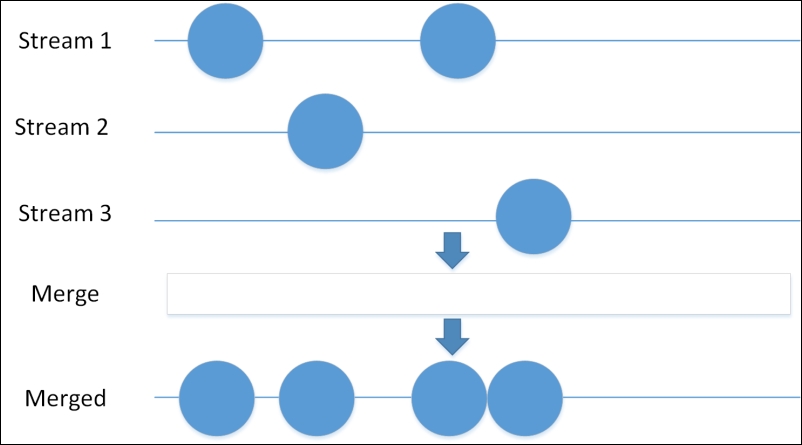
While useful, this code doesn't seem to be particularly better than simply calling the event handler directly, in fact it is longer than necessary. However, consider that there are more sources of status messages than just button pushes. We might want to have asynchronous events also write out information. For instance, sending a request to the server might also want to add status information. Another fantastic application may be with web workers which run in the background and communicate with the main thread using messaging. For web based JavaScript applications this is how we implement multithreaded applications. Let's see how that would look.
First we can create a stream from a worker role. In our example the worker simply calculates the fibonacci sequence. We've added a fourth button to our page and have it trigger the worker process:
var worker = Rx.DOM.fromWorker("worker.js");
button4Stream.subscribe(function (_) {
worker.onNext({ cmd: "start", number: 35 });
});Now we can subscribe to the merged stream and combine it with all the previous streams:
var messageStream = Rx.Observable.merge(button1Stream, button2Stream, button3Stream, worker);
messageStream.subscribe(function (x) {
appendToOutput(x.type + (x.srcElement.id === undefined ? " with " + x.data : " on " + x.srcElement.id));
},
function (err) { return appendToOutput(err, true); }
);This all looks really nice but we don't want to clobber the users with dozens of notifications at a time. We can throttle the stream of events so that only a single toast shows up at a time by using the same interval zip pattern we saw earlier. In this code we've replaced our appendToOutput method with a call to a toast display library:
var messageStream = Rx.Observable.merge(button1Stream, button2Stream, button3Stream, worker);
var intervalStream = Rx.Observable.interval(5000);
messageStream.zip(intervalStream, function (x, _) {
return x;})
.subscribe(function (x) {
toastr.info(x.type + (x.srcElement.id === undefined ? " with " + x.data : " on " + x.srcElement.id));
},
function (err) { return toastr.error(err); }
);As you can see the code for this functionality is short and easy to understand yet it contains a great deal of functionality.
