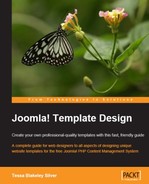Joomla! is a free, award-winning content management system written in PHP that allows users to easily publish their content on the World Wide Web and intranets.
The Joomla! template is a series of files within the Joomla! CMS that control the presentation of the content. The template is the basic foundation design for viewing your Joomla! website. To produce the effect of a “complete” website, the template works hand in hand with the content stored in the Joomla! databases.
This book will help you learn about how to use multiple templates in the same site. It also guides you on using animations and other effects in Joomla! templates and provides you with tricks for tweaking existing templates.
Chapter 1 will help you to brush up your web skills, especially XHTML and CSS, and help you to get ready for designing a great template for the most popular, robust, open-source content management system available for the Web today!
Chapter 2 covers the key elements of a Joomla! template and what considerations to to make while working with your mock up. You will learn some basic techniques for image extraction and optimization, and some tips and tricks to speed up the design process.
Chapter 3 will help you in setting up your development environment and an HTML editor for a smooth workflow. You will also see some of the alternatives to a full Joomla! install. You will learn about the two versions of your design—one with tables and one with semantic XHTML and CSS.
Chapter 4 will help you understand the basic wash—rinse—repeat process of debugging and validating your template’s code. You will learn how to use the W3C’s XHTML and CSS validation tools. You will further explore the value of using Firefox as a development tool by using its JavaScript Console and Firebug extension.
Chapter 5 talks about the templateDetails.xml file and what each part of that file does in detail. Also, you will learn how to package your finished template into a working ZIP file that anyone should be able to upload into their own Joomla! installation.
Chapter 6 covers the standard XHTML Markup and CSS classes for Joomla!. You will also review the standard ways to control what markup is produced via PHP and the Joomla! Administration Panel.
Chapter 7 will help you to add drop-down menus to your Joomla! template and discuss various ways to display Flash content.
In Chapter 8, you will look at the most popular methods to get you going with Ajax in Joomla! and to help you create interactive and dynamic forms in your Joomla! site. Also, you will see some cool JavaScripts and JavaScript toolkits that you can use to make your site appear “Ajaxy”. This chapter will also help you learn how to download and install Joomla! Extensions for your Joomla! site.
Chapter 9 gives some key tips for easily implementing today’s coolest CSS tricks into your template as well as a few final “fix them” tips for problems that you’ll probably run into, once you turn the site over to the content editors.
This book is aimed at web designers who want to create their own unique templates for Joomla!. Readers should have a basic knowledge of Joomla! (Building Websites with Joomla! by Packt Publishing will help you with this ) and also some knowledge of CSS and HTML, and using Dreamweaver for coding purposes.
In this book, you will find a number of styles of text that distinguish between different kinds of information. Here are some examples of these styles, and an explanation of their meaning.
There are three styles for code. Code words in text are shown as follows: “We can include other contexts through the use of the include directive.”
A block of code will be set as follows:
<html> <head> <title>My New Template Title</title> </head> <body> body parts go here </body> </html>
When we wish to draw your attention to a particular part of a code block, the relevant lines or items will be made bold:
#header
{
float: left;
padding: 0px;
margin-right: 2px;
width: 635px;
height: 250px;
background: url(../images/my_nature_header.jpg) no-repeat;
}New terms and important words are introduced in a bold-type font. Words that you see on the screen, in menus or dialog boxes for example, appear in our text like this: “clicking the Next button moves you to the next screen”.
Feedback from our readers is always welcome. Let us know what you think about this book, what you liked or may have disliked. Reader feedback is important for us to develop titles that you really get the most out of.
To send us general feedback, simply drop an email to [email protected], making sure to mention the book title in the subject of your message.
If there is a book that you need and would like to see us publish, please send us a note in the SUGGEST A TITLE form on www.packtpub.com or email [email protected].
If there is a topic that you have expertise in and you are interested in either writing or contributing to a book, see our author guide on www.packtpub.com/authors.
Now that you are the proud owner of a Packt book, we have a number of things to help you to get the most from your purchase.
Visit http://www.packtpub.com/support, and select this book from the list of titles to download any example code or extra resources for this book. The files available for download will then be displayed.
The downloadable files contain instructions on how to use them.
Although we have taken every care to ensure the accuracy of our contents, mistakes do happen. If you find a mistake in one of our books—maybe a mistake in text or code—we would be grateful if you would report this to us. By doing this you can save other readers from frustration, and help to improve subsequent versions of this book. If you find any errata, report them by visiting http://www.packtpub.com/support, selecting your book, clicking on the Submit Errata link, and entering the details of your errata. Once your errata are verified, your submission will be accepted and the errata added to the list of existing errata. The existing errata can be viewed by selecting your title from http://www.packtpub.com/support.
You can contact us at [email protected] if you are having a problem with some aspect of the book, and we will do our best to address it.