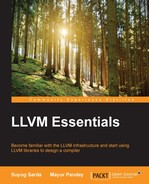Until now, we have understood what LLVM IR (human readable form) is and how it can be used to represent a high-level language. Now, we will take a look at some of the tools that LLVM provides so that we can play around with this IR converting to other formats and back again to the original form. Let's take a look at these tools one by one along with examples.
- llvm-as: This is the LLVM assembler that takes LLVM IR in assembly form (human readable) and converts it to bitcode format. Use the preceding
add.llas an example to convert it into bitcode. To know more about the LLVM Bitcode file format refer to http://llvm.org/docs/BitCodeFormat.html$ llvm-as add.ll –o add.bcTo view the content of this bitcode file, a tool such as
hexdumpcan be used.$ hexdump –c add.bc - llvm-dis: This is the LLVM disassembler. It takes a bitcode file as input and outputs the llvm assembly.
$ llvm-dis add.bc –o add.llIf you check
add.lland compare it with the previous version, it will be the same as the previous one. - llvm-link: llvm-link links two or more llvm bitcode files and outputs one llvm bitcode file. To view a demo write a
main.cfile that calls the function in theadd.cfile.$ cat main.c #include<stdio.h> extern int add(int); int main() { int a = add(2); printf("%d ",a); return 0; }
Convert the C source code to LLVM bitcode format using the following command.
$ clang -emit-llvm -c main.cNow link
main.bcandadd.bcto generateoutput.bc.$ llvm-link main.bc add.bc -o output.bc - lli: lli directly executes programs in LLVM bitcode format using a just-in-time compiler or interpreter, if one is available for the current architecture. lli is not like a virtual machine and cannot execute IR of different architecture and can only interpret for host architecture. Use the bitcode format file generated by llvm-link as input to lli. It will display the output on the standard output.
$ lli output.bc 14
- llc: llc is the static compiler. It compiles LLVM inputs (assembly form/ bitcode form) into assembly language for a specified architecture. In the following example it takes the
output.bcfile generated by llvm-link and generates the assembly fileoutput.s.$ llc output.bc –o output.sLet's look at the content of the
output.sassembly, specifically the two functions of the generated code, which is very similar to what a native assembler would have generated.Function main: .type main,@function main: # @main .cfi_startproc # BB#0: pushq %rbp .Ltmp0: .cfi_def_cfa_offset 16 .Ltmp1: .cfi_offset %rbp, -16 movq %rsp, %rbp .Ltmp2: .cfi_def_cfa_register %rbp subq $16, %rsp movl $0, -4(%rbp) movl $2, %edi callq add movl %eax, %ecx movl %ecx, -8(%rbp) movl $.L.str, %edi xorl %eax, %eax movl %ecx, %esi callq printf xorl %eax, %eax addq $16, %rsp popq %rbp retq .Lfunc_end0: Function: add add: # @add .cfi_startproc # BB#0: pushq %rbp .Ltmp3: .cfi_def_cfa_offset 16 .Ltmp4: .cfi_offset %rbp, -16 movq %rsp, %rbp .Ltmp5: .cfi_def_cfa_register %rbp movl %edi, -4(%rbp) addl globvar(%rip), %edi movl %edi, %eax popq %rbp retq .Lfunc_end1:
- opt: This is modular LLVM analyzer and optimizer. It takes the input file and runs the optimization or analysis specified on the command line. Whether it runs the analyzer or optimizer depends on the command-line option.
opt [options] [input file name]
When the
–analyzeoption is provided it performs various analysis on the input. There is a set of analysis options already provided that can be specified through command line or else one can write down their own analysis pass and provide the library to that analysis pass. Some of the useful analysis passes that can be specified using the following command line arguments are:When the
–analyzeoption is not passed, the opt tool does the actual optimization work and tries to optimize the code depending upon the command-line options passed. Similarly to the preceding case, you can use some of the optimization passes already present or write your own pass for optimization. Some of the useful optimization passes that can be specified using the following command-line arguments are:
Tip
Downloading the example code
You can download the example code files from your account at http://www.packtpub.com for all the Packt Publishing books you have purchased. If you purchased this book elsewhere, you can visit http://www.packtpub.com/support and register to have the files e-mailed directly to you.